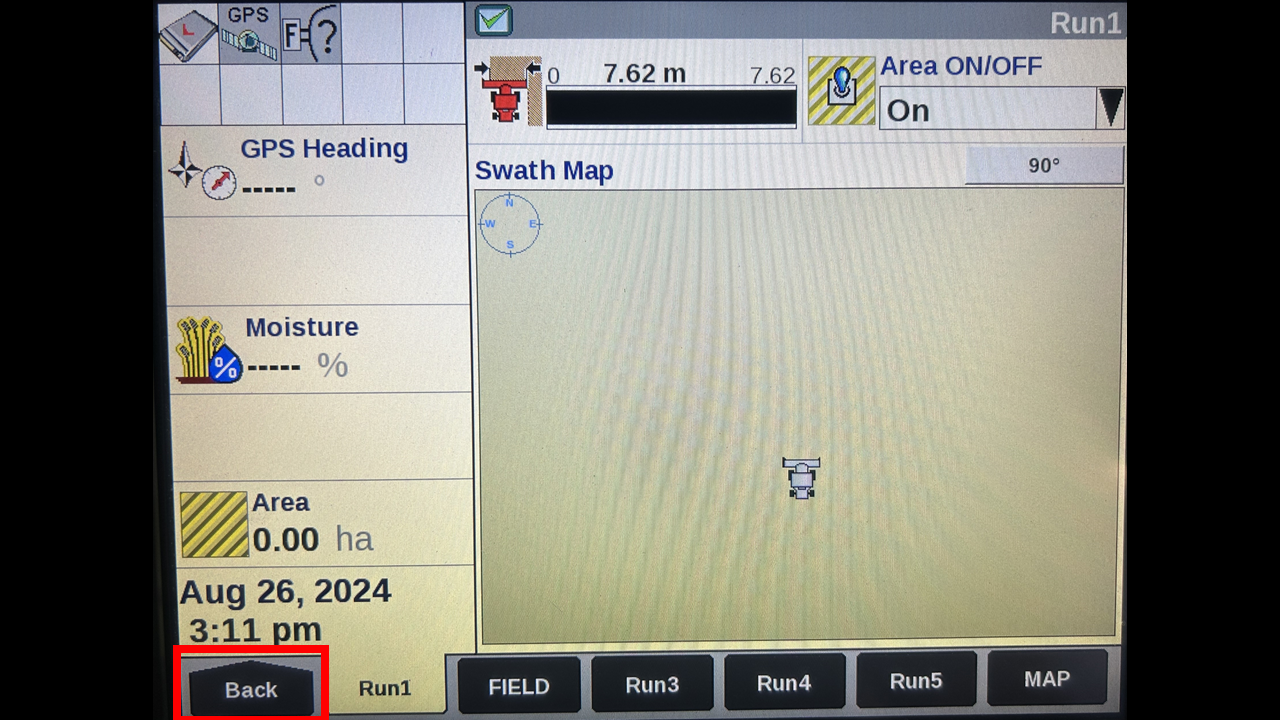
Navigate to menu with "Back" button.
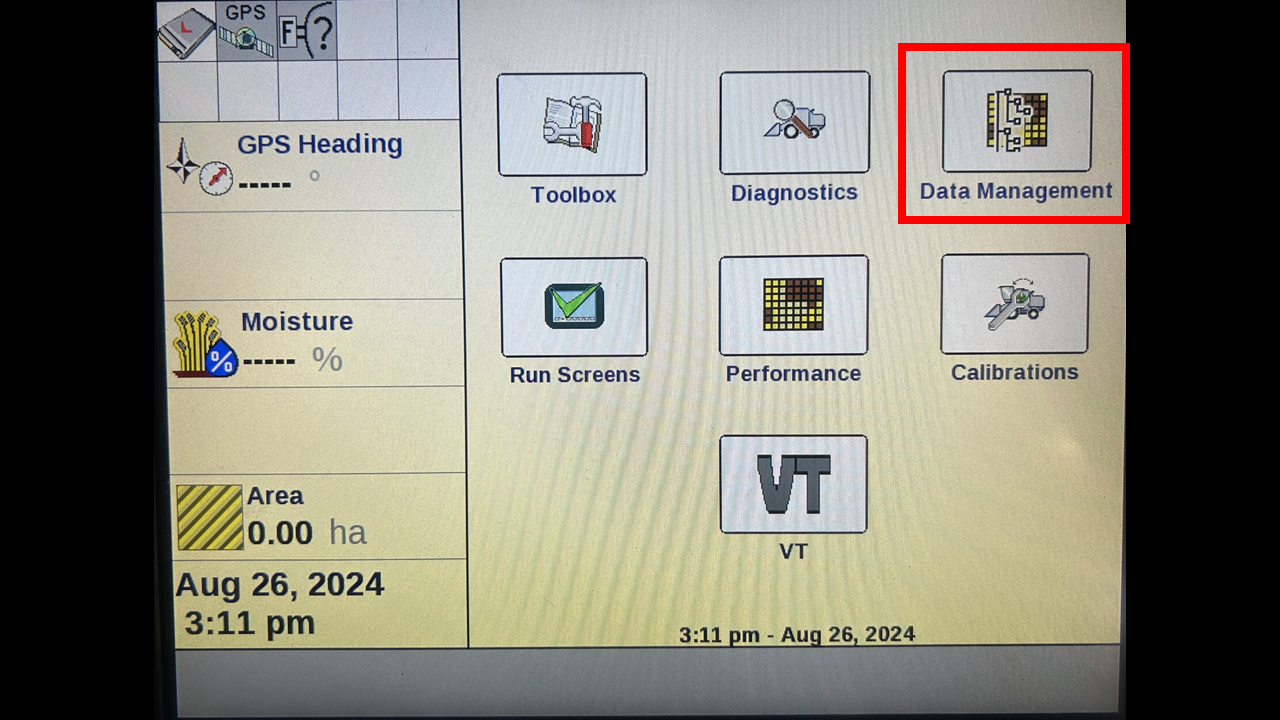
Click Data Management.
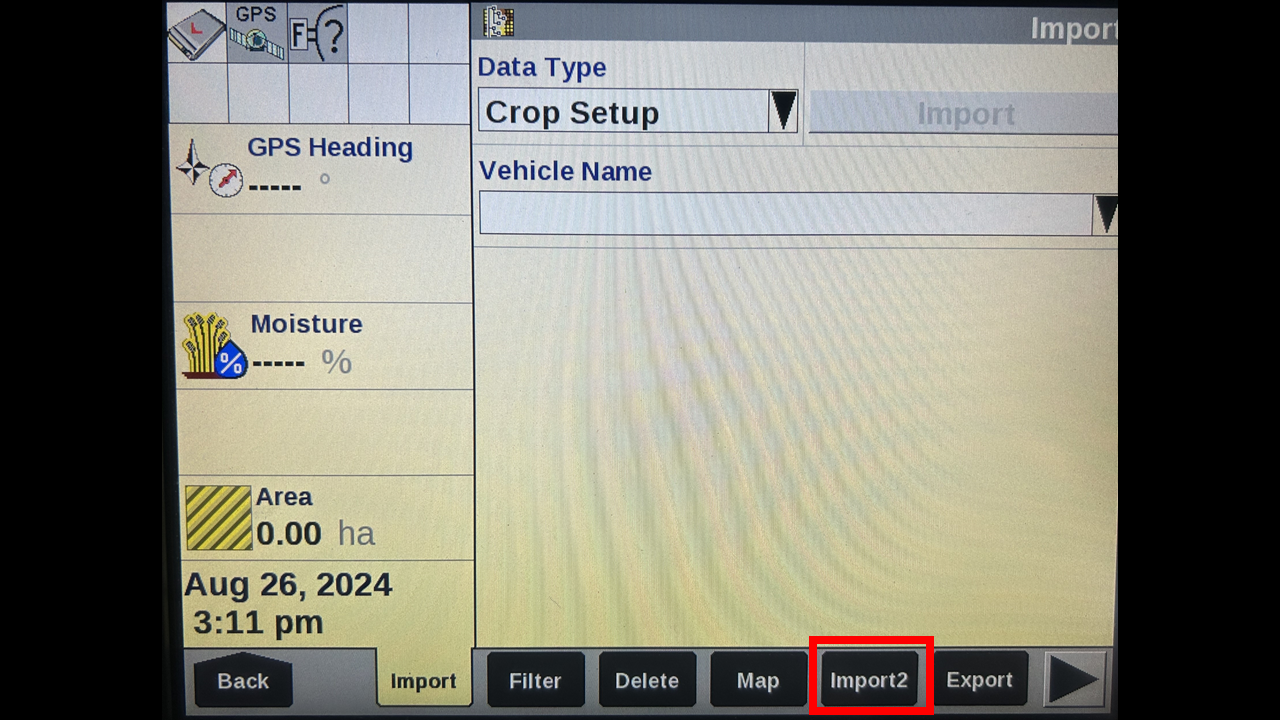
Select 'Import2" tab.
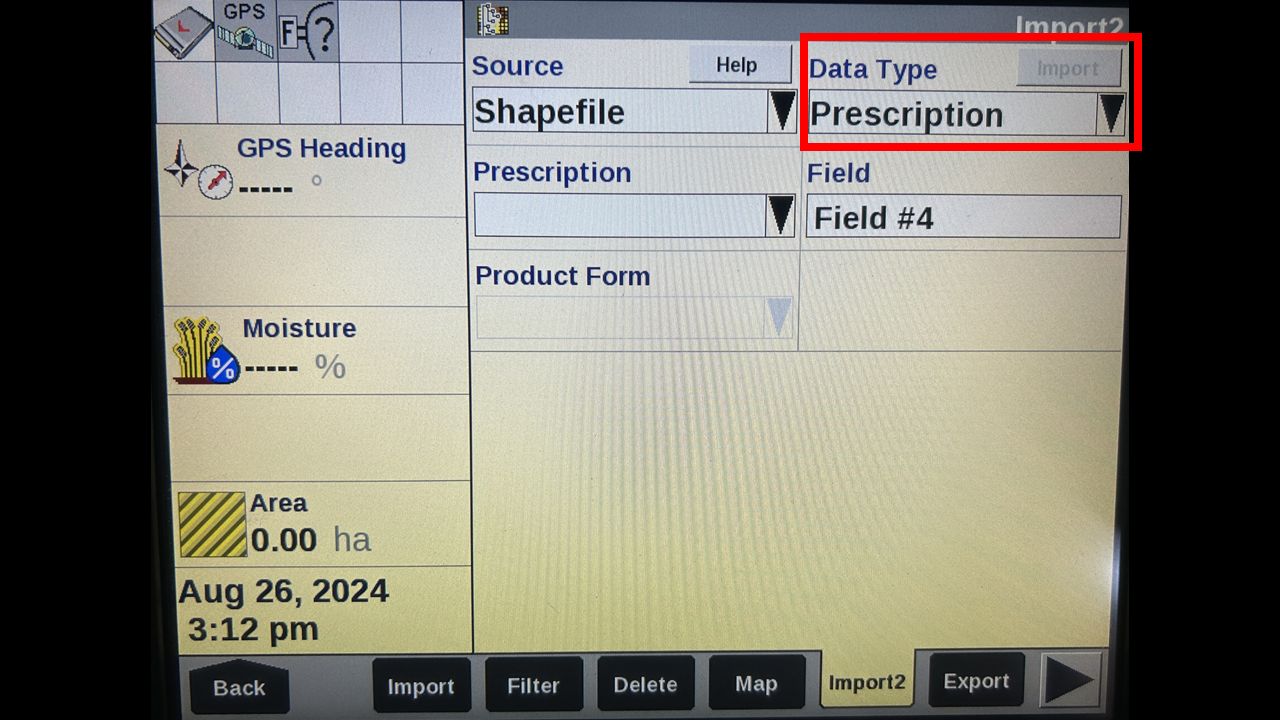
Under data type select Prescription.
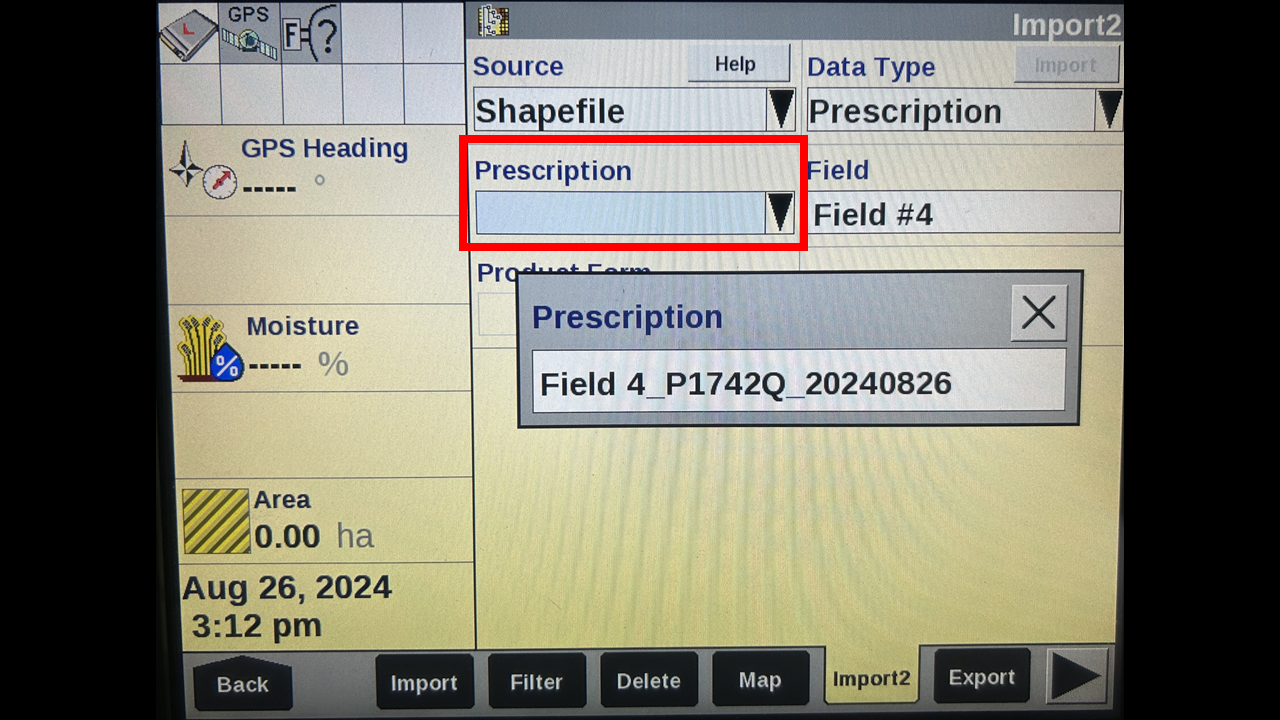
You will than need to select the prescription that you would like to import and assign it to the correct field.
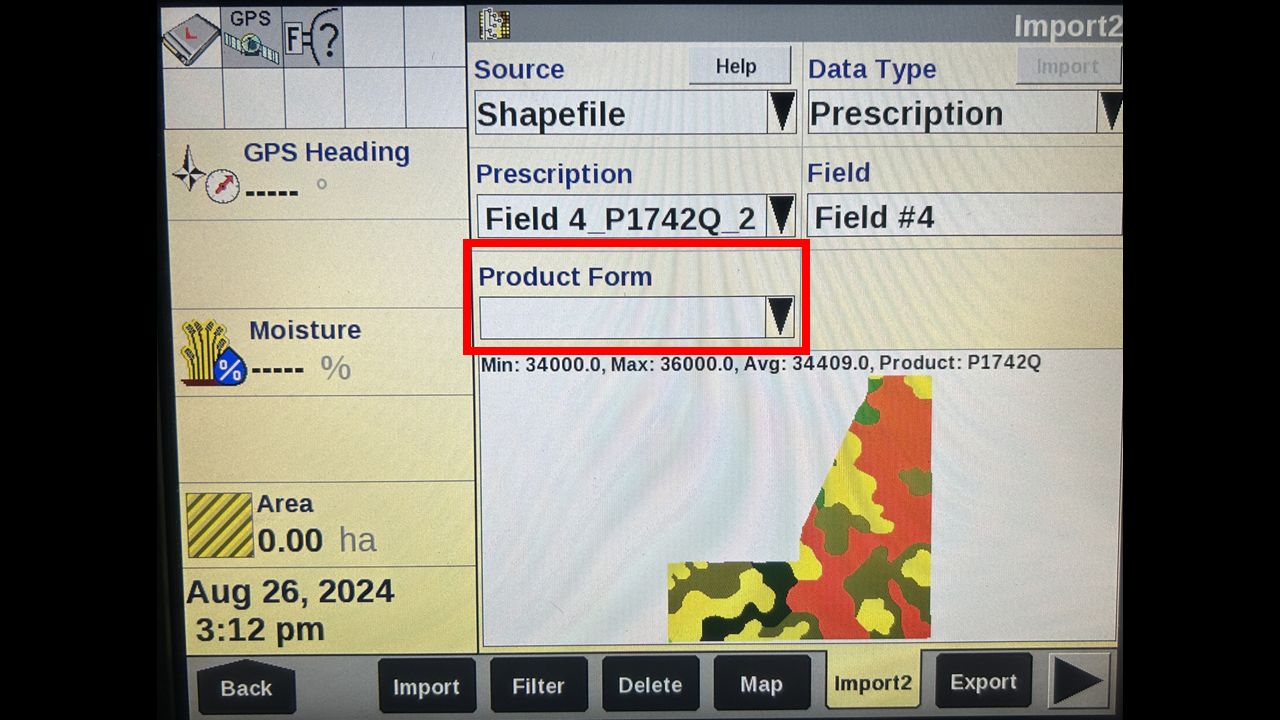
Under Product Form, select what the prescription will be used for, fertilizer, seeding, ect.
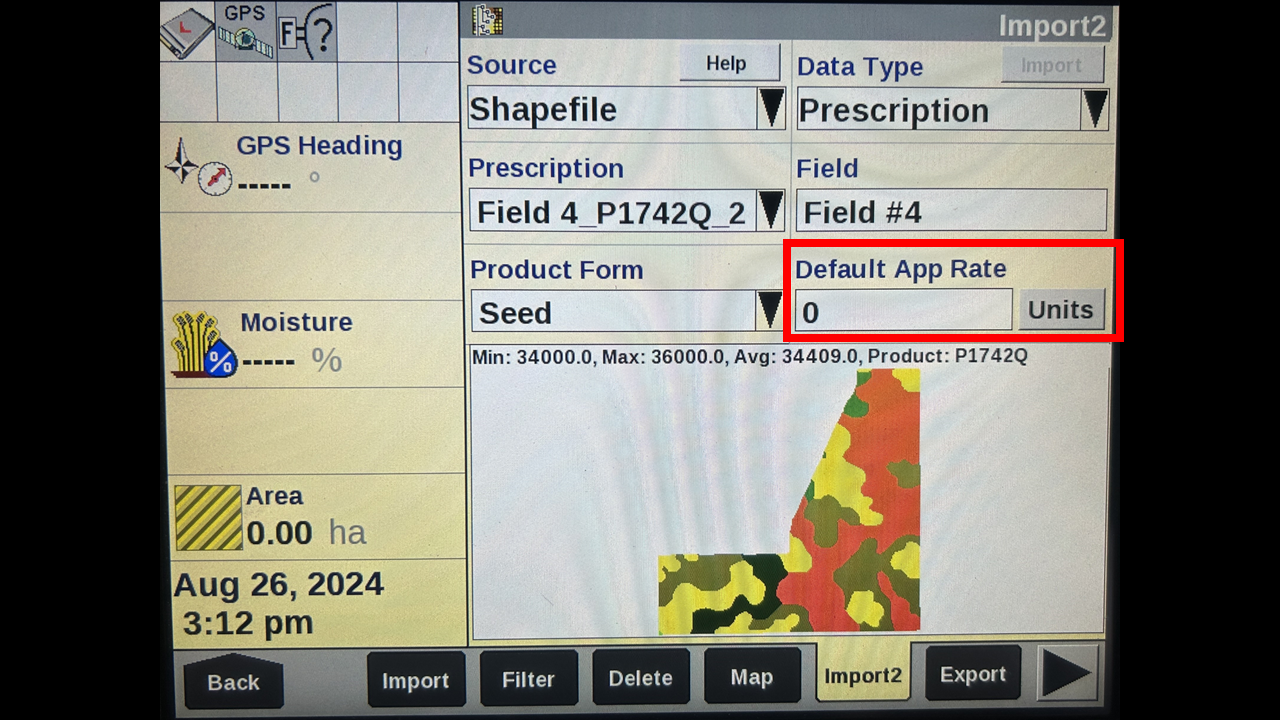
Under Default rate, enter the application rate you would want to use if the implement runs through an area where there is not an assigned rate. Additionally, assign what units you are applying in.
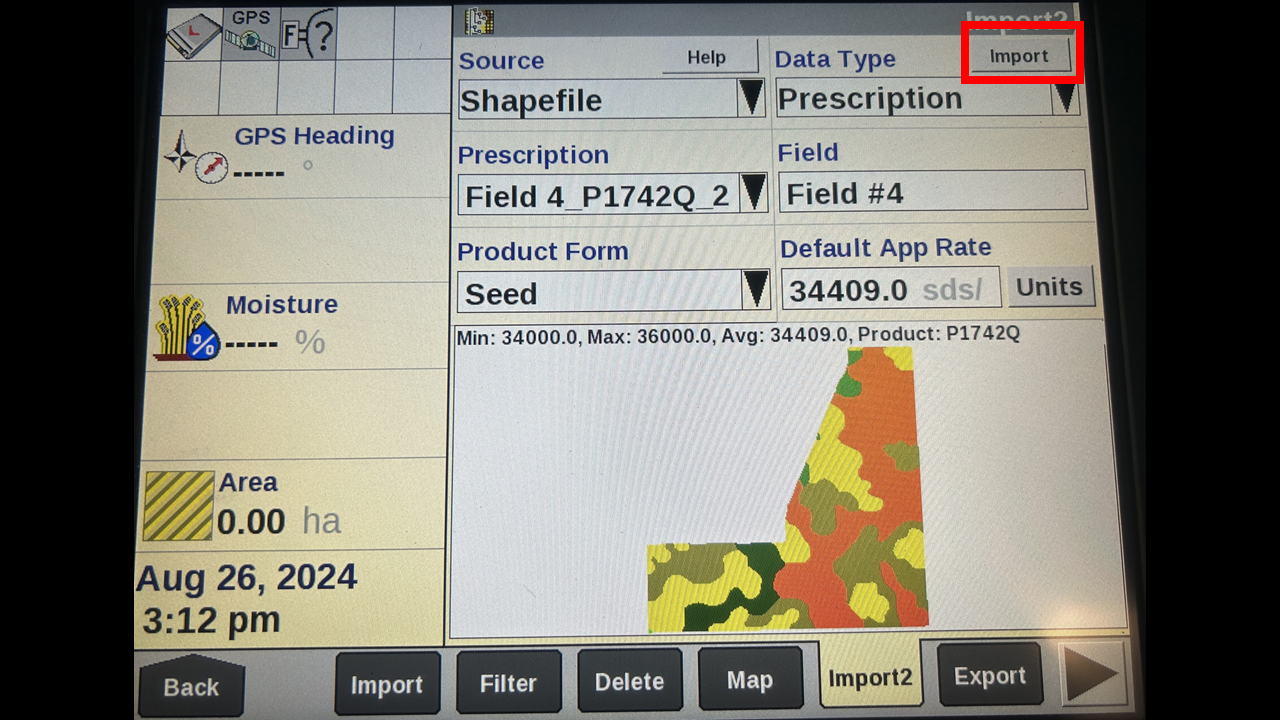
Once all fields are filled out fully select import.
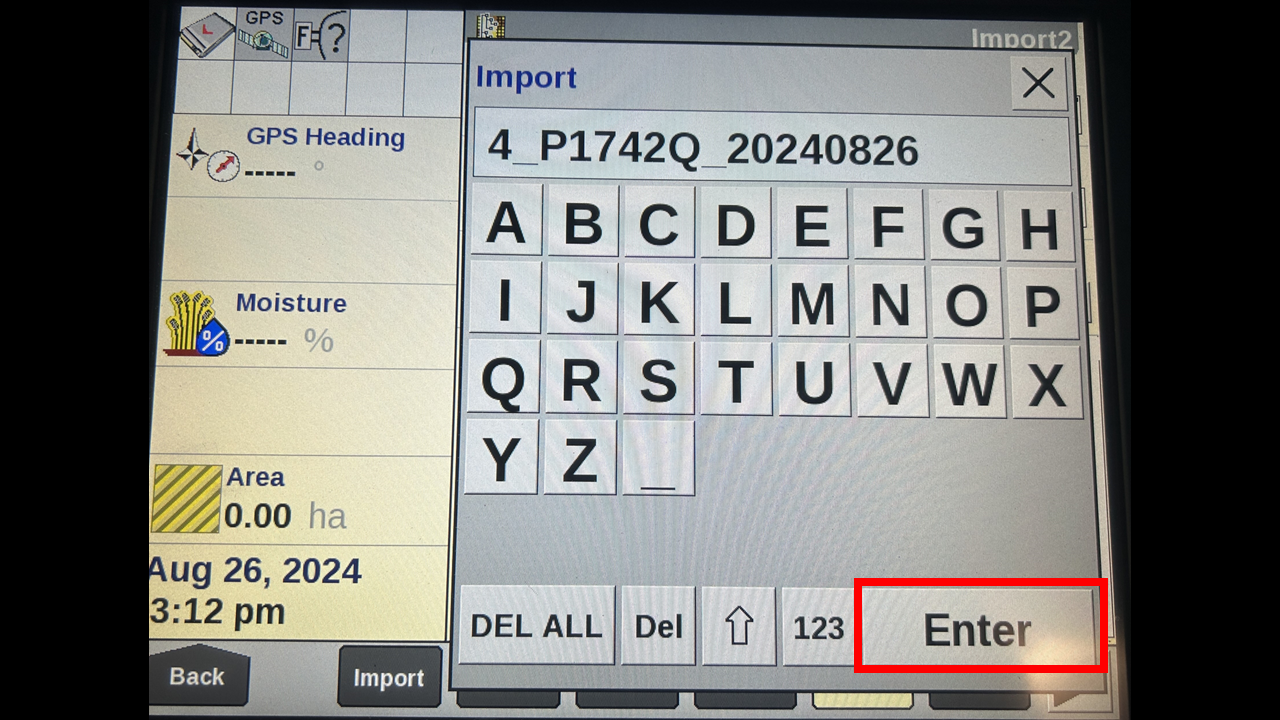
You will be prompted to name the import, would recommend putting seed variety, year, and field name in it.
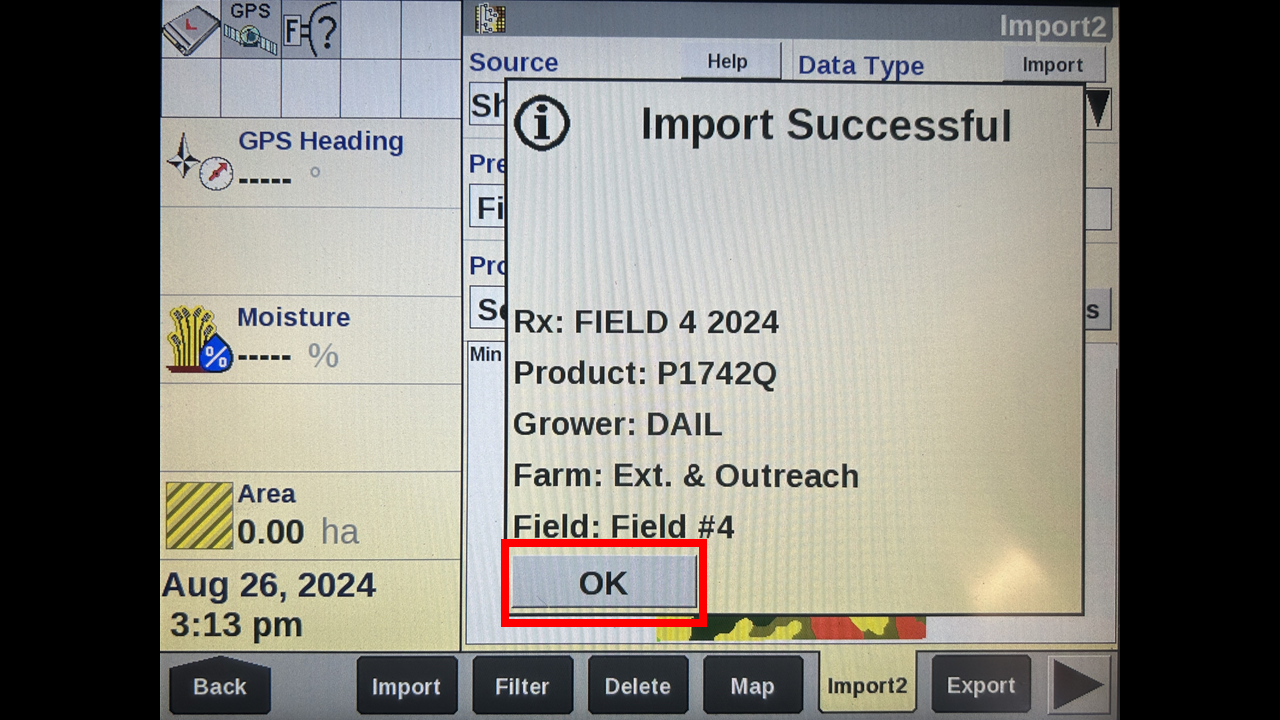
Once this window pops up you have successfully imported the prescription.
