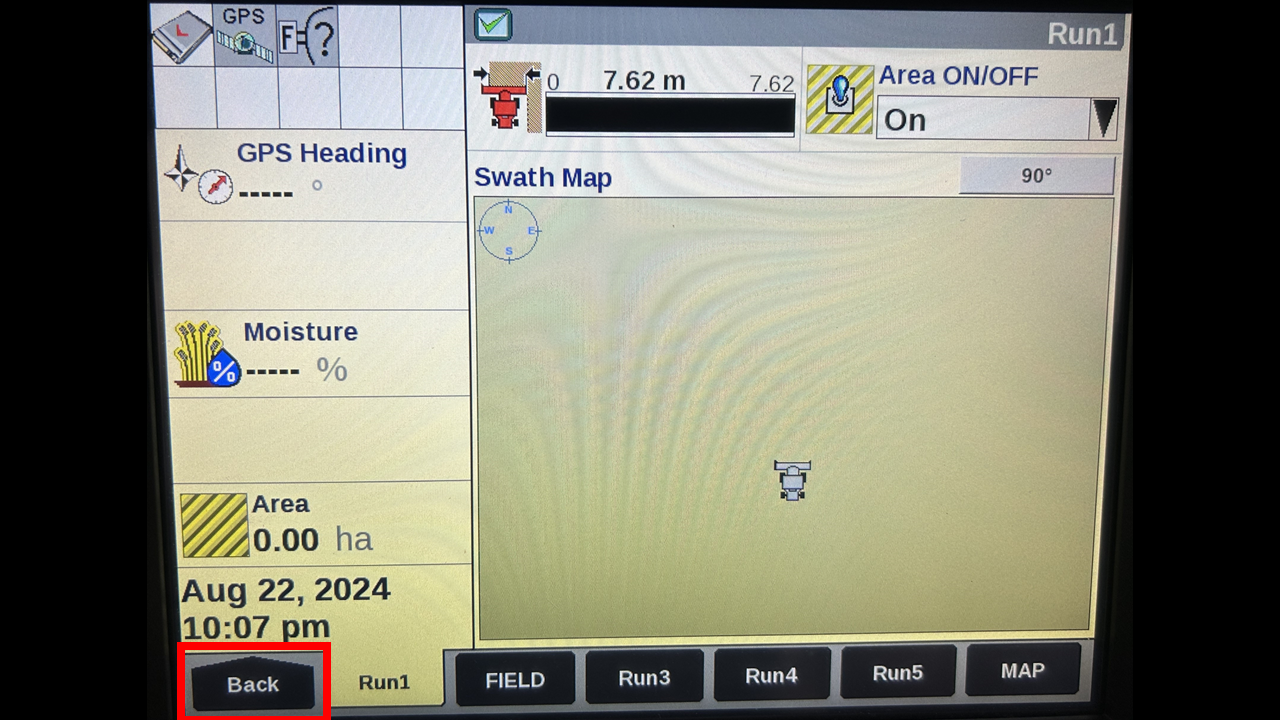
Navigate to the Menu using the back button.
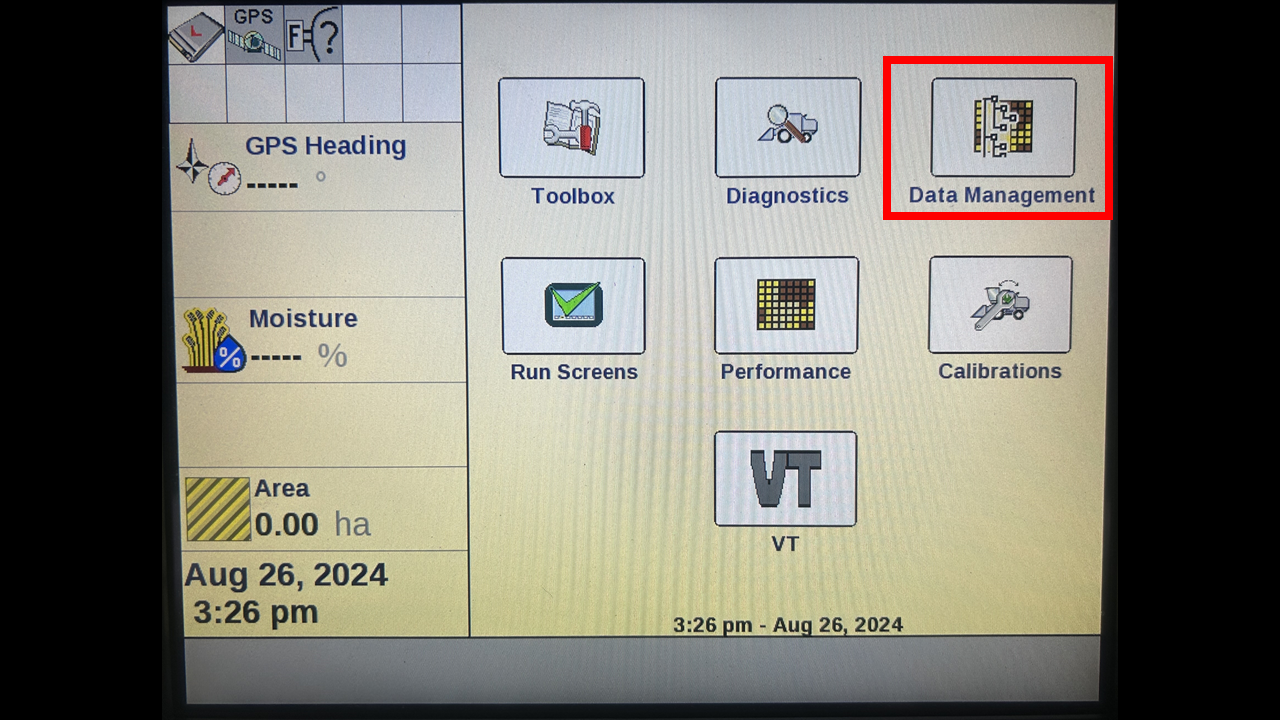
Locate the Data management icon and select it.
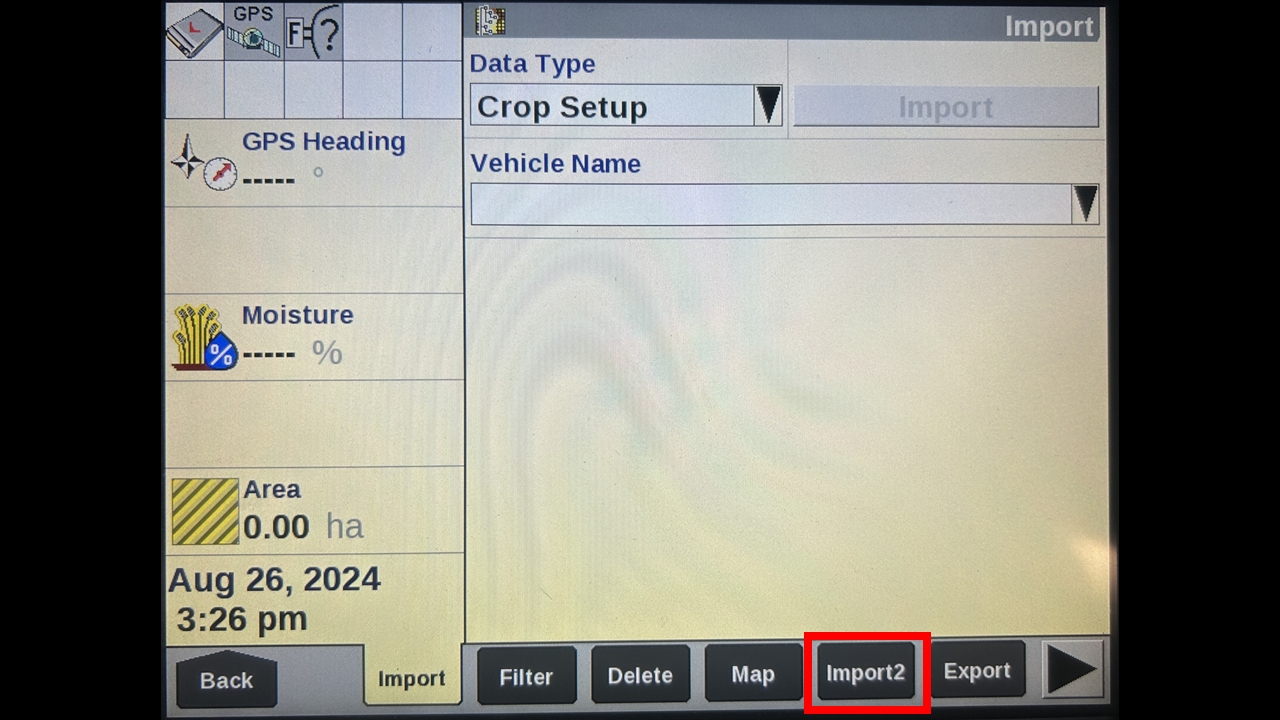
Move over the Import2 button on the bottom of the display.
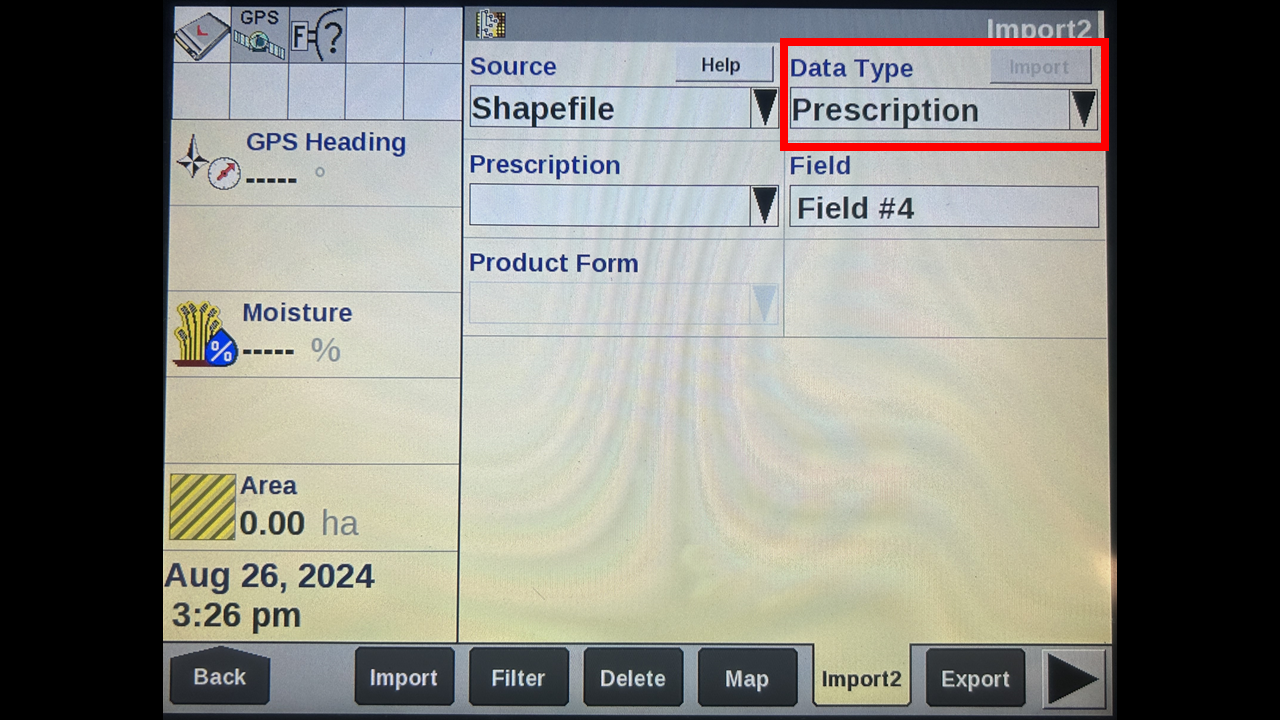
Navigate to the upper right hand corner where you will select which type of import you would like to preform, Boundary or prescription, Select the desired option.
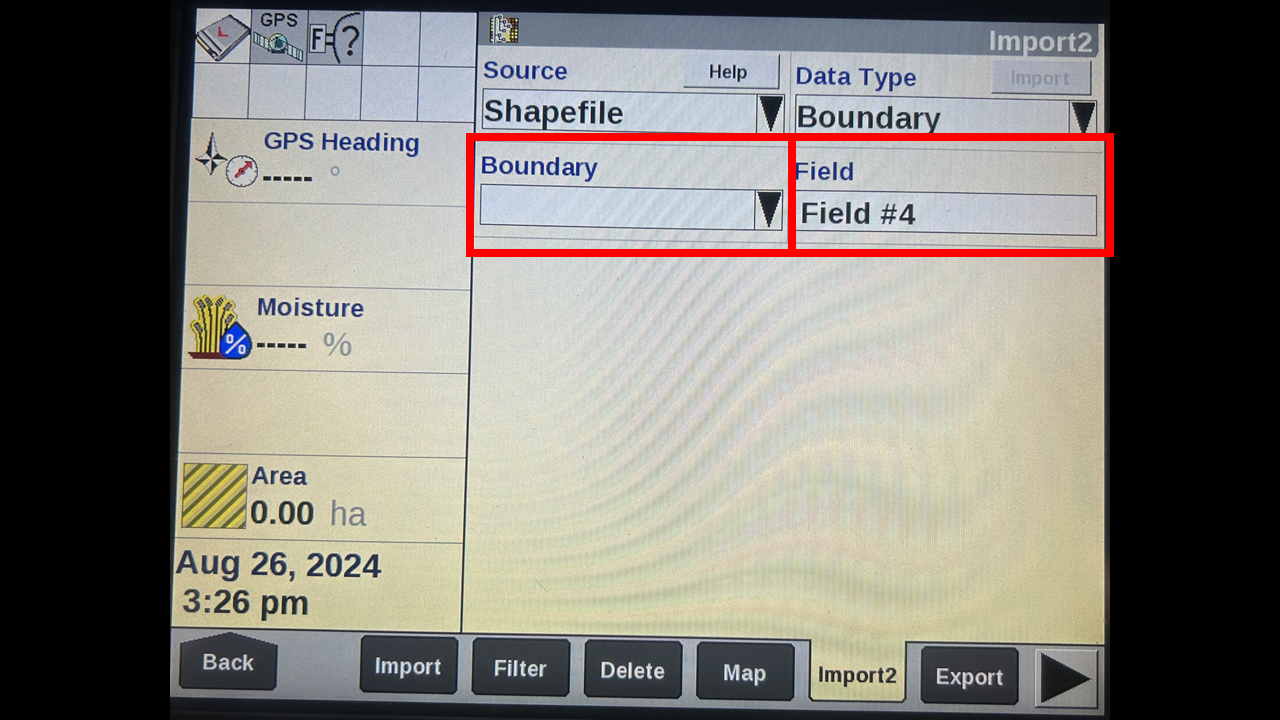
Once selected you will then select the file to import under the Boundary or Prescription tab. Next under Field select your desired field to apply the file to.
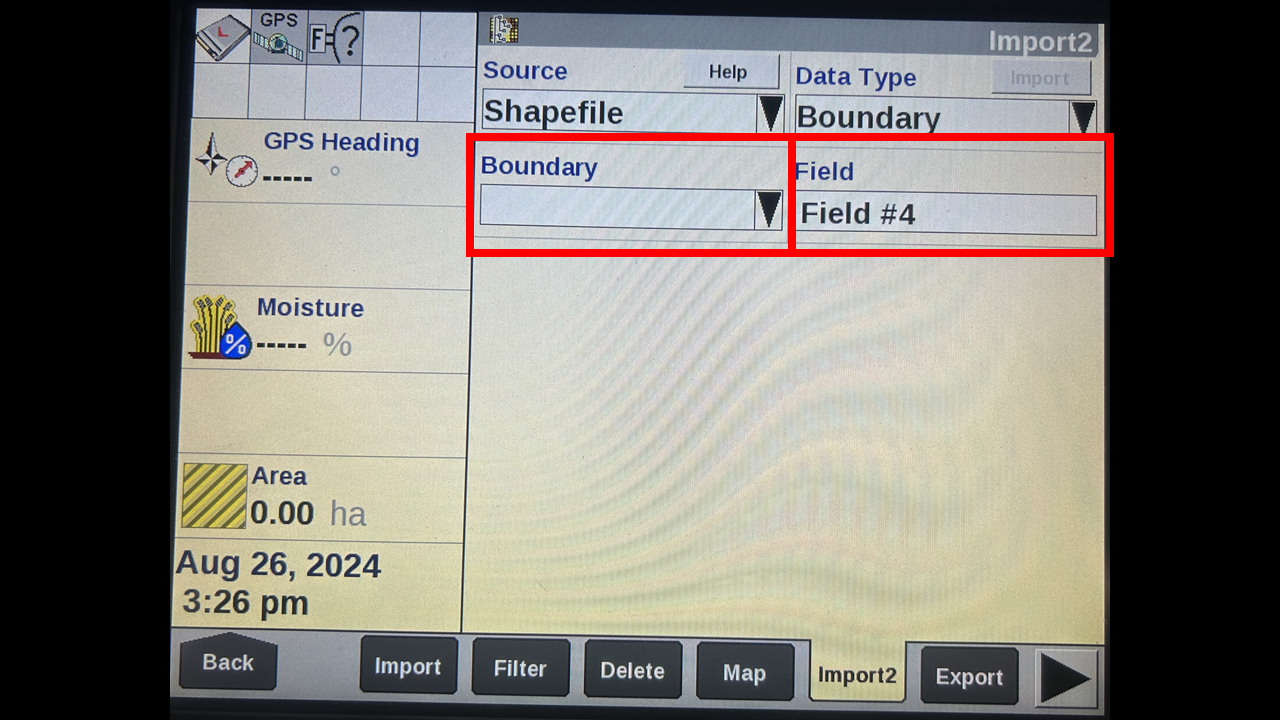
Once selected the boundary or prescription will appear below.
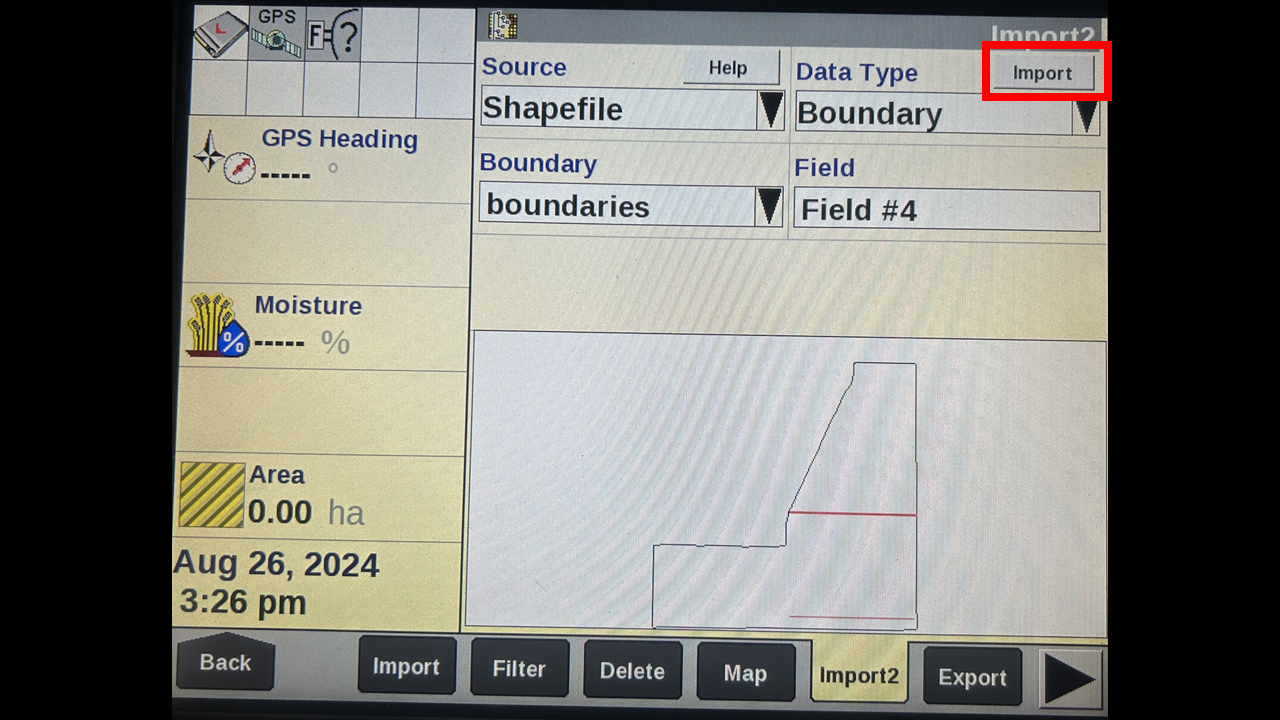
Once the file looks correct on display navigate to the upper right hand corner and click import.
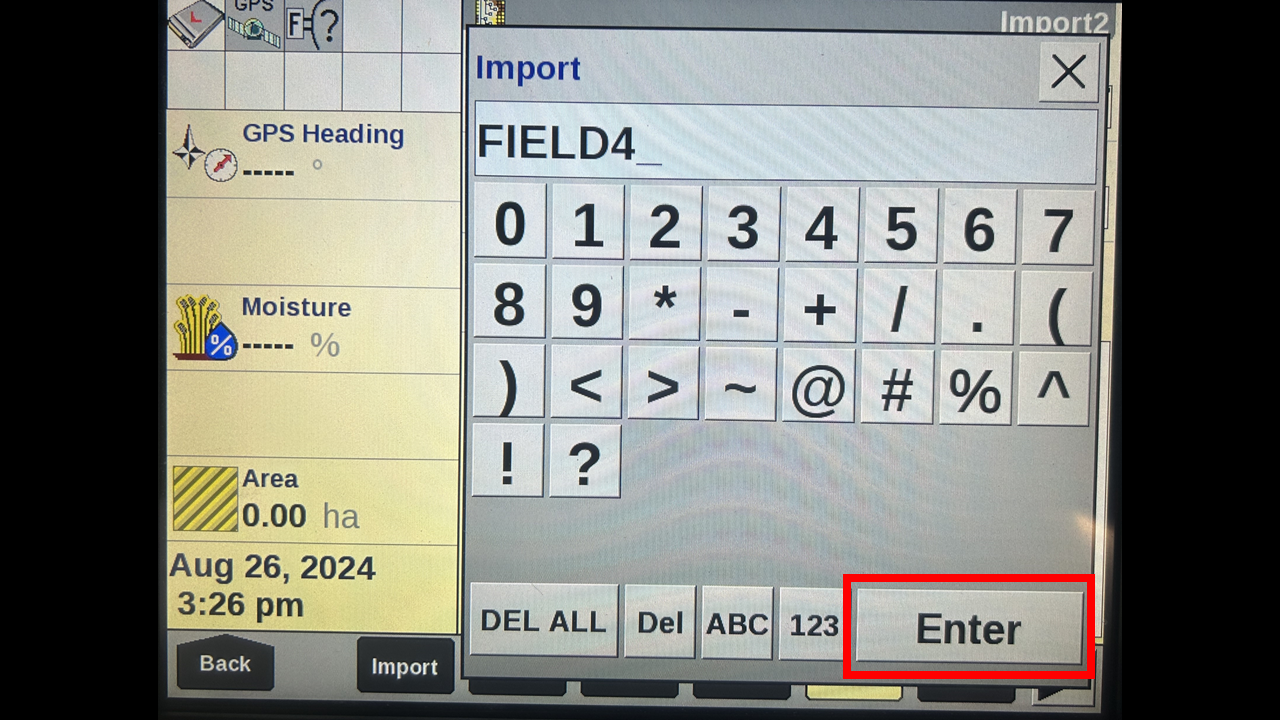
It will prompt you to name this import, name it however you seem fit.
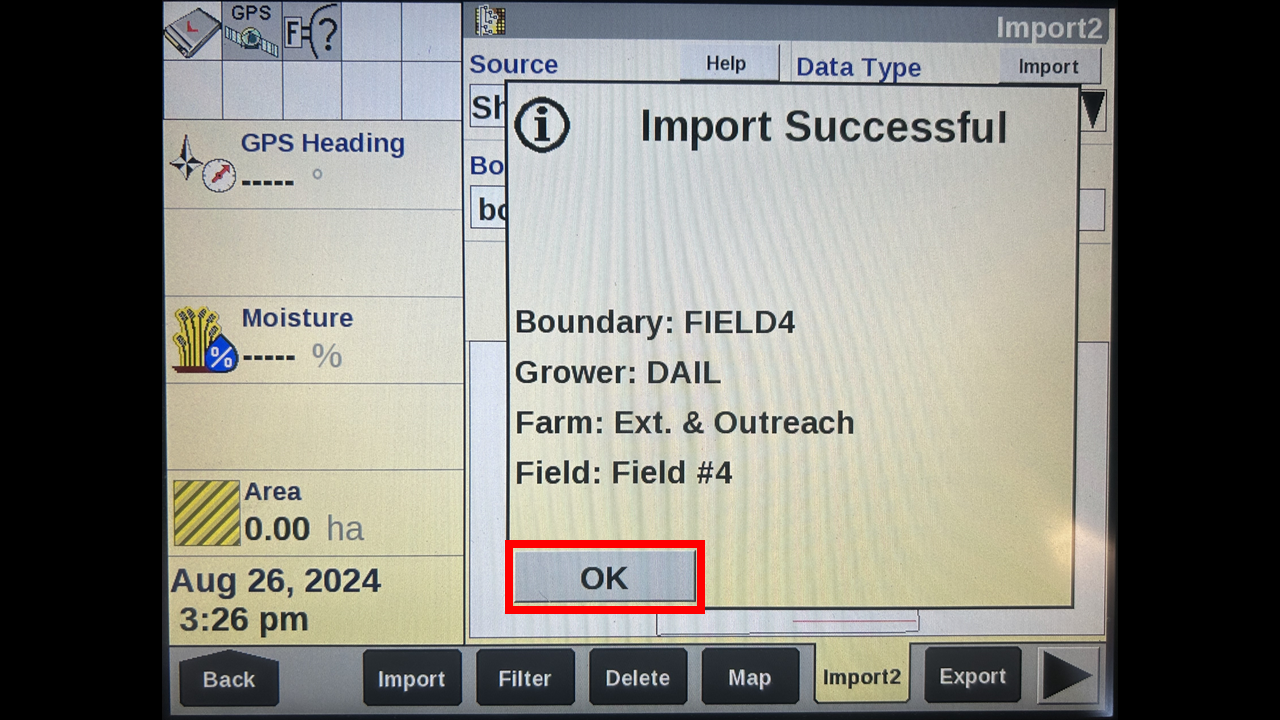
When an import is in progress a yellow Icon in the top left corner will appear. Once this window appear your import is successful.
