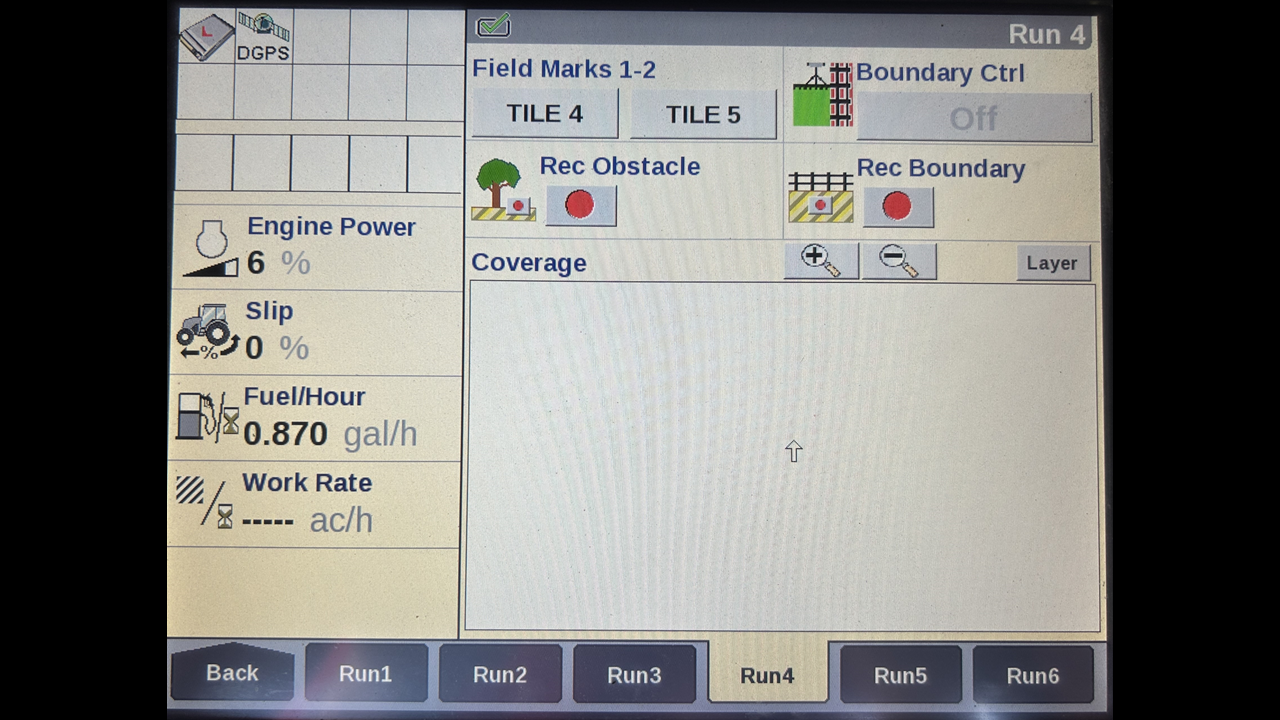
Configure a run page with the blocks on the screen. Refer to Run Page Configuration tutorial to edit you run screens.
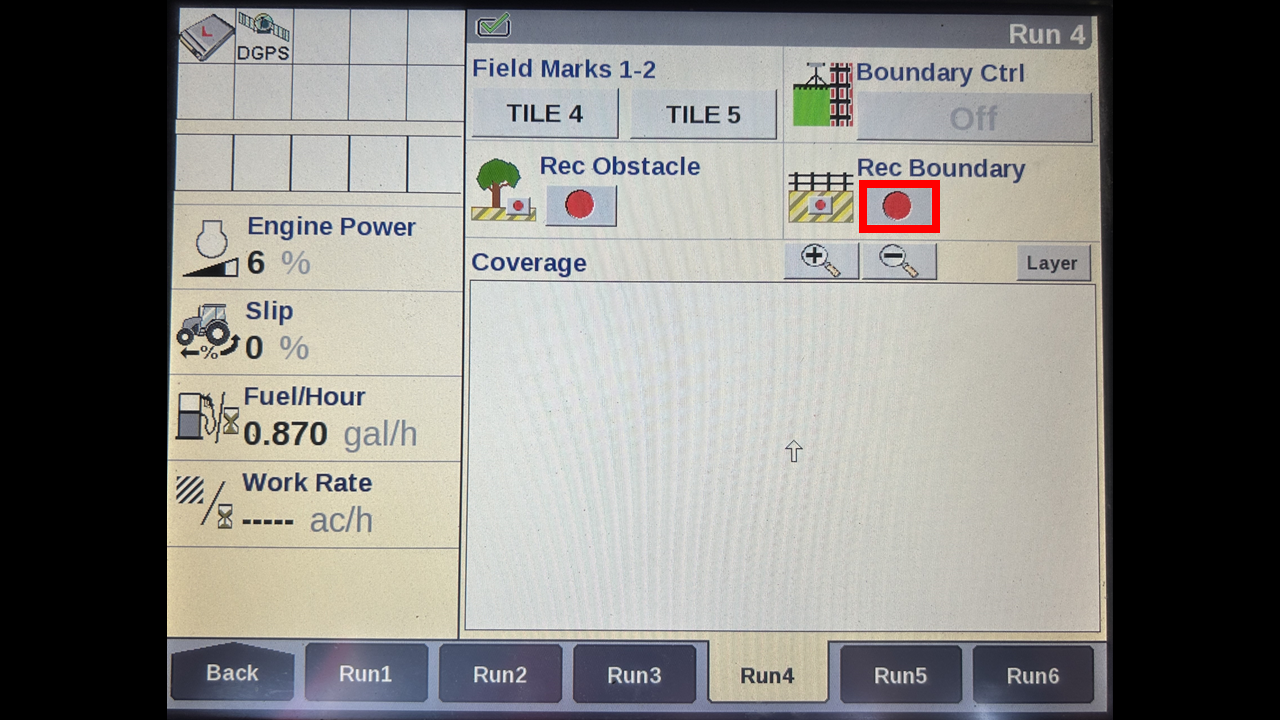
Setup your grower farm field for the boundary you want it to correspond with. Once completed and you are aligned at the edge of your field. Press the red record button to start mapping your boundary.
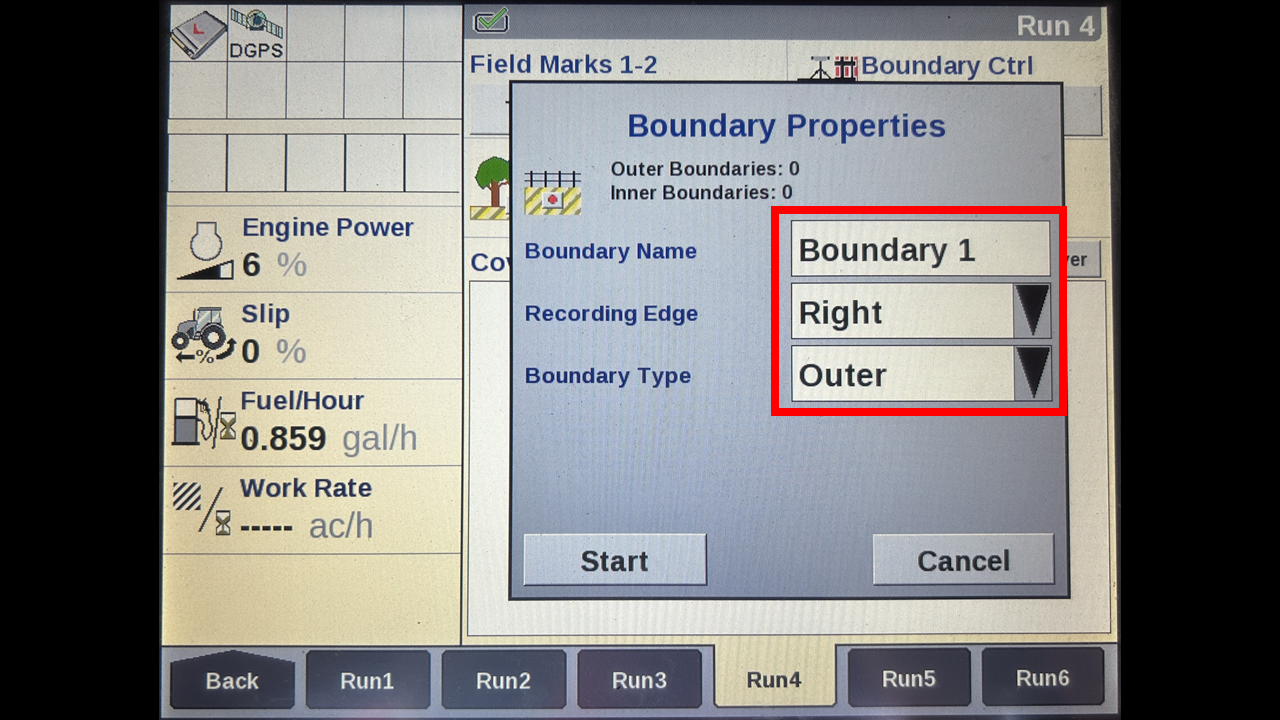
You will have a popup to enter the name of boundary, which side of machine you want it to record on and what type of boundary it is. Once you hit select it will begin the boundary creation.
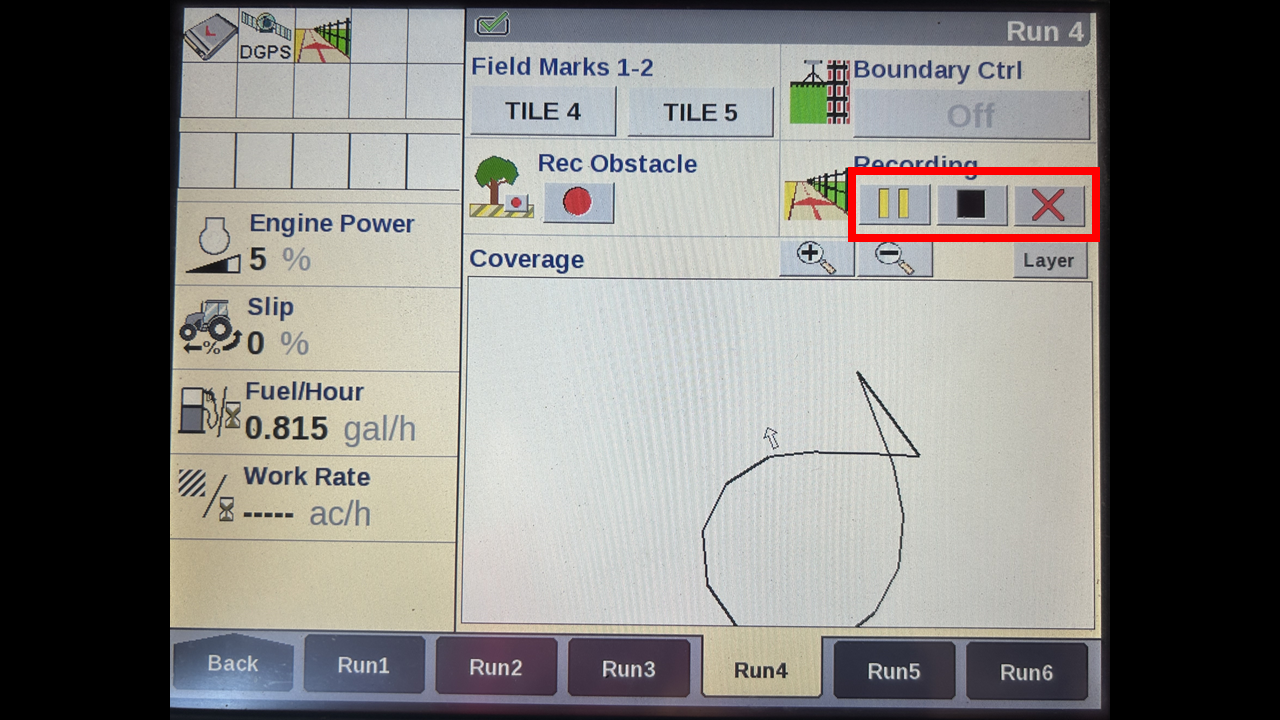
You will then have 3 buttons to create your boundary. The yellow pause will pause recording to allow you to manuvare / back into corners. The stop button will complete the boundary. The X will end the boundary recording without saving.
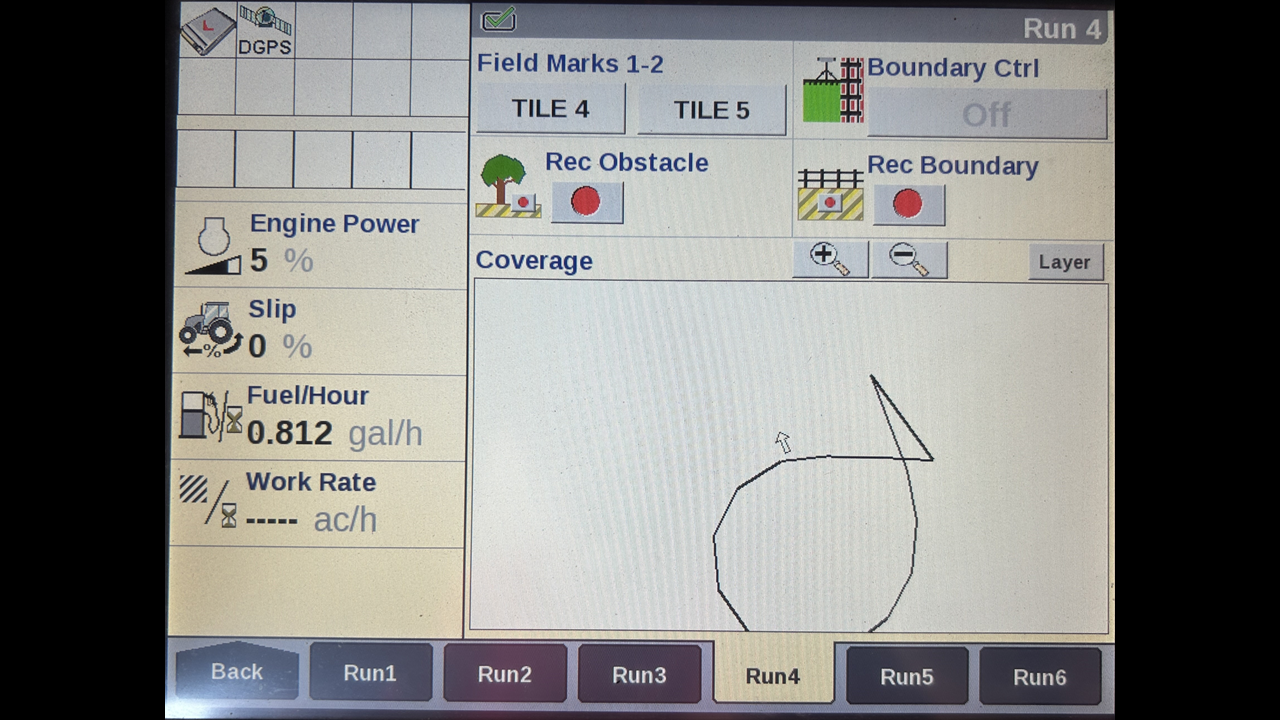
When you complete your boundary, you will select the black stop button and your boundary will be displayed below on your screen.
