
Press and hold down on a run page tab.
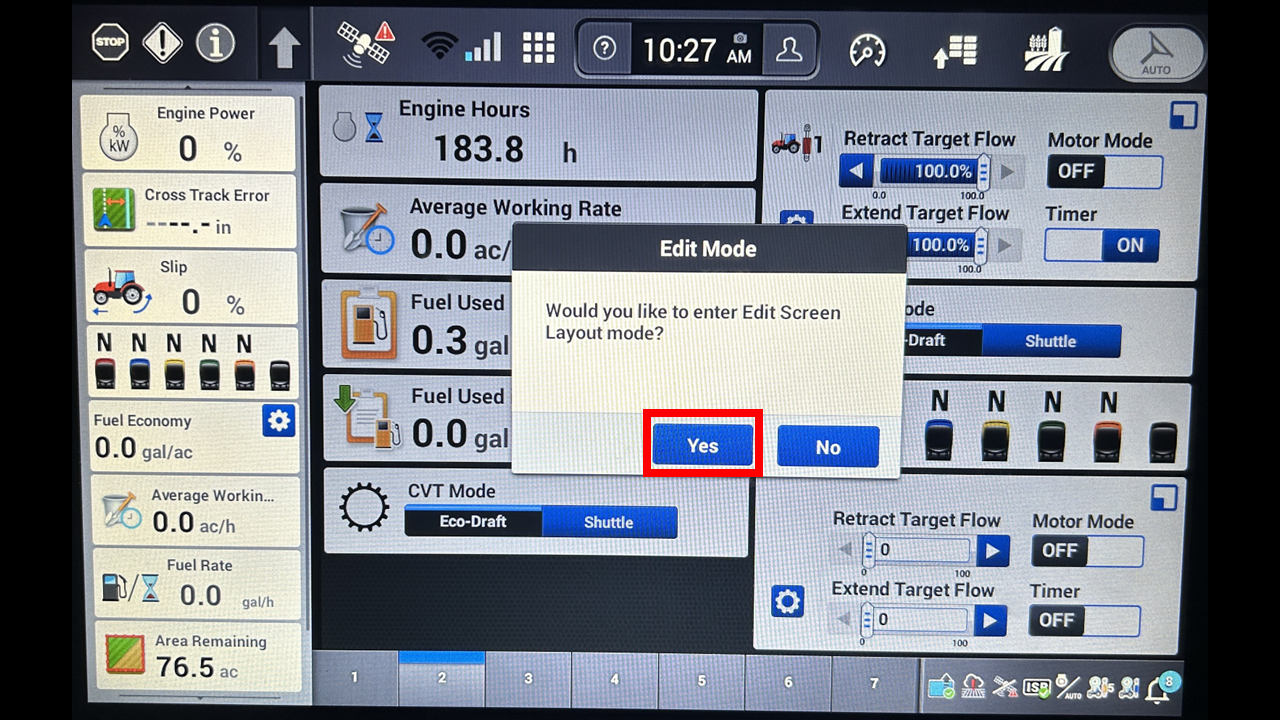
You will be prompted to edit the page, press yes.
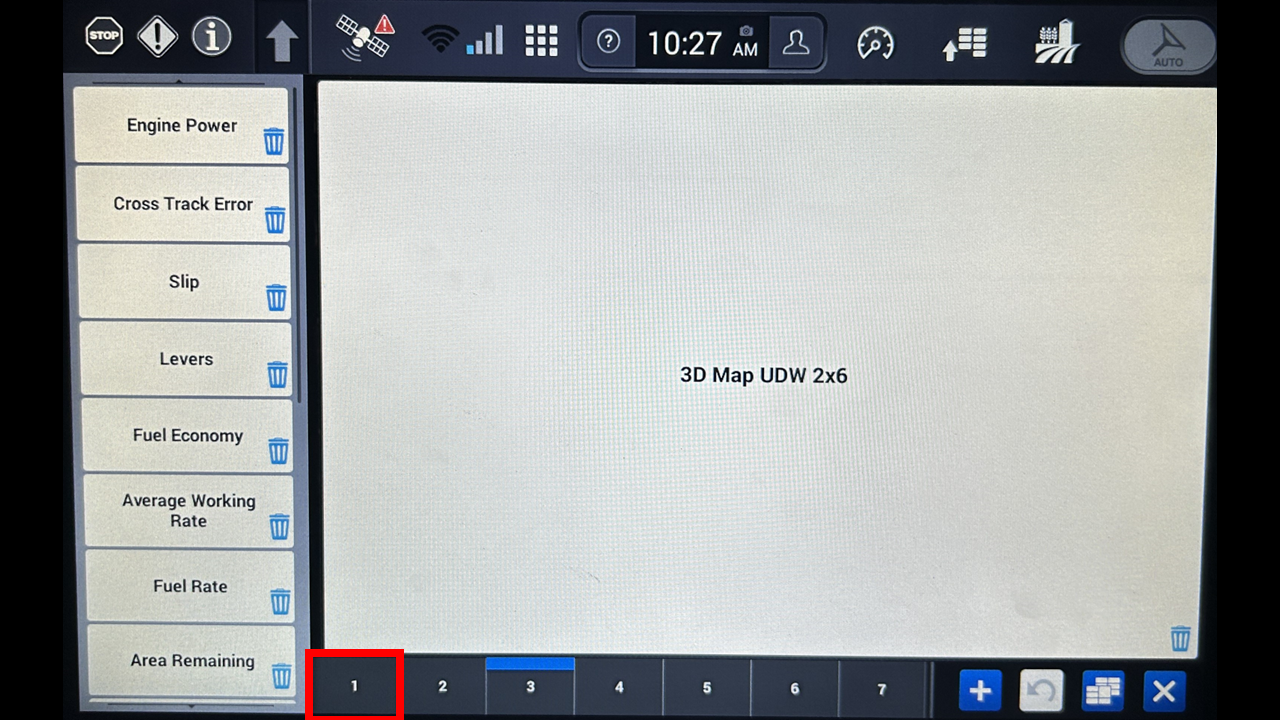
Now you can toggle through your run pages and edit them as needed.
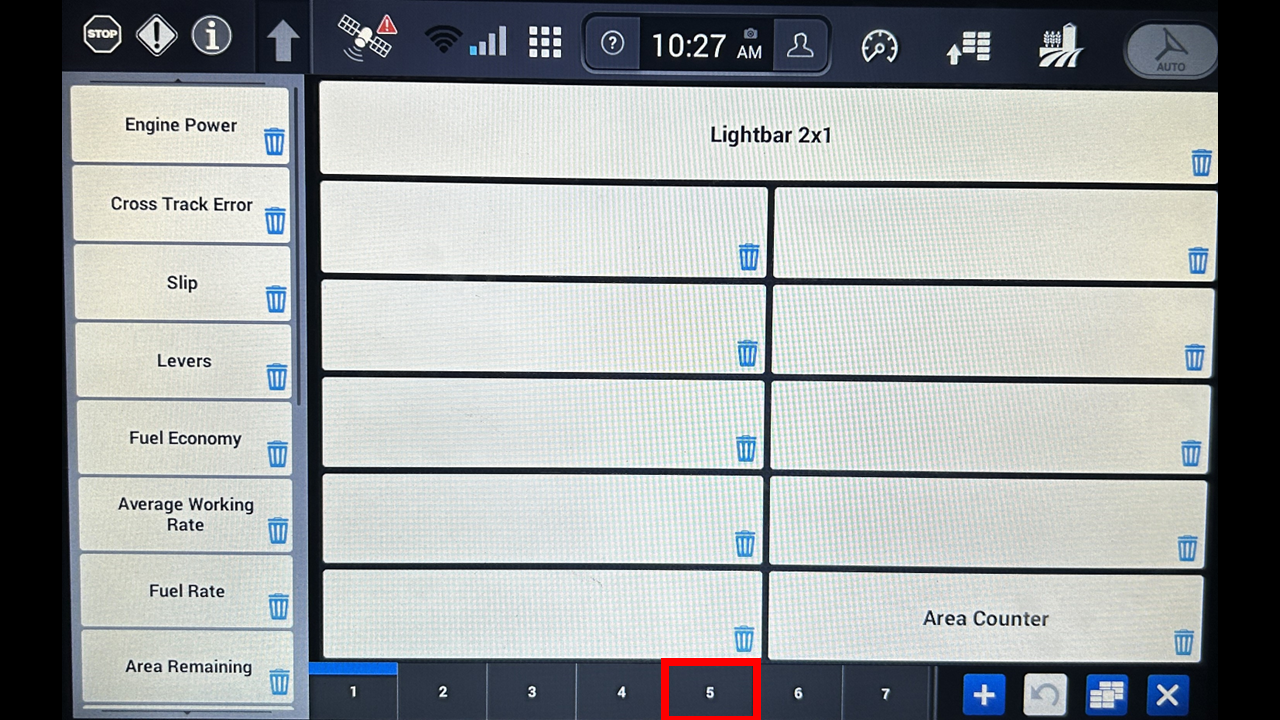
We are going to edit run page 5.
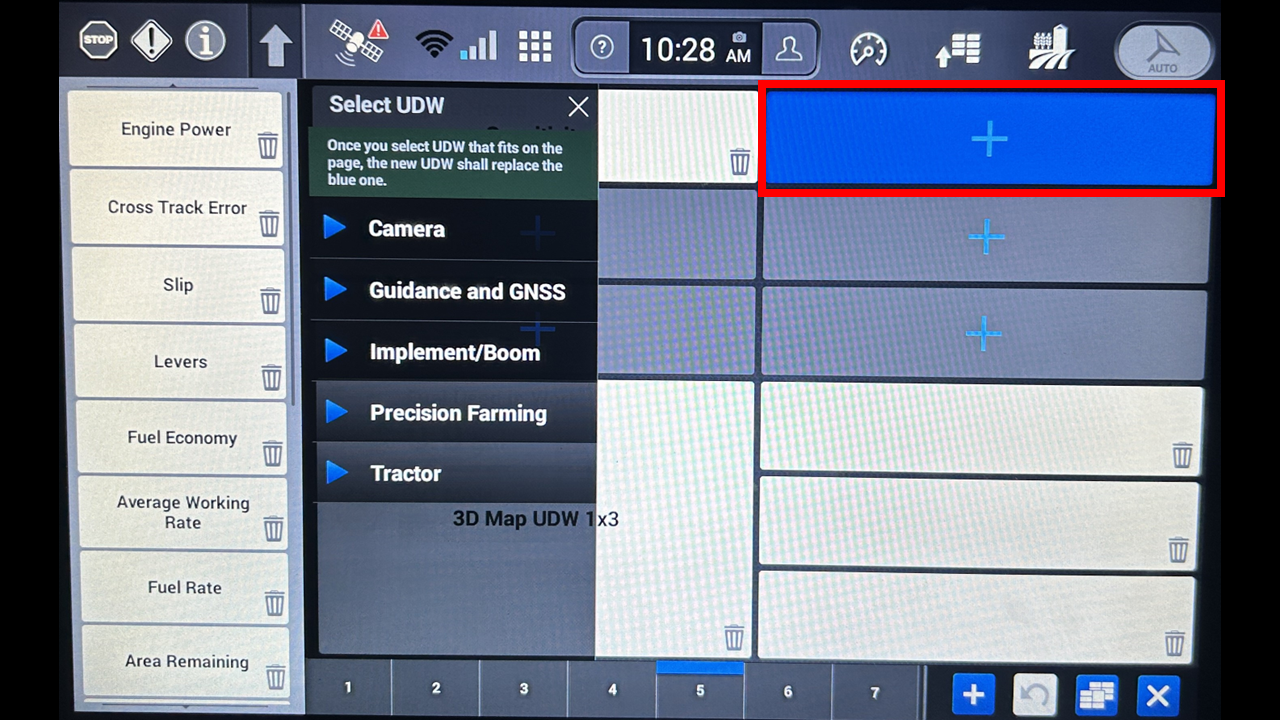
Find an area where there is not a block. You will get a prompt on the left side that gives you your options to add in that area.
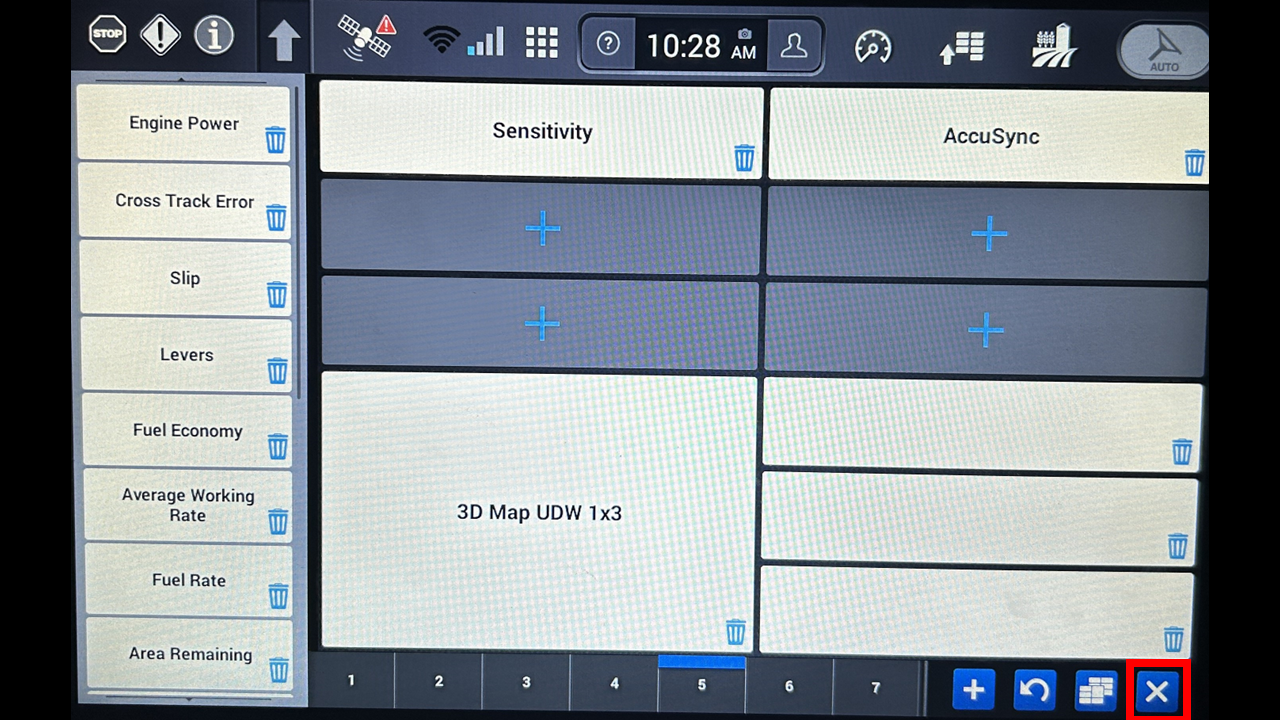
Once you have added the needed blocks. Press the x in the bottom right corner.
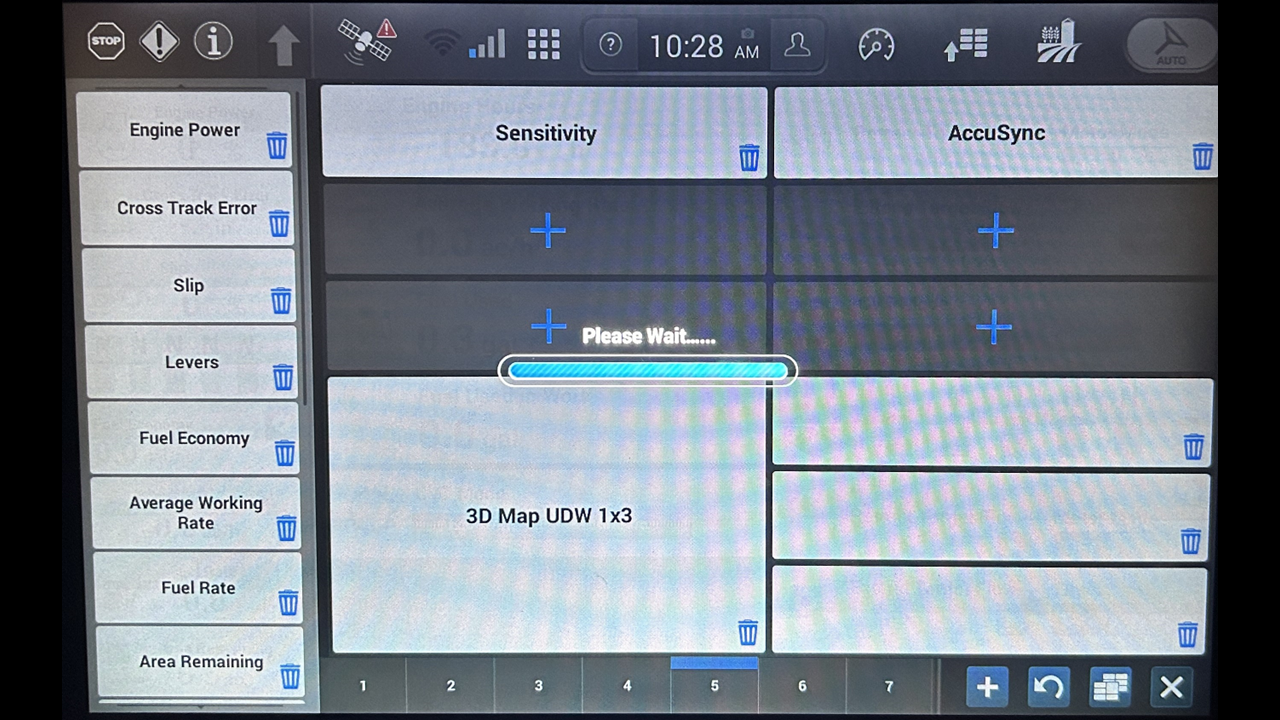
It will save the layout and return you to the home screen.
