
Once in the menu, select the data card.
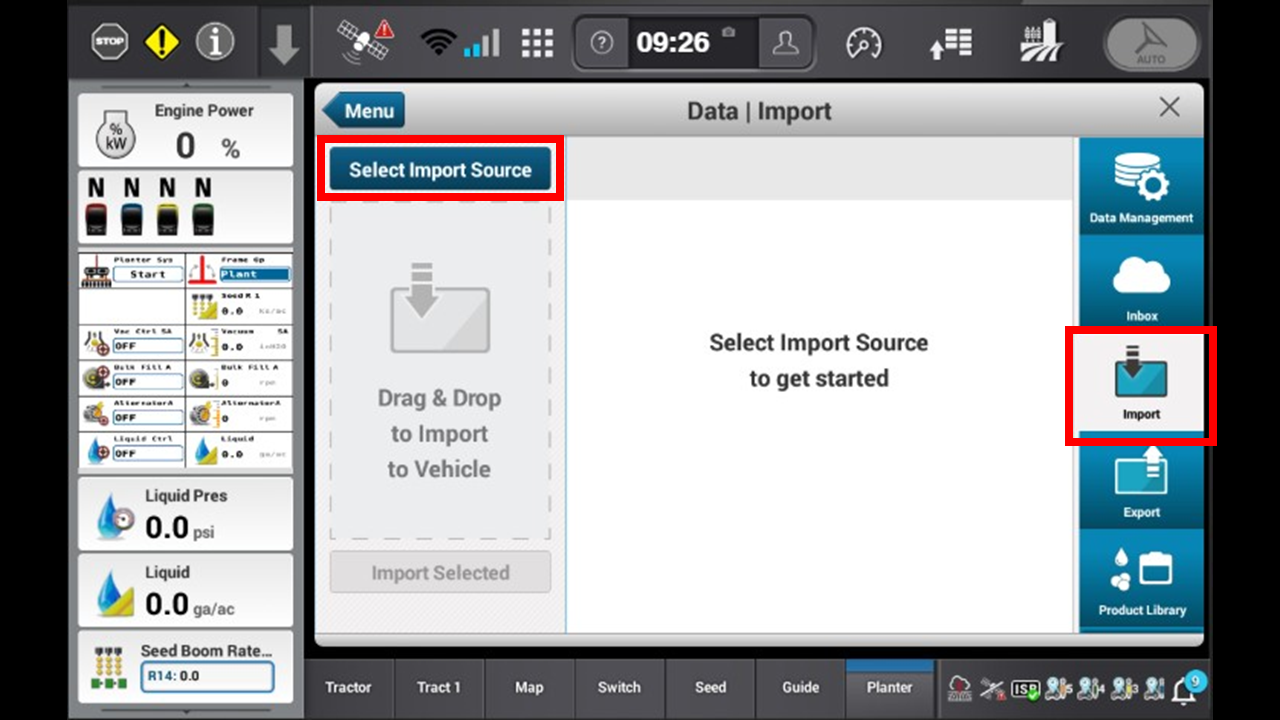
Press the import tab, then select your import source.
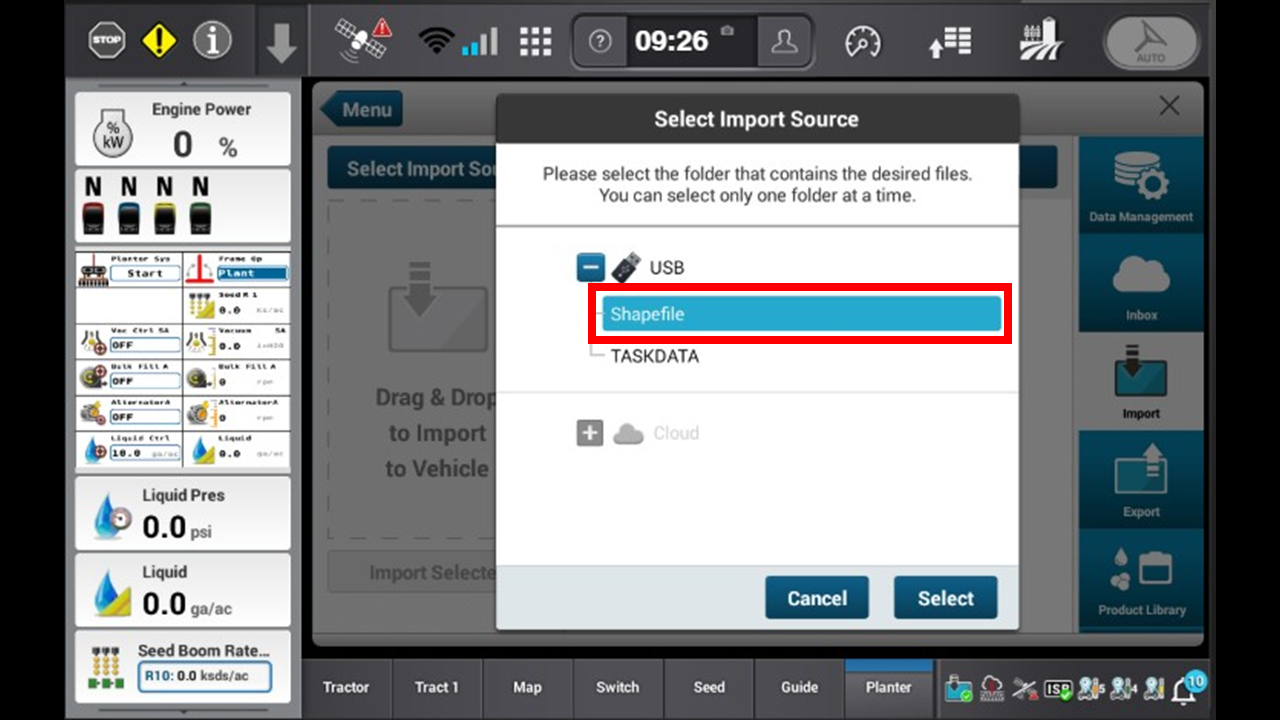
You will want to select the shapefile. Press select after.
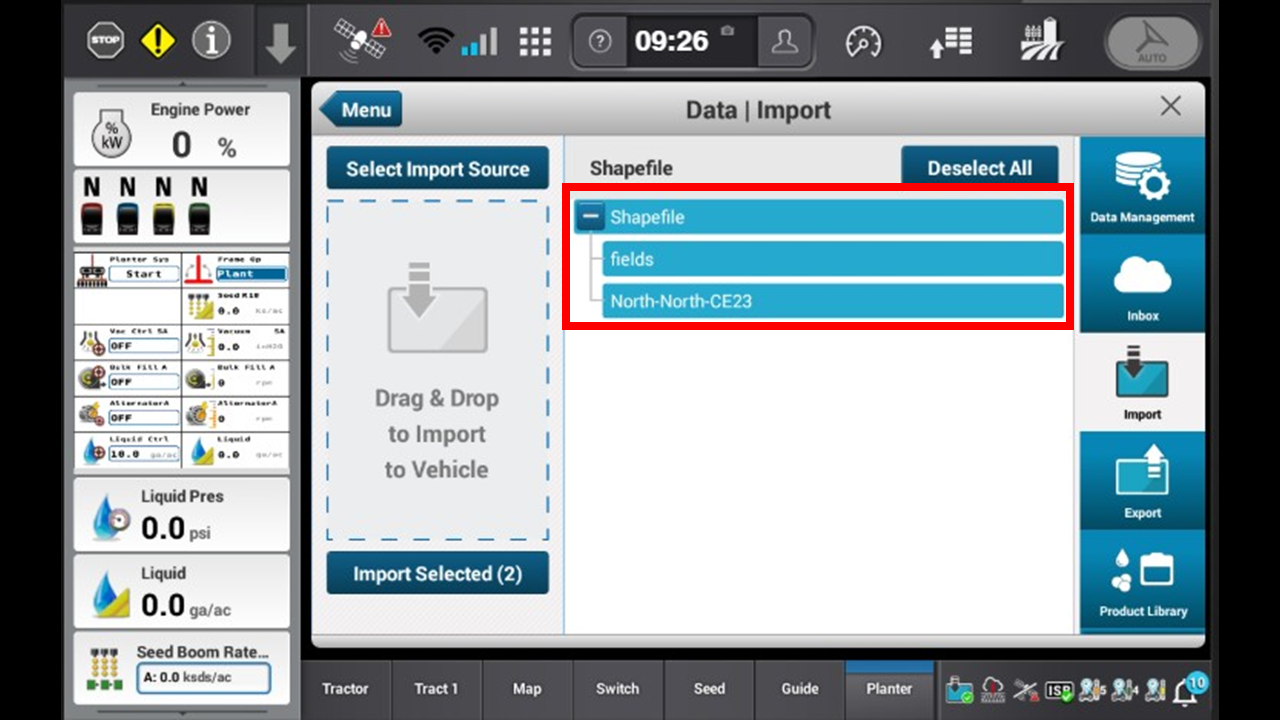
Select all the prescriptiosn you would like to import.
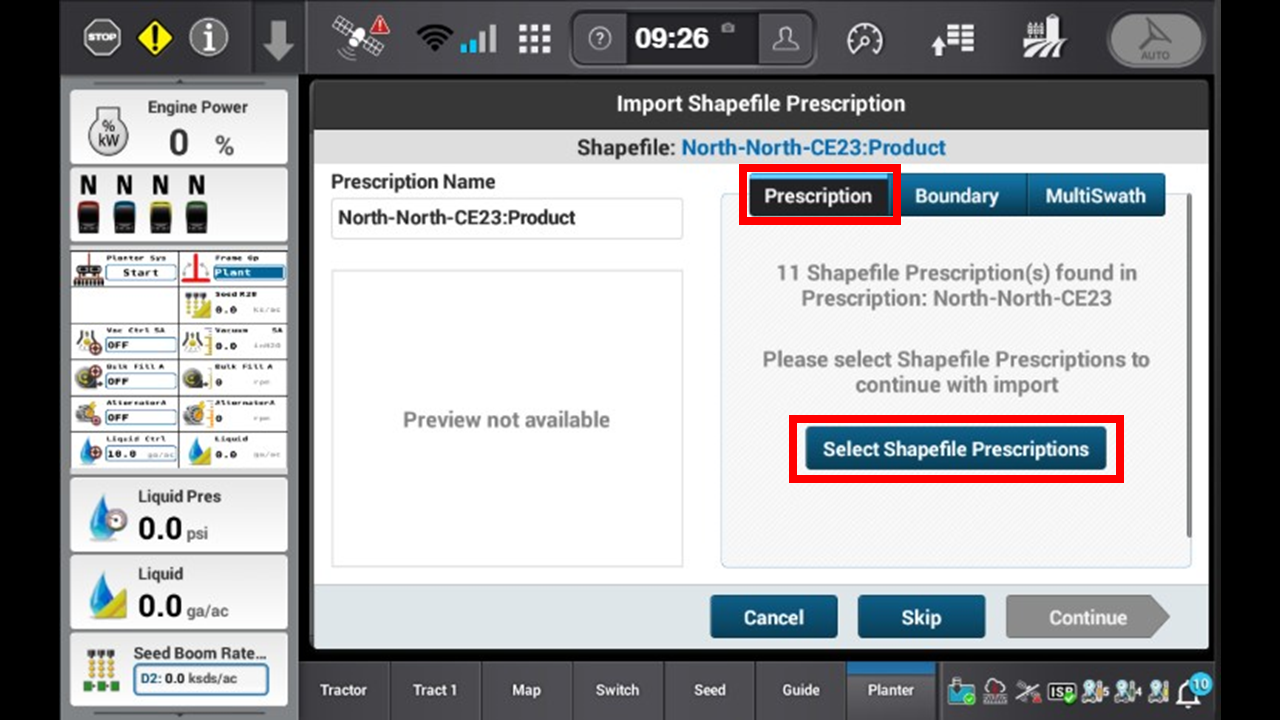
Select prescription as the type on the top of the page. Then select the shapefile.
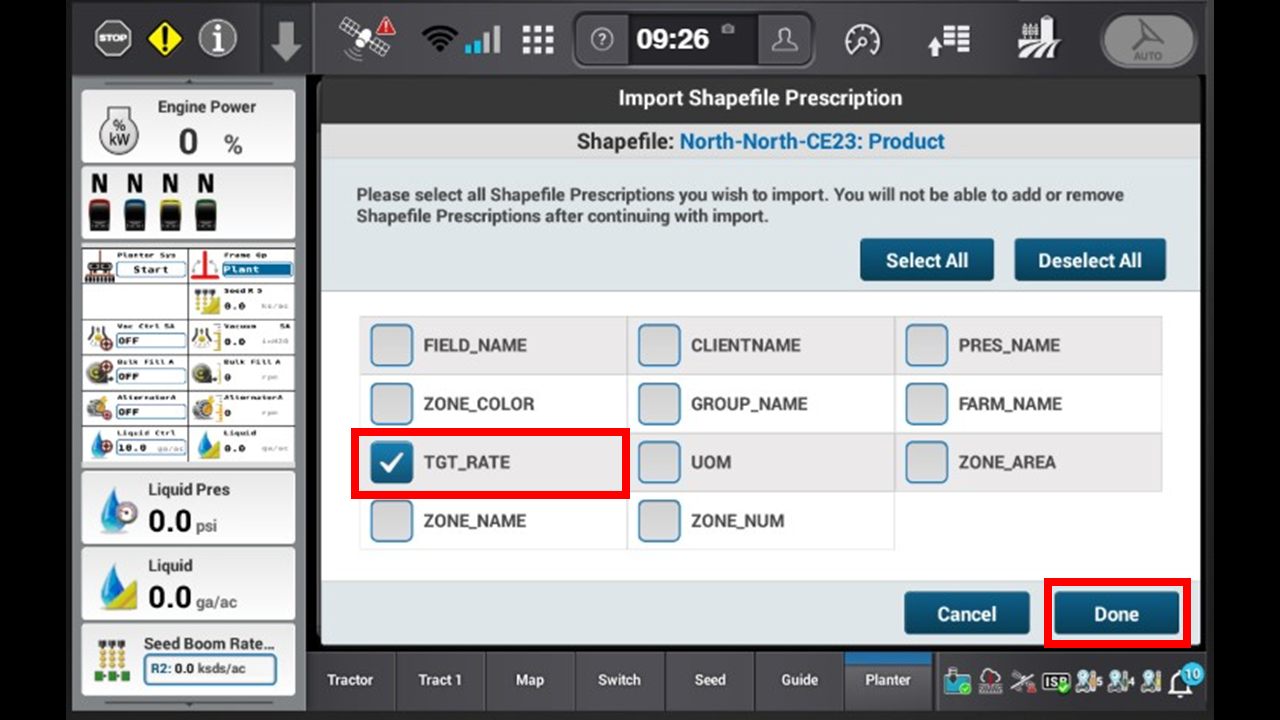
Use TRT_RATE as your attribute.
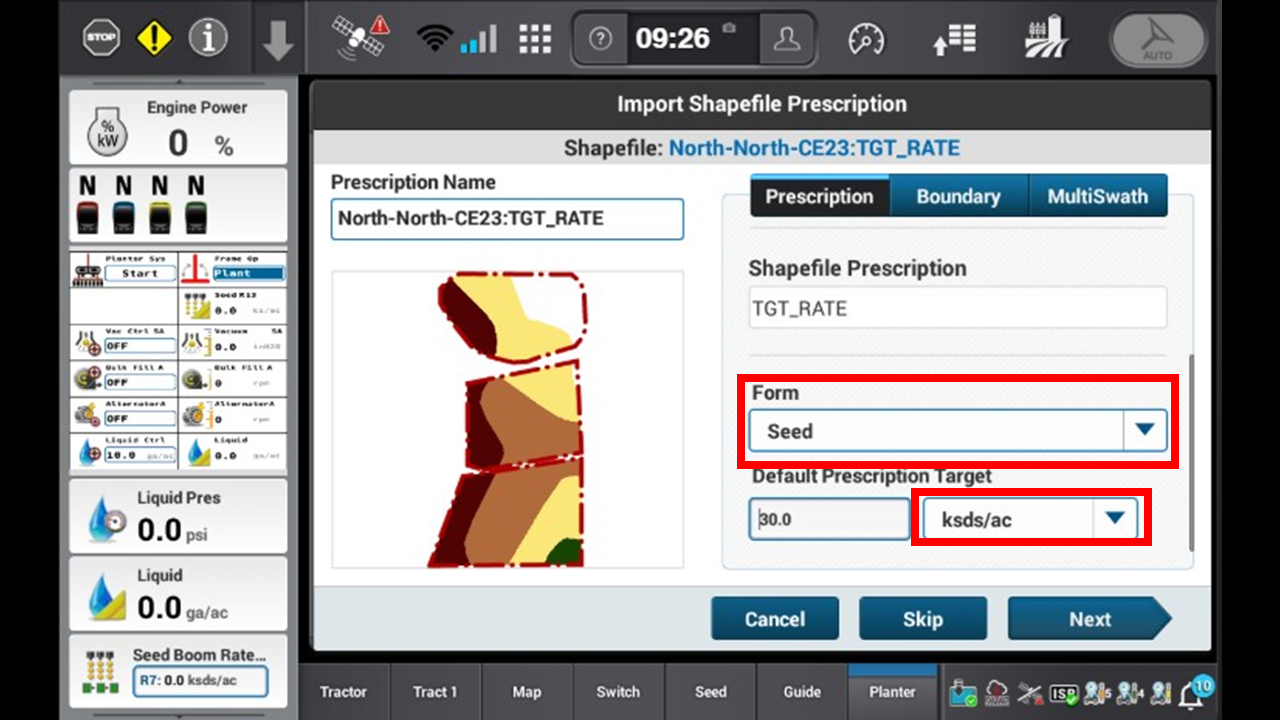
Scroll down and select the correct "Form". In this case that is seeds. You will also need to select the untis it is being applied in. Press next.
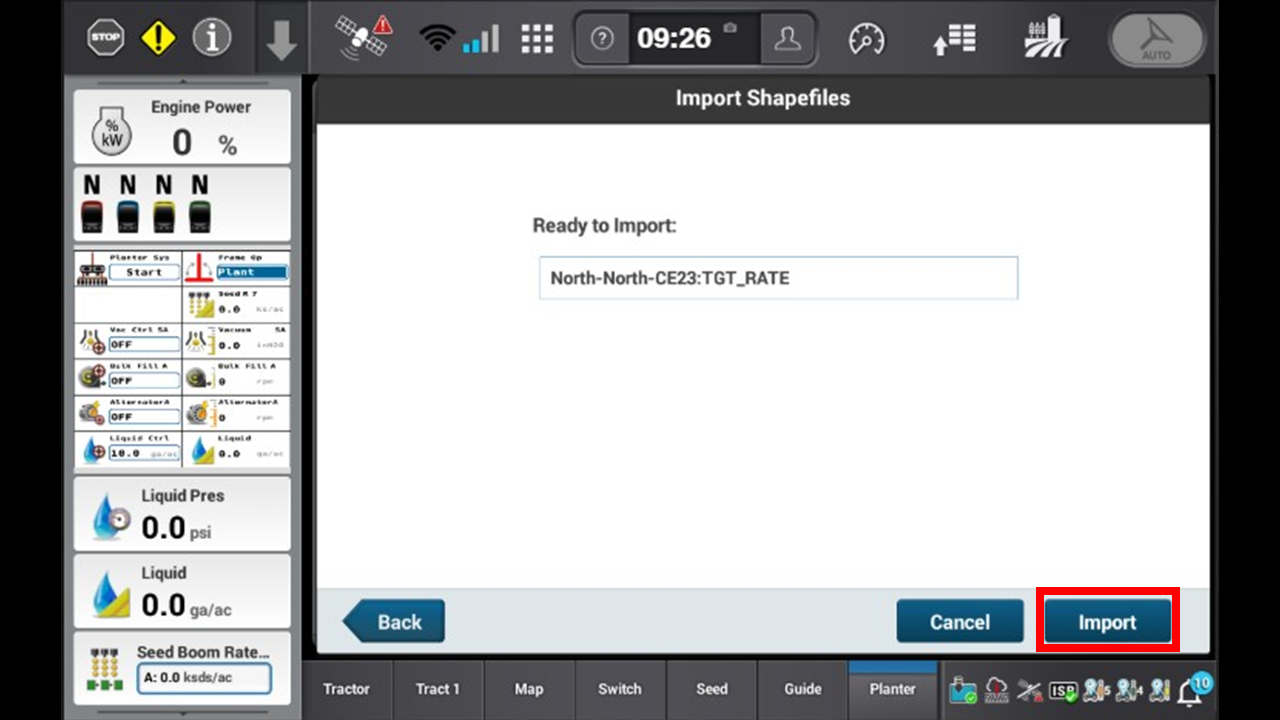
Lastly press import. To apply this to a field see the assigning prescription slides.
