
Select the Field and Silo icon on the top of screen.
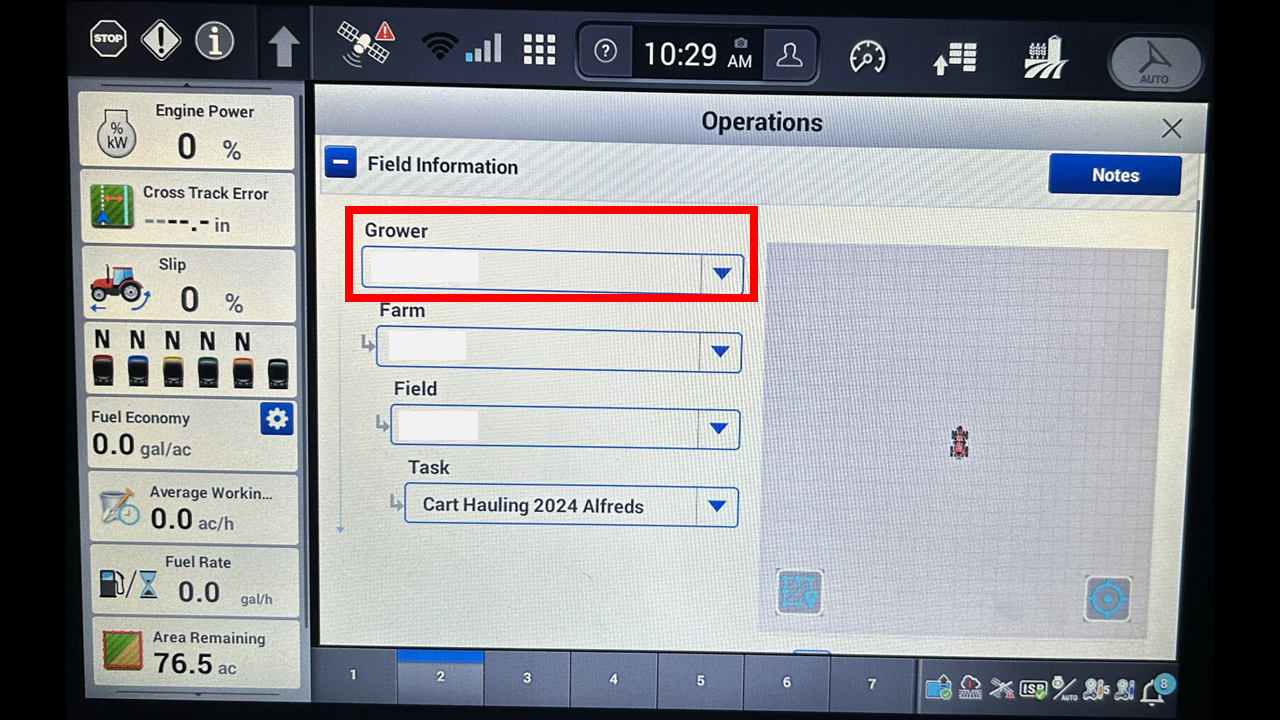
Click on the grower drop down.
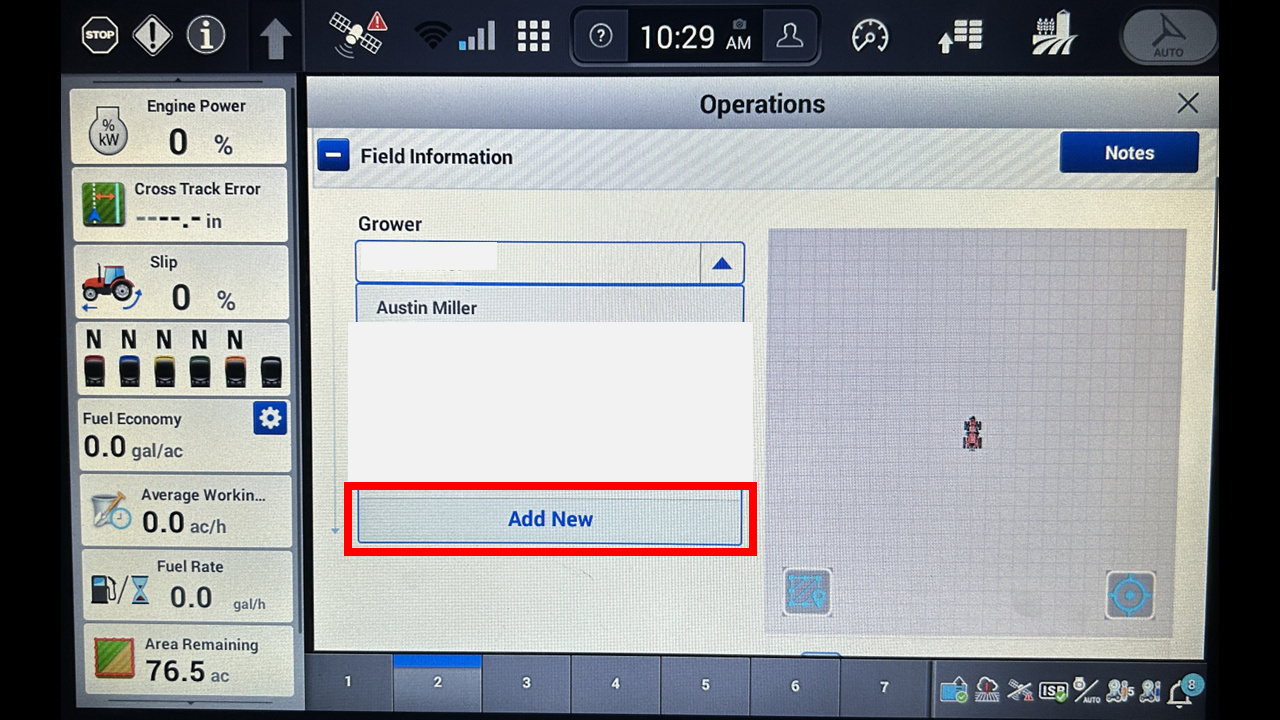
You will then have a list of existing growers, select Add New for a new grower.
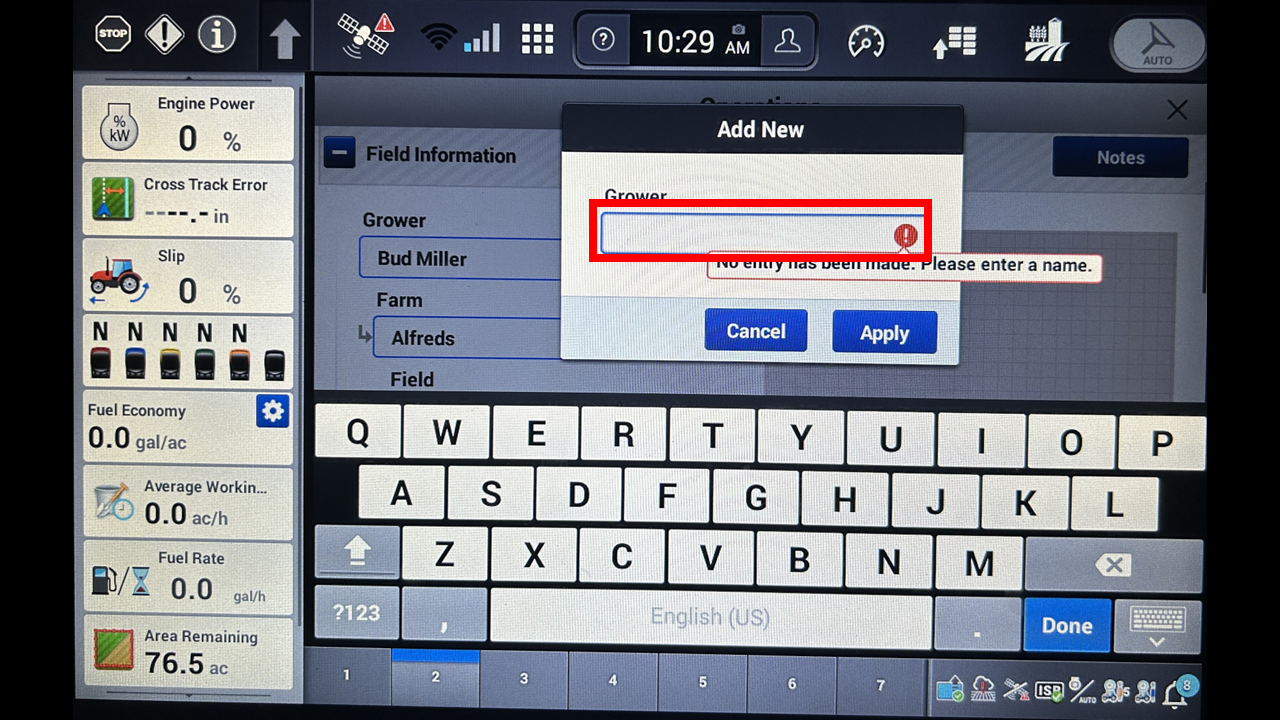
Type in the name of the grower.
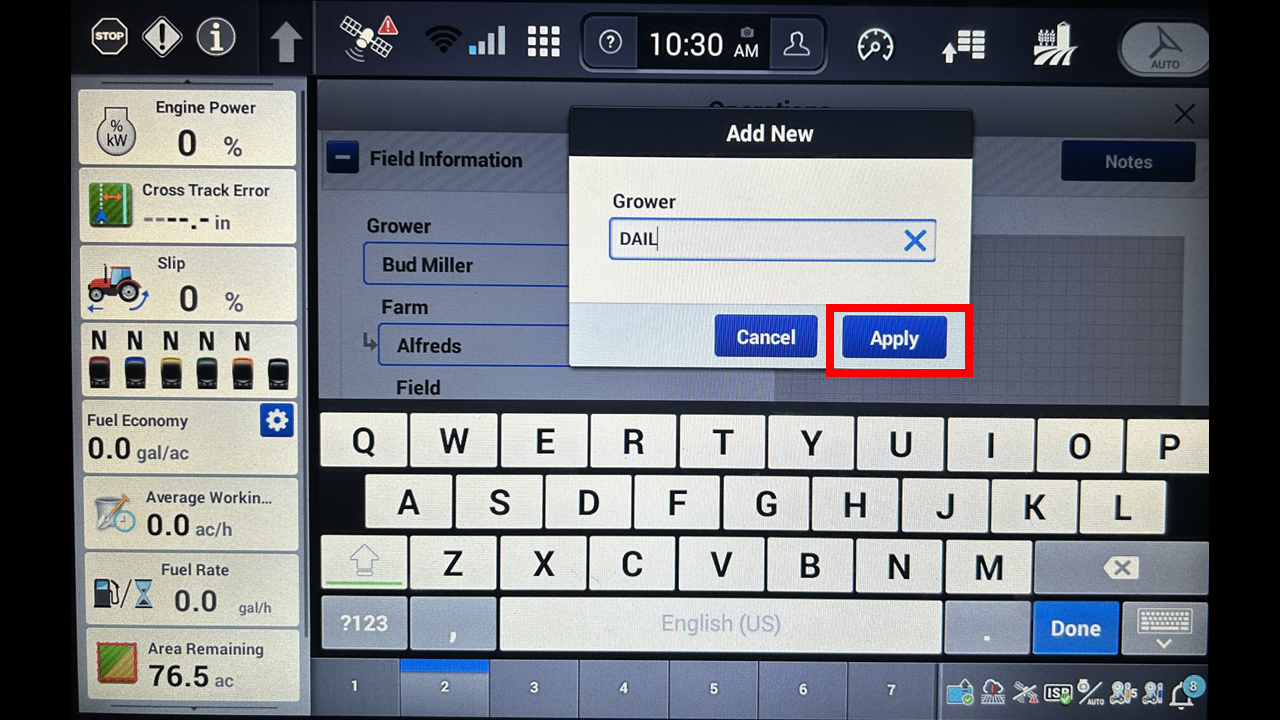
Once the name is entered correctly select apply.
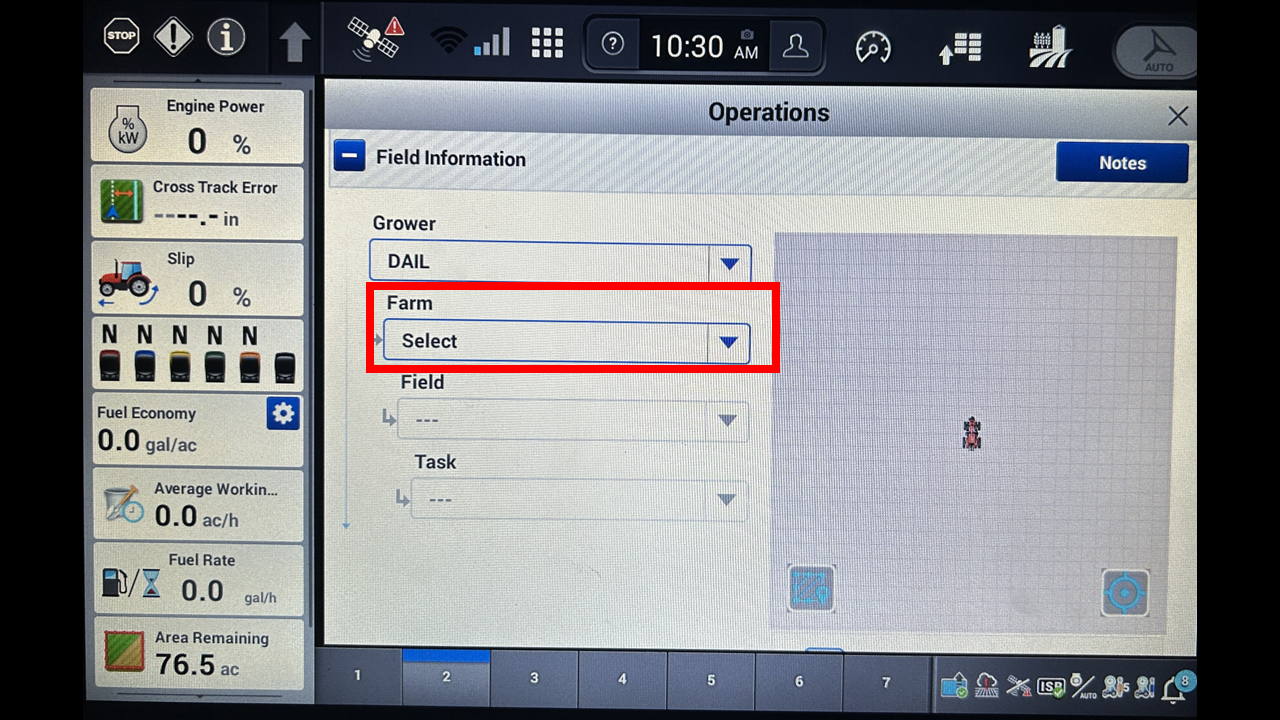
Select the farm drop down.
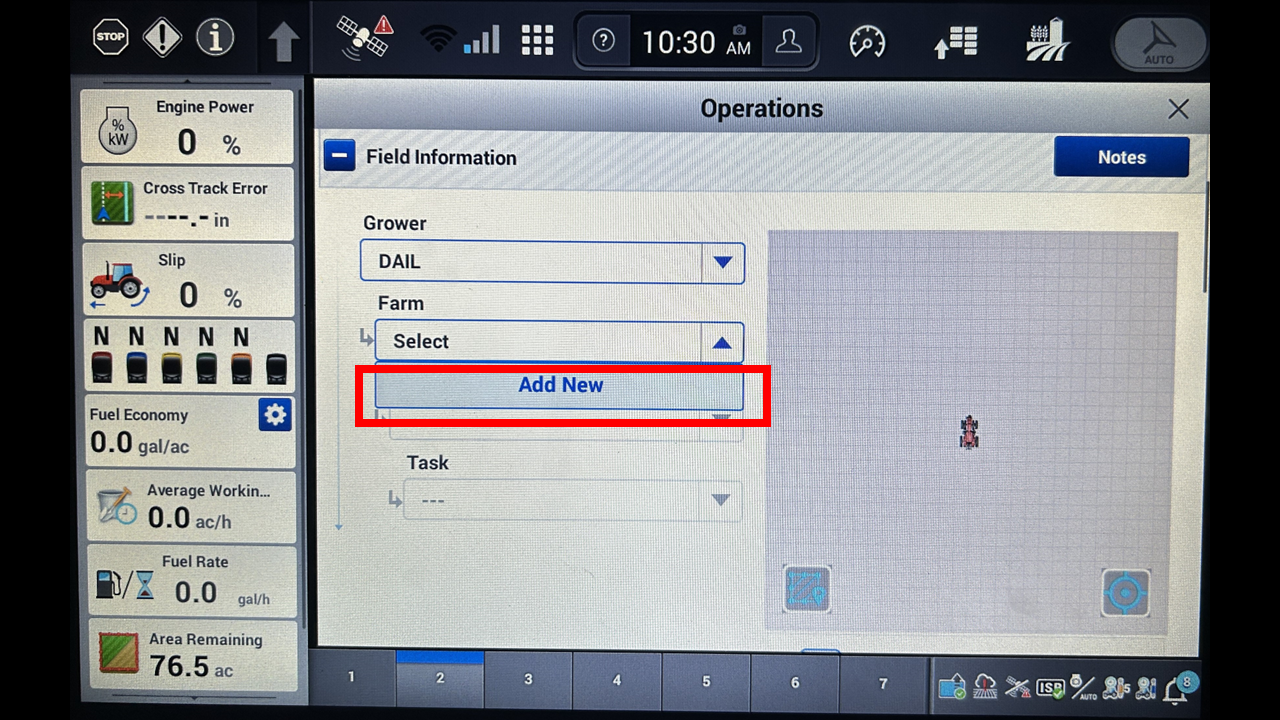
Click Add New. You will then add the name of the farm and hit enter.
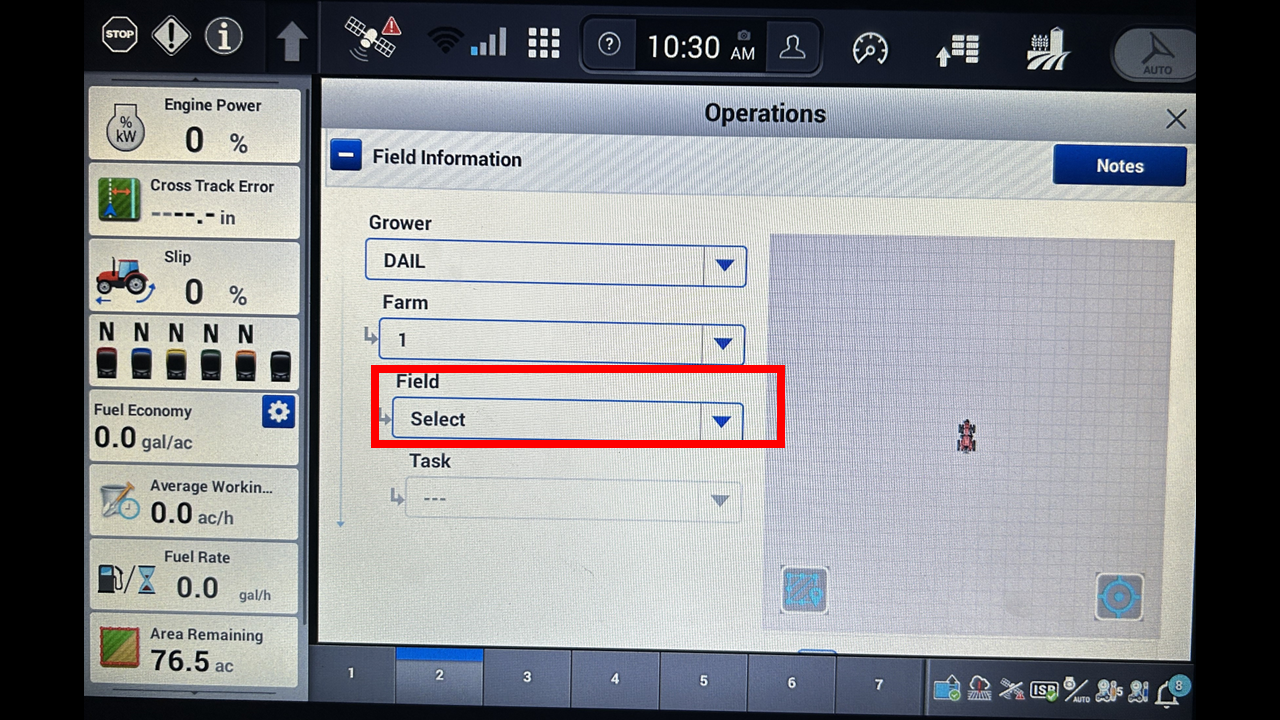
Select the Field drop down. You will add the name of field and click enter.
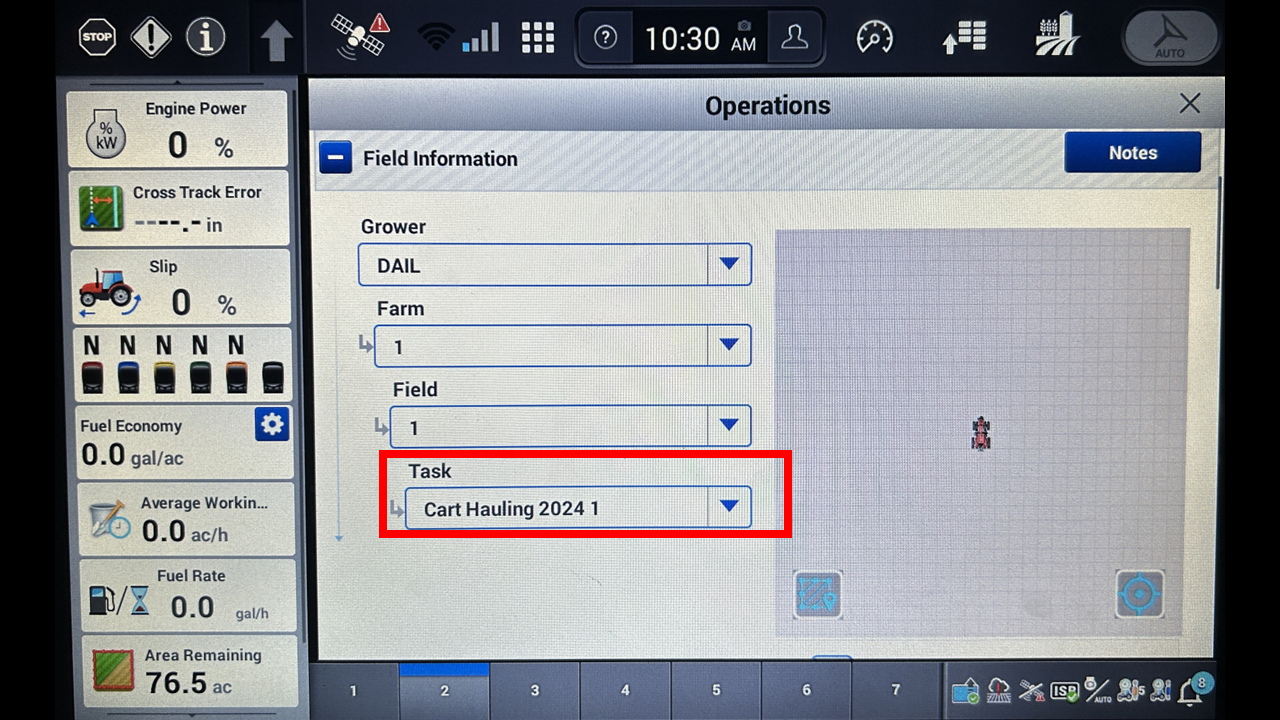
Lastly, create a new Task.
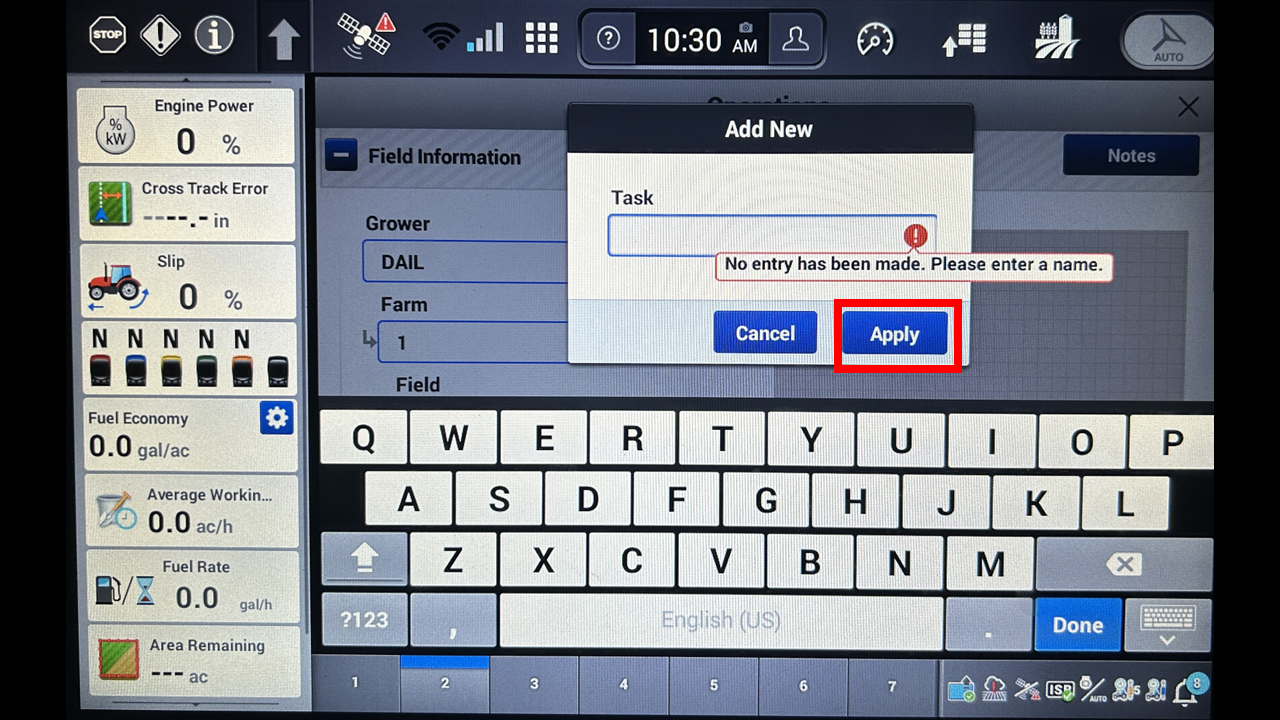
Enter the task you are going to be completing, Ex "Plant24"
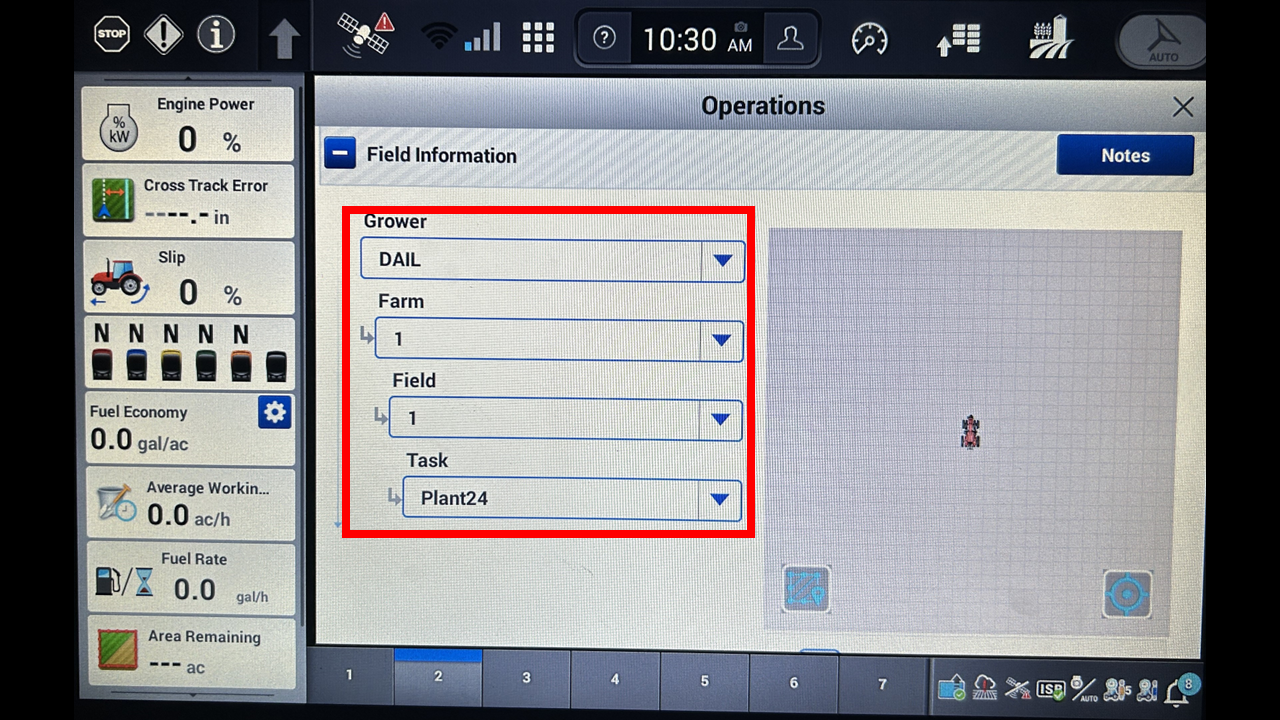
Verify your information is accurate.
