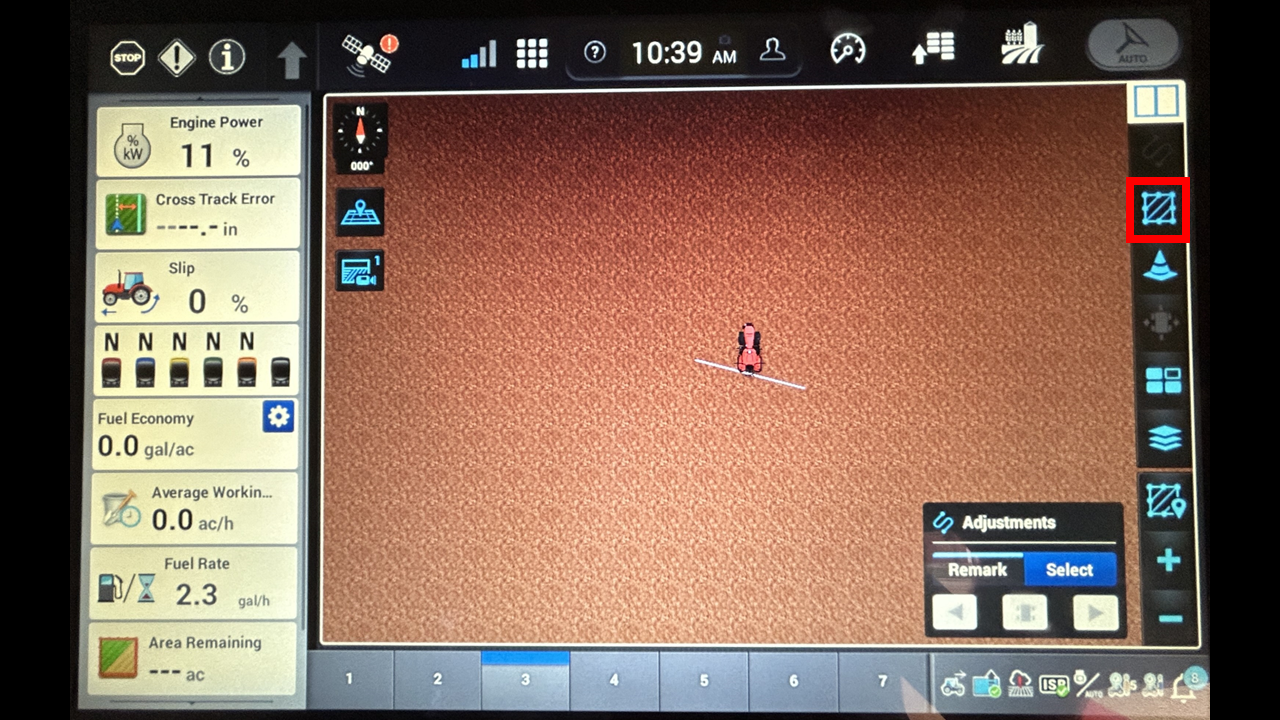
Navigate to your run page with the map. If you do not have one of these reference the Run Page Configuration tutorial. Once of the map page select the boundary option on the right margin.
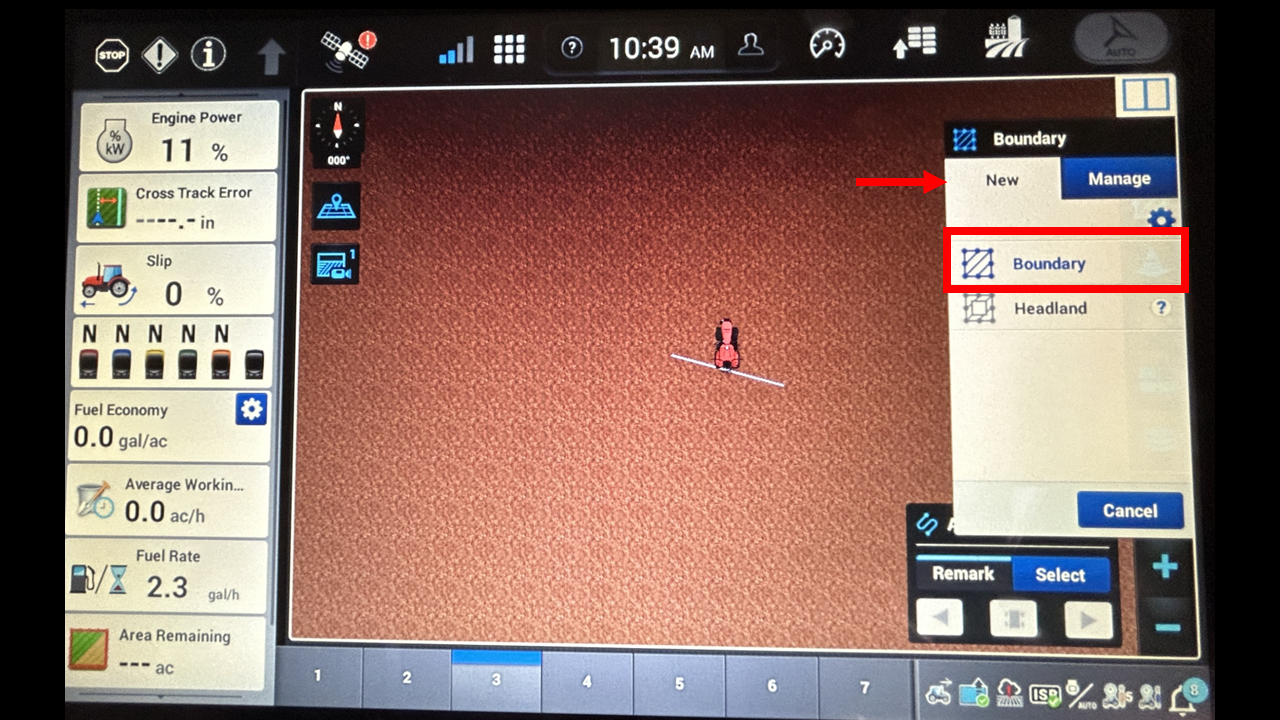
Select the "New" tab, then click on boundary.
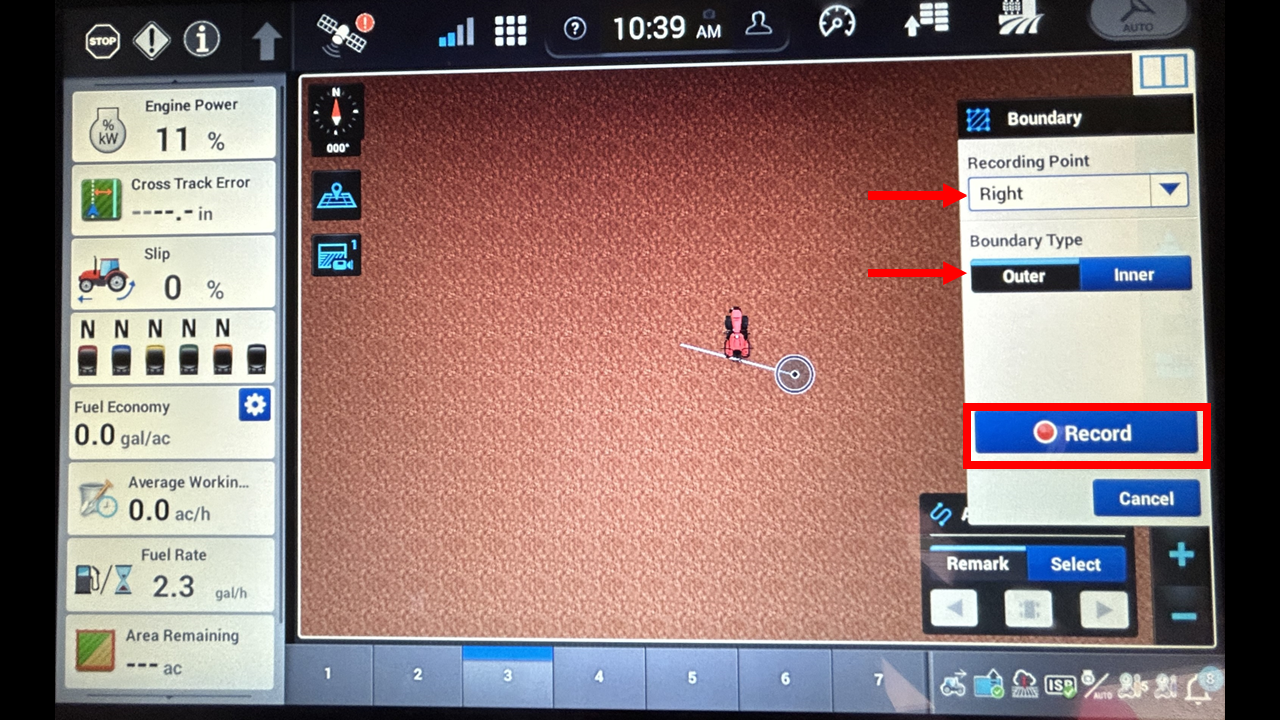
Next you will specify which side to record off of and the type of boundary, interior or exterior.
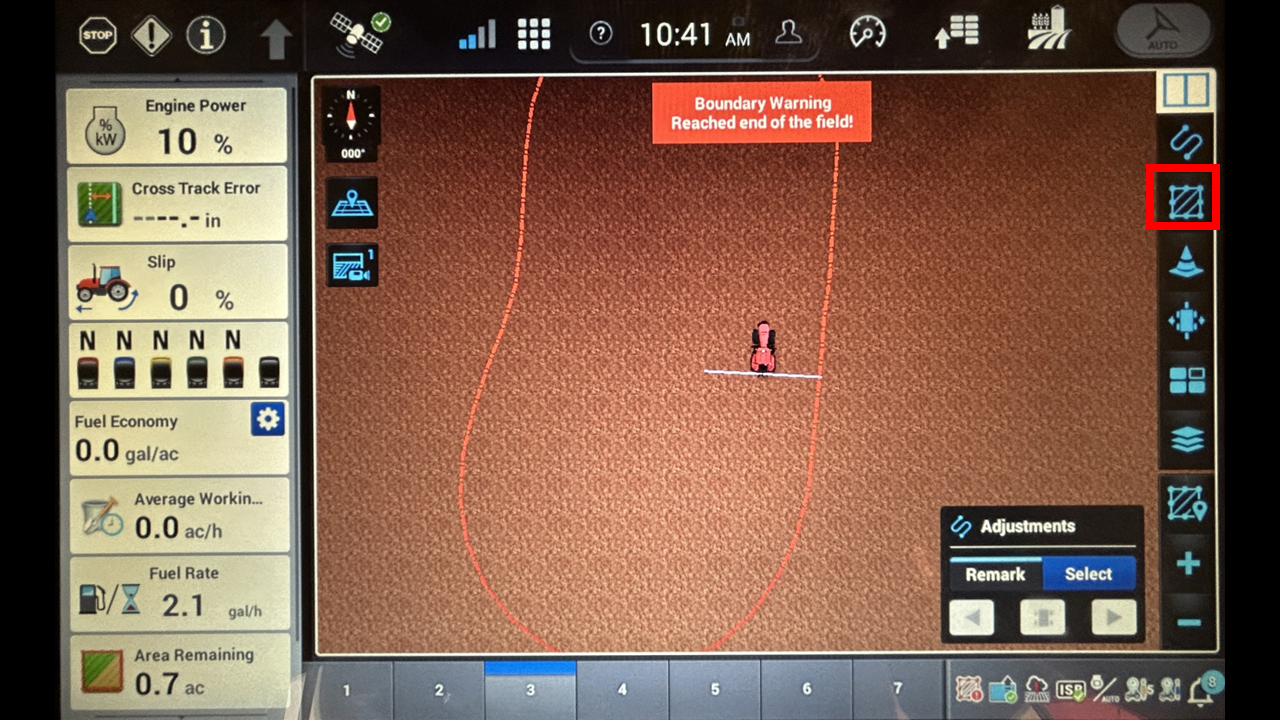
Once you have completed the boundary you can reselect the boundary block.
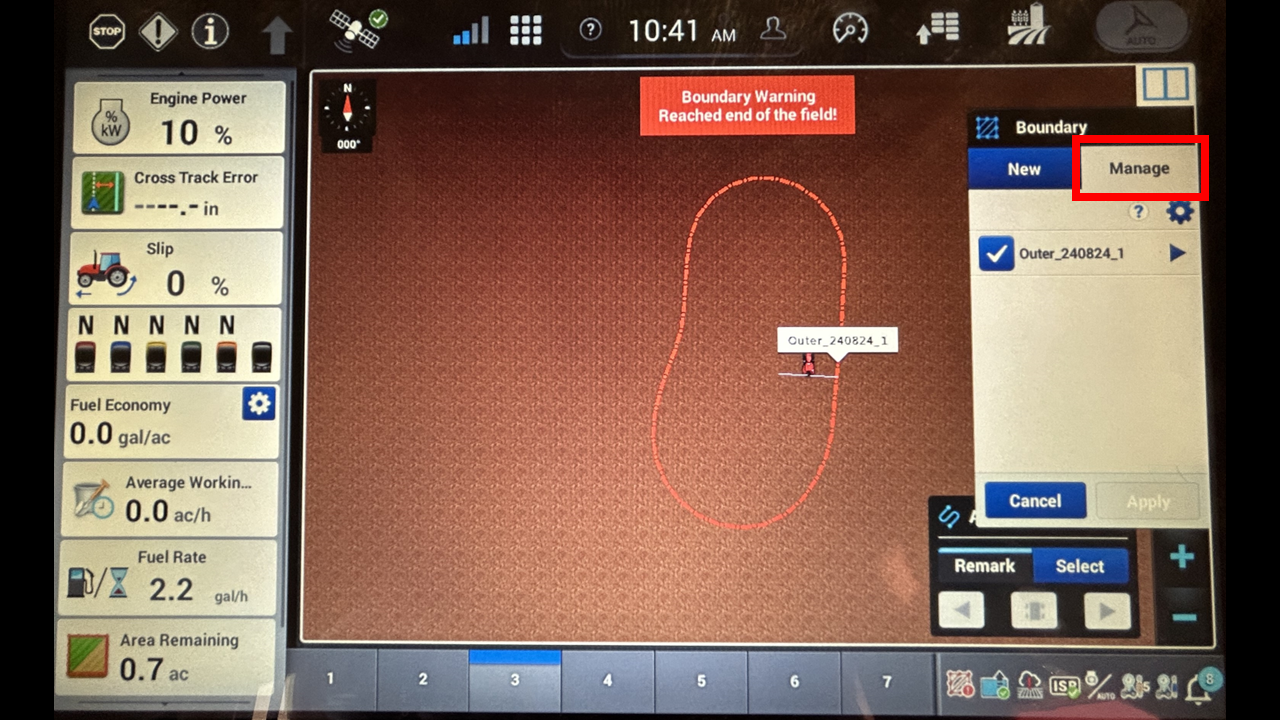
Now under the manage tab you will see the boundary you just created, ensure that this boundary is selected.
