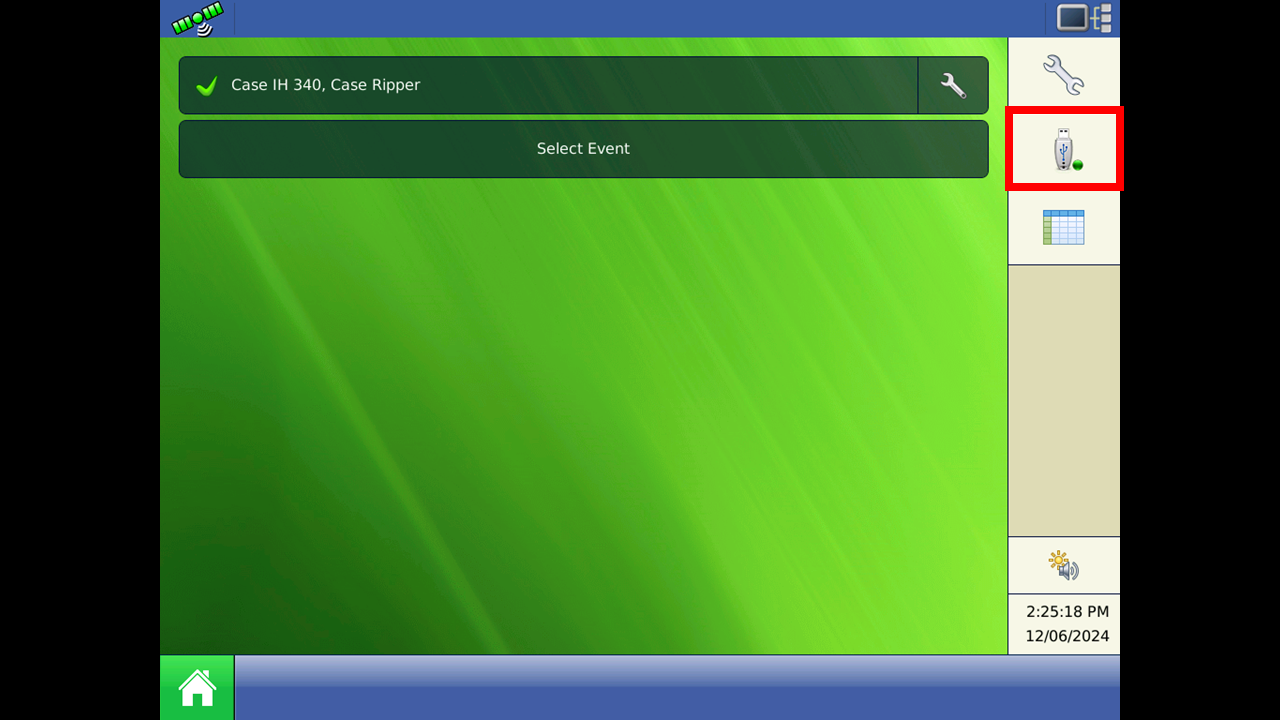
Insert your flashdrive with your AgSetup File on it then select the flashdrive icon. If you don't have a flashdrive inserted it won't light up.
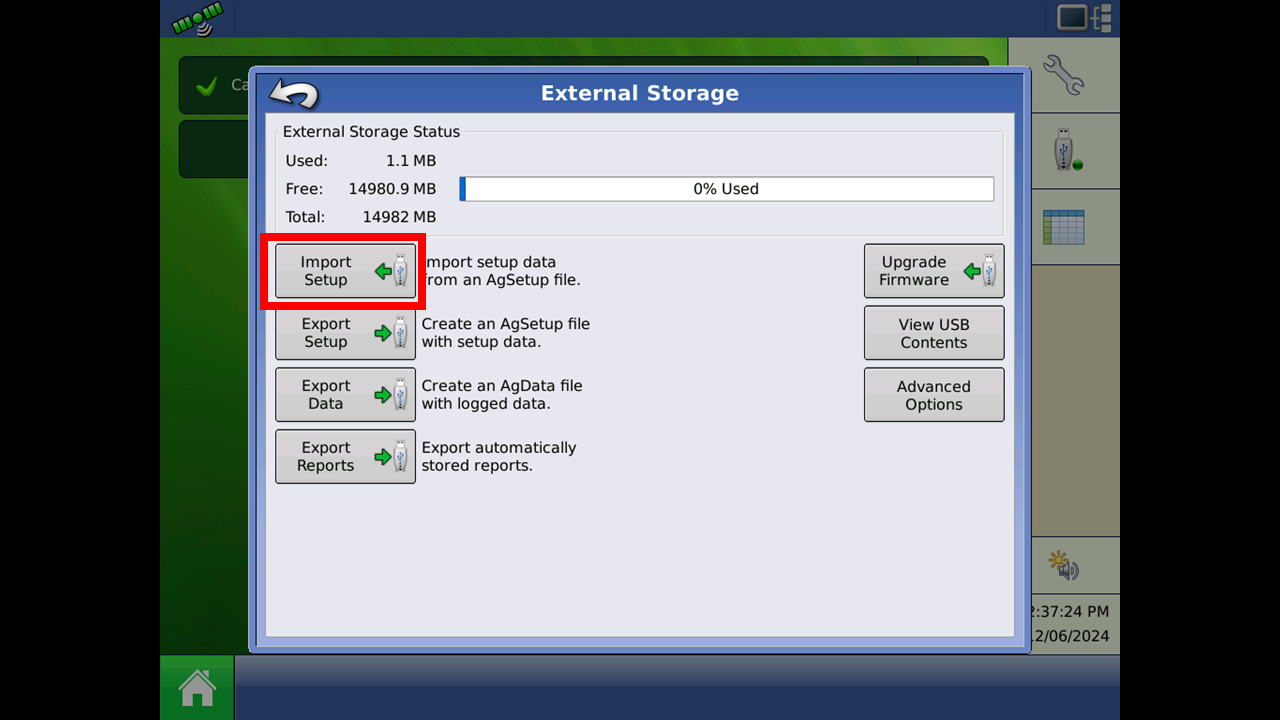
Select the Import setup button.
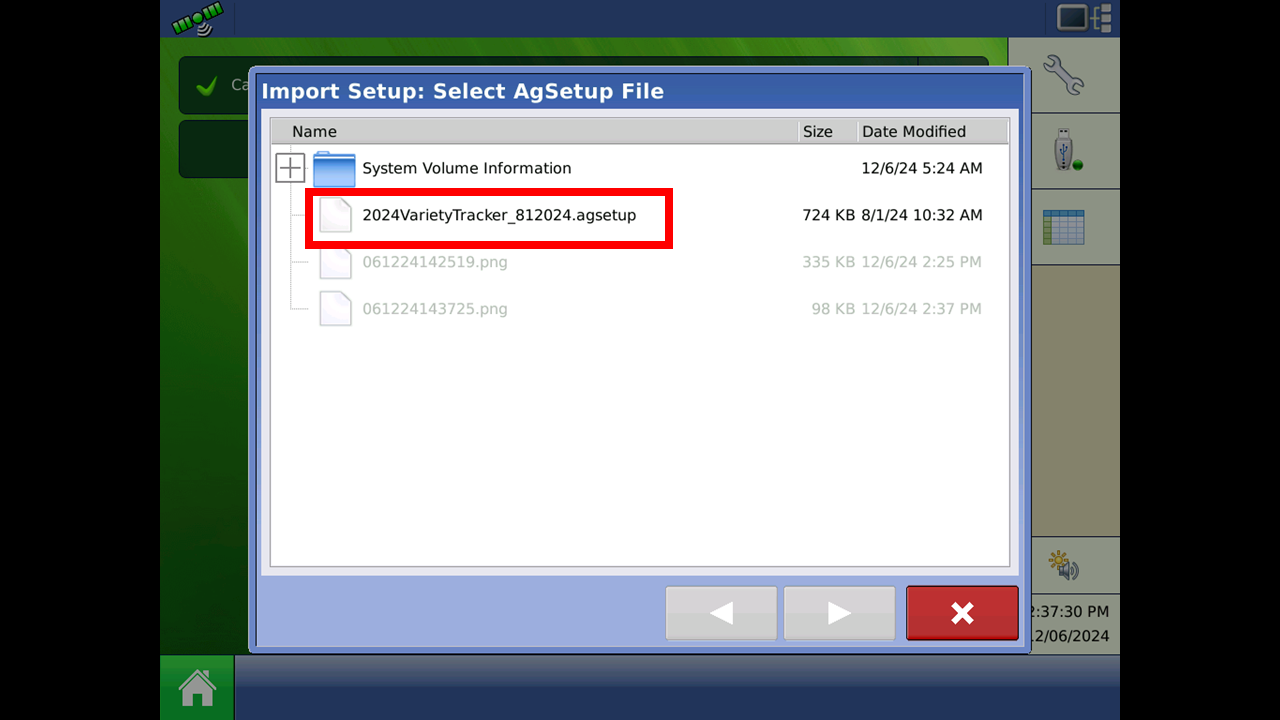
Select which file you would like to Import.
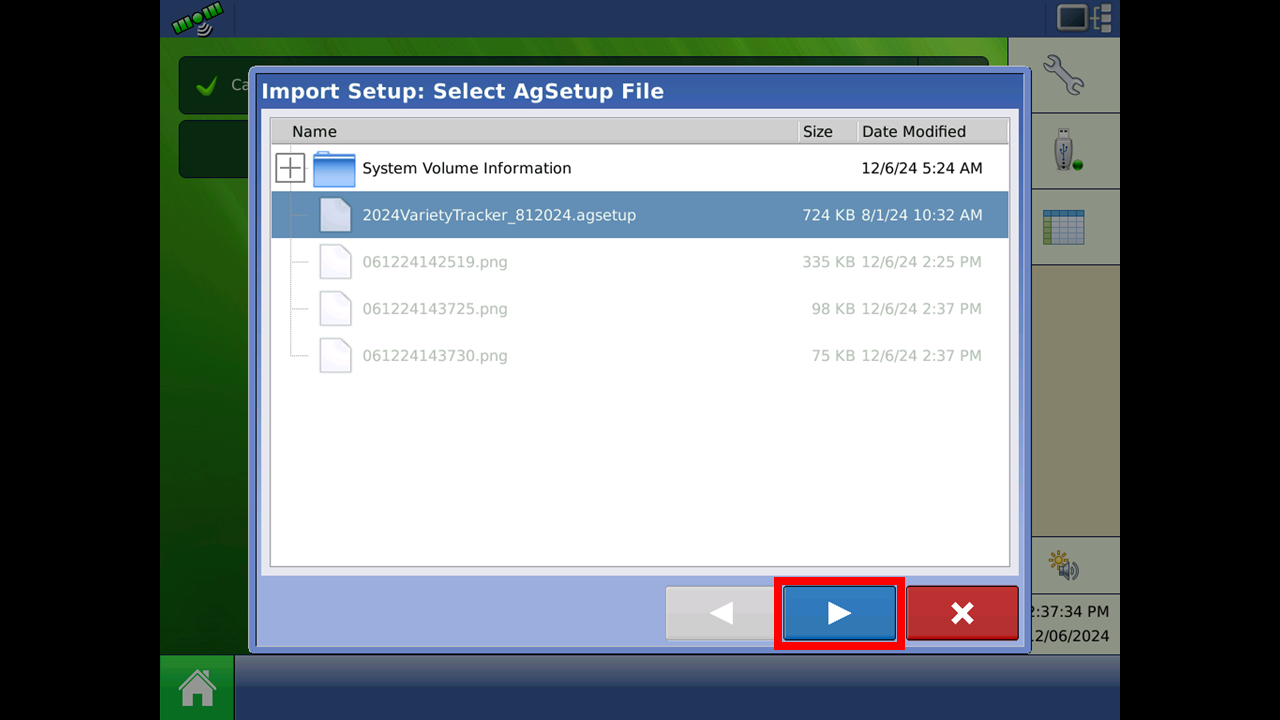
Press the blue arrow to move to next.
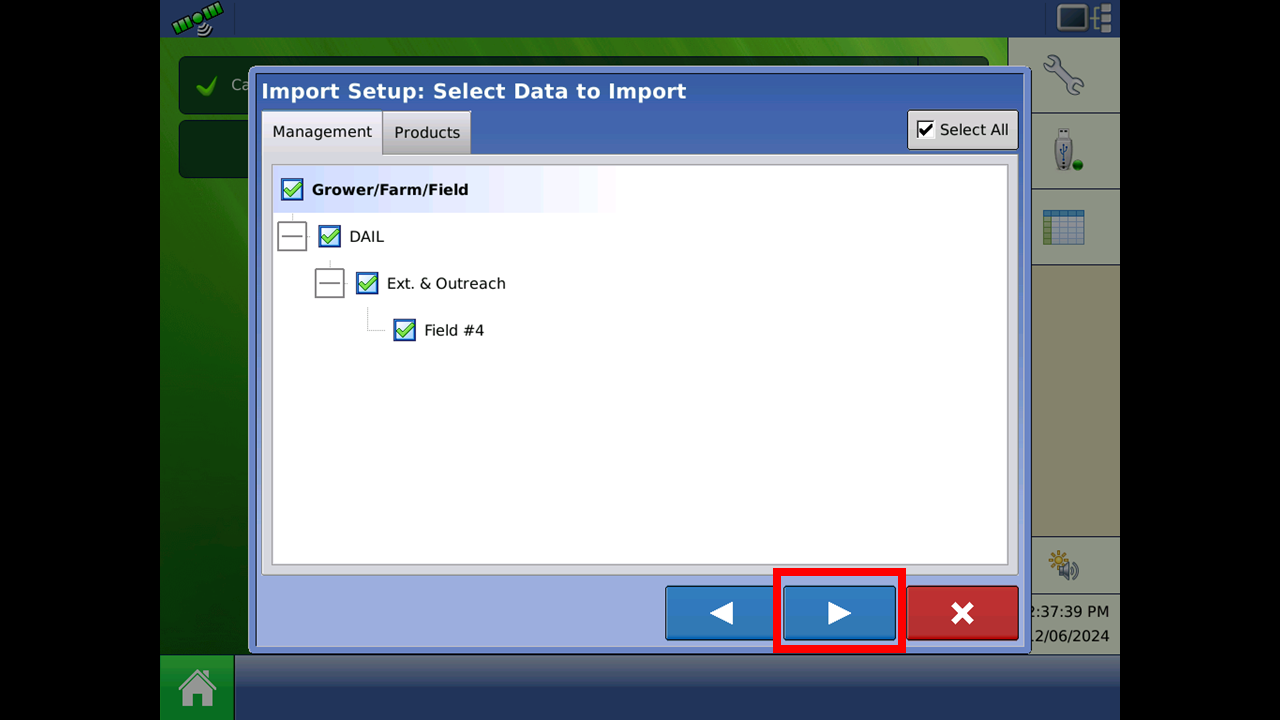
Verify that the correct grower farm field is selected for the import. Press next.
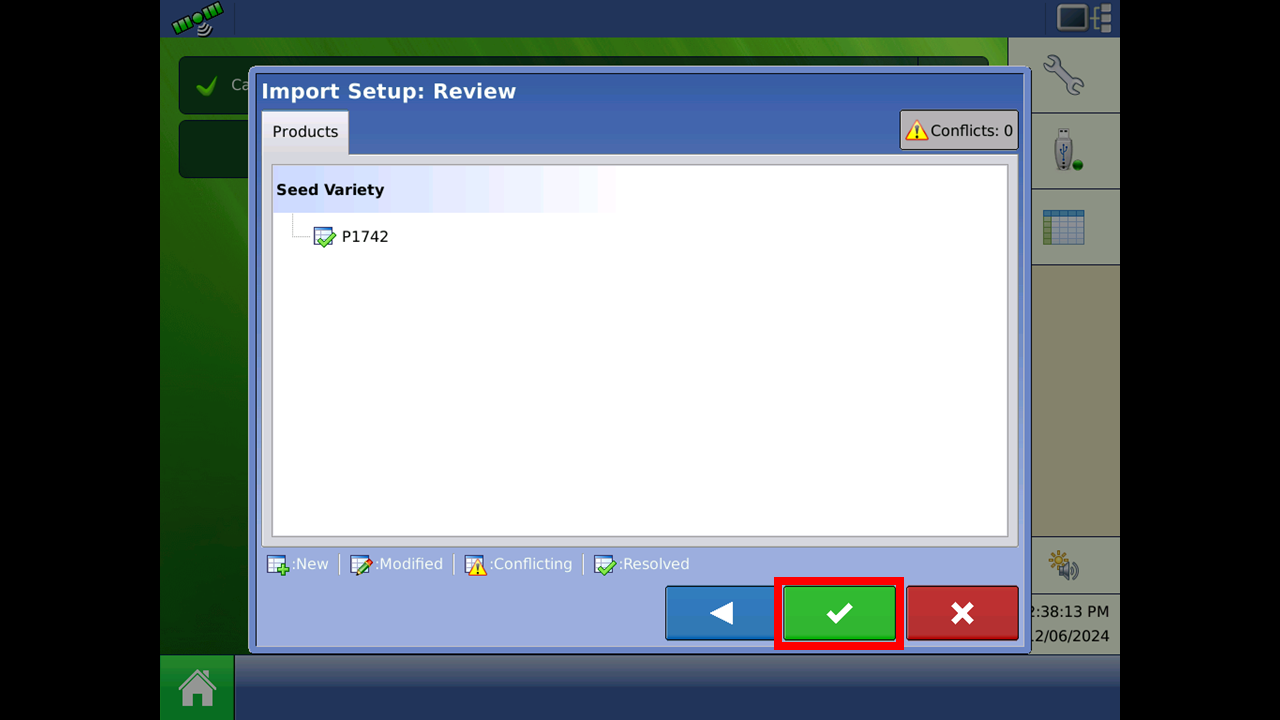
In this case we imported a varitety map. Veryify that the products looks right and hit the green check.
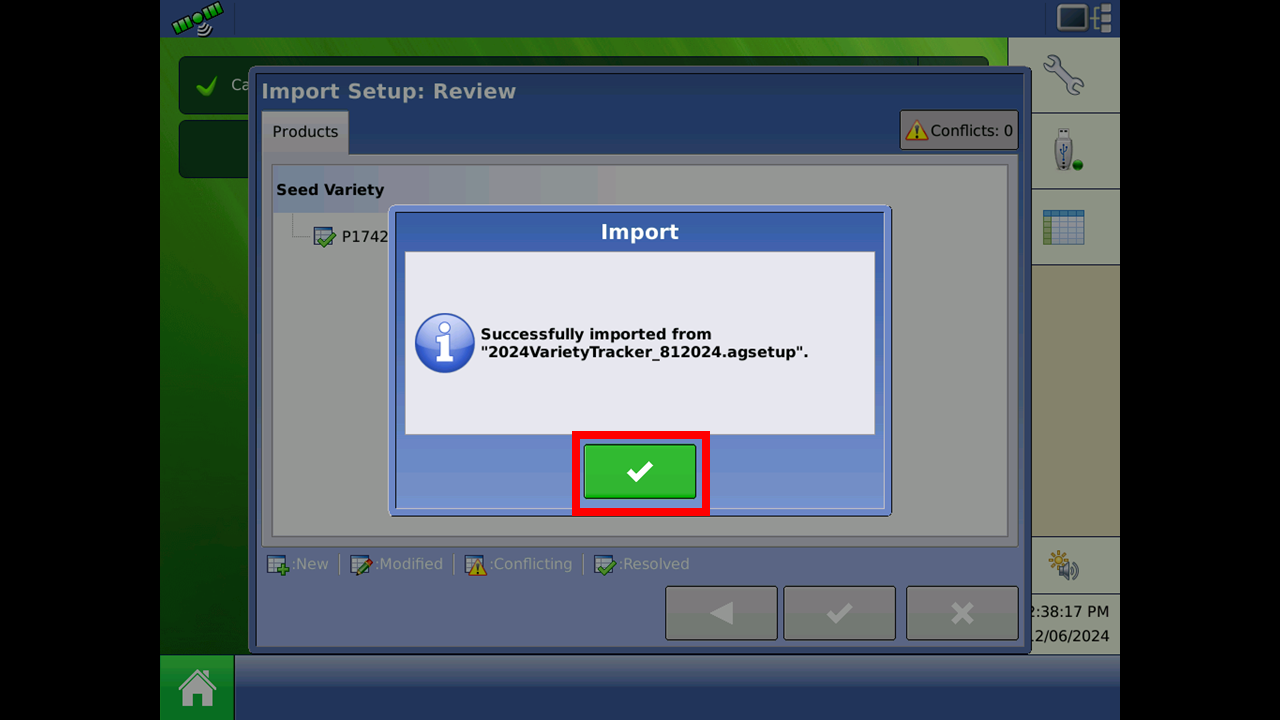
At this point it will import the data and let you know if it was successful.
