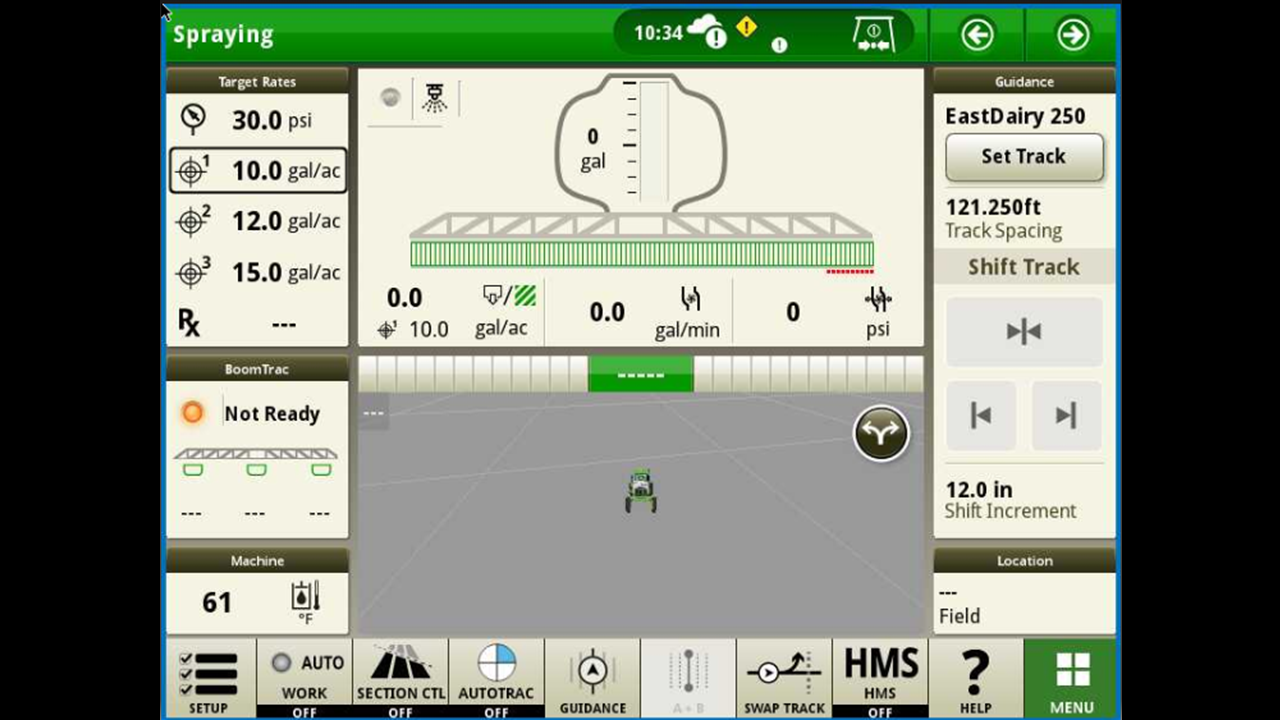
Insert your USB with your prescription on it.
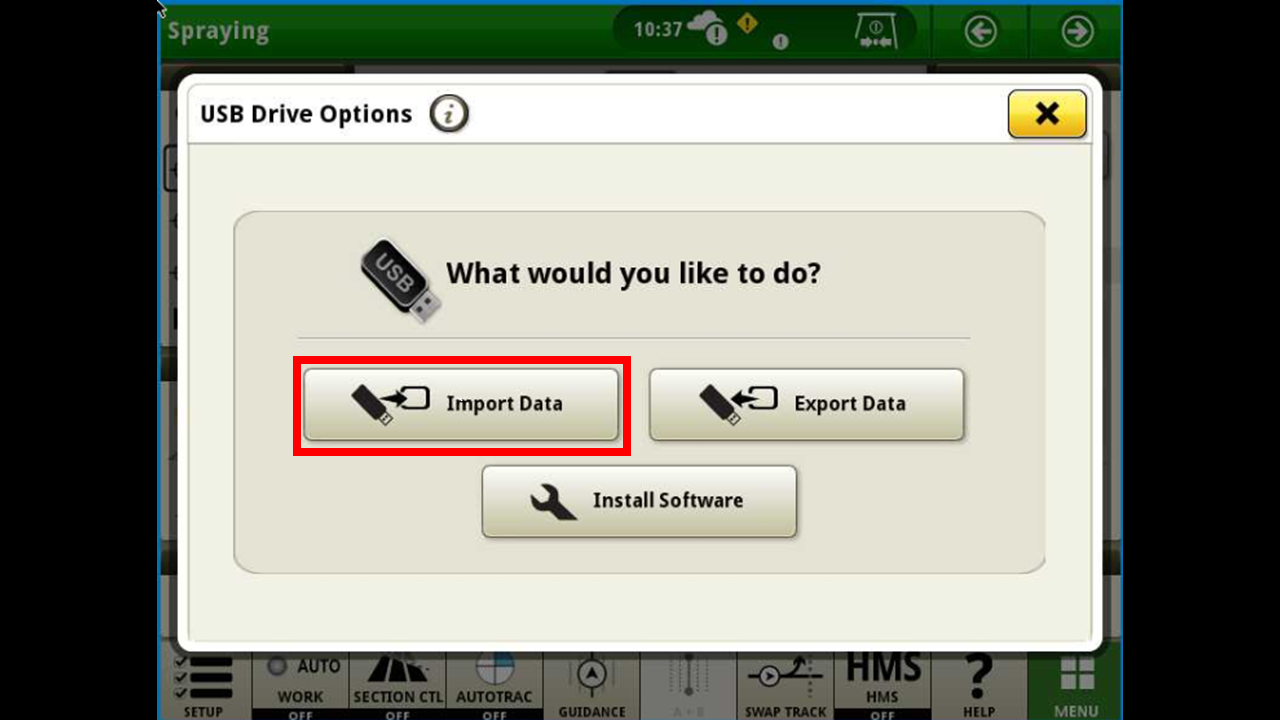
Press the import data option.
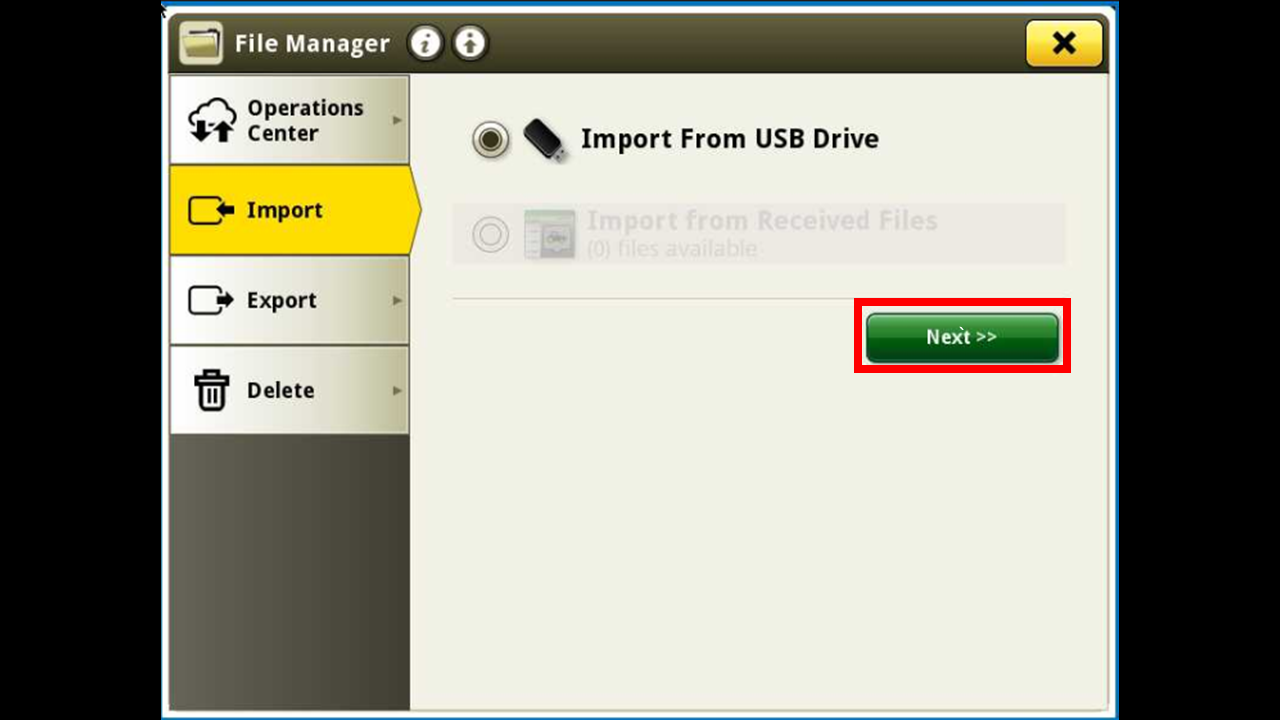
Press next.
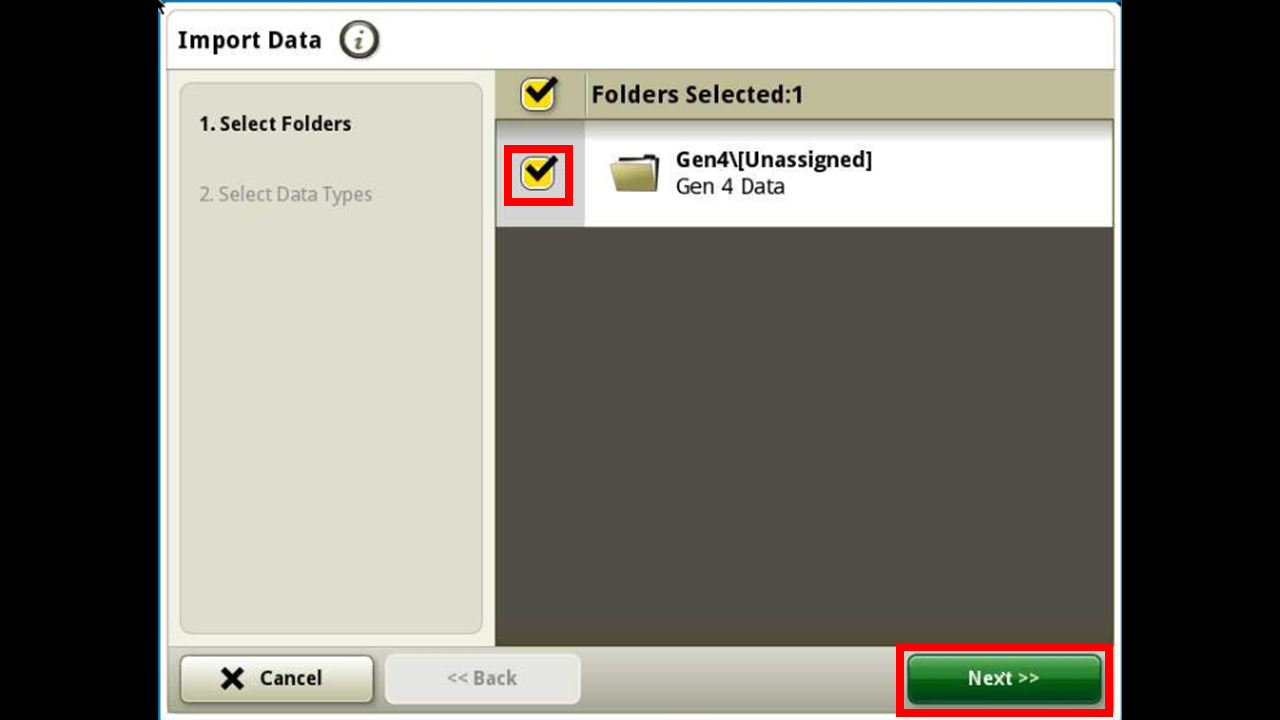
Select the Gen 4 option. If this isn't showing up verify you have put the prescriptions in a folder named "RX".
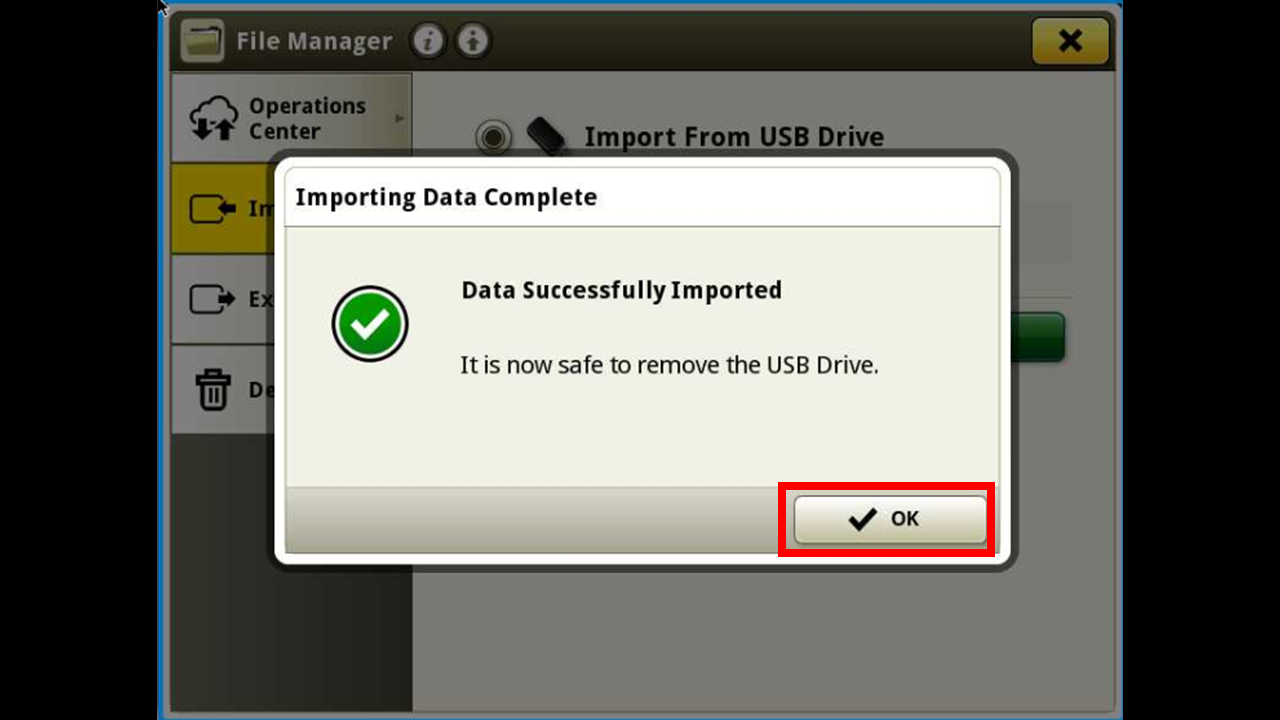
Press ok when its imported successfully.
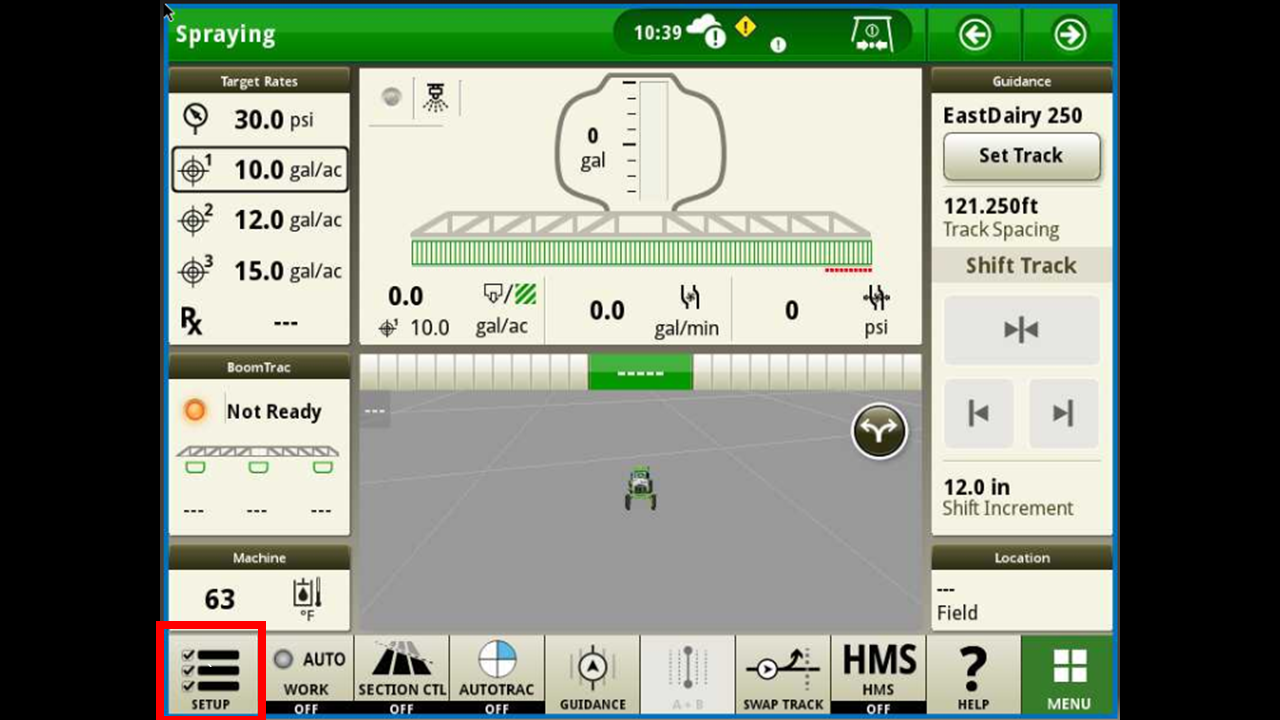
To apply the Rx file press setup.
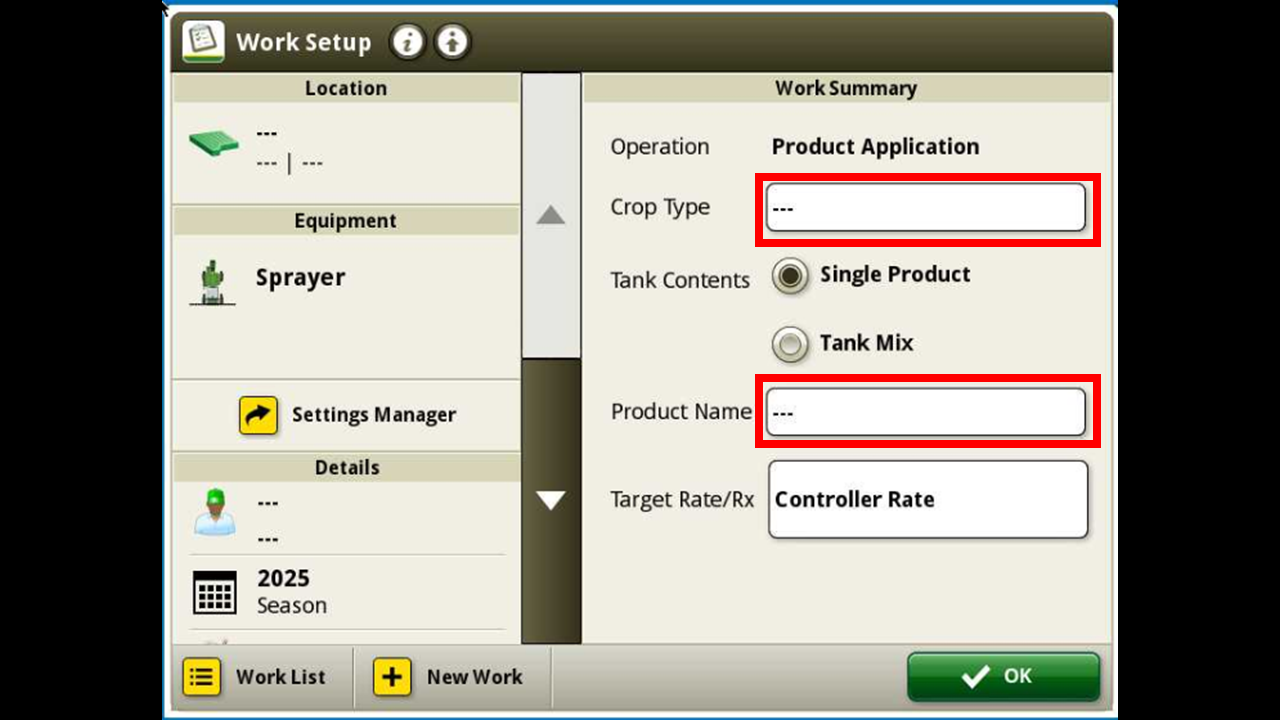
Select your crop and product that is beign used.
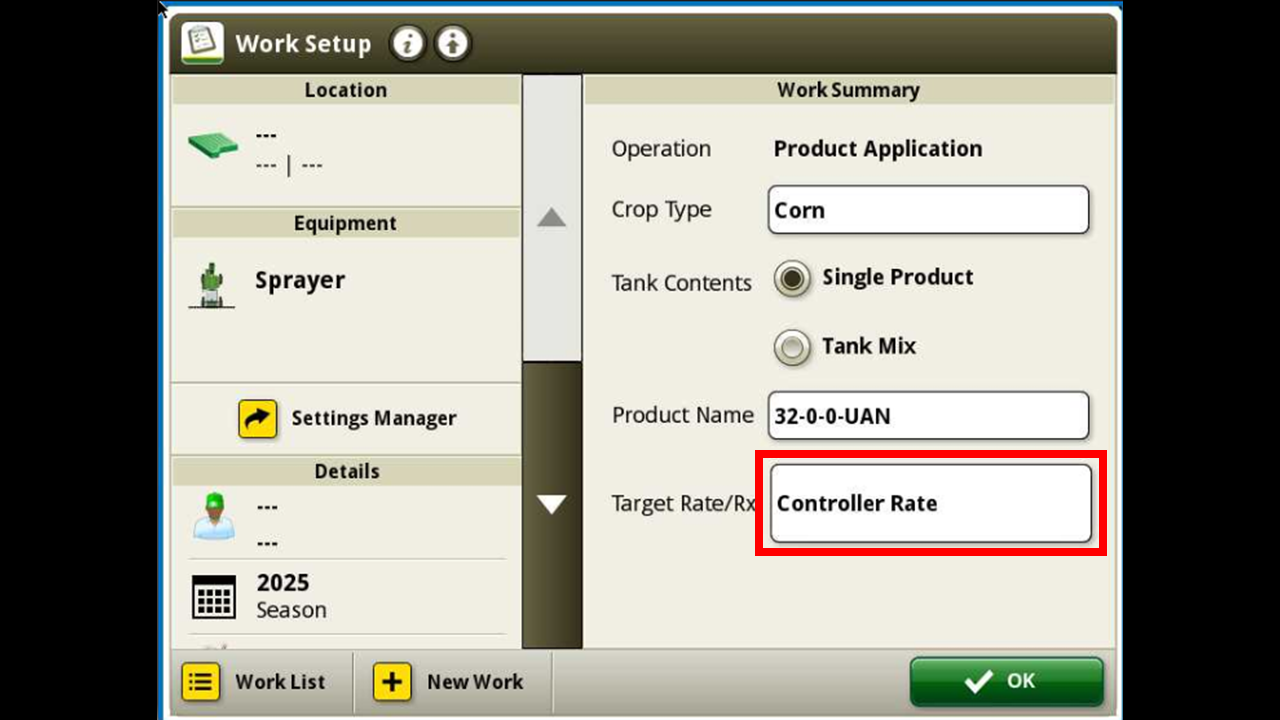
To select the Rx, press on the target rate option.
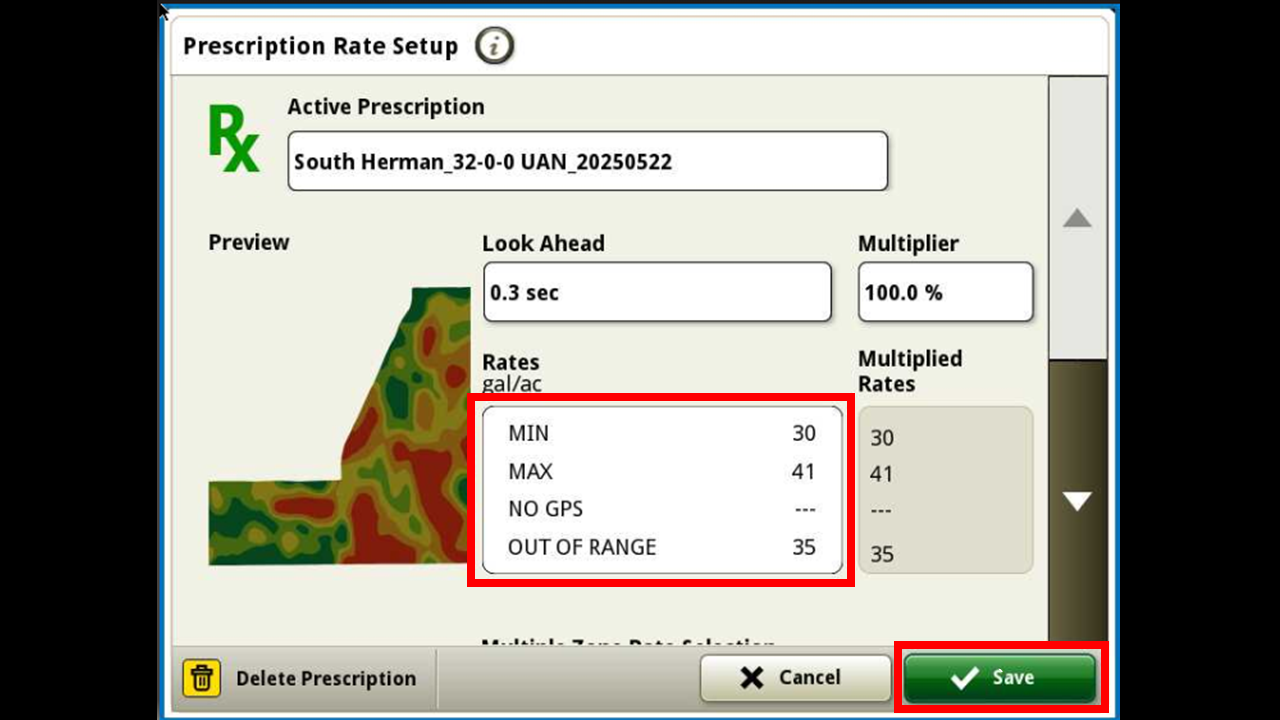
Verify that all these values look correct. Press save.
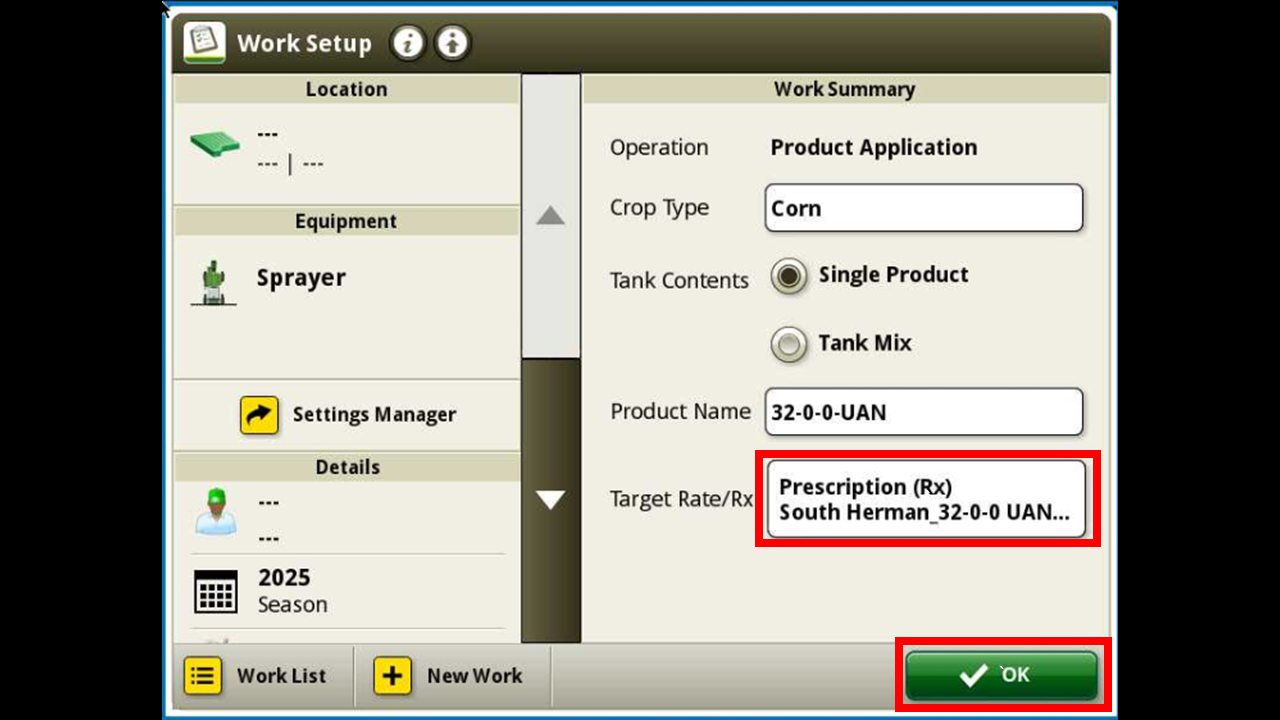
Once it shows up in the box, the prescription has been applied.
