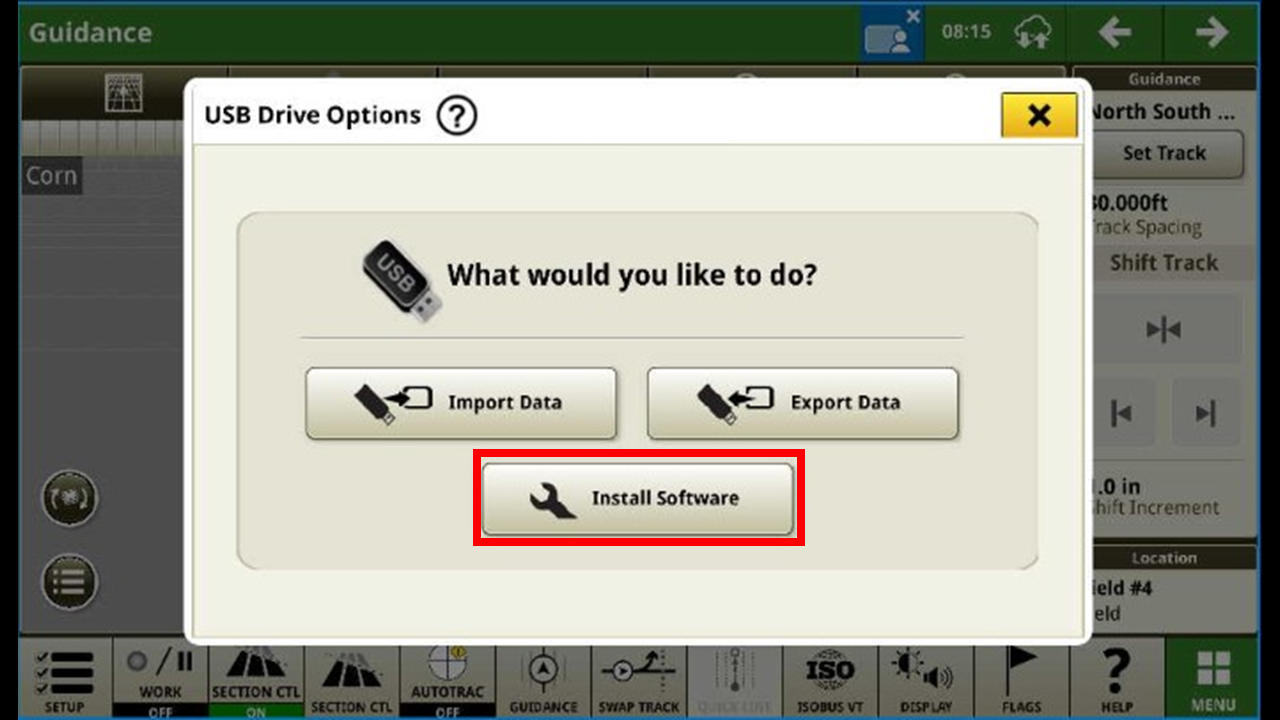 Once you have inserted your USB with the update installed. This window will prompt. Press install software.
Once you have inserted your USB with the update installed. This window will prompt. Press install software. Press install from USB.
Press install from USB.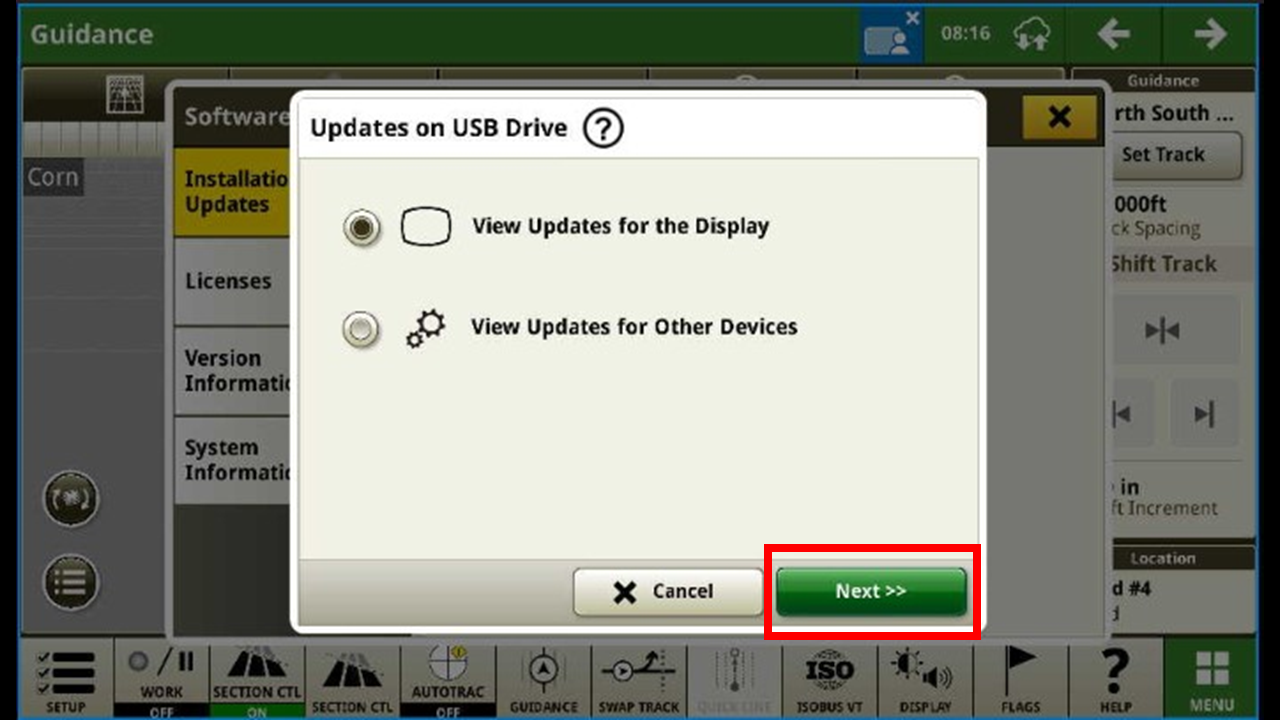 Press next.
Press next.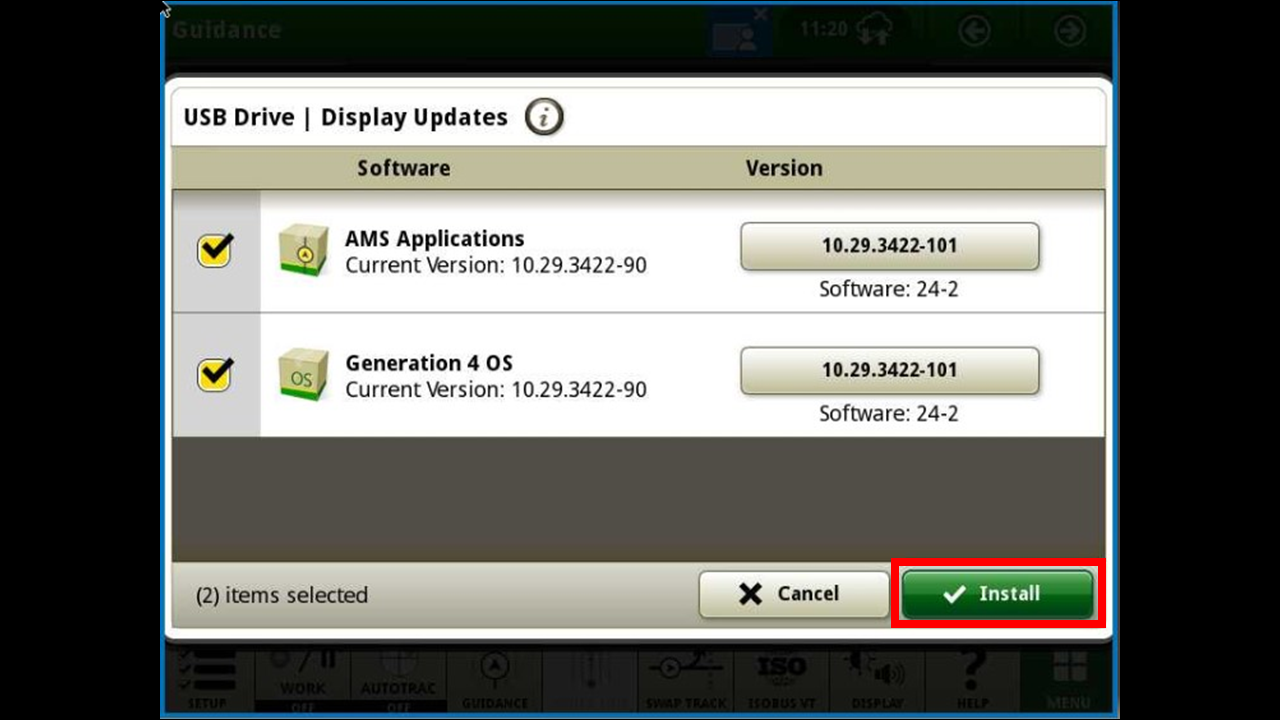 Make sure all boxes are checked and press install.
Make sure all boxes are checked and press install.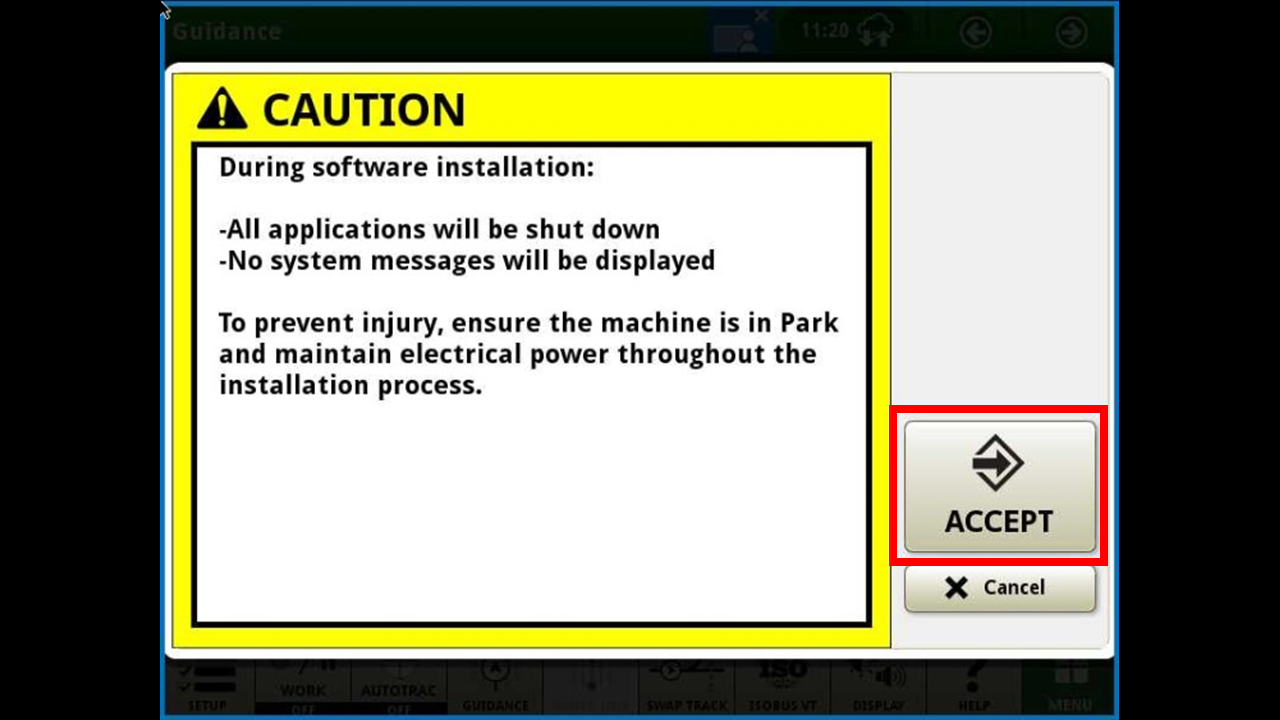 Press accept once more.
Press accept once more.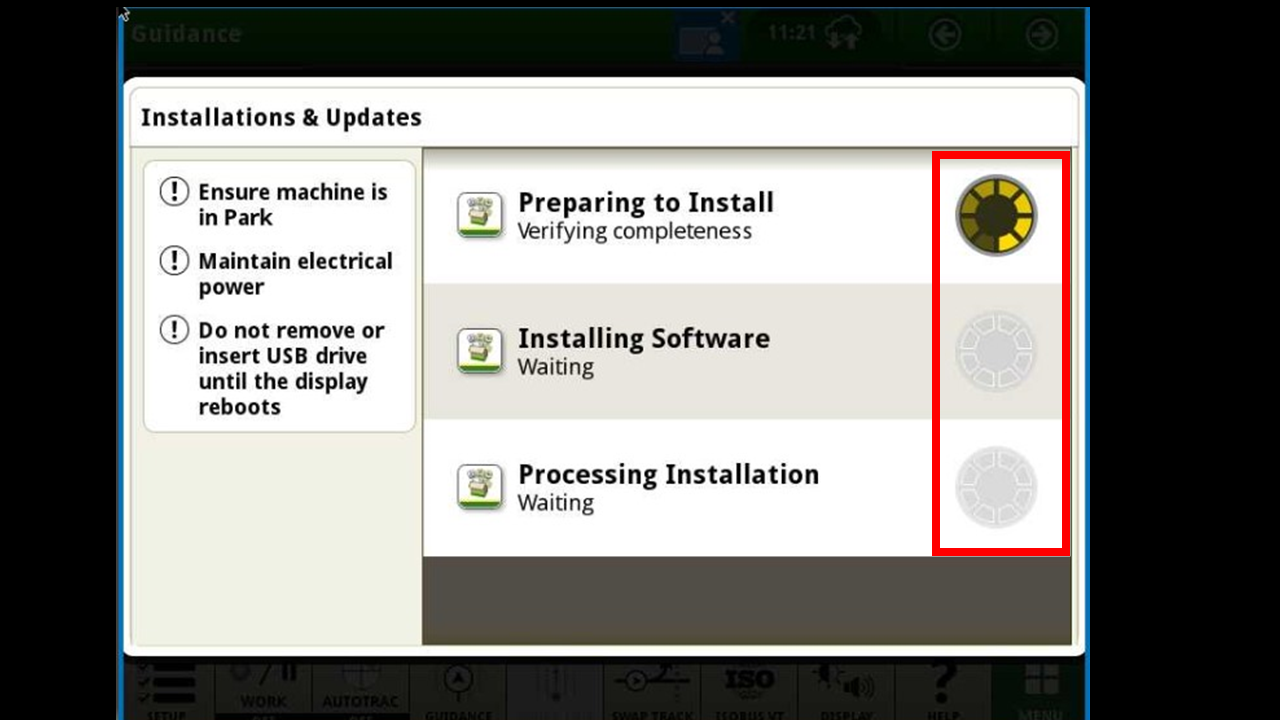 You will then be able to watch the progress of the update. Once it is completed it will cycle power on its own. DO NOT SHUT THE DISPLAY OFF.
You will then be able to watch the progress of the update. Once it is completed it will cycle power on its own. DO NOT SHUT THE DISPLAY OFF.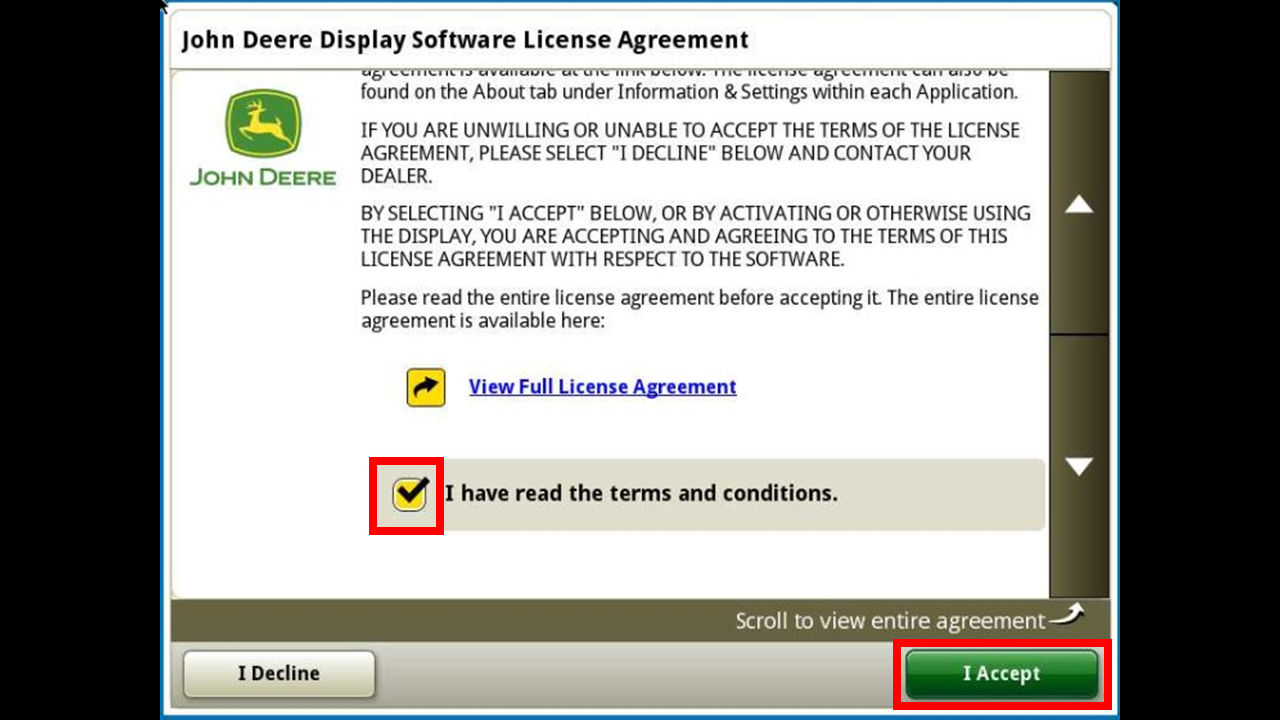 Once it has rebooted, check the agreement and hit "I accept". You have now updated your display.
Once it has rebooted, check the agreement and hit "I accept". You have now updated your display.
