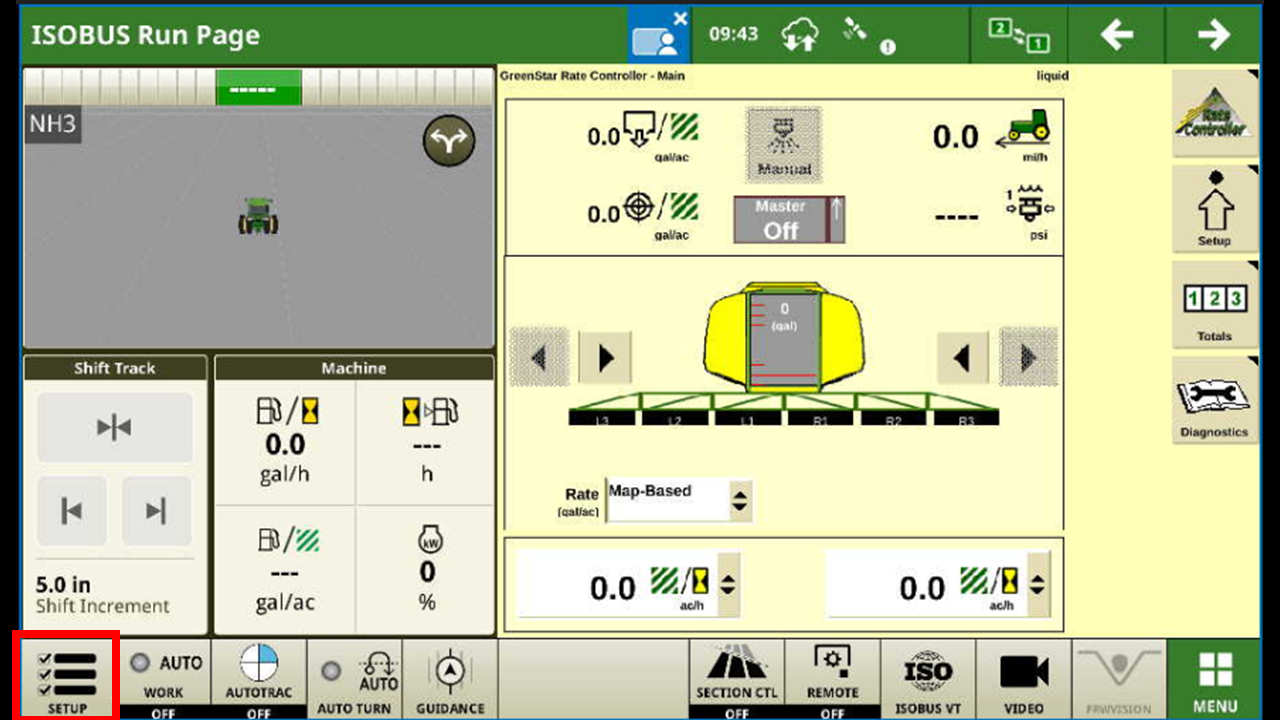
Press into the setup.
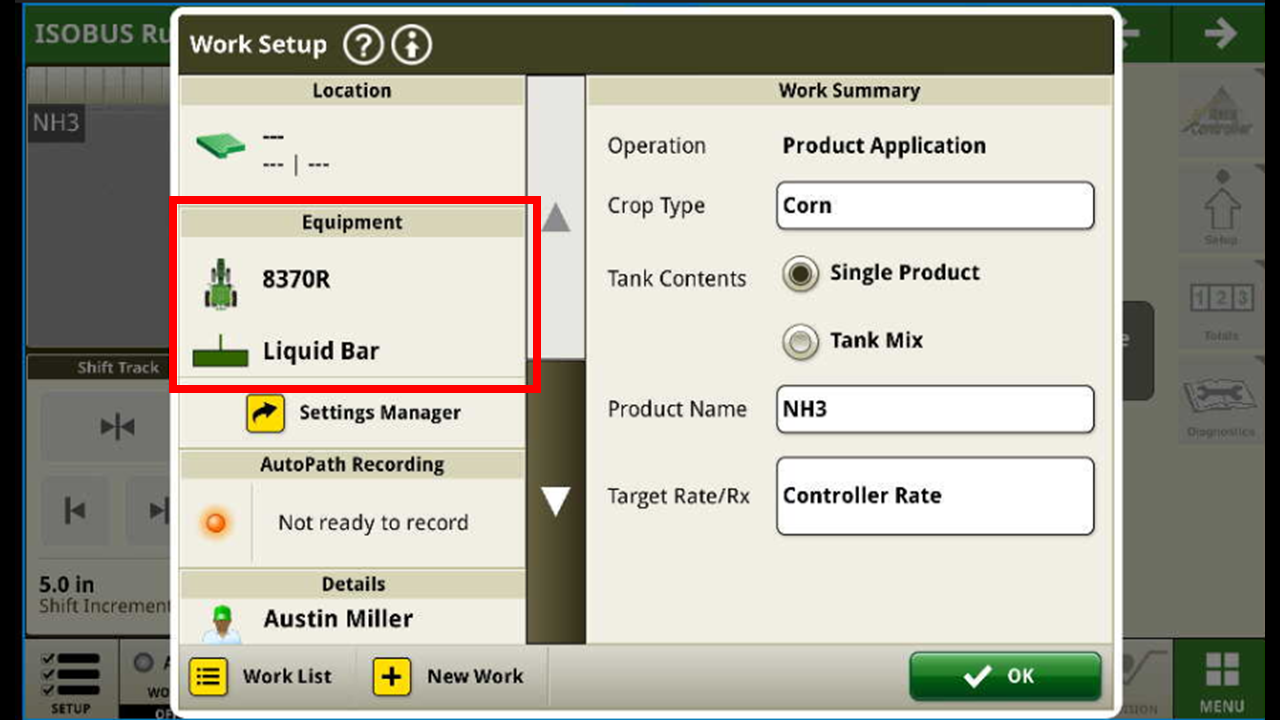
Press equiptment.
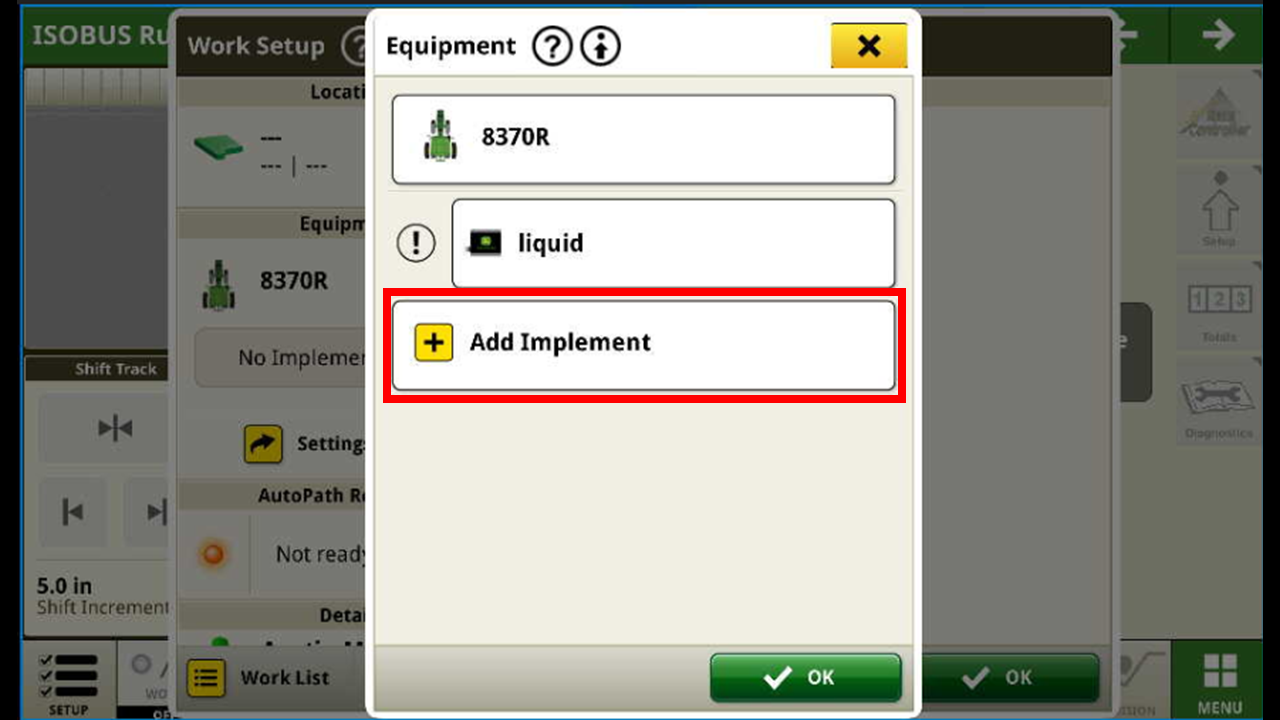
We see the rate controller, but it is not attached to a model. We need to add an implement to assign the rate controller to.
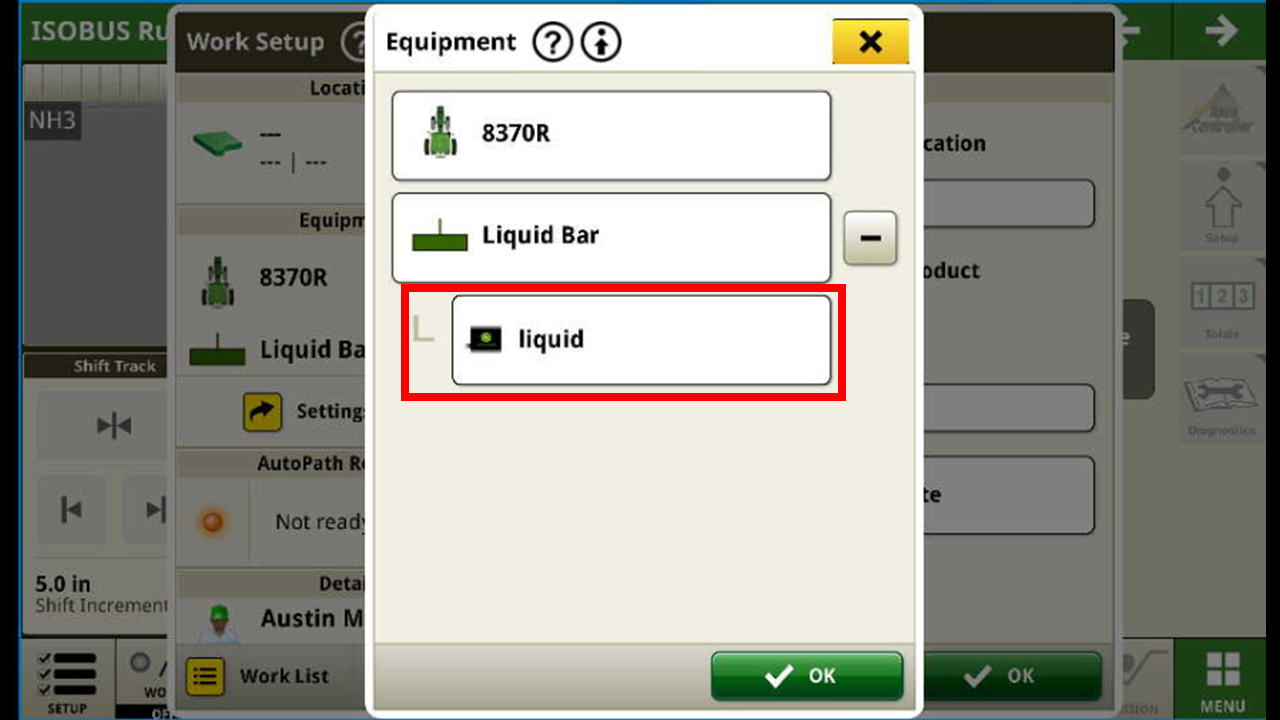
Now since the liquid bar is added we can configure the rate controller.
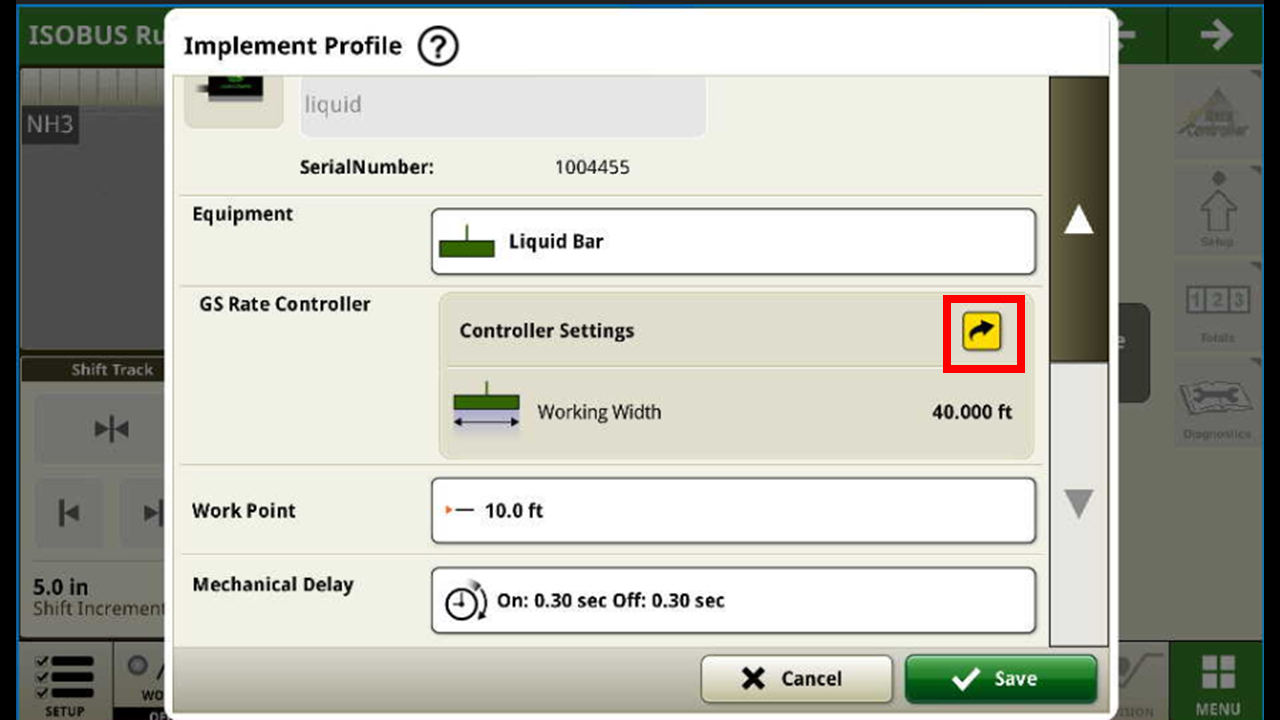
Once in the controller, click into the settings.

Click into setup.
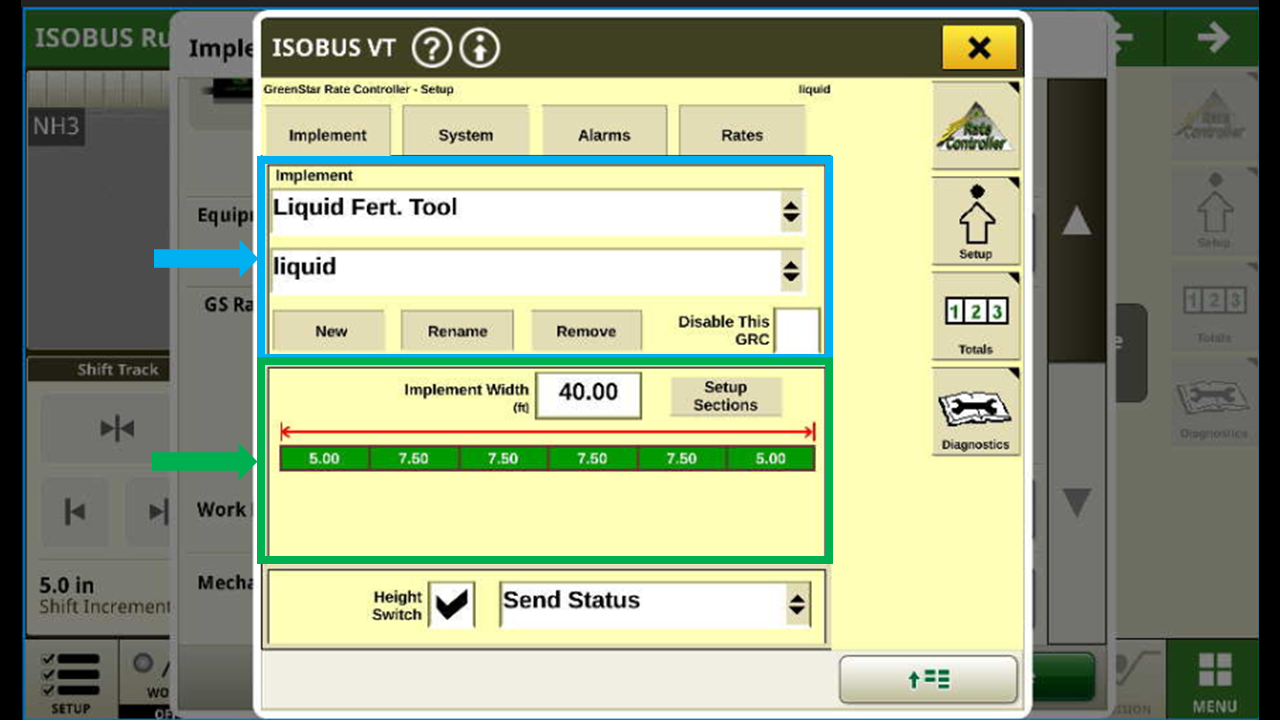
In the blue box you can determine the implement that it is being used on and what is being applied.
In the green box you can determine sections and width.
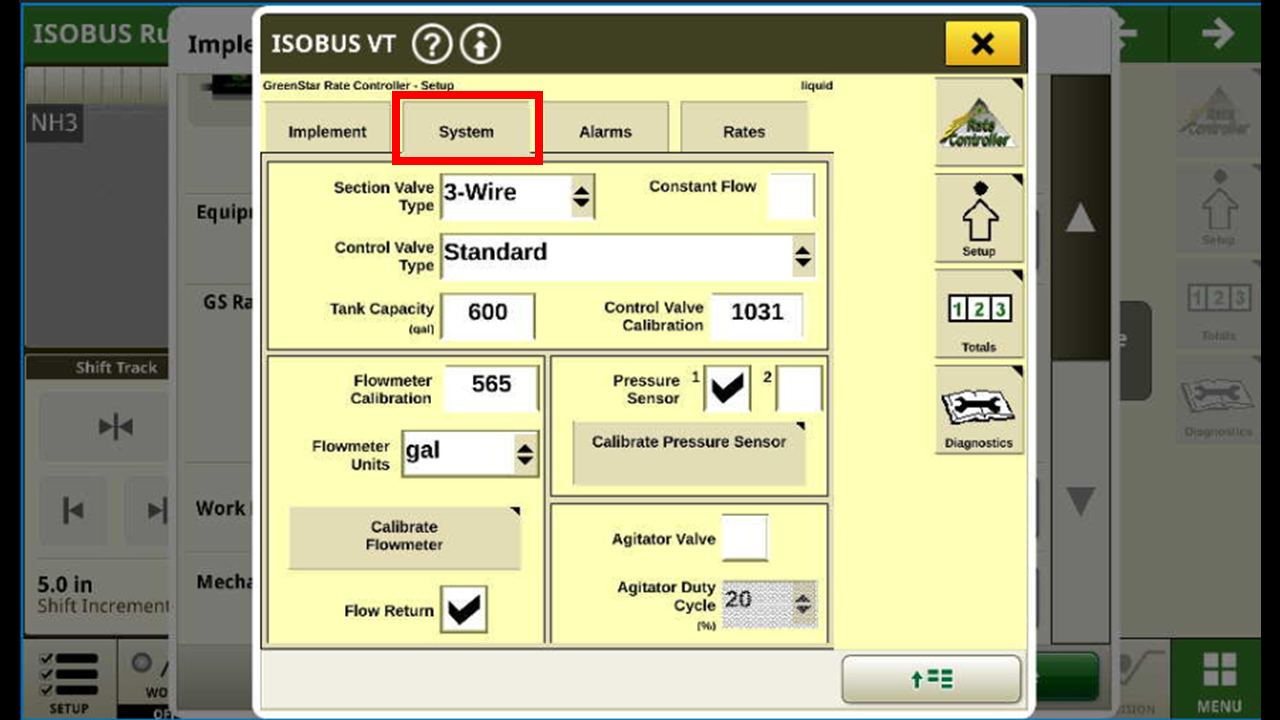
Press system, in this page you can setup what type of valve is being used as well as tank size and other configurations.
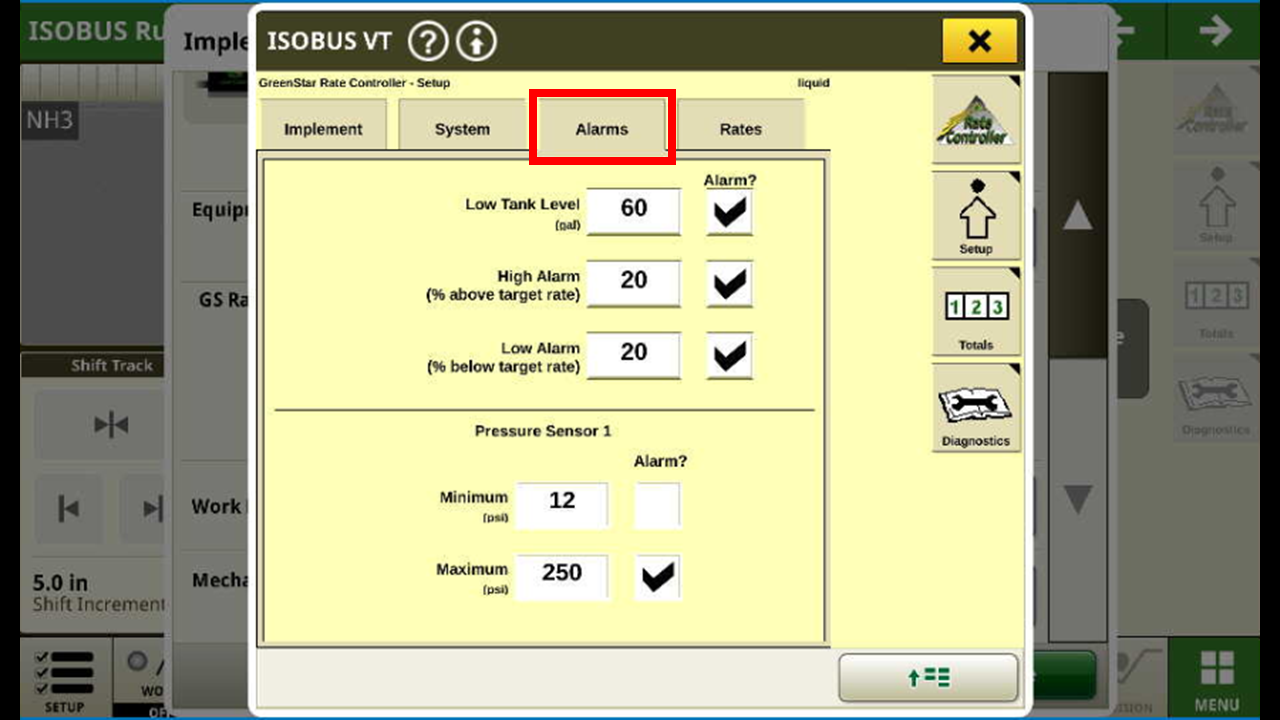
Press alarms, in this page you can setup you low and high alert alarms.
