
Press the Menu button.
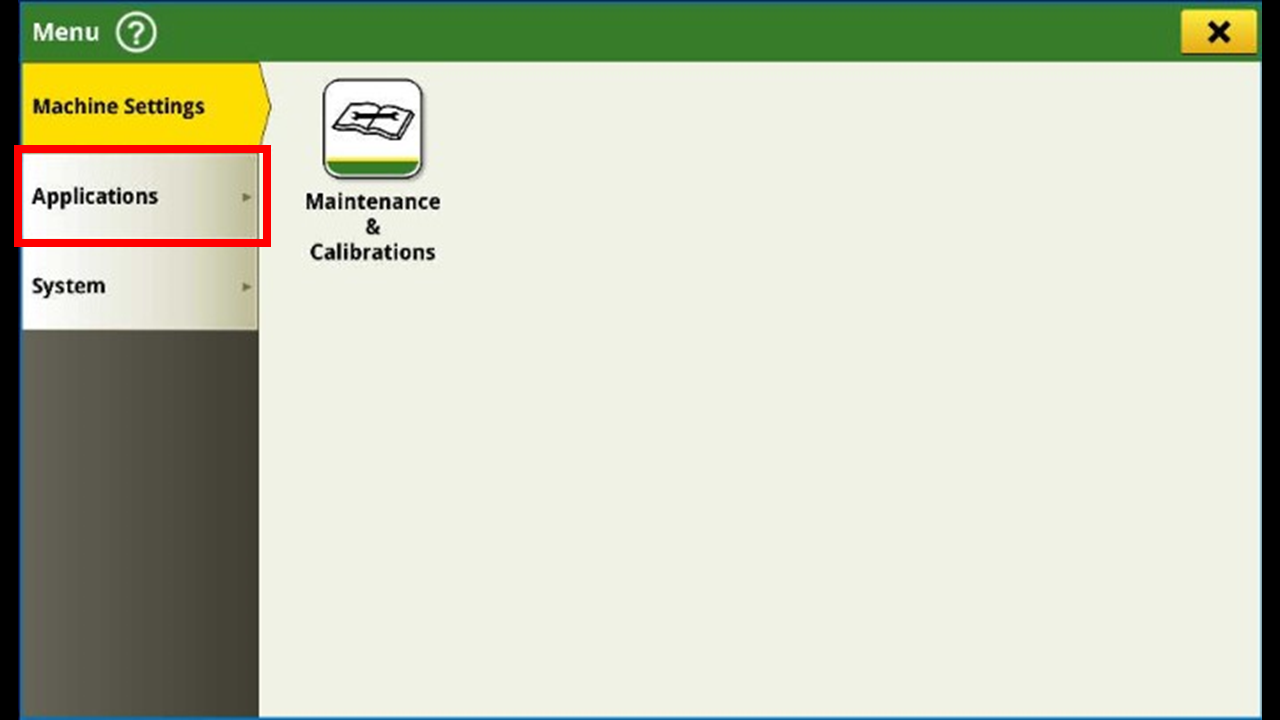
Press the Applications tab.
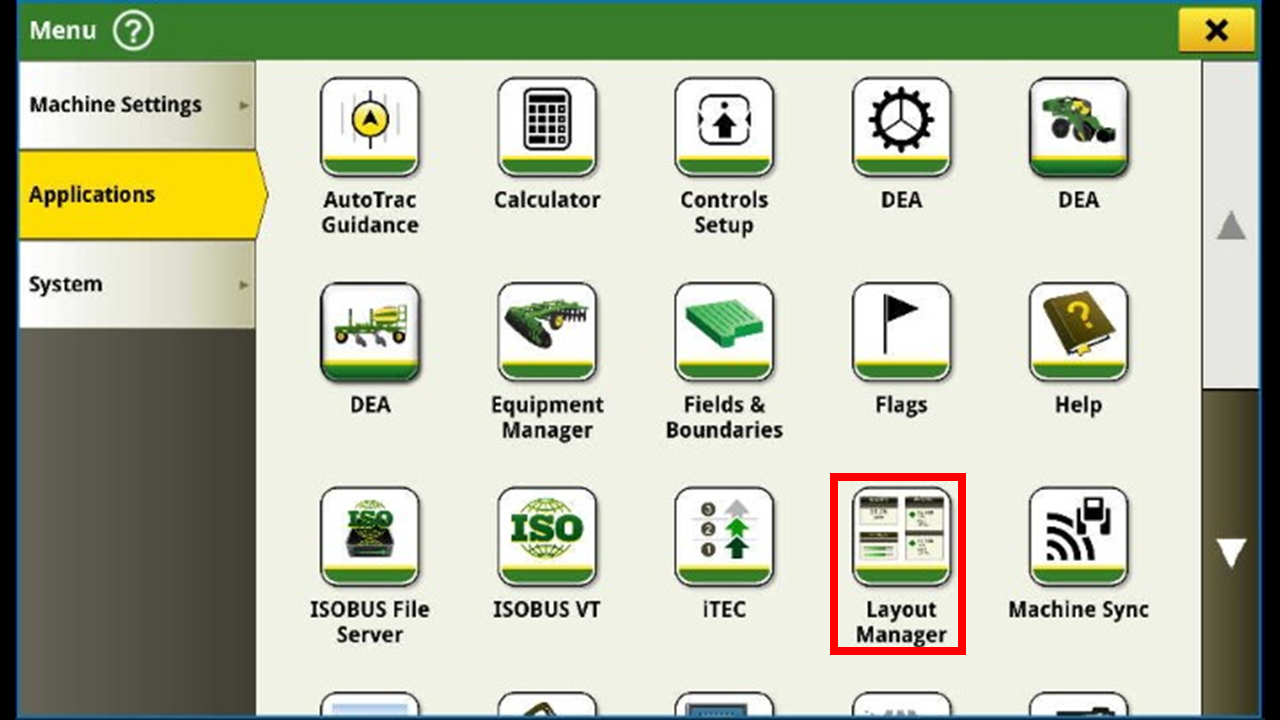
Select the layout manager app.
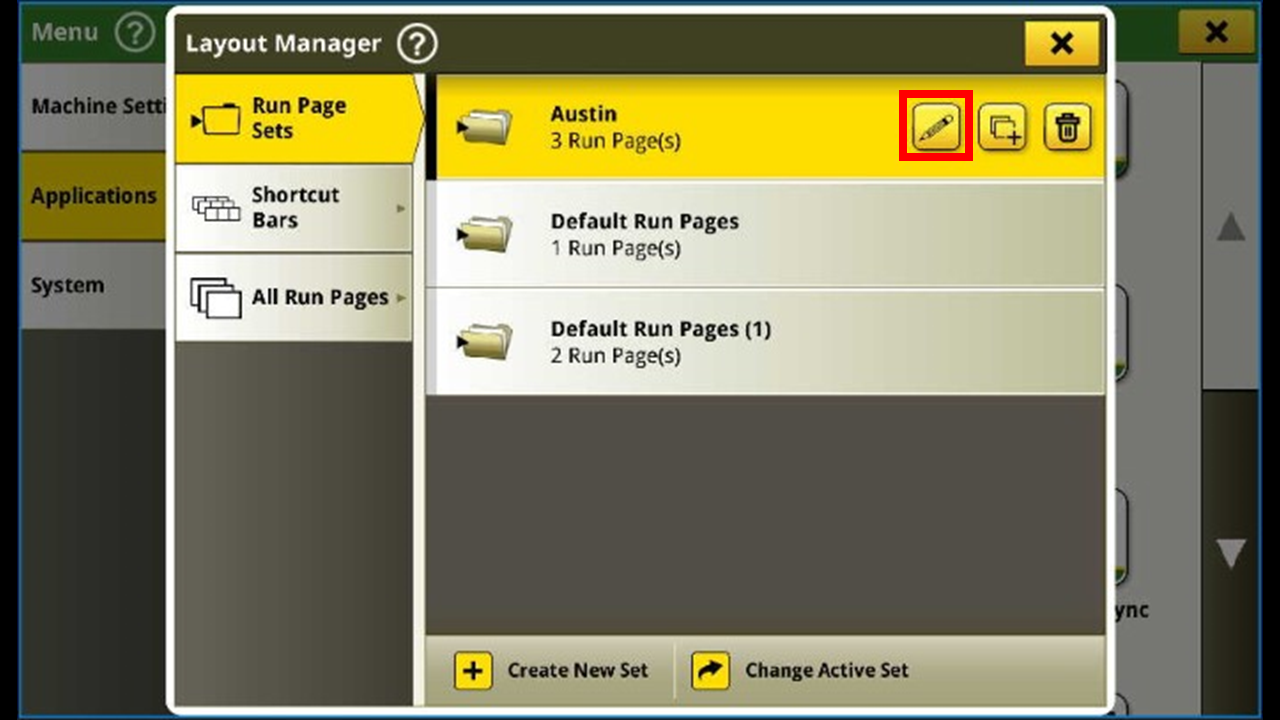
Press the edit button on the active run pages.
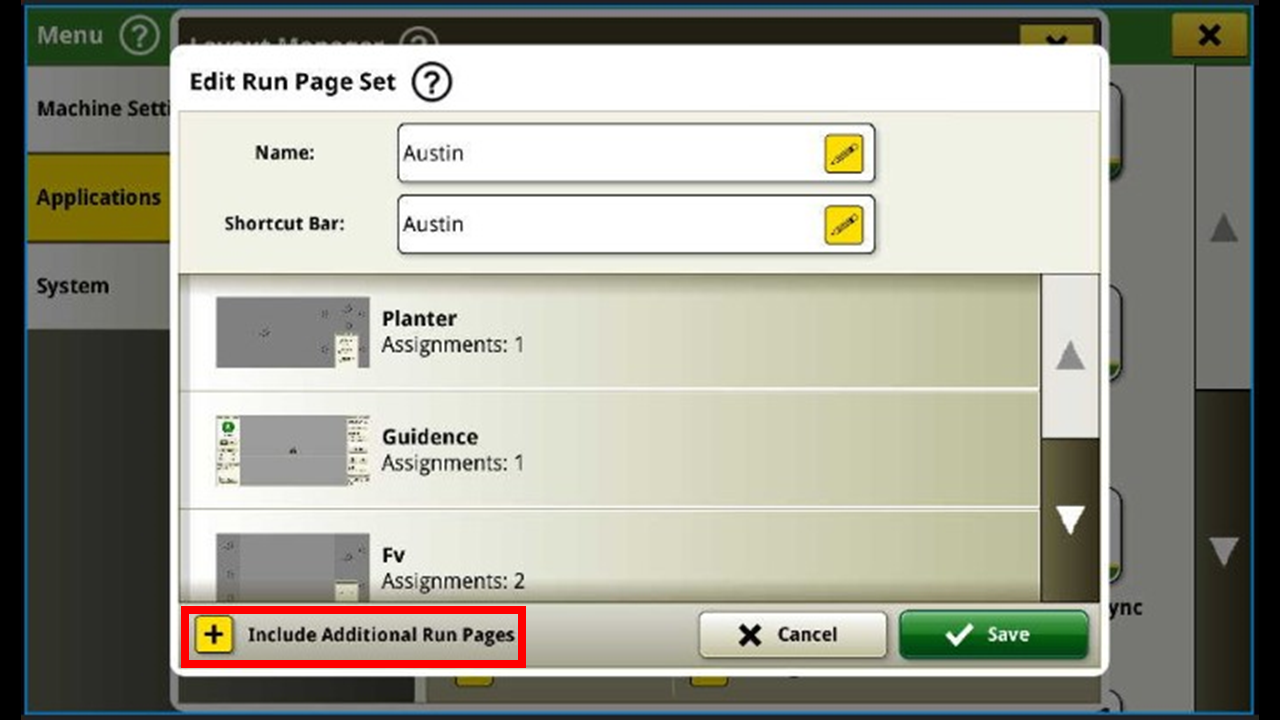
To add a new run page press the add button in the bottom left corner.
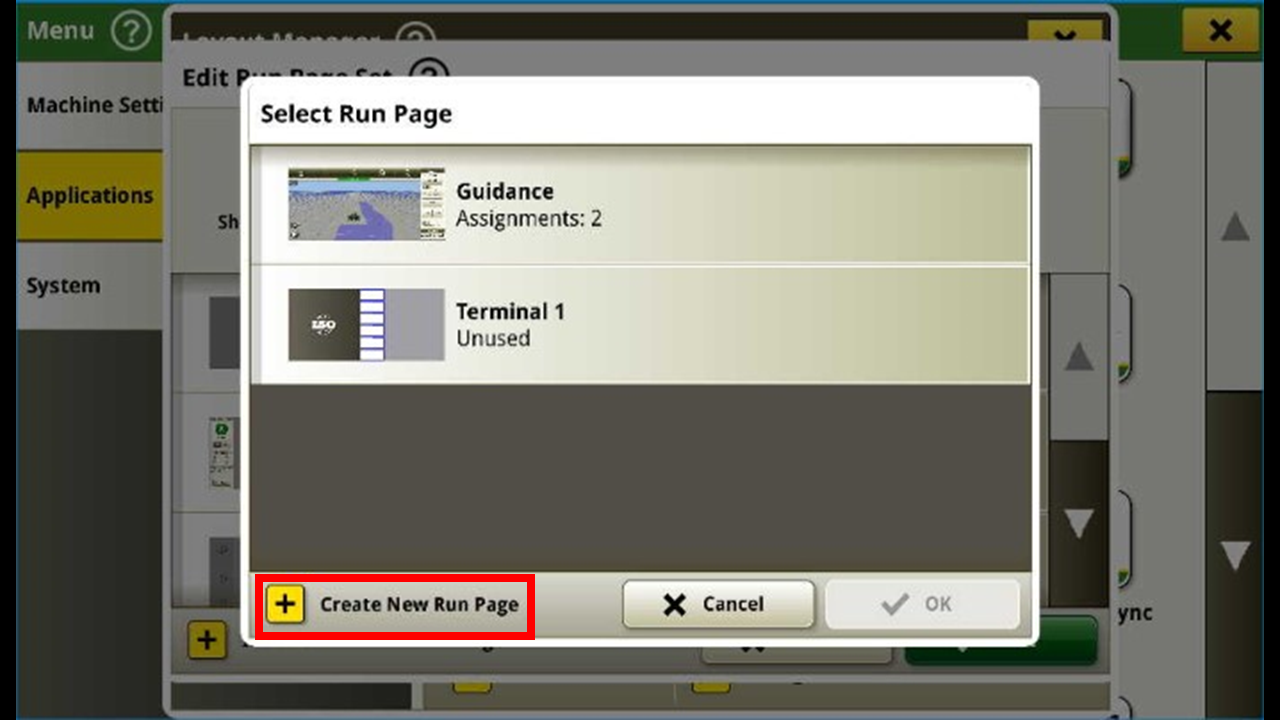
Press Create New Run Page.
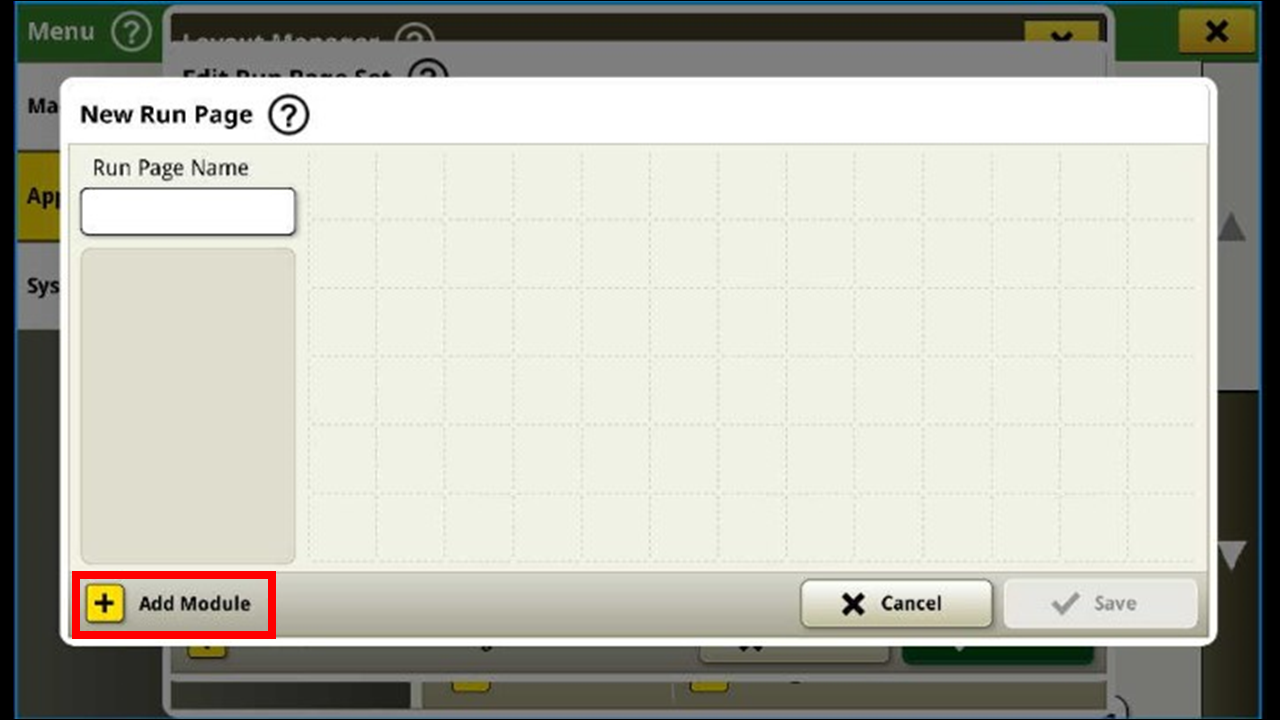
To add to the page press Add Module.
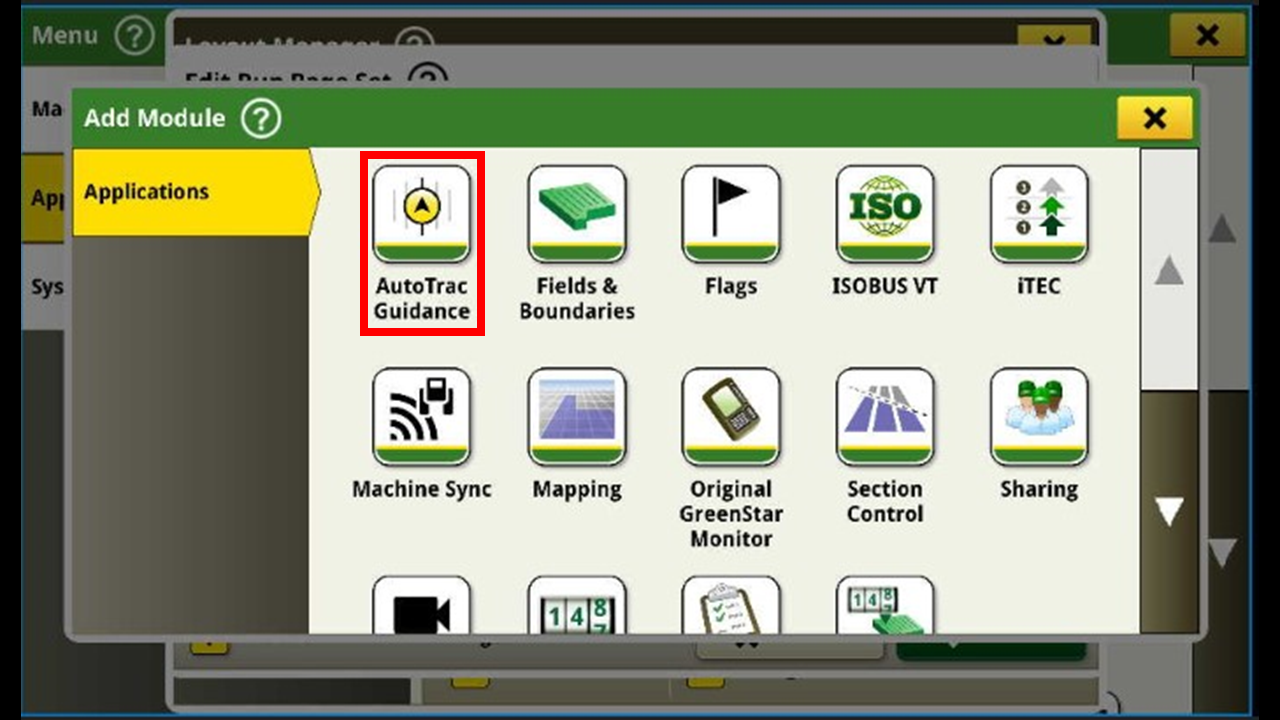
Select the app to give you the options of what you can add.
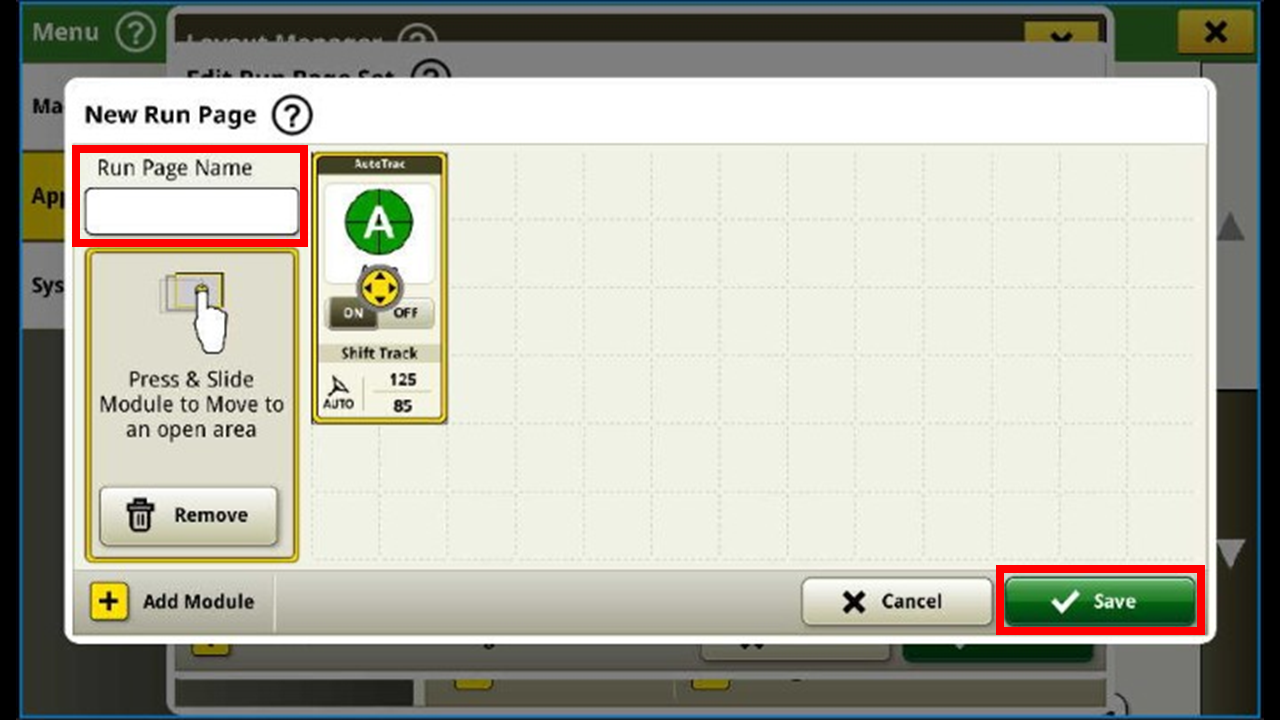
You can then name the run page and move around the new modules added to the page. Press save.
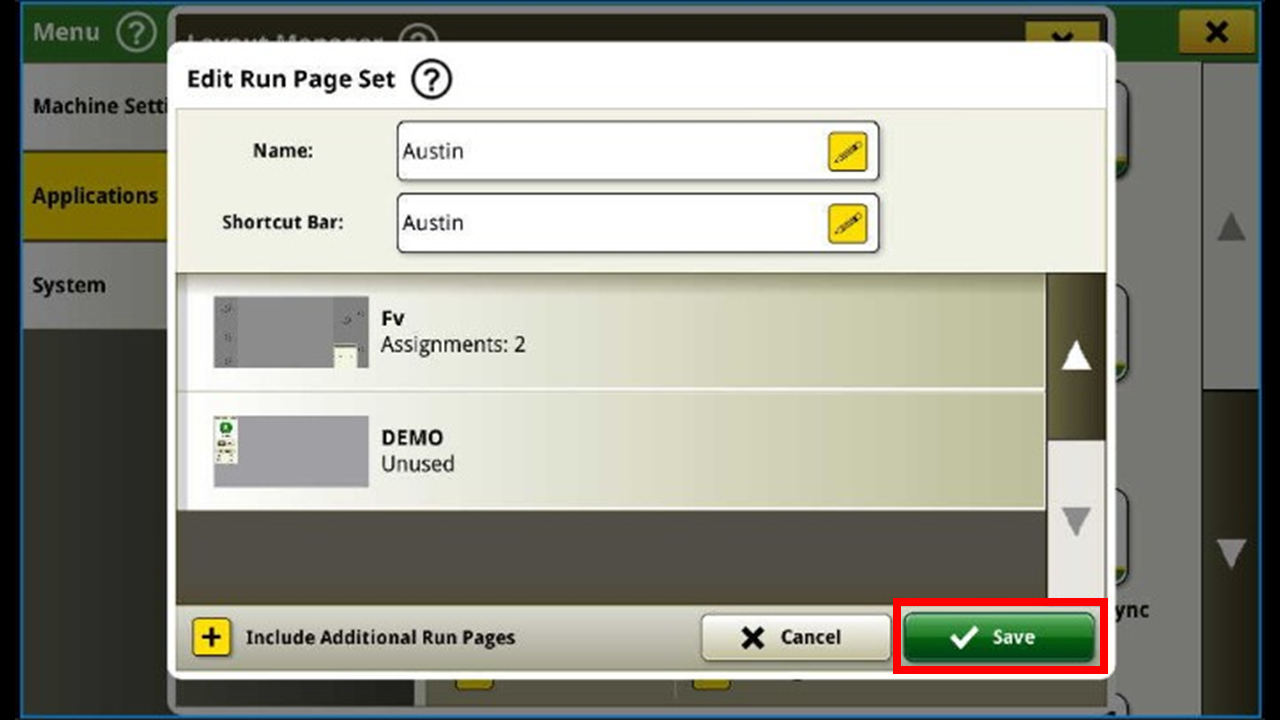
Once more press save to finalize your edits.
