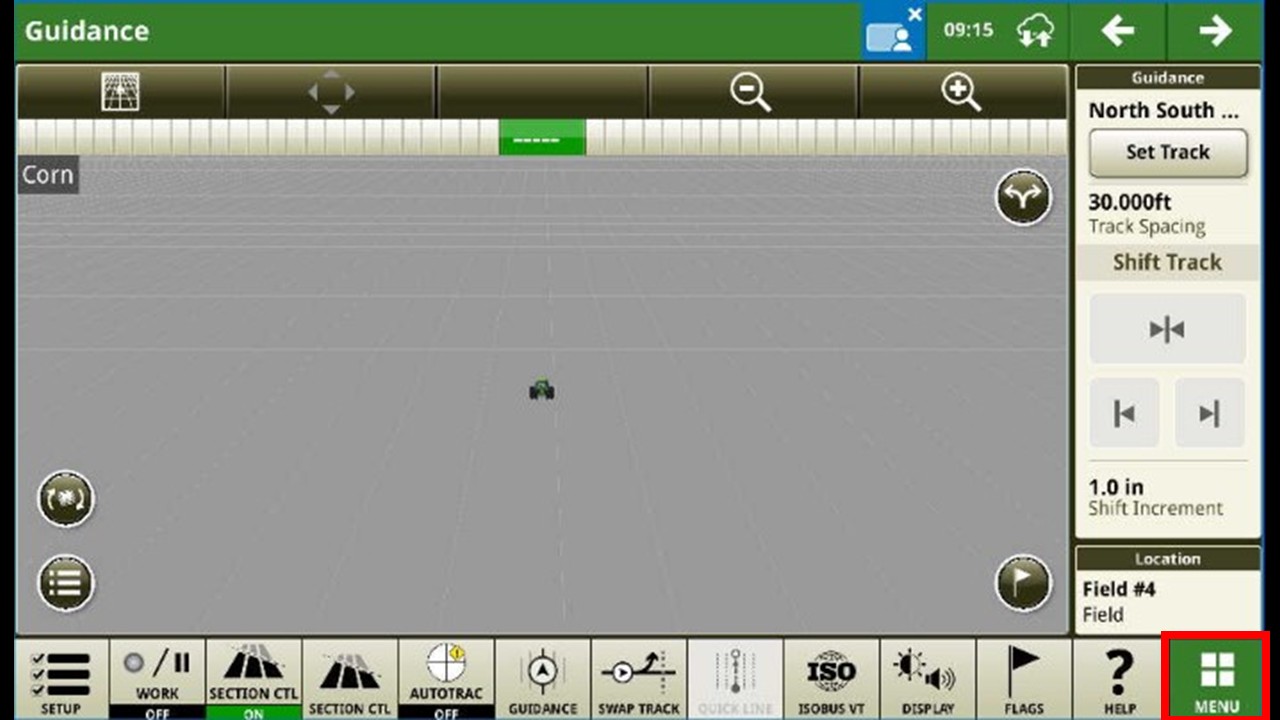
Press the menu button.
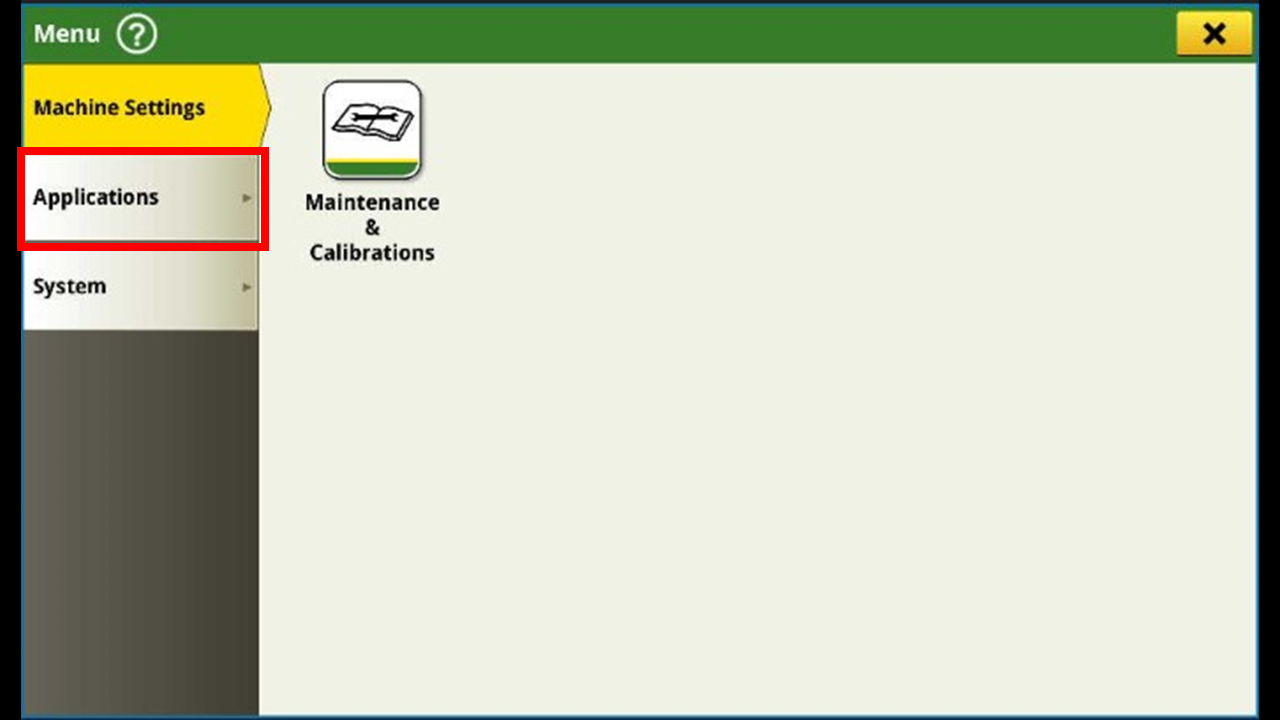
Select the application tab.
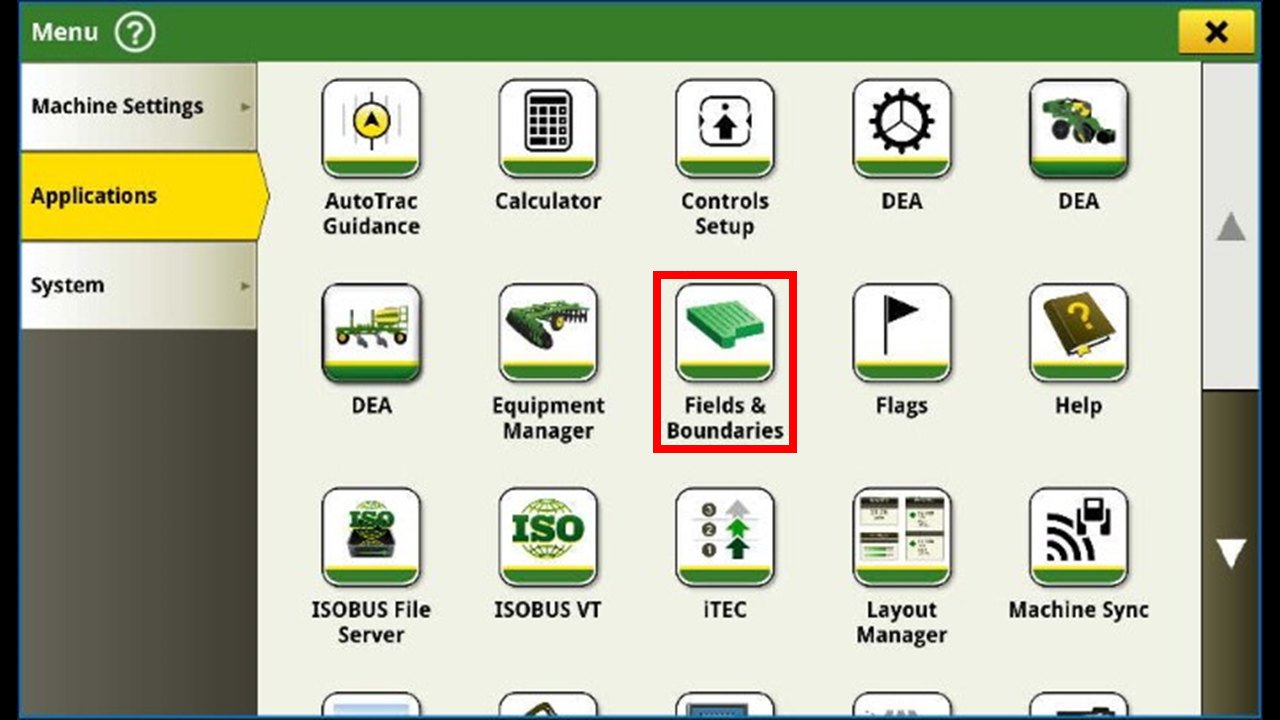
Go into the fields and boundaries app.
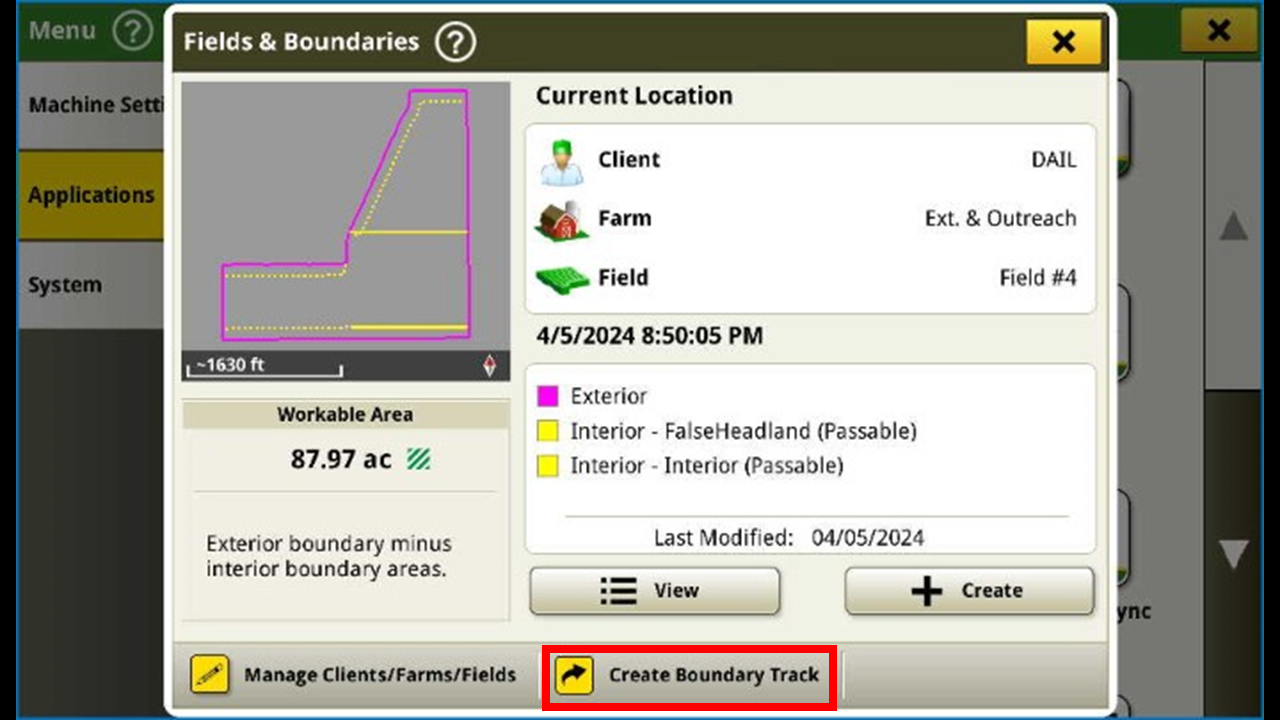
Press create boundary track.
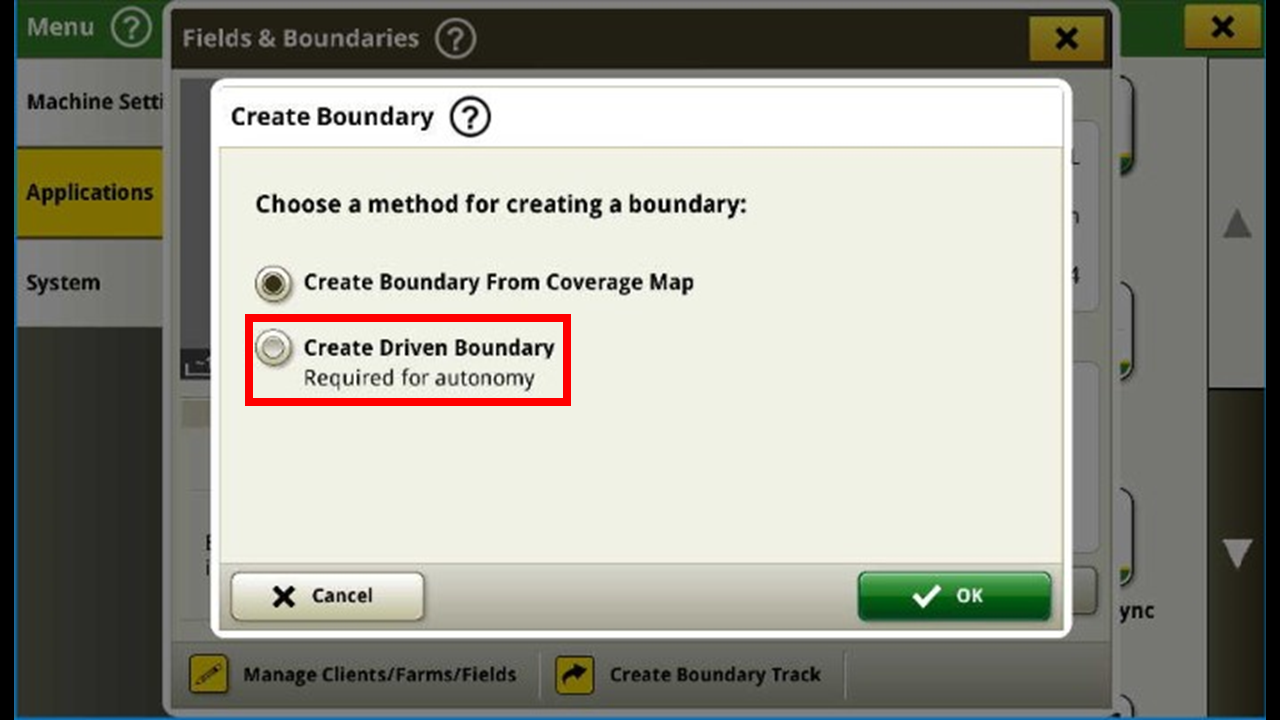
Select create driven boundary.
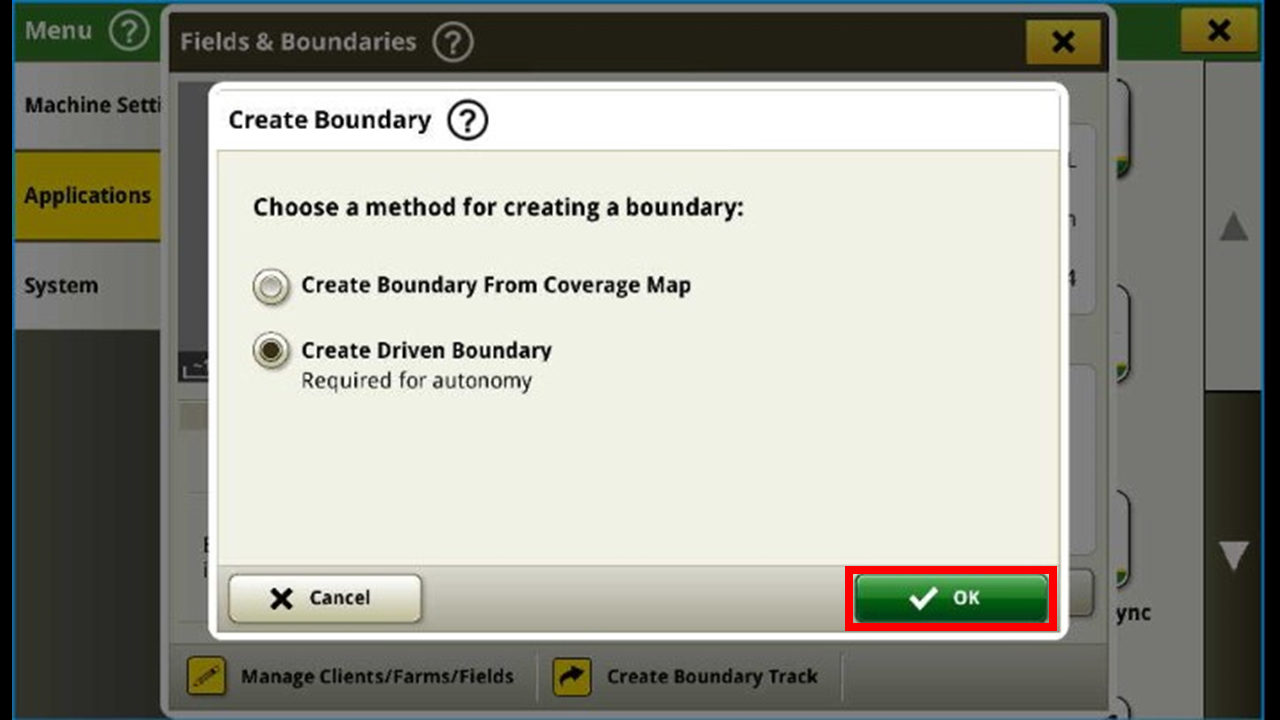
Press ok.
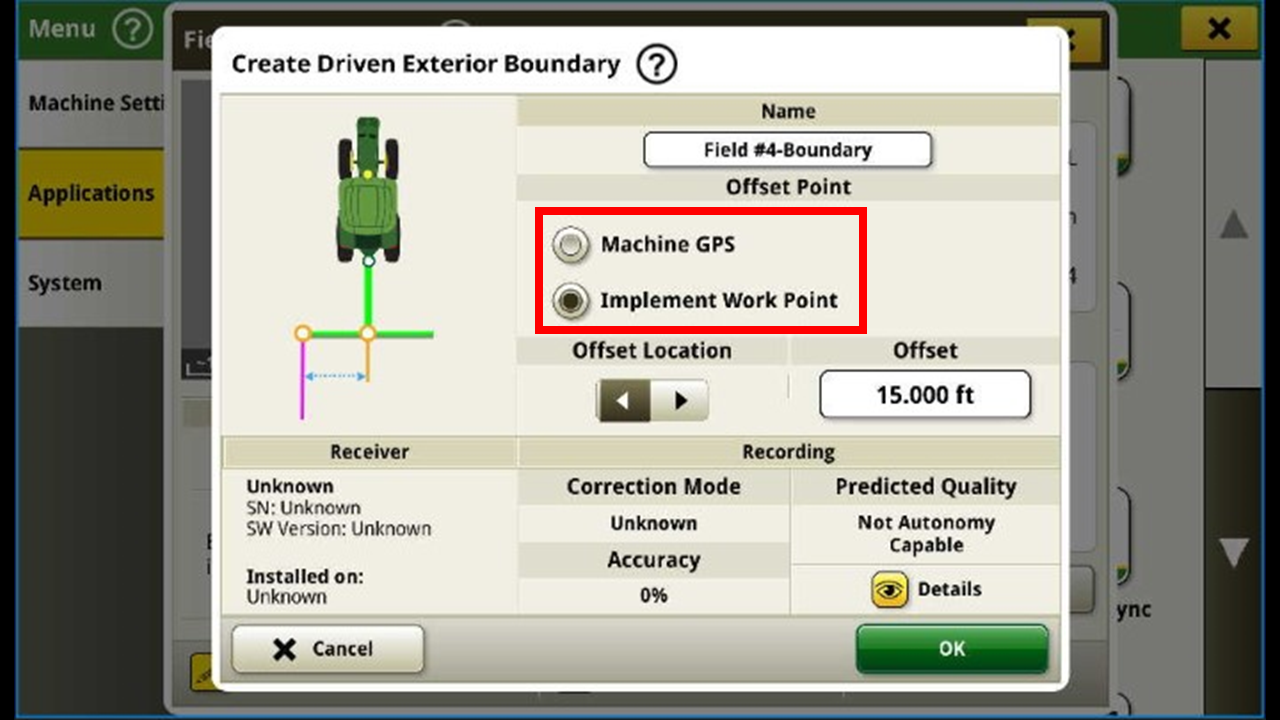
Select the source you will be recording from. If you don't have an implement attached change it to machine GPS.
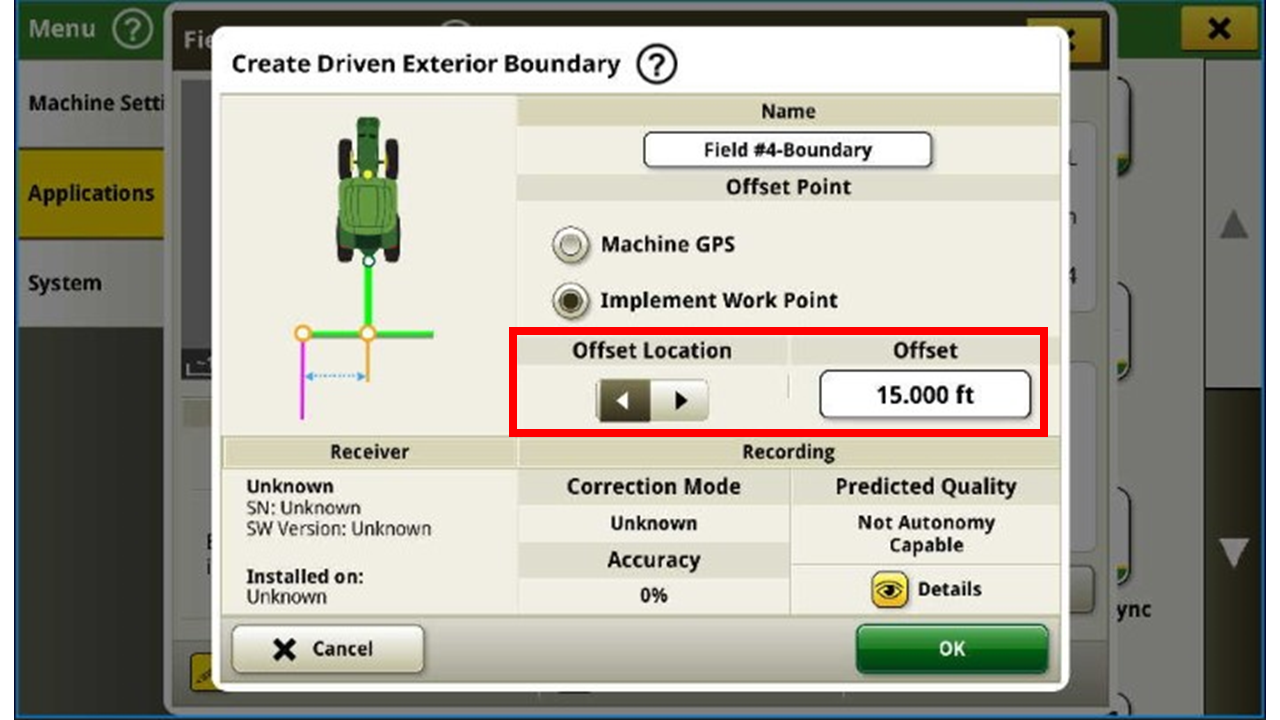
Change the recording offset and the side of which you are going to record from.
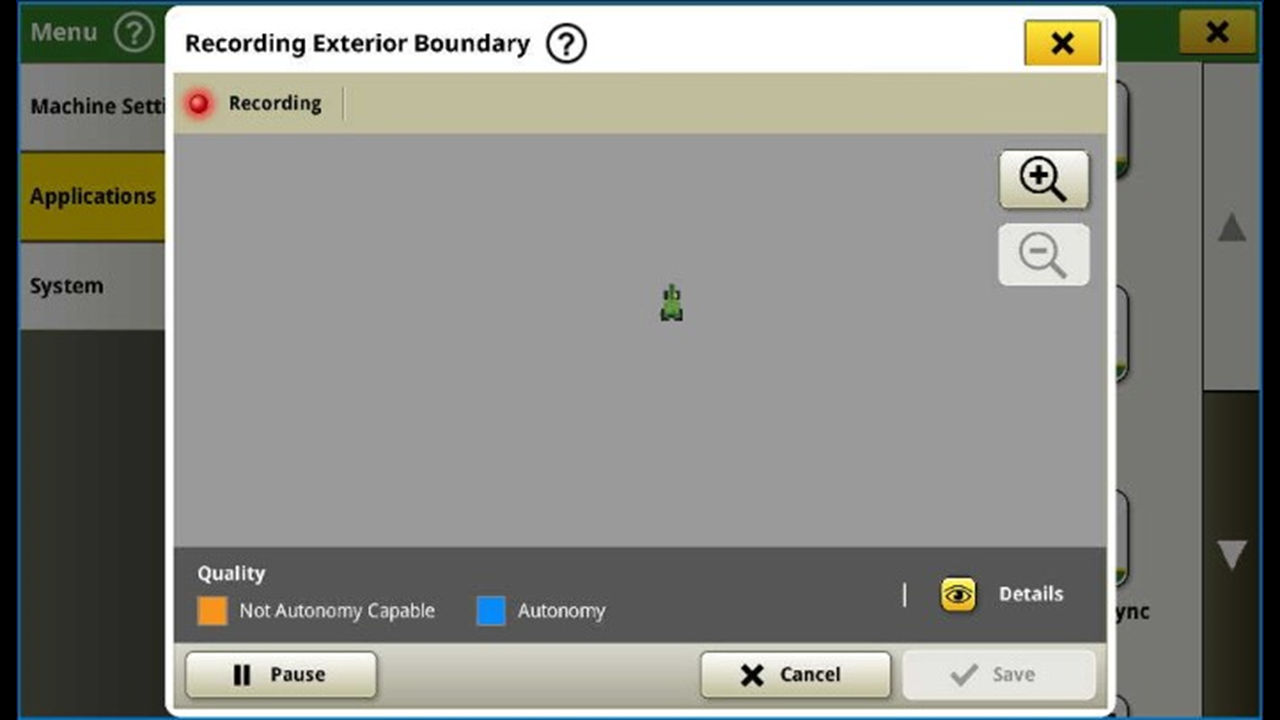
Once you have driven the entire field you will be able to press save in the bottom right corner and proceed to save the boundary.
