
Press the menu button.
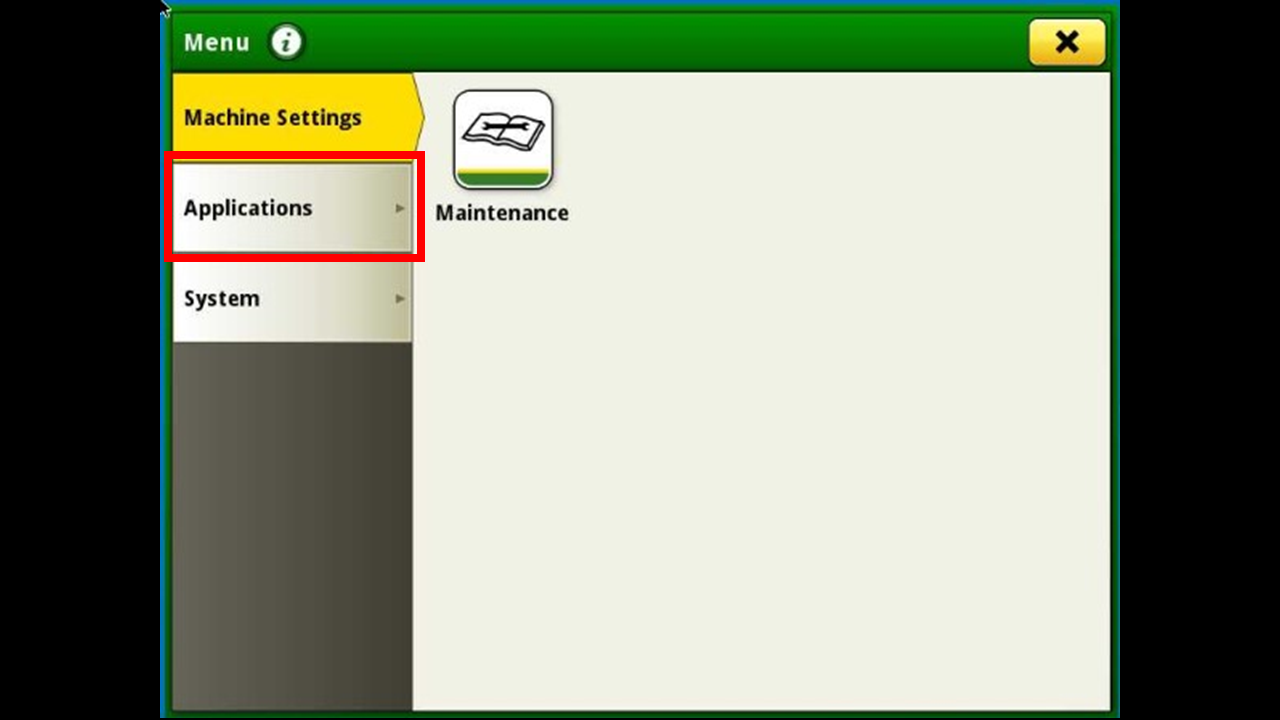
Click the application tab.
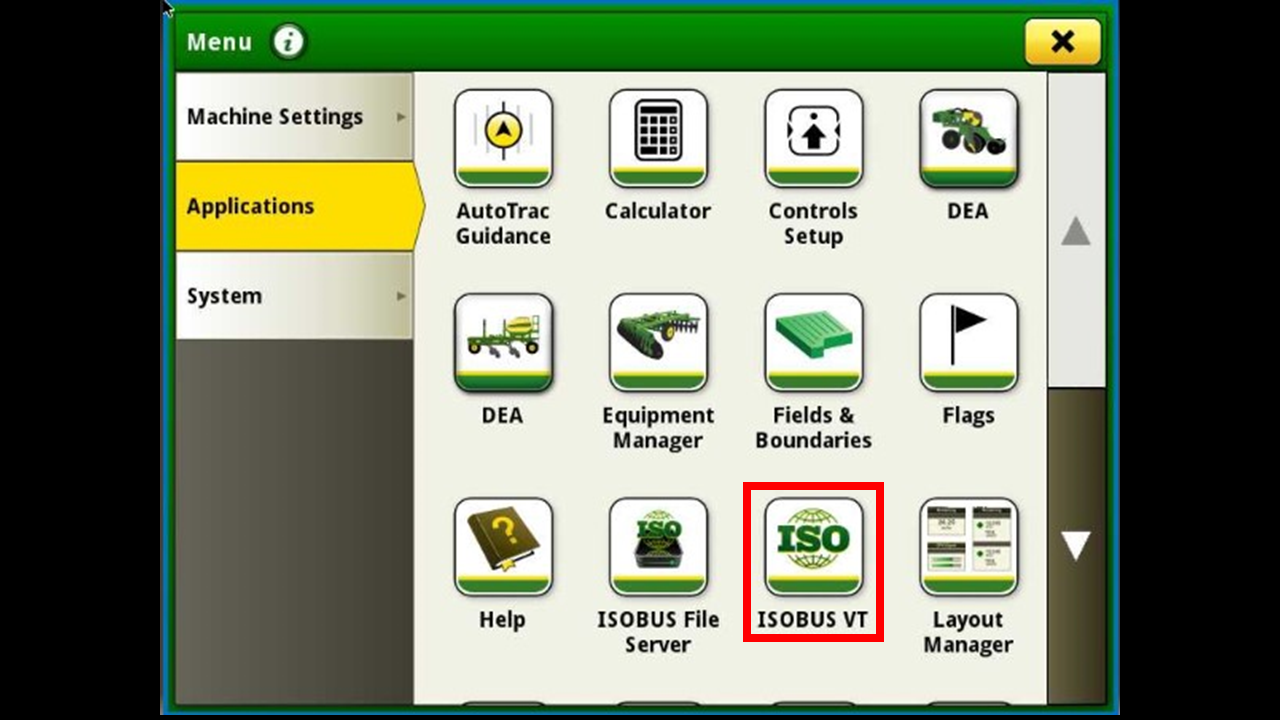
Click the ISOBUS VT app.
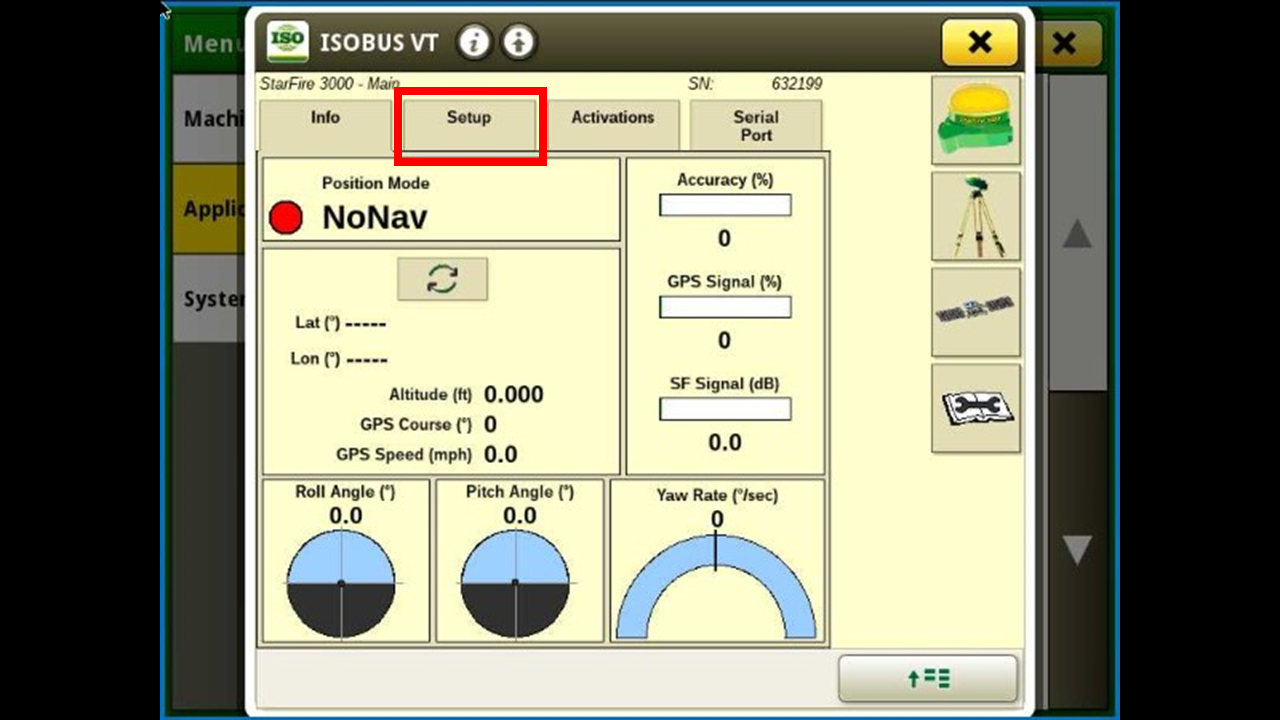
If the receiver does not come up press the bottom right corner card button and select it. Once you have located the StarFire screen press setup.
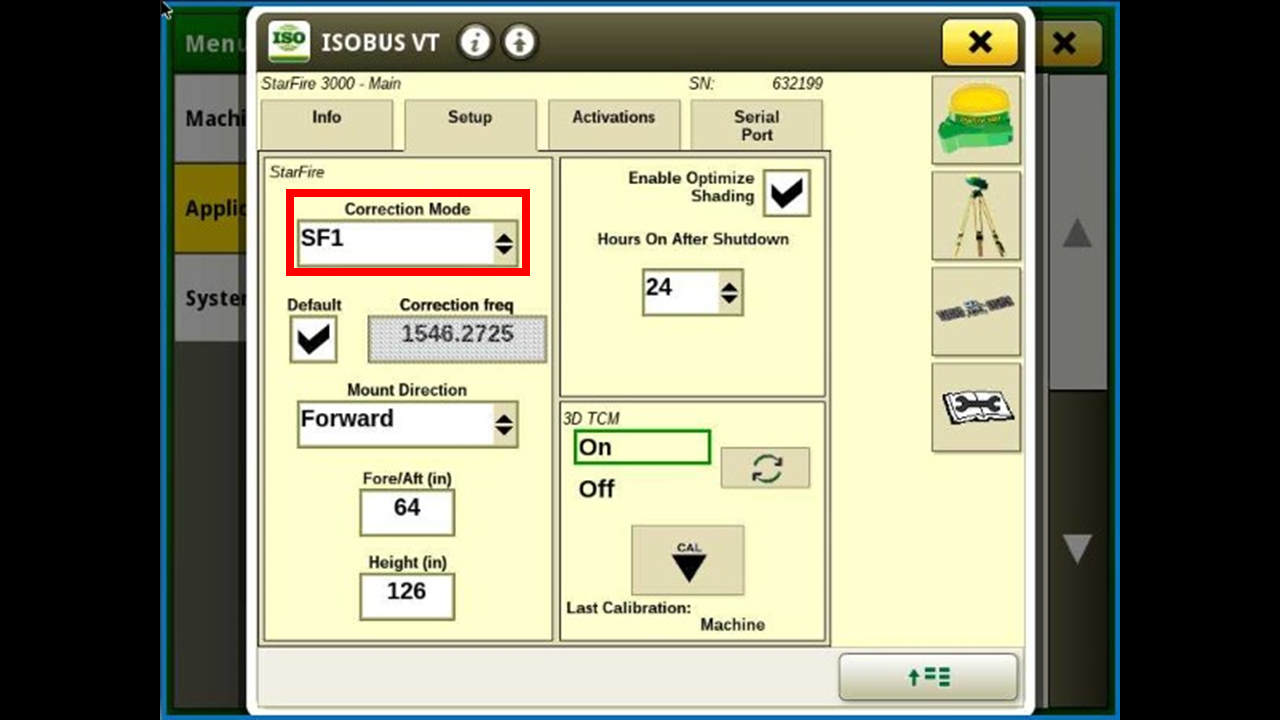
Now click on the drop down for correction mode. You will then be able to select the available correction sources. If you are using RTK radios proceed to the next slide.
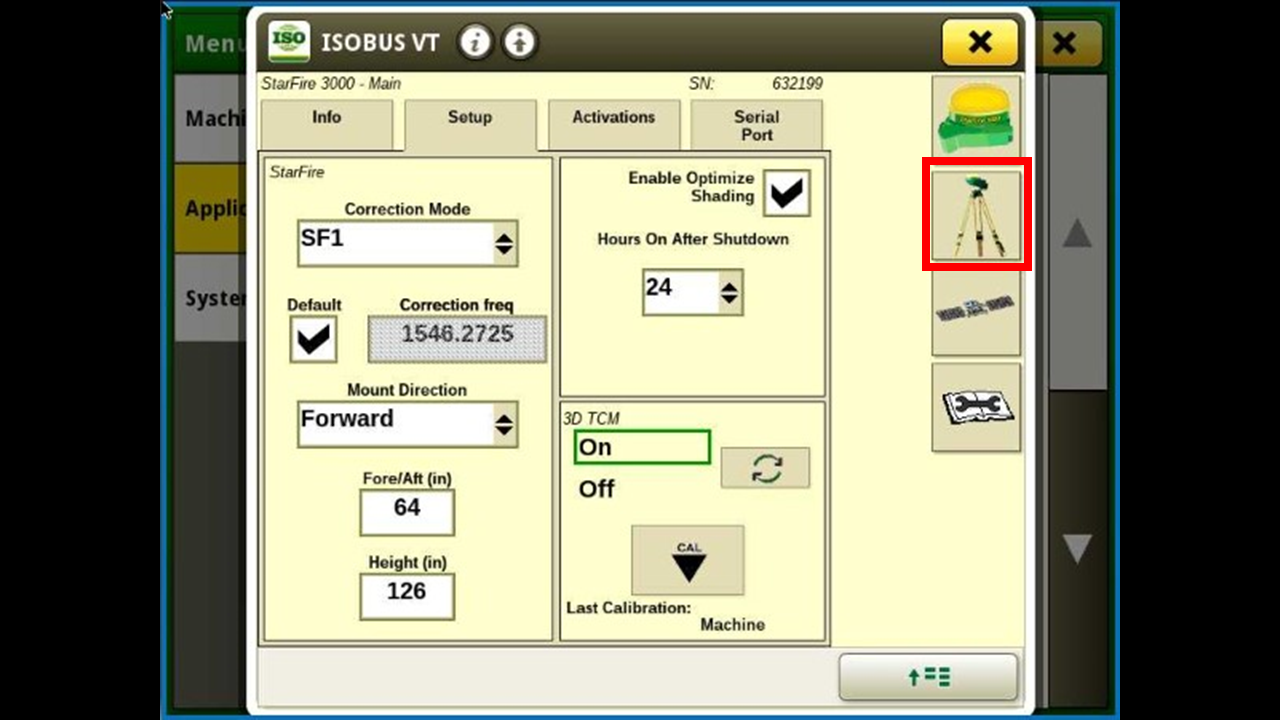
Press on the tripod icon.
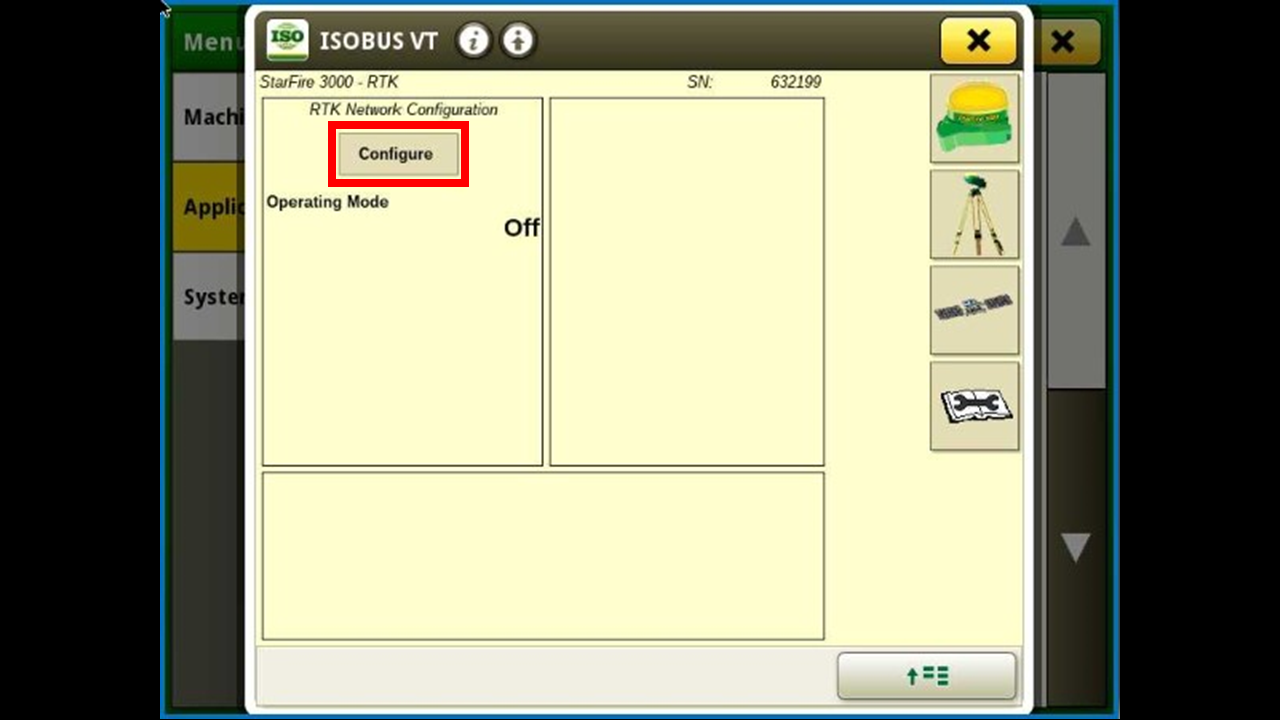
Click configure.
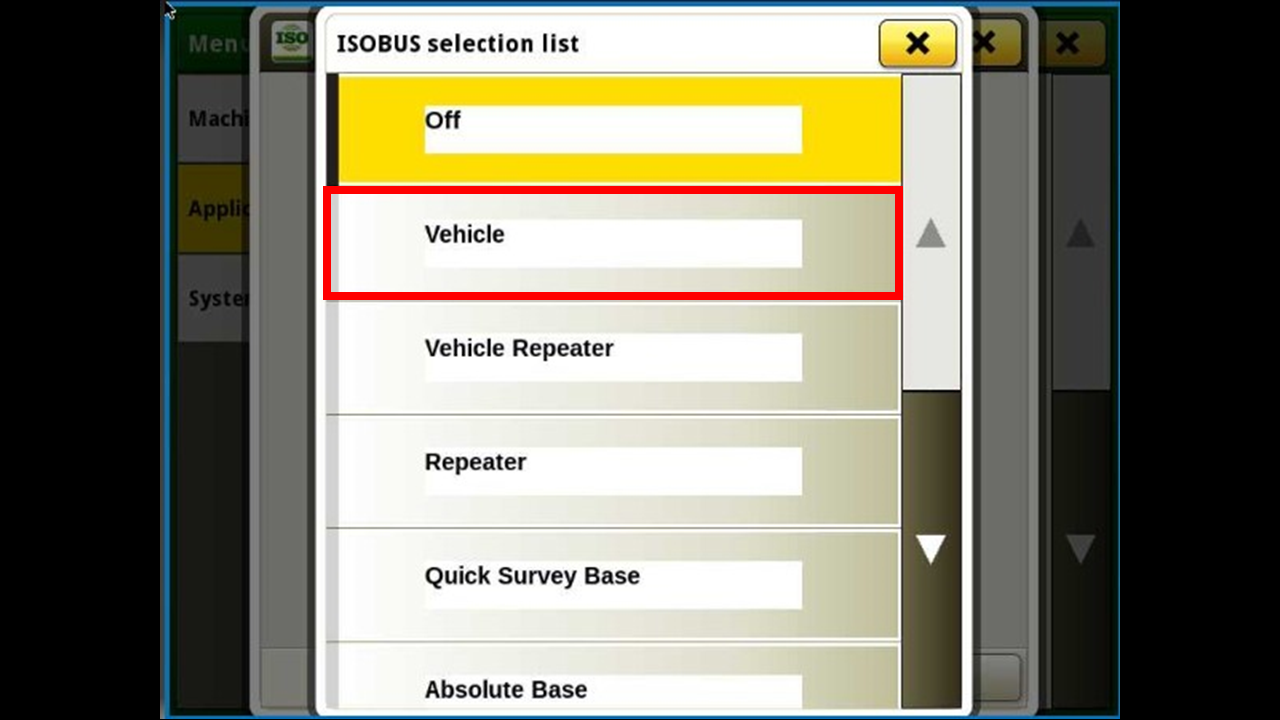
Turn it into vehicle mode to make it active as a machine radio.
