
Select the menu button.
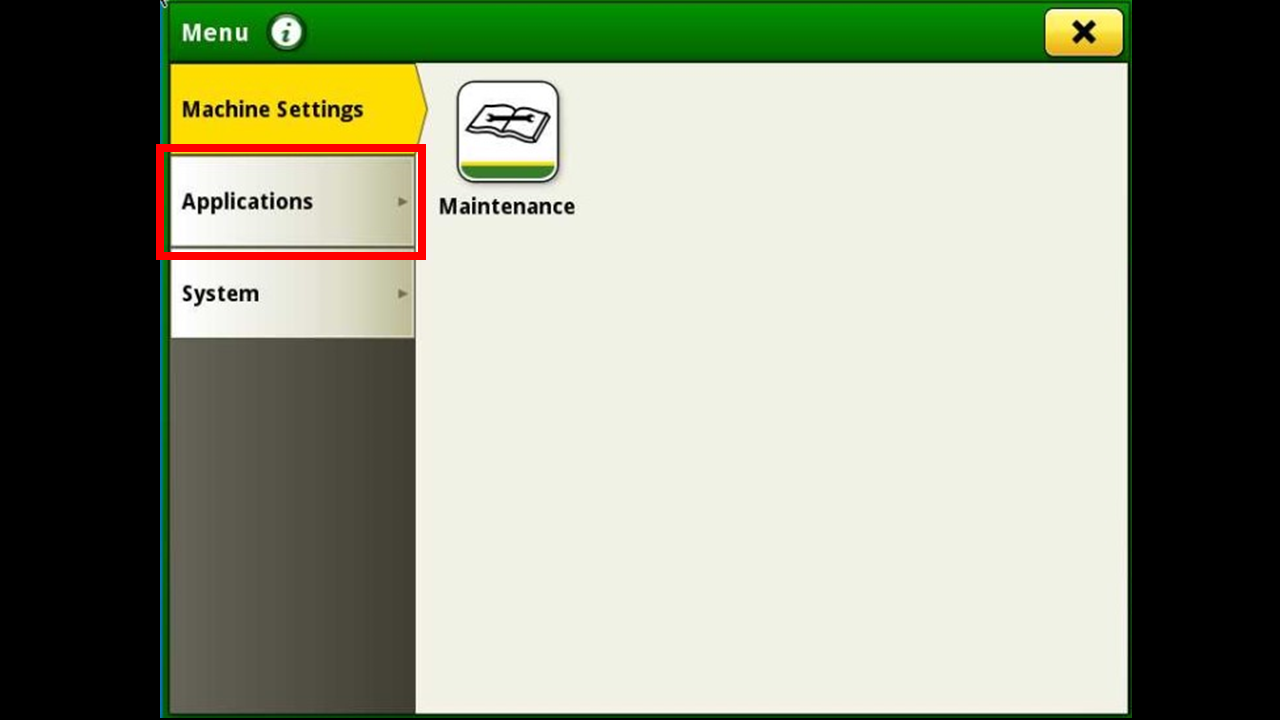
Press the application tab.
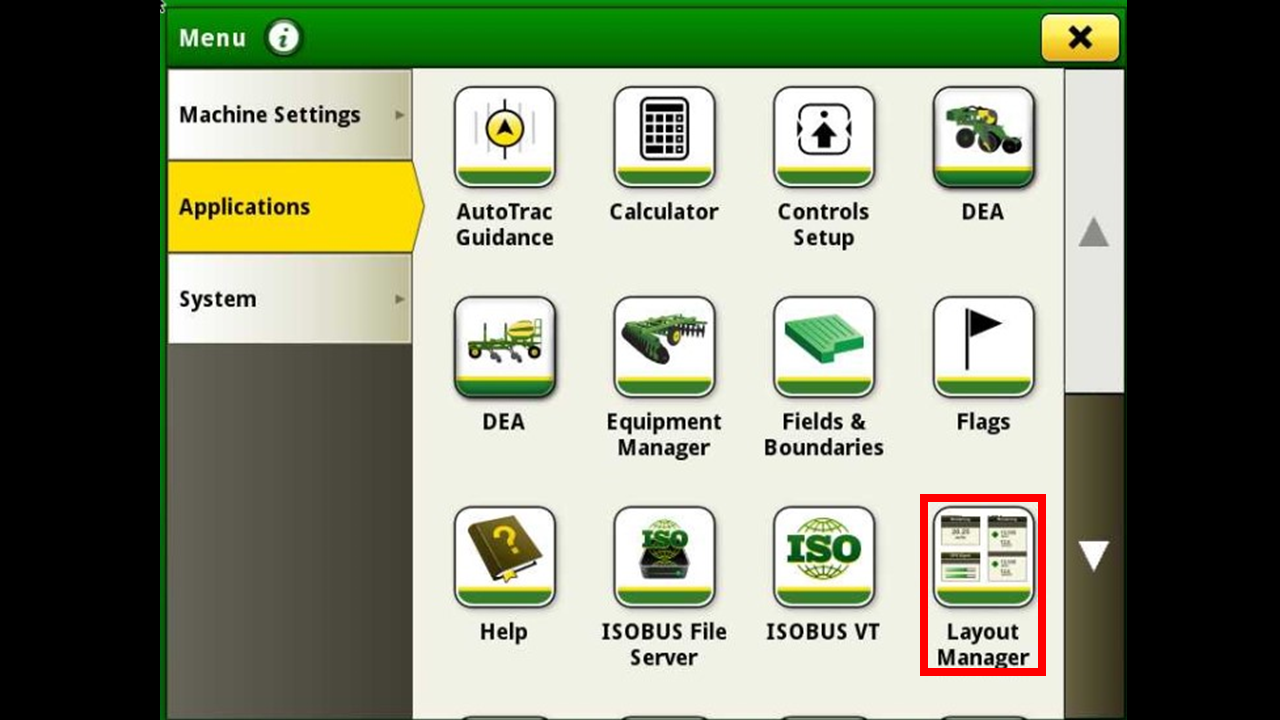
Select Layout manager.
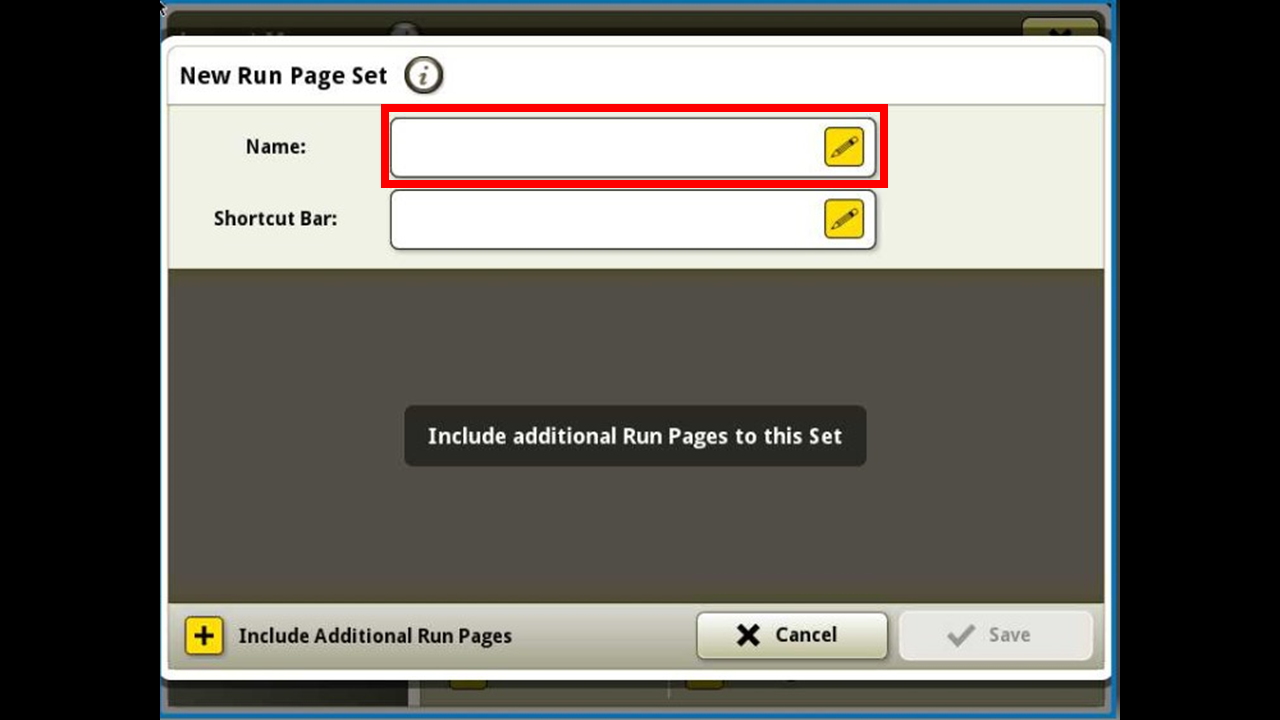
Once creating a set, add a name to it.
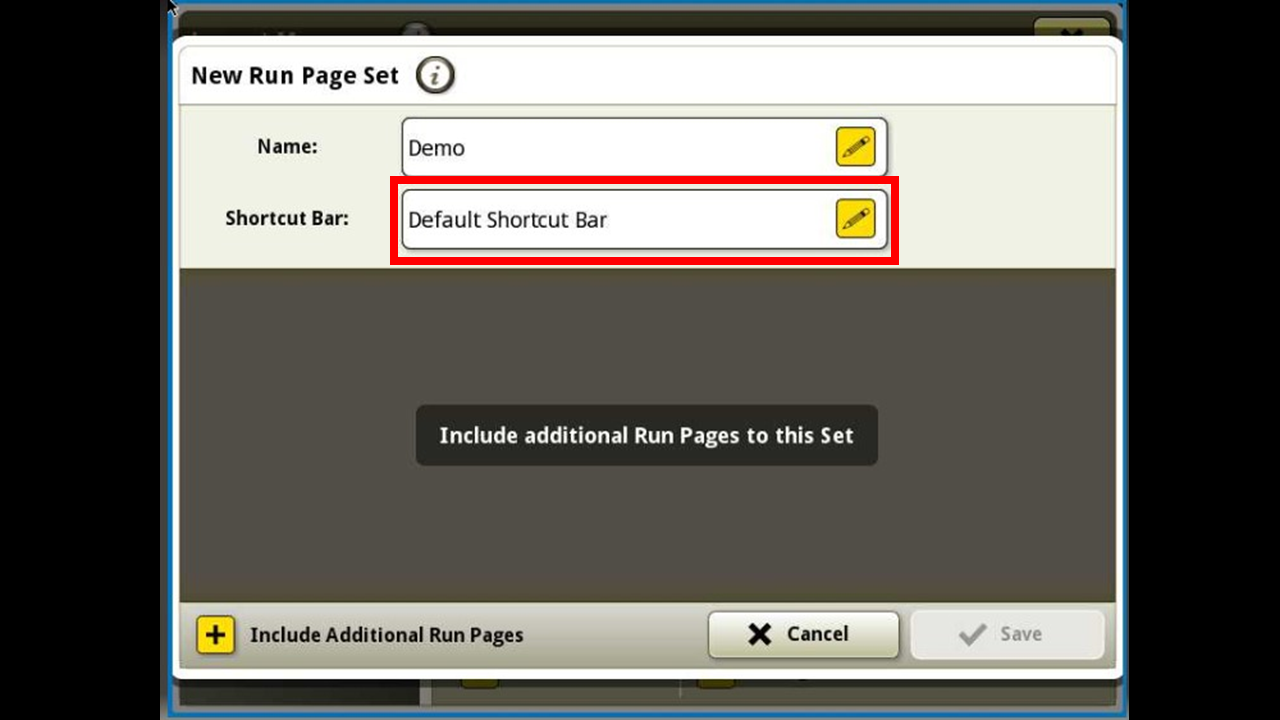
Select a shortcut bar to use then to add a run page press the + in the lower left corner.
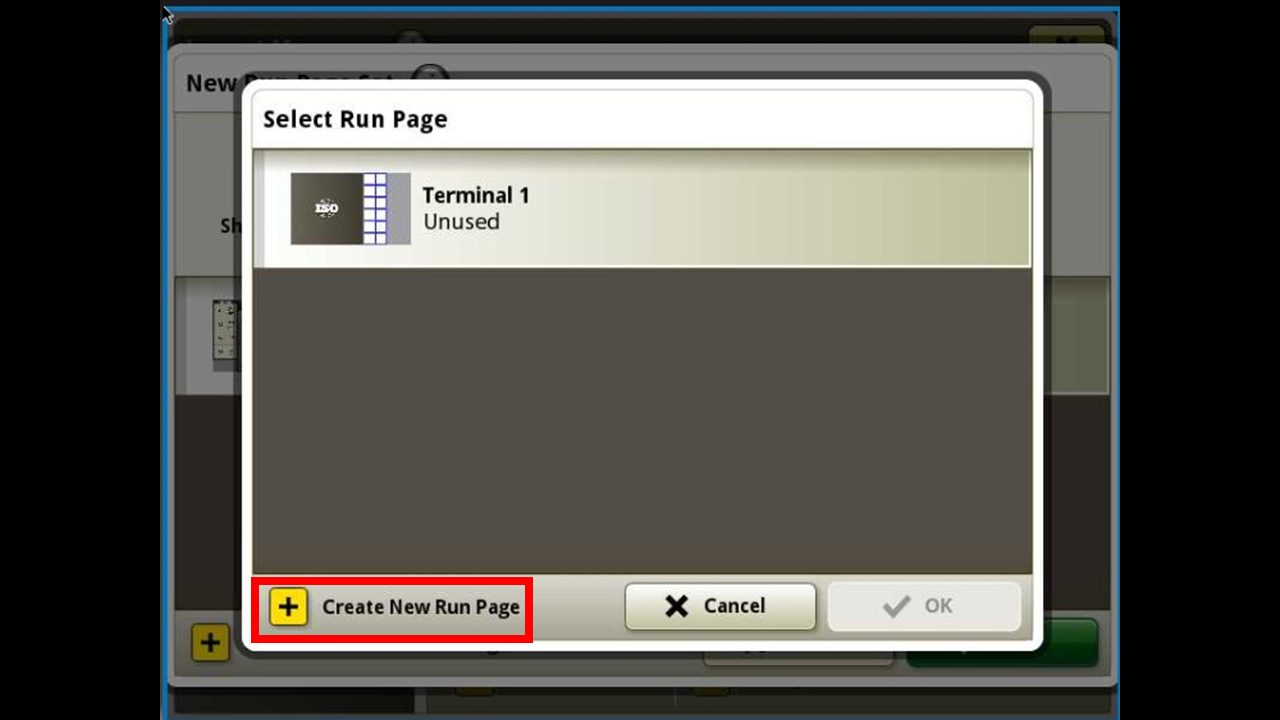
To create a custom page select the create run page in the lower left again.
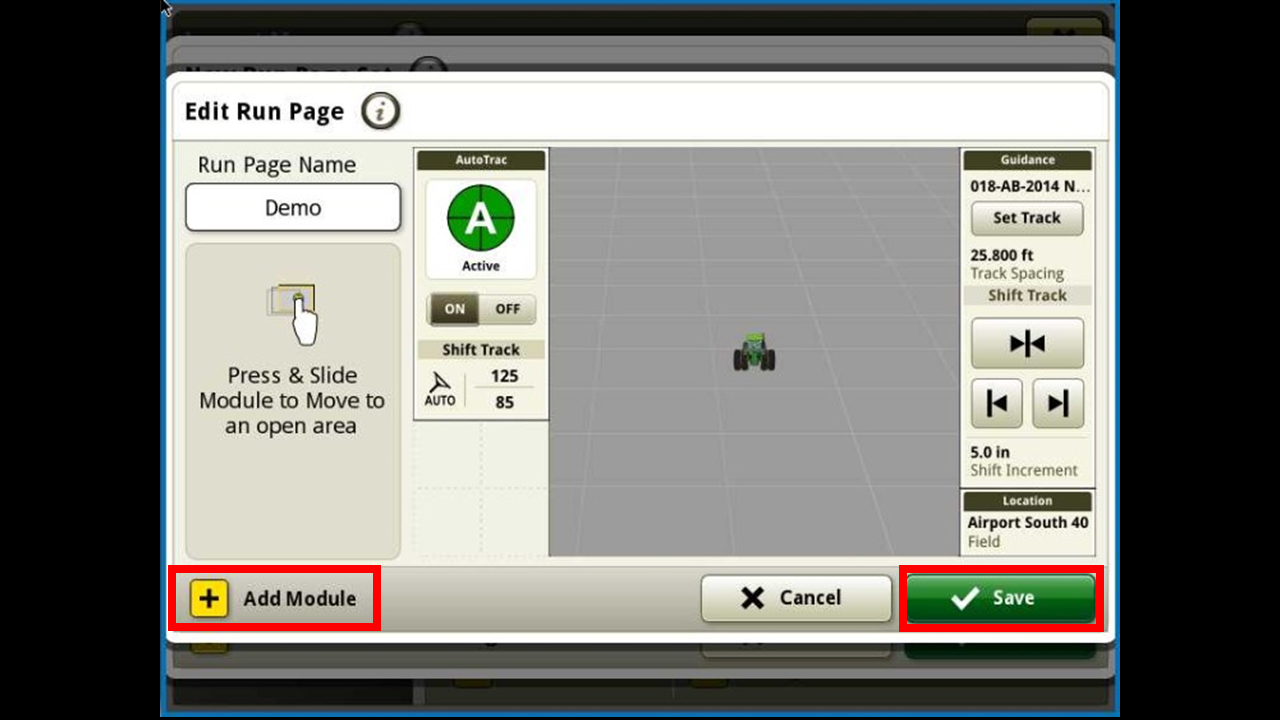
To add to the pages press add modules. Once you have the page setup to how you like press save.
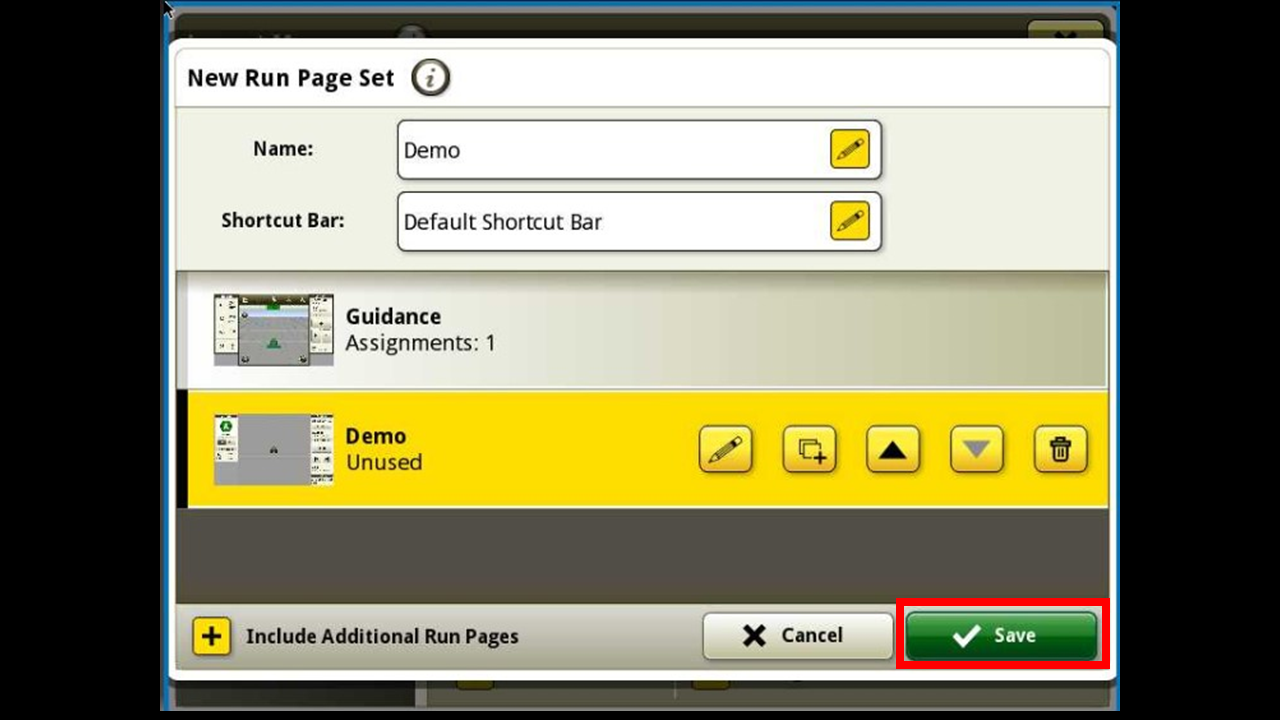
Press Save again.
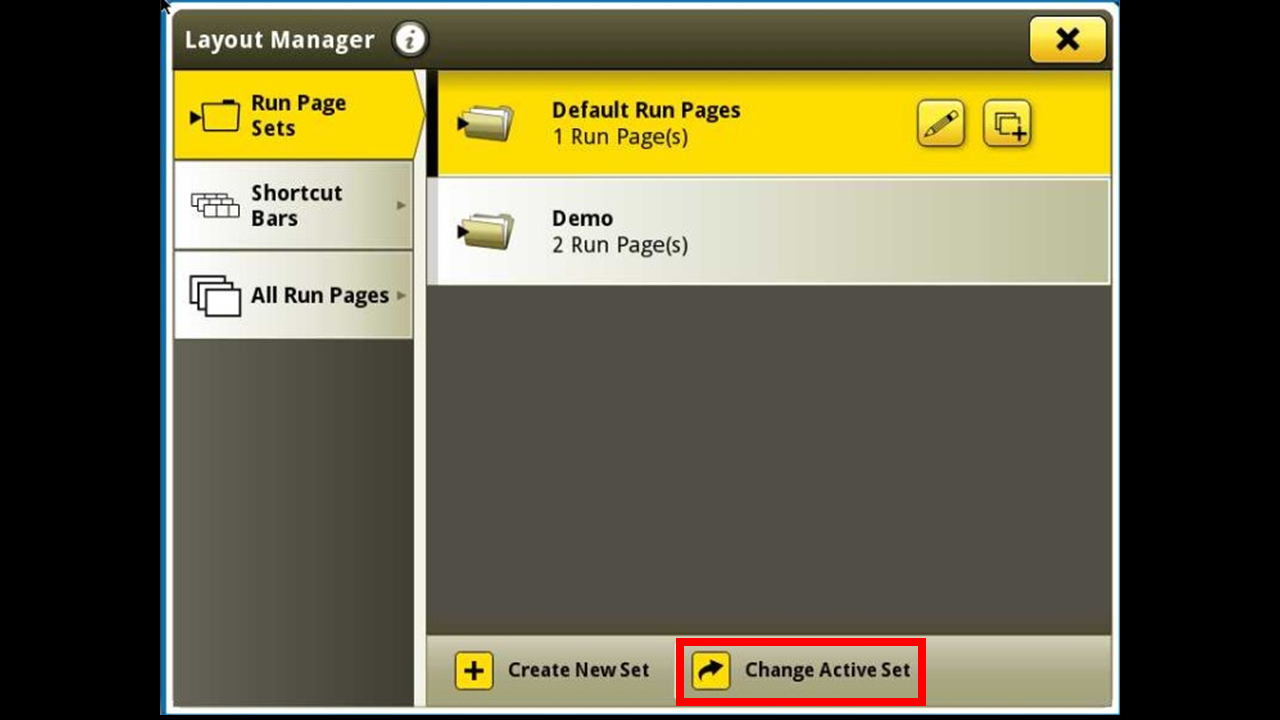
To make this layout set active press change active set.
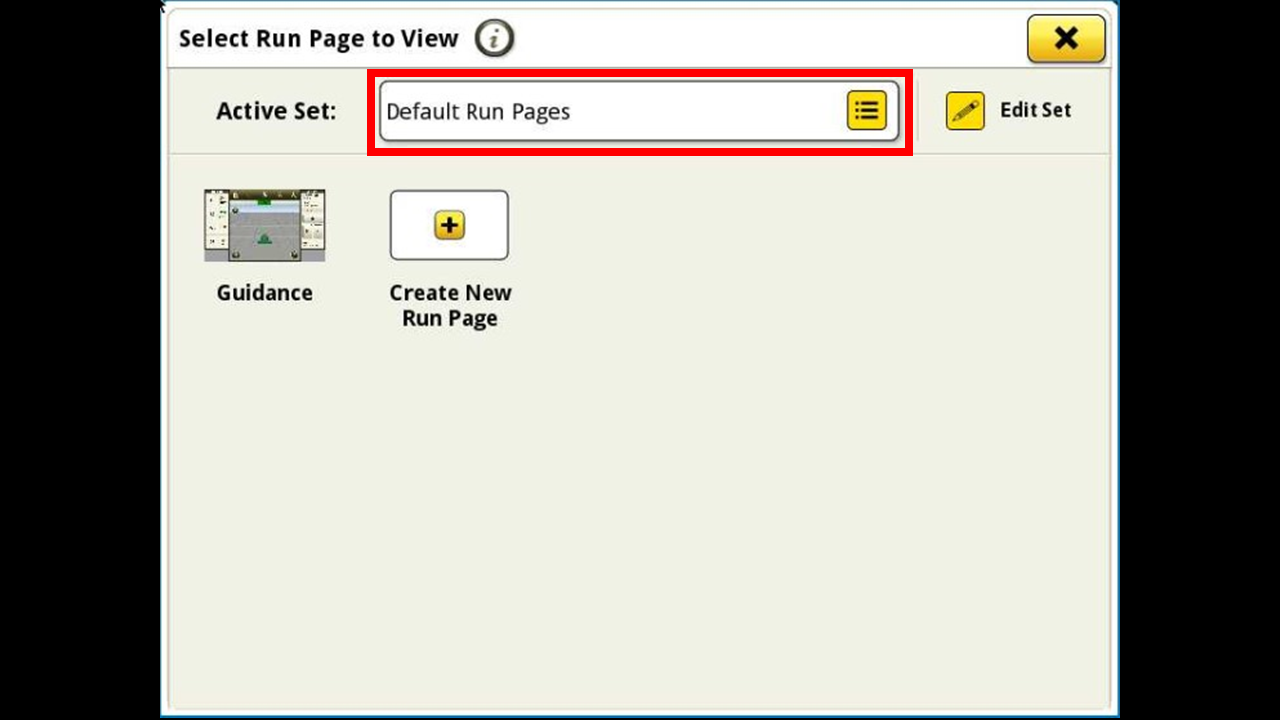
Change the selected set to the name of your created set.
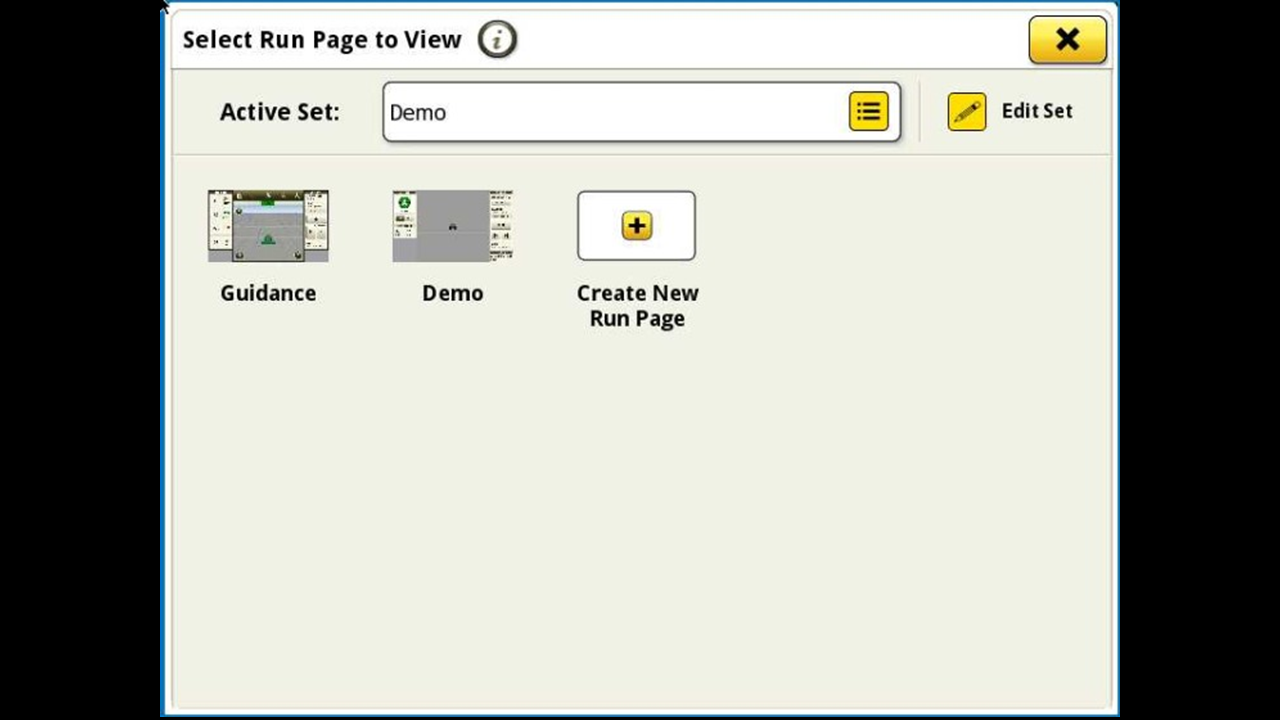
You have now made your new run pages active on the display exit to the main menu.
