
Select the menu tab.
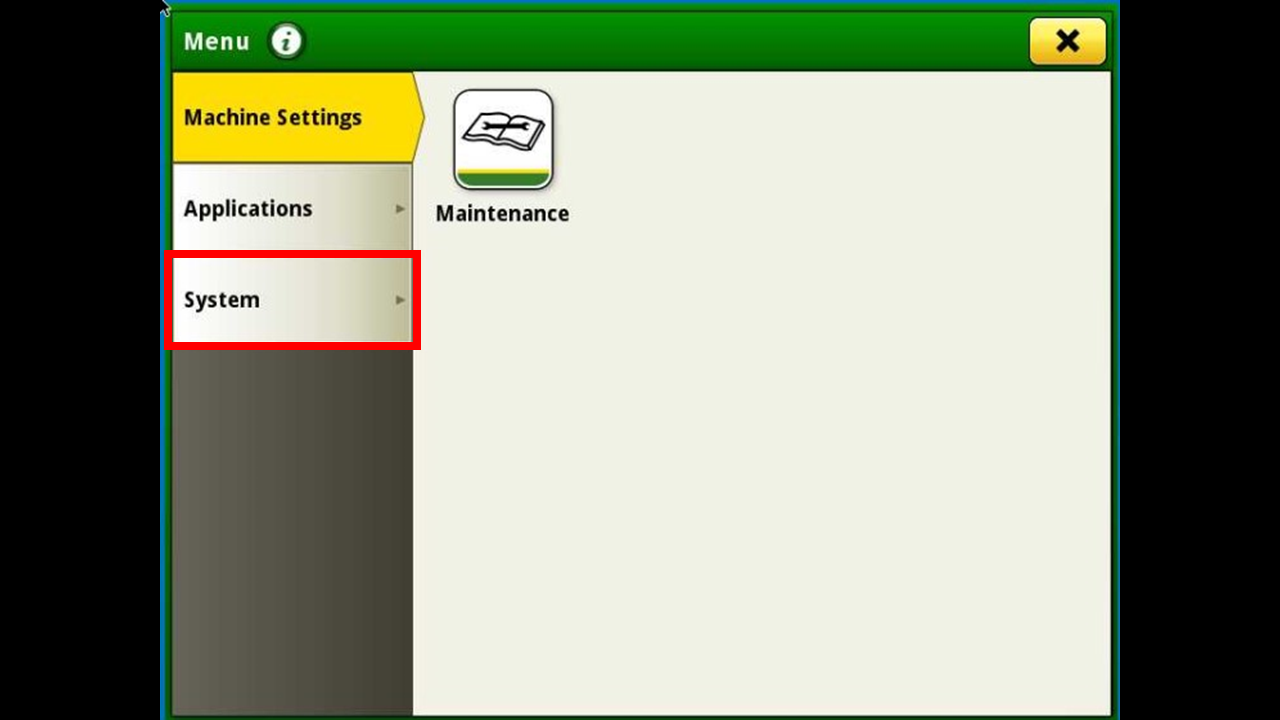
Select the systems tab.

Select File Manager.
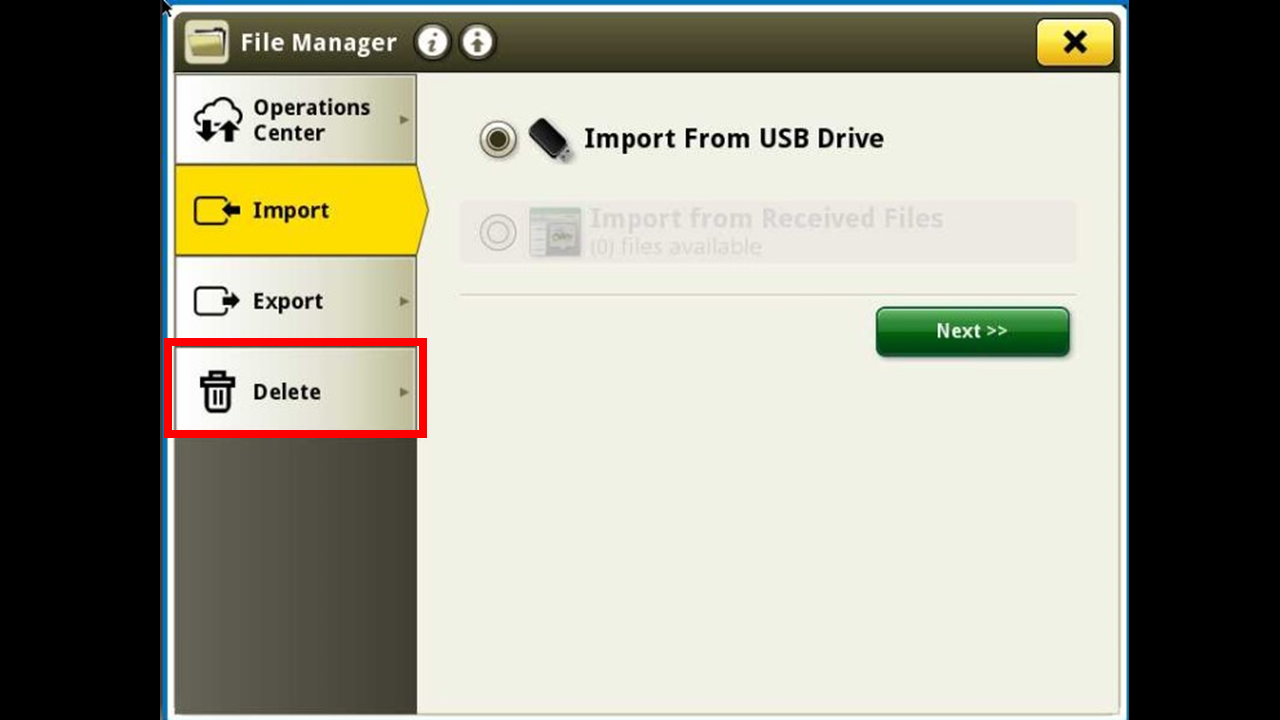
Select the Delete tab.
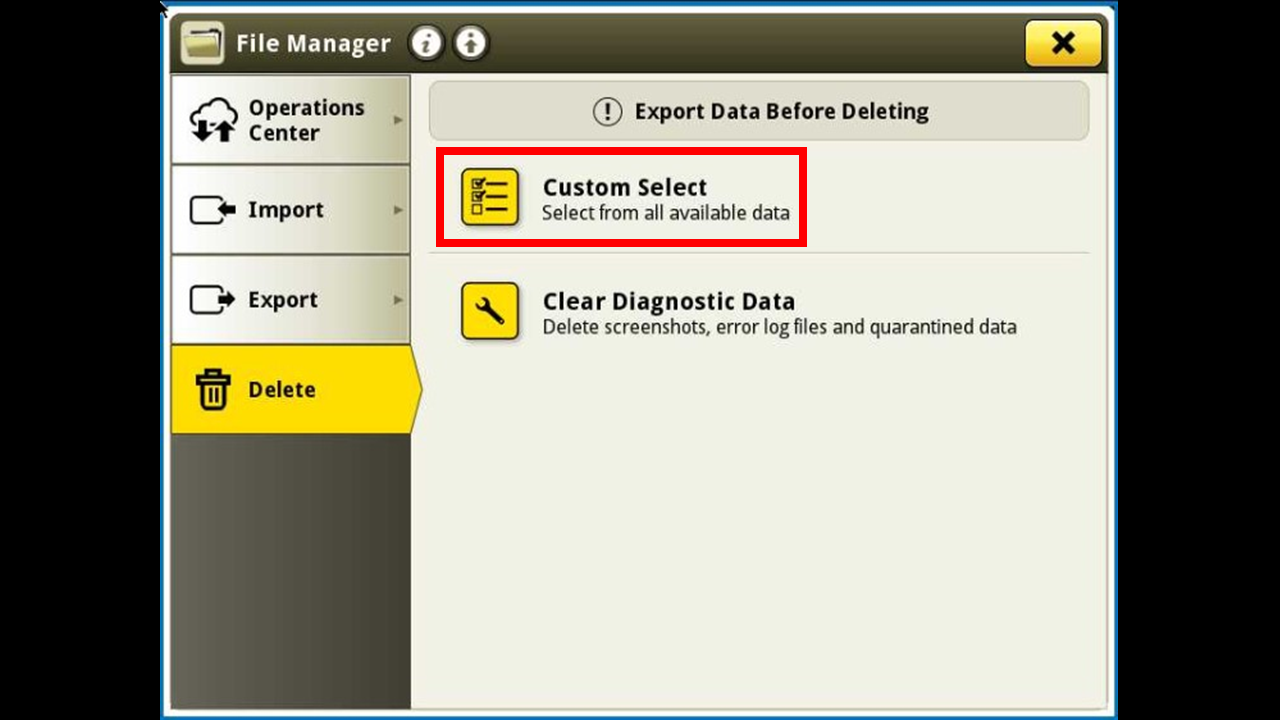
Press custom select.
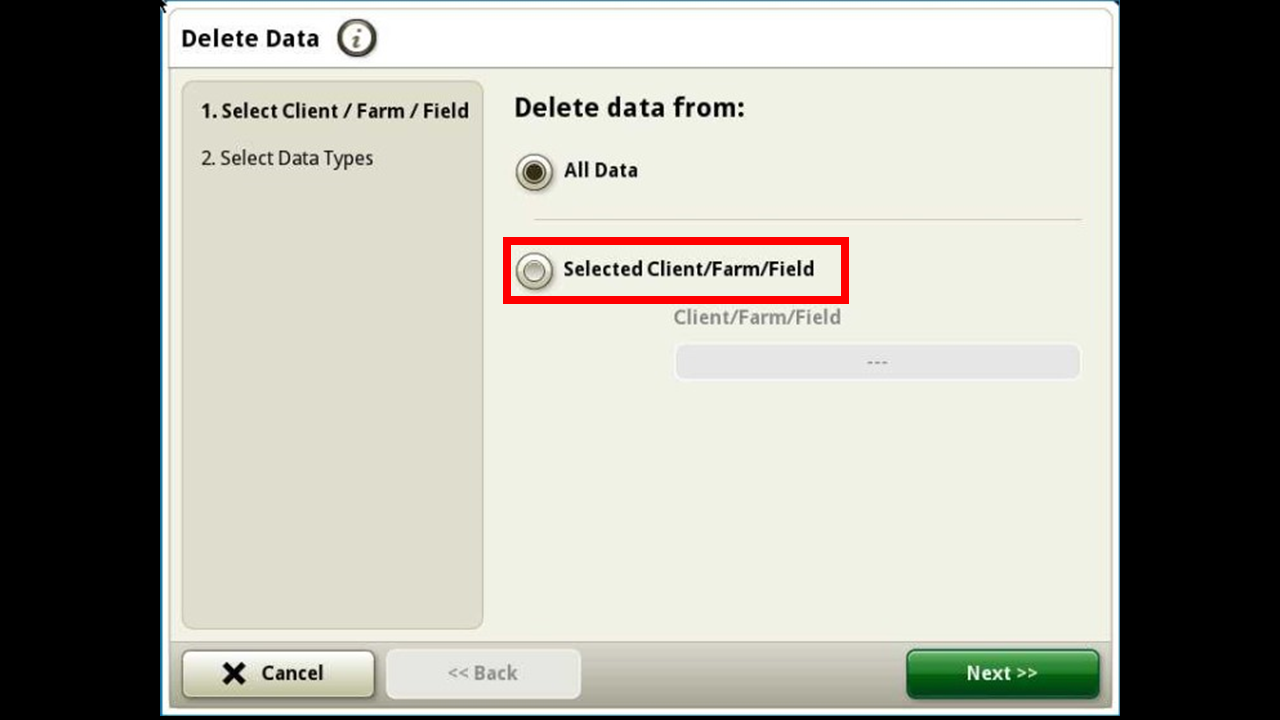
You can either remove all data or just data from a specific field.
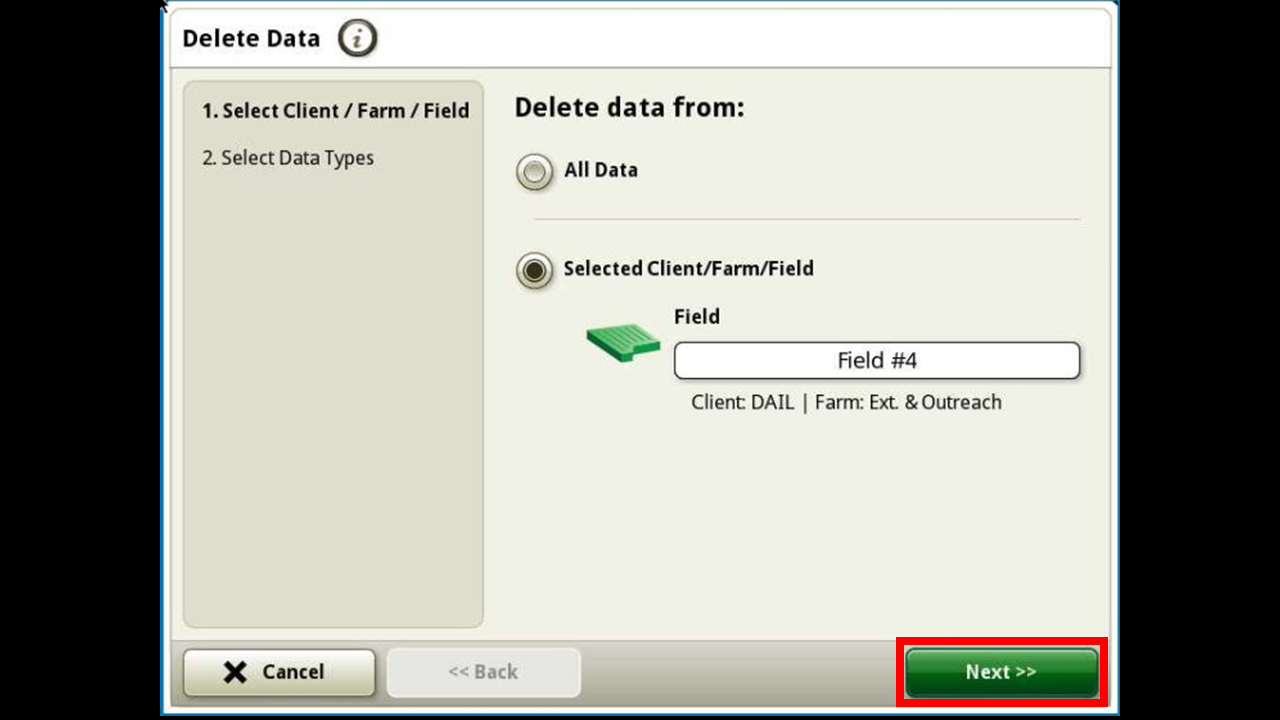
Once you have selected which data you want to remove press next.
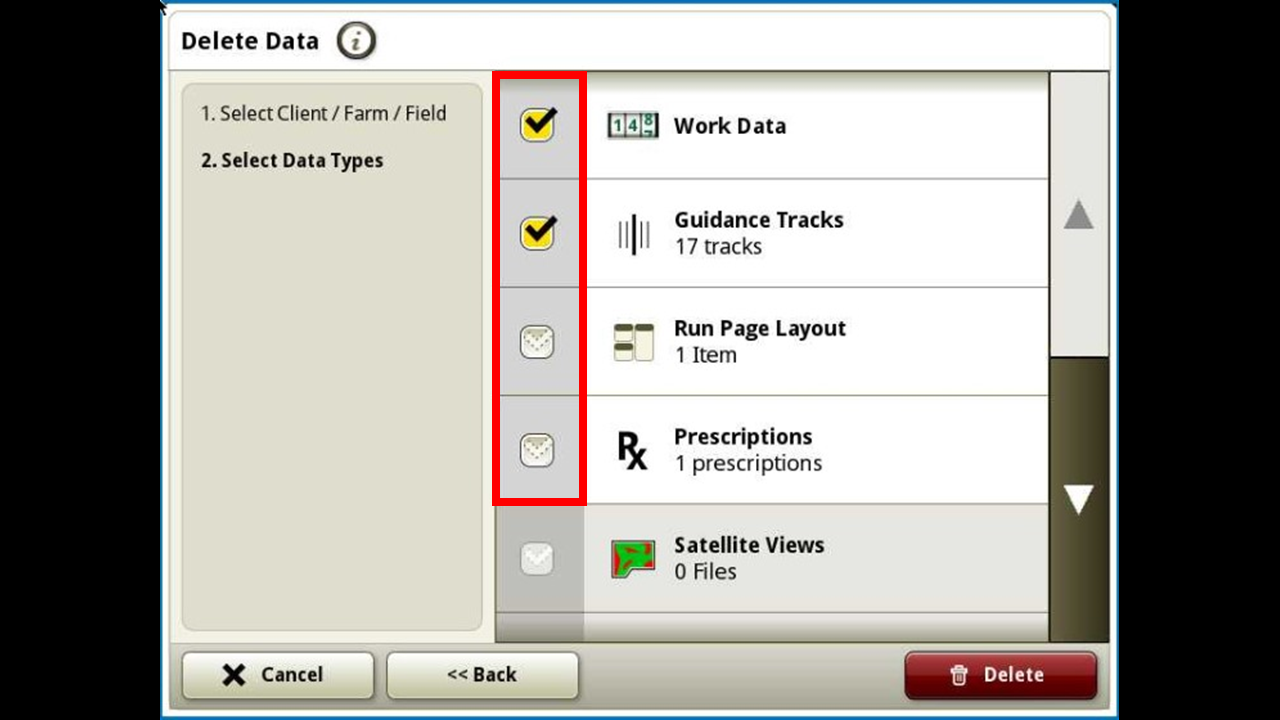
Now you can select what data you want to remove from the display. Once selected press delete.
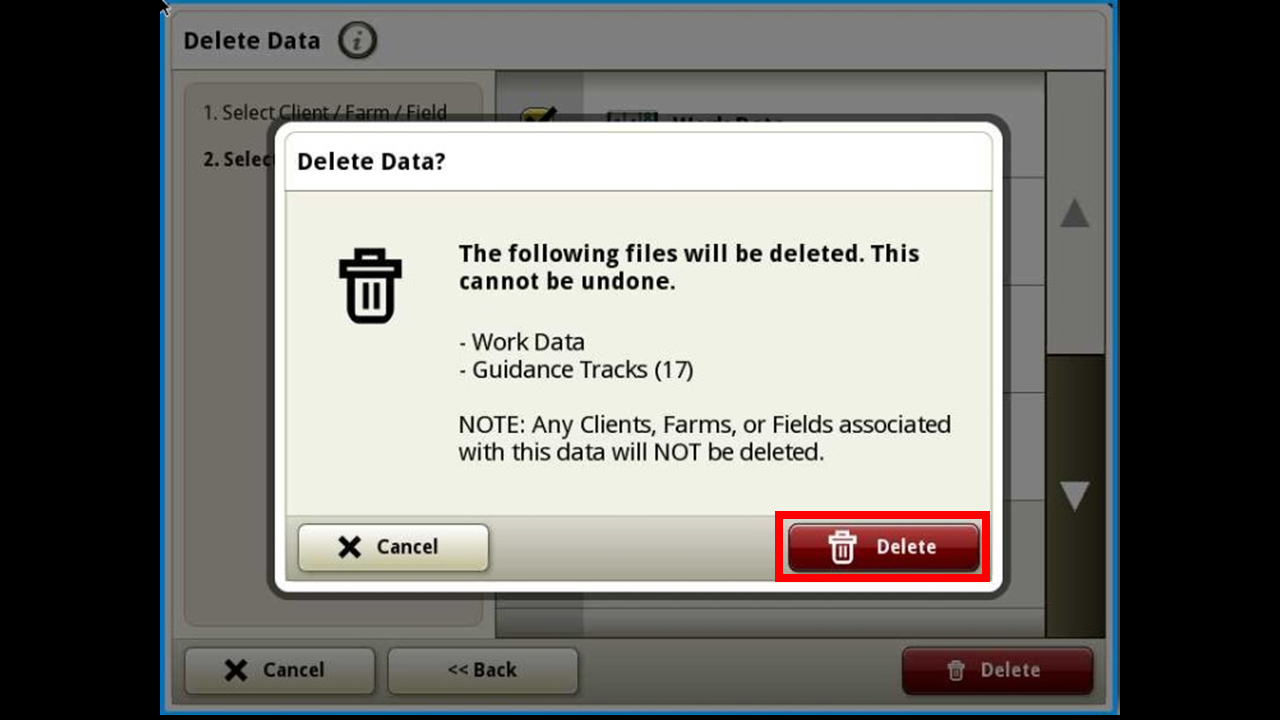
You will be asked once more to confirm the delete. Press delete and then your process is complete.
