
Insert USB with desired data to import. A popup will appear.
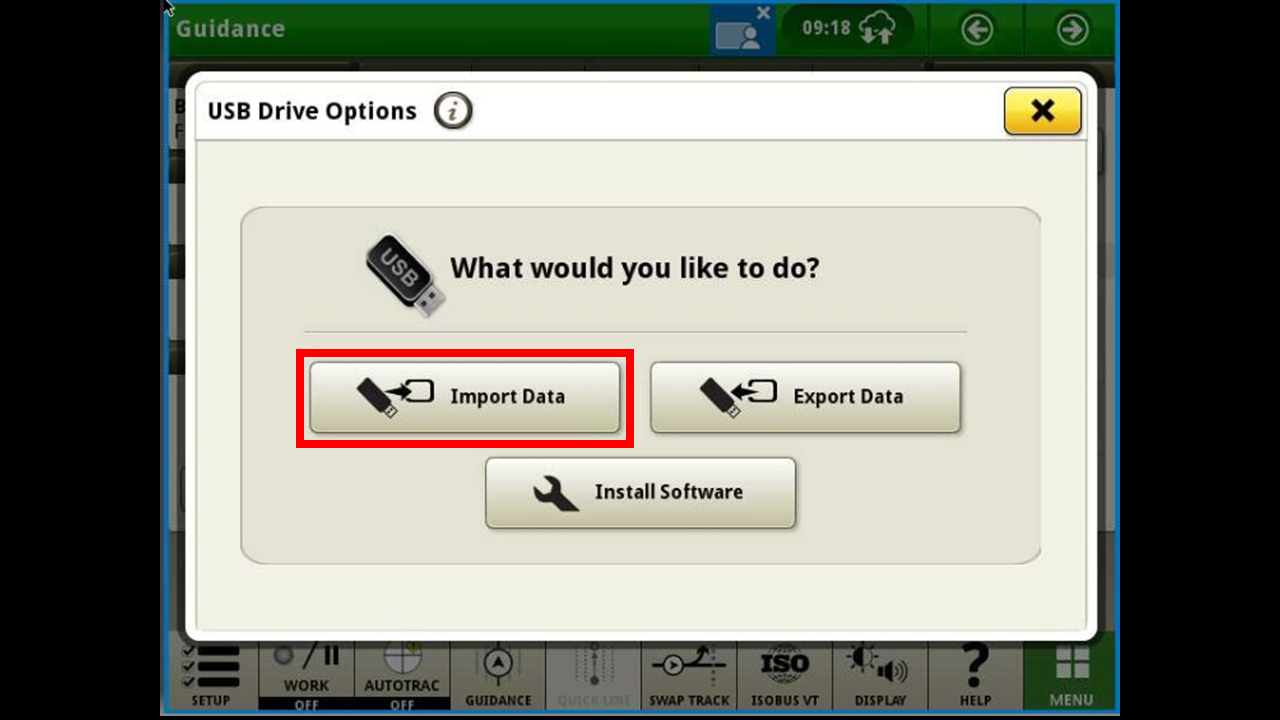
Select import data.
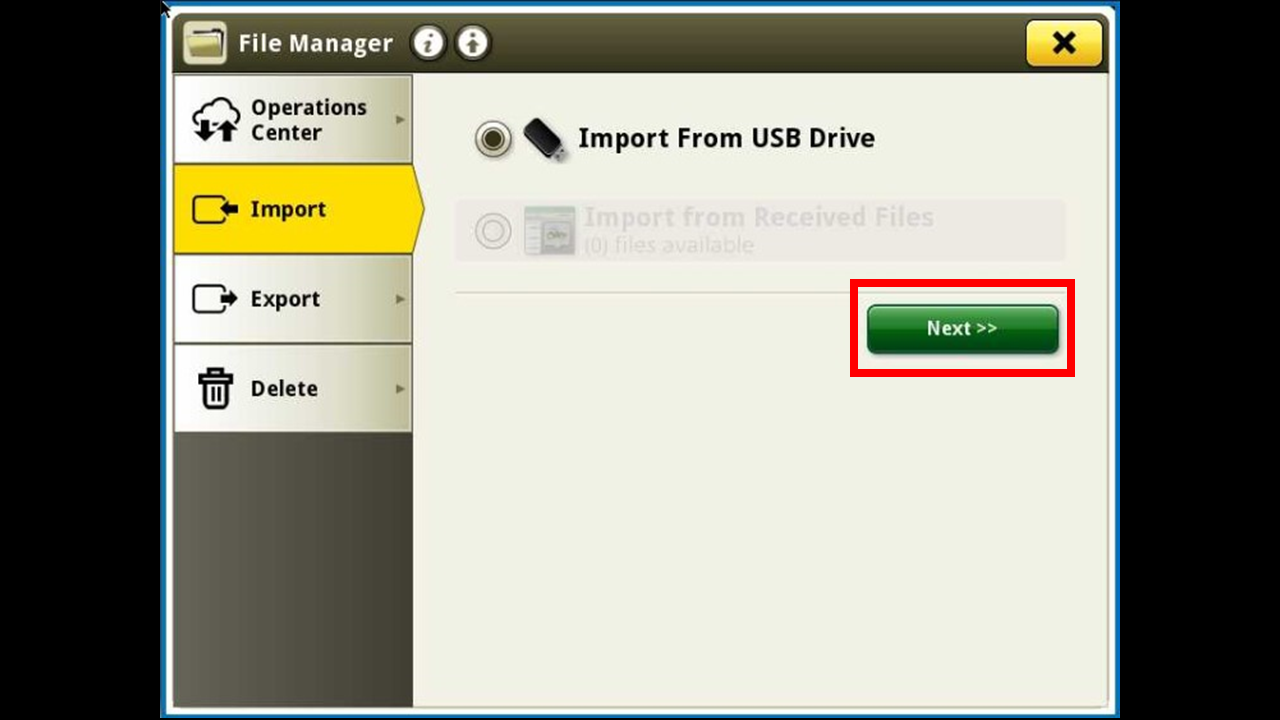
Select the from USB option.
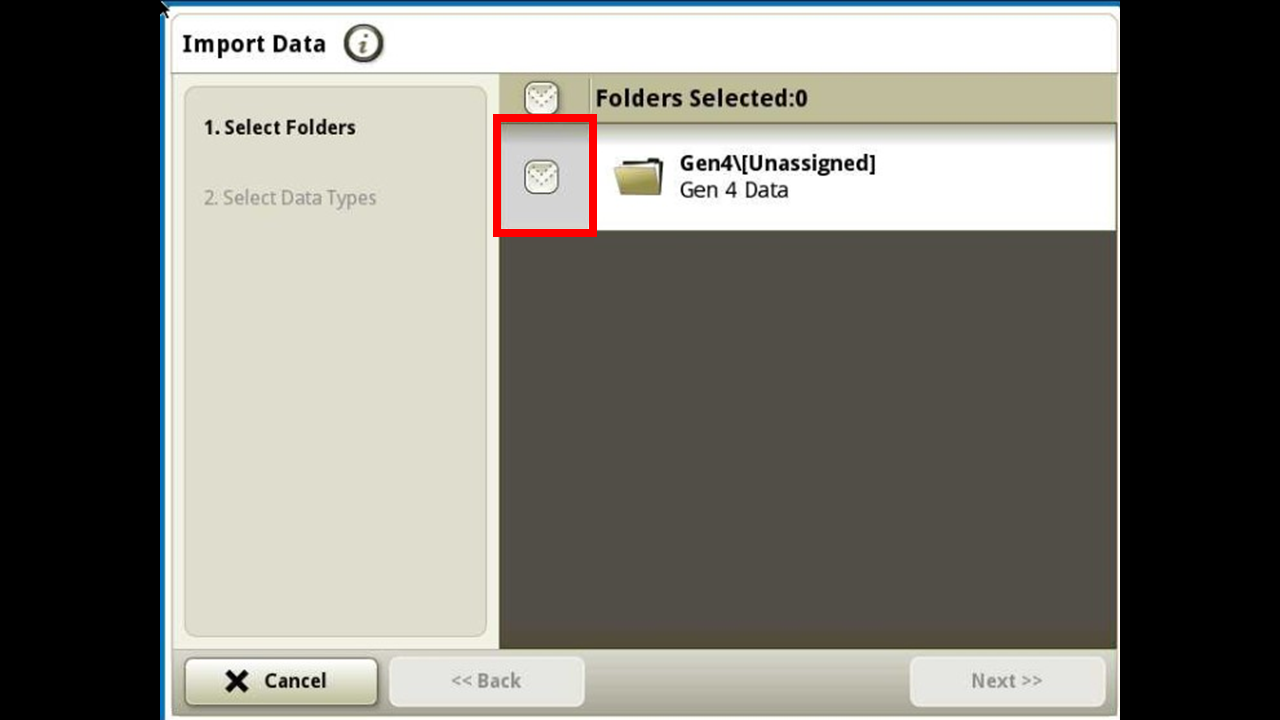
Select the desired folder you want to import.
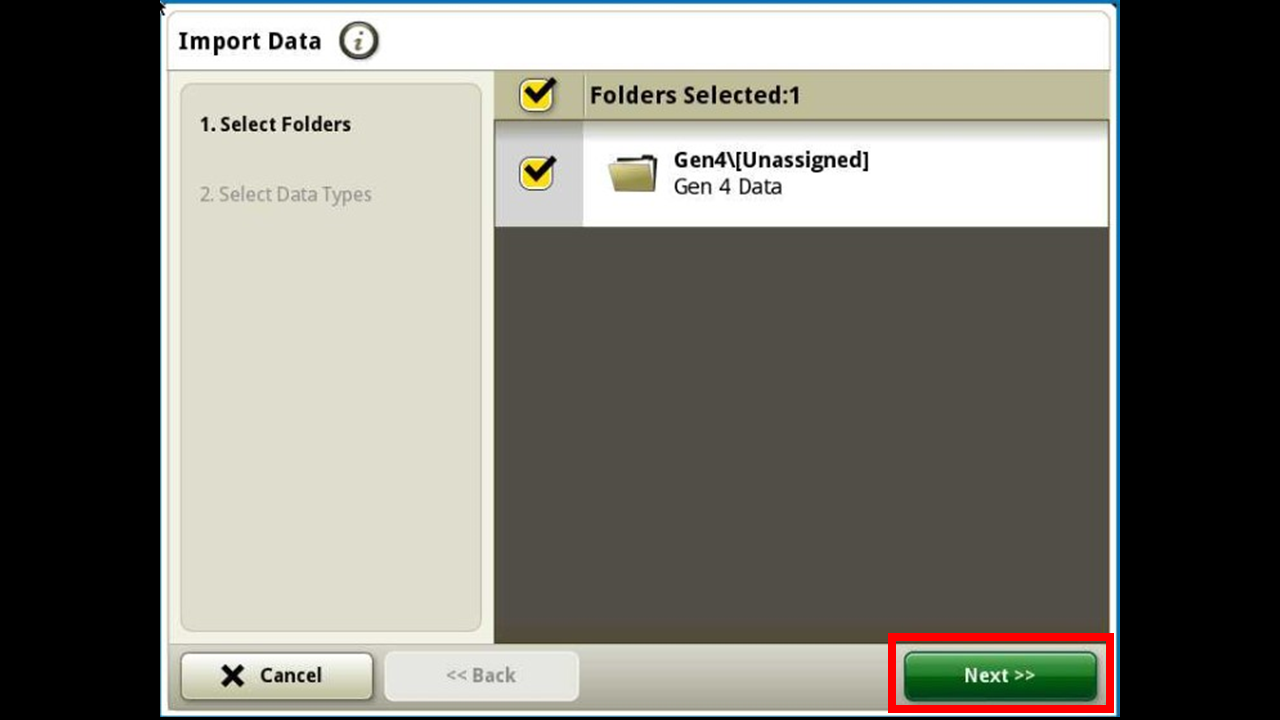
Select next once all folders to be imported has been selected.
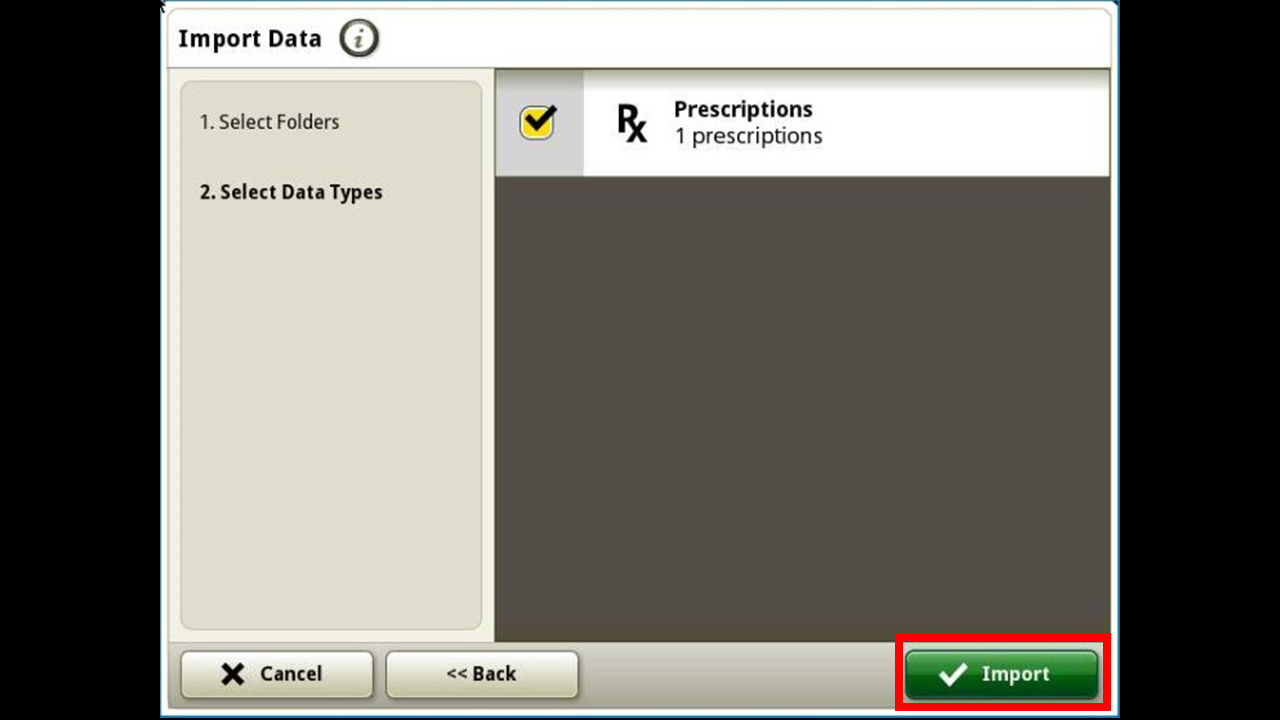
Now select the data files you want to import.

Once the import is successful this screen will appear. Press OK and remove your USB from the display.
