
Insert a blank USB formatted to FAT32 into the display. A window will than pop up.
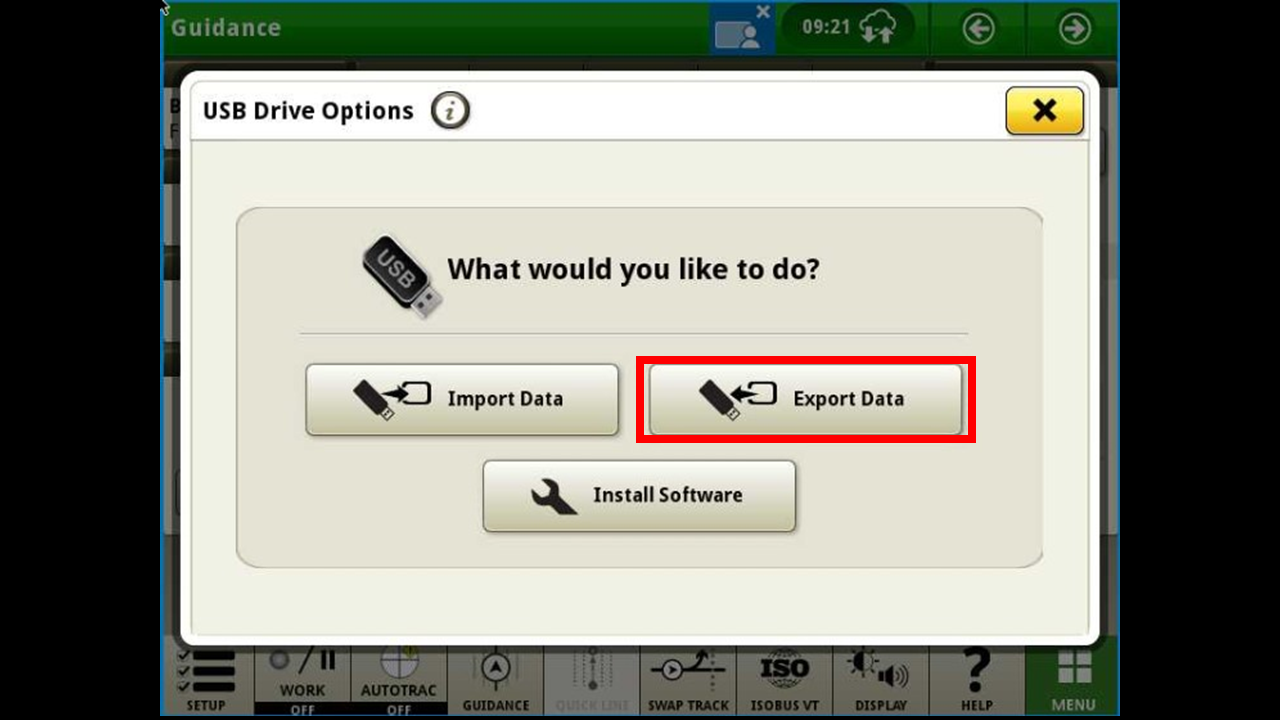
Select Export Data.
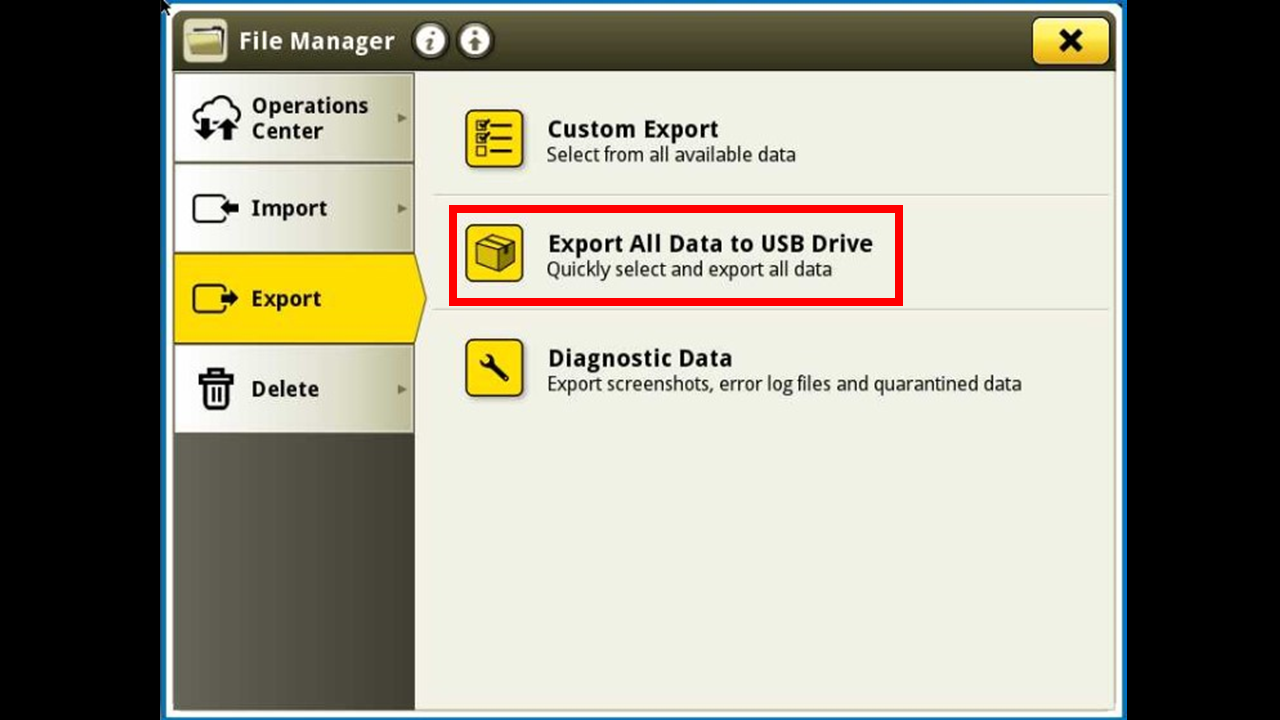
Select Export All data.
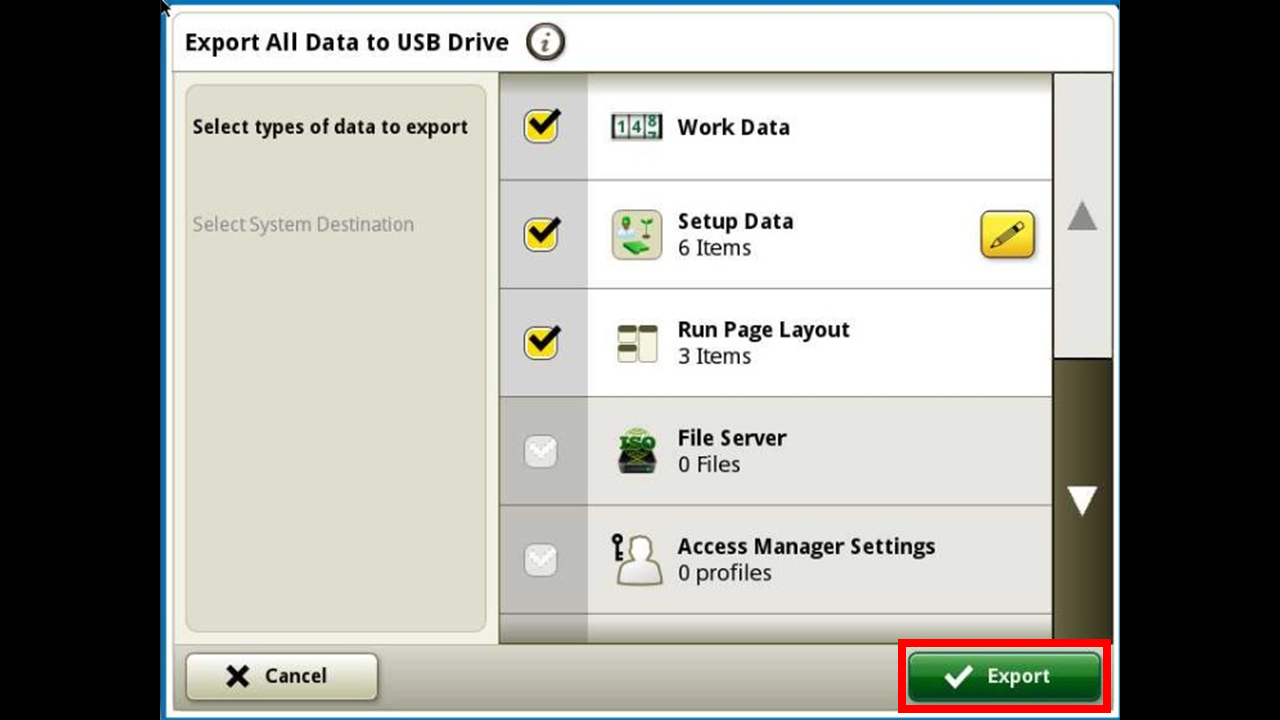
You will then select what data you would like to export. Work data is where your field coverage is housed. Once selected press export.

You will then be able to watch the progress of the export.
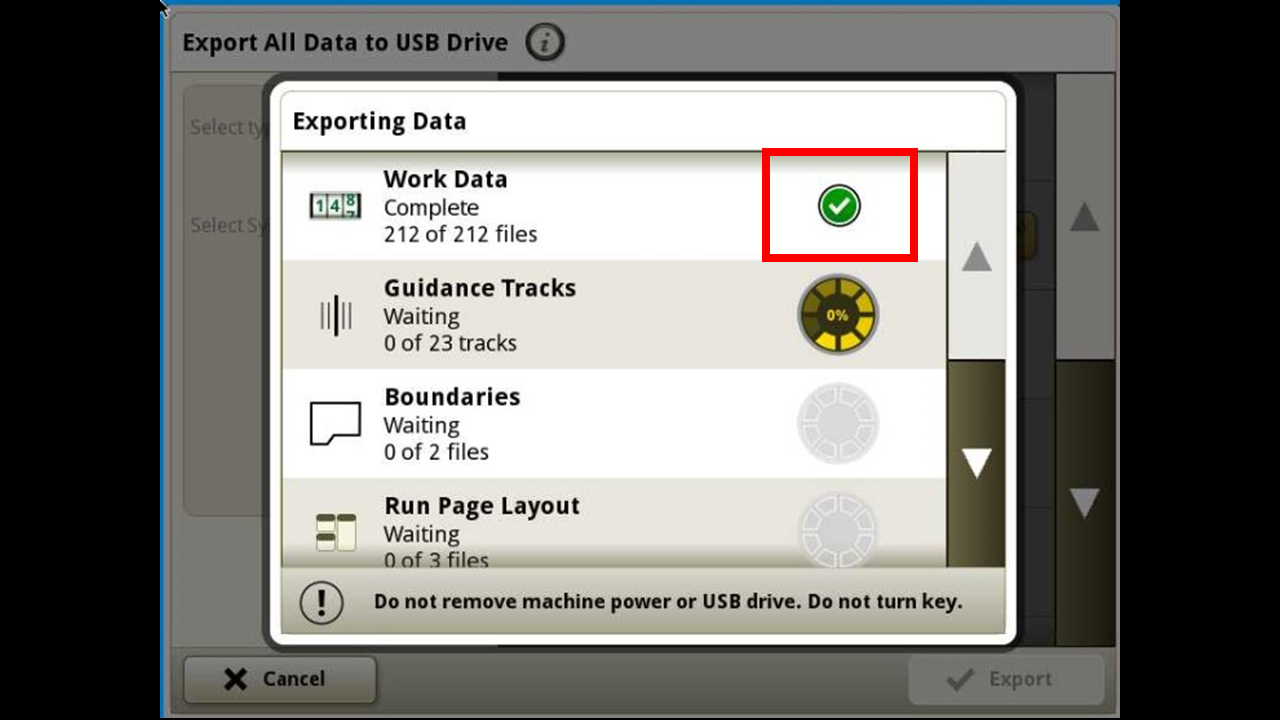
A green check mark will appear by the exported data once the export is completed.
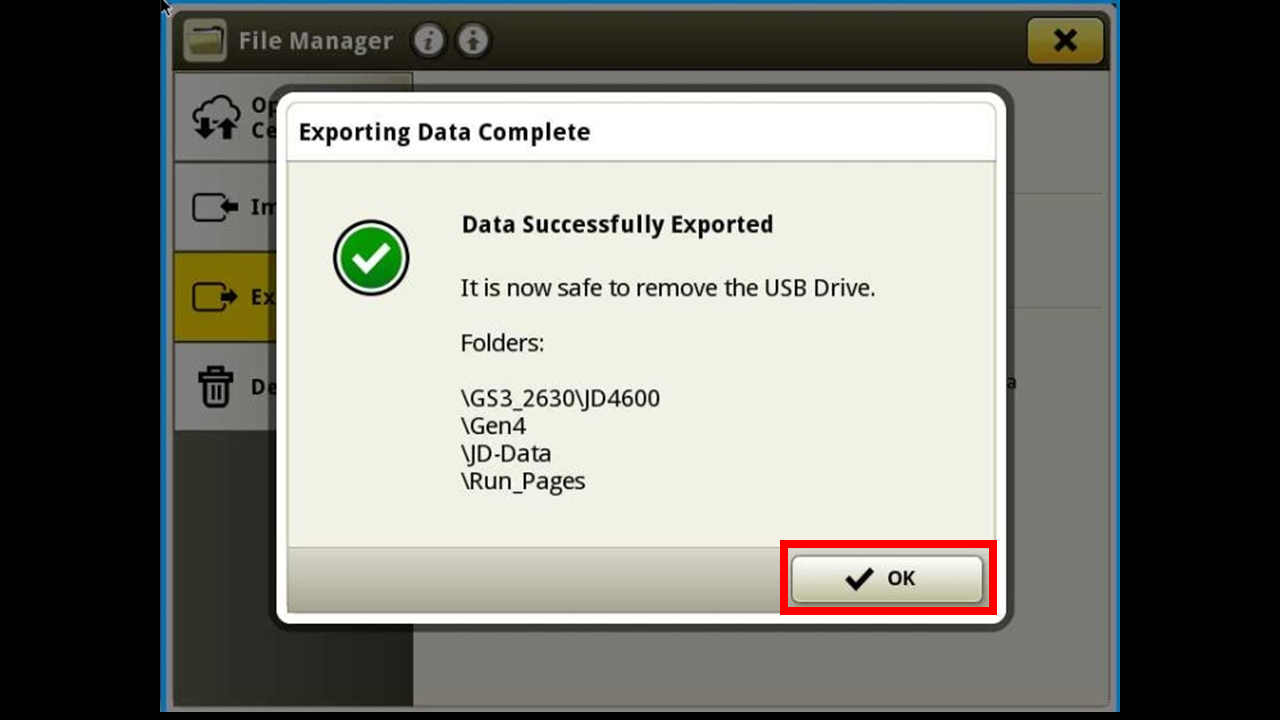
Once the entire export is completed this screen will appear. You may now remove your USB from display.
