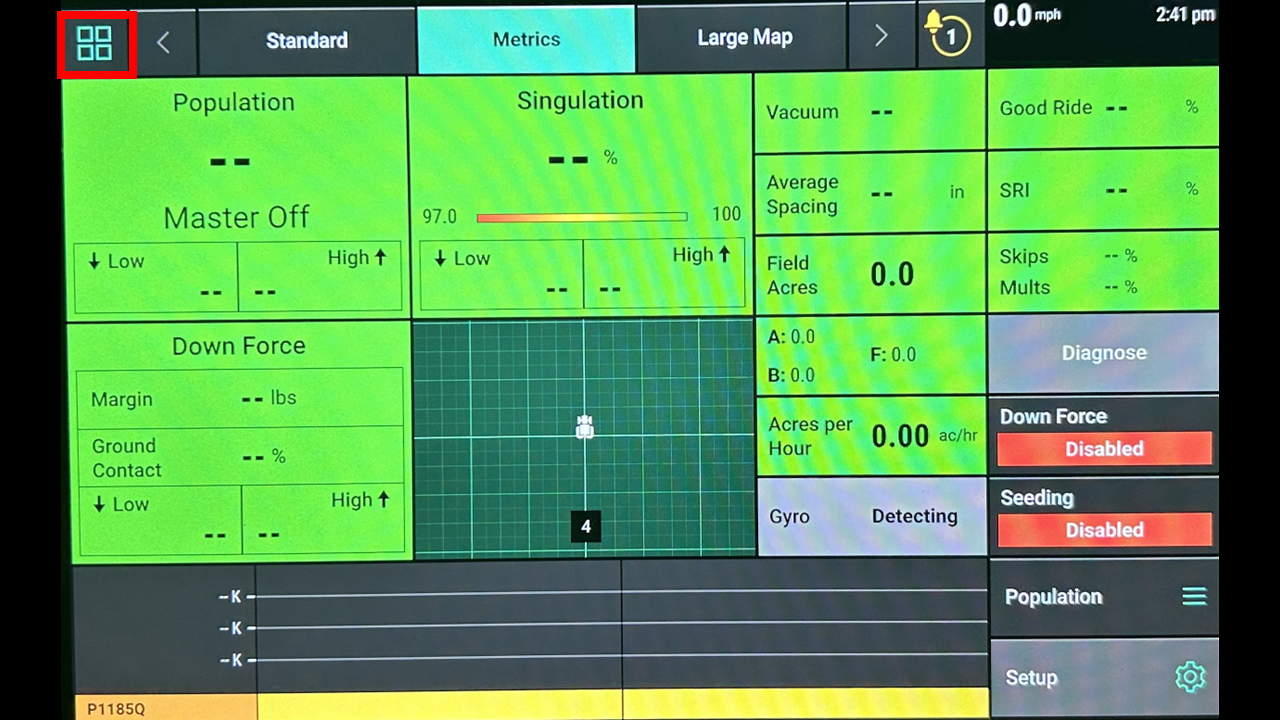
To configure your run pages. Press the upper left hand corner of display.
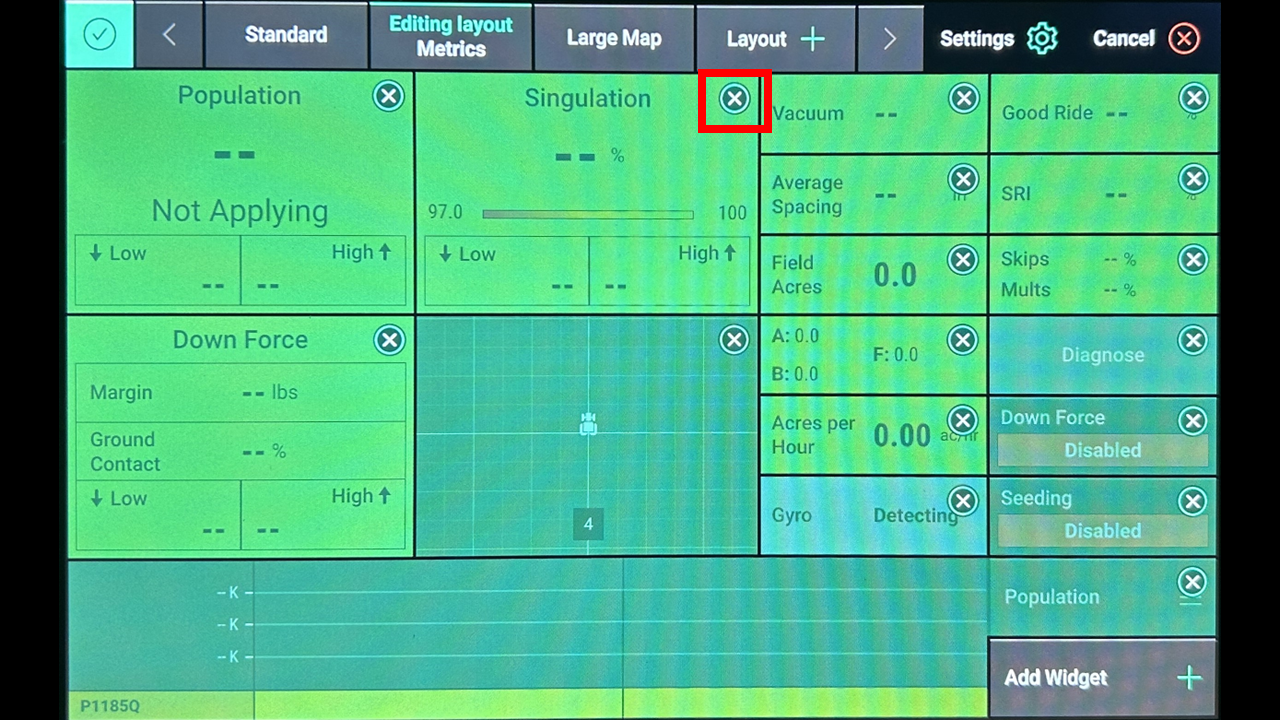
To remove a box press the X in the upper left hand corners of widgets.
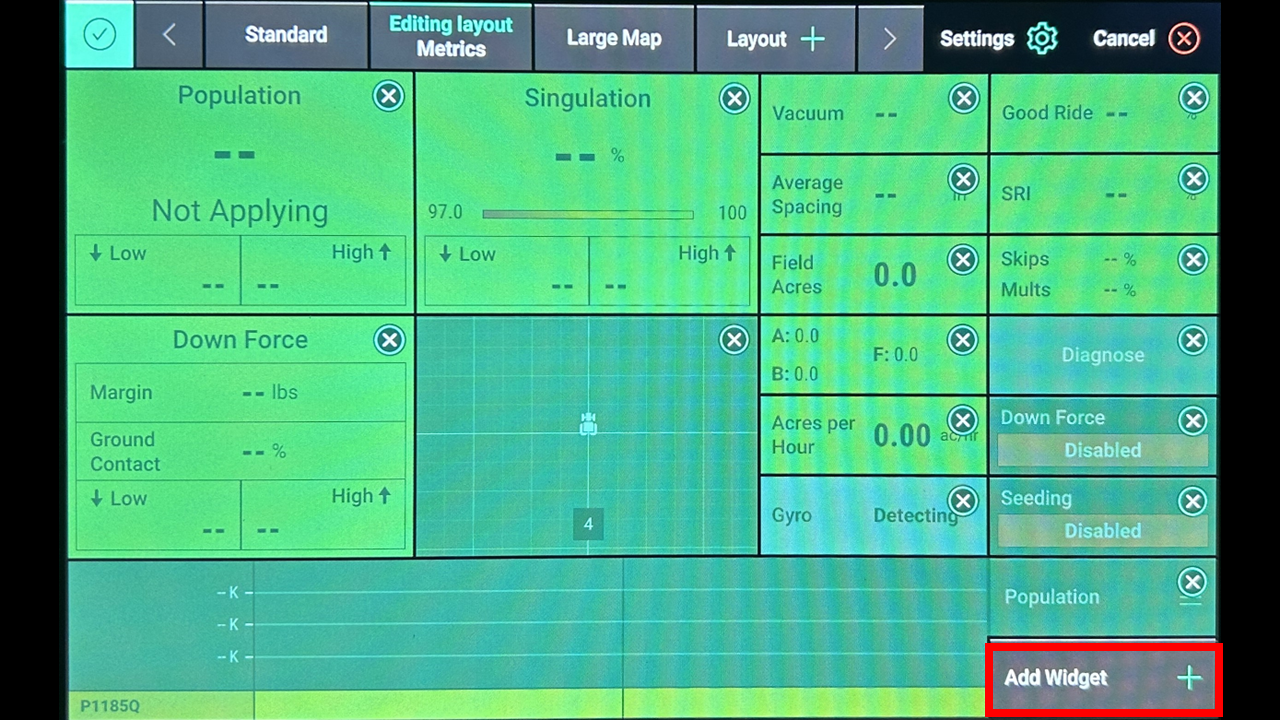
To add a widget press the lower left Add Widget button.
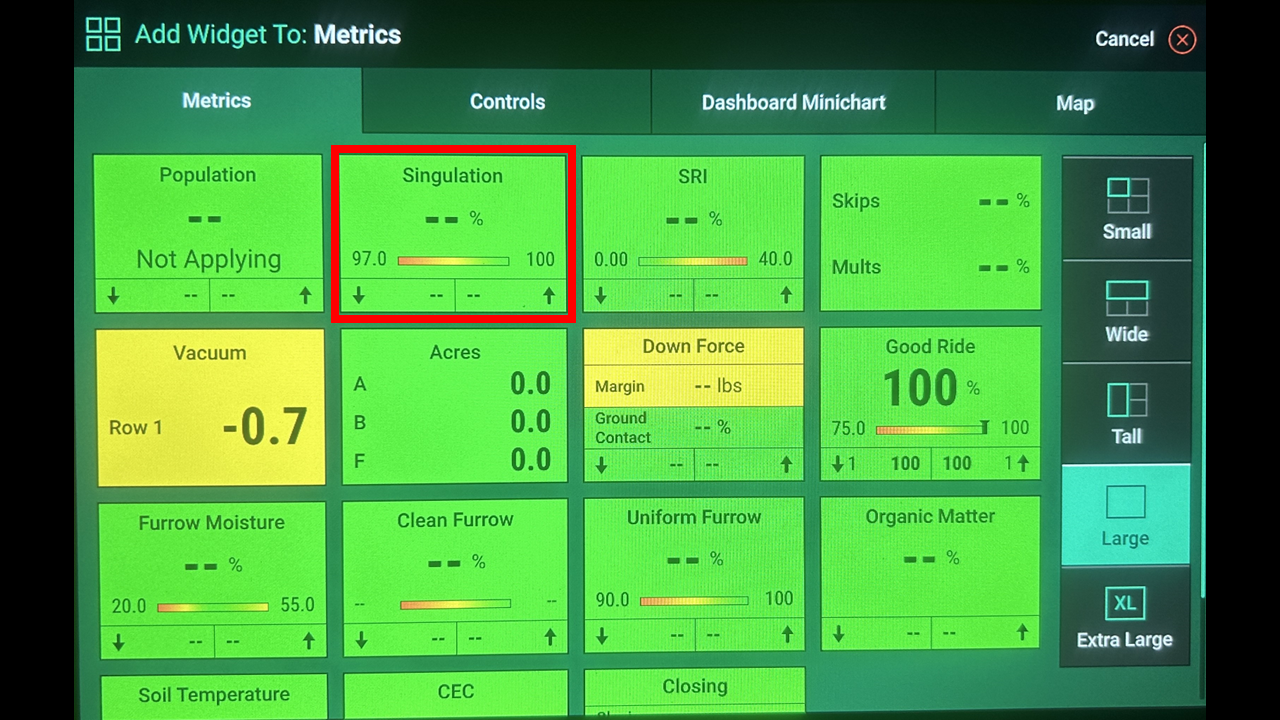
On this screen you can press through the tabs to see all your options for widgets. They are sorted by size and metrics.
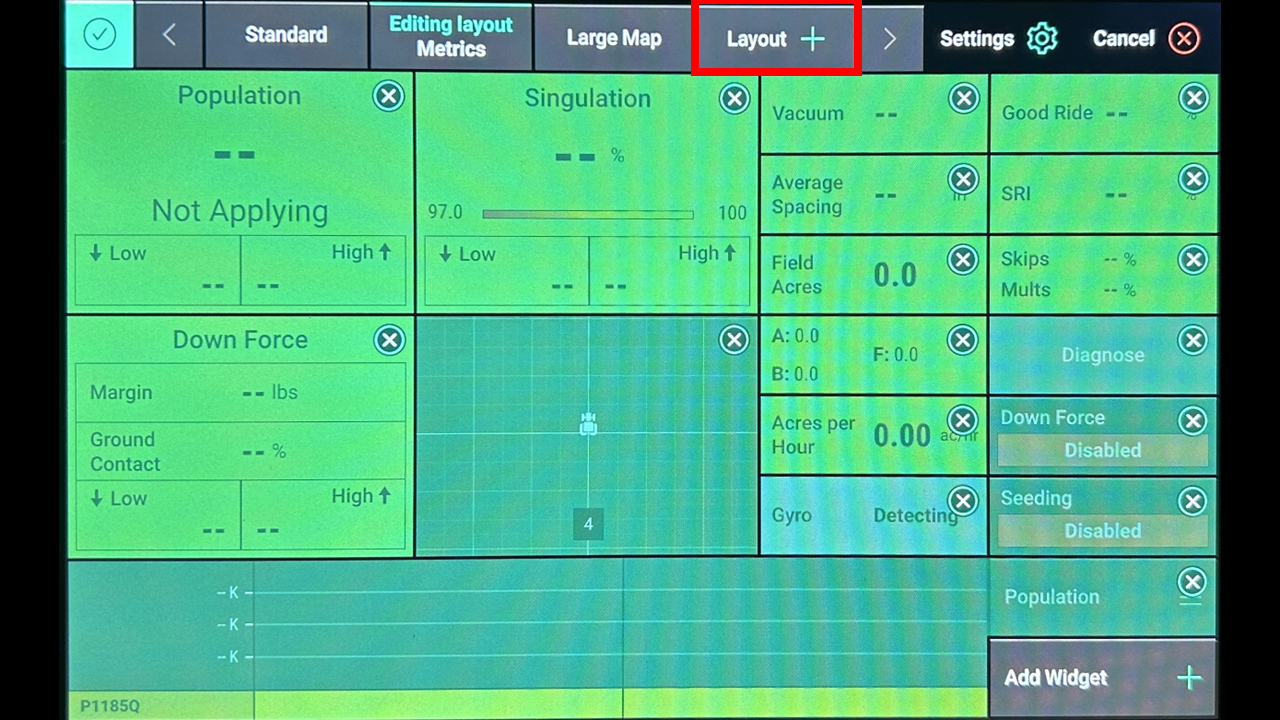
To add a new page of screen, hit the layout + button.
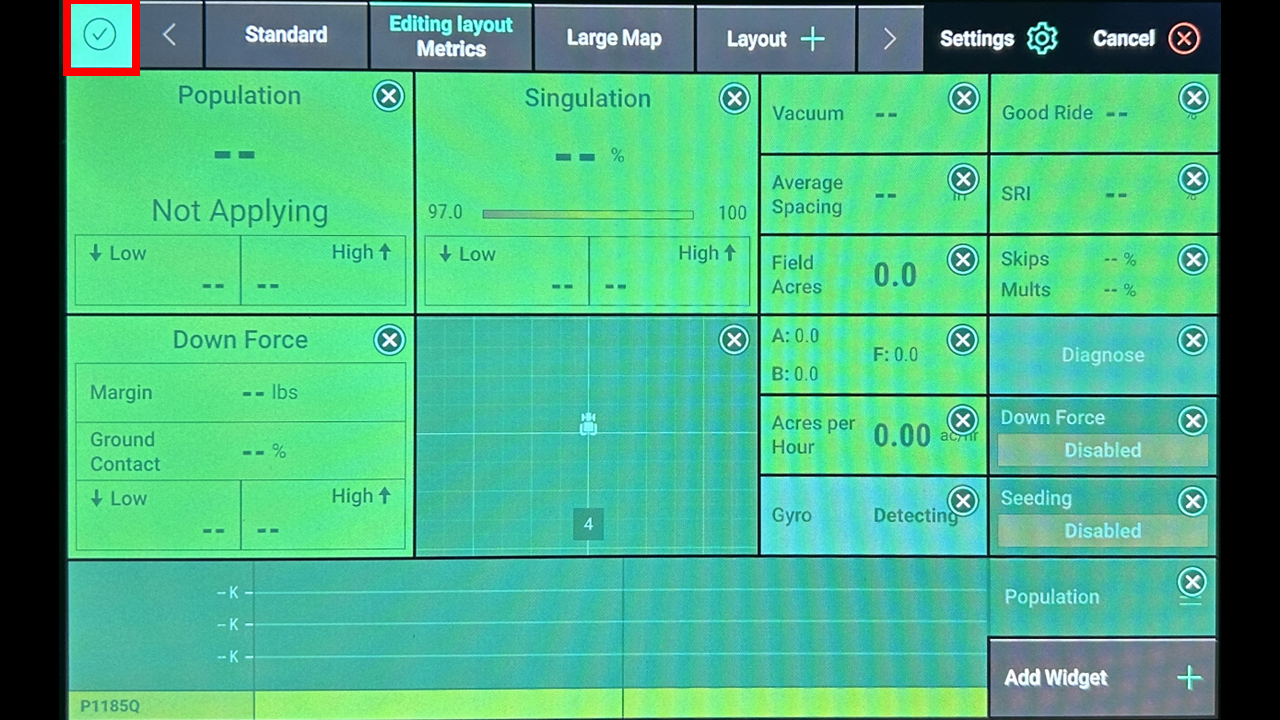
Once you are finished editing the screens ensure you press the check mark in the upper left hand corner or all changes will be lost.
