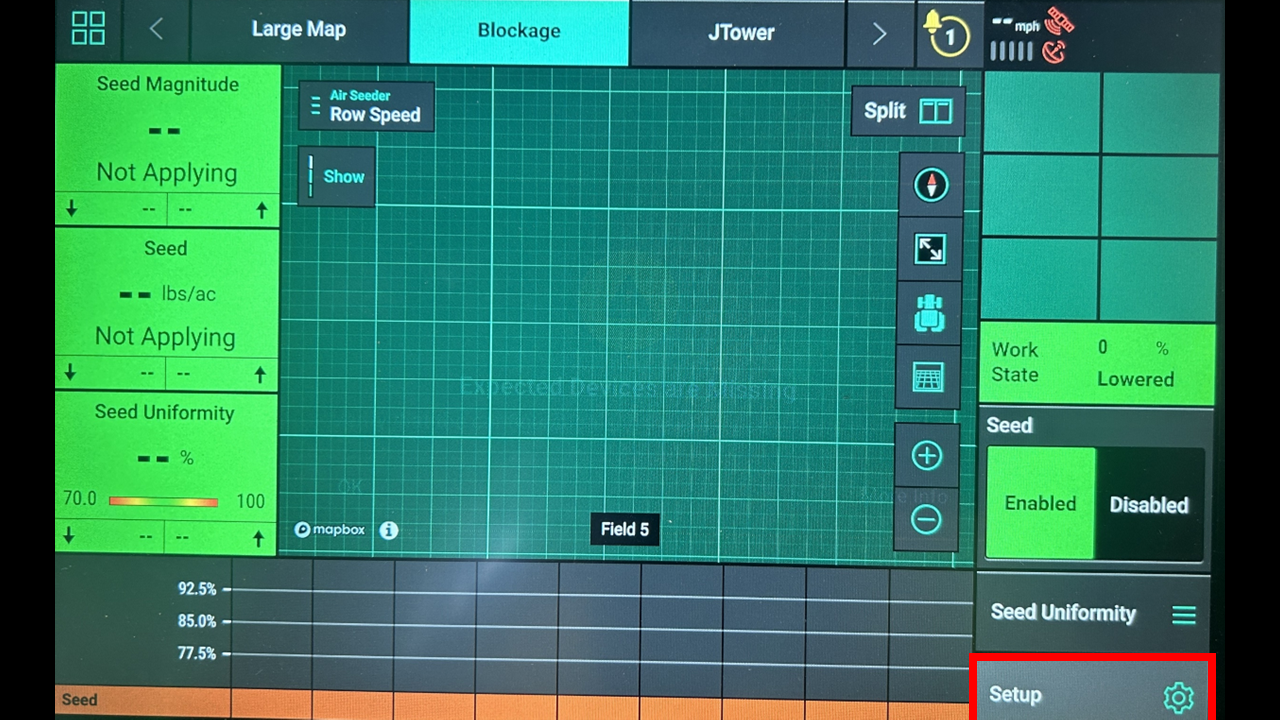
Install your USB into display. Navigate to setup page.
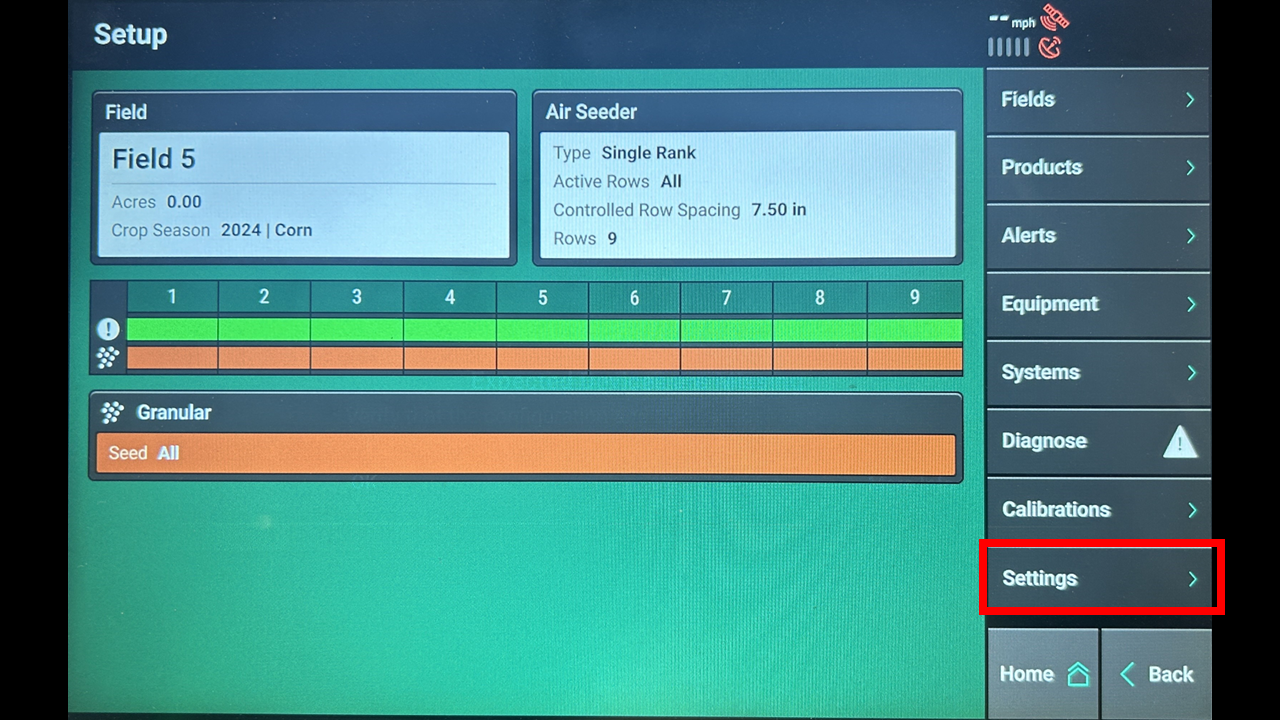
If you are running the limited release software press settings. If you are running regular release, ignore this slide and proceed.
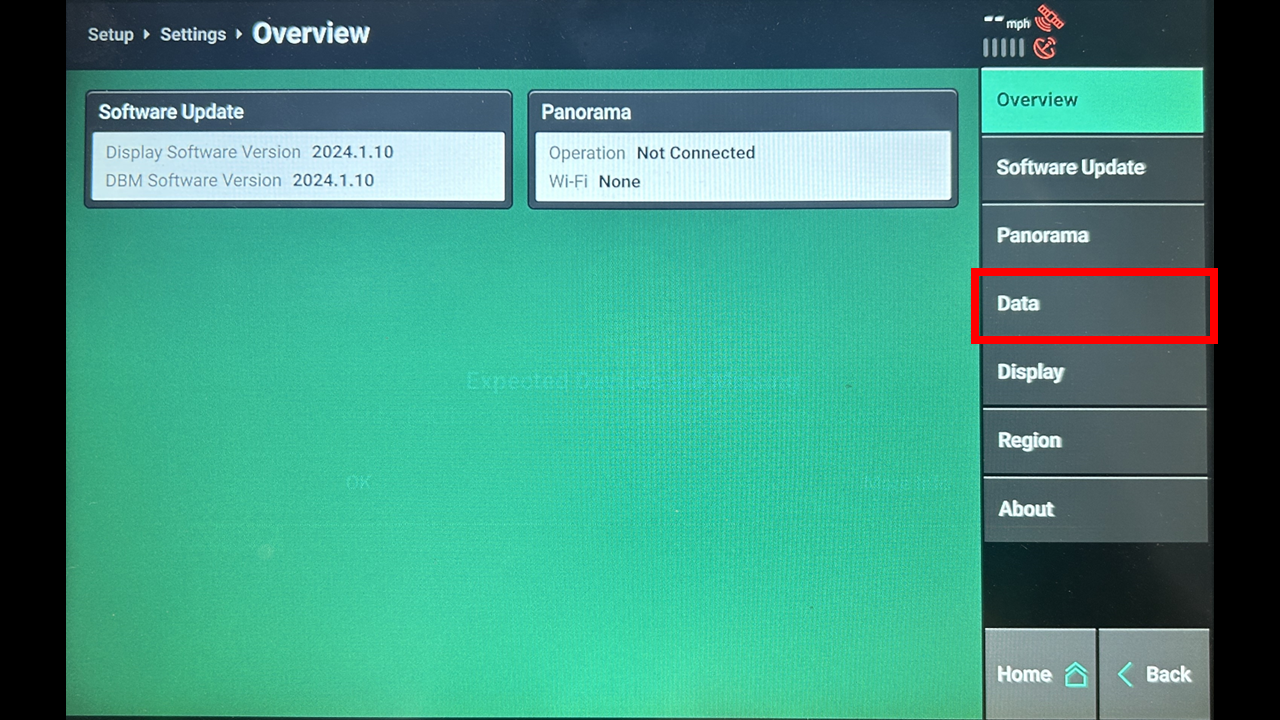
Select the data tab.
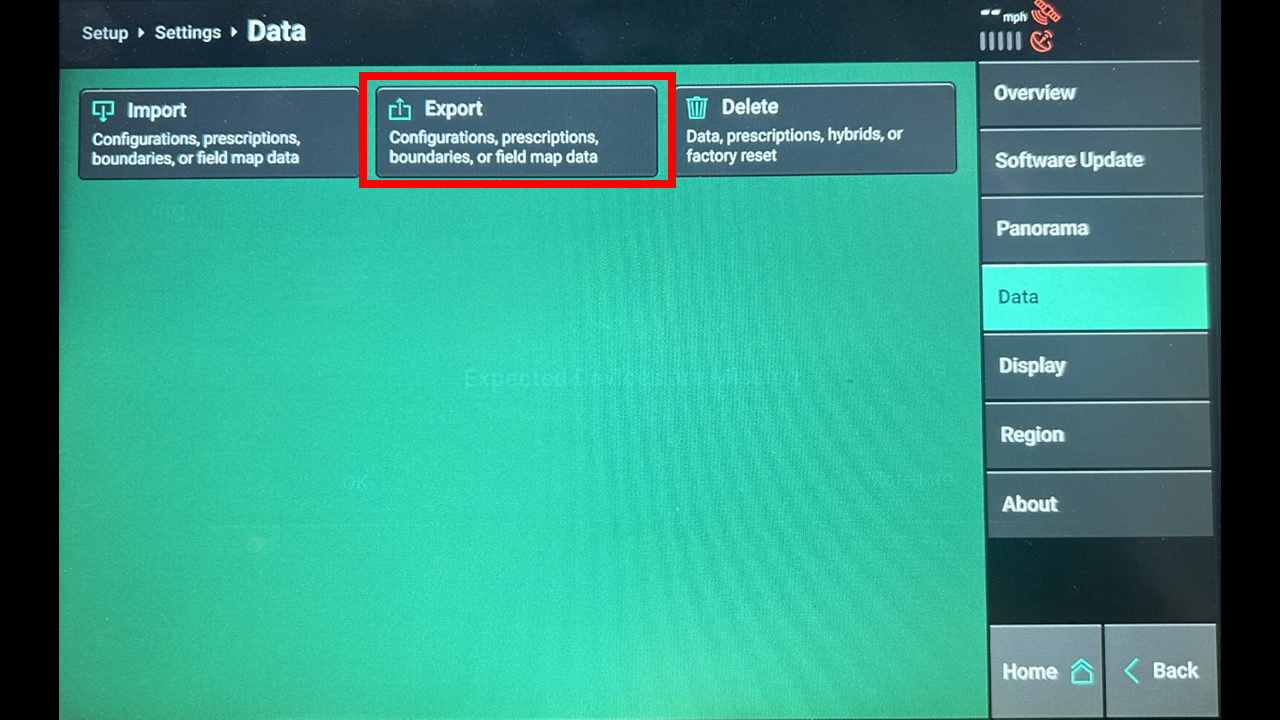
Select the export option.
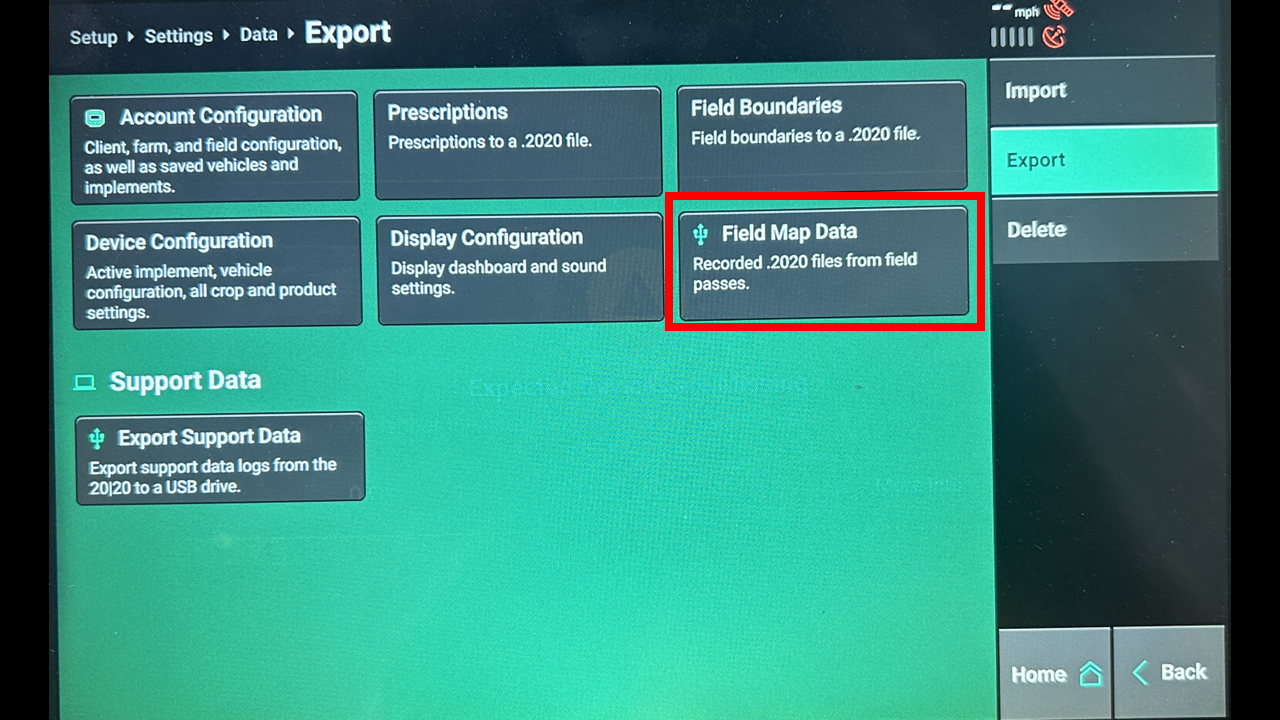
There will be many options of data to export. The most common export needed will be field map data.
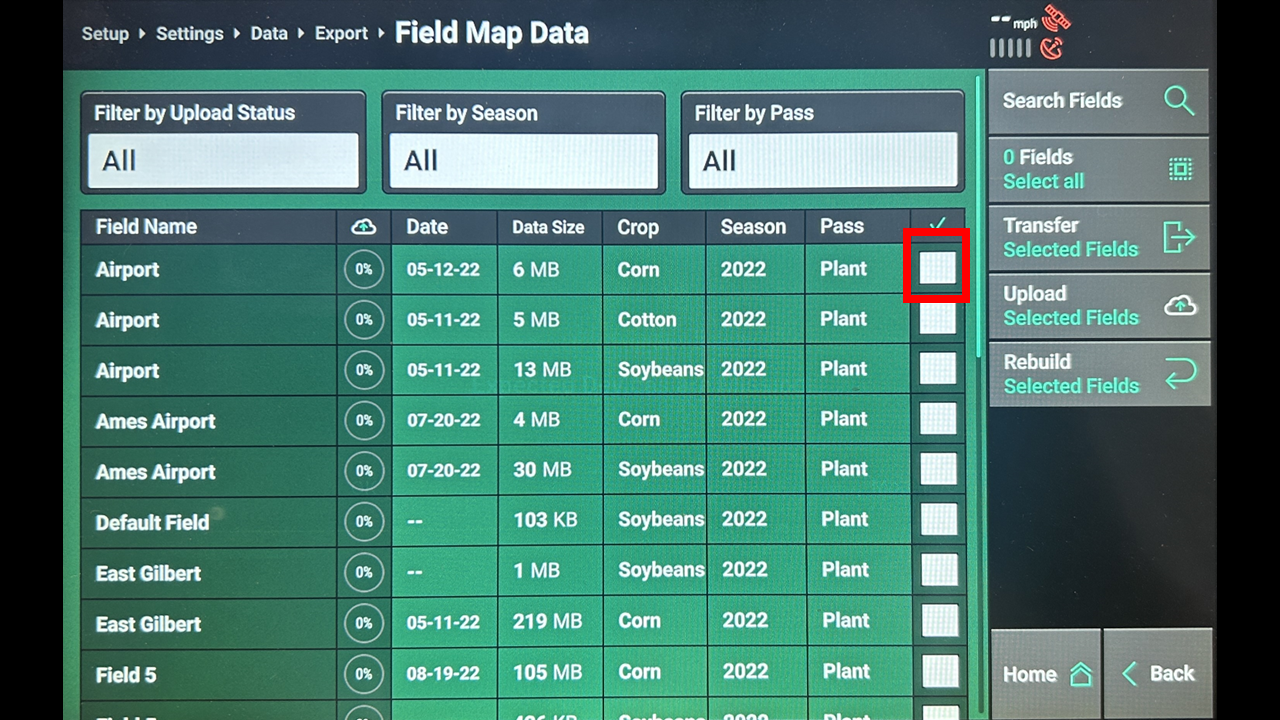
Select the field that you want data from.
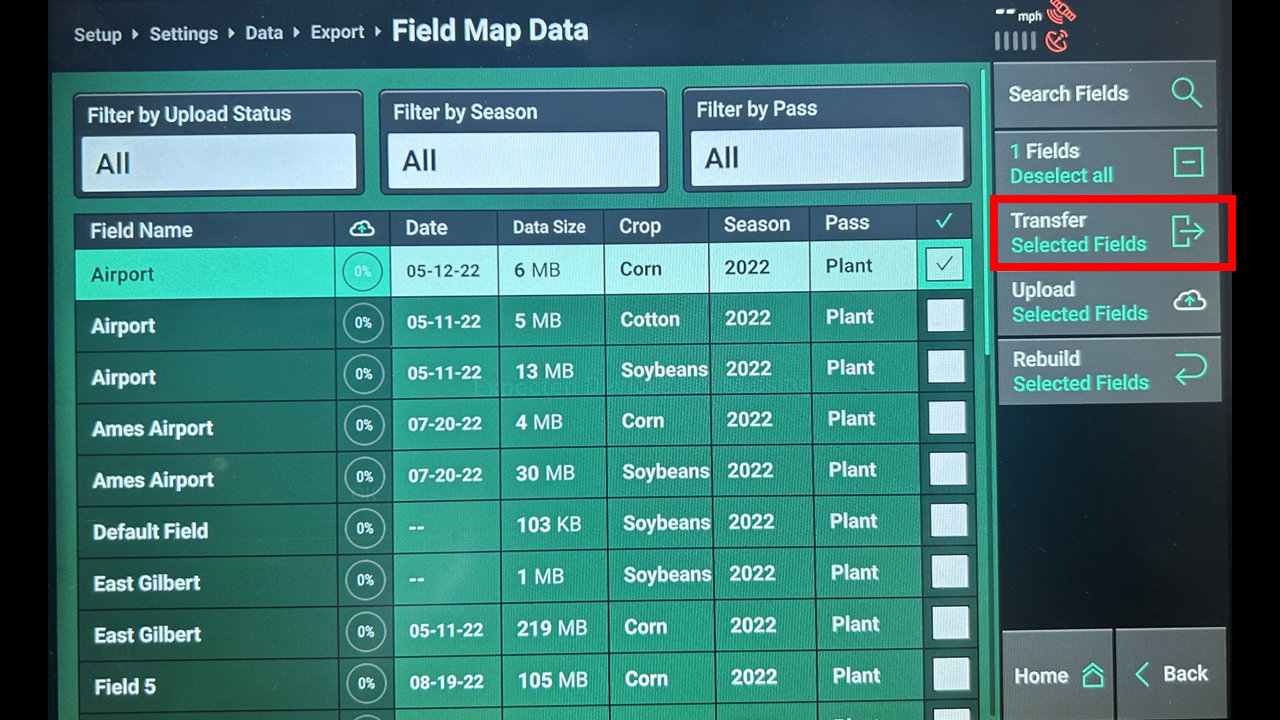
Once you have selected the specfic fields, press transfer.
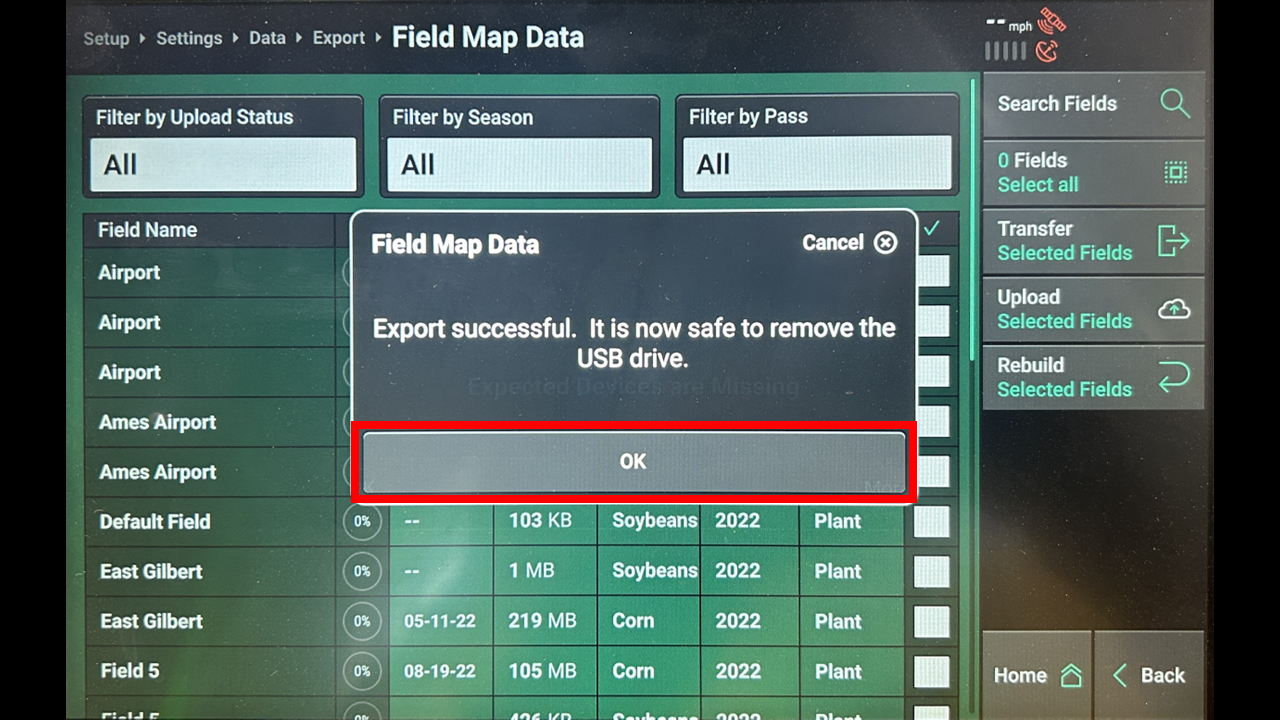
This export may take some time depending on the size of the export. Once finished this popup will be displayed and you may remove the USB.
