
Navigate to the setup page.
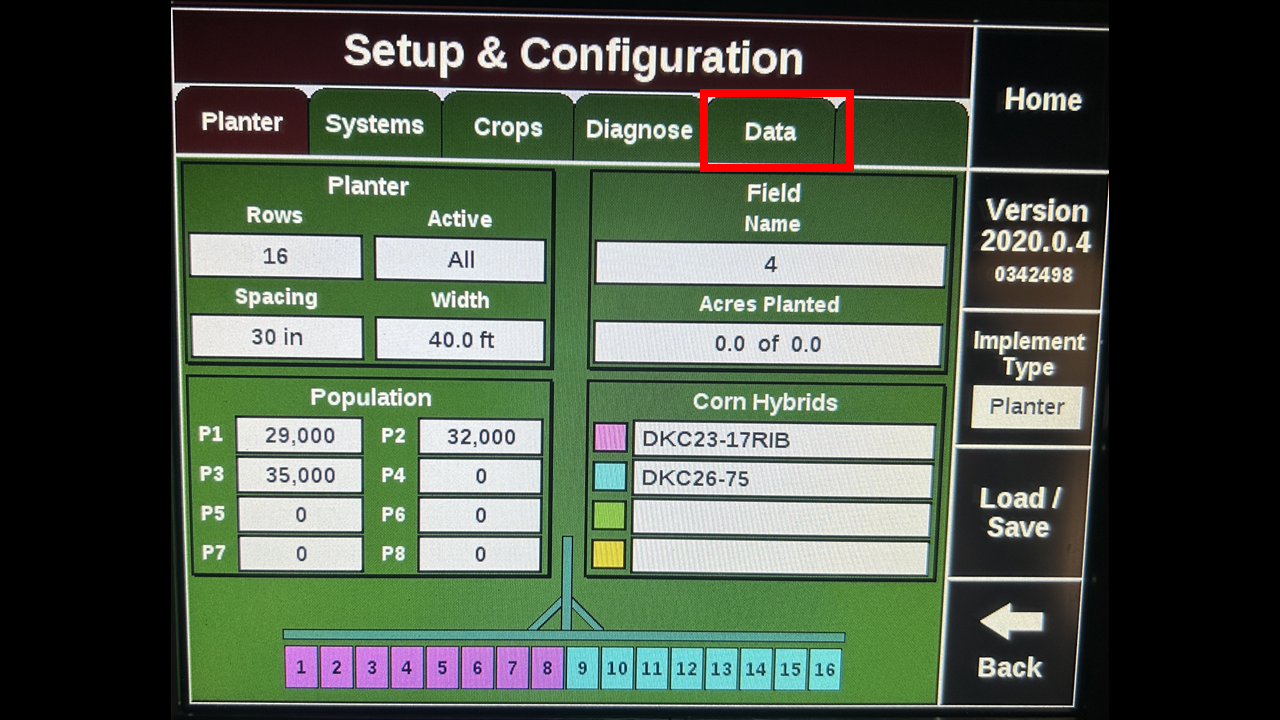
Select the data tab.
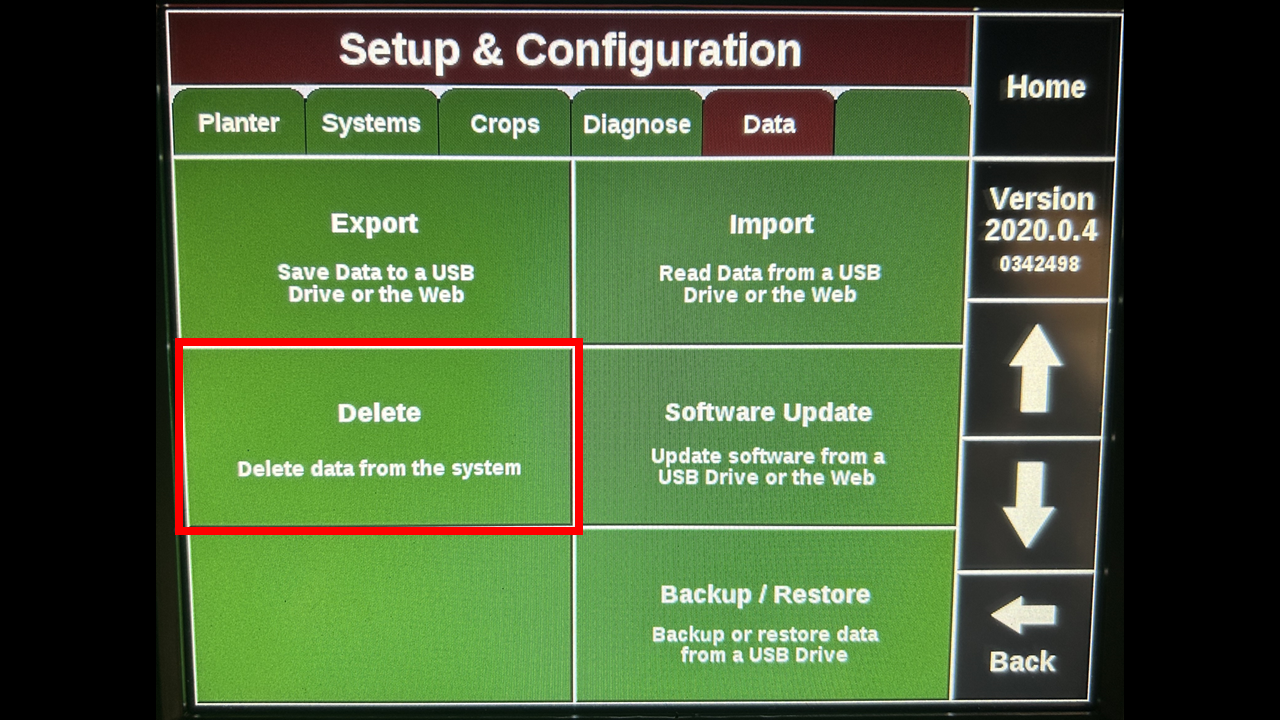
Press on Delete.
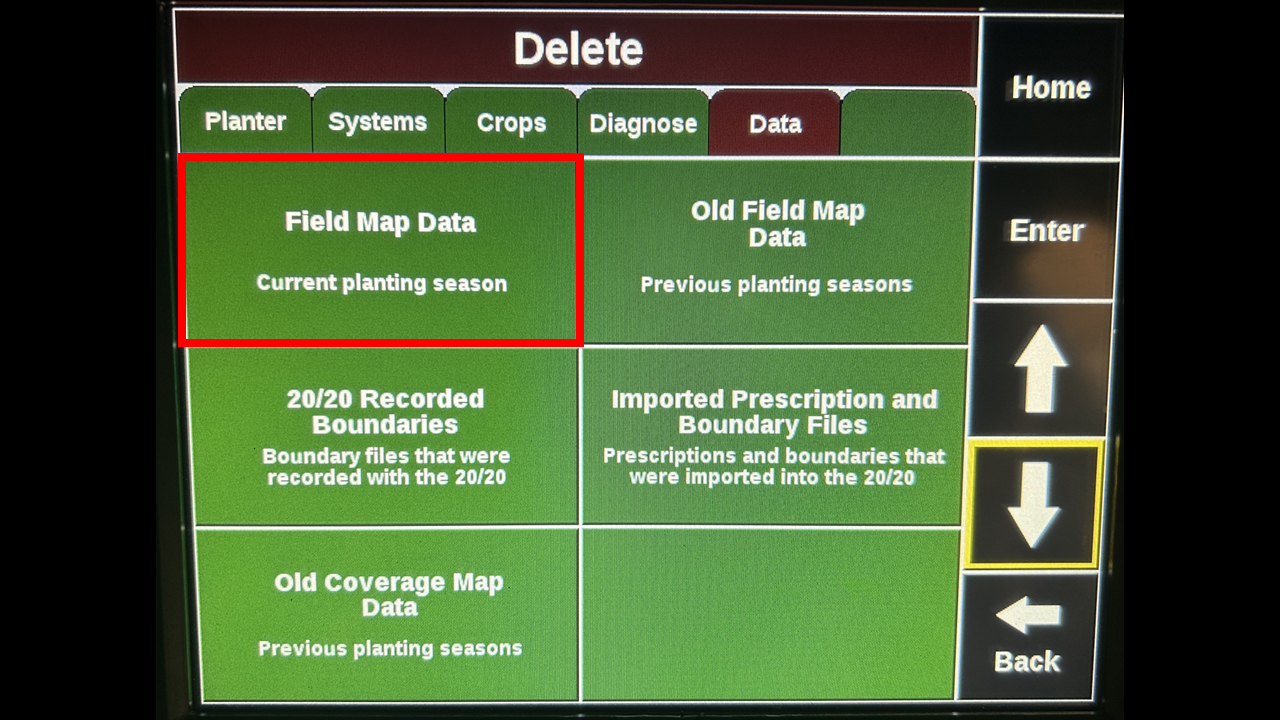
You have many options here first we want to remove the field data.
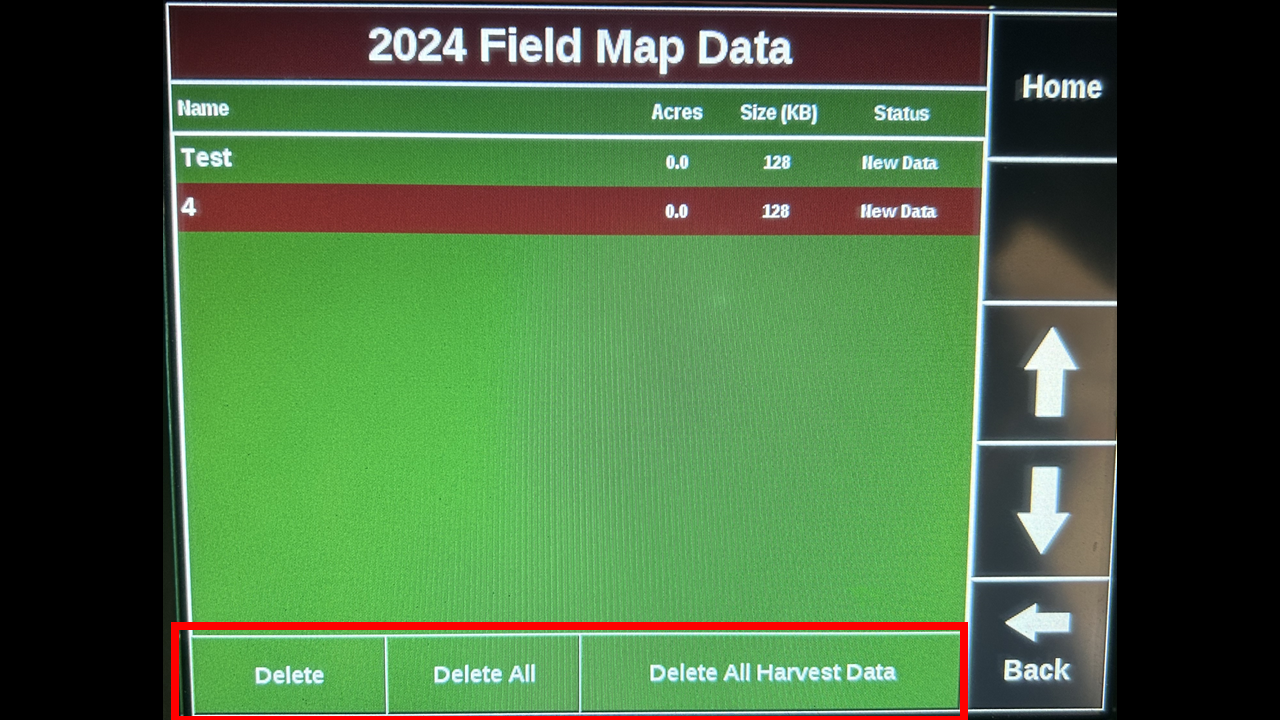
You can then select a specific field to remove data or delete all field data off of it.
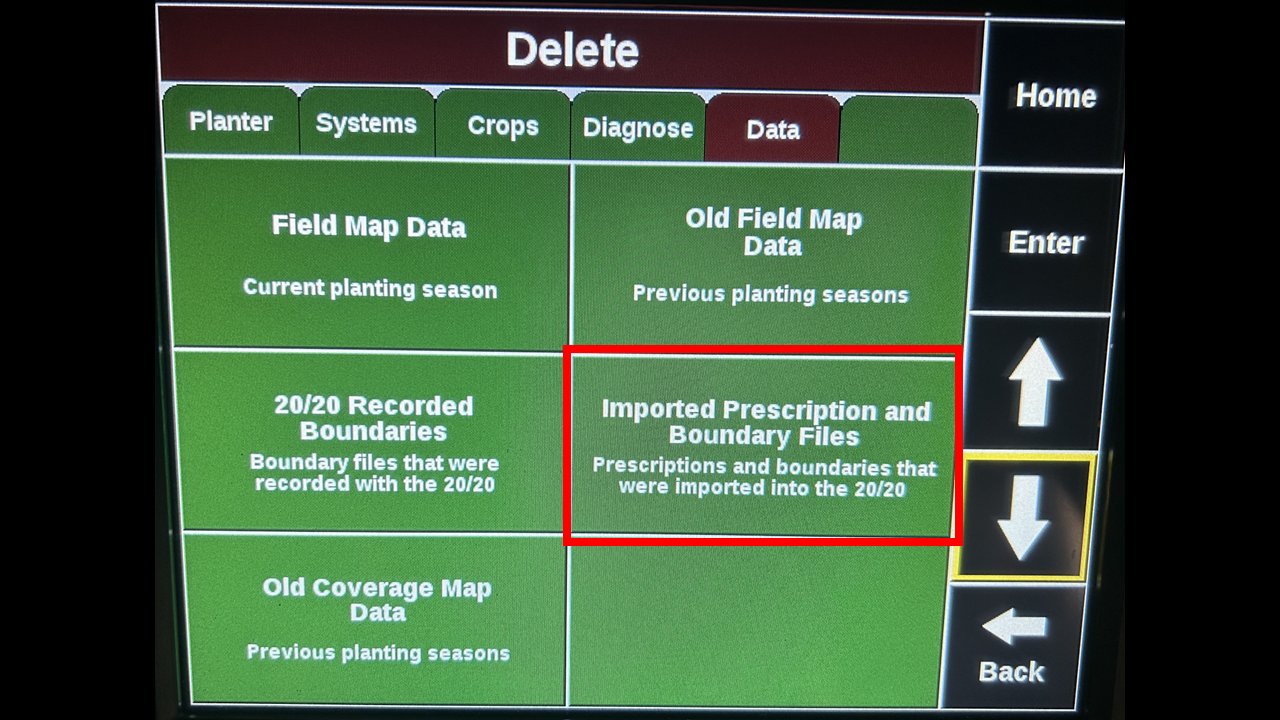
If you want to remove prescriptions/ boundaries click on that option.
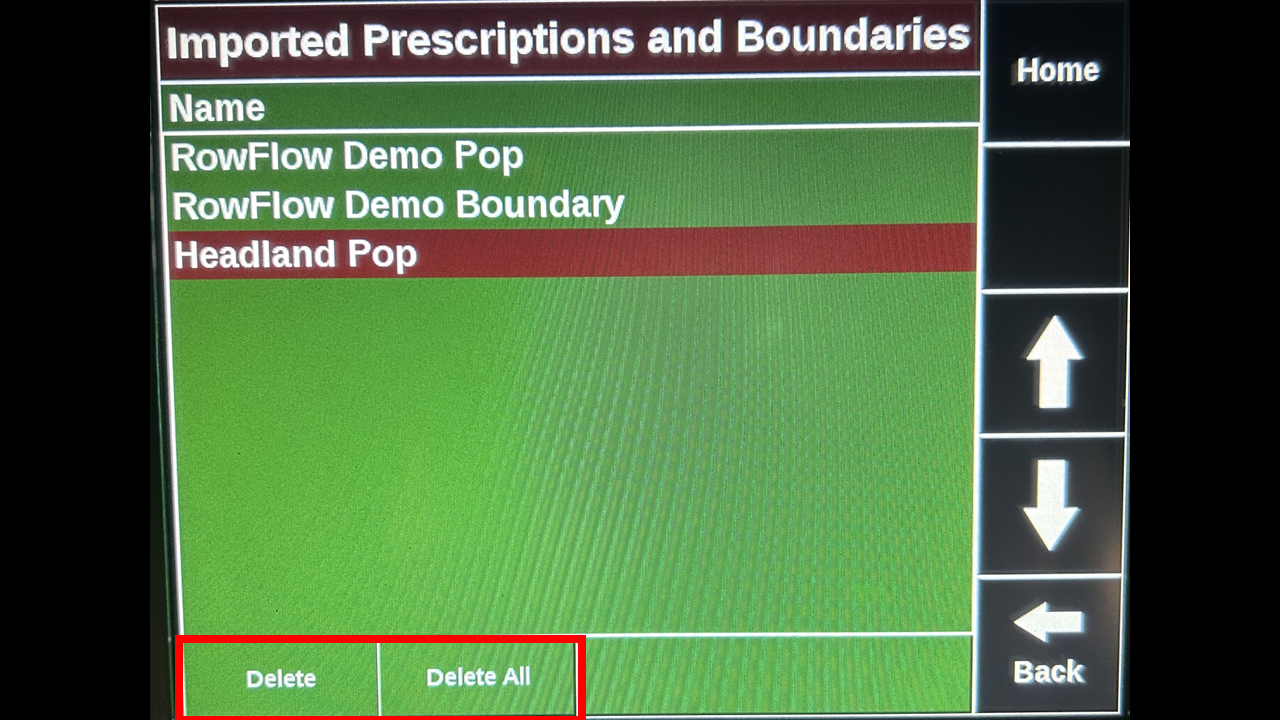
The process is the same, you can select one file or all of them at once. Choose what fits your situation.
