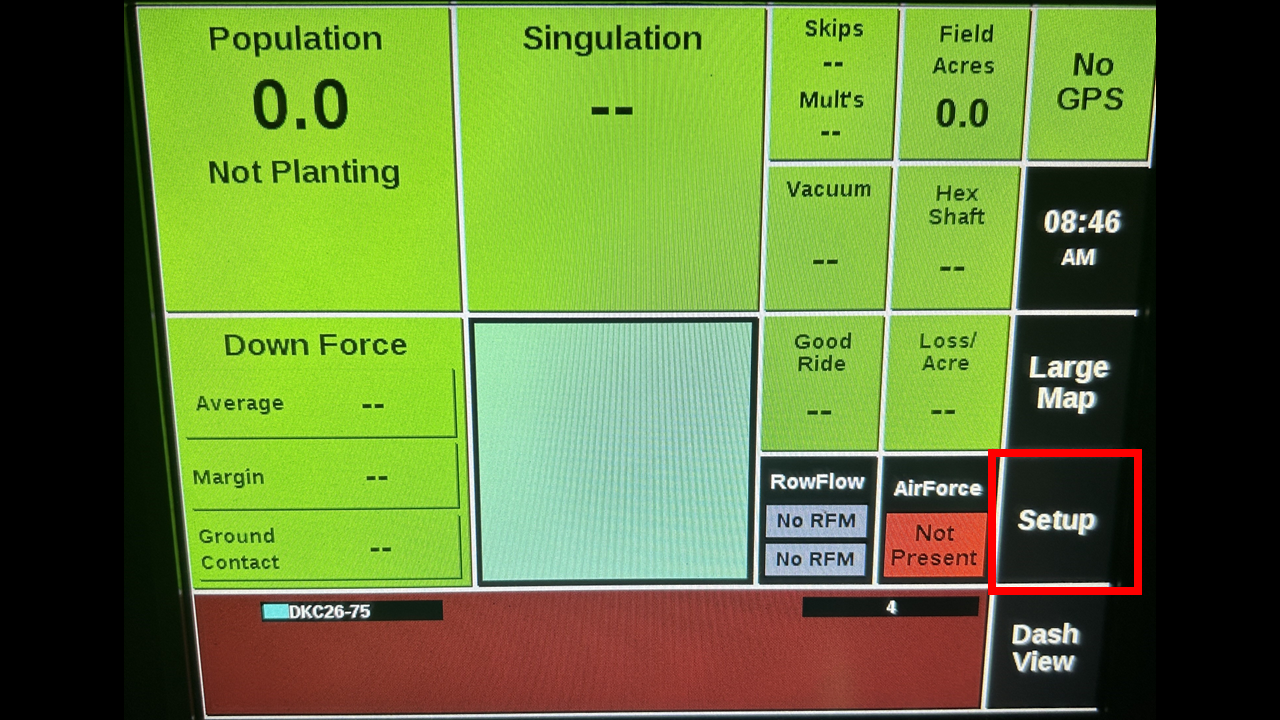
Insert a USB formatted to FAT32. Go to the setup page.
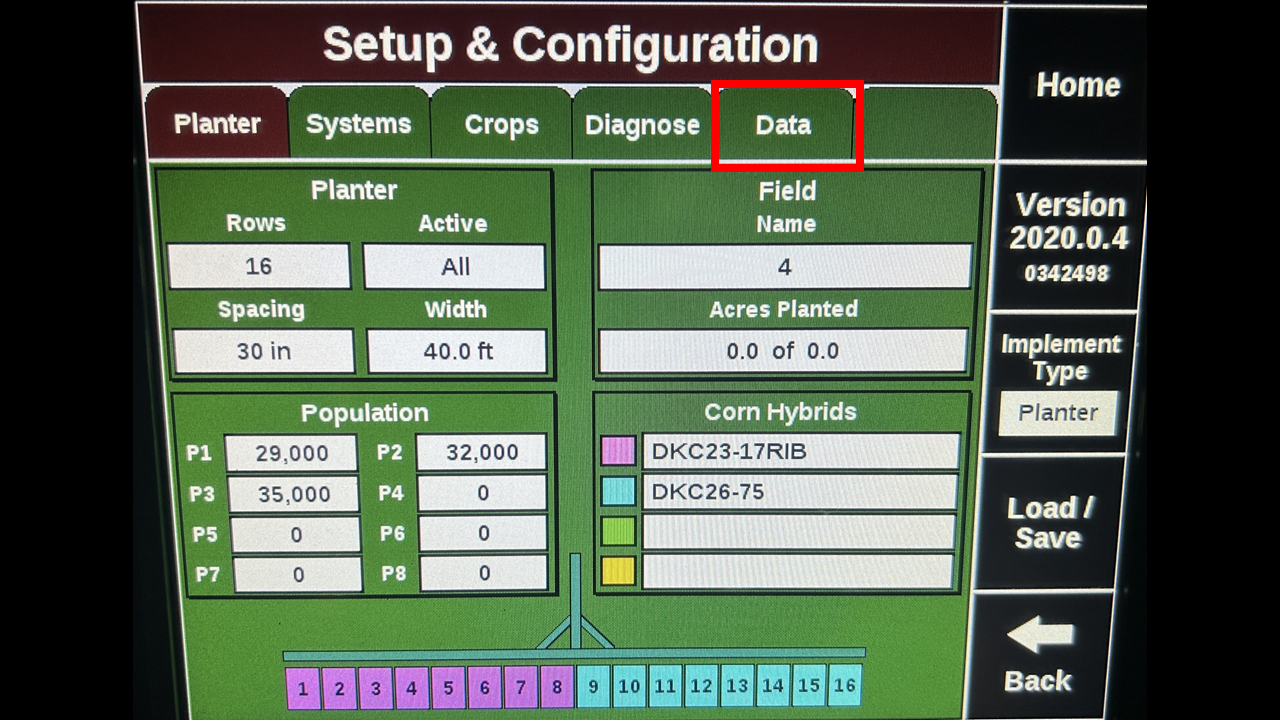
Click on the Data tab.
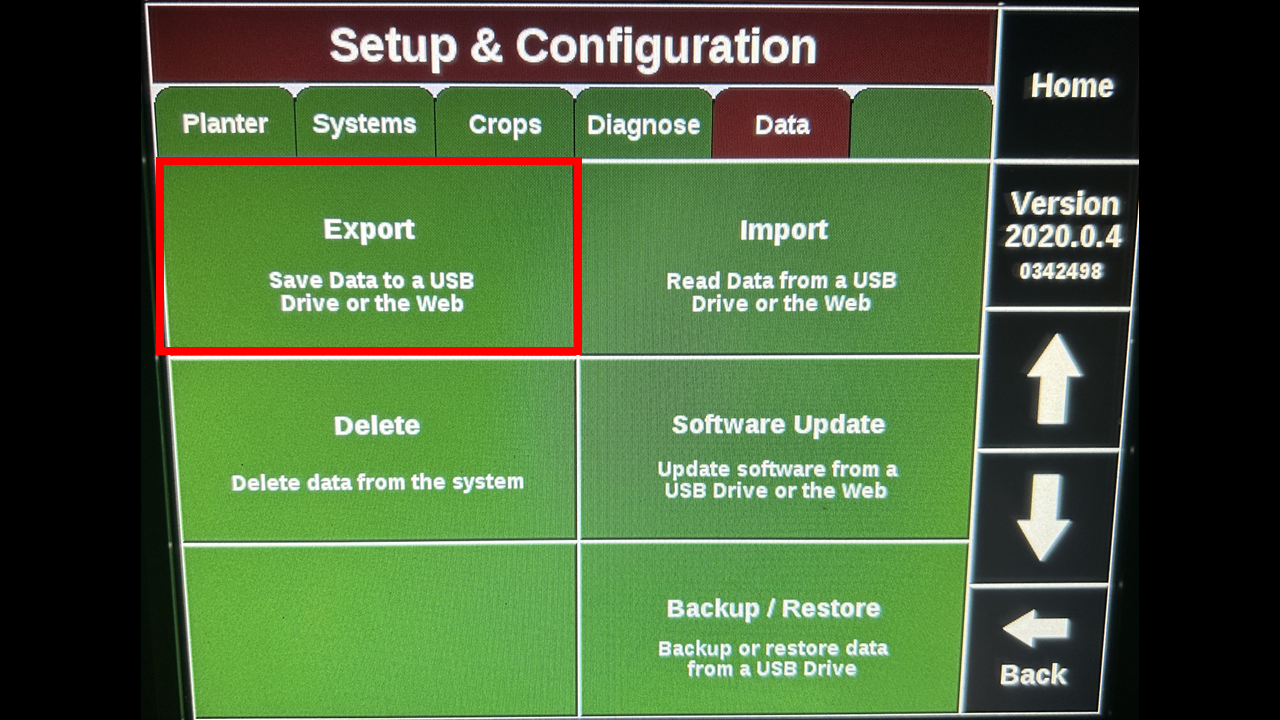
Select export in the data tab.
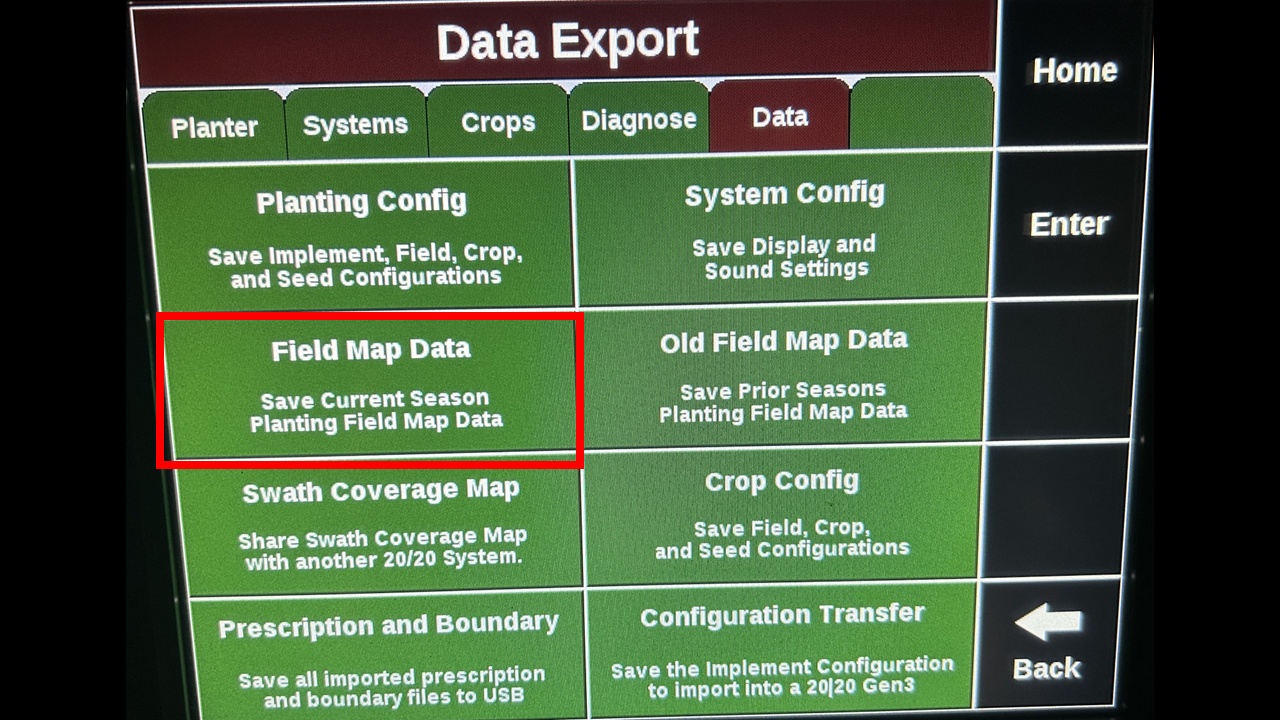
Select what type of data you want to export. In this case we want to export field map data.
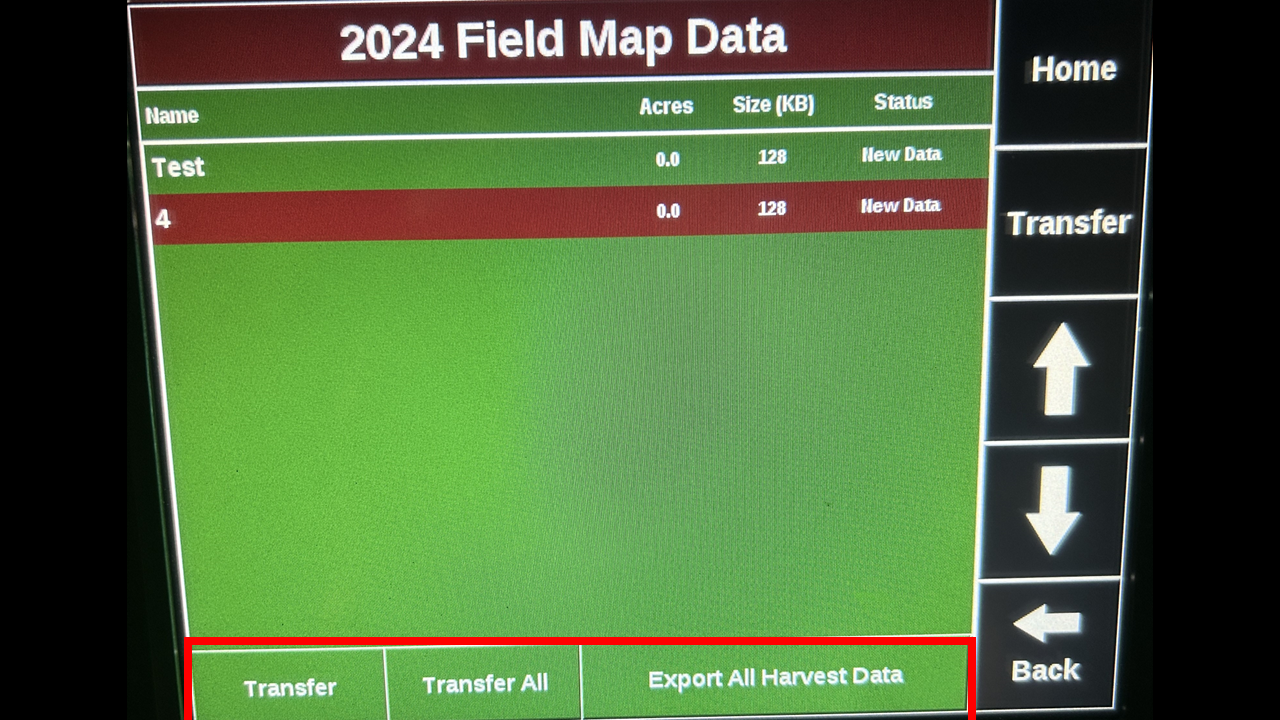
You will then be given the option to export selected fields or all fields.
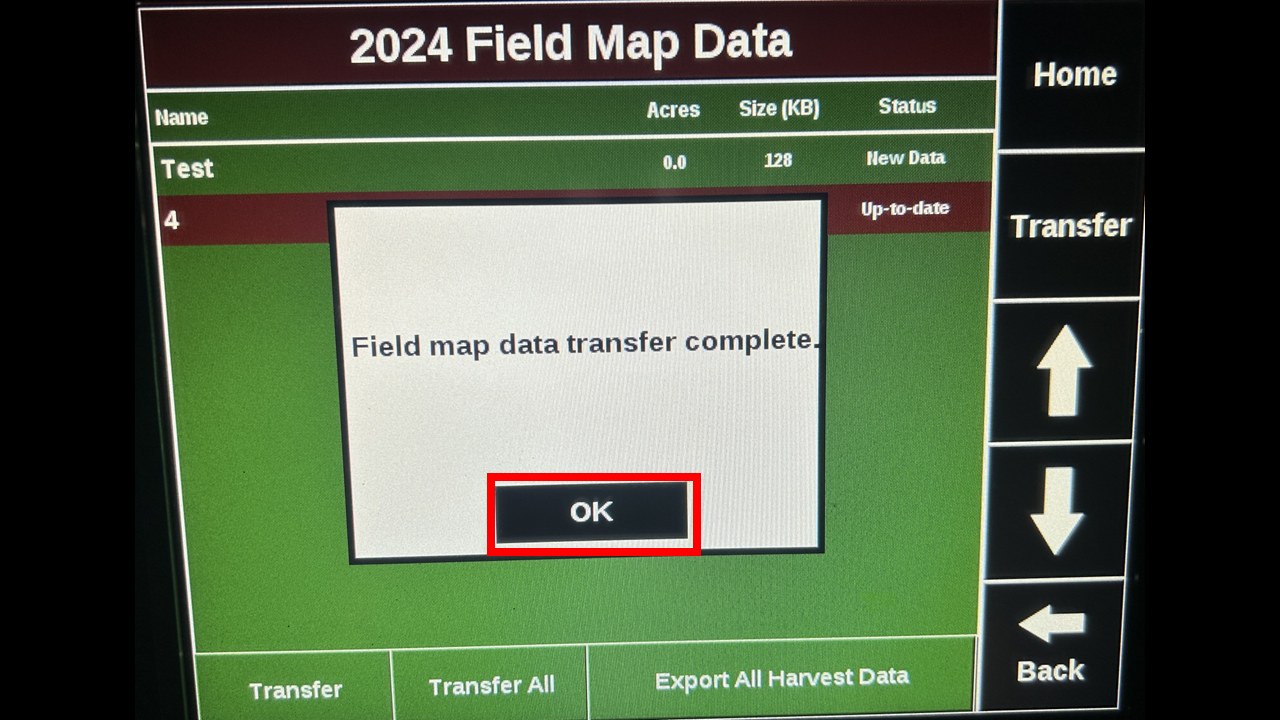
If successful it will flash this prompt, select OK.
