
Insert the USB with the update into the display.
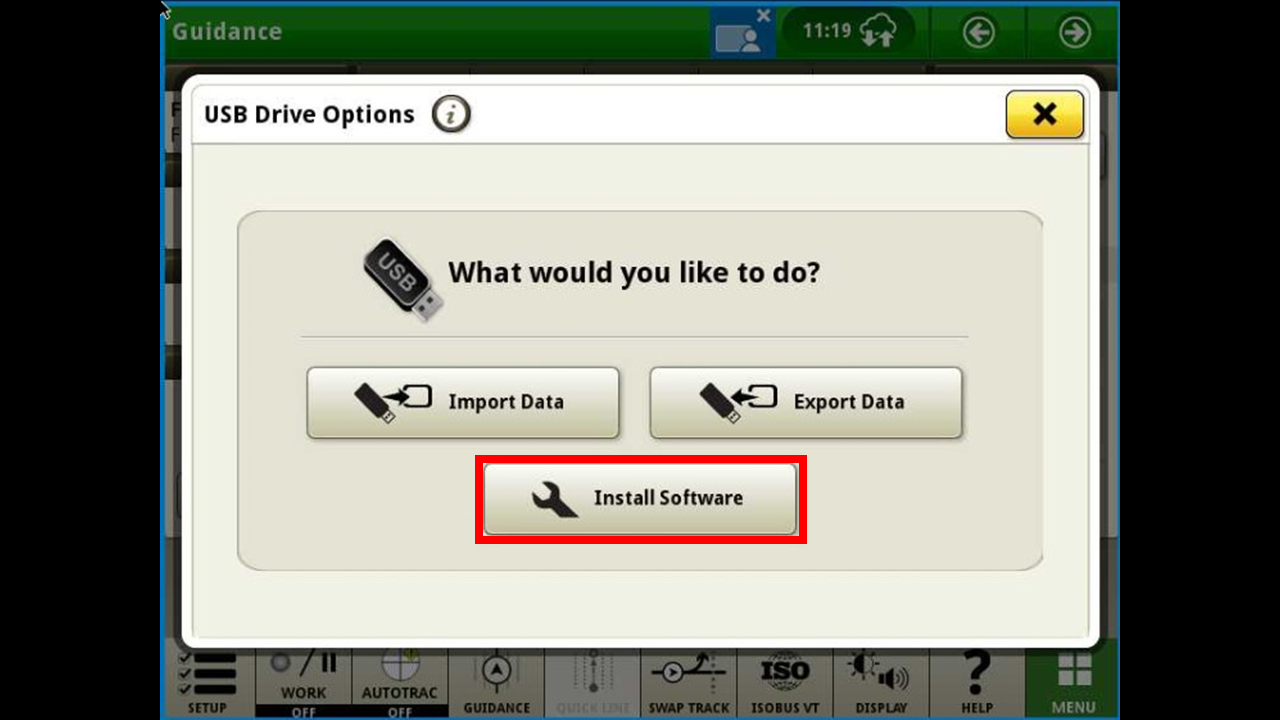
Press install software.
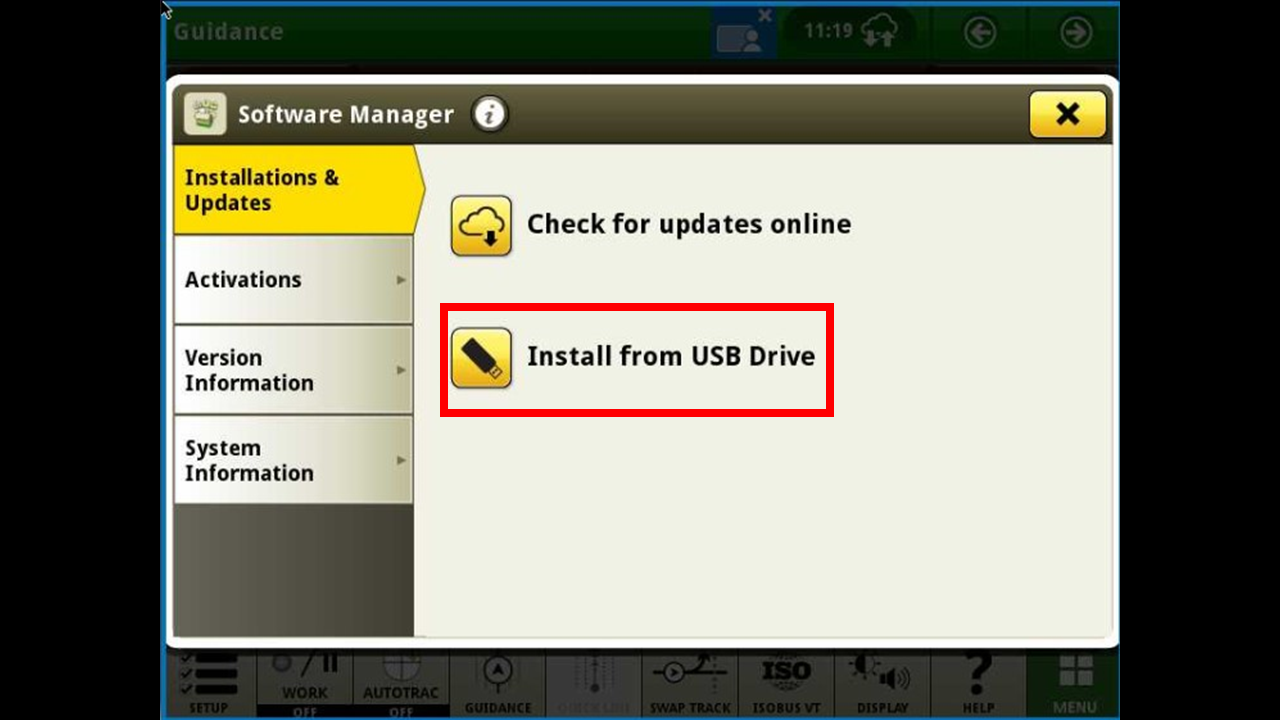
Select install from USB.
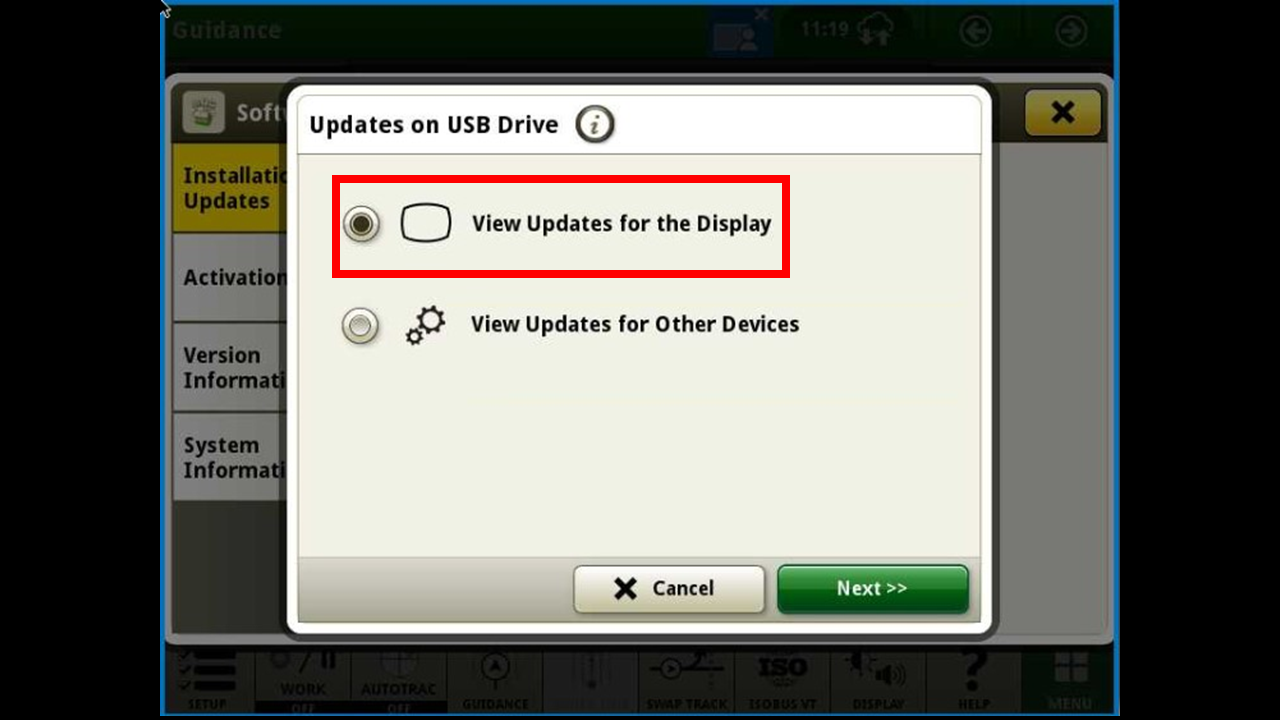
Ensure the display box is selected. Then press next.
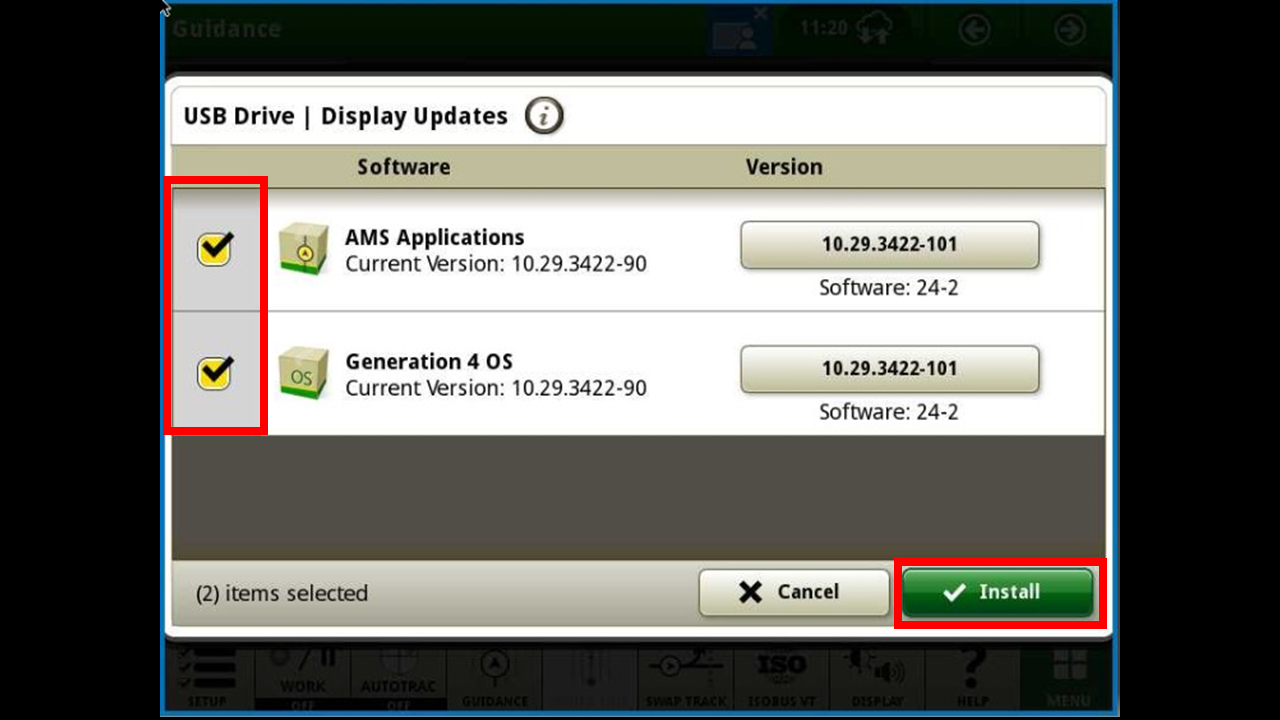
Make sure all the boxes are checked for the update. Press install.
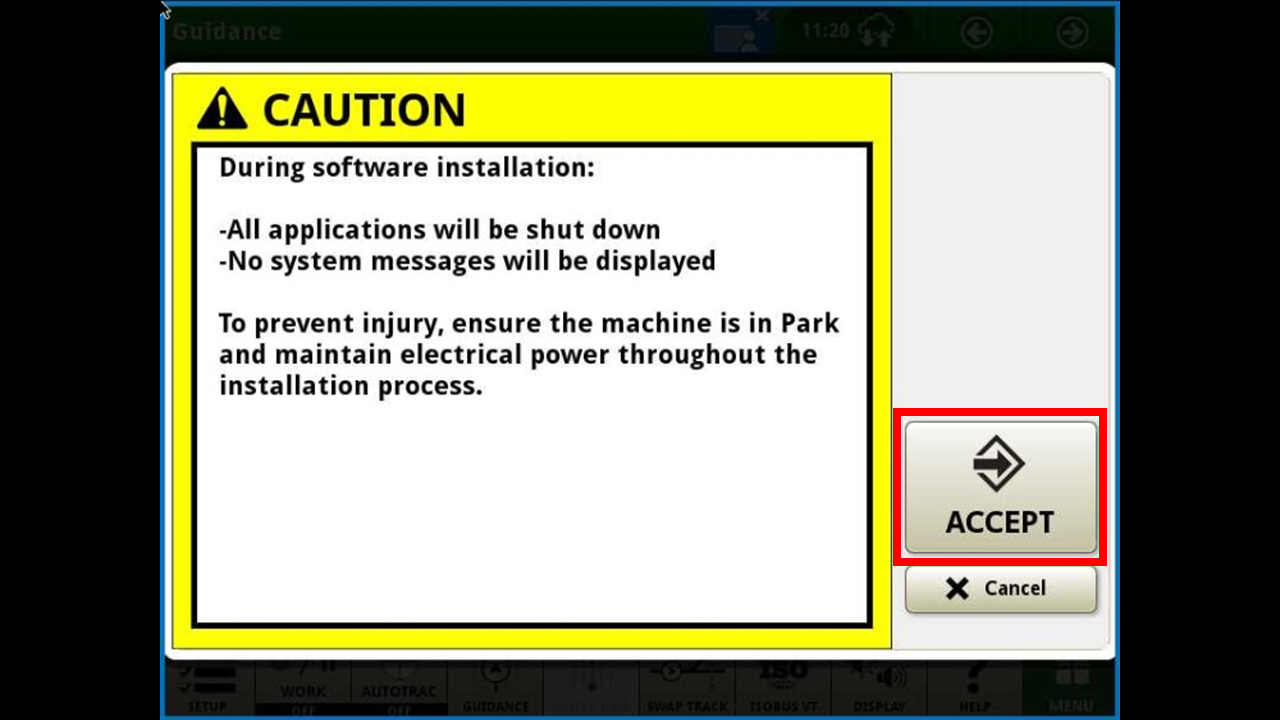
Press accept.
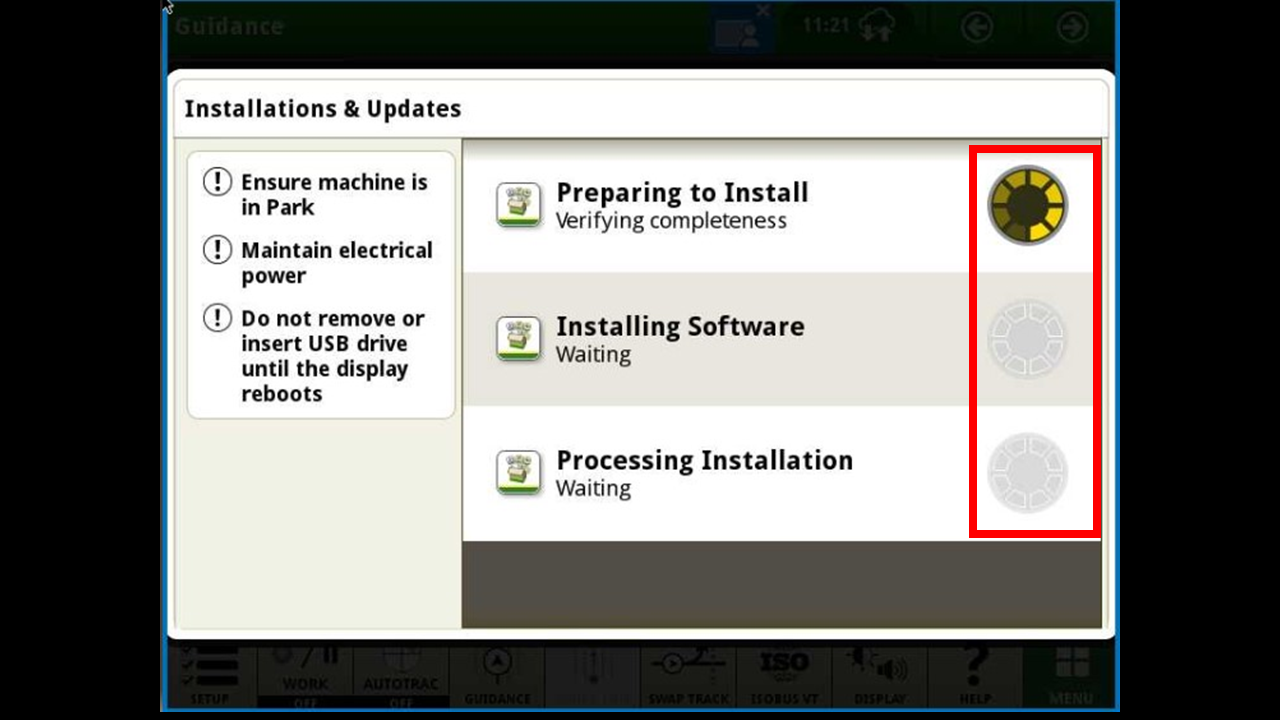
You can then watch the progress of the update. Once its completed it will reboot the display.
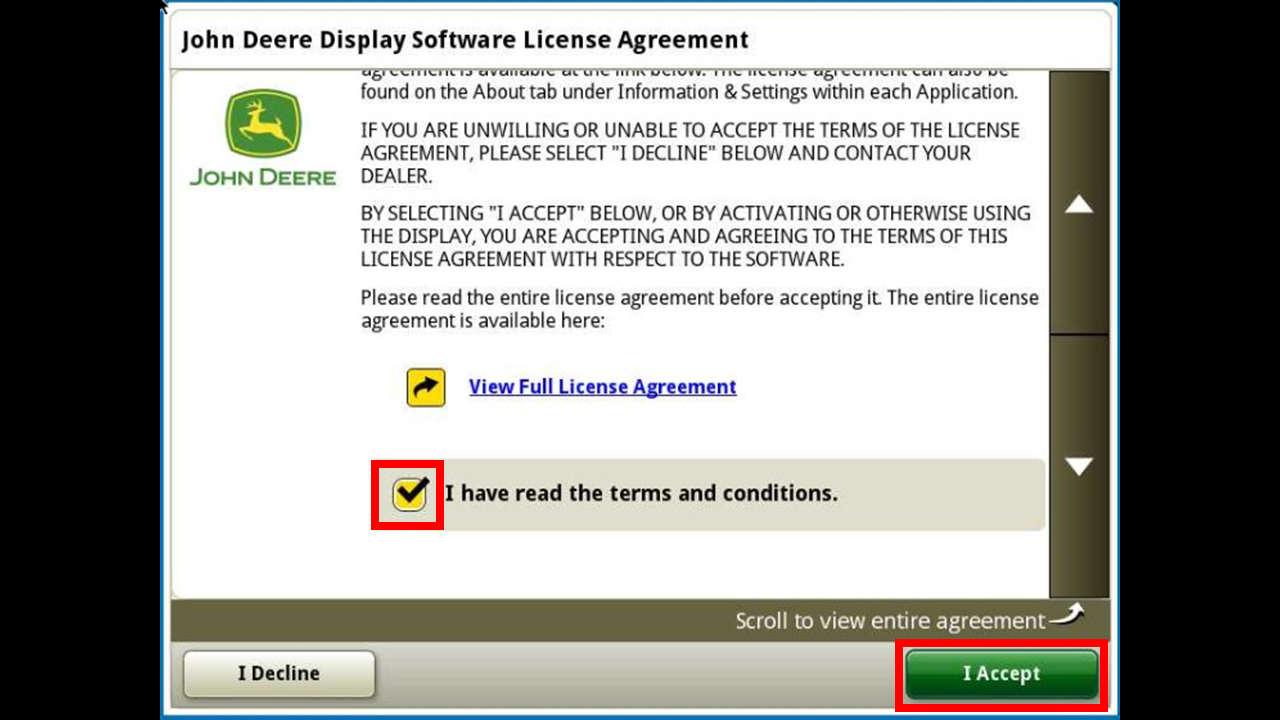
Scroll to the bottom of the license agreement, check the box, and hit "I accept".
