
Insert your USB with the data you want to import. Press the top right corner area. There will then be a drop down, you will want to select the option data transfer.
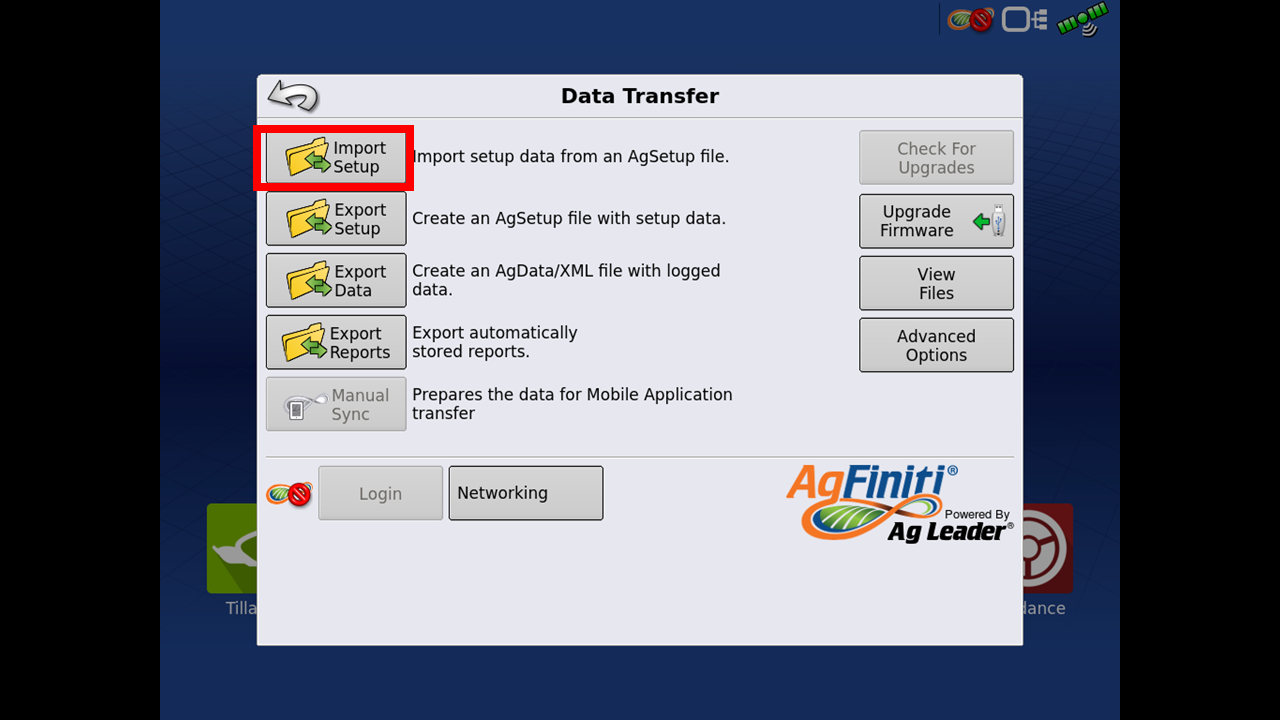
Select the import data button.
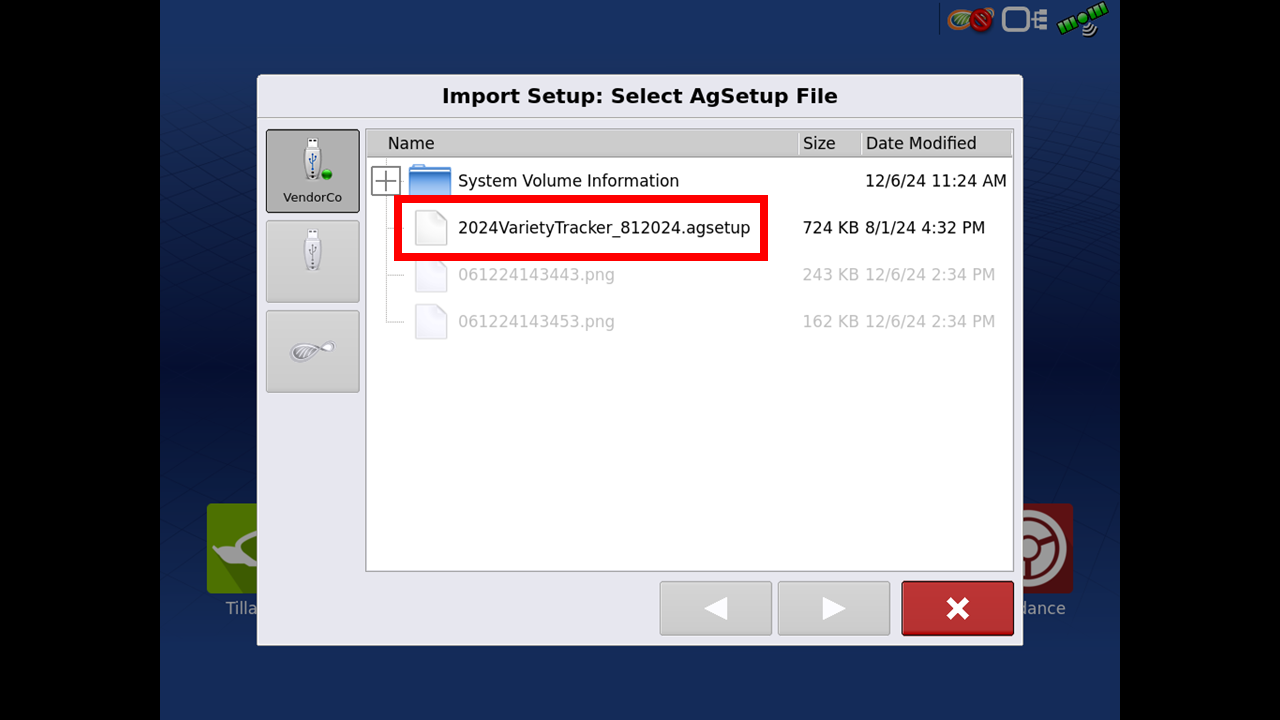
Select the file you want to import off the USB.
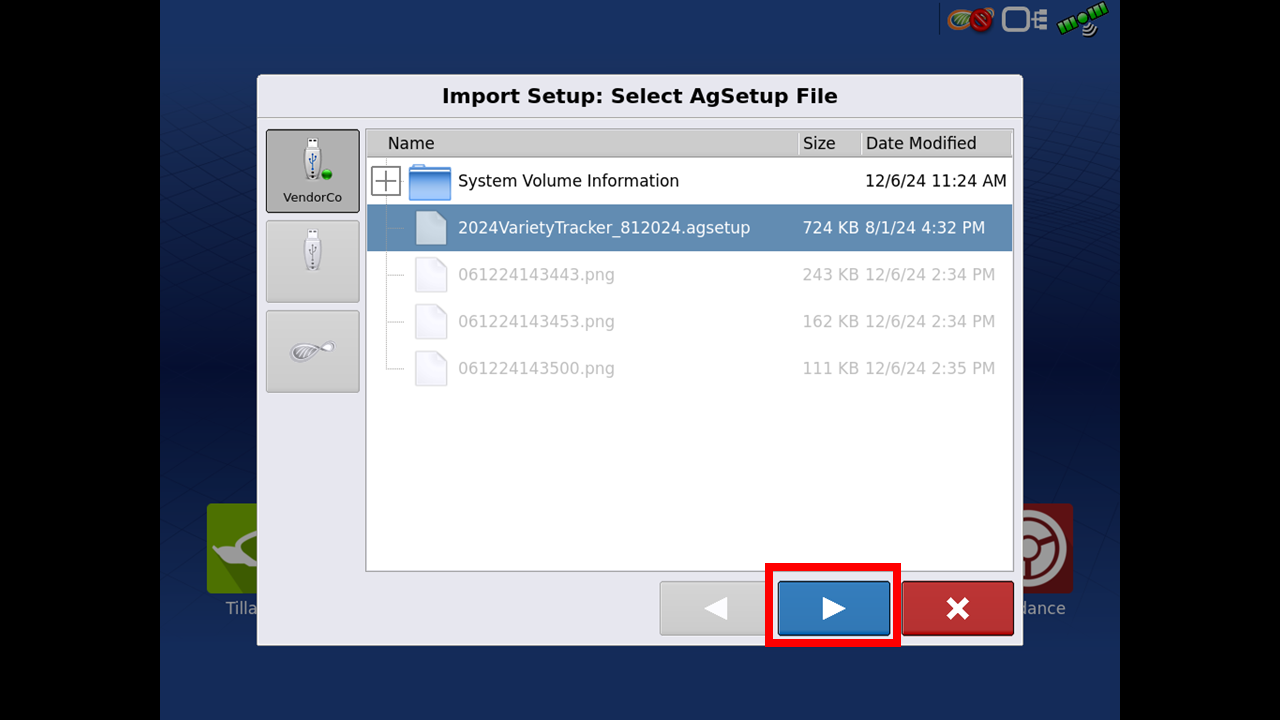
Press the blue over arrow.
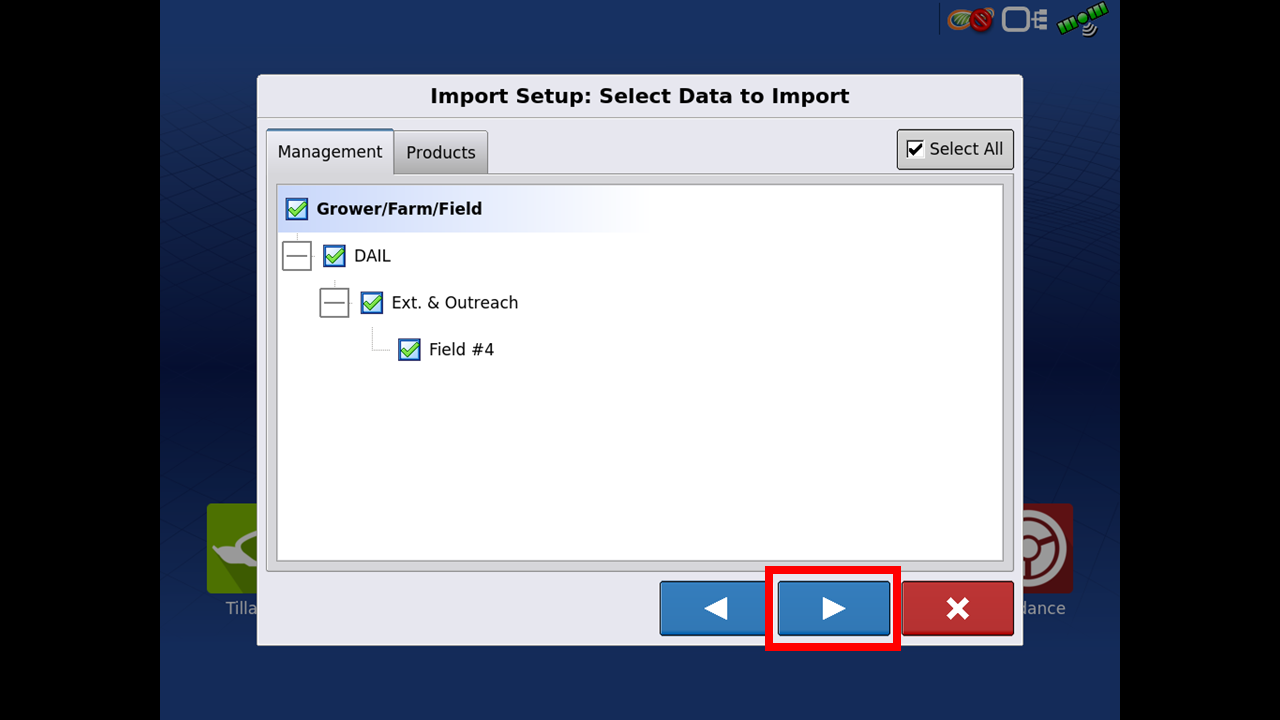
Confirm that the grower farm field for the data is correct. Press the blue arrow over.
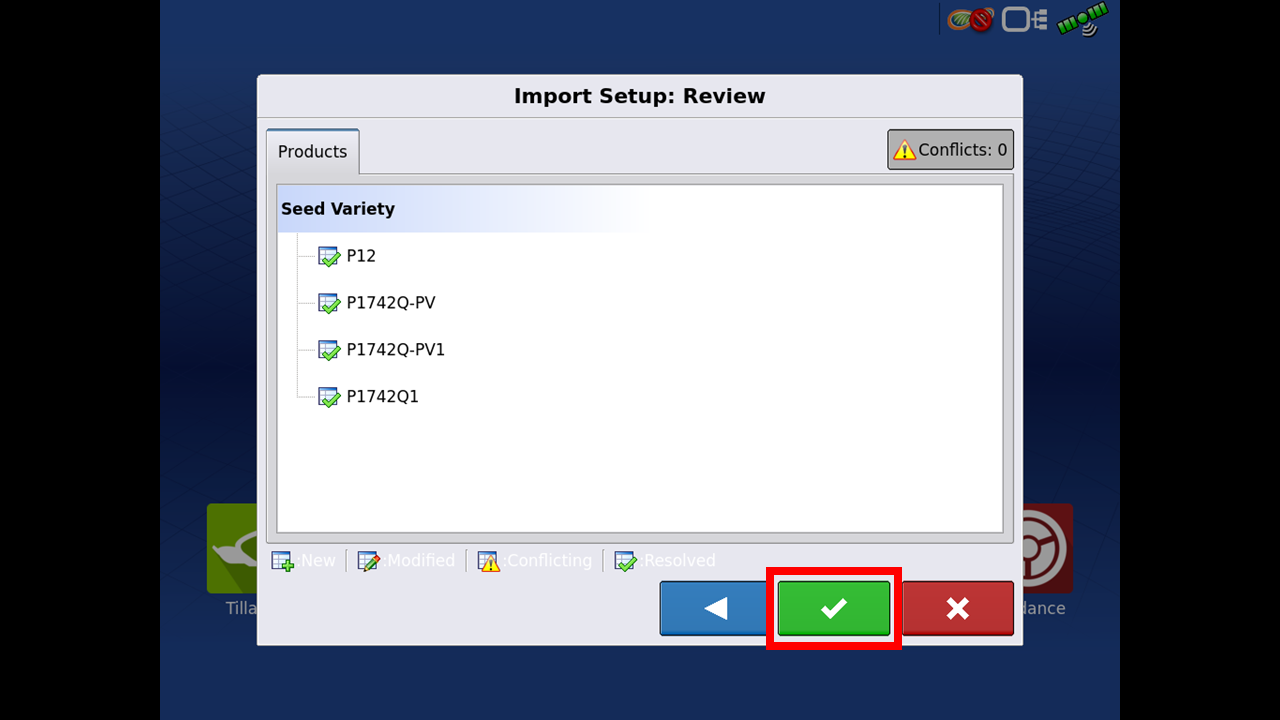
Verify that the products that you want to import are correct as well. Press the green arrow. This will import the data.
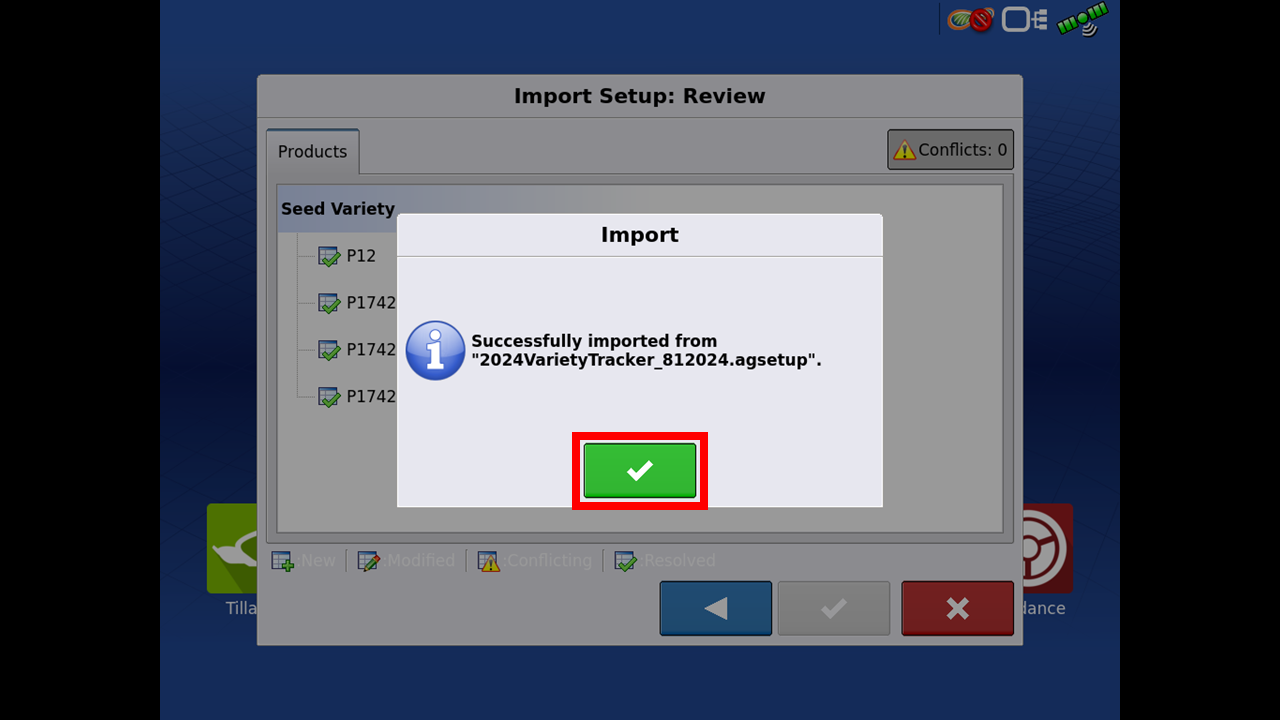
You have now imported new data into the display.
