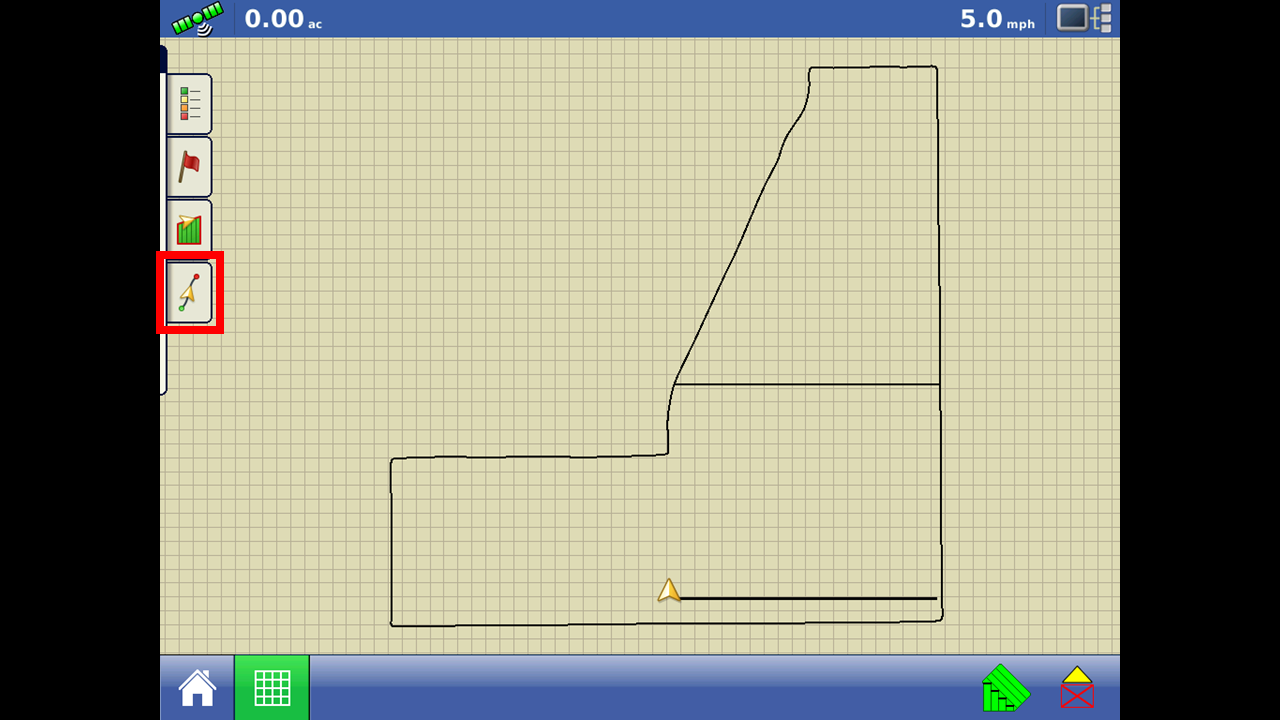
Press the track button.
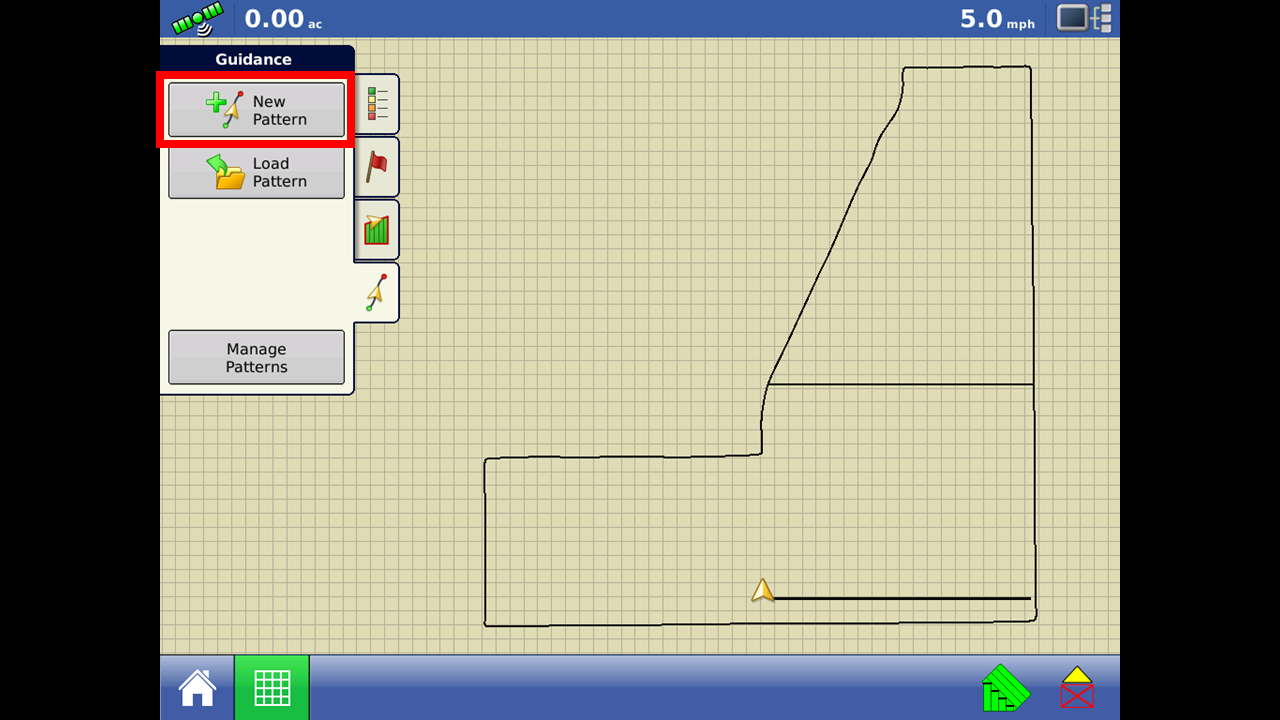
Select new pattern.
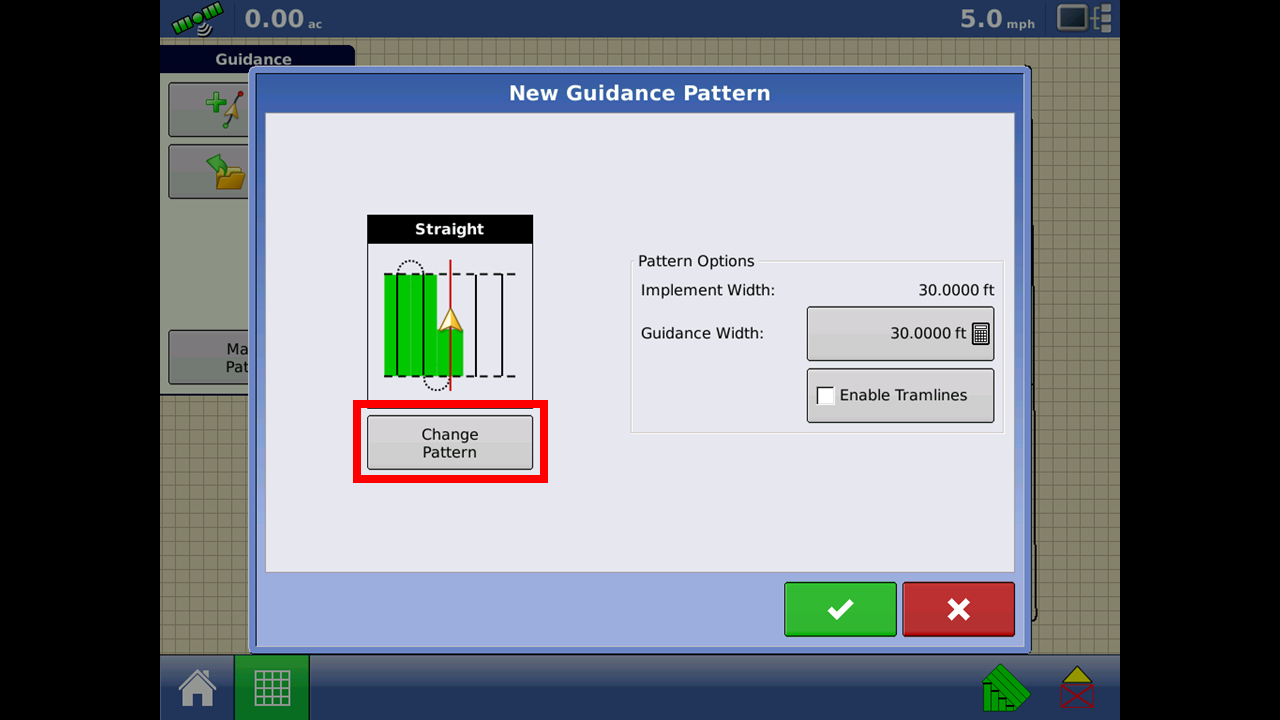
Select change pattern to see all your options for guidence.
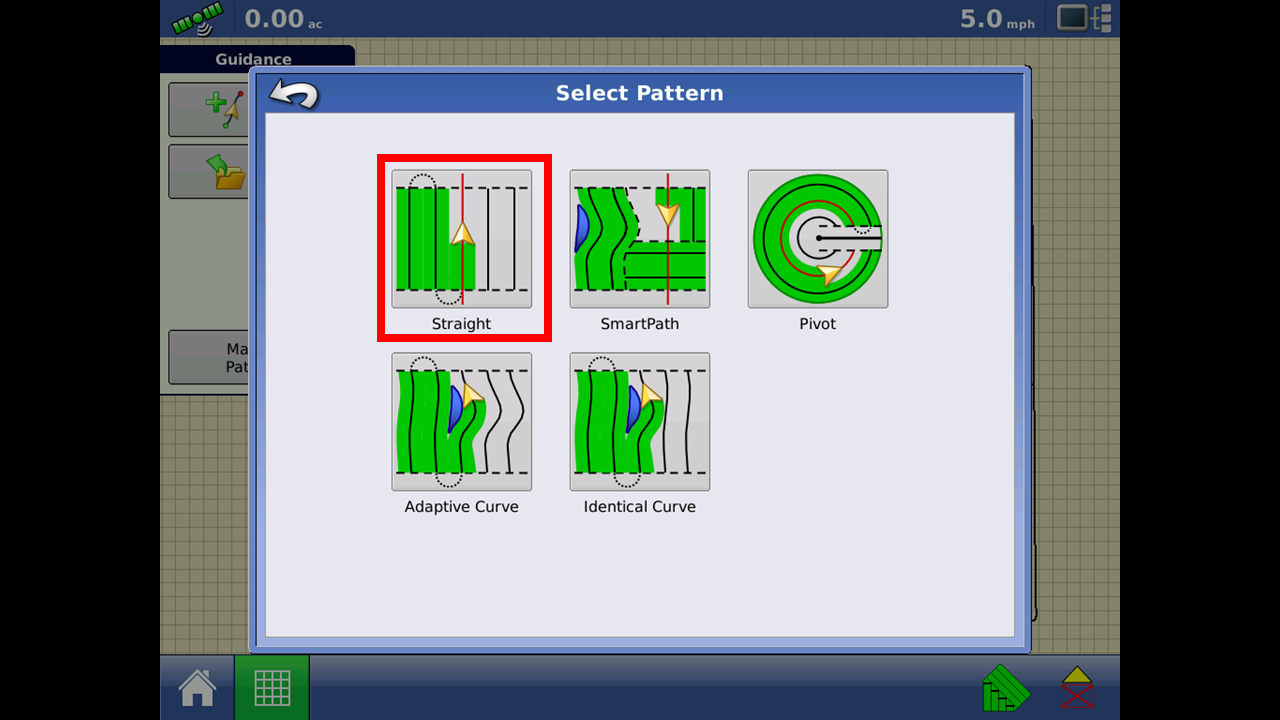
We are going to use straight.
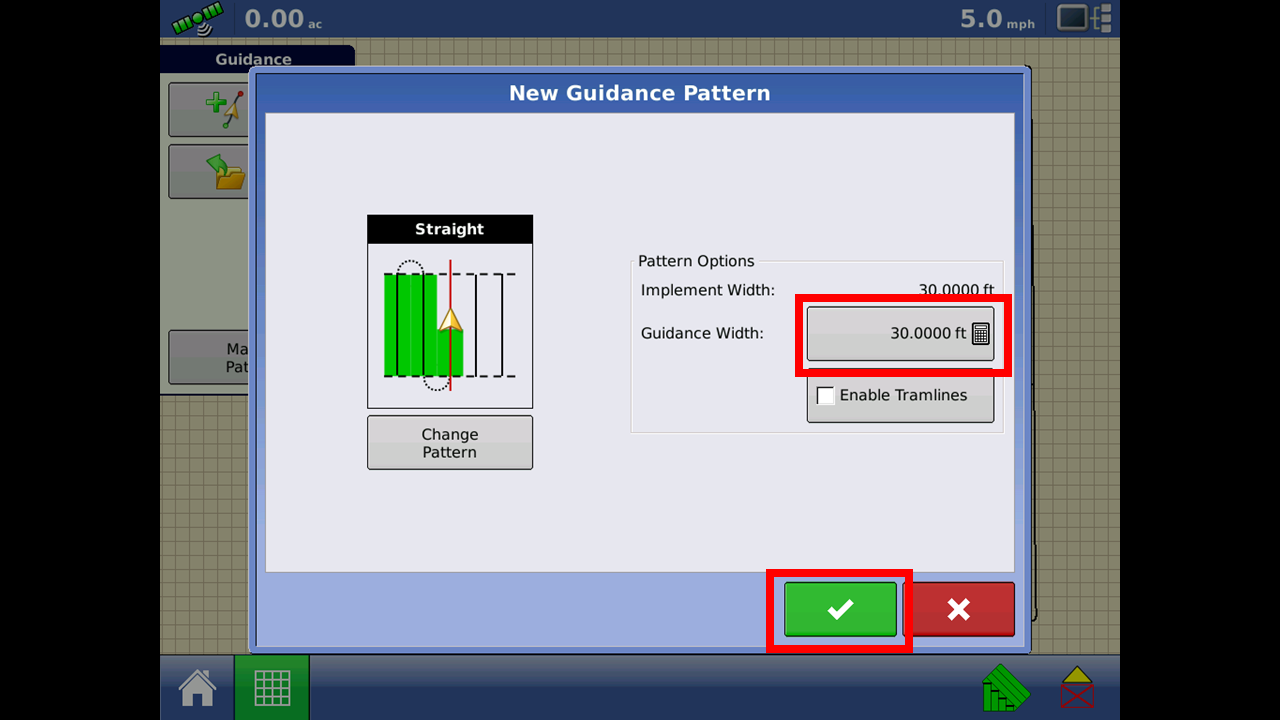
You can then change you width of you spacing here if needed. Commonly used if you want some overlap of tillage equiptment.
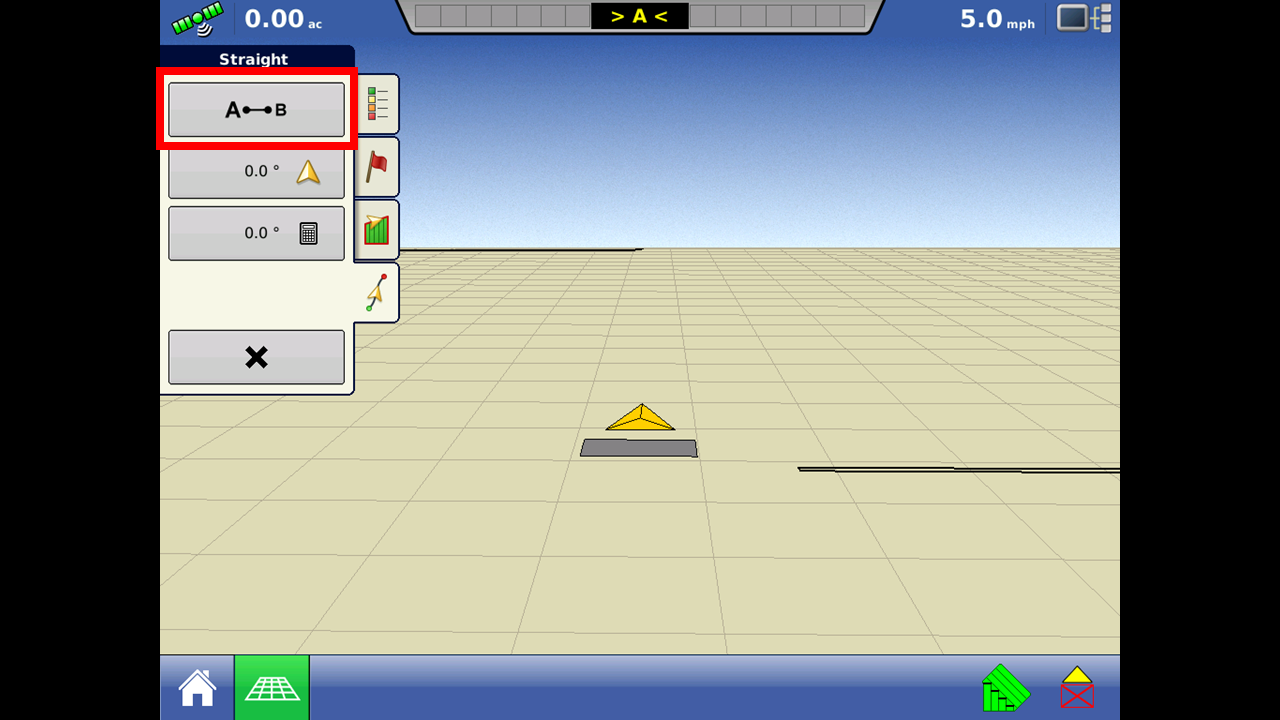
You will then press the A to B button to make A.
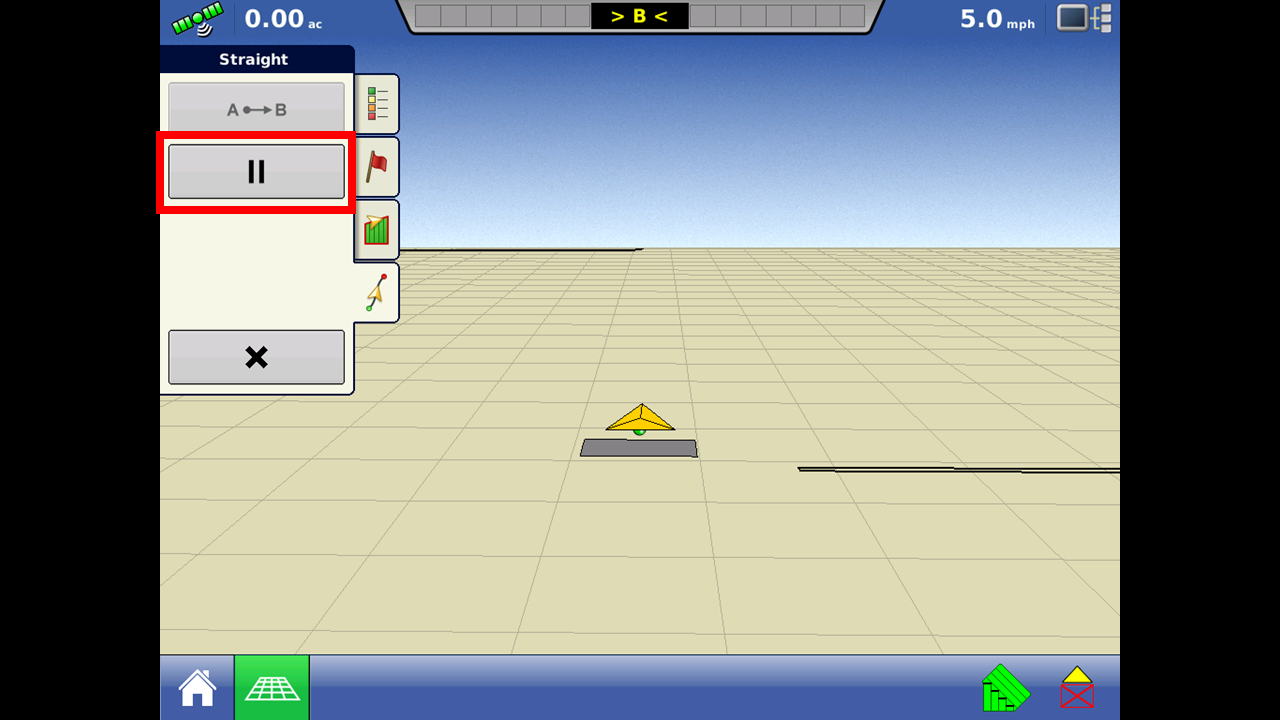
Press the pause button to set your B and create the line.
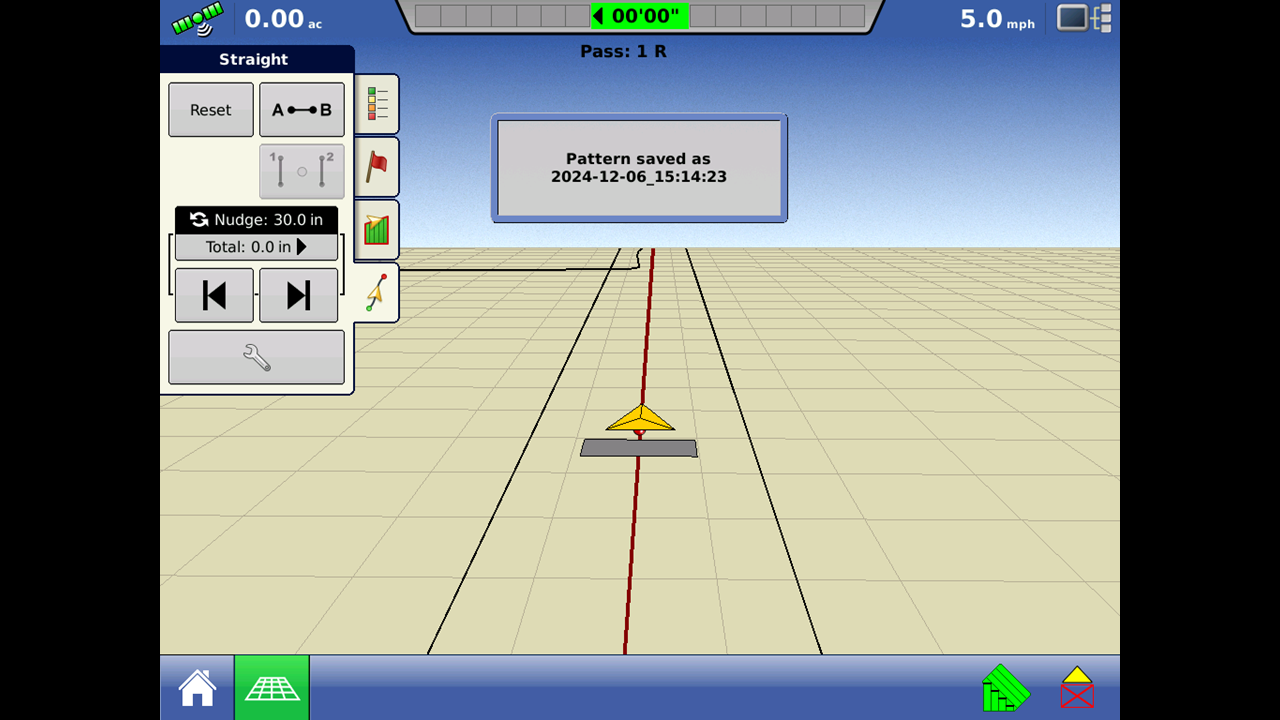
You now have your guidence line.
