 Navigate to the home page and press on the wrench.
Navigate to the home page and press on the wrench.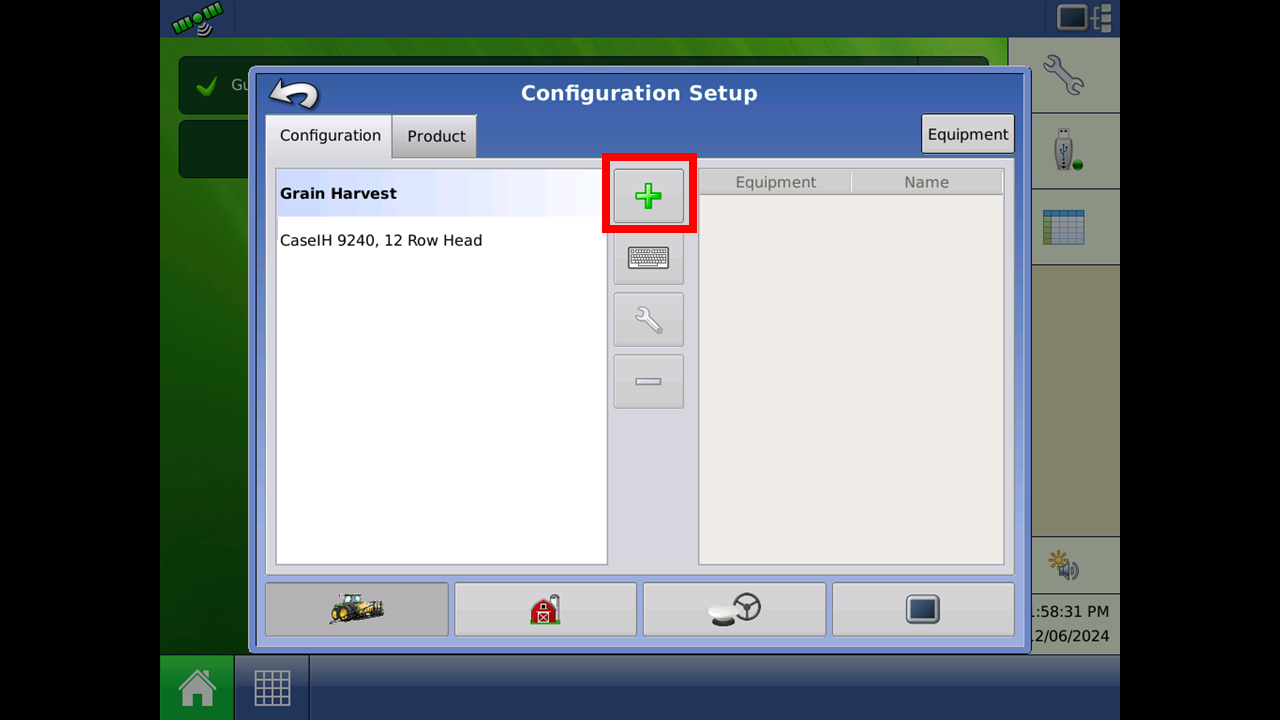 Press the plus button under the configuration setup.
Press the plus button under the configuration setup.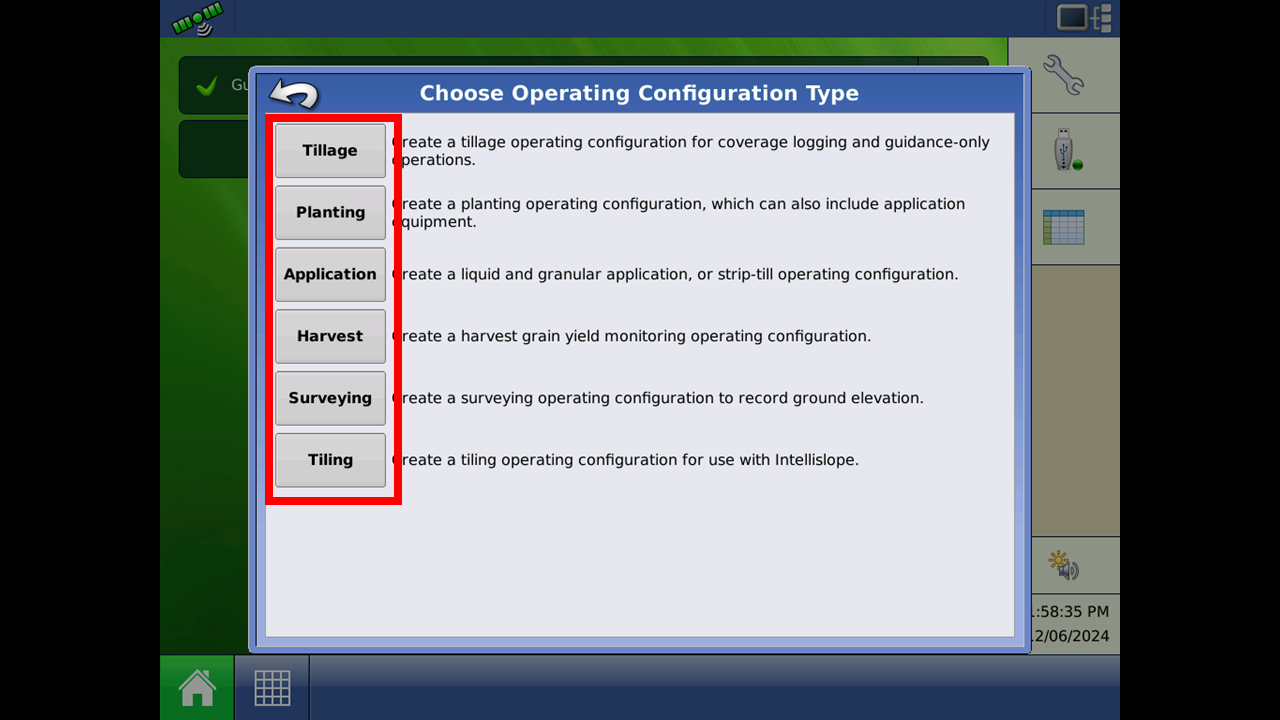 Select what your application will be with the implement.
Select what your application will be with the implement.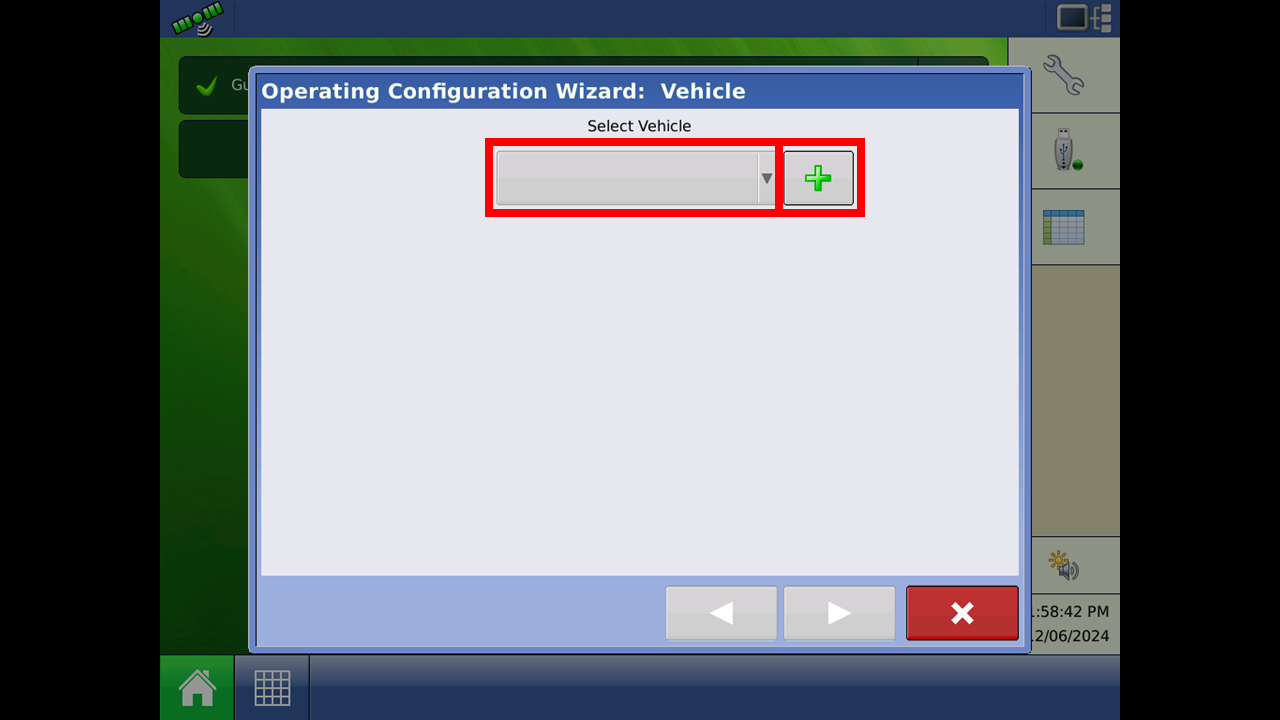 Select or add the vehicle that you are using to pull the implement.
Select or add the vehicle that you are using to pull the implement.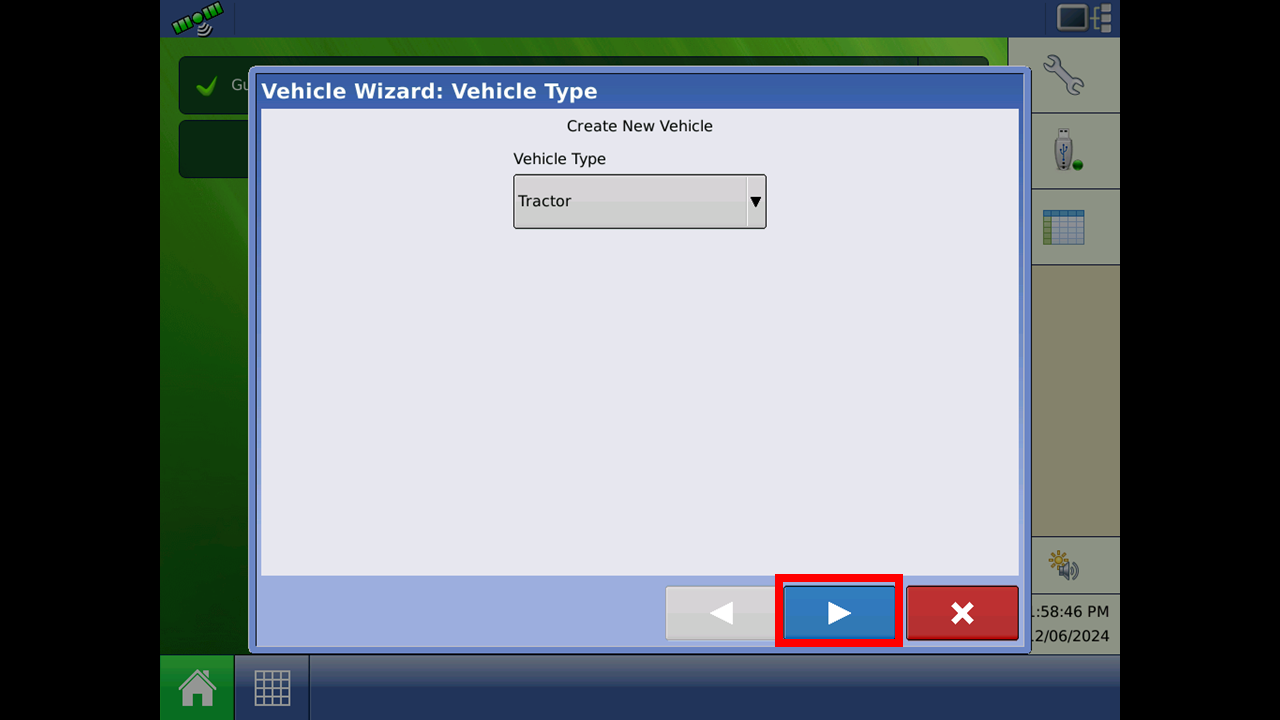 Once selected press the blue arrow.
Once selected press the blue arrow.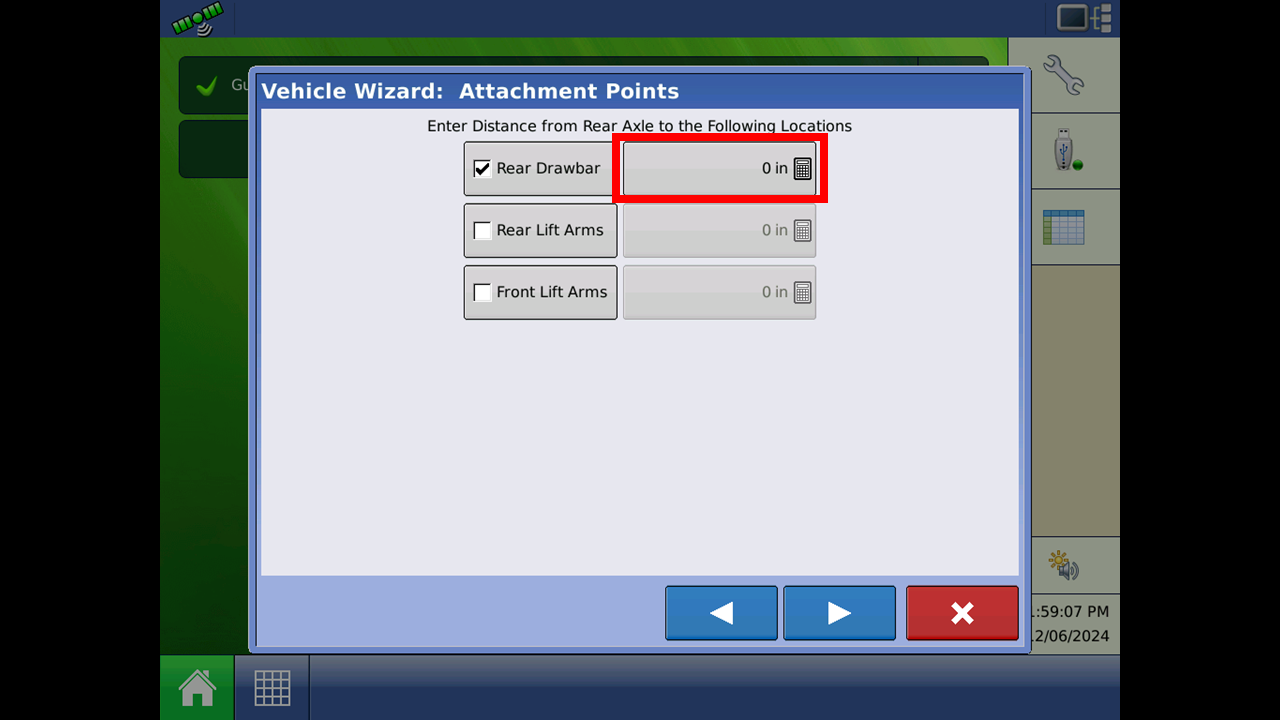 Input distance from tractor axle to drawbar or connection point.
Input distance from tractor axle to drawbar or connection point.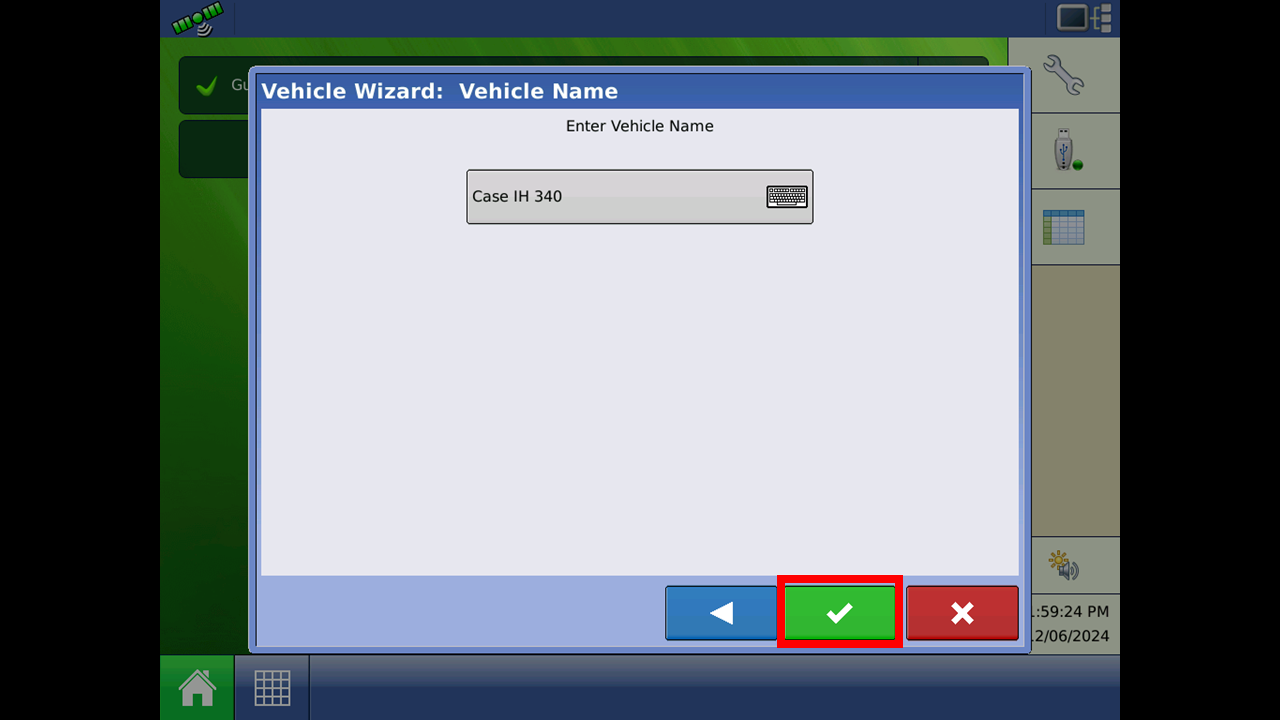 Name the vehicle.
Name the vehicle.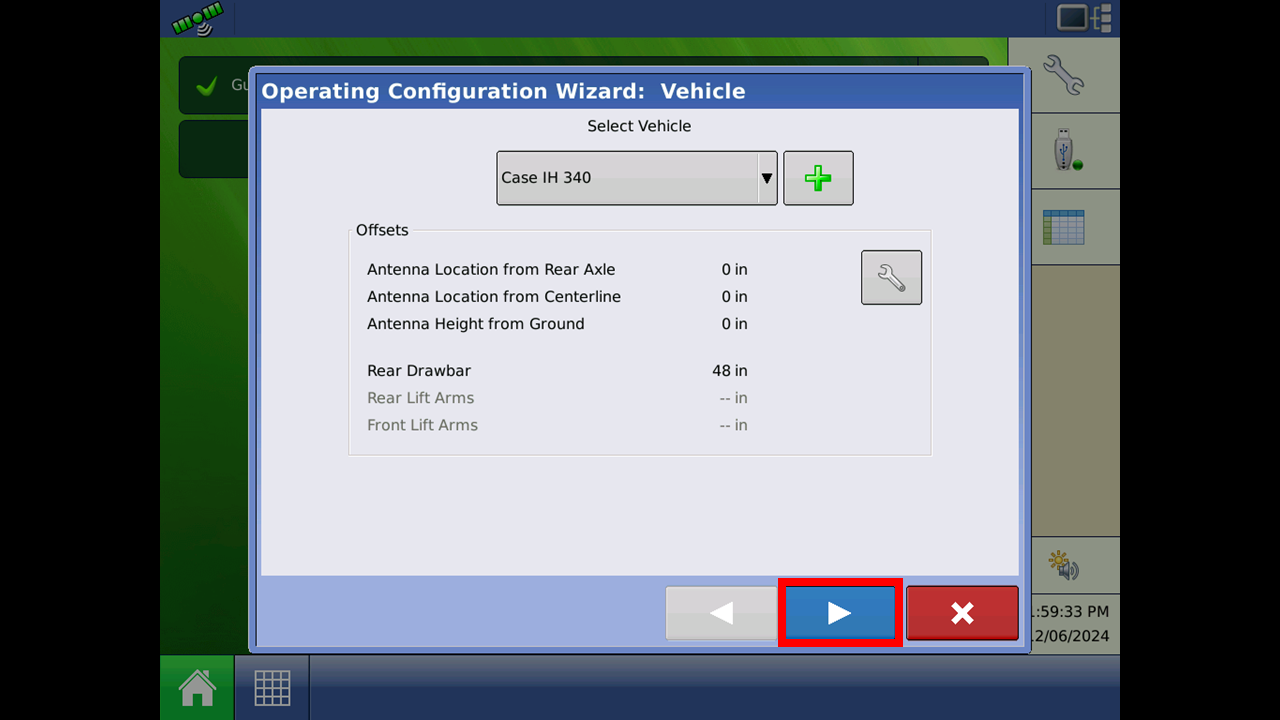 On this page ensure that your offests are all set properly for your machine.
On this page ensure that your offests are all set properly for your machine.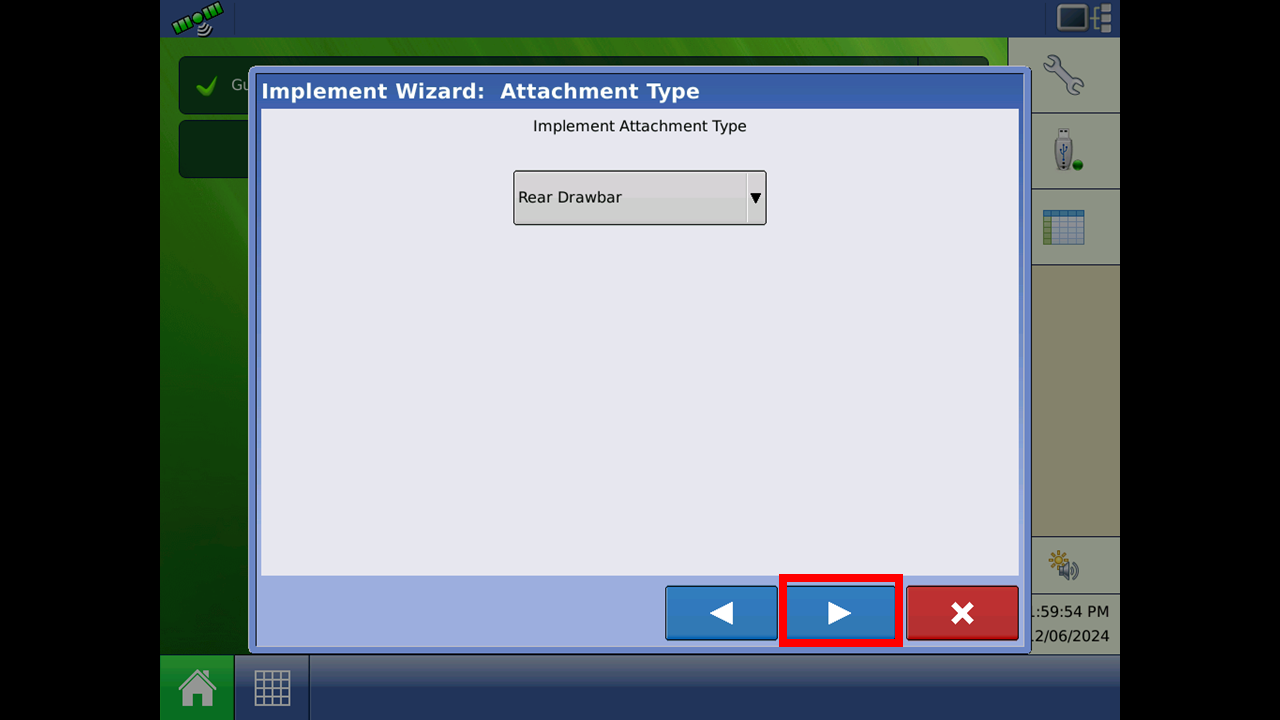 Select connection type.
Select connection type.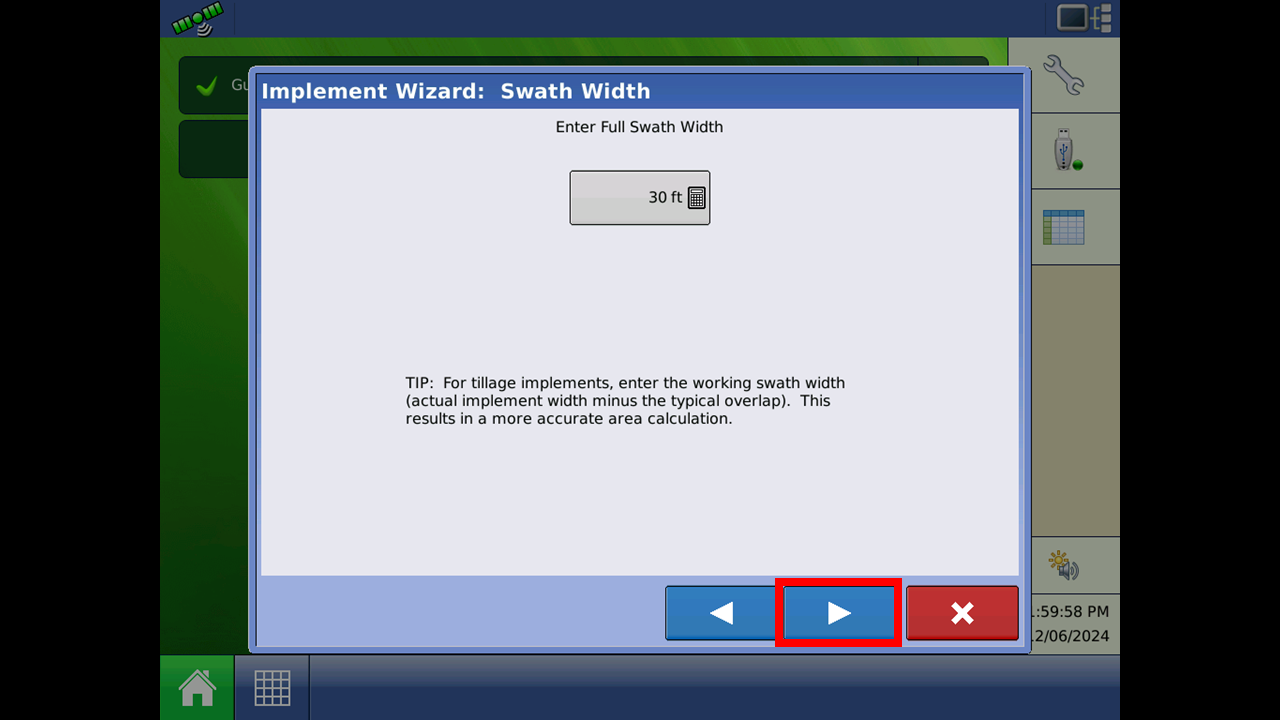 Input swath width.
Input swath width.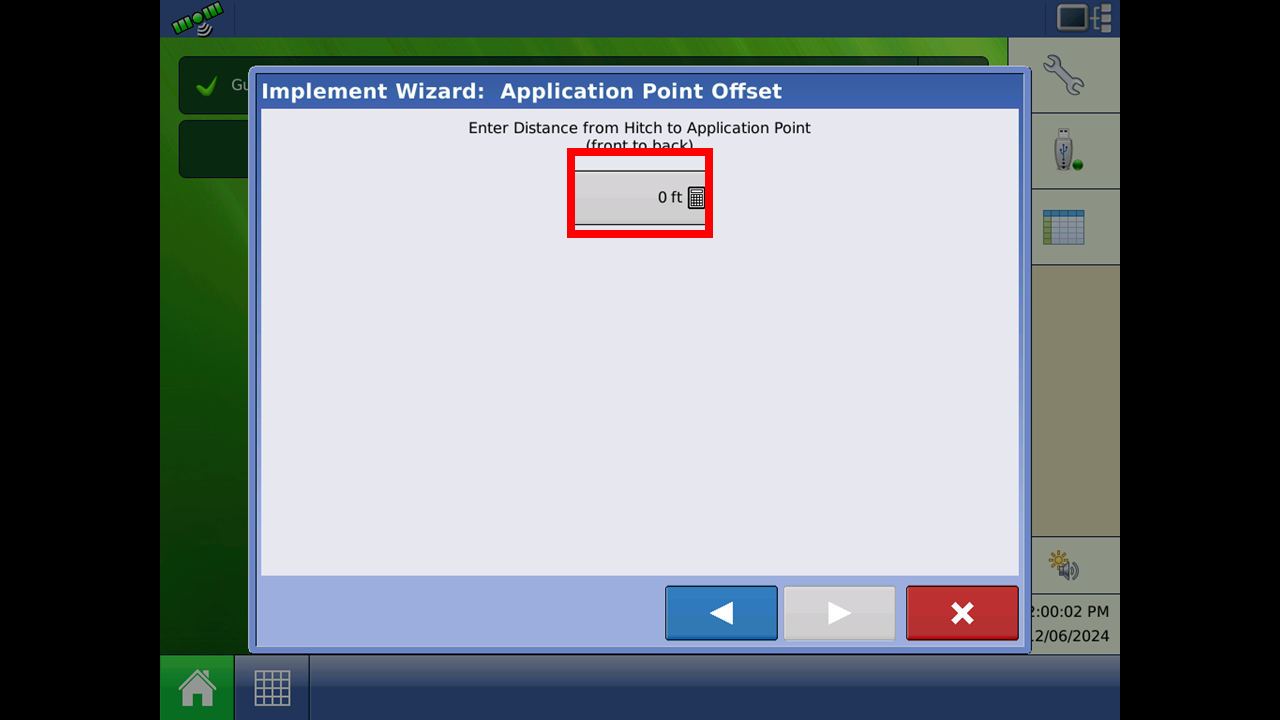 Input distance from connection point to application point.
Input distance from connection point to application point.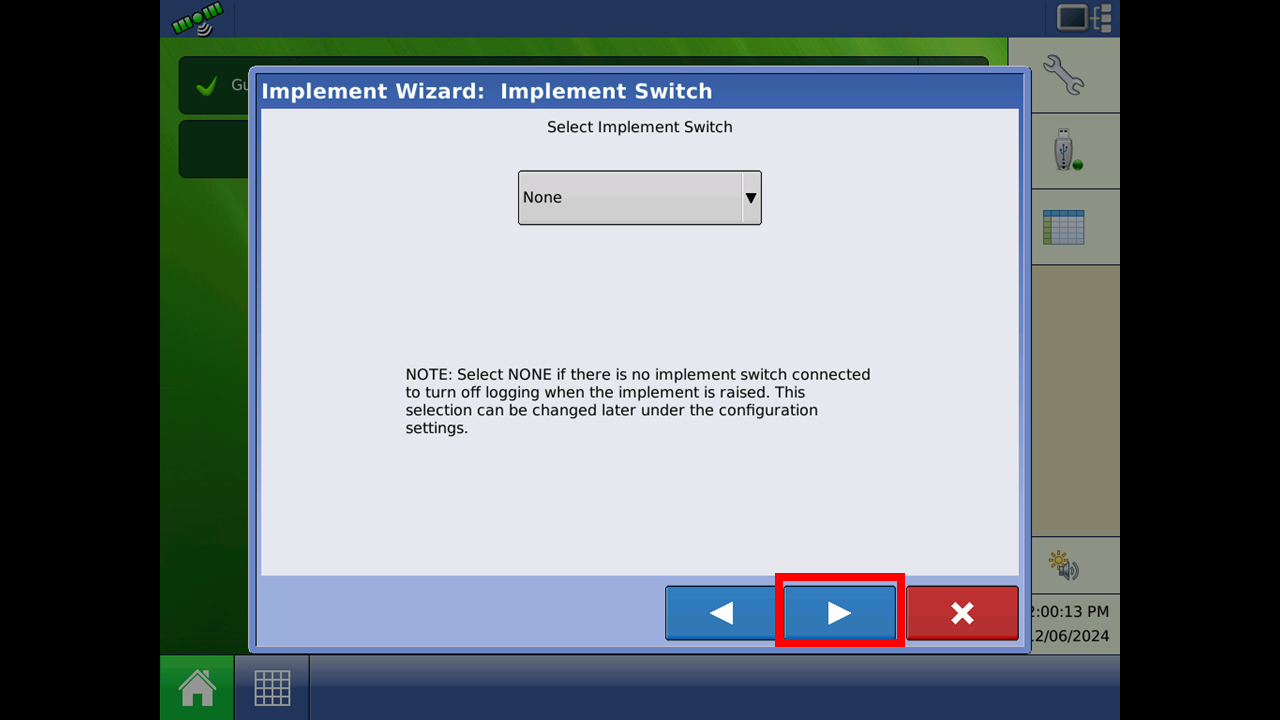 Input if you have a lift switch on the machine.
Input if you have a lift switch on the machine.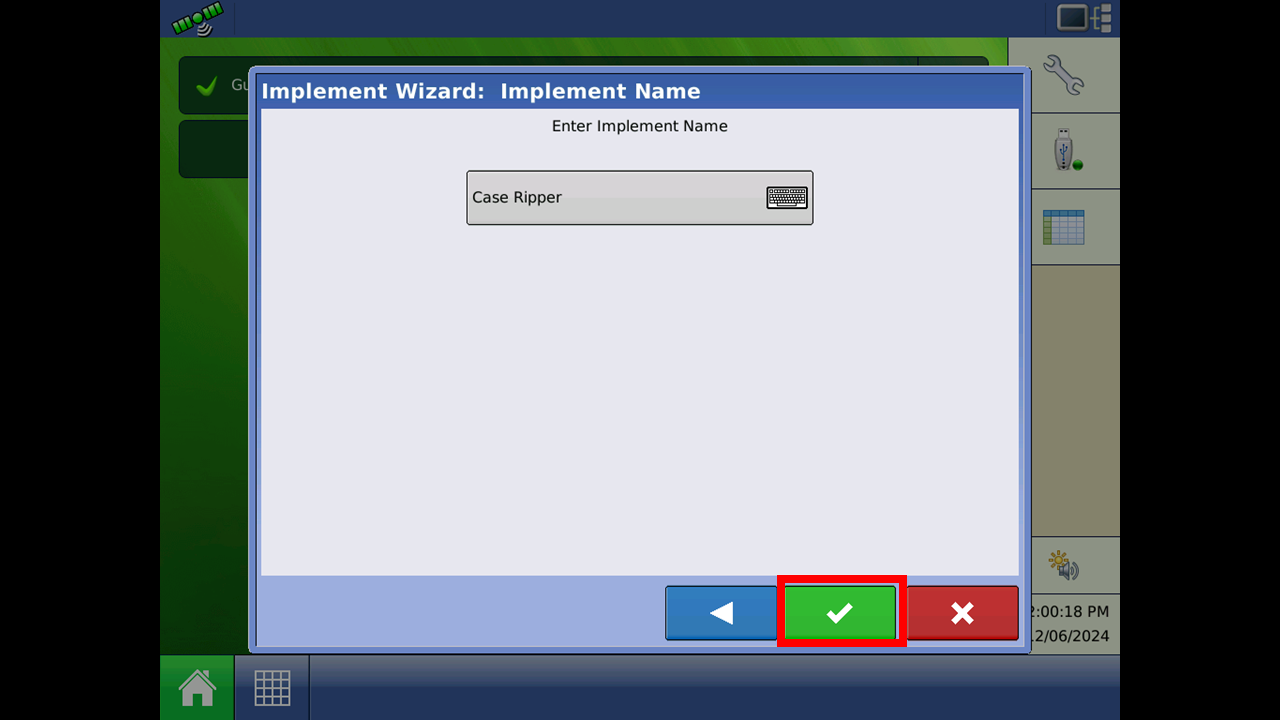 Name implement.
Name implement.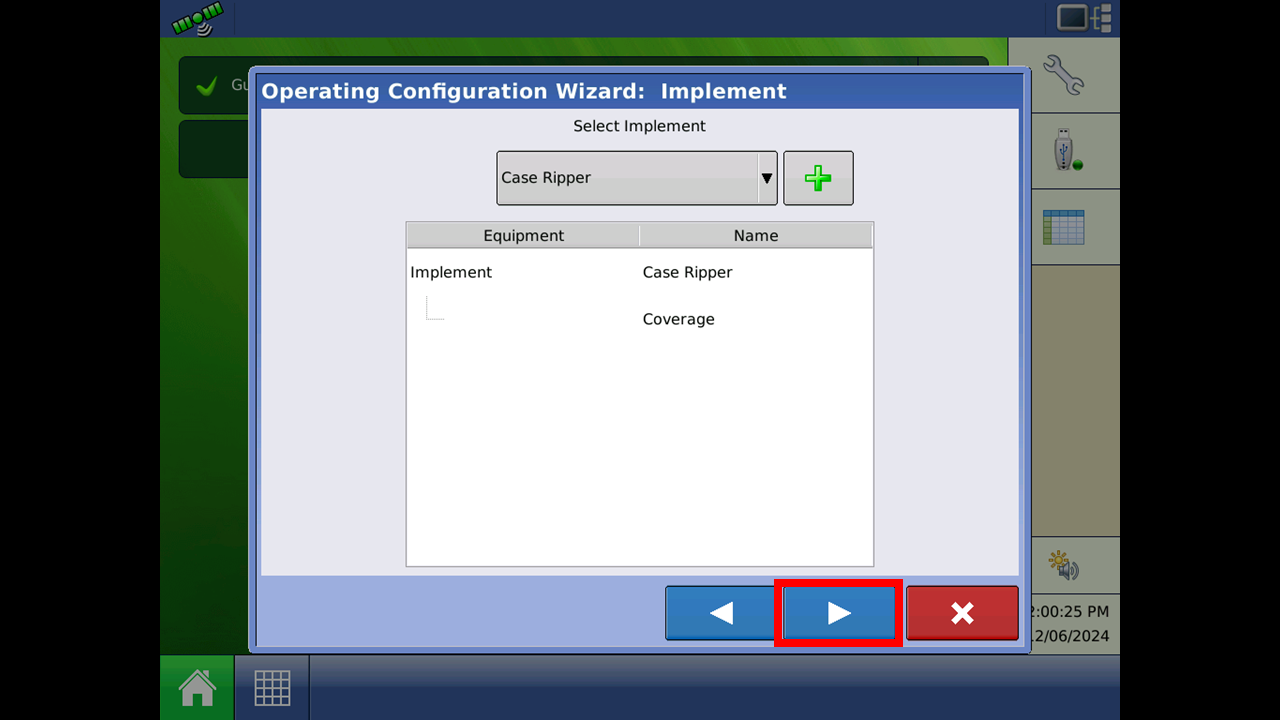 Press the blue arrow.
Press the blue arrow.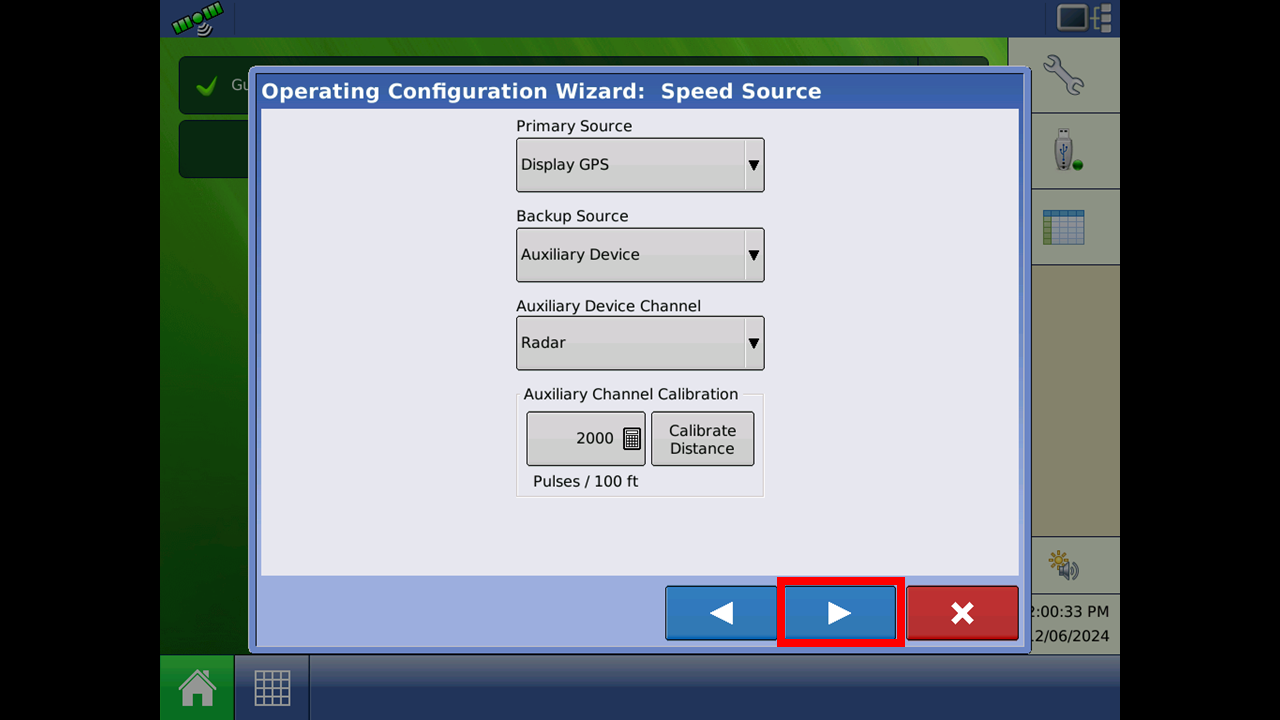 Ensure all settings are correct for your application and proceed.
Ensure all settings are correct for your application and proceed.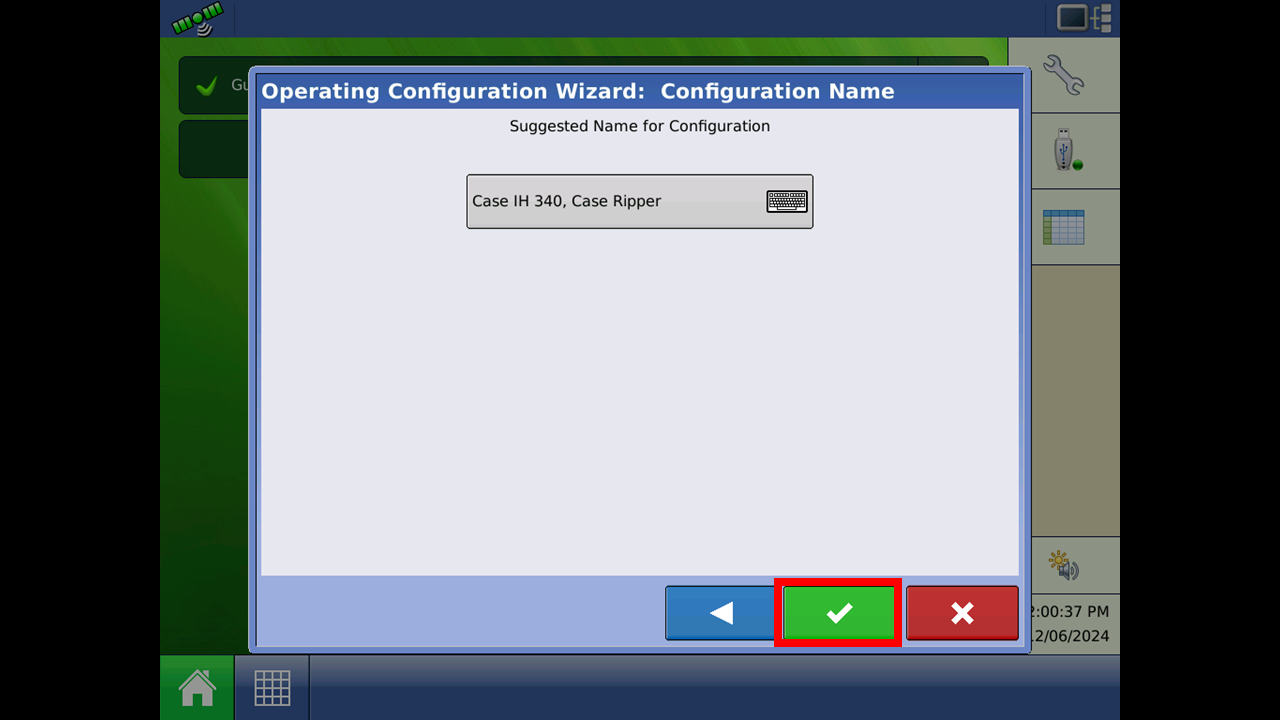 Name the configuration.
Name the configuration.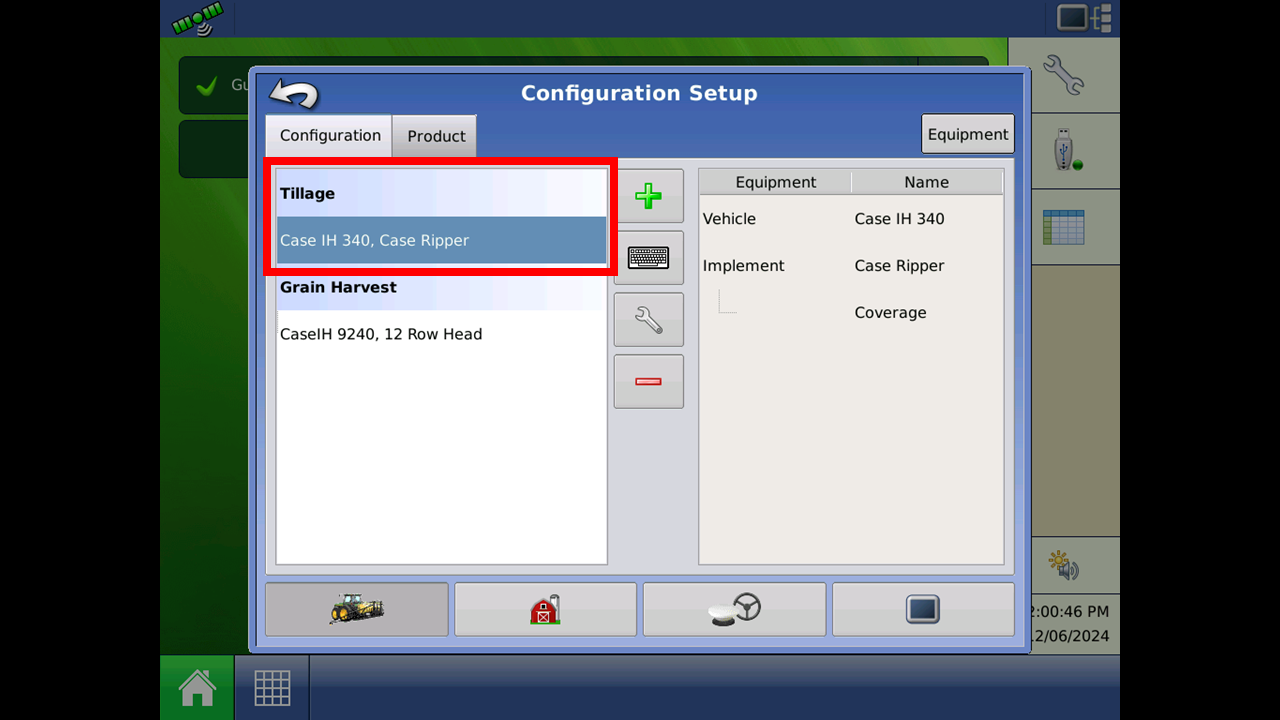 You will than see the newly added implement as an option on your display.
You will than see the newly added implement as an option on your display.
