
Press the wrench button.
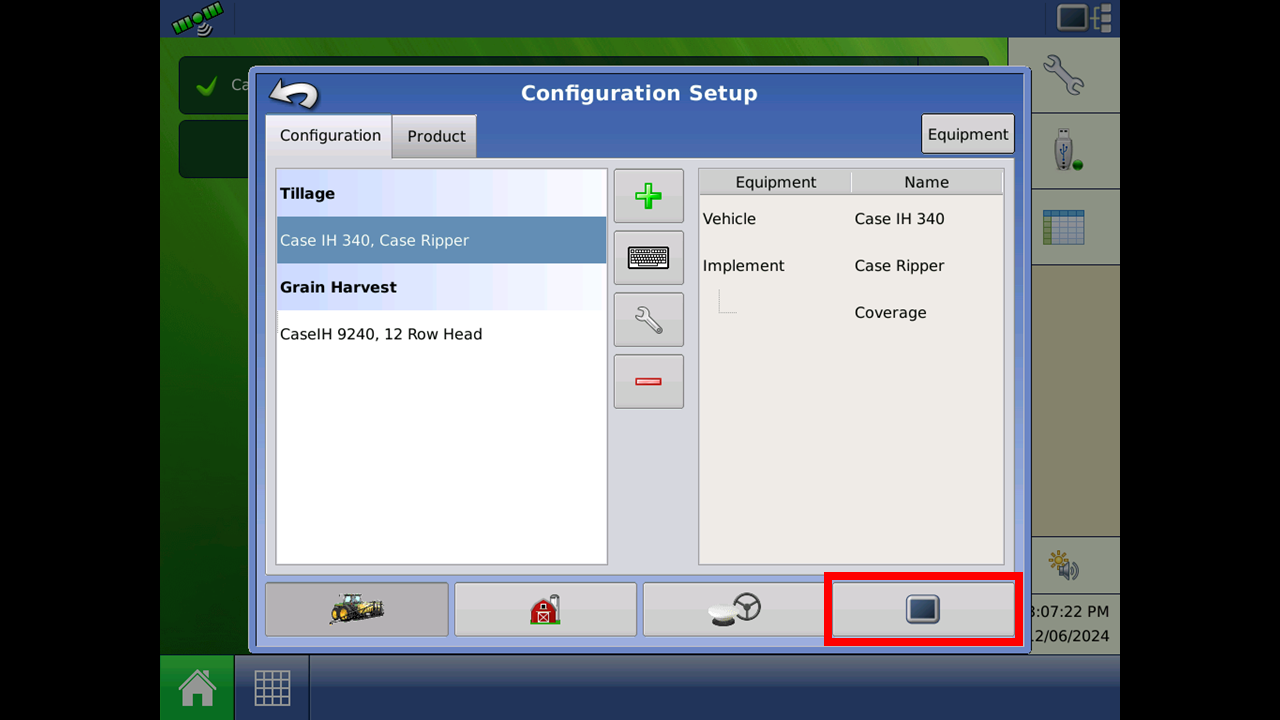
Press the display button.
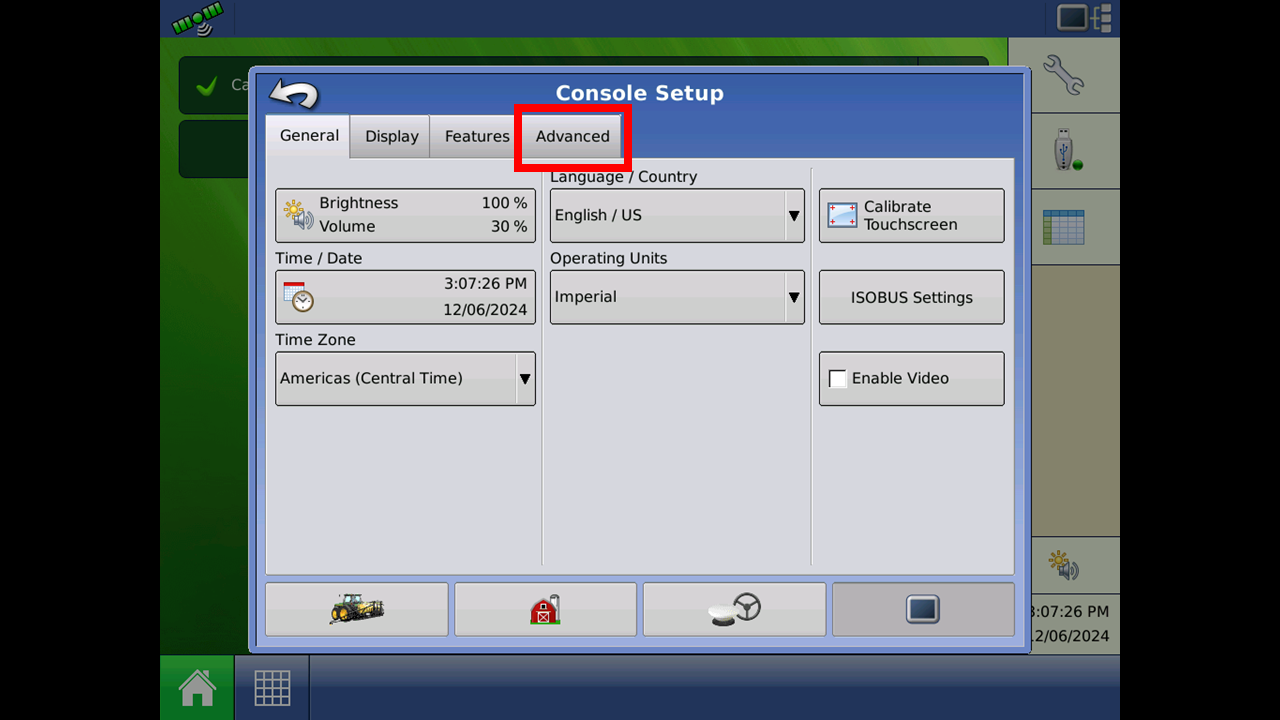
Press the advanced option.
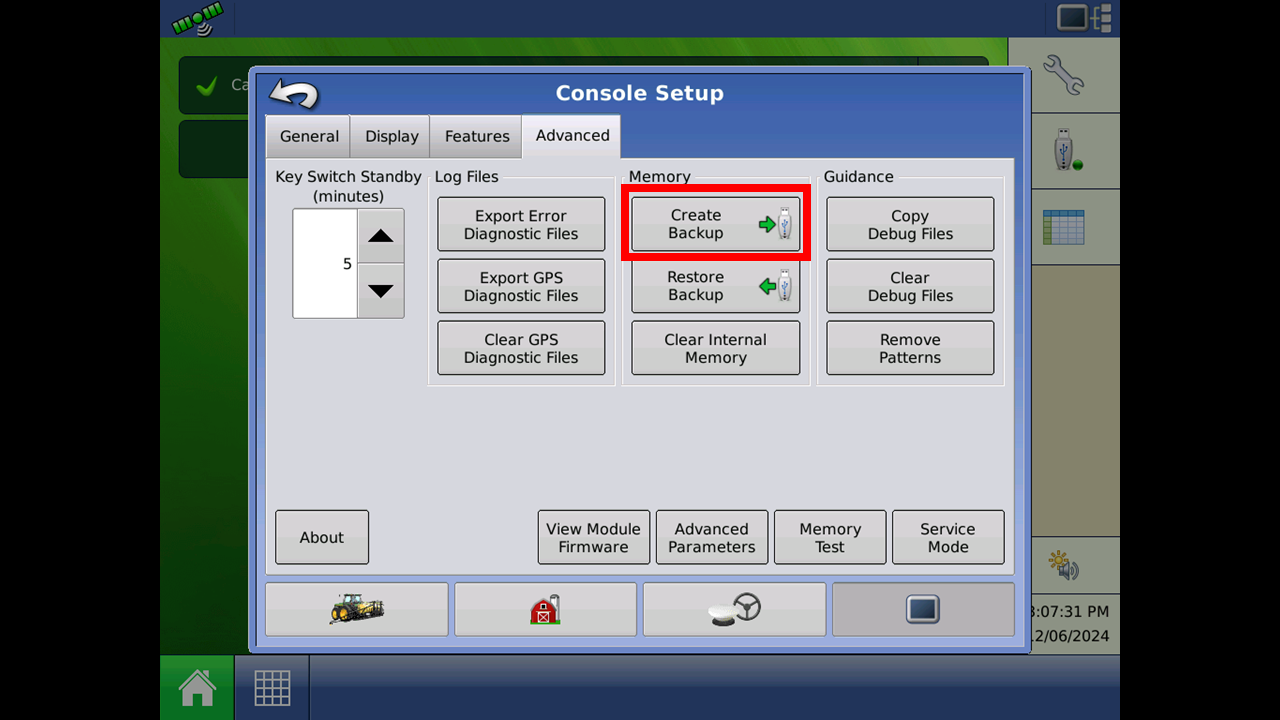
I would recommend creating a backup of the data by inserting a USB.
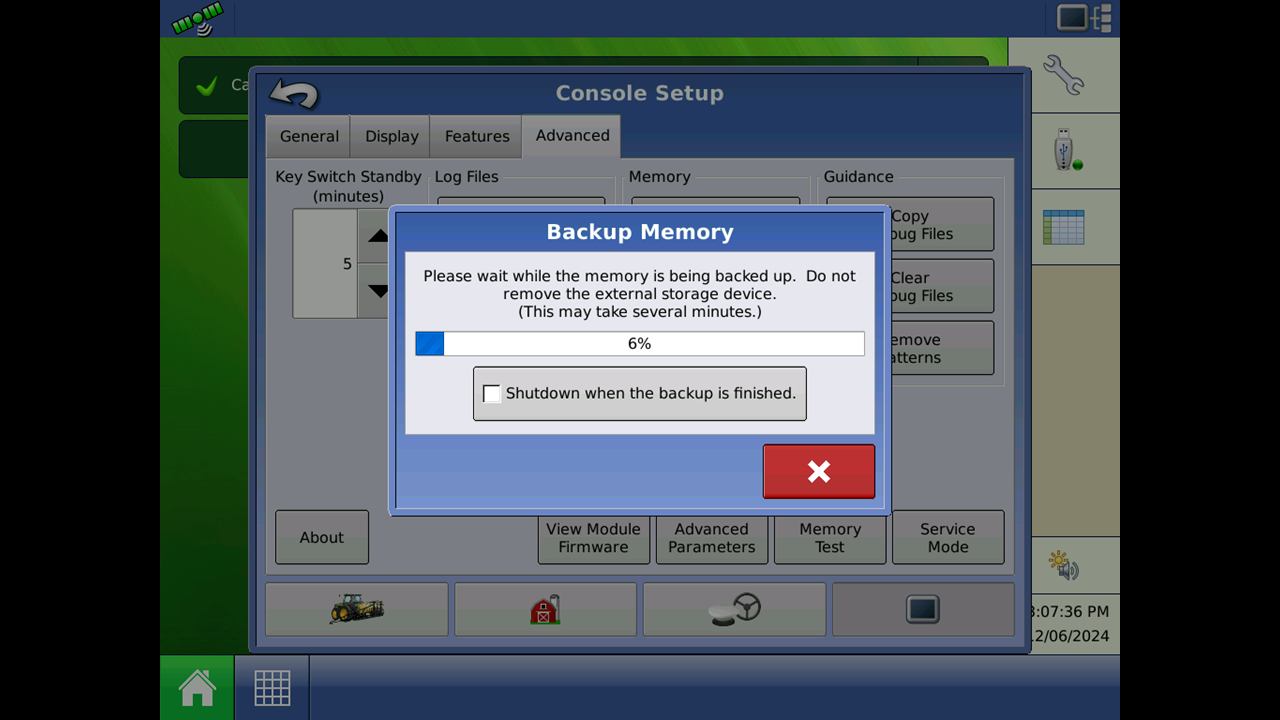
This will show your process of the export.
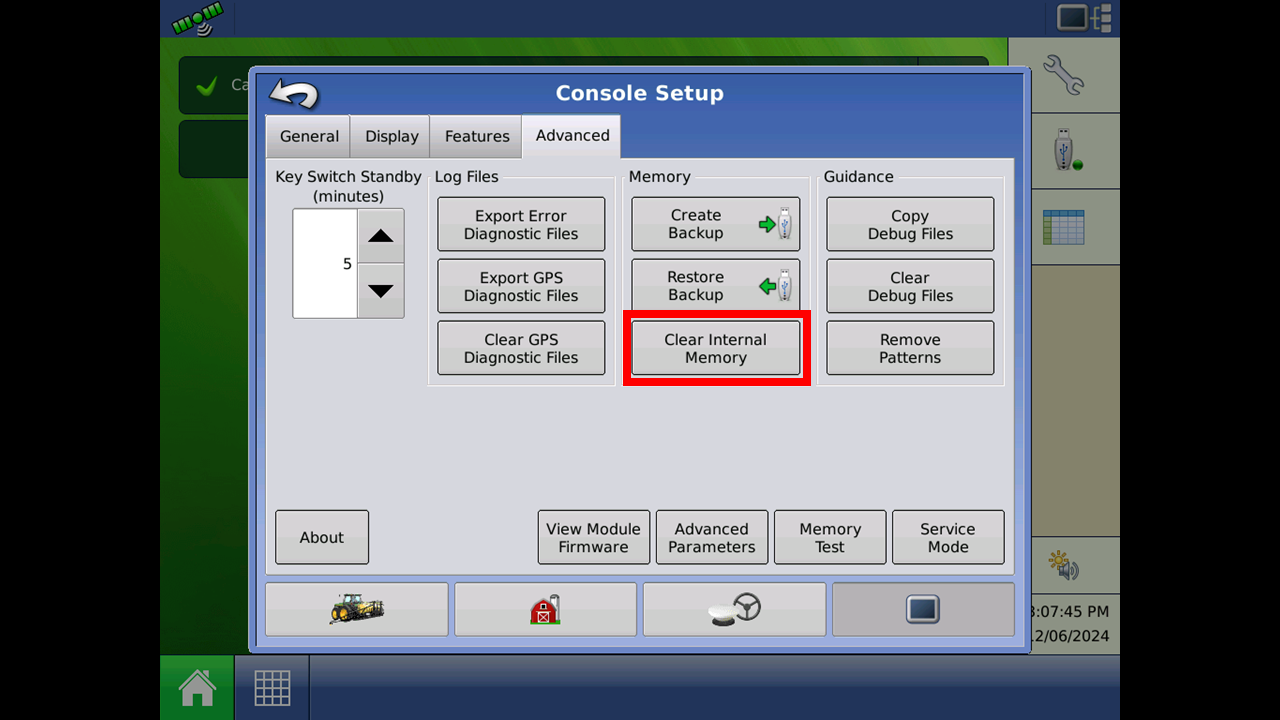
Now clear the internal memory of the display.
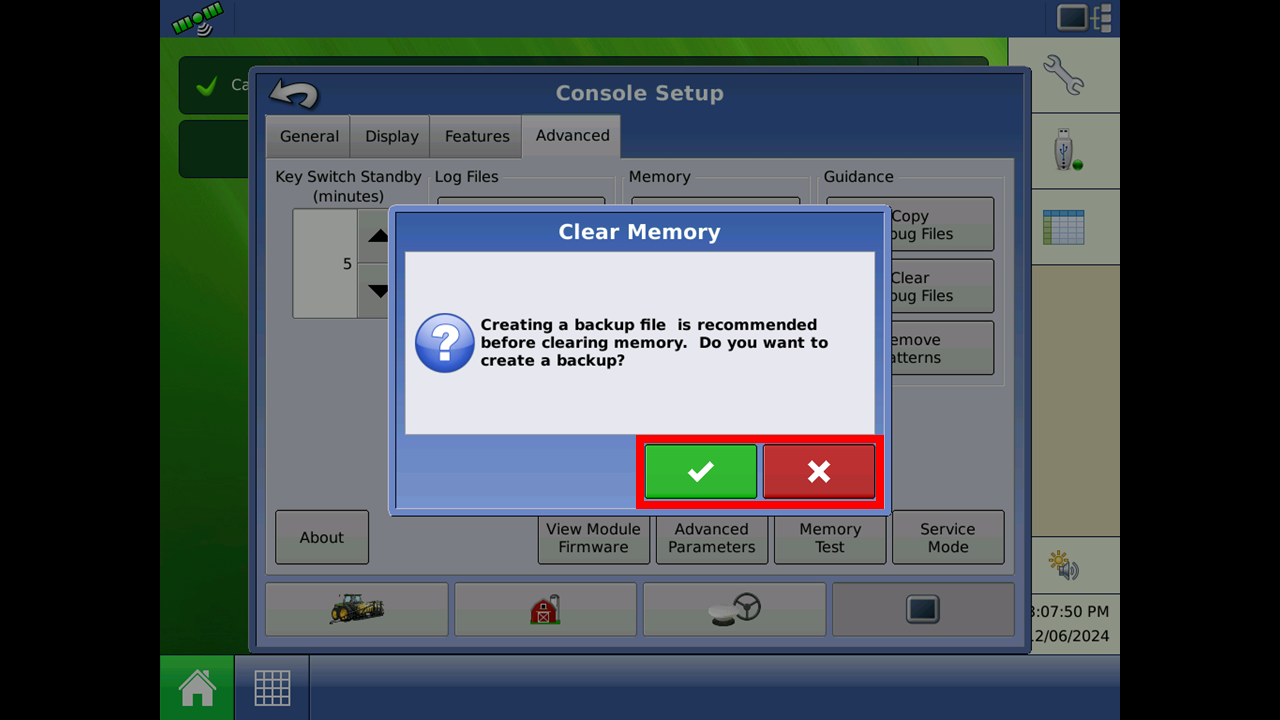
If you already created a backup hit the X if you didn't press the checkmark.
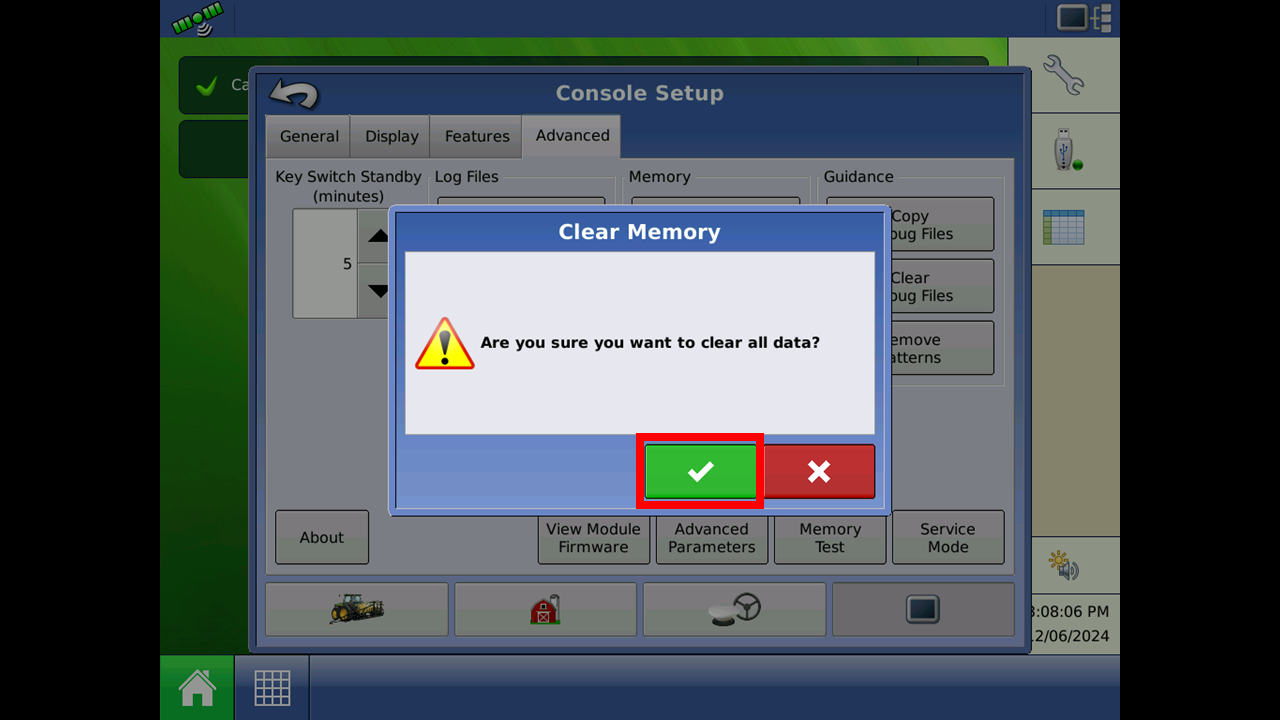
This will be the last step to clear the memory. Press the green checkmark to clear the display.
