
Select the menu button on the upper right hand corner.
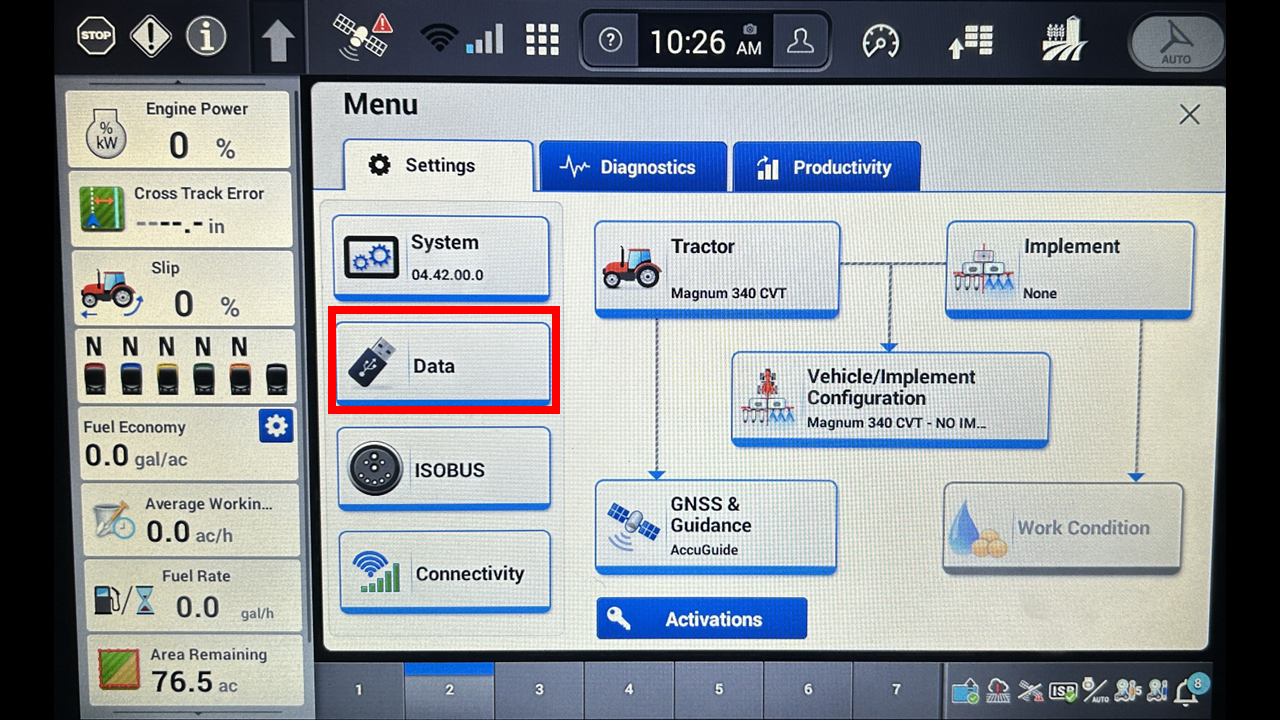
Select the data tab.
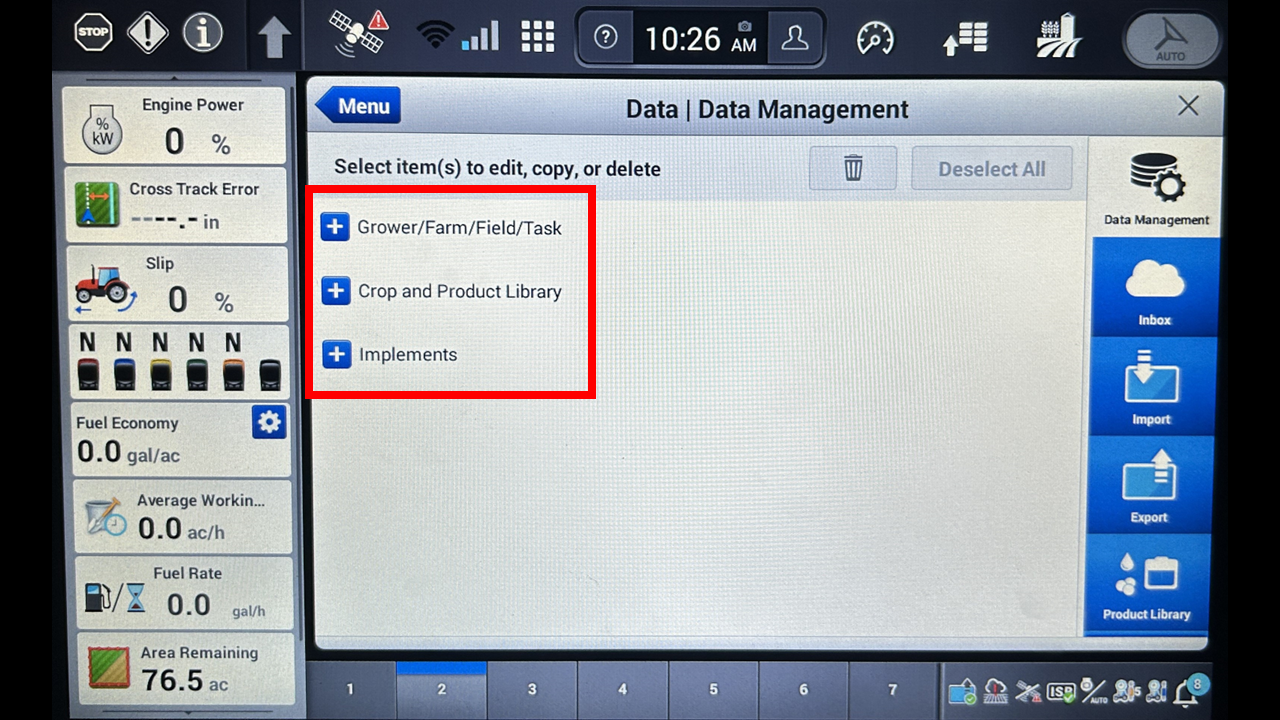
Stay under the data management tab, expand whichever string you are wanting to delete data from. In this case we want to delete a grower.
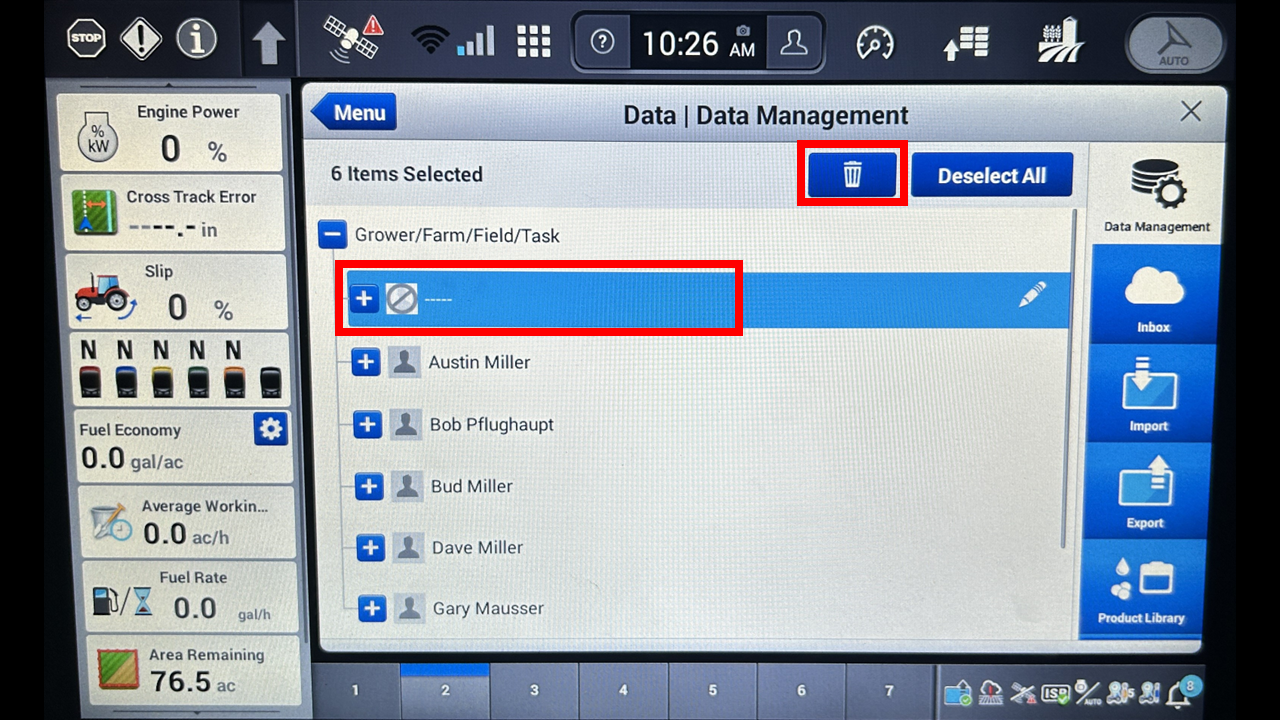
Select the grower you want to delete and click the trash can.
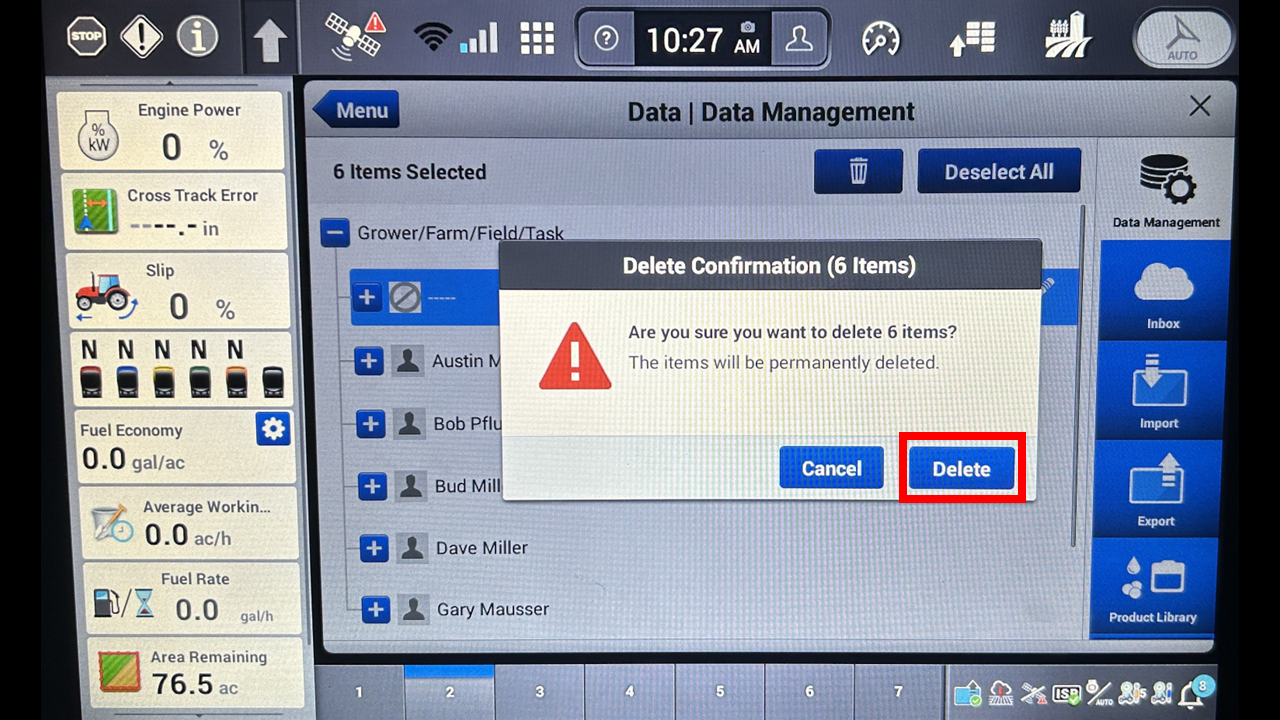
It will verify you want to delete the selected data. Press Delete to confirm.
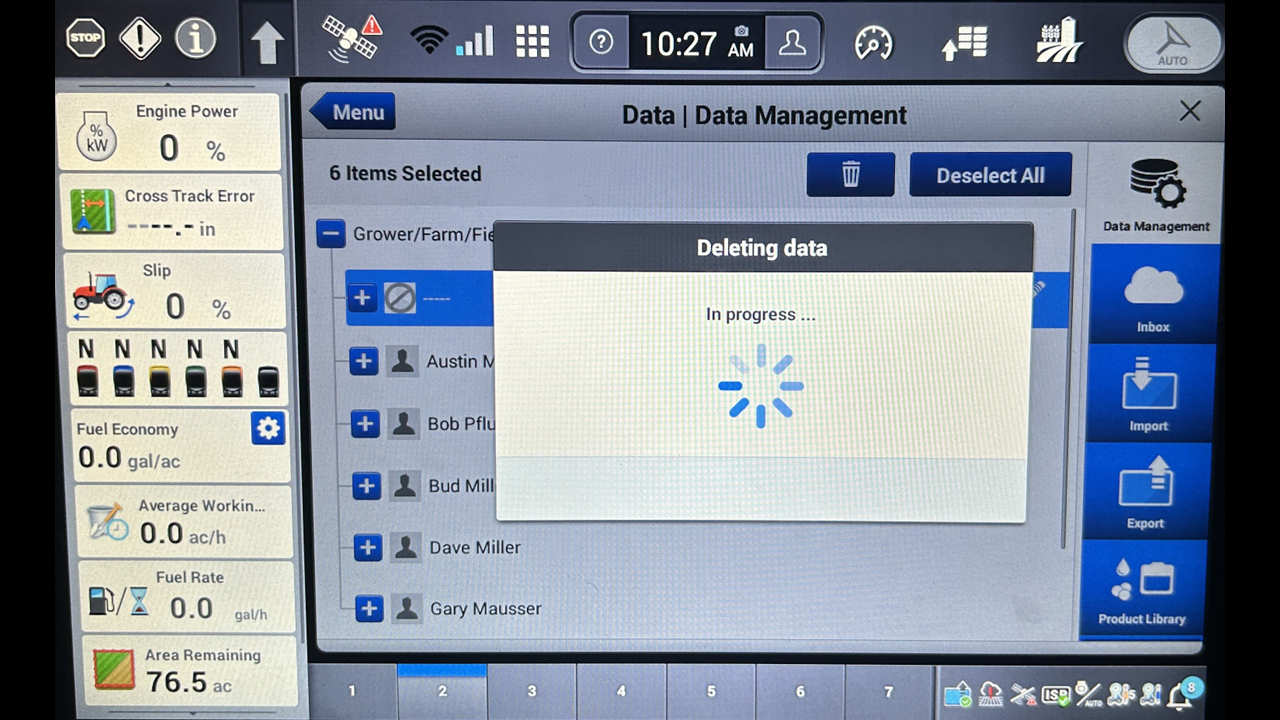
It will show a spinning progress status until completed.
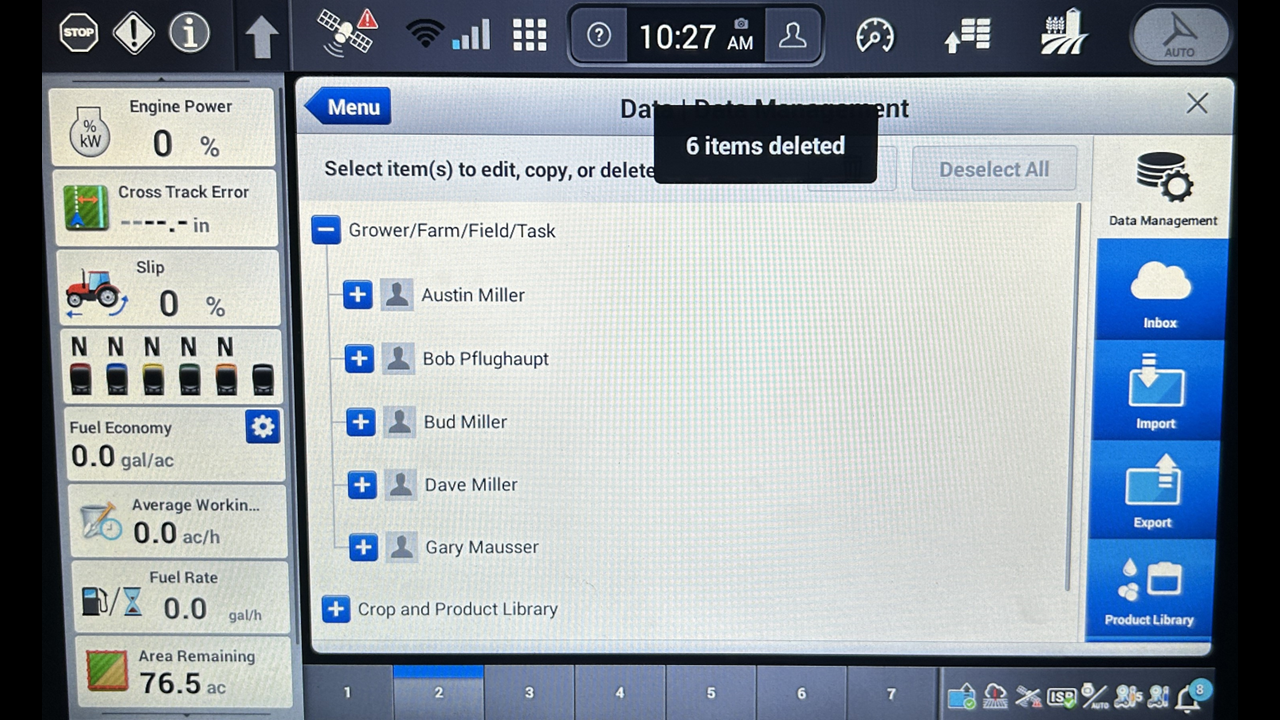
When completed it wil say the amount of items deleted.
