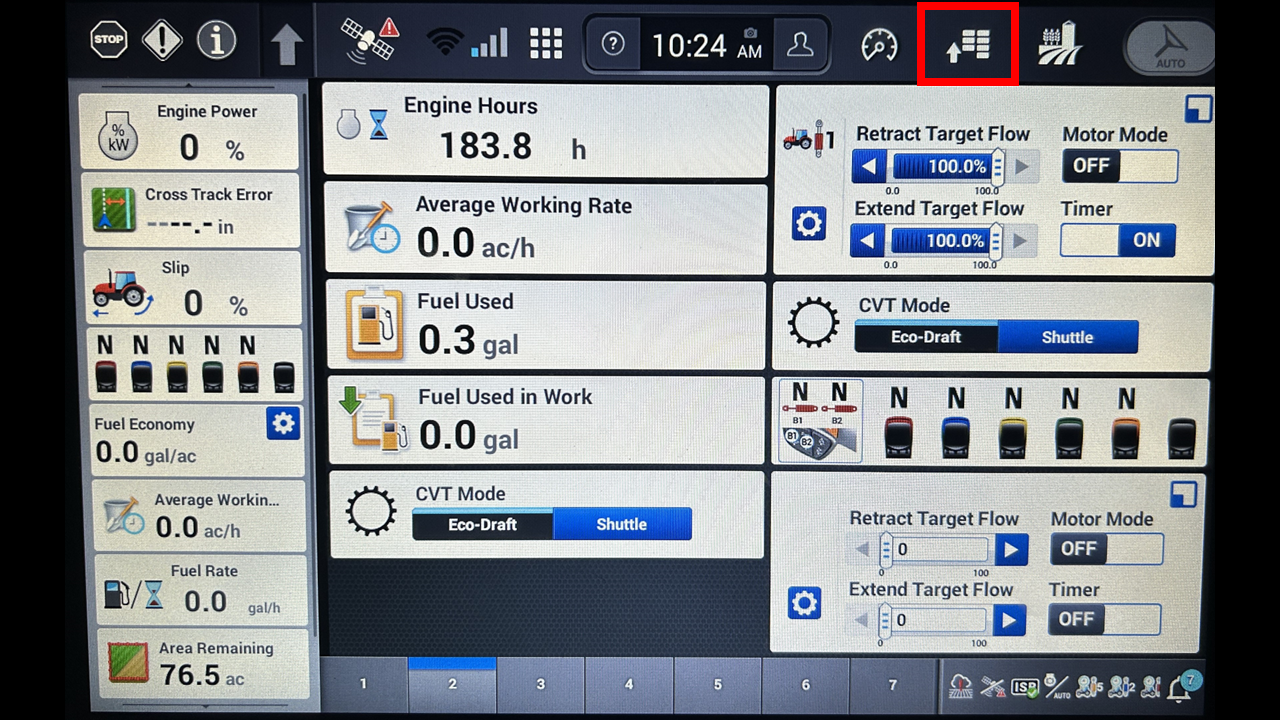
Format your USB to FAT32 and insert it into the display. Select the menu icon in the upper right.
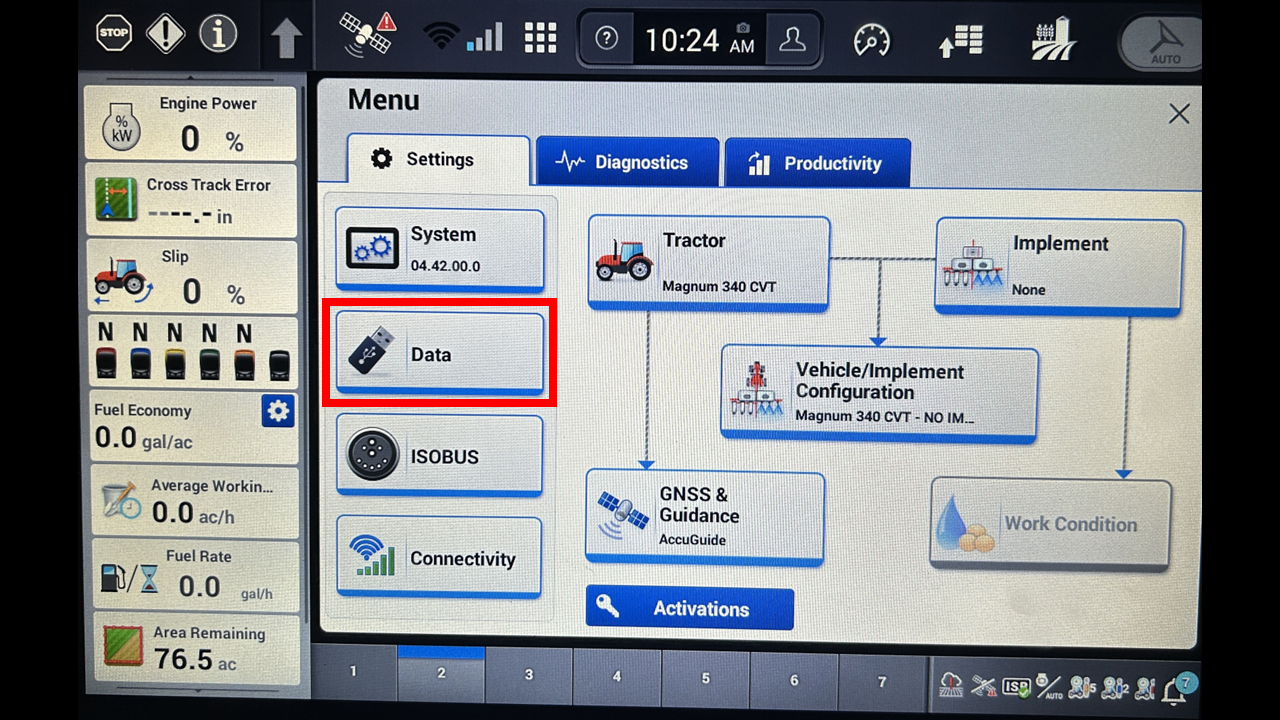
Click on the data tab.
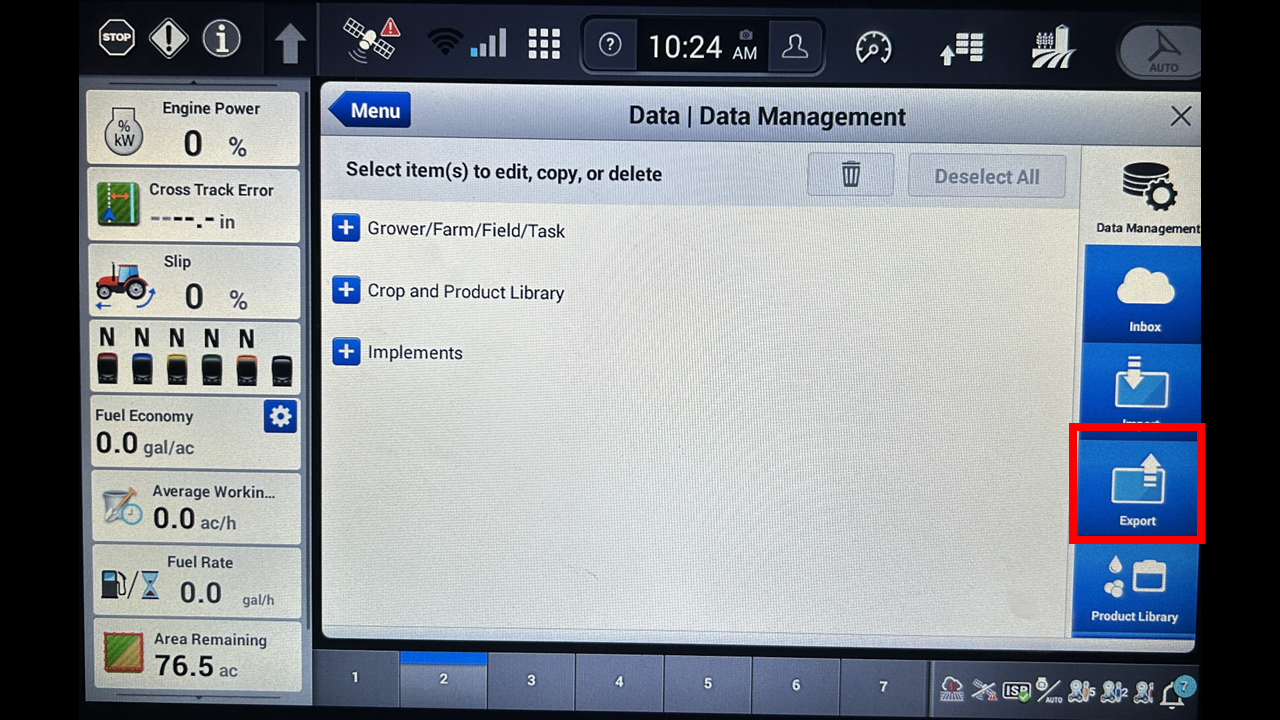
Select Export on the right side.
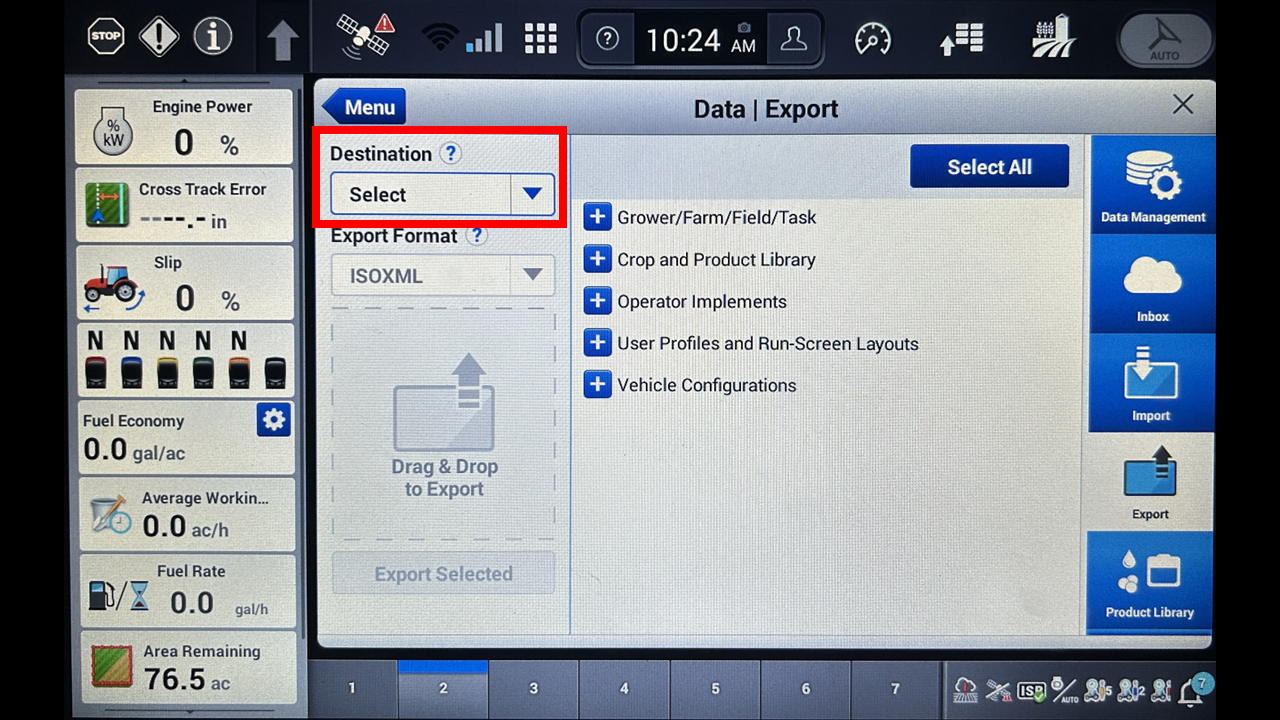
Click destination, to decide where you want the data exported to.
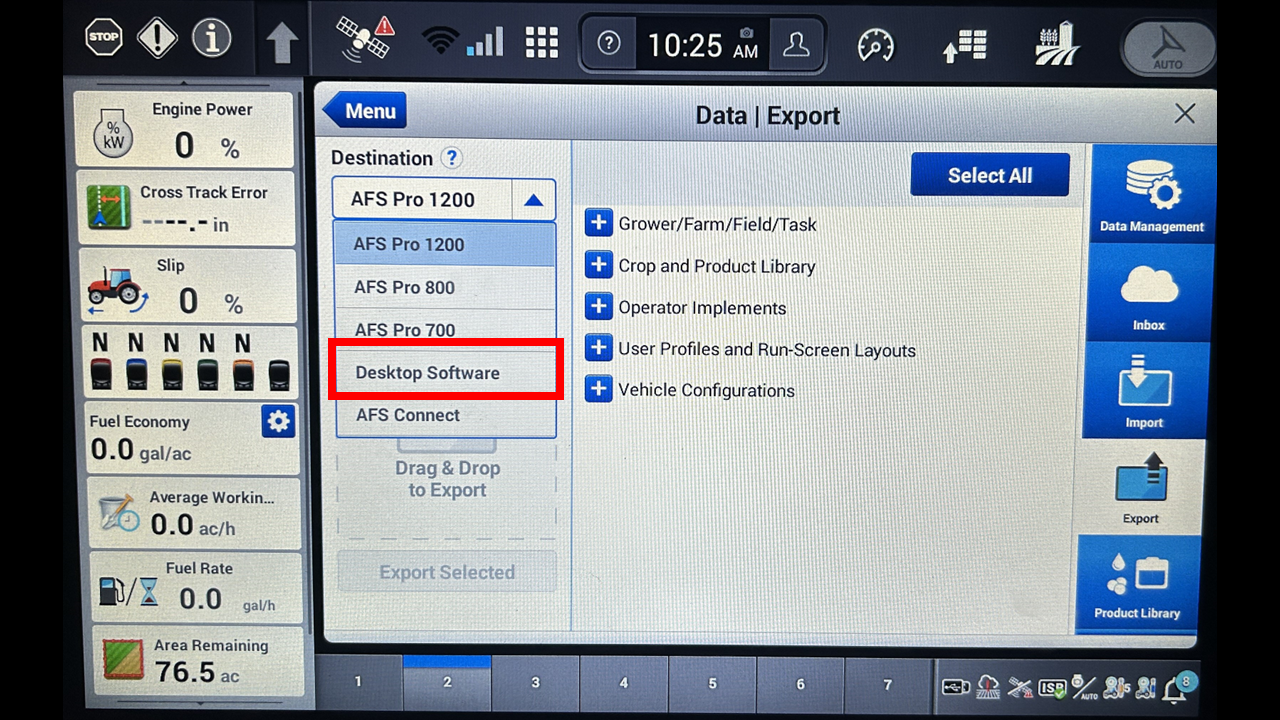
You will be given multiple options to export to, for online data plateforms select desktop software.
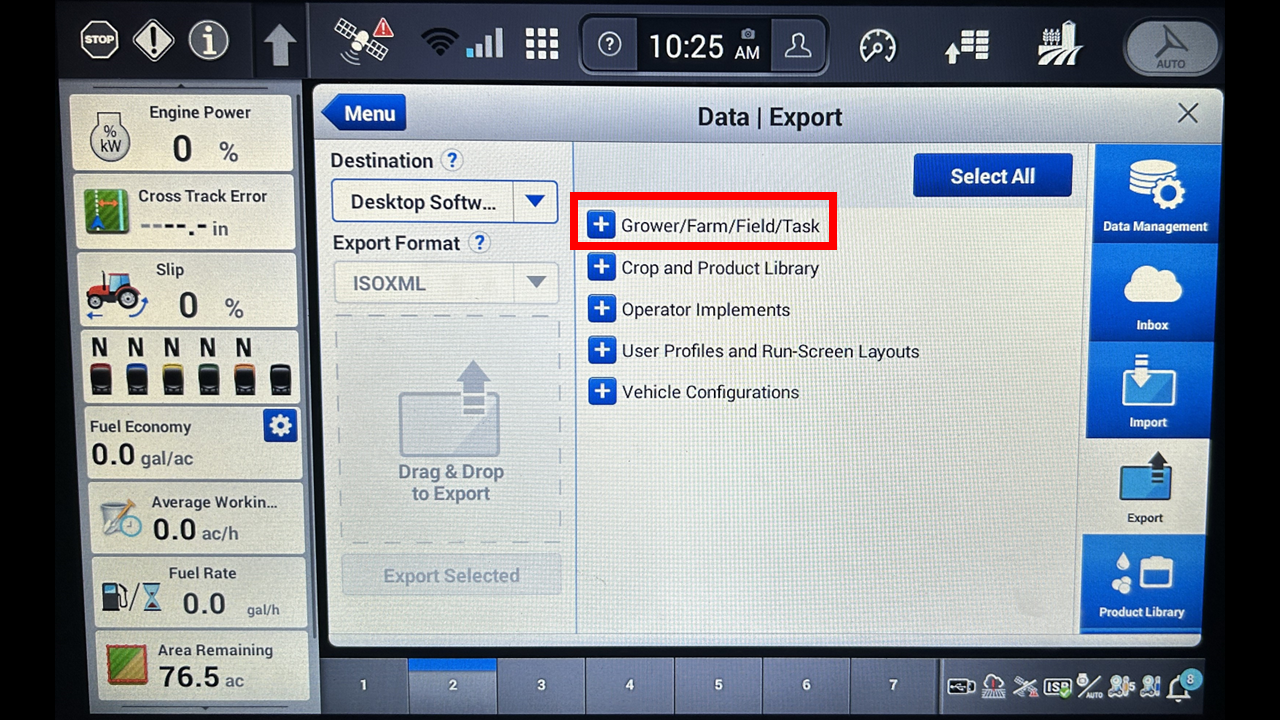
Next select the data you would like to export. In this case we are going to export grower data.
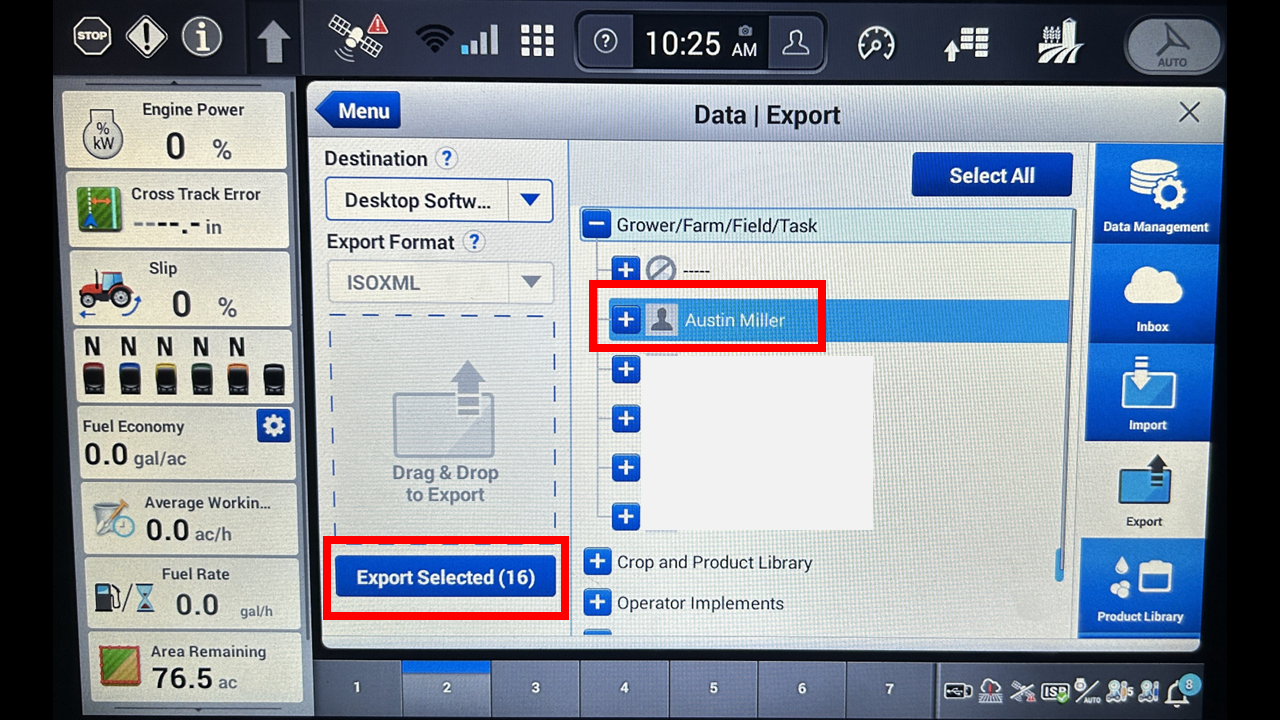
Select the correct grower by clicking on their name. If you select on the + it will show all data included with the grower. Once selected, click export selected.
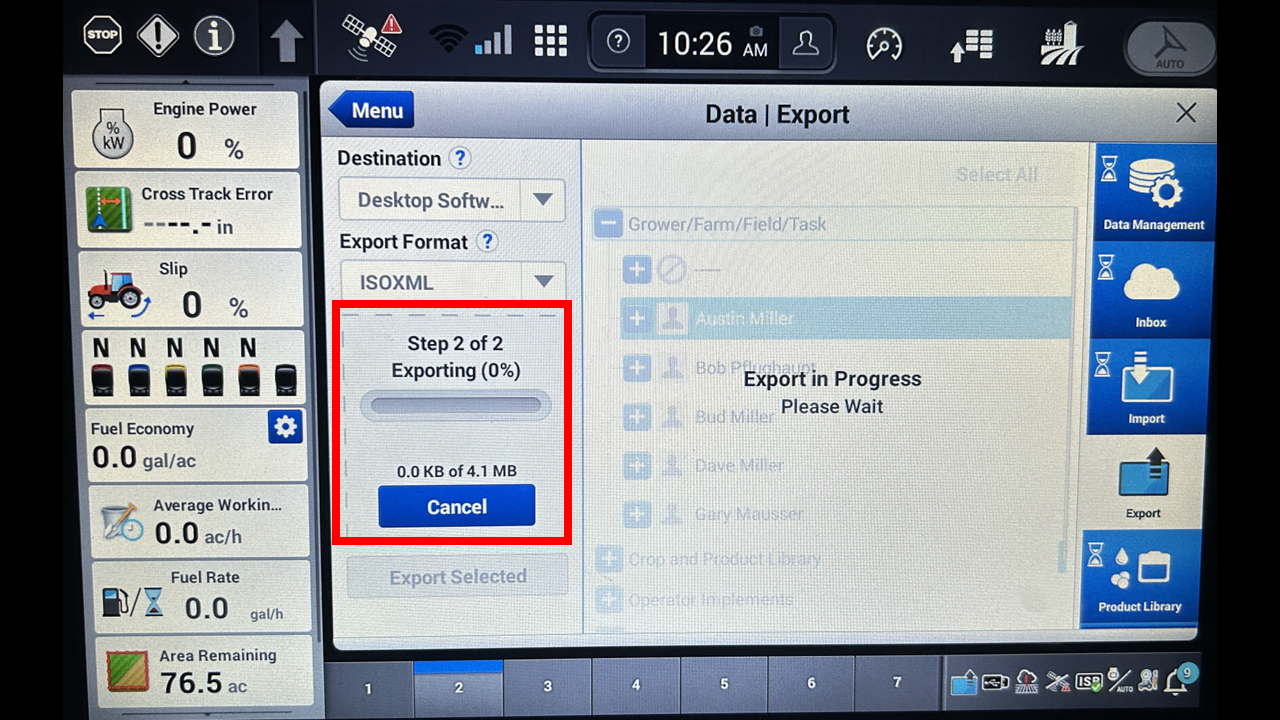
The progress of the export will be displayed on the left side. The export may take several minutes depending on the size.
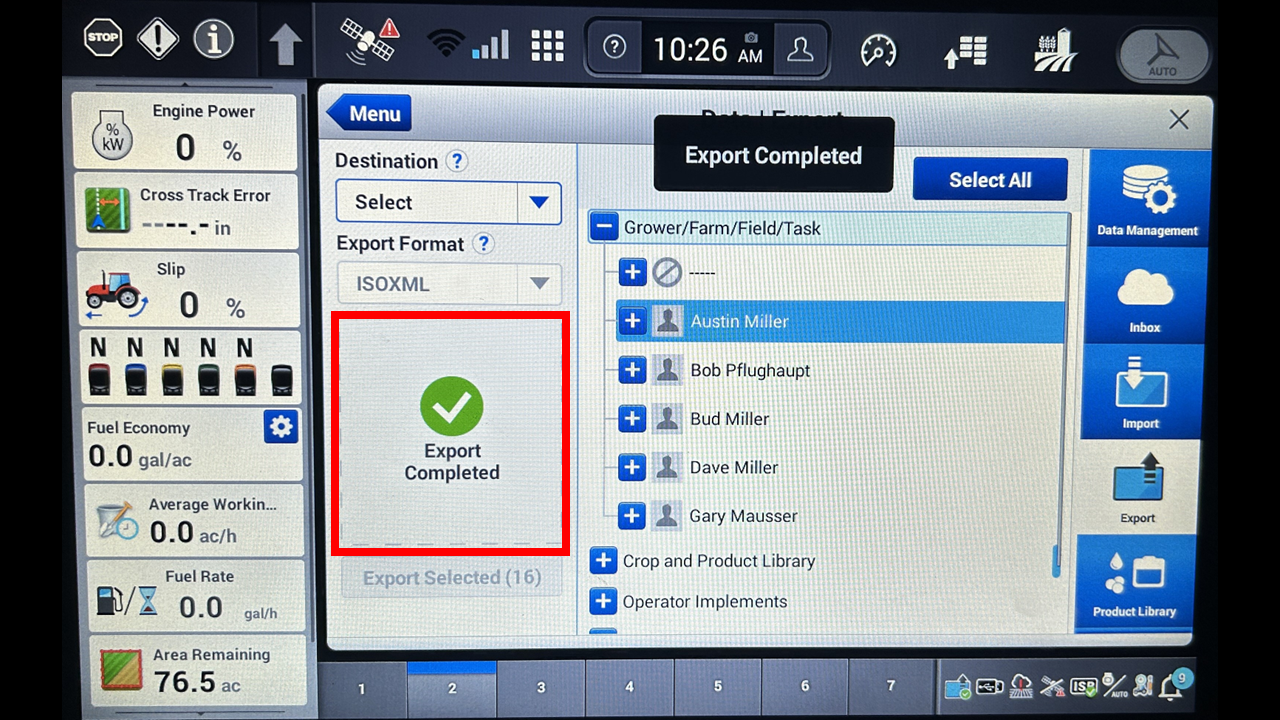
Once completed a green checkmark will be displayed and you may remove your USB.
