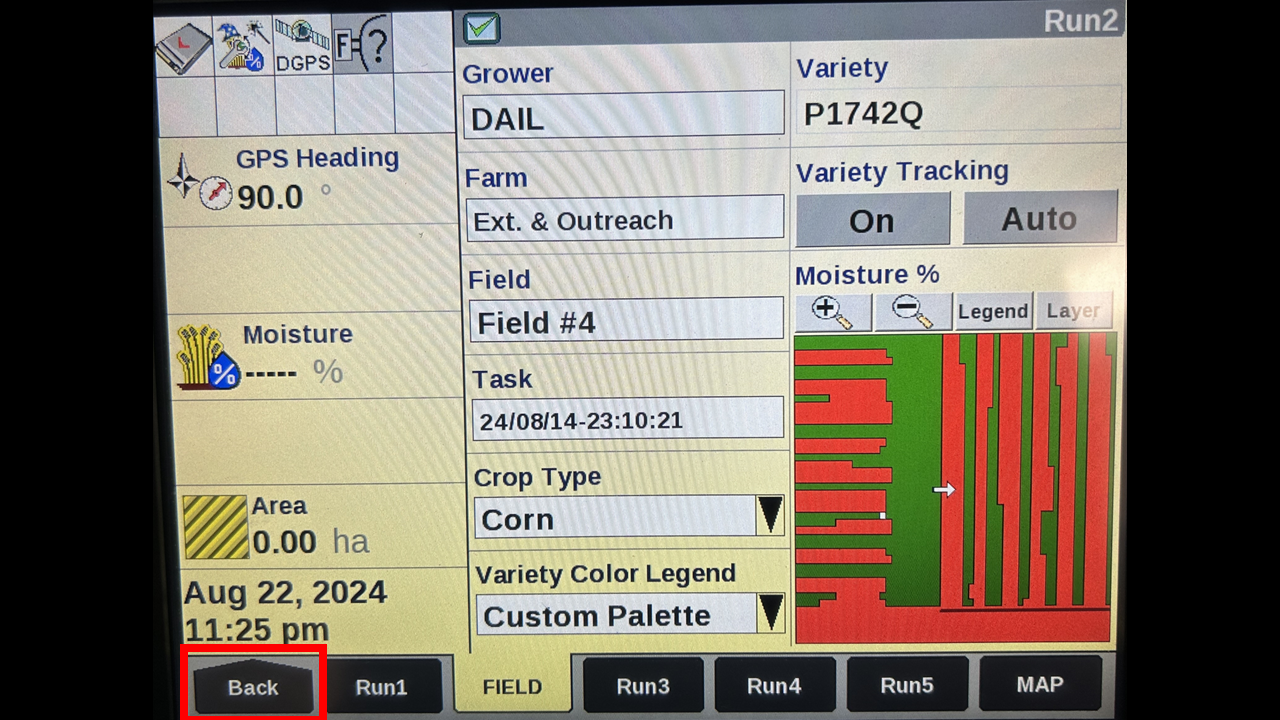
Navigate to the menu using the "Back" button.
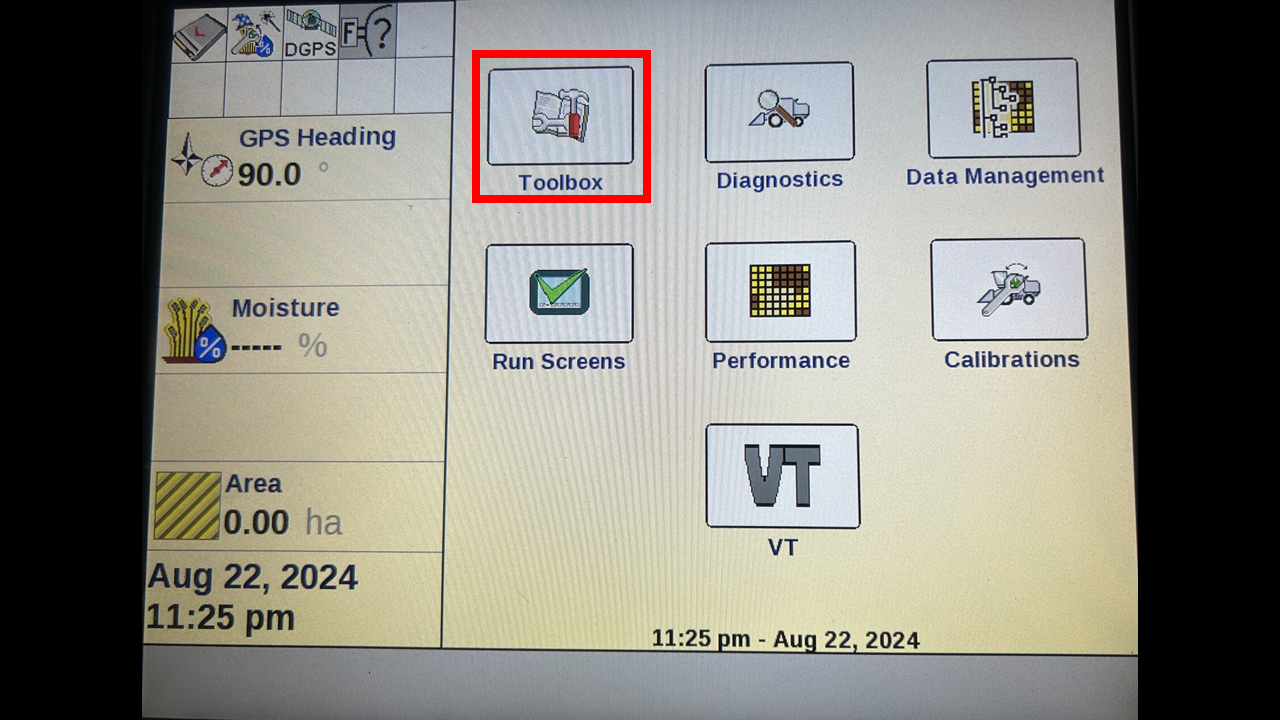
Click into the Toolbox.
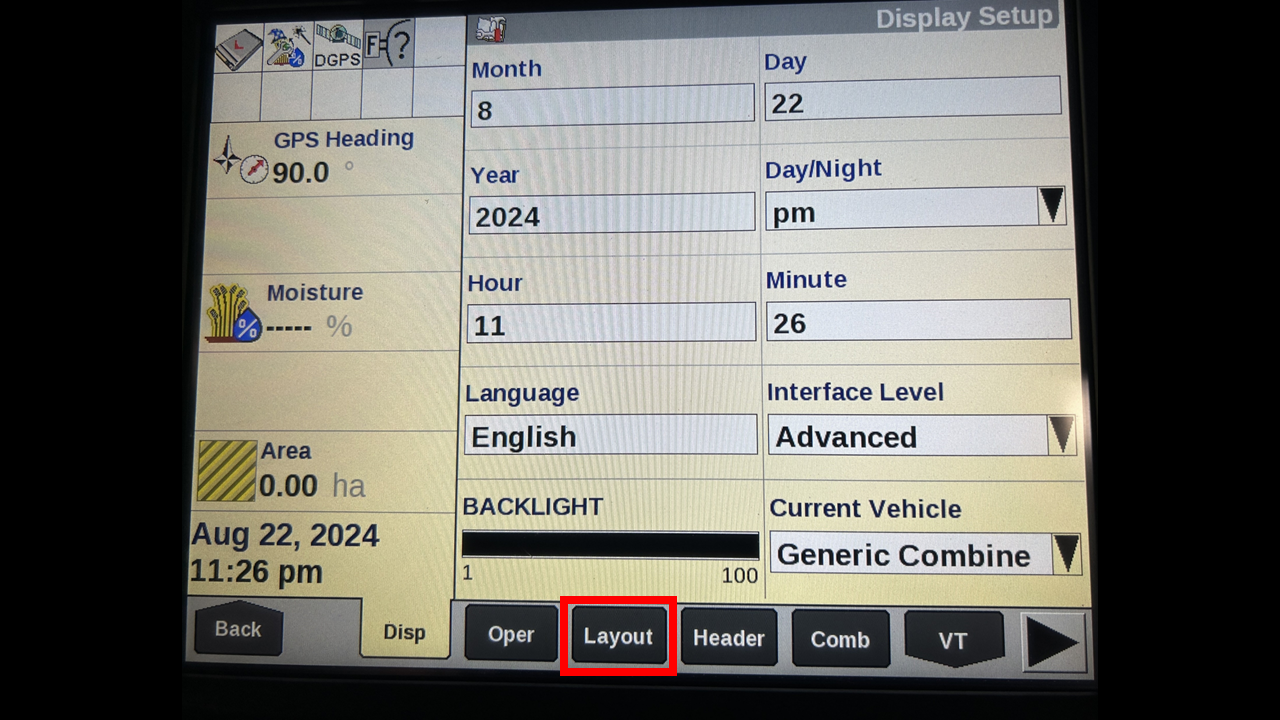
Click onto the Layout tab.
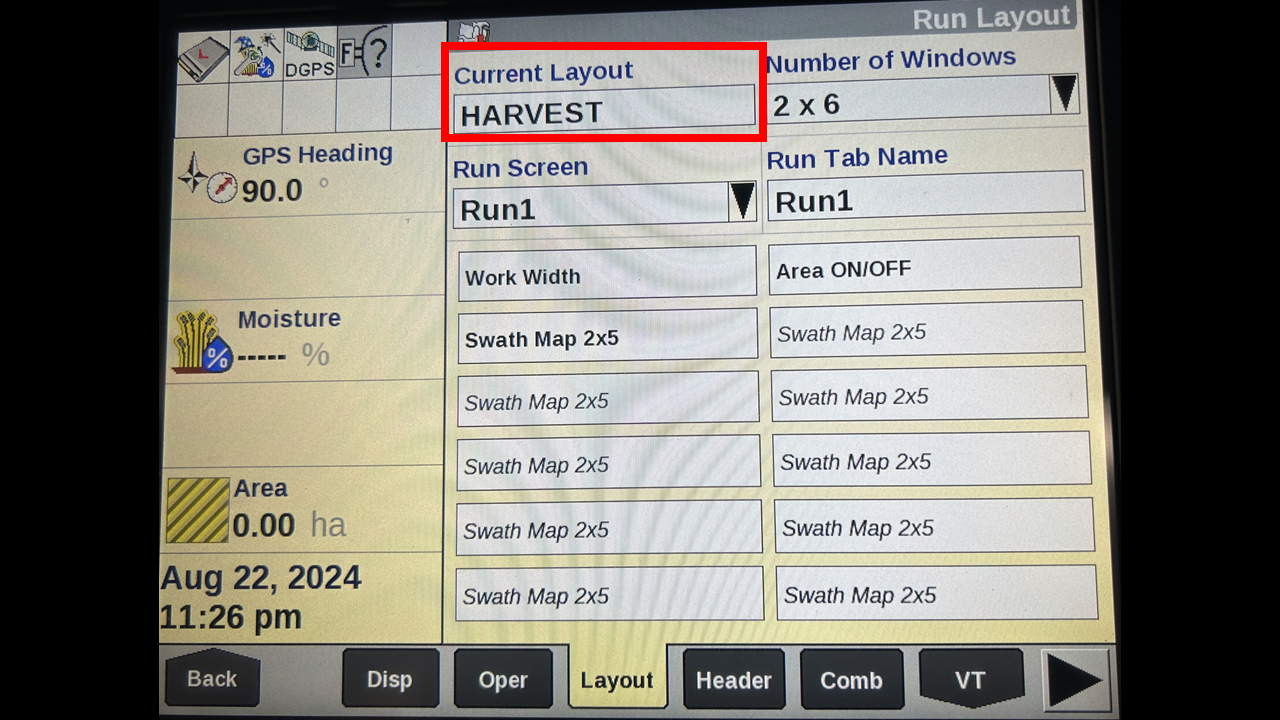
To create a new layout select the current layout.
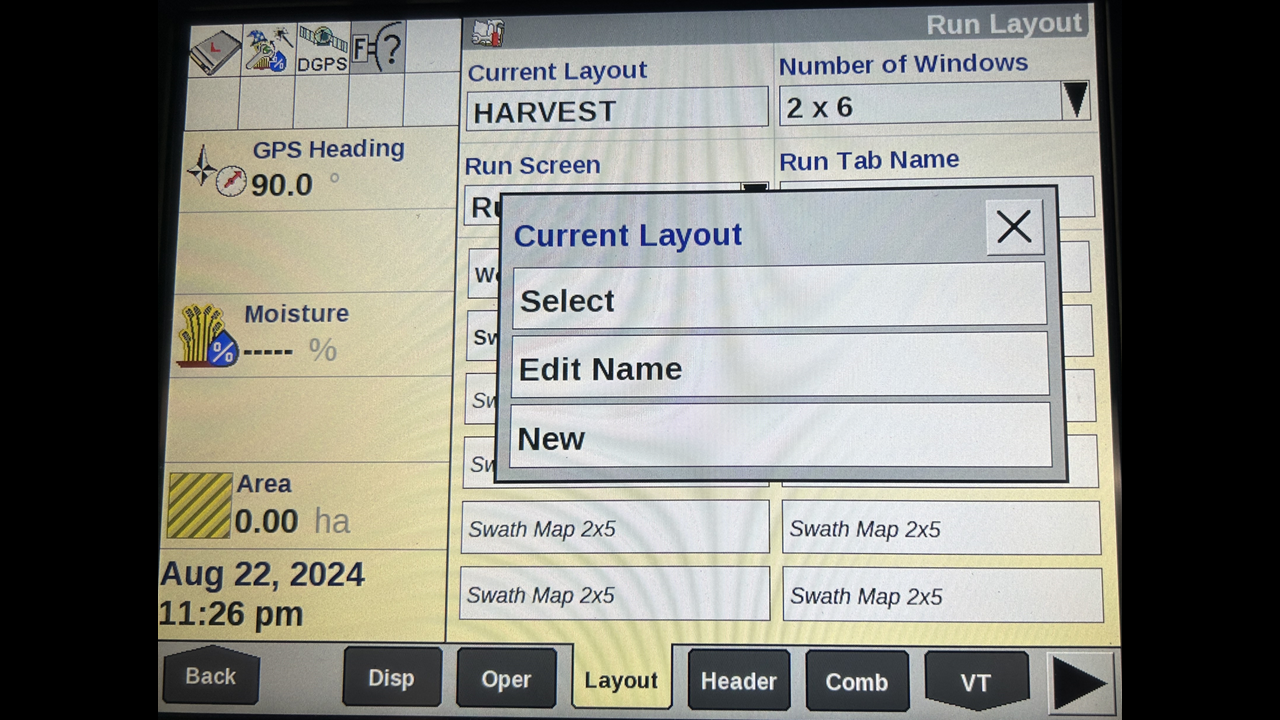
In this block you can add, edit, or select another layout that was already created.
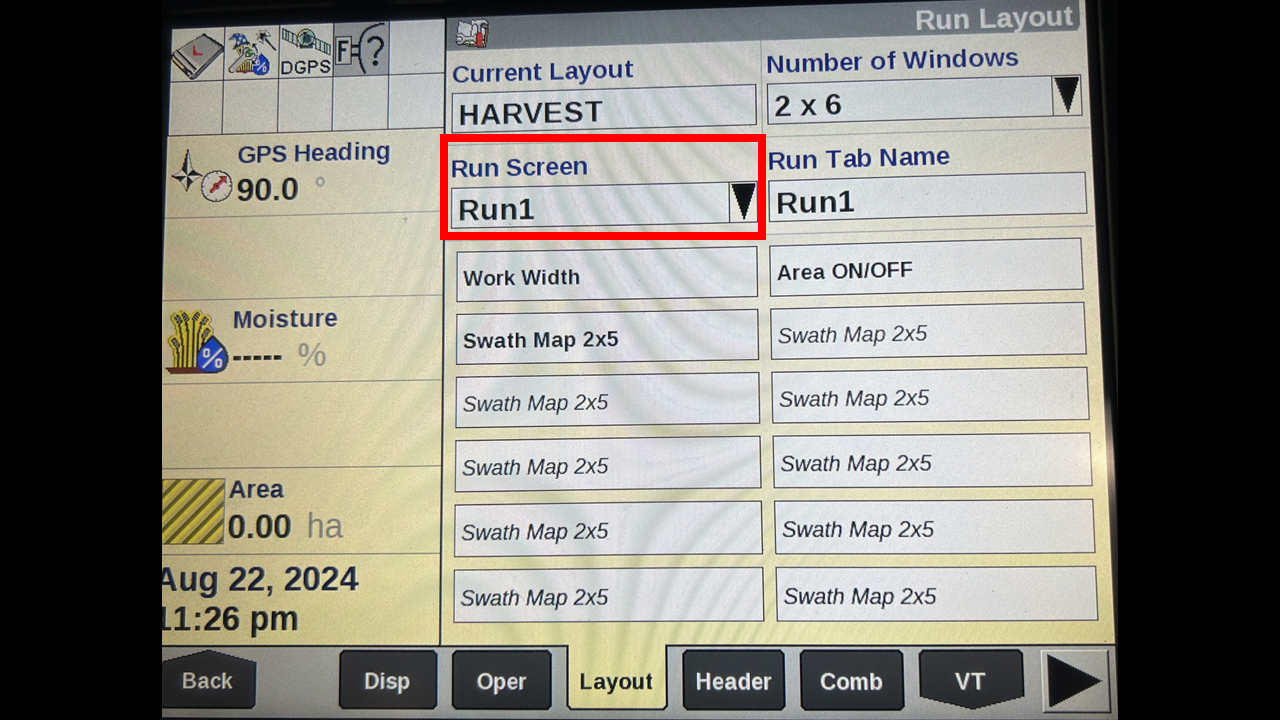
In the run screens block, you can change which run screen you want to be editing.
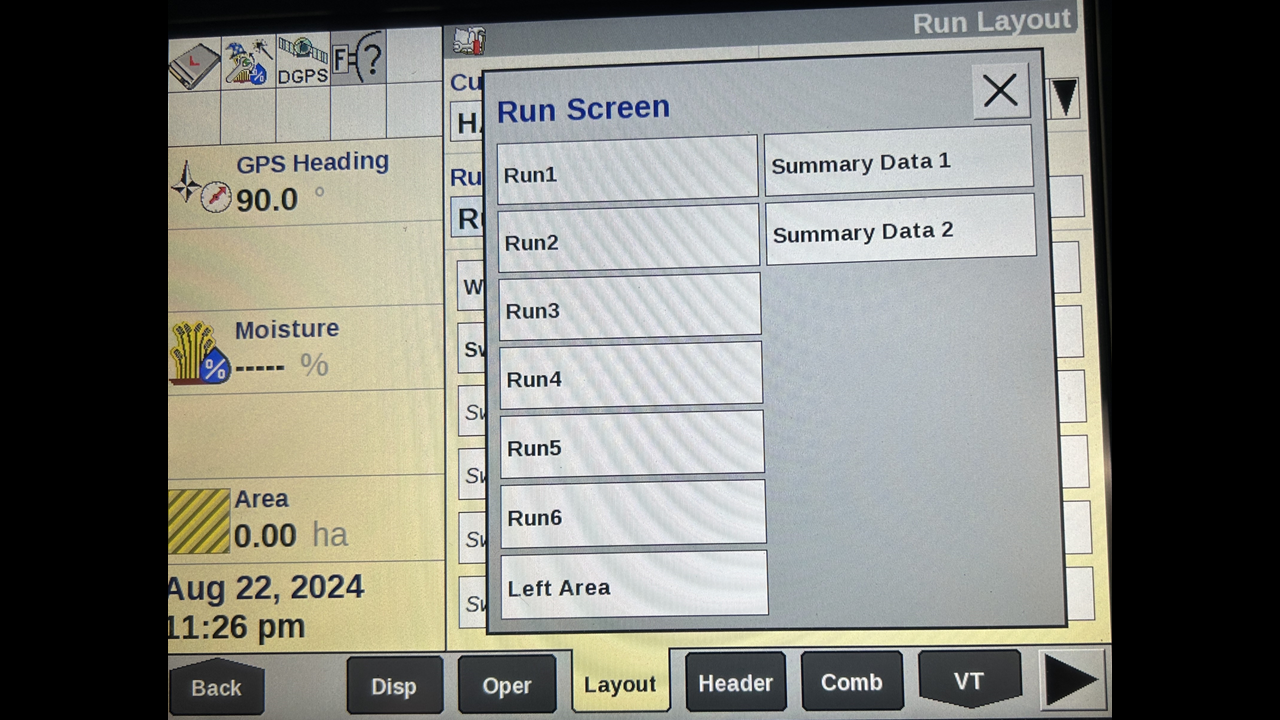
You can edit all 6 runs screens, your left area, and your two summary pages.
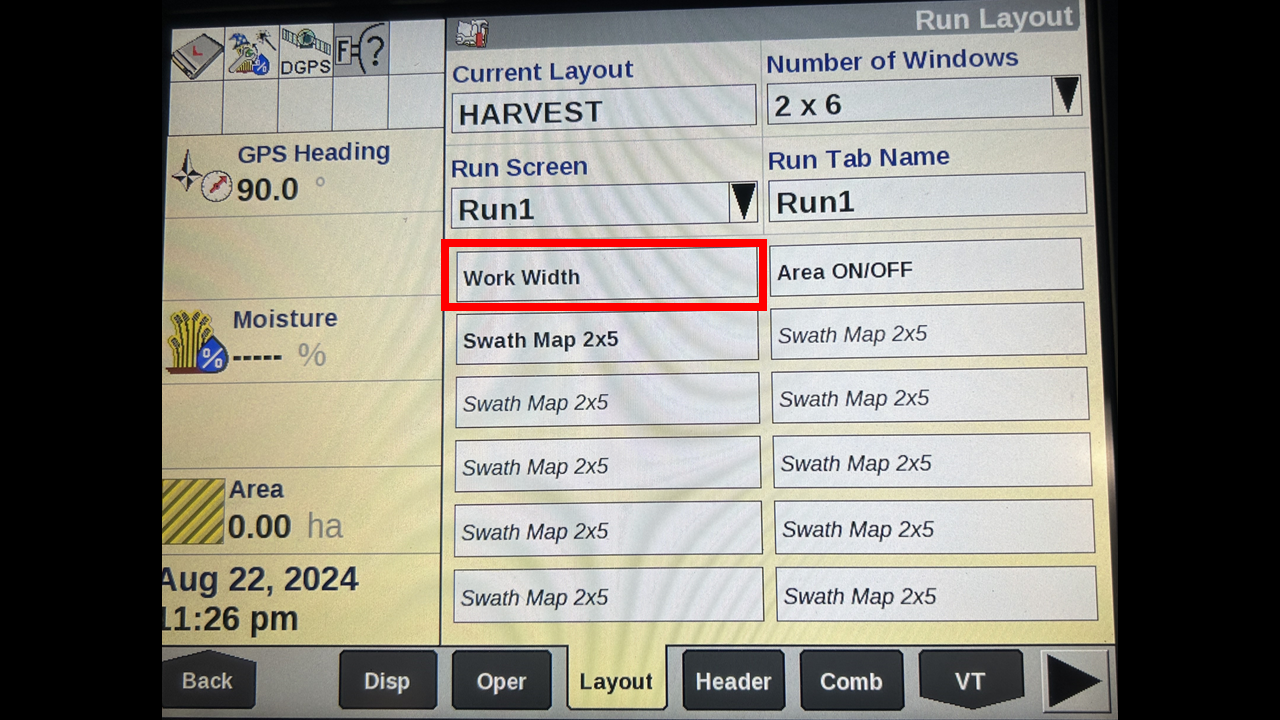
To edit a screen click on one of the 12 boxes to open up all your options for widgets. When you edit this screen it is auto saved.
