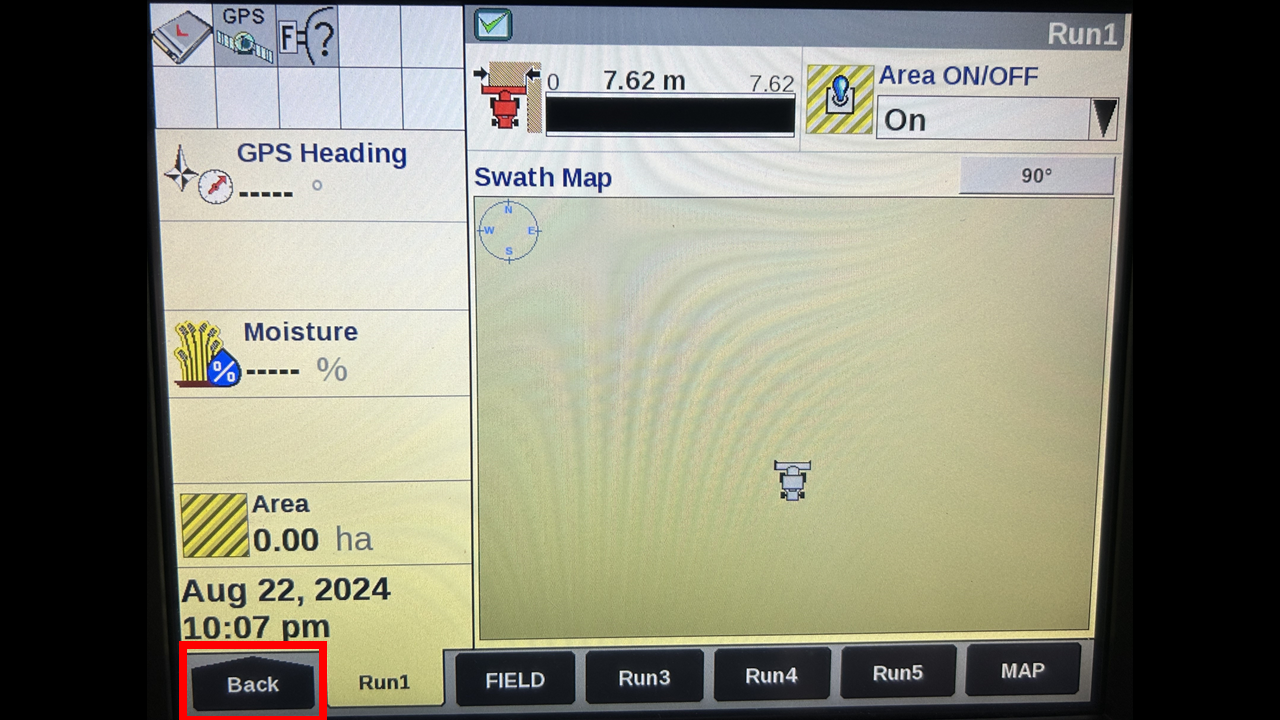
Naviagte to the menu using the "Back" button.
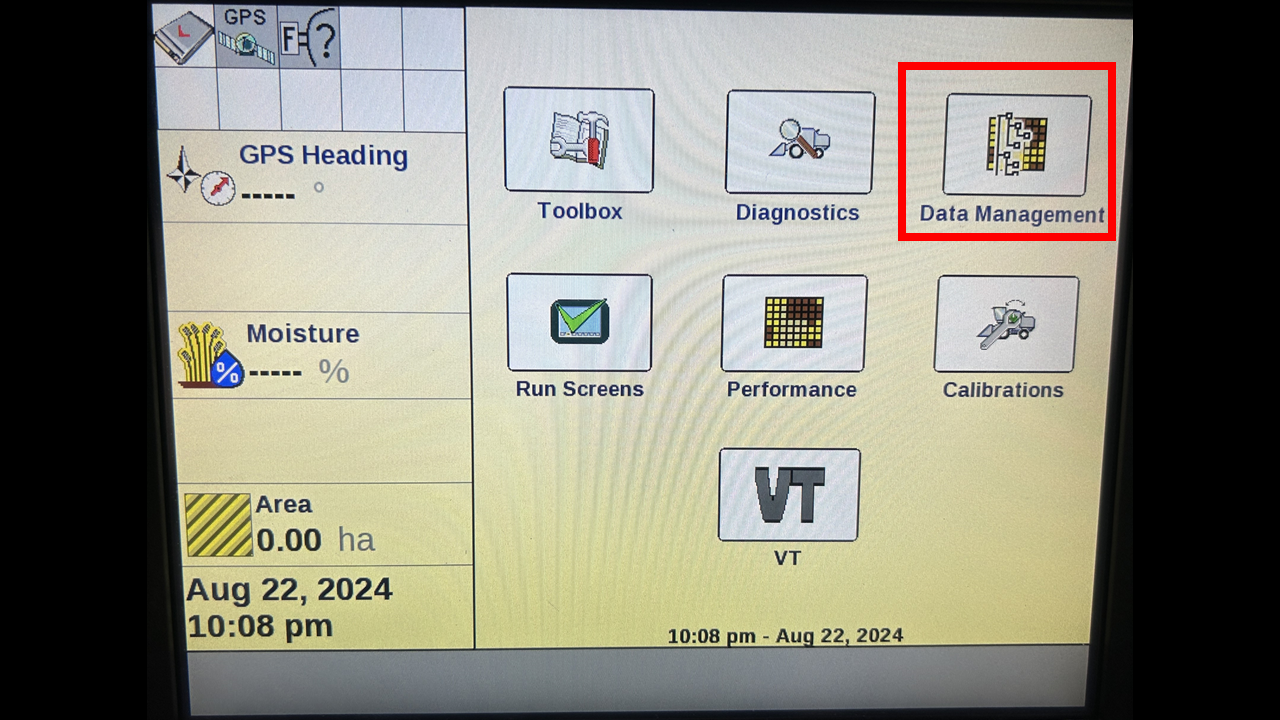
Select the "Data Management" icon.
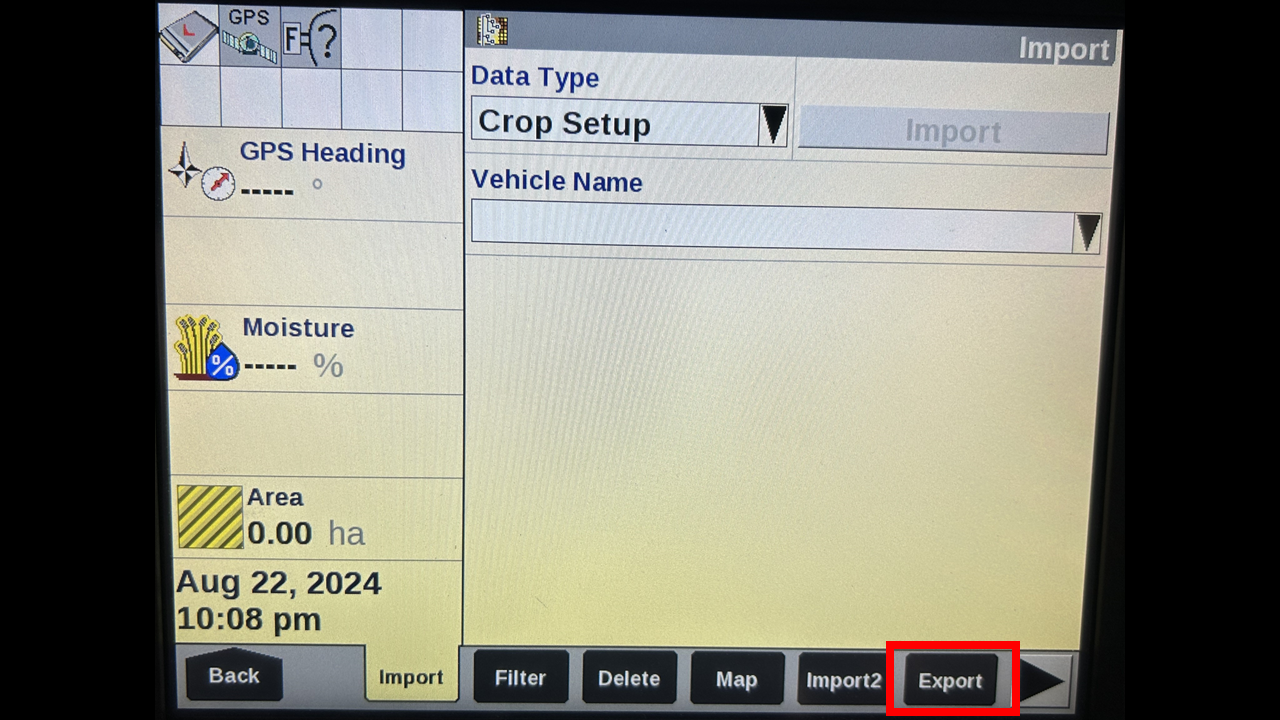
In the lower right click "Export".
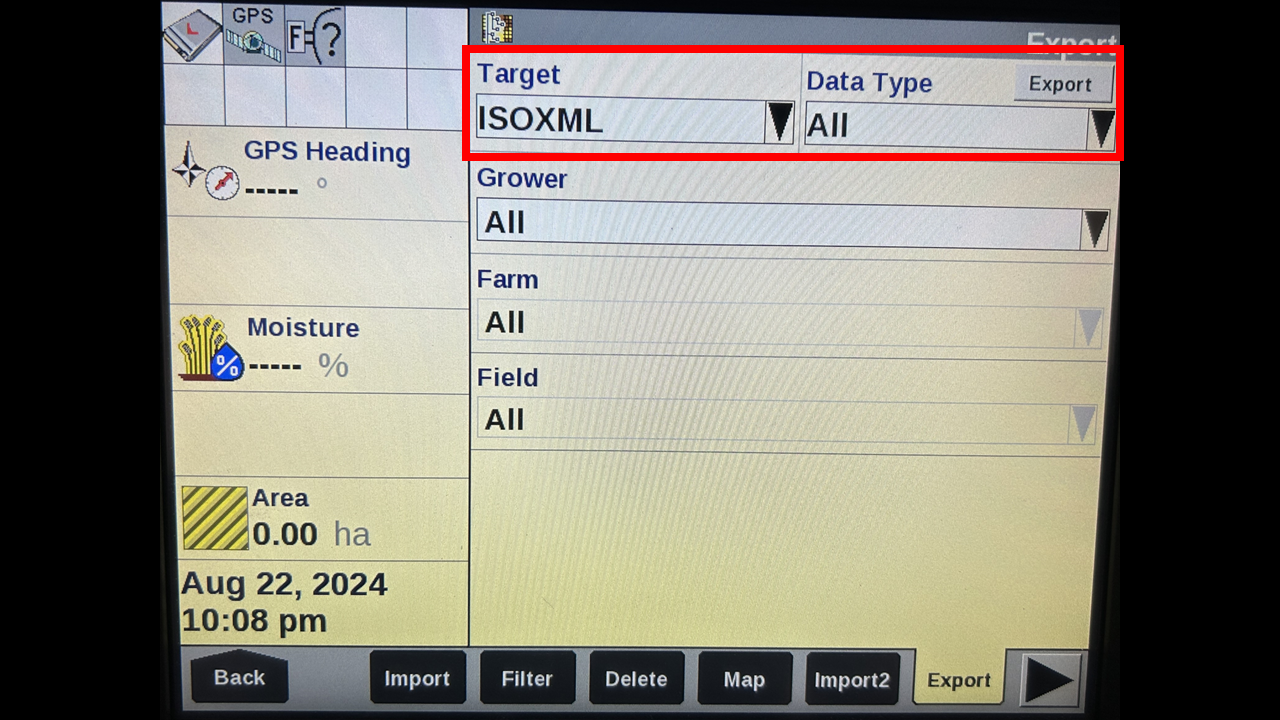
This will open the export window. Select the export type you would like to do. For field Data recommend to do All.
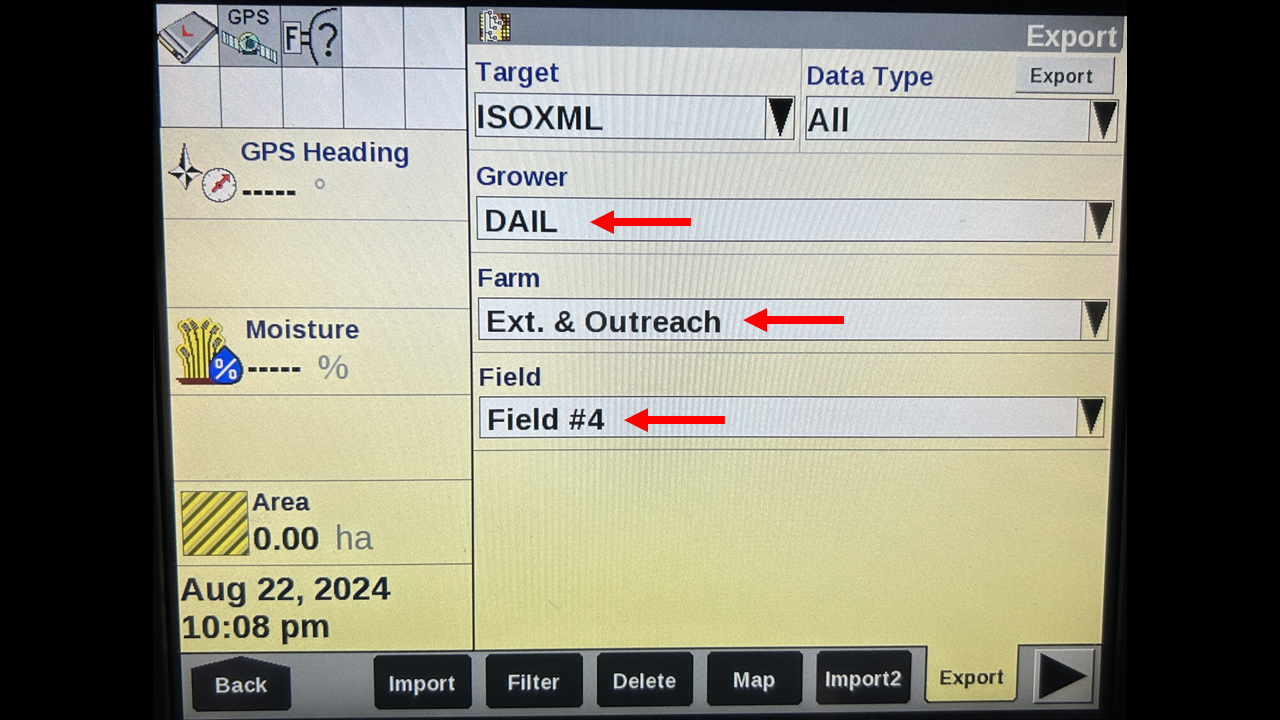
Select the grower, farm, field you would like to export data from.
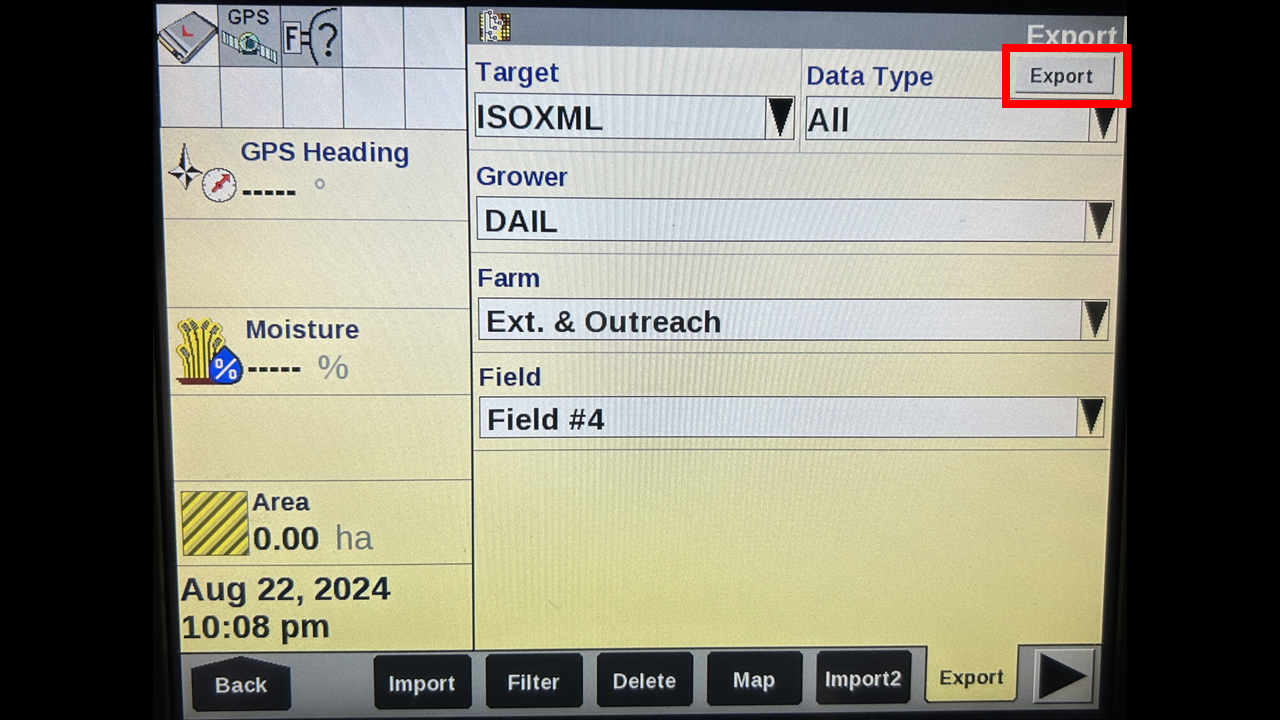
Once all fields are filled correctly click export.
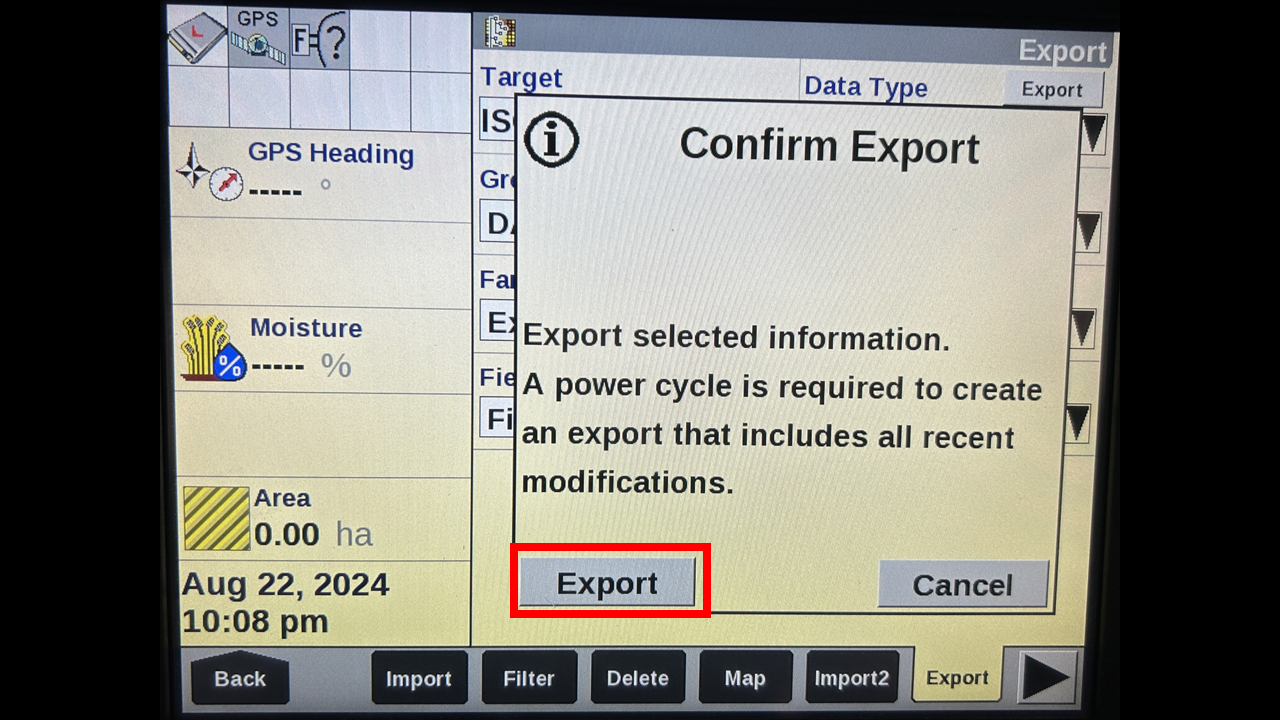
The popup window is verifying you want to export the data, click export.
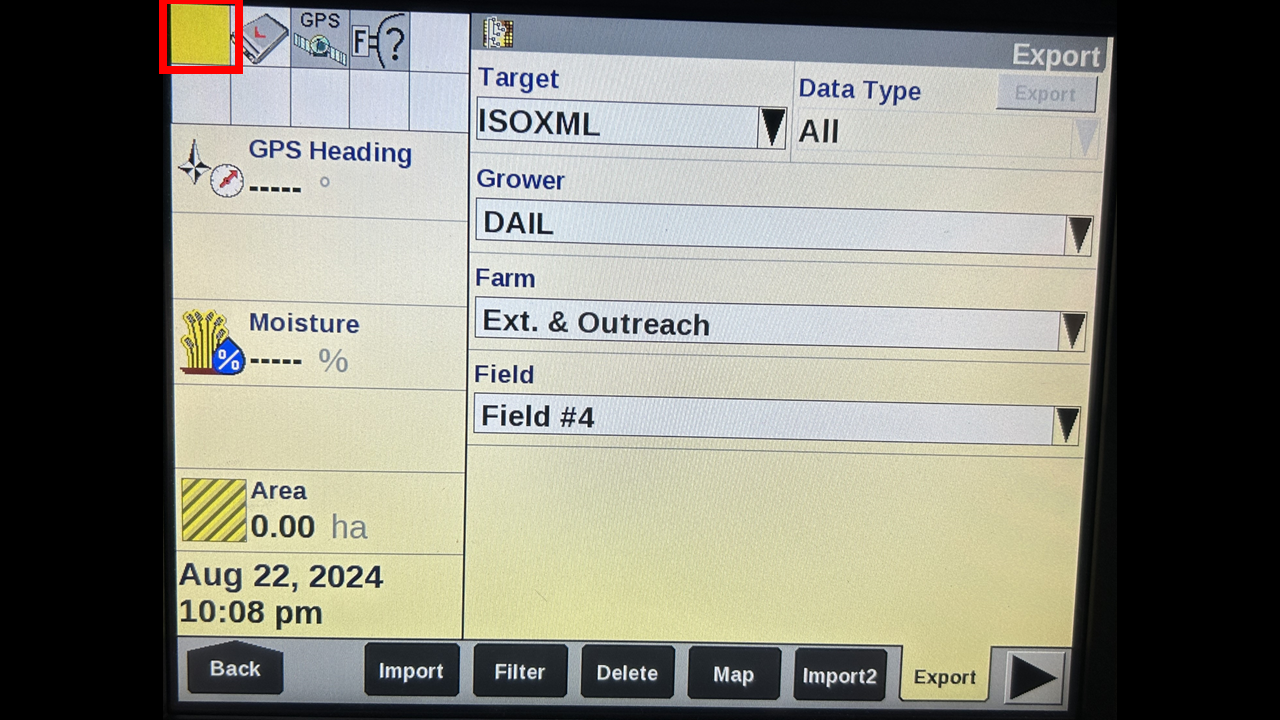
When the export is in progress a yellow icon will illuminate in the upper left hand corner.
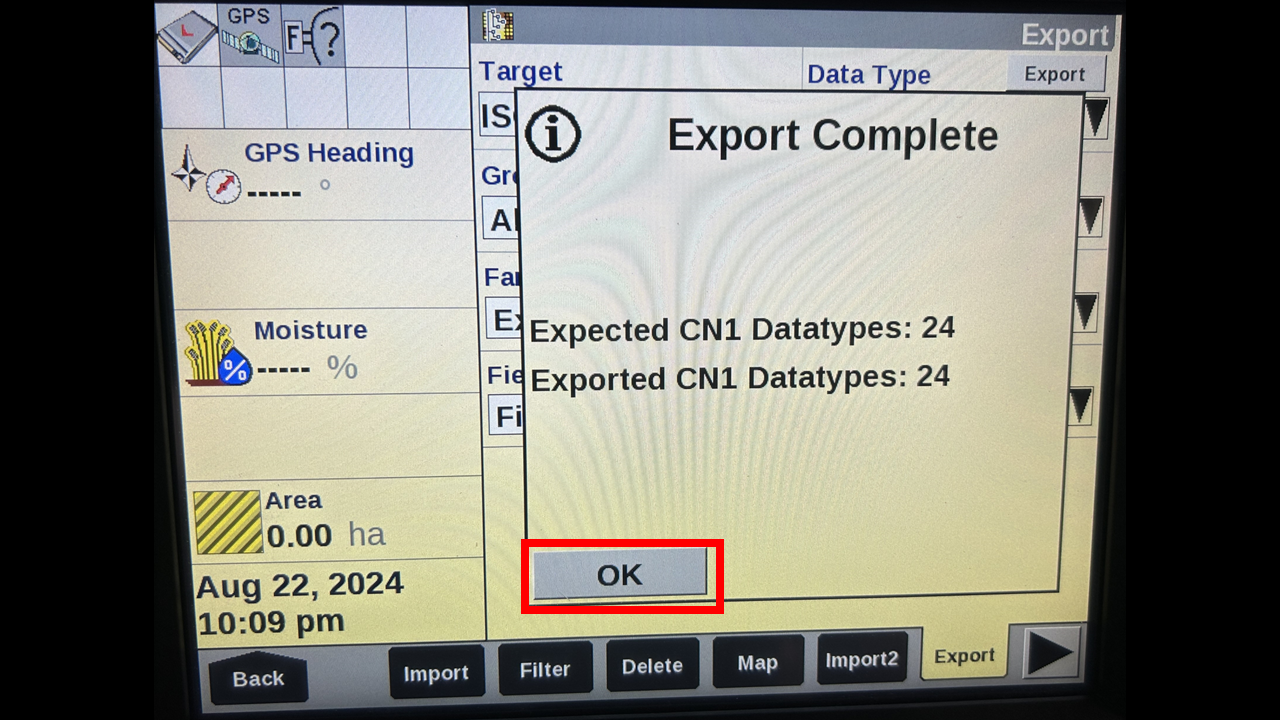
Once this window pops up the export has been completed, but do not remove the USB. Ensure you power down the display before extracting the USB!!
