
Press into you loads.
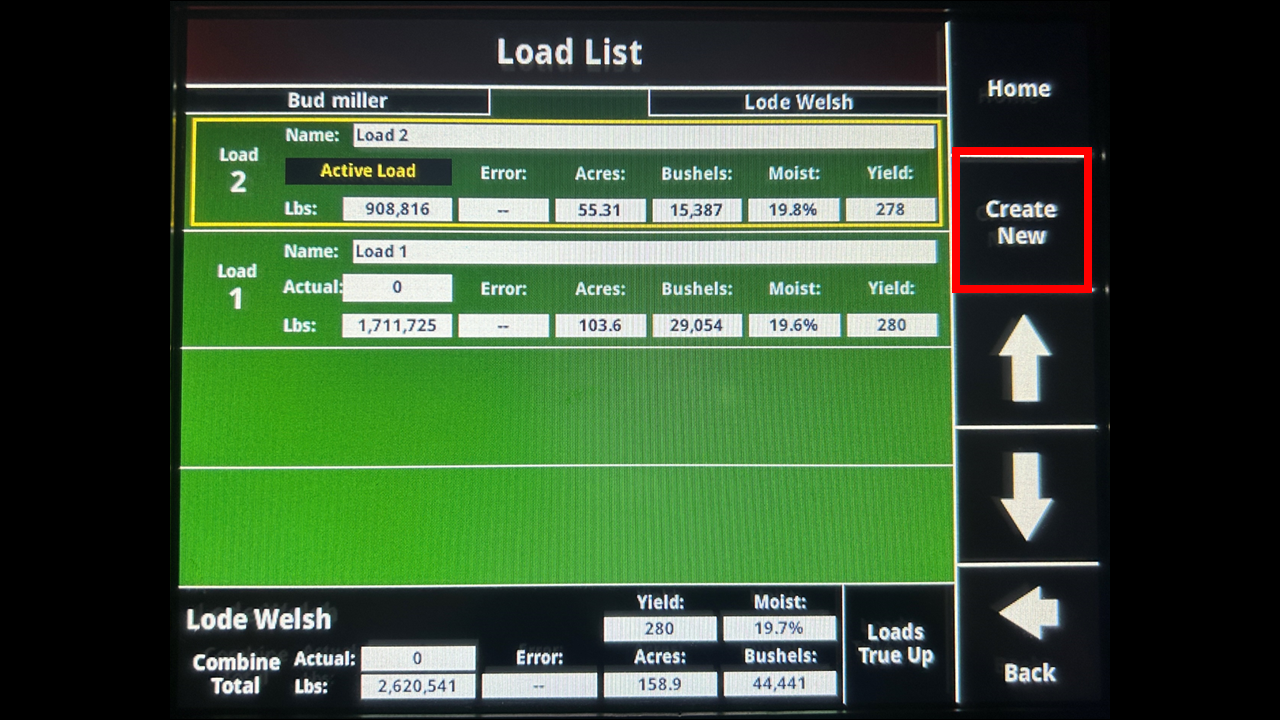
Press "Create New".
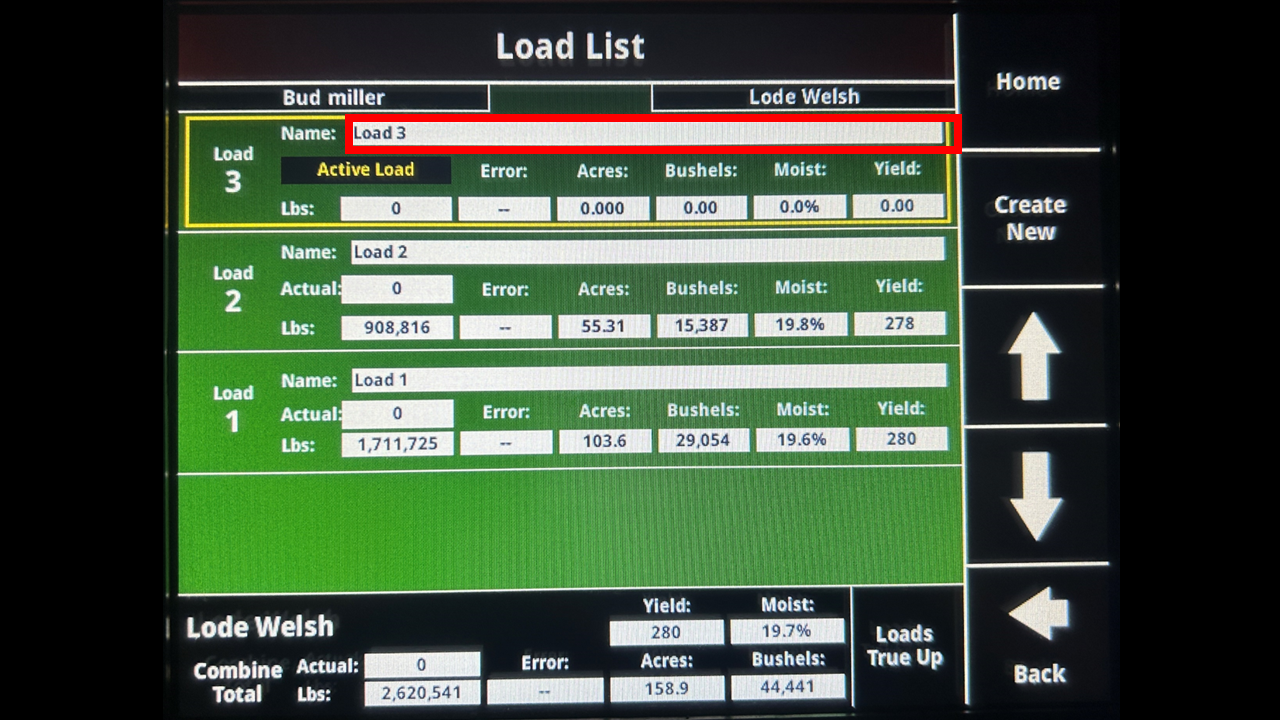
Press on the newly created load.
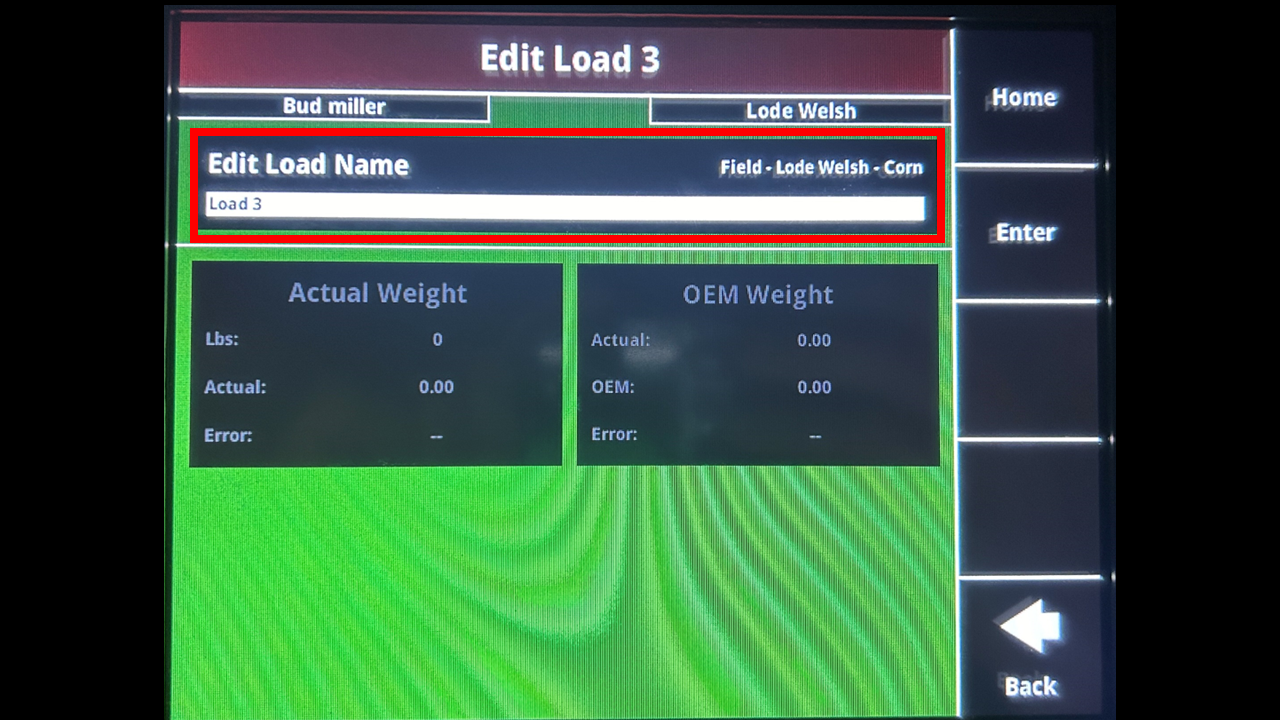
Edit the load name. I would recommend it to note that this was the calibration load.
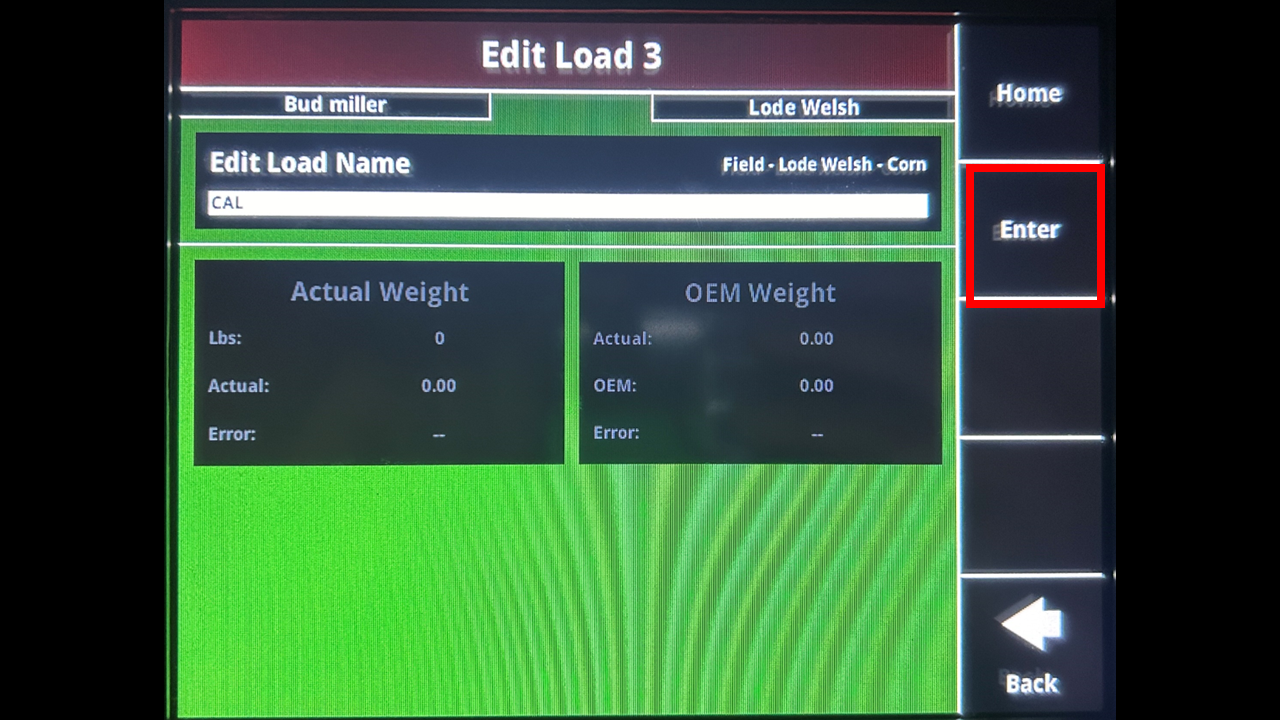
Press Enter.
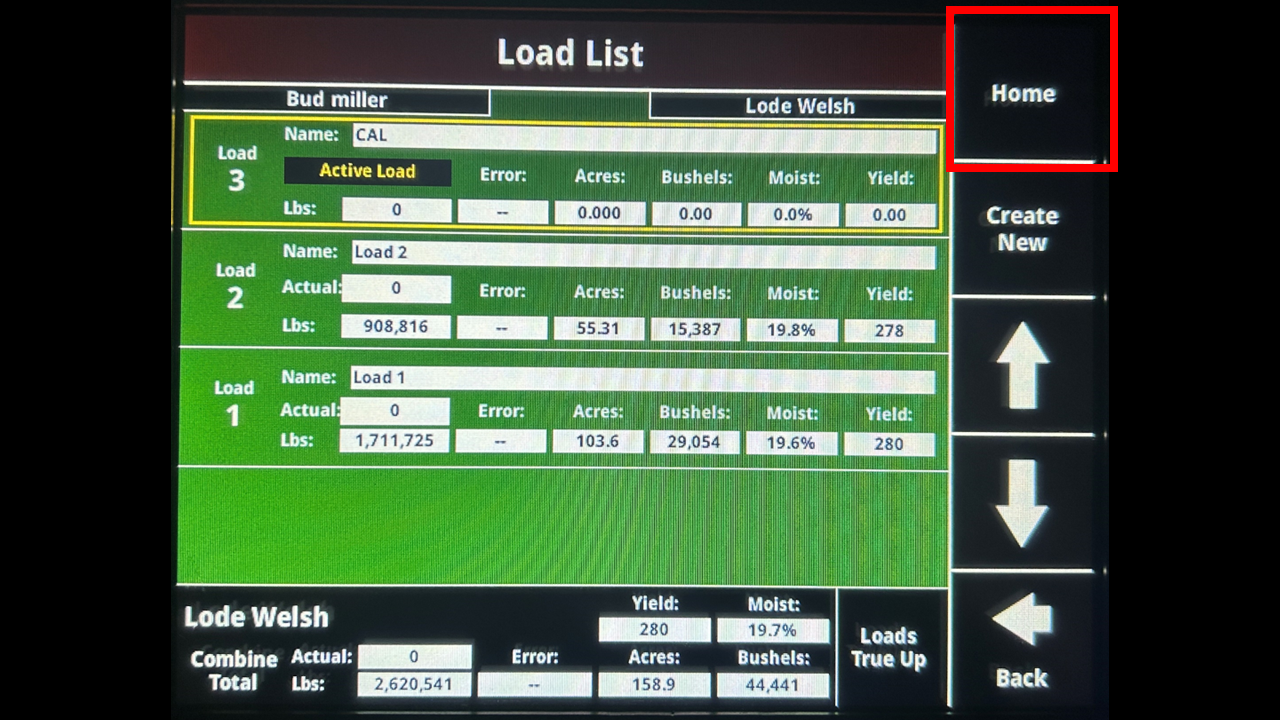
Return home. Than start combining grain with an empty tank and try to keep an consistant flow of grain going through the machine.

If you machine allows, try to combine more than 10,000 lbs of grain to calibrate the monitor.
Stop the machine, return back to the load page.
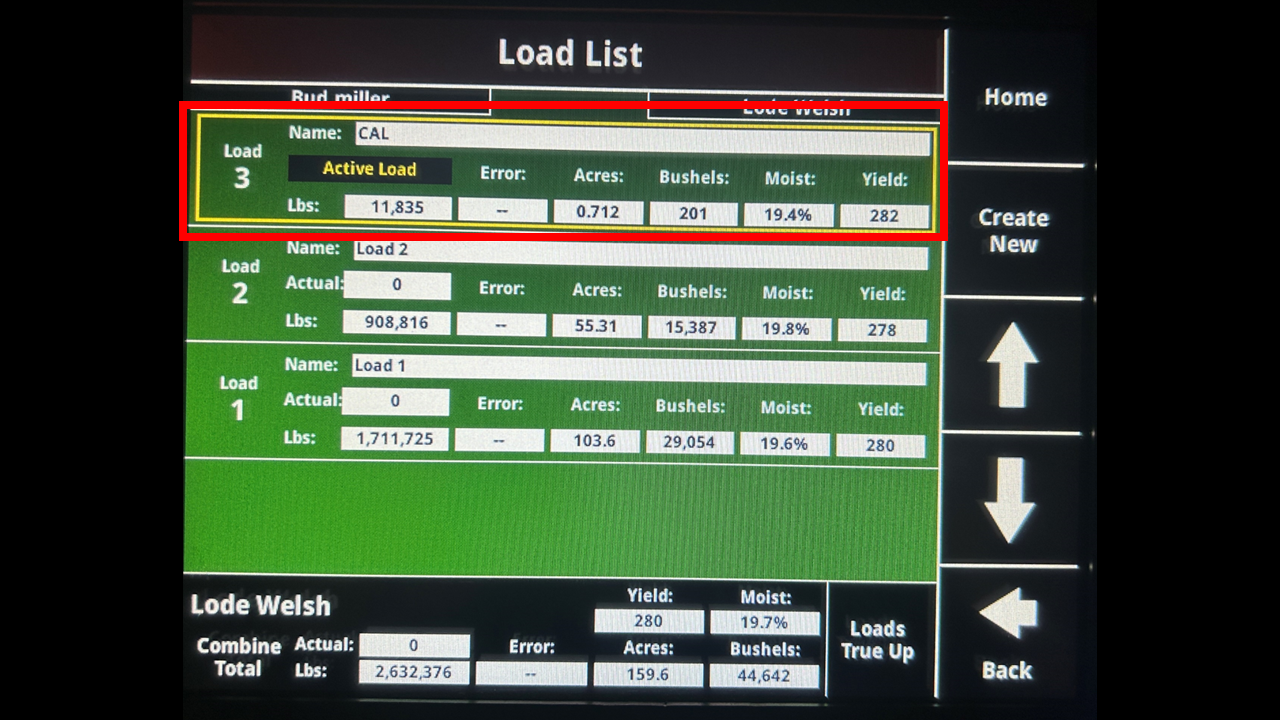
Press on your newly created load.
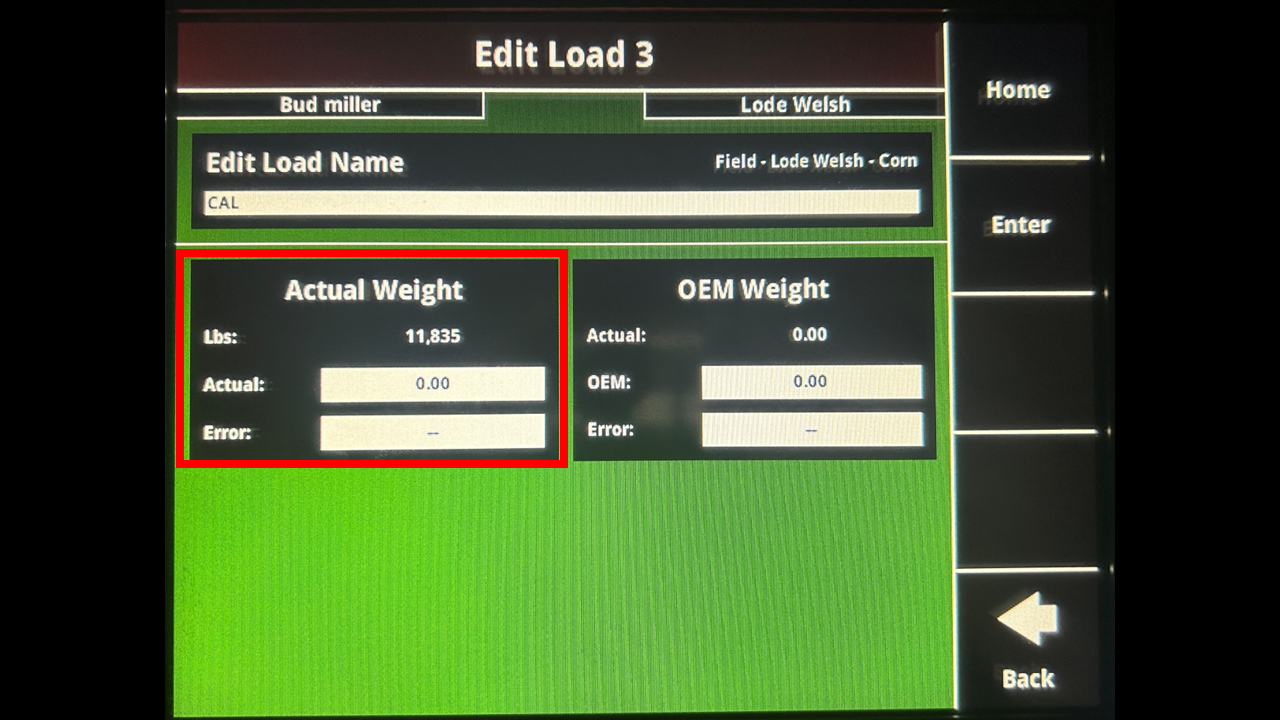
Enter the measured weight from your weight wagon or grain cart or scale ticket.
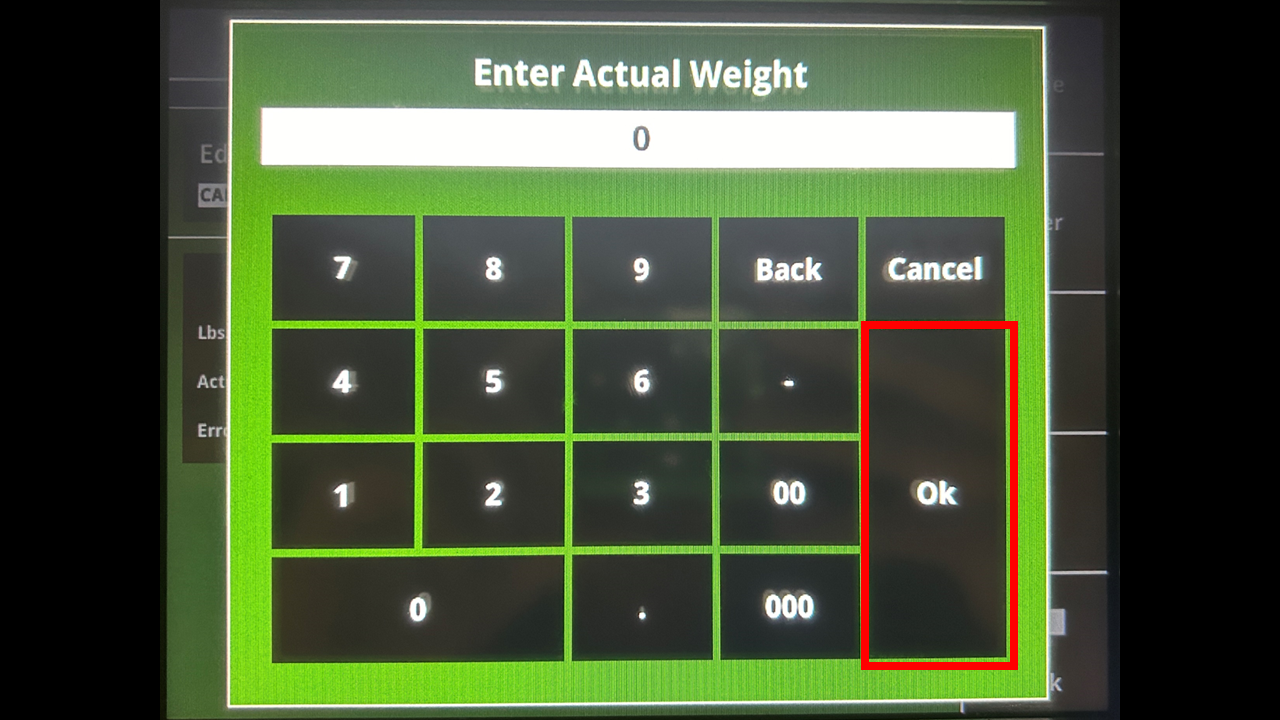
Press ok and return to the home screen. Your monitor is now calibrated.
