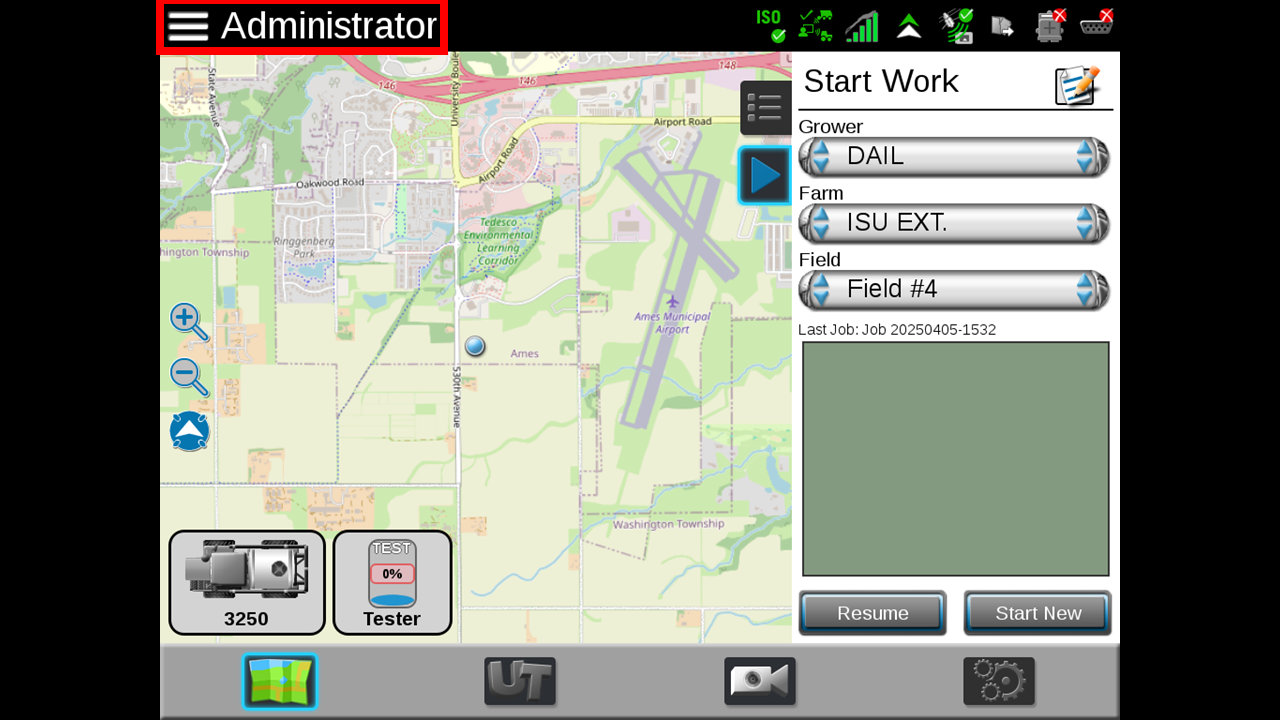
Press into administrator.
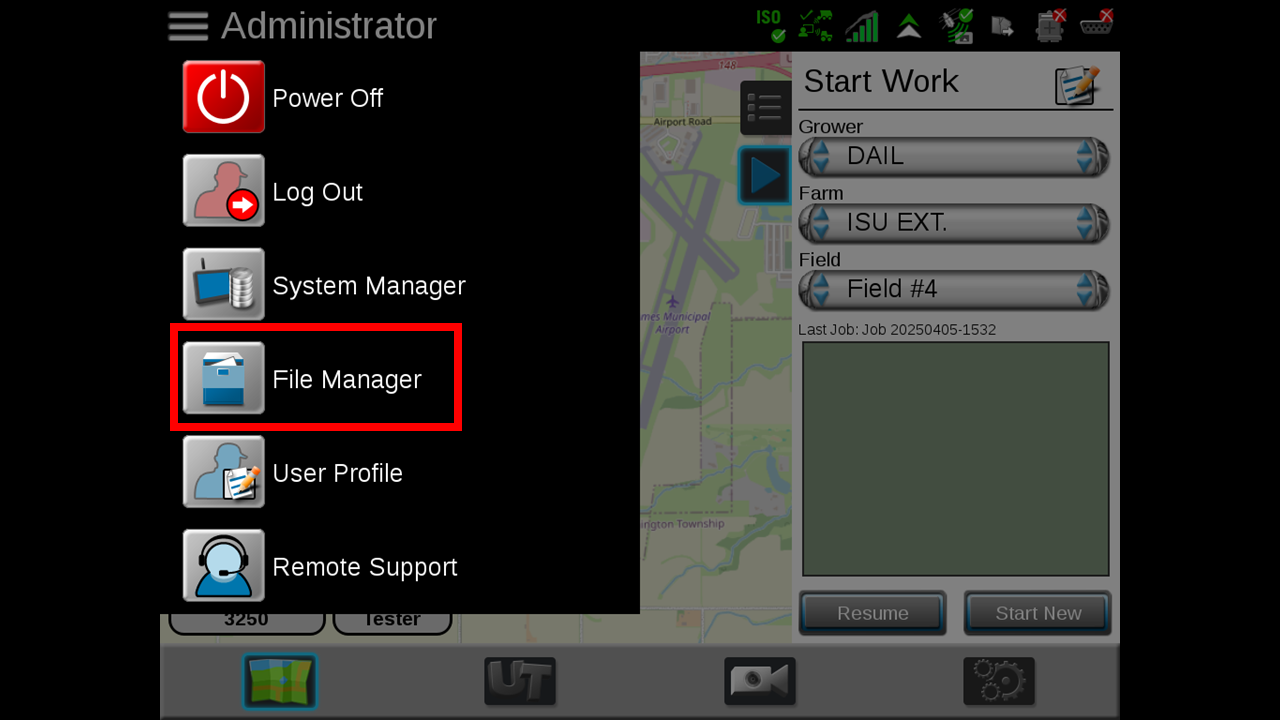
Visit file manager.
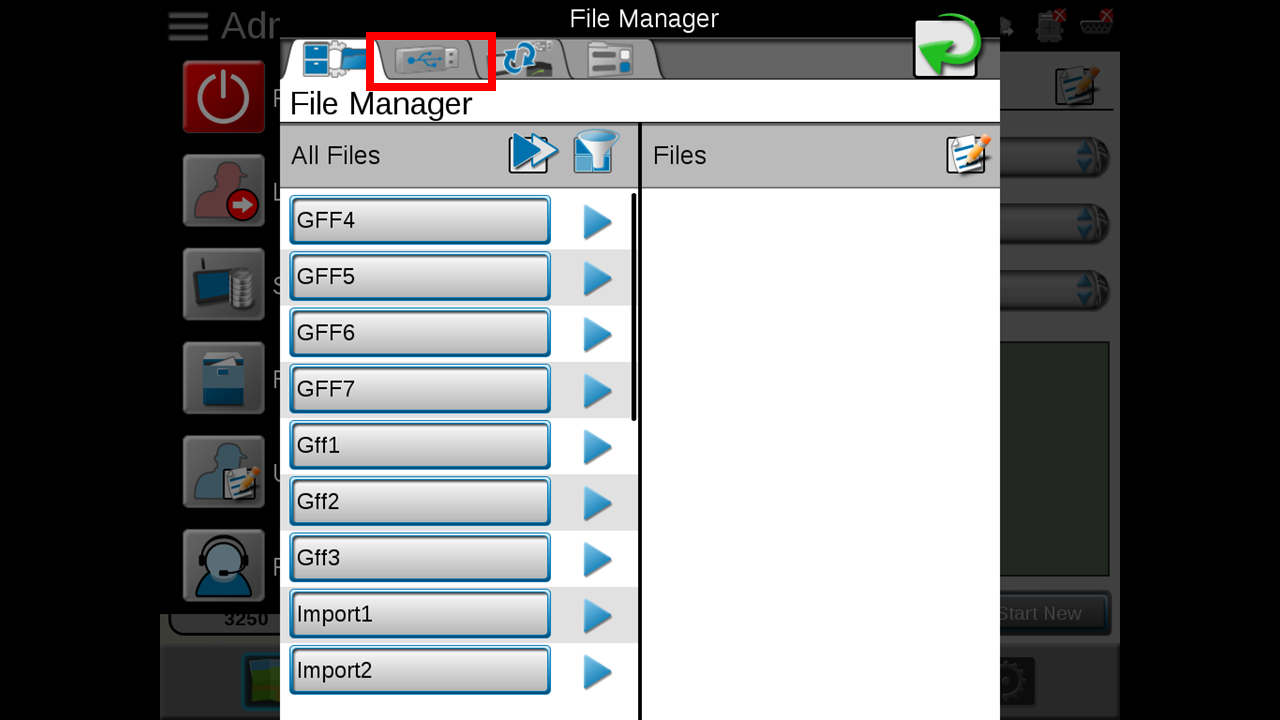
Press the second tab.
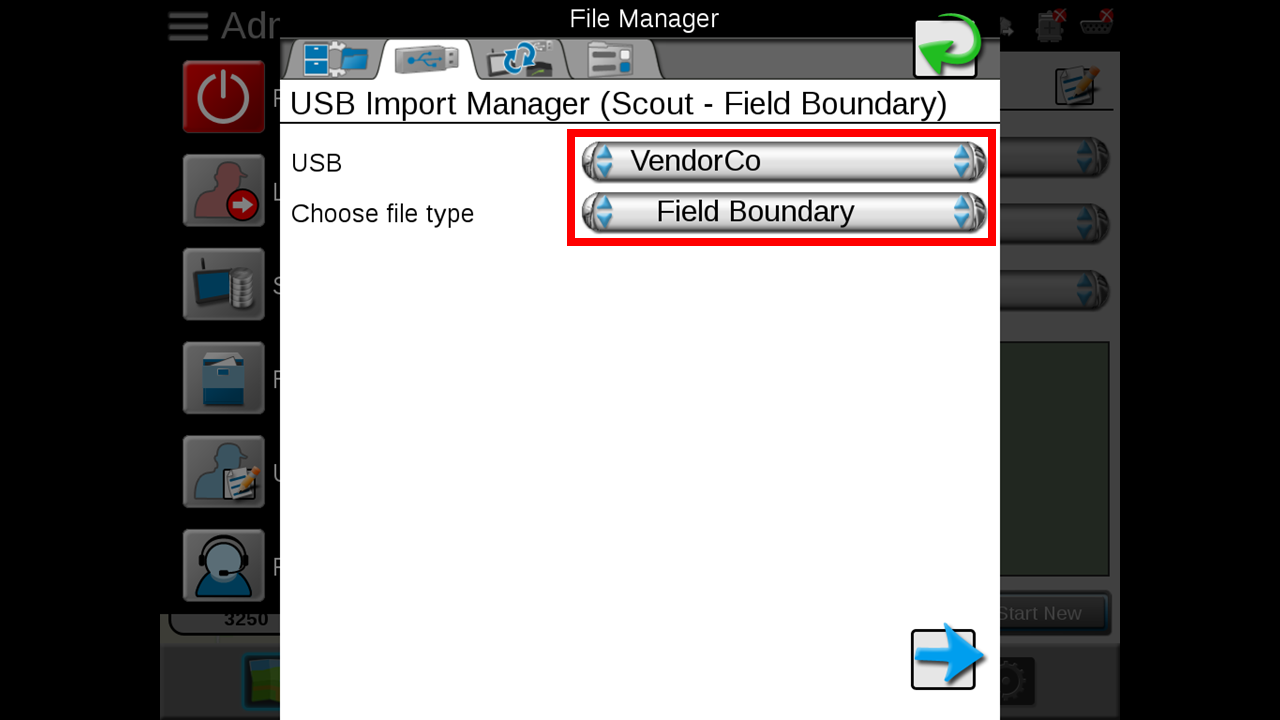
Select the USB you are importing off of and select the file type.
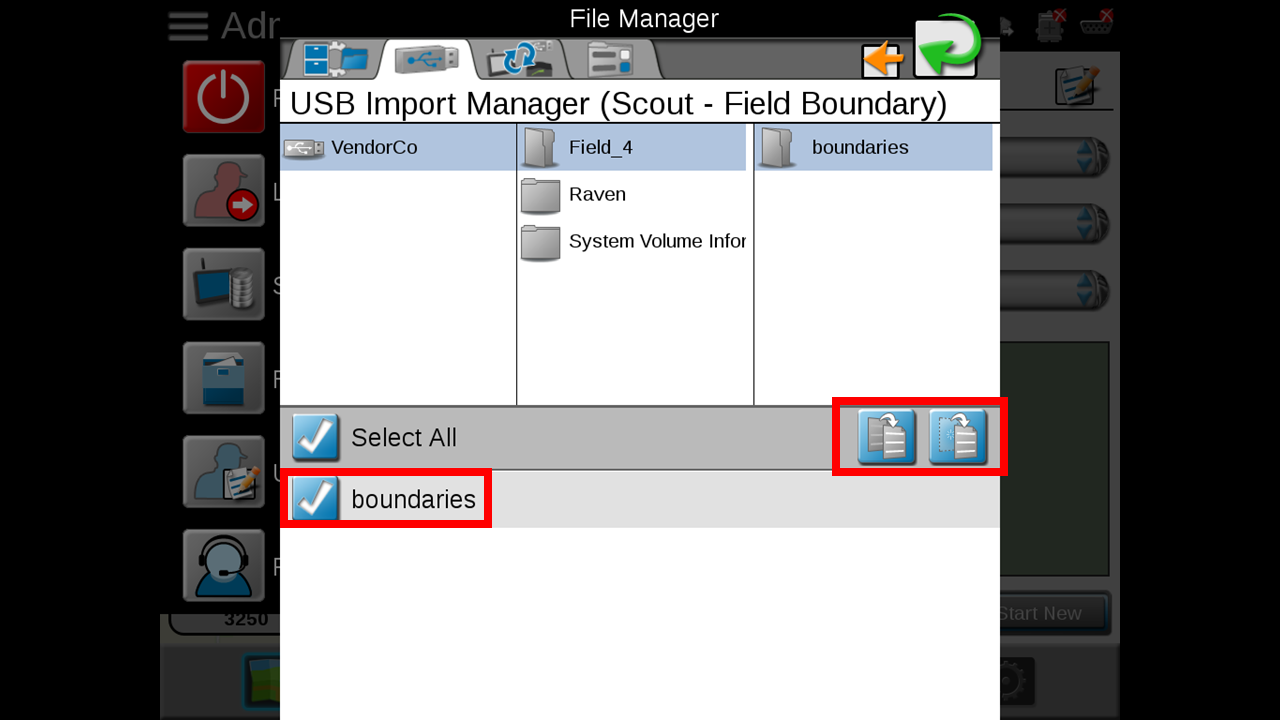
Now select the folder in which the file is in. Press the copy or cut button. The copy leave a copy of the file on the flashdrive.
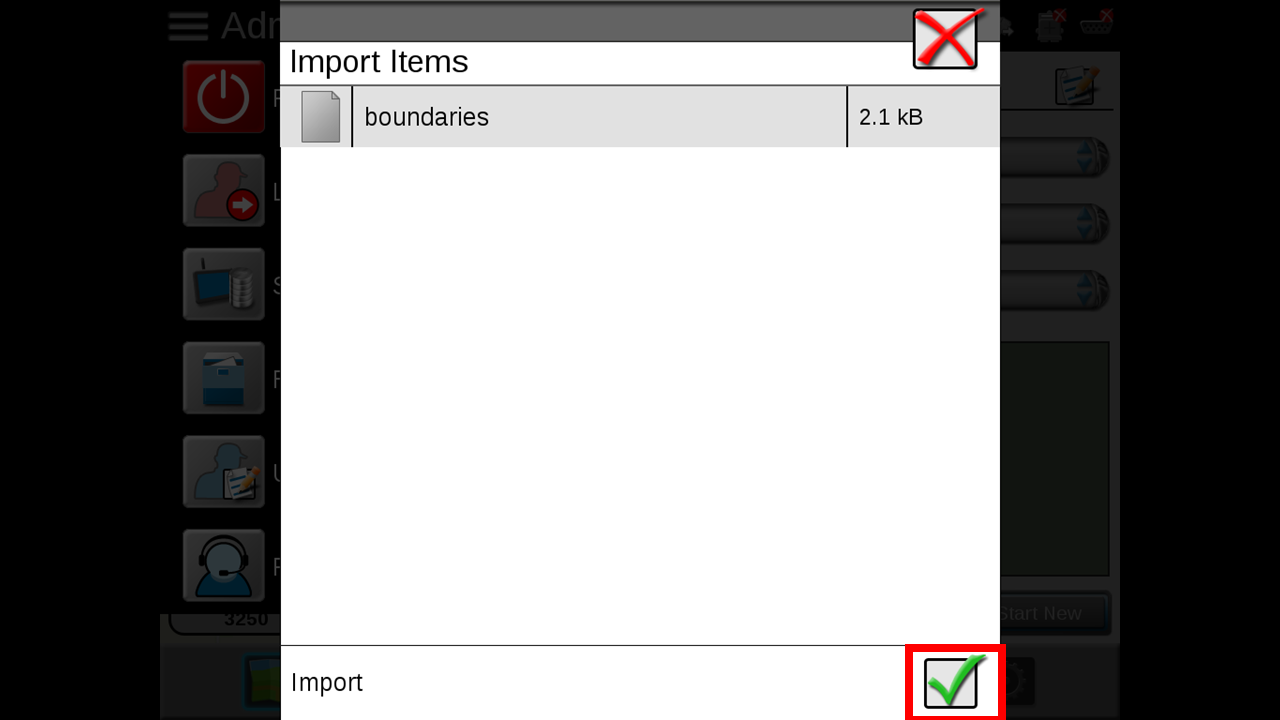
Now confirm the boundary.
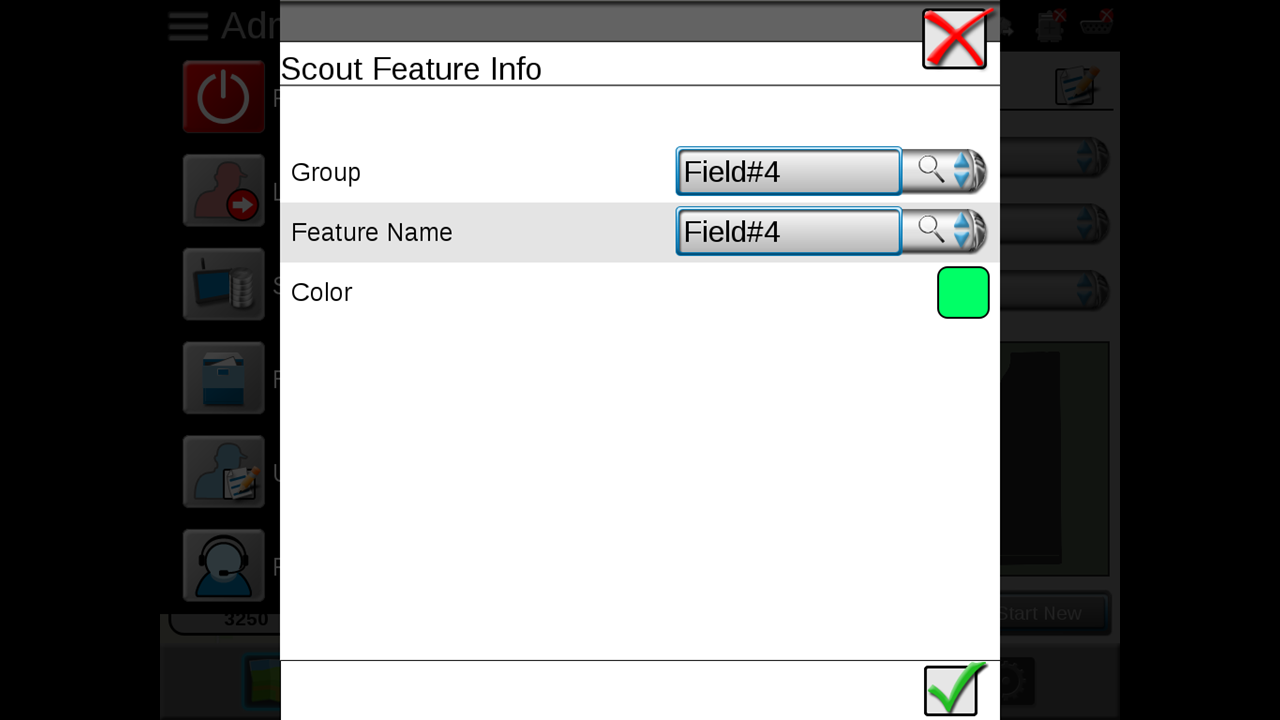
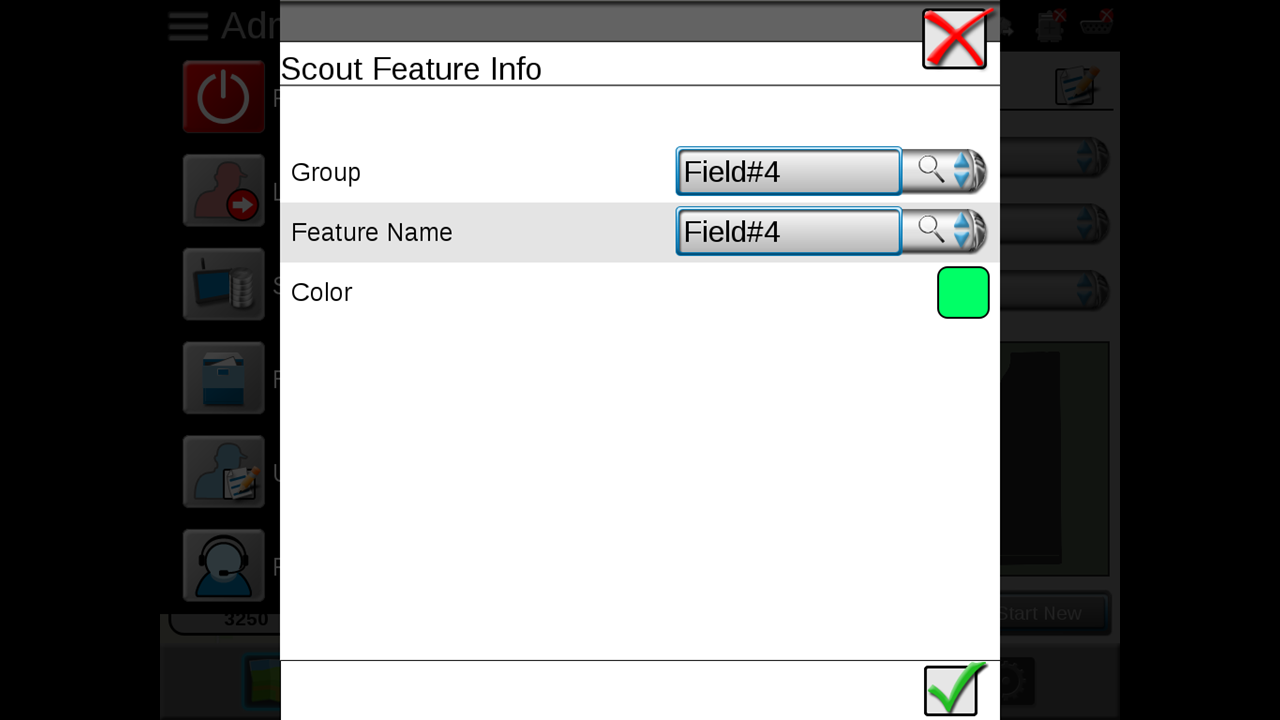
On this page you will want to properly name the boundary "Scout Feature" I would recommend naming them by field name. This will help when creating new work.
