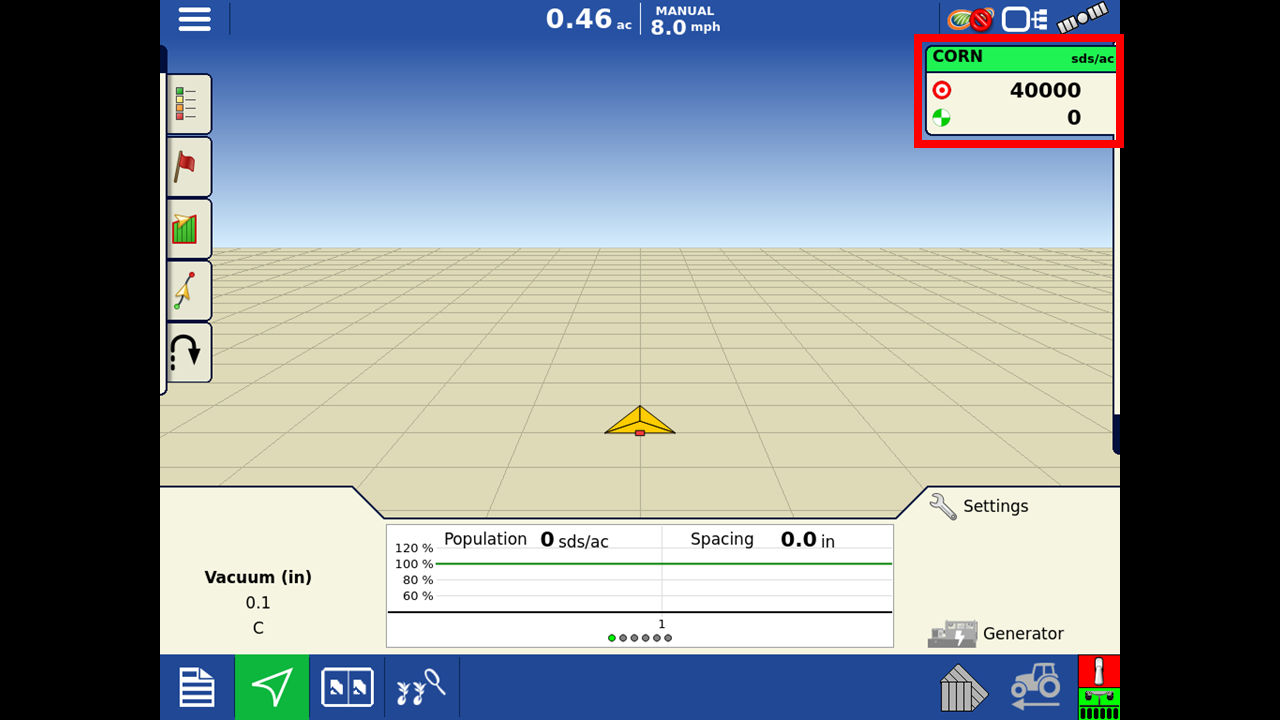
Click into the target population tab.
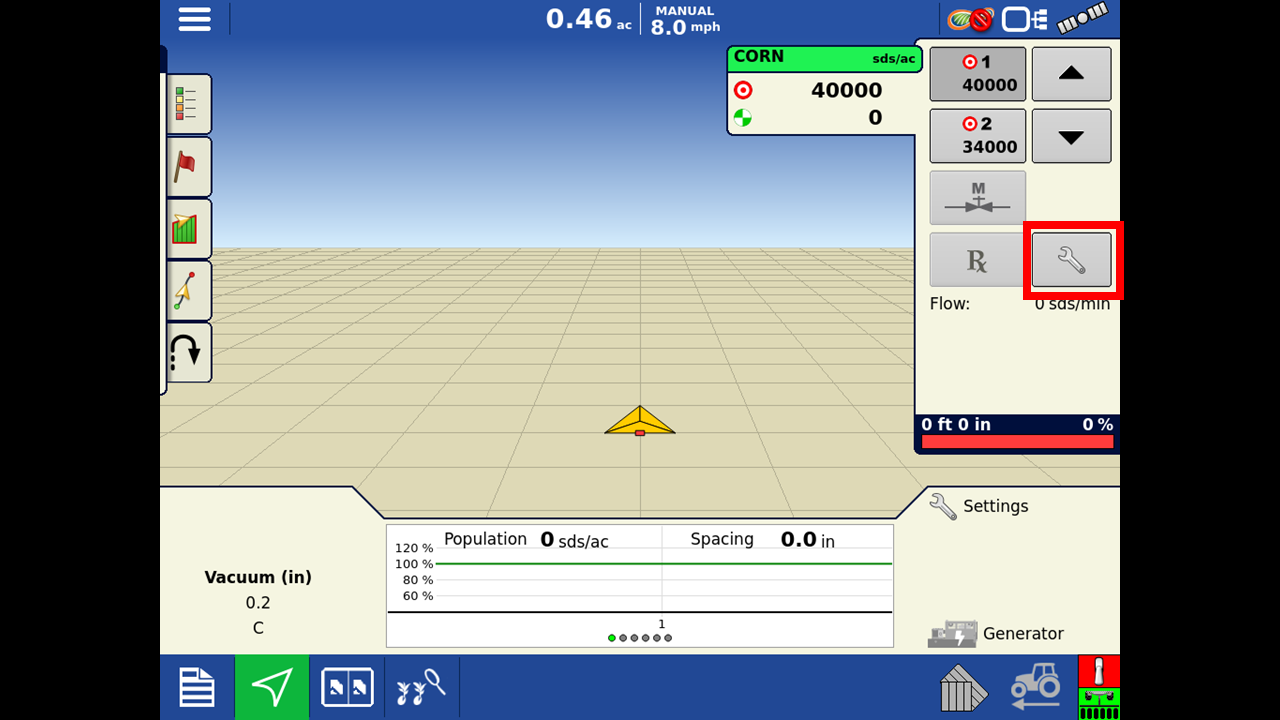
Press the wrench Icon.
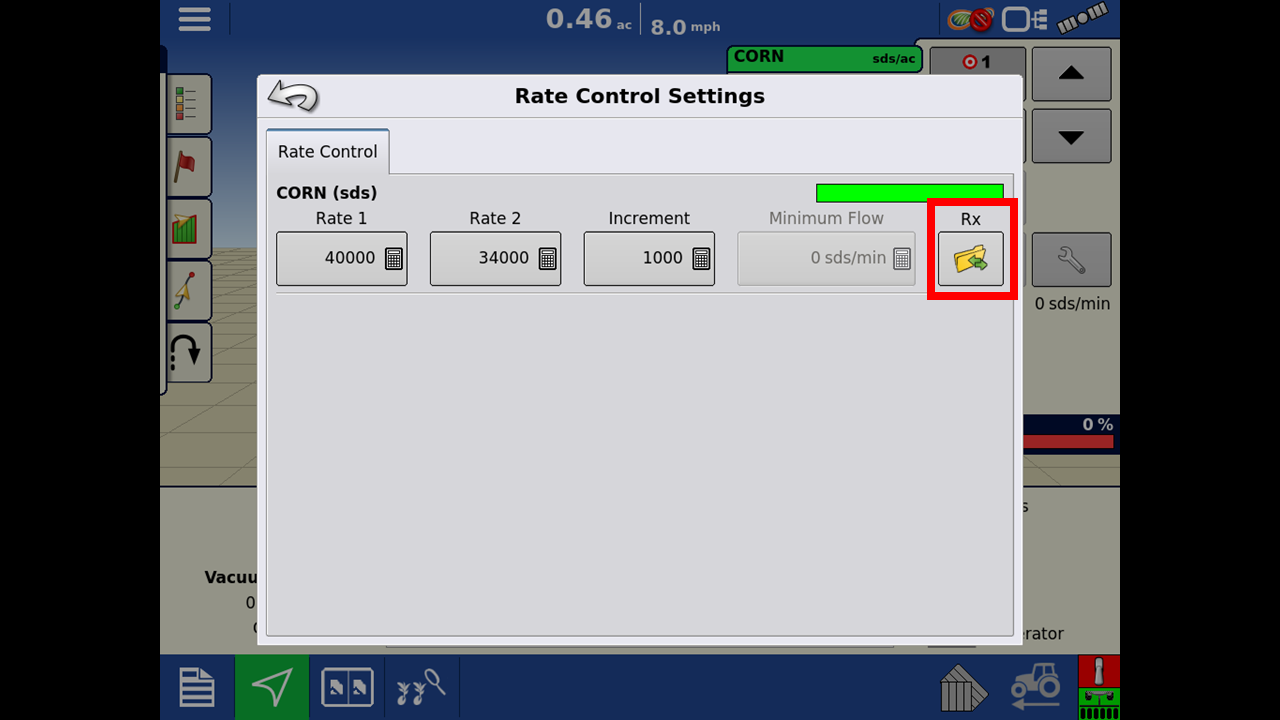
Insert your usb with you prescription on it. Press the folder icon.
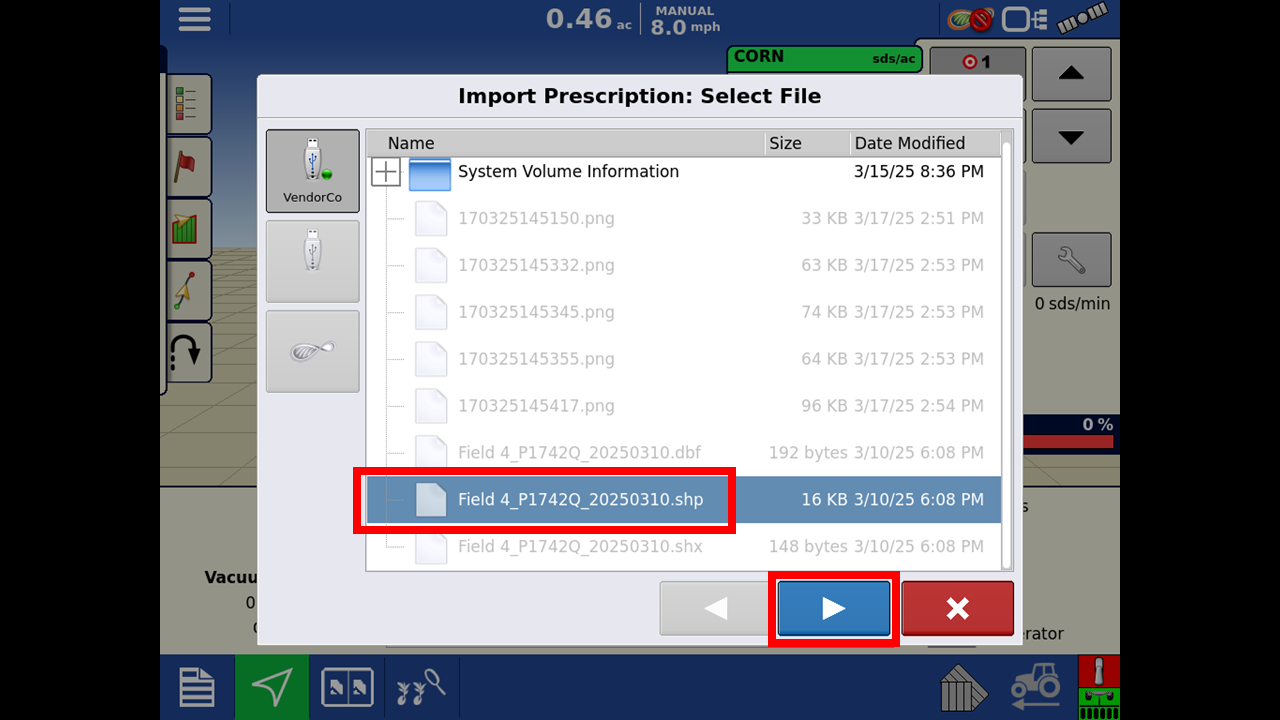
Select the shape file you want to use.
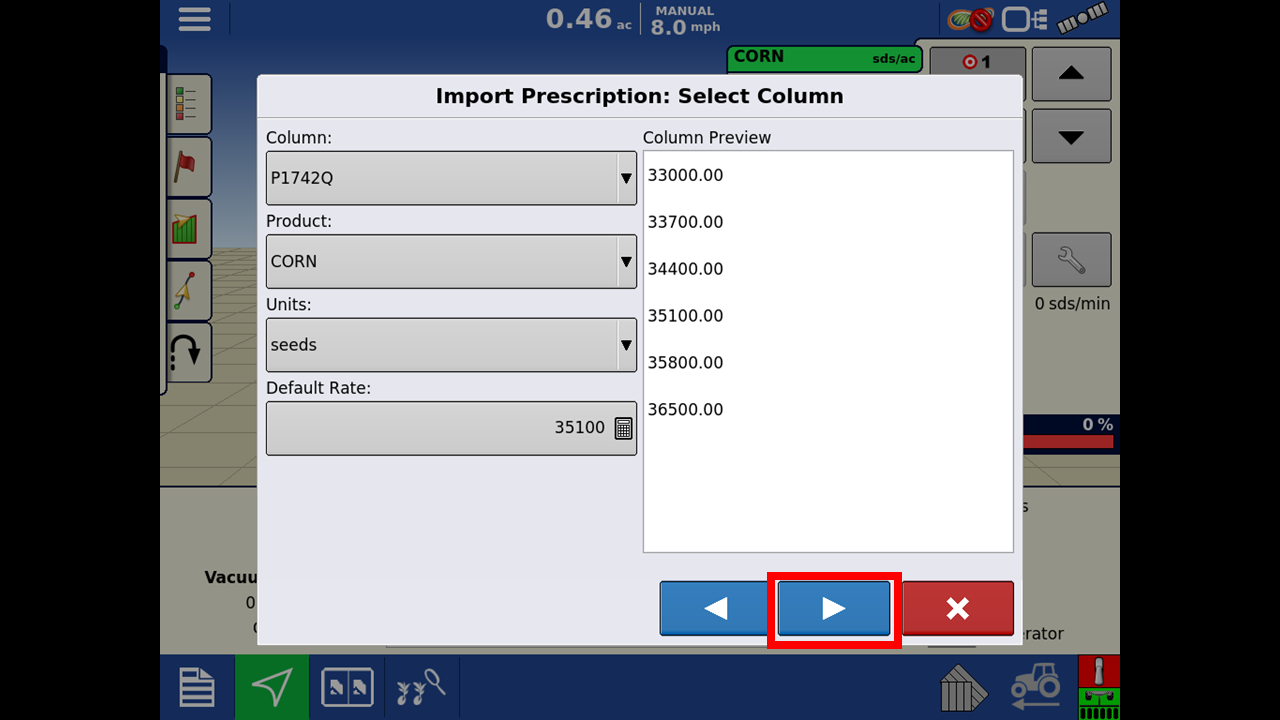
Verify the population ranges are correct.
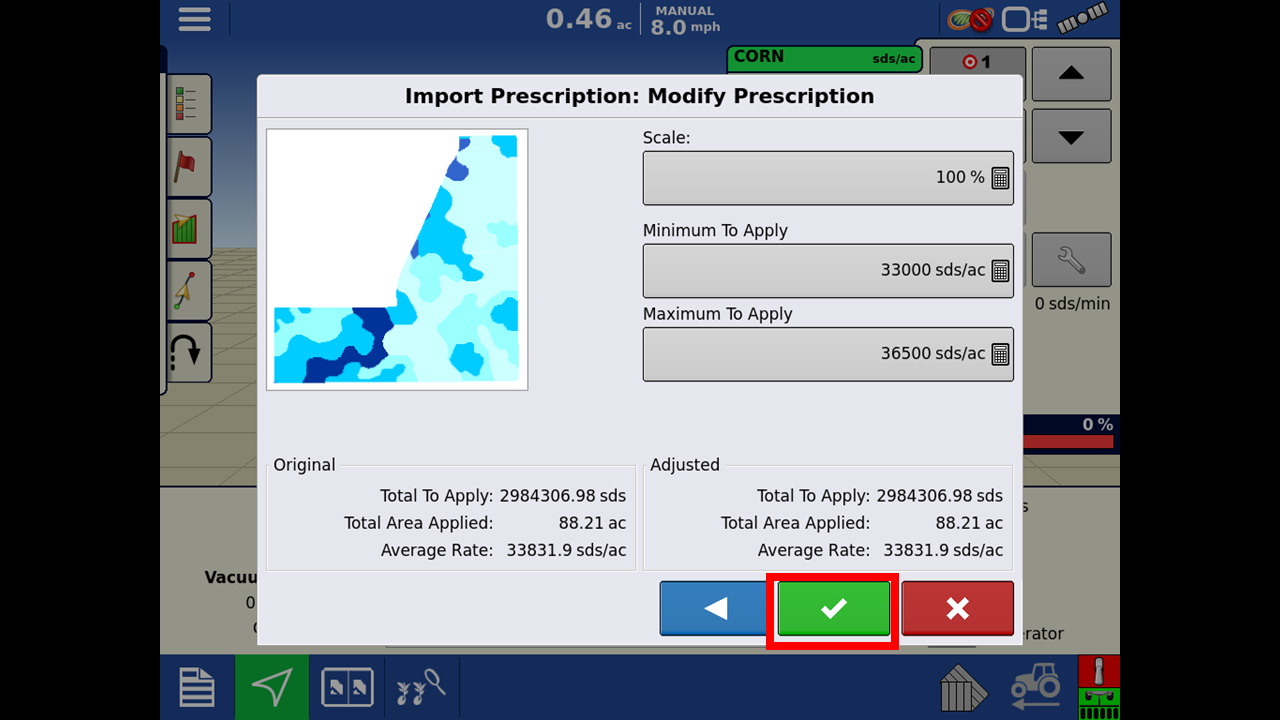
Verify the prescription looks correct and hit the green checkmark.
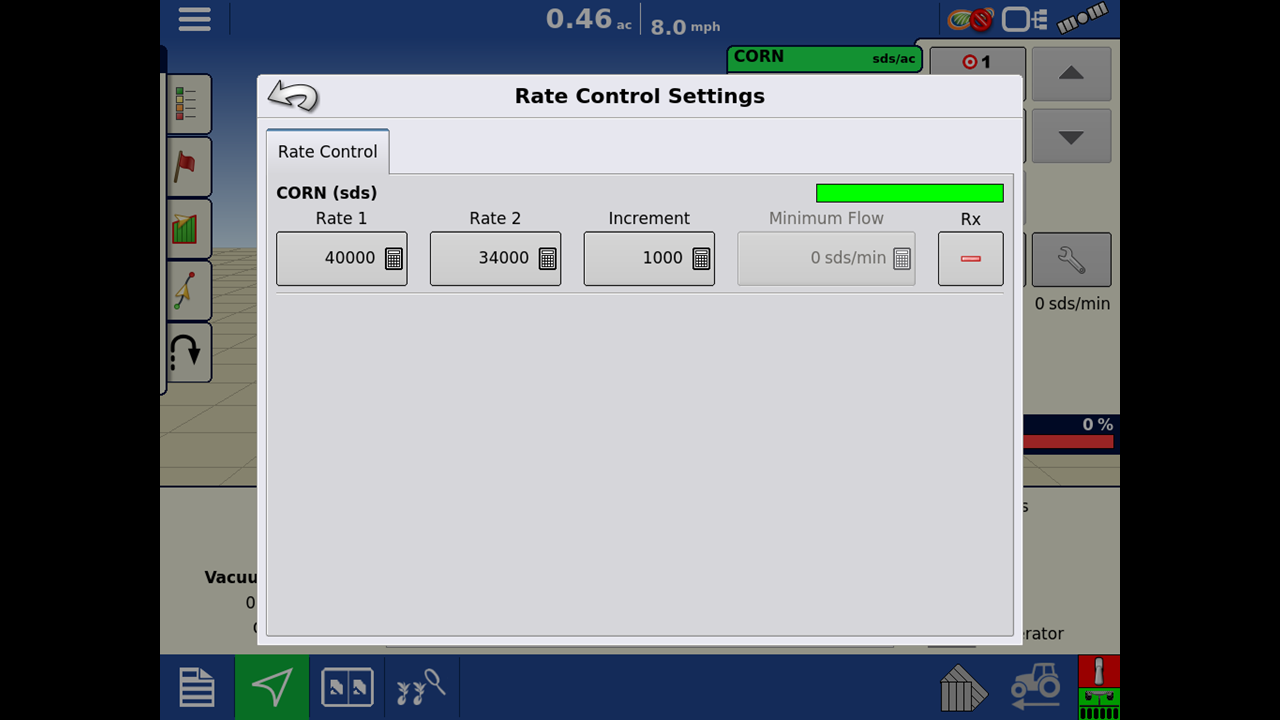
You can now see the prescription beign used. Note that if you hit the red - sign or back out to home the prescription will not save.
