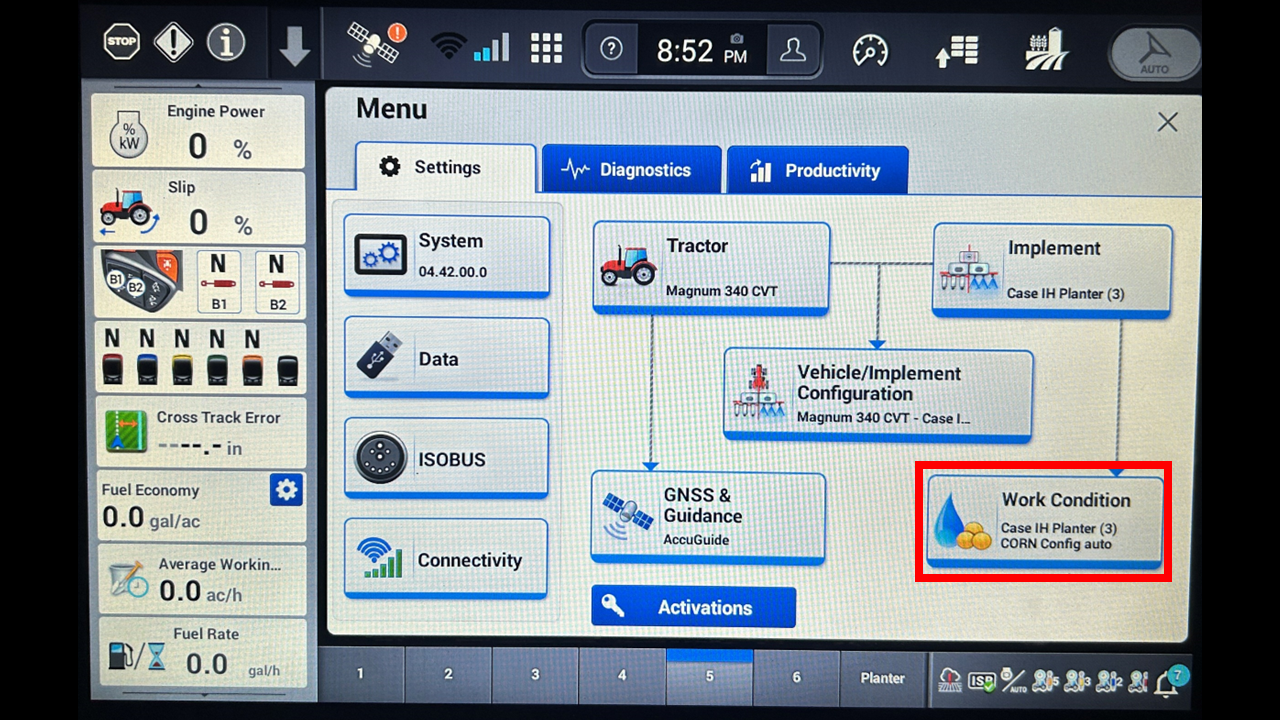
First we are going to split the planter into two halves. Enter the work condition card.
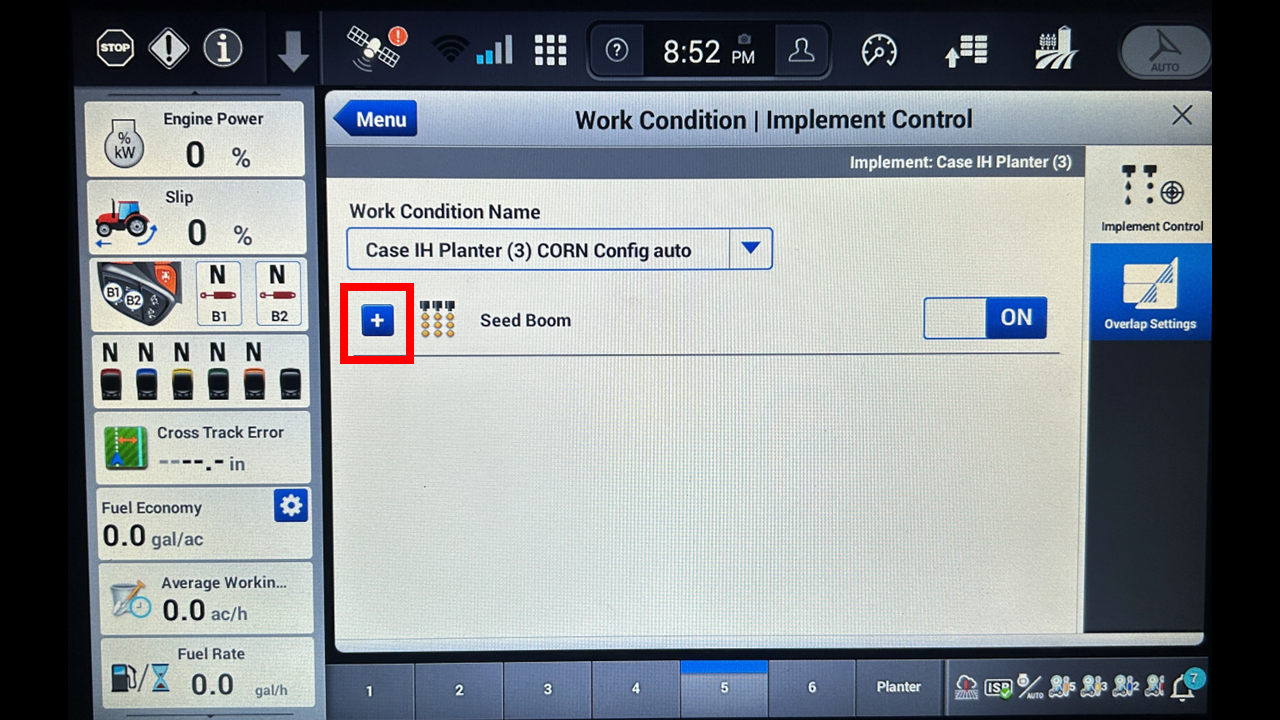
Expand the seed boom.
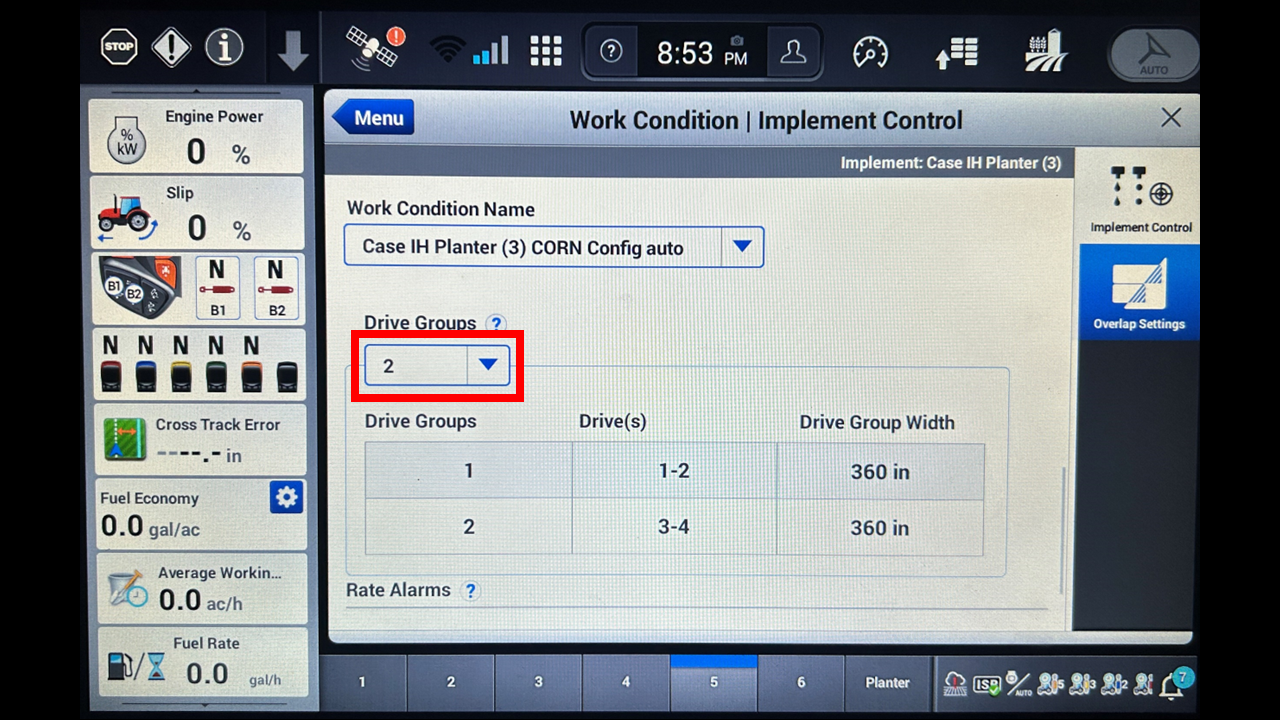
Configure it into two drives.
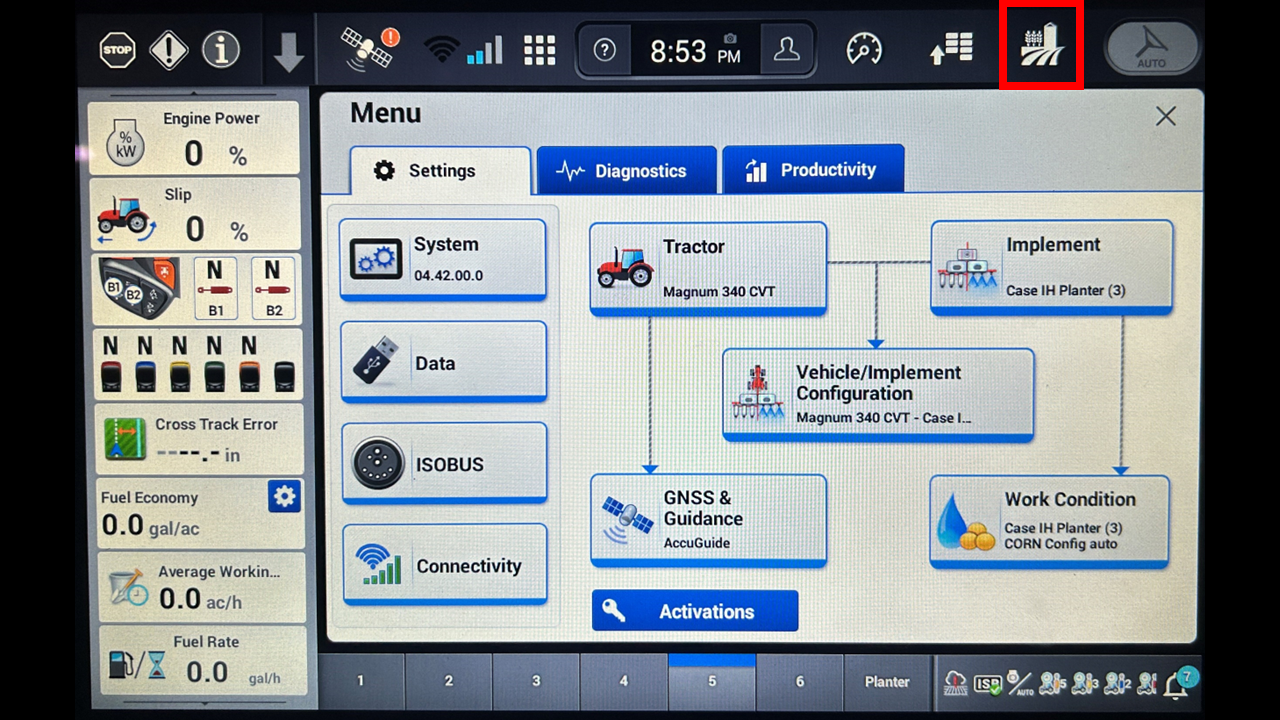
Open the operation tab.
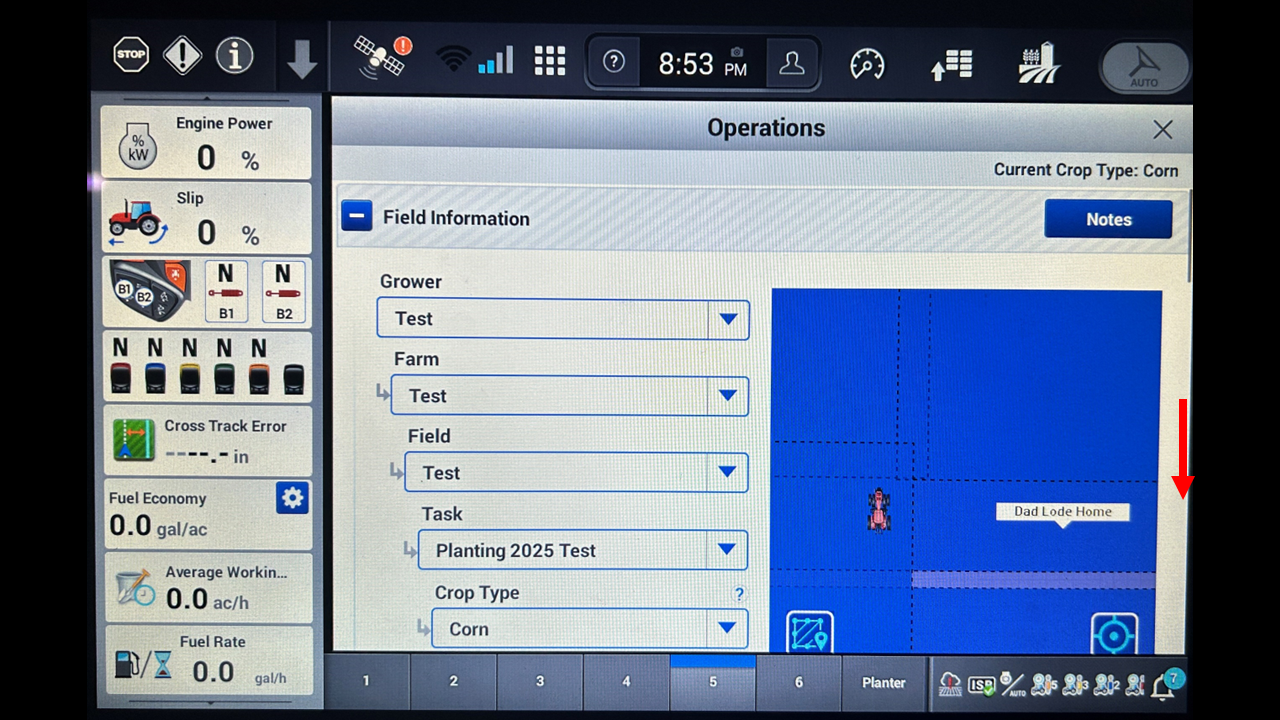
Scroll to the bottom of the page.
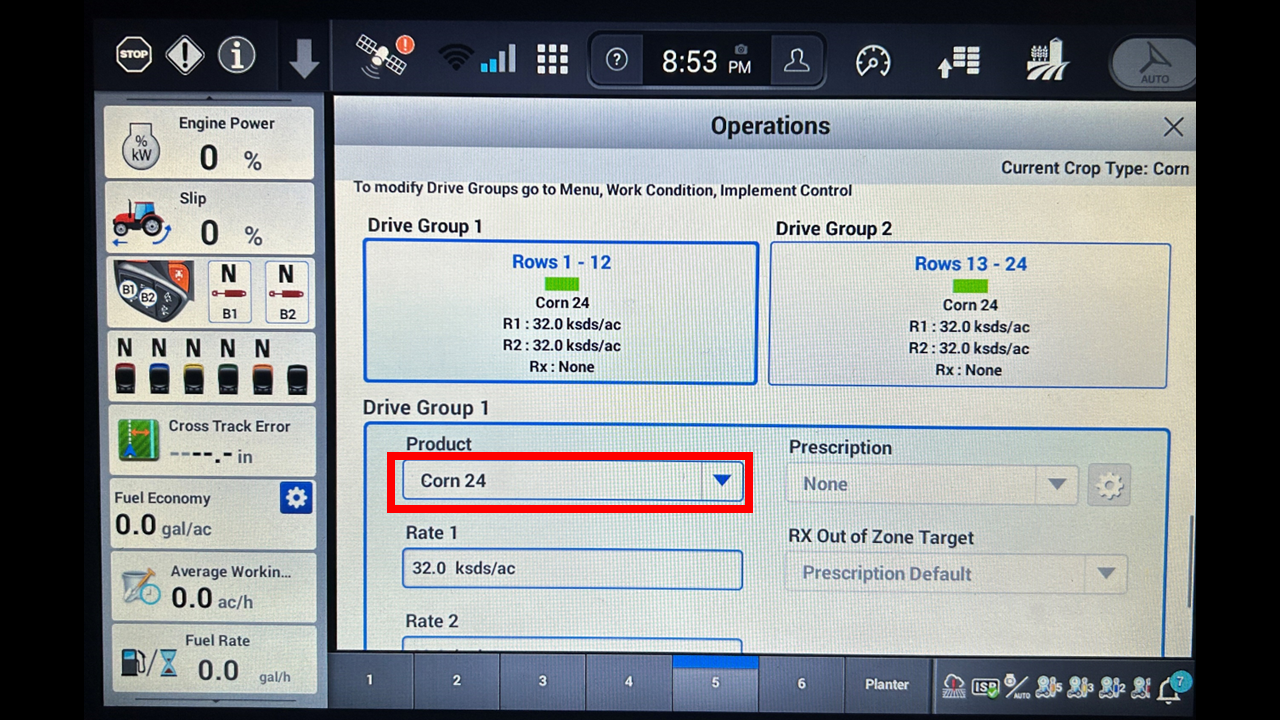
For your product this will be the variety that you are planting.
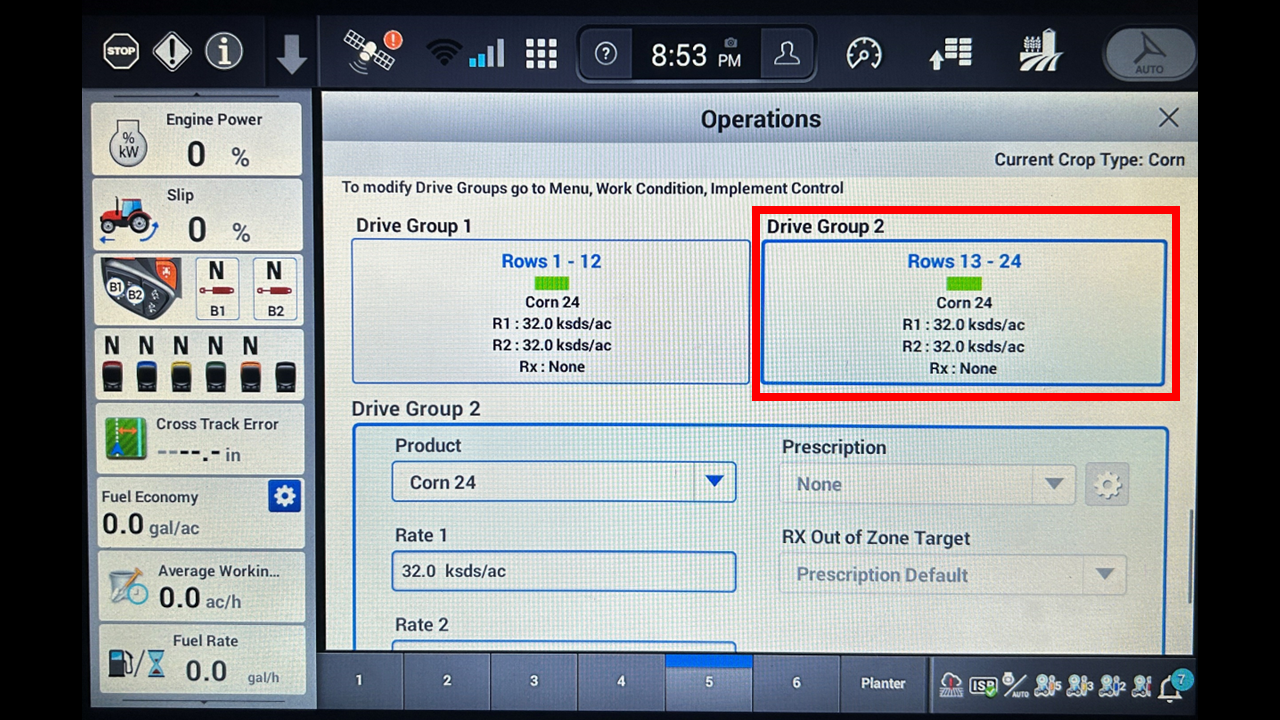
To change to the second section simply press on teh second section.
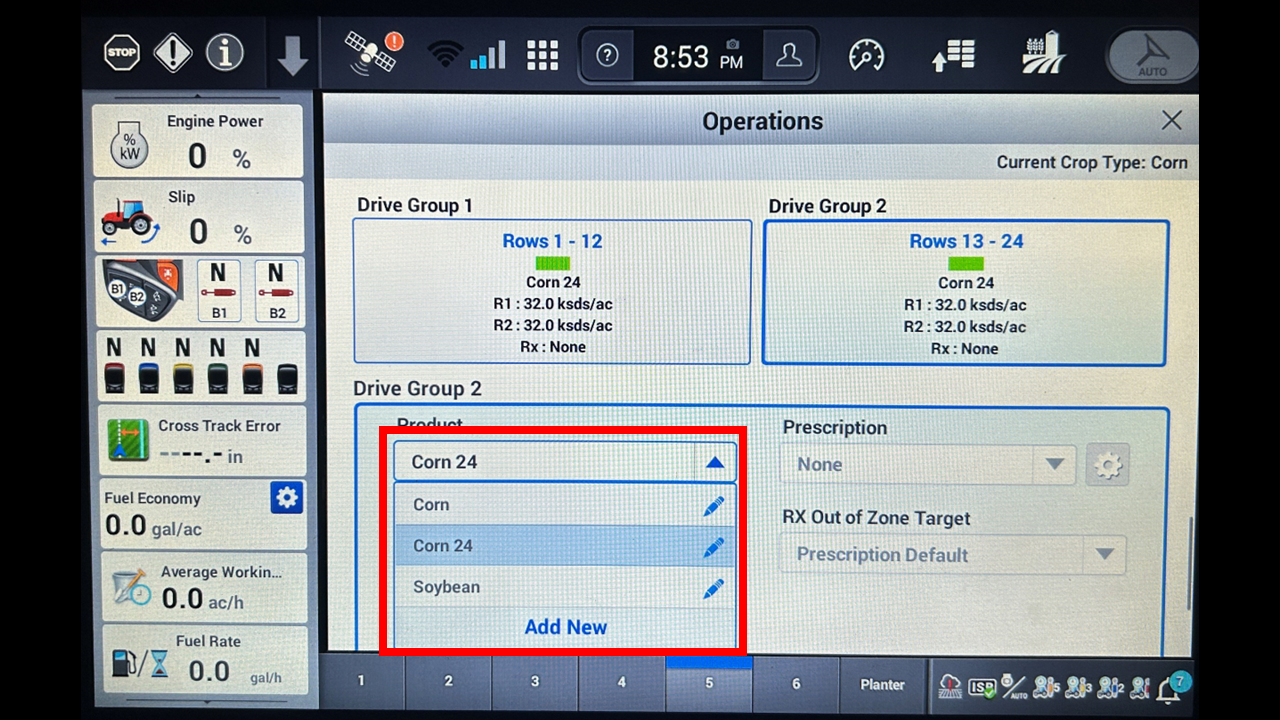
Than select or create your new variety with the correct defaults.
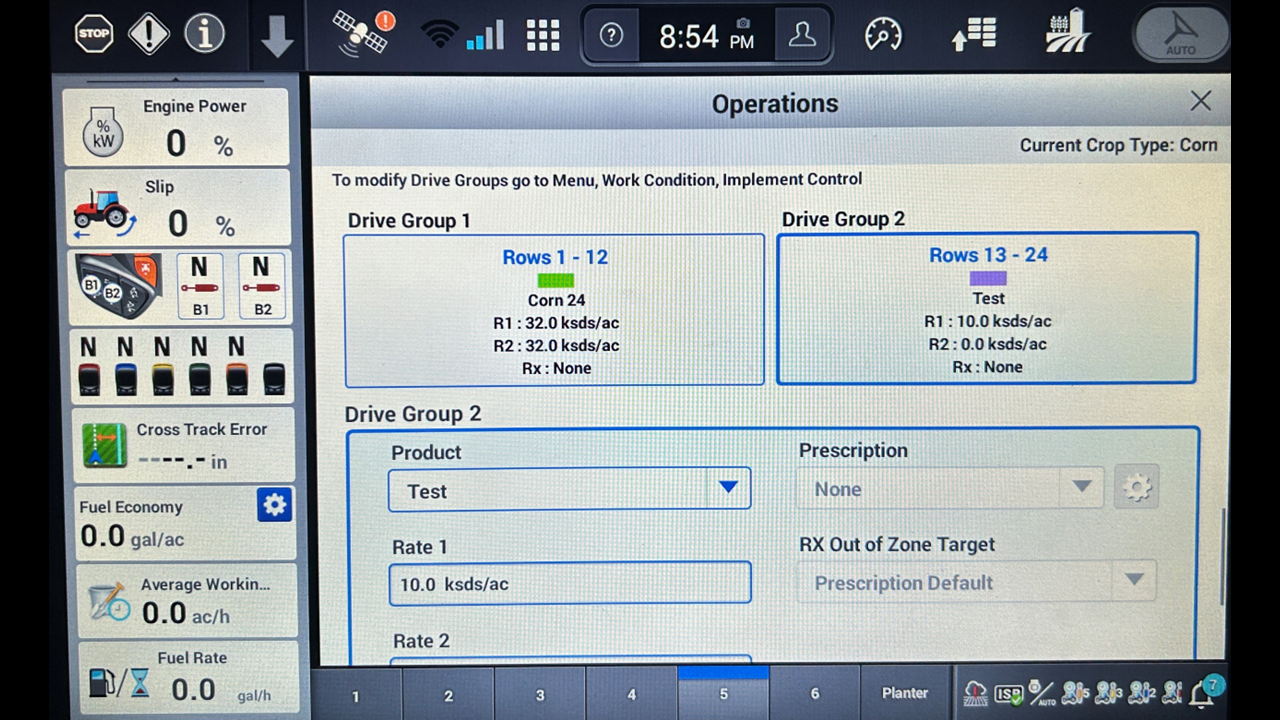
You can also apply a prescription on this tab. To see how to accomplish this visit the prescritpion how to in general.
