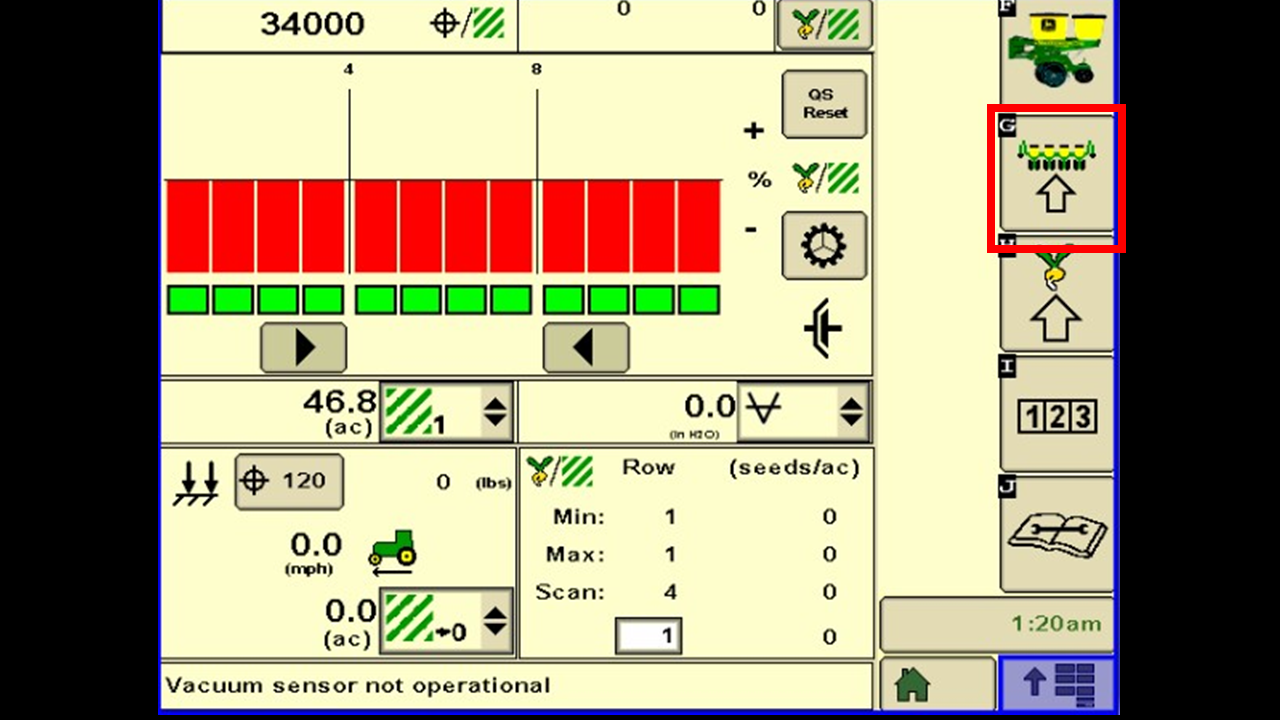
Once on the SeedStar page select the planter Icon.
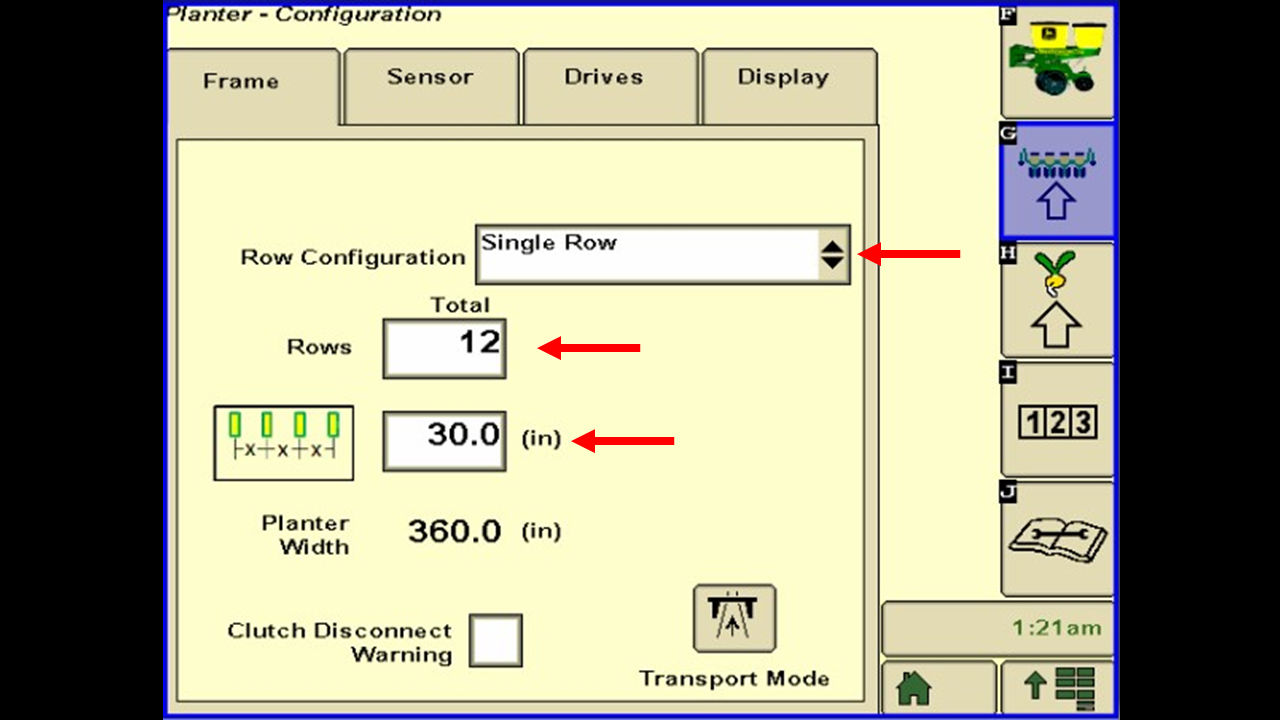
On the first page you will be able to verify yoru planter dimensions, including row amounts and spacings.
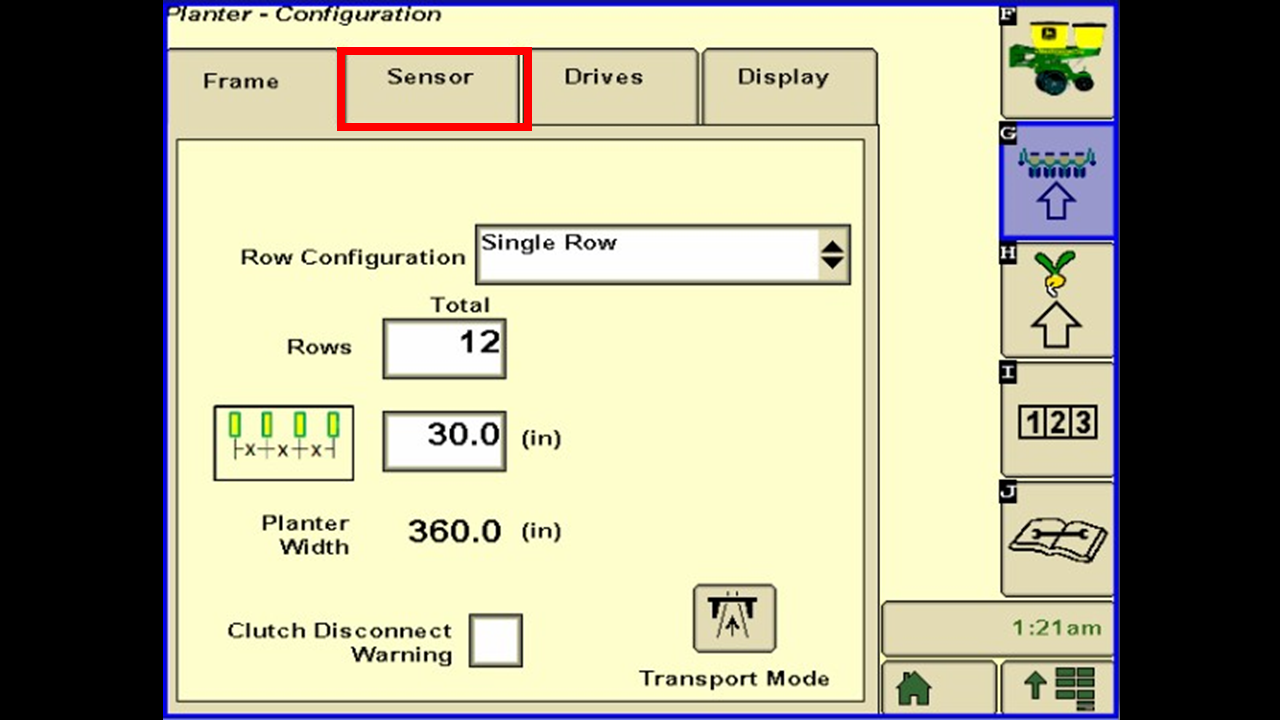
Press Sensors
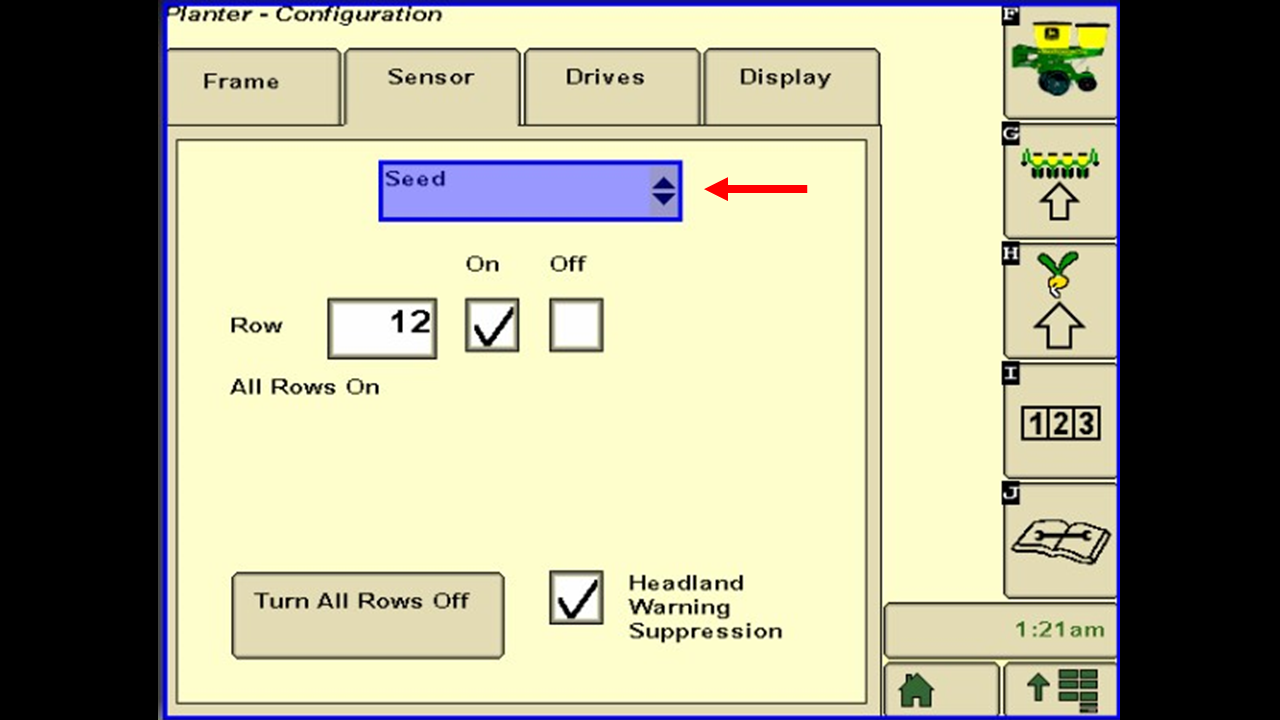
On this page you will be able to configure any of the sensors on your machine, vacuum sensors ect.
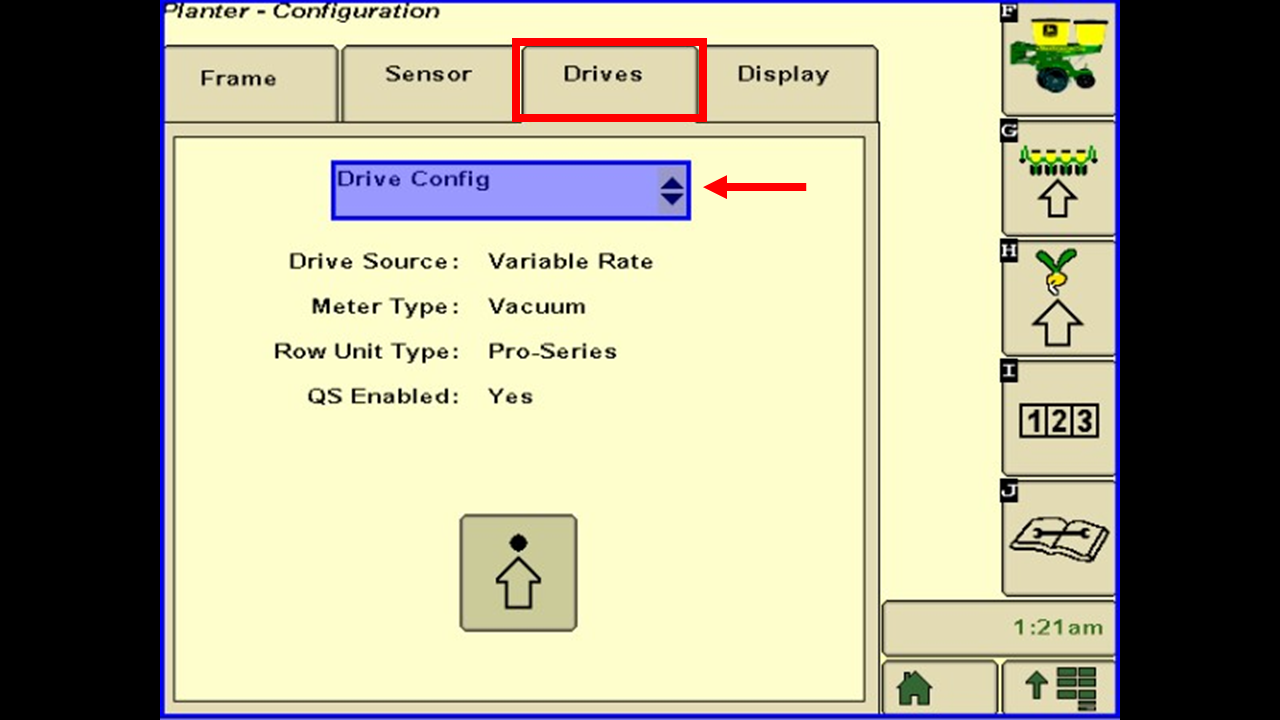
Next press the drive tab. On this page you can configure how you are driving your meters on your planter.
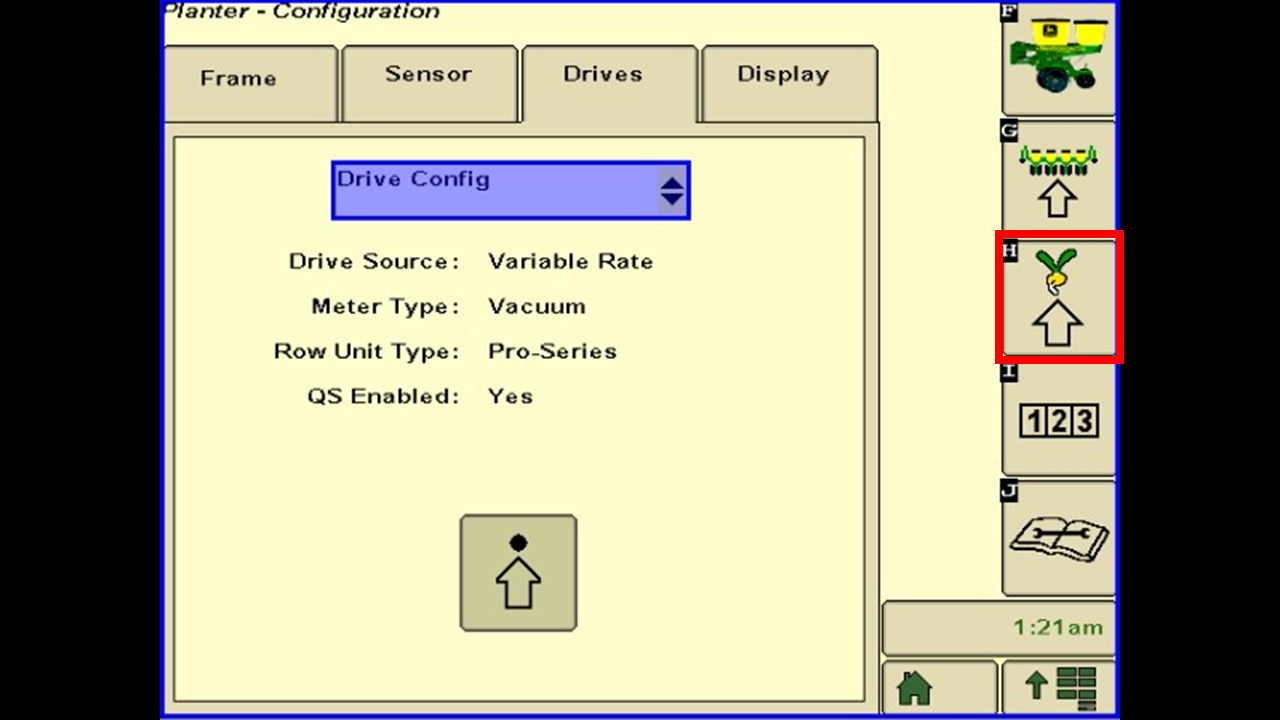
Next press the seed Icon on the right hand side.
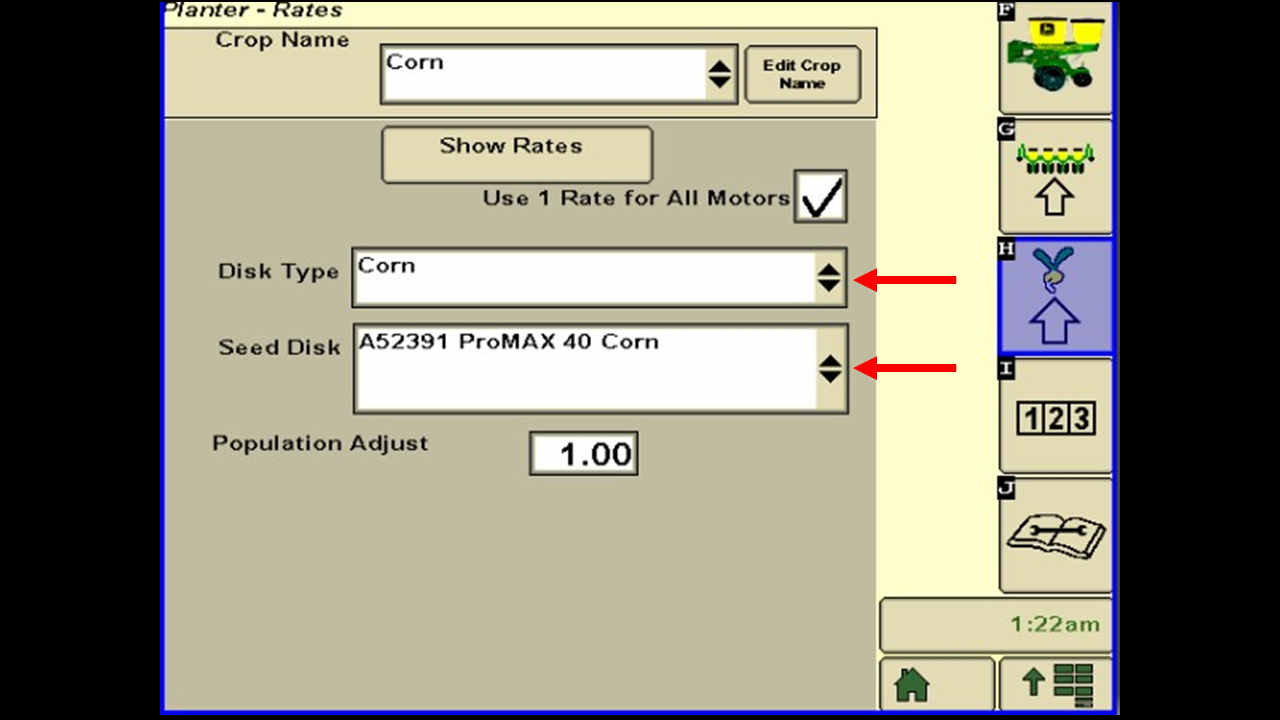
On this page you can configure your crop and seed meter that is on the planter.
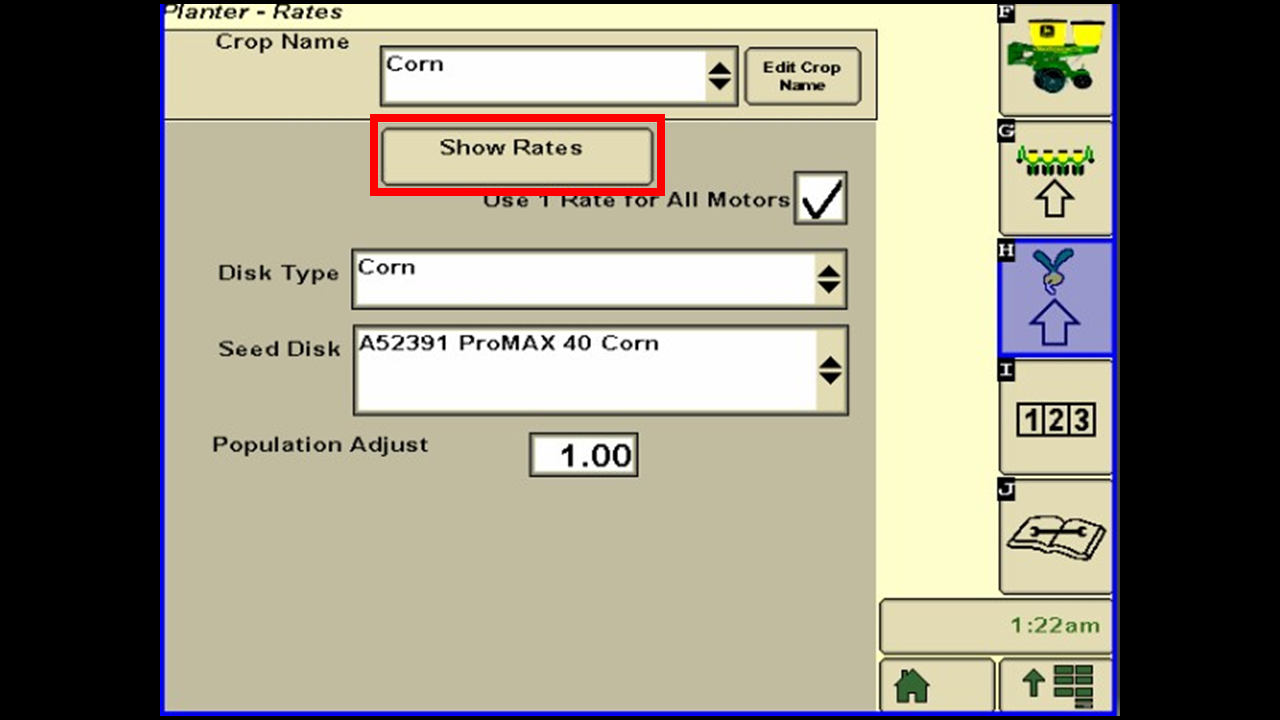
Next to change your population you need to select seed rates.
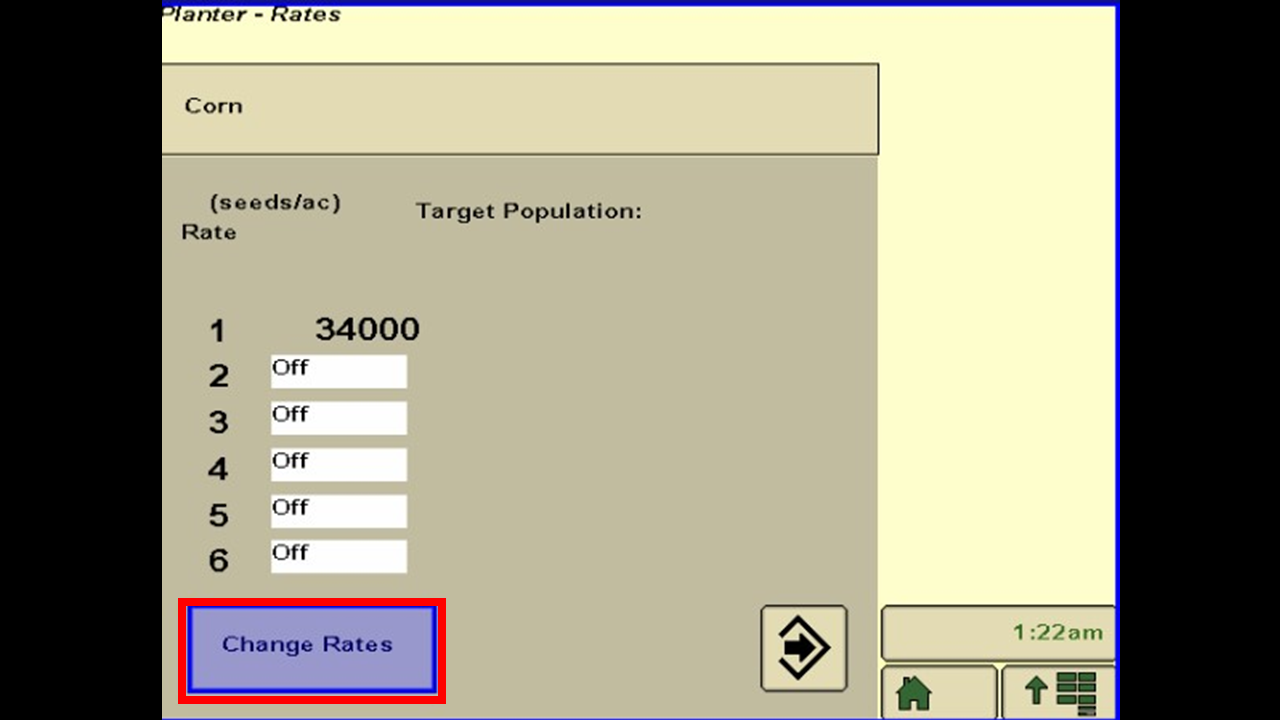
If you would like to edit the rate press change rate.

You will than be able to edit the target rate you are seeding.
