
Press the setup Icon.
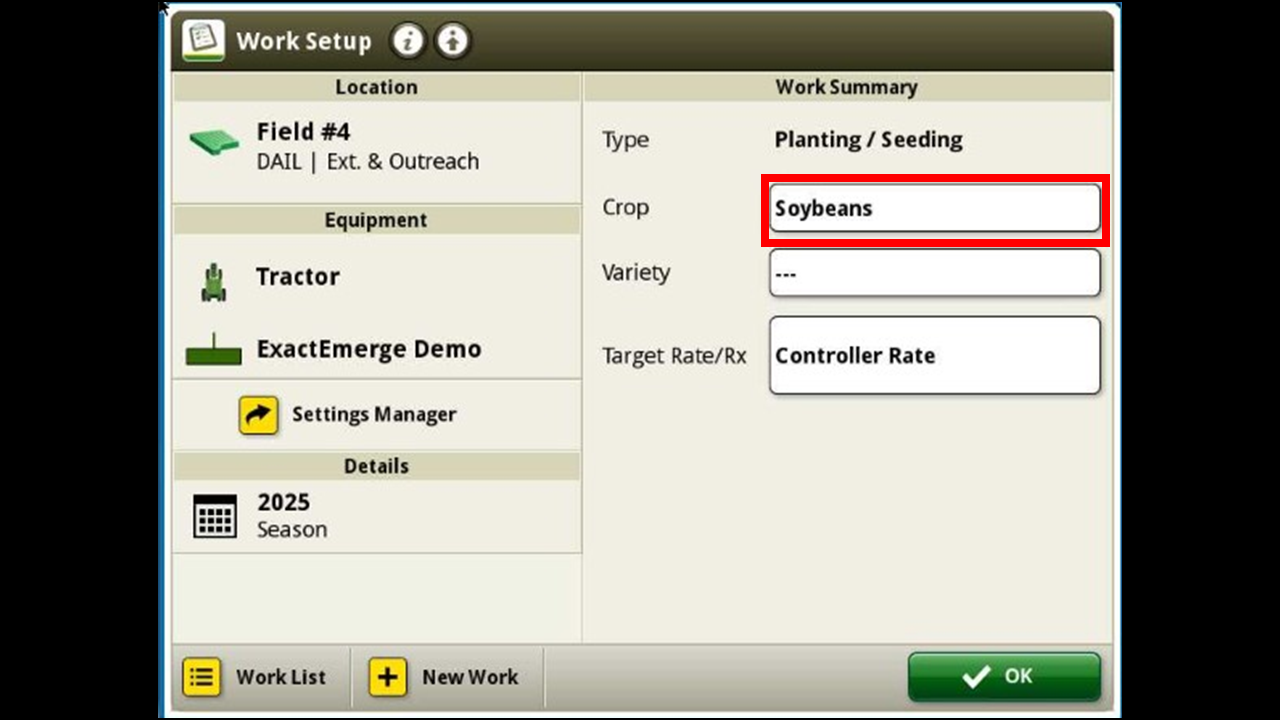
Select the crop.

If you do not see your crop press on all crop types. In this case we want corn.
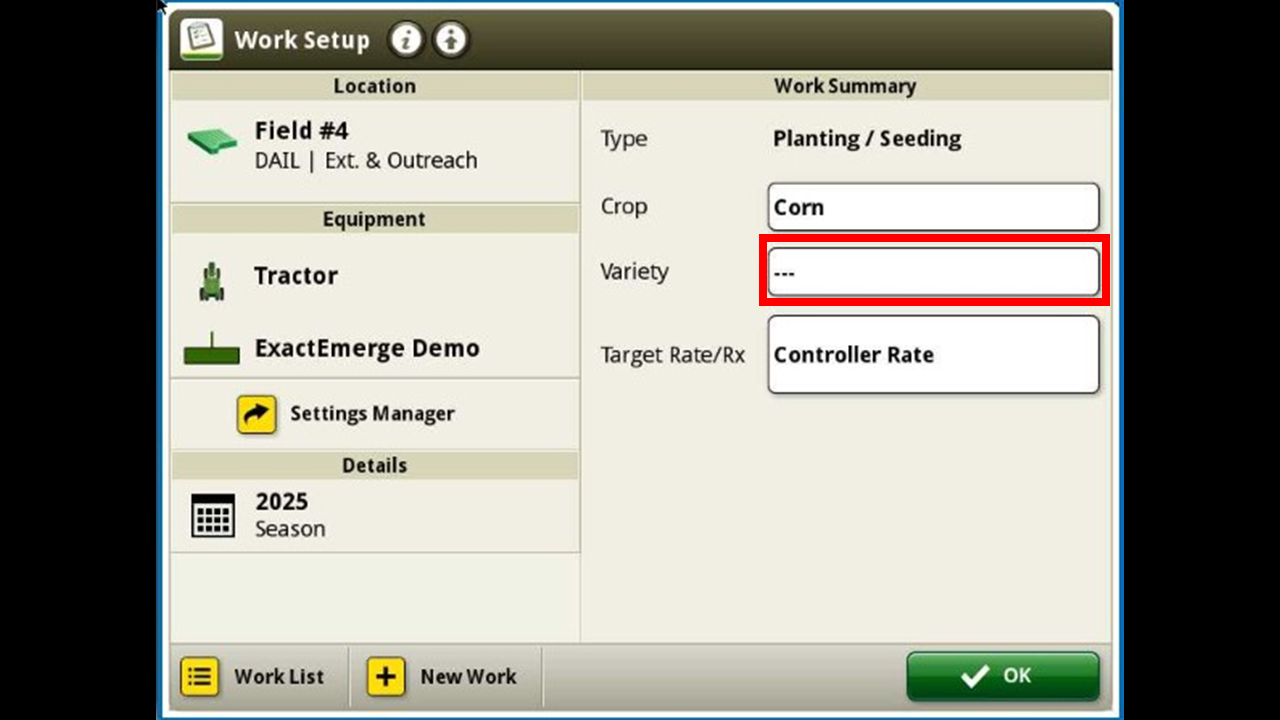
Next press variety.
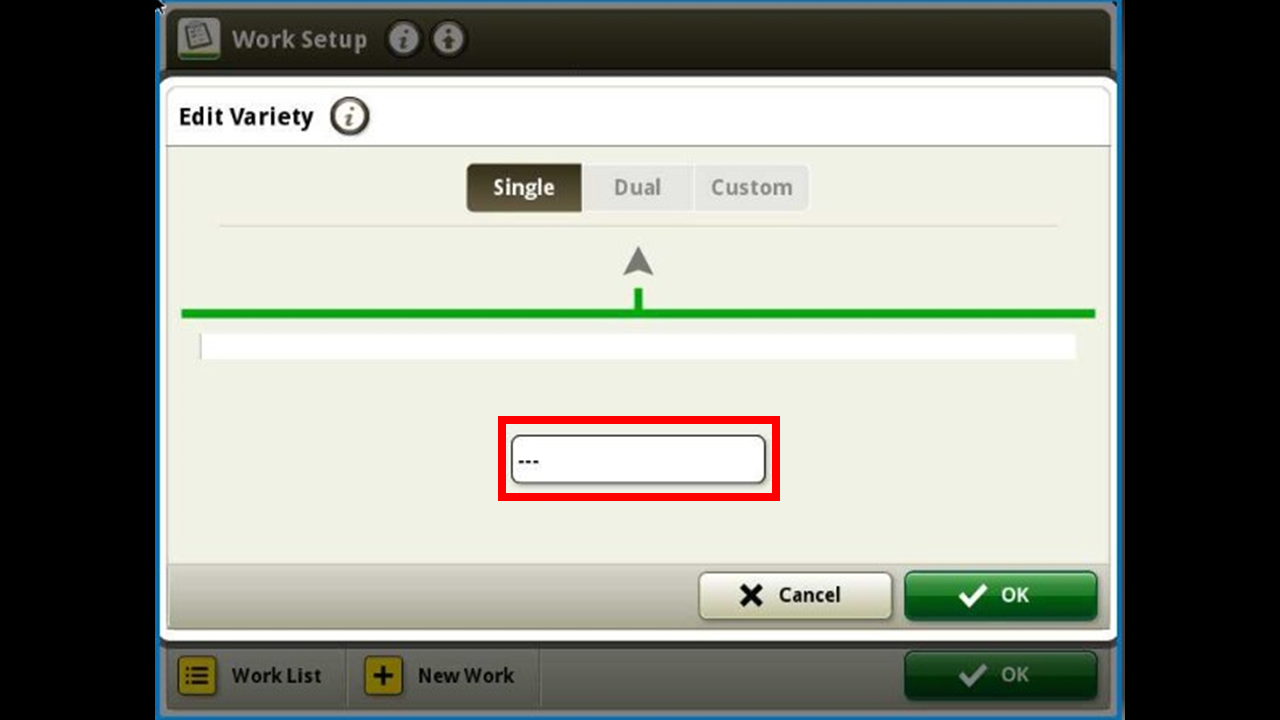
If you have multiple variaties like split planter select dual and the process is similar.
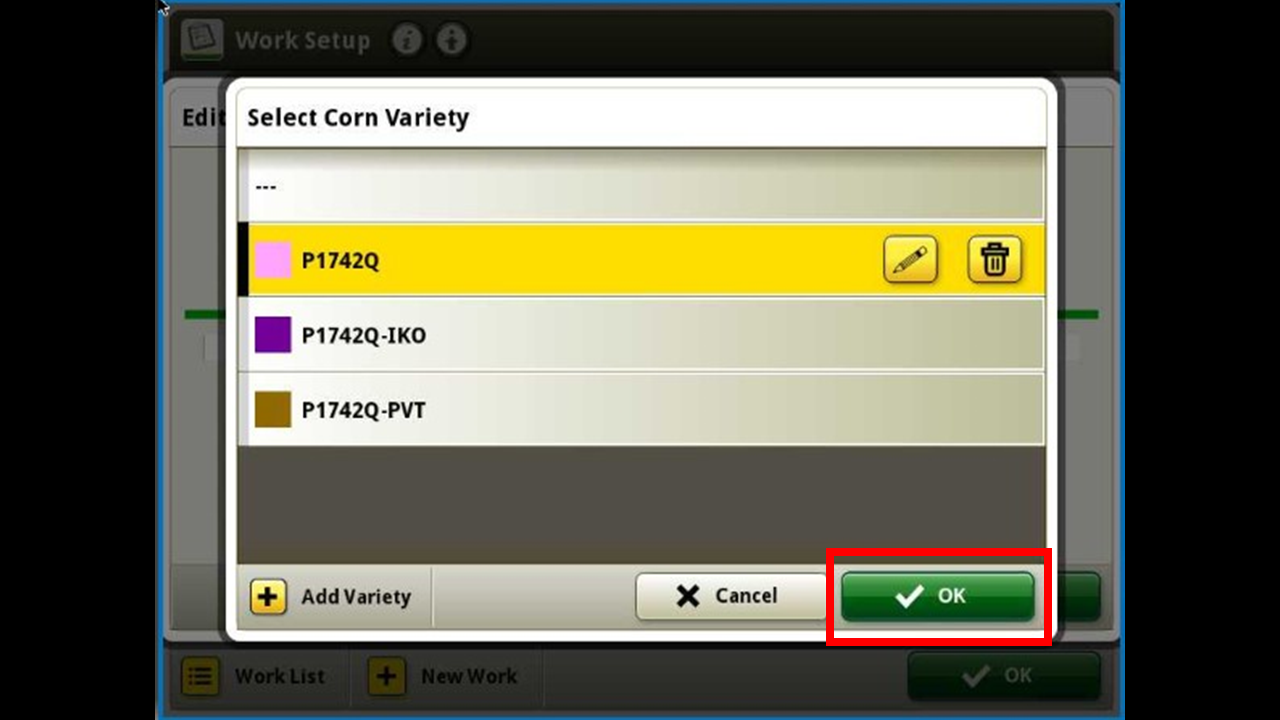
Select your variety.
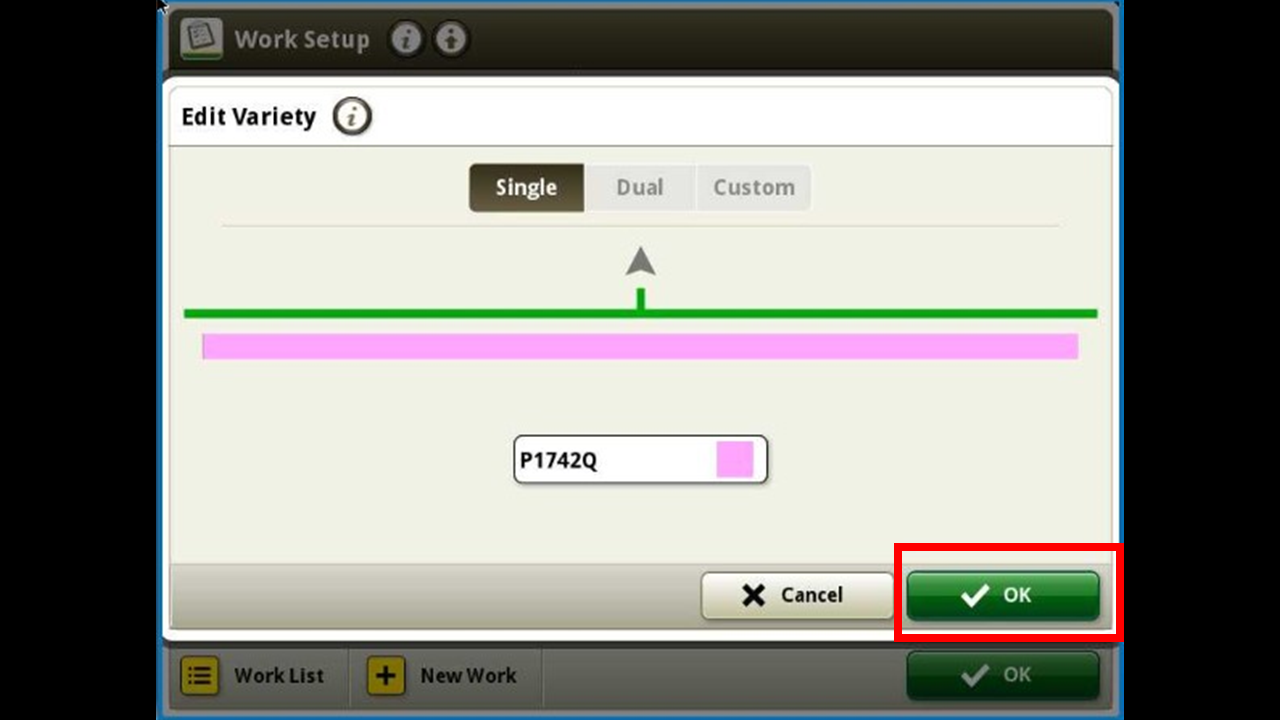
Press Ok.
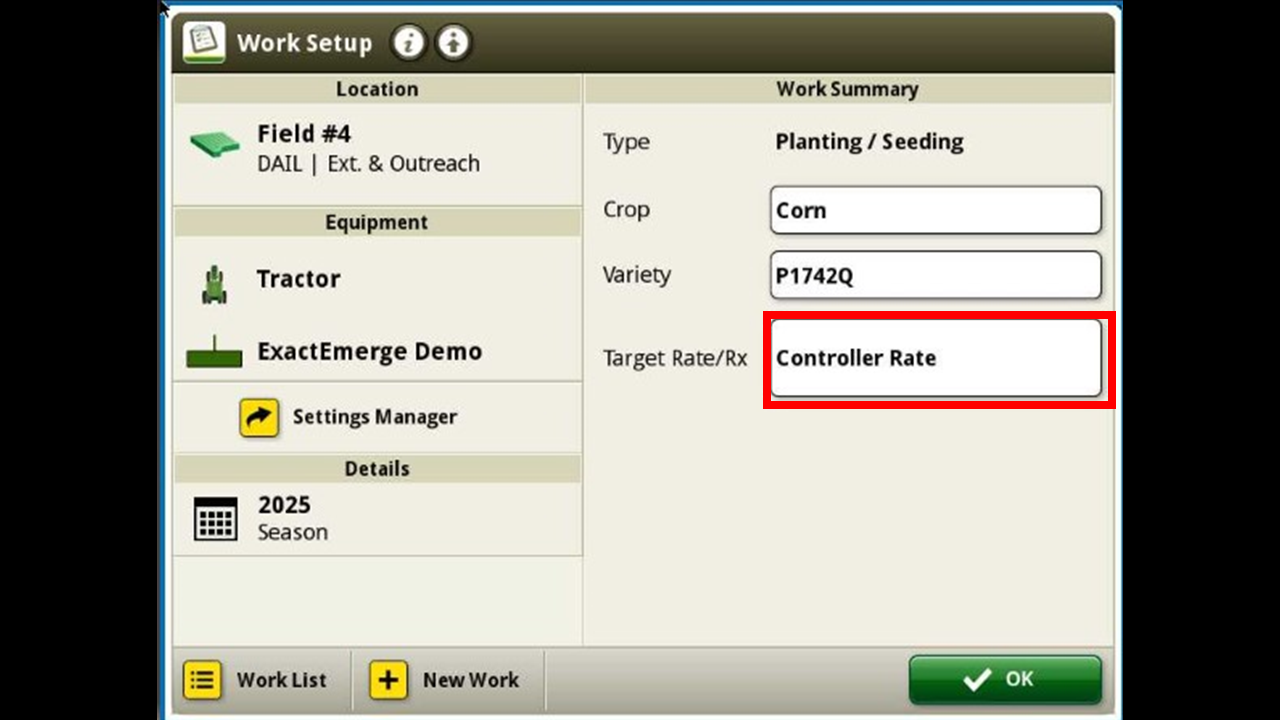
Select the target rate.
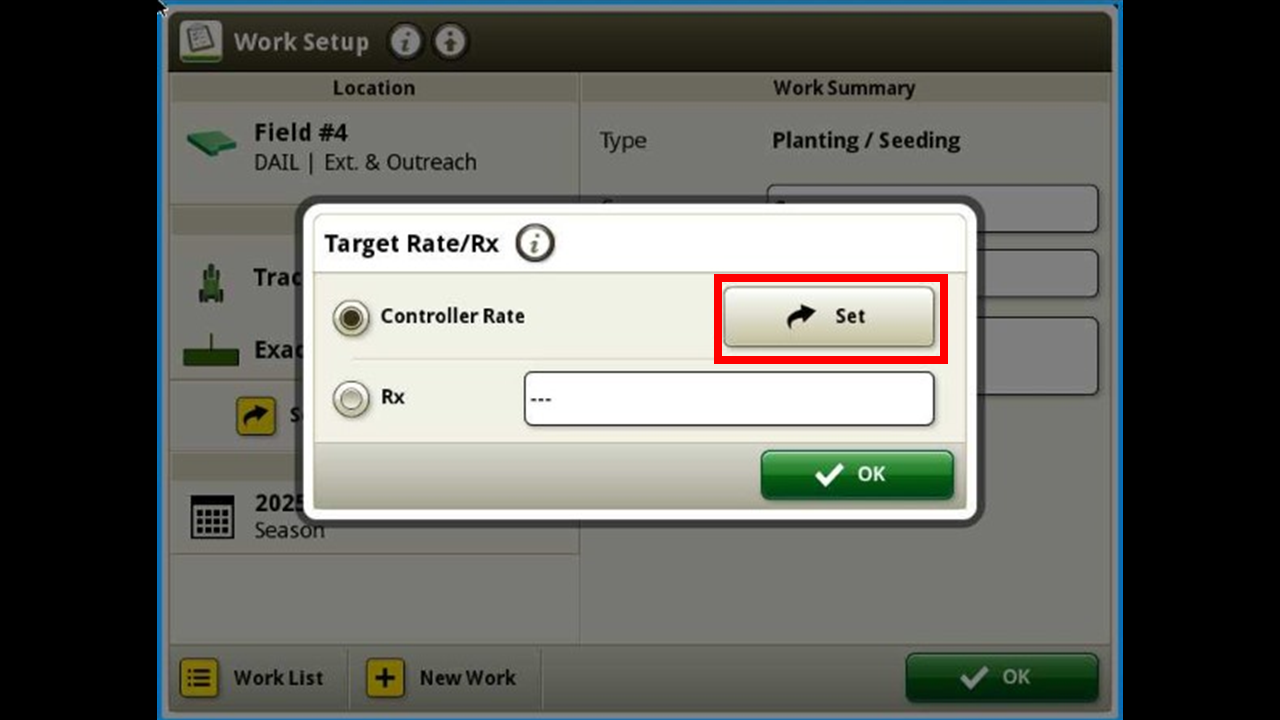
If you are using a set rate press Set to create the desired population.

To change the set variety press on the number and edit it.

If you are running a prescription select the Rx.
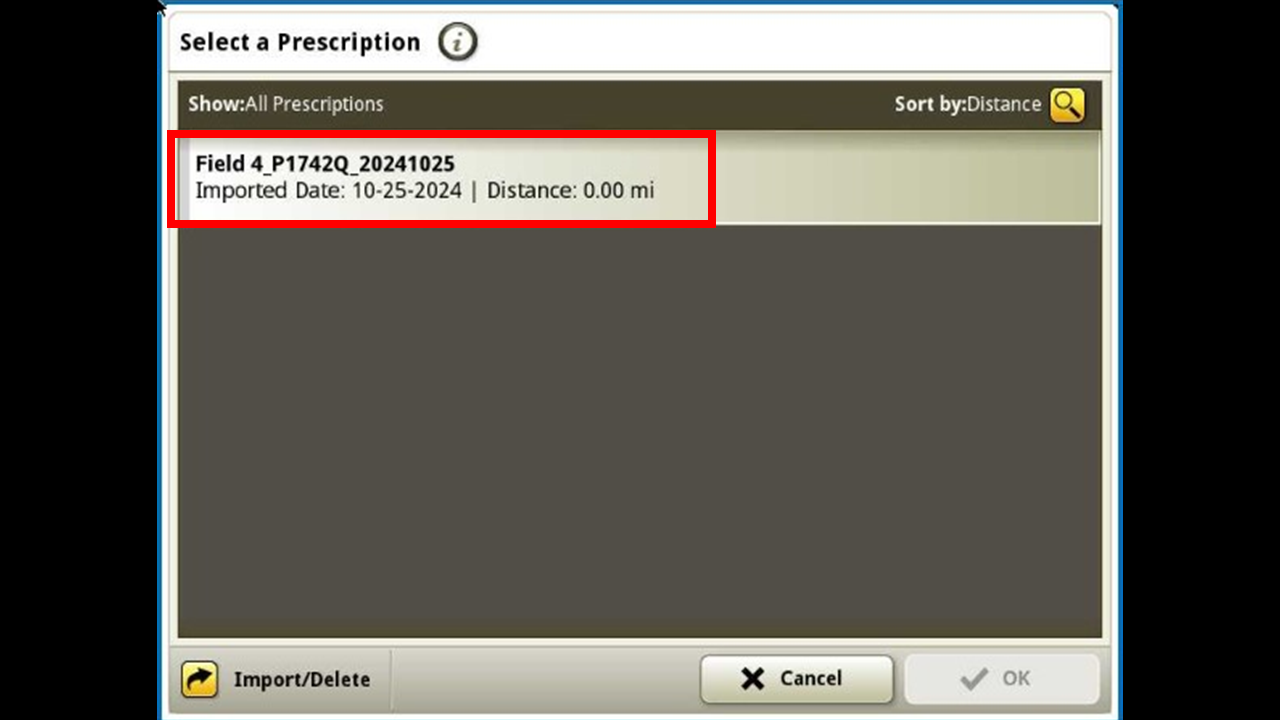
If you need help importing your prescription visit the import data in the general portion.
Select the prescription needed for your selected field.
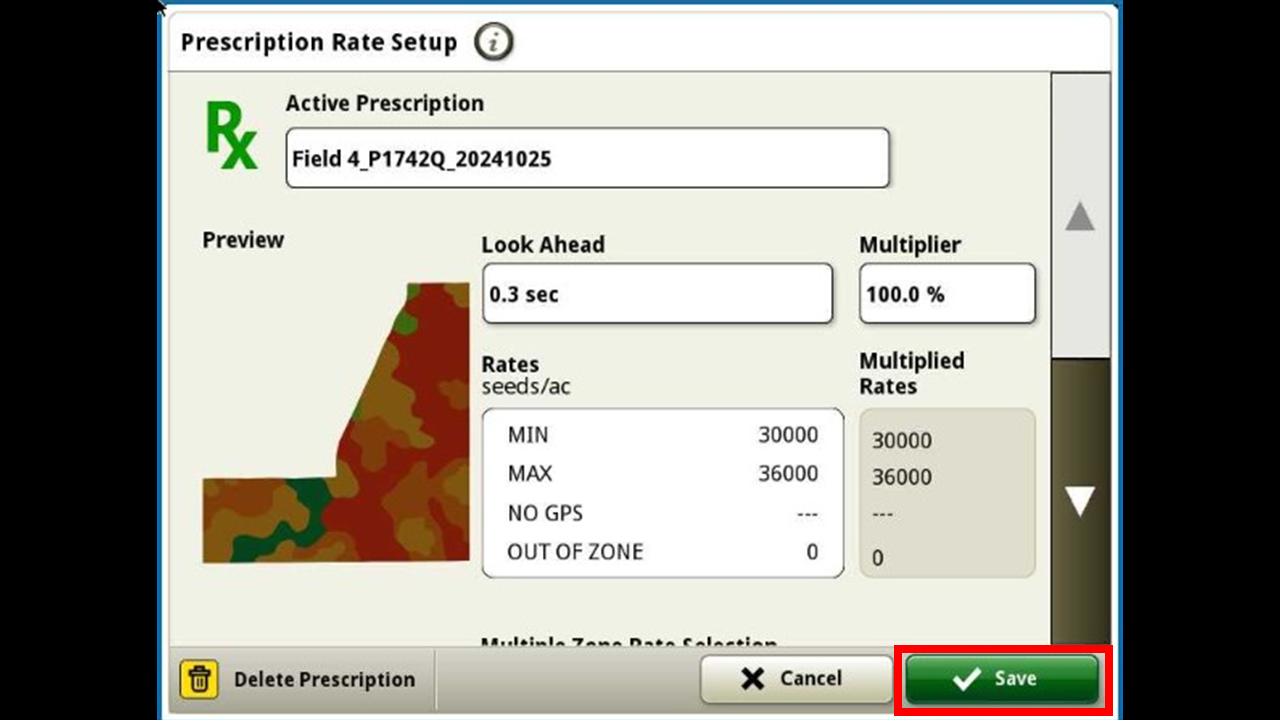
Verify the population setting of prescription, next press save.
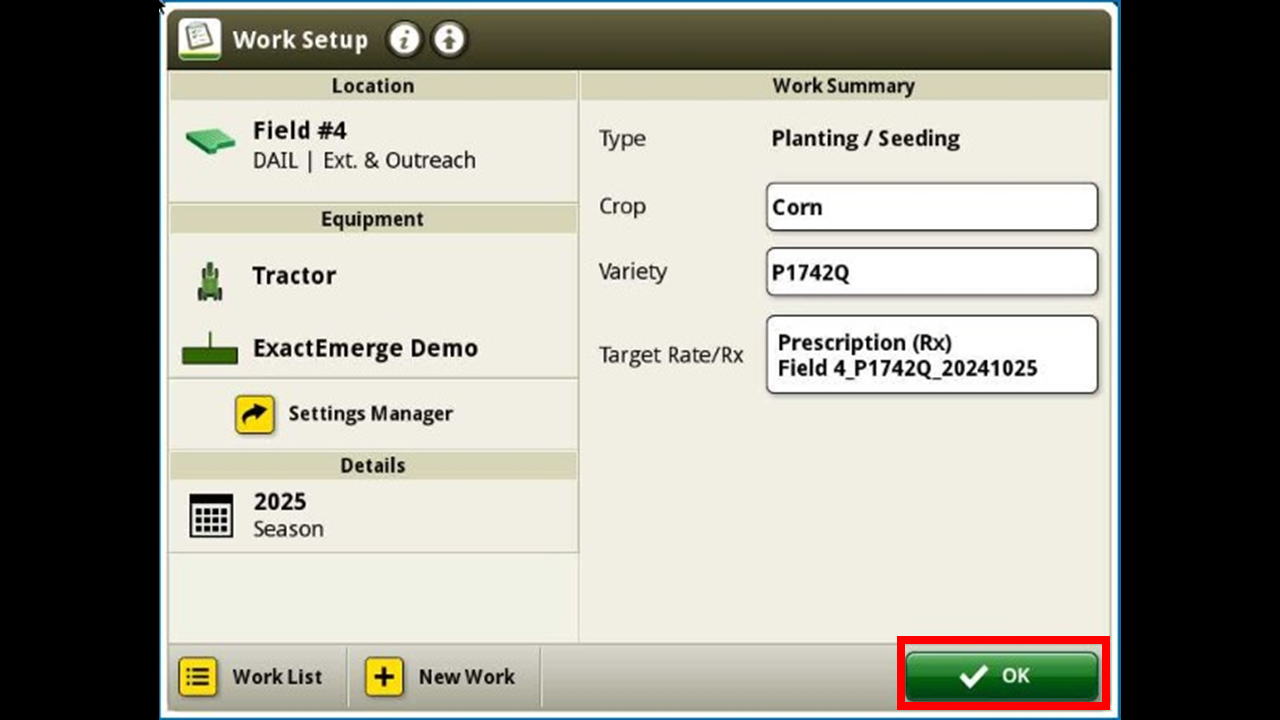
You have now setup your variaties and popualtions for your planter.
