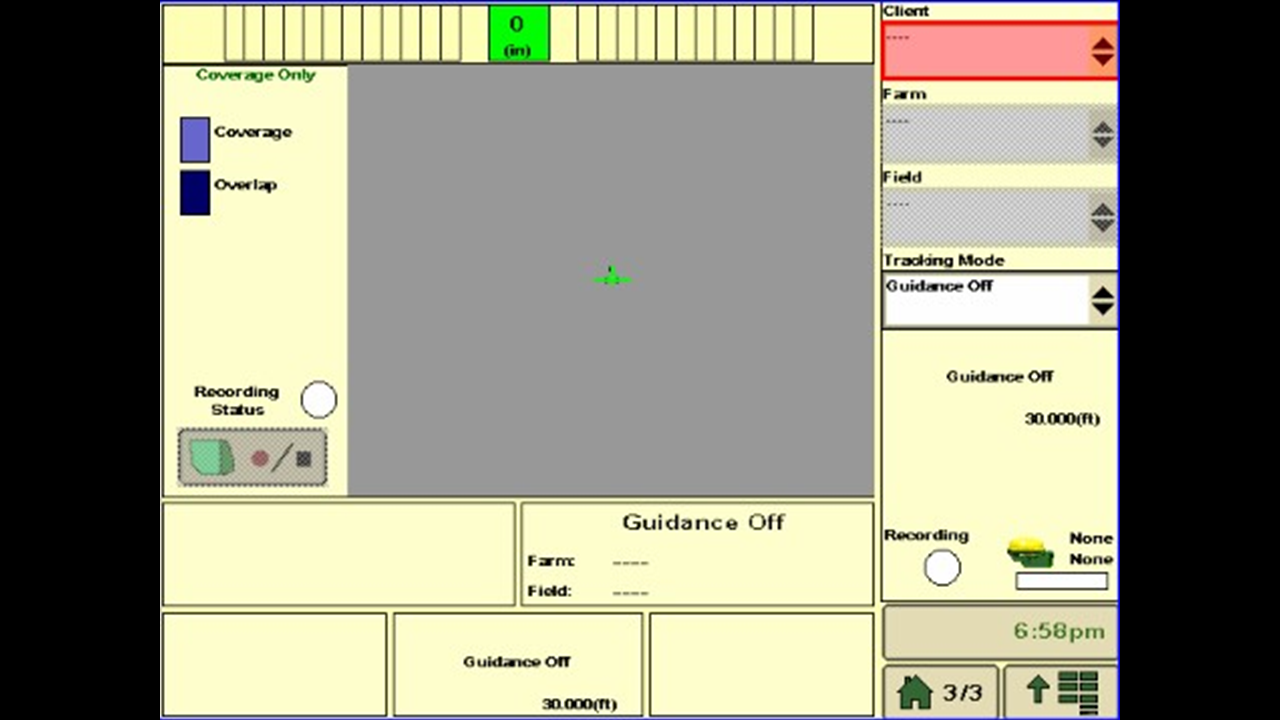
Insert the USB with the update installed on it.
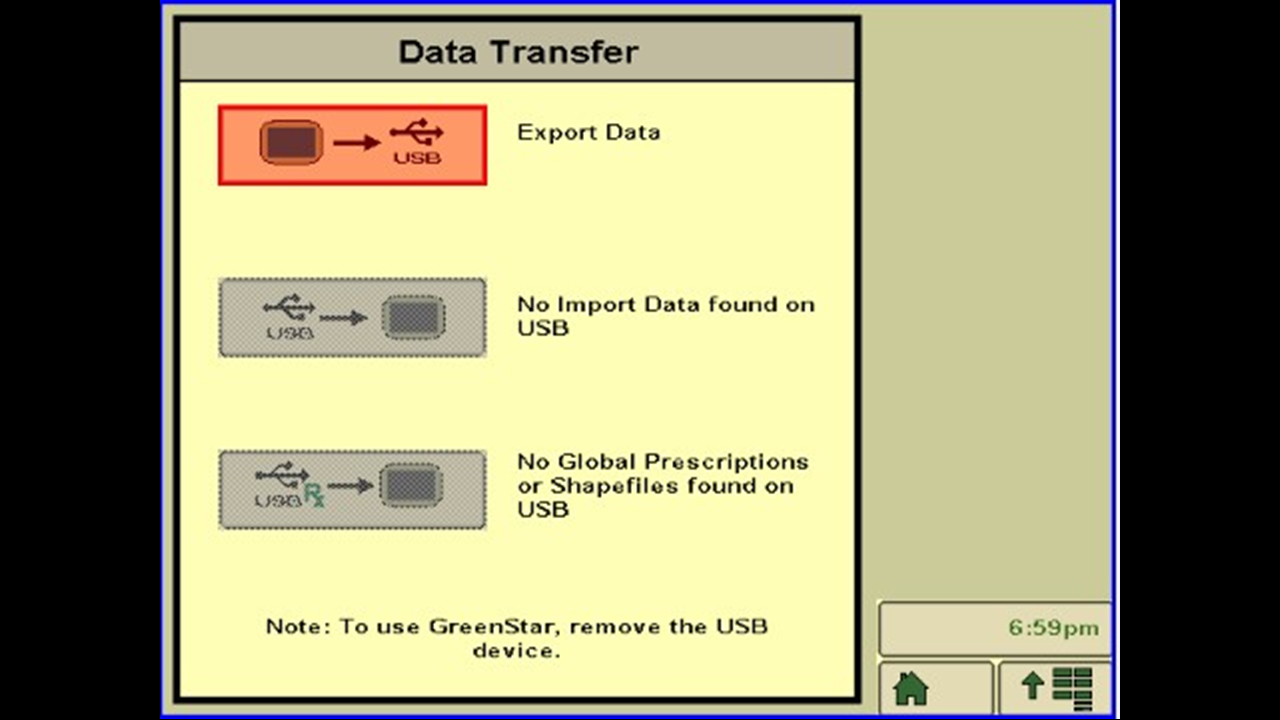
The data transfer popup will appear. DO NOT PRESS ANYTHING. Another popup will appear in a few moments.
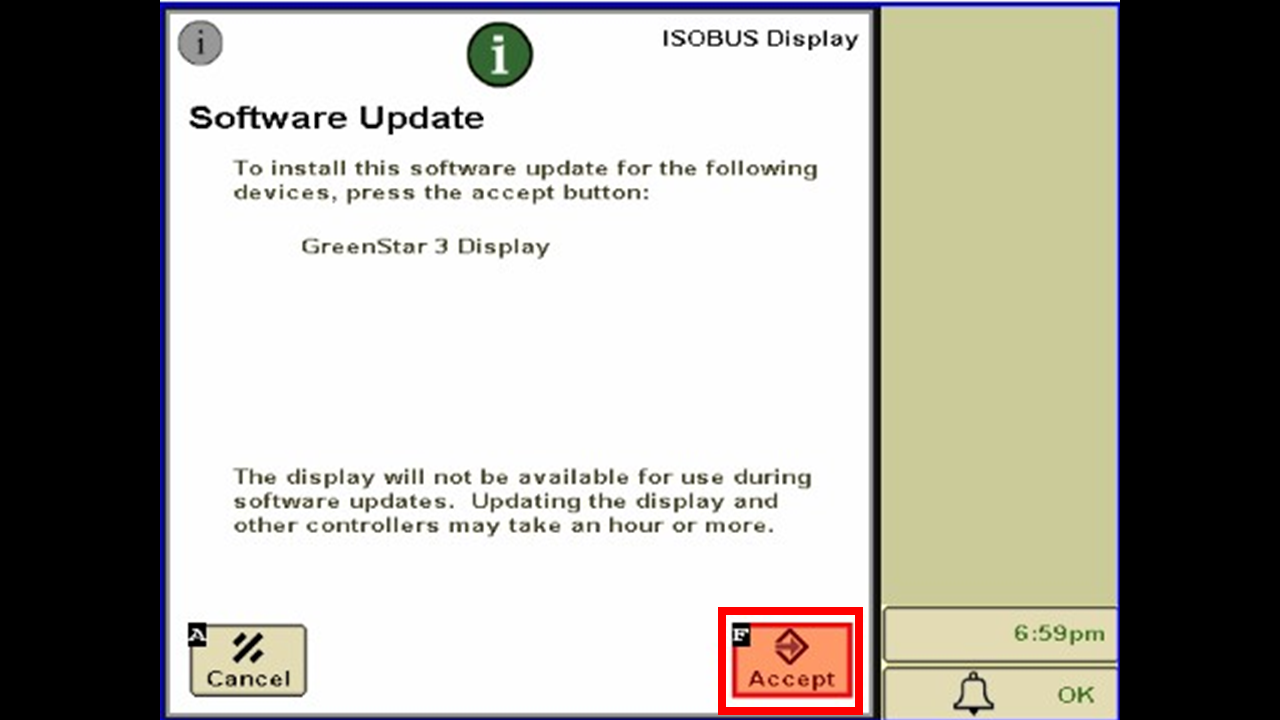
The software update will appear on the screen. Press accept.
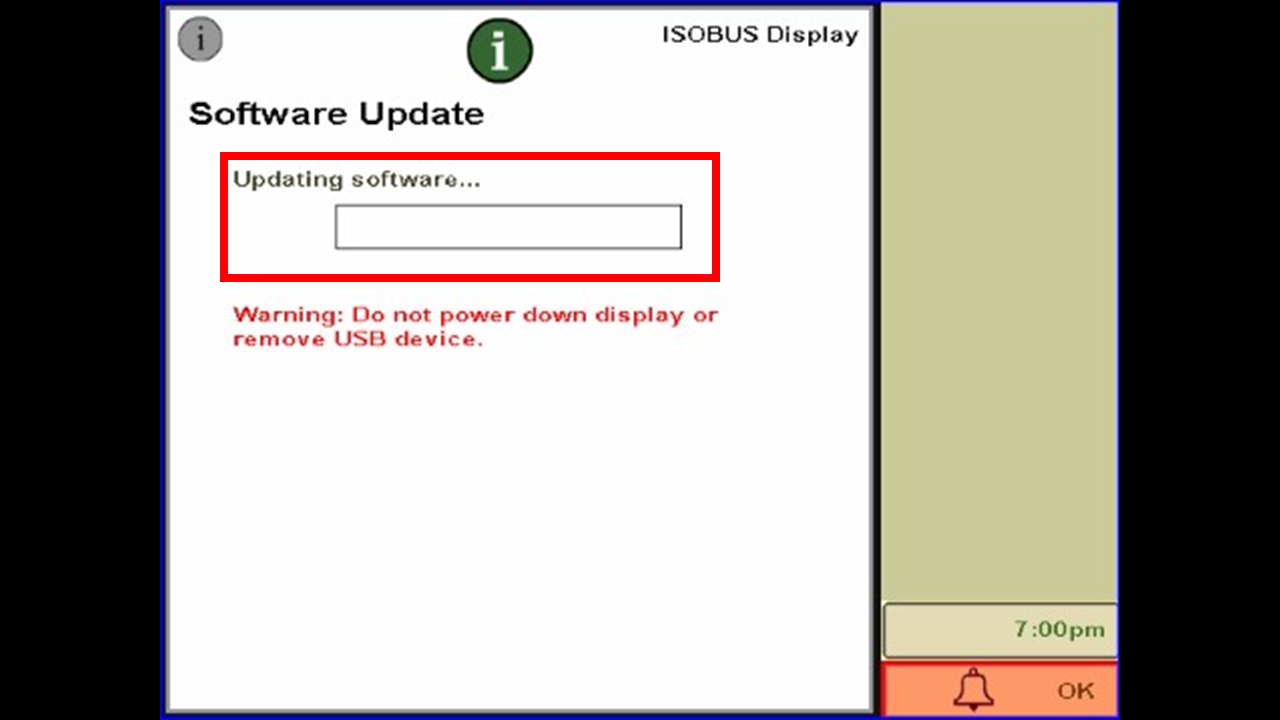
You can then watch the progress bar.
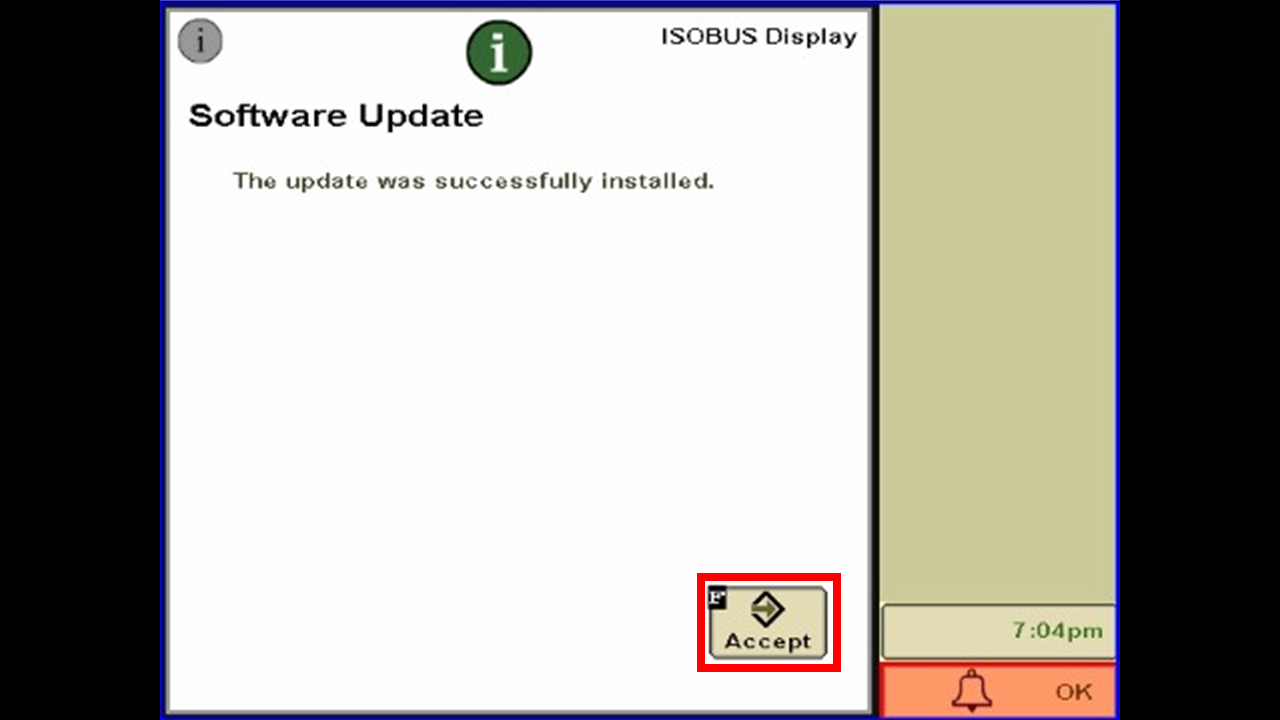
Press accept when the update is completed and remove the USB.
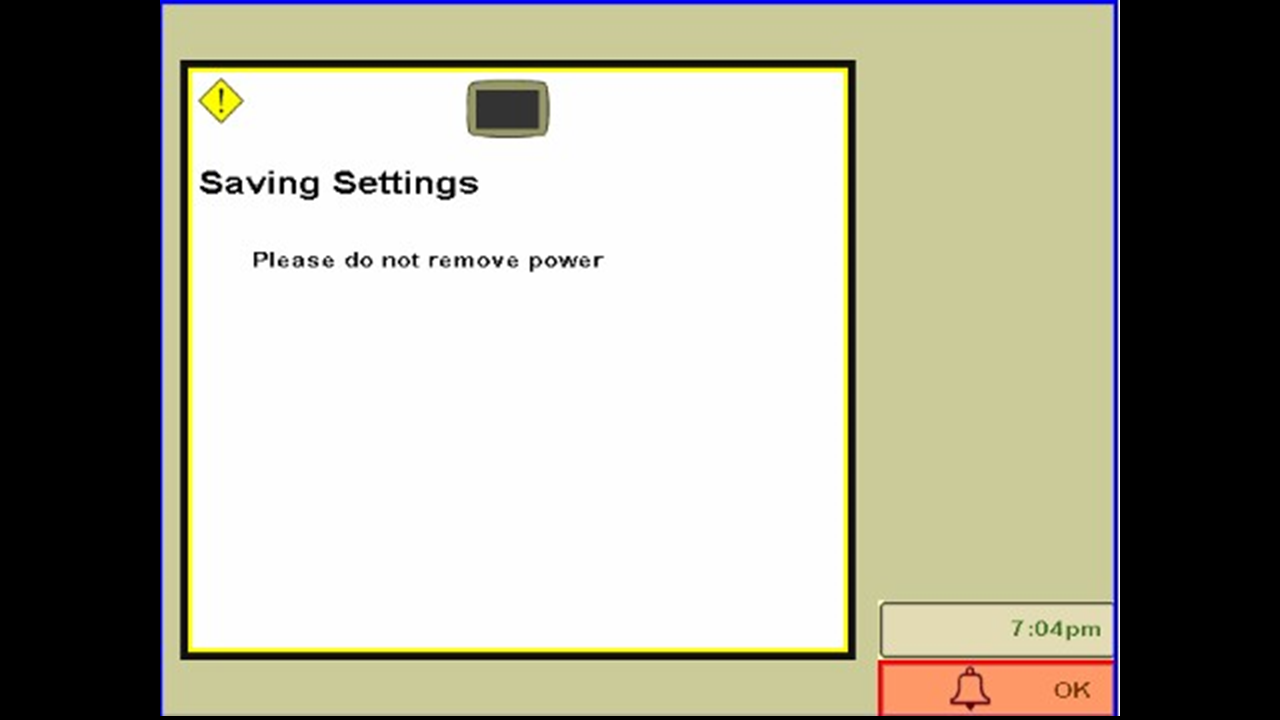
The display will then power cycle. DO NOT REMOVE POWER.
