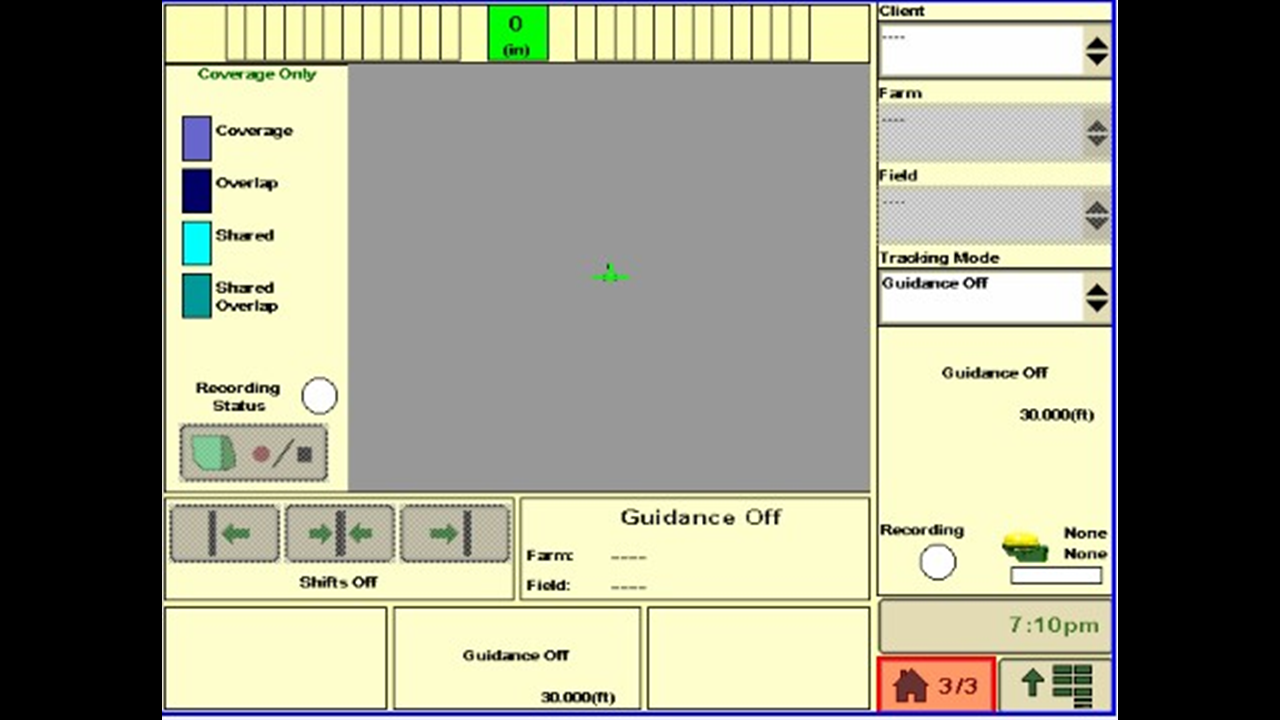
Insert USB that your setup or prescription is located on.
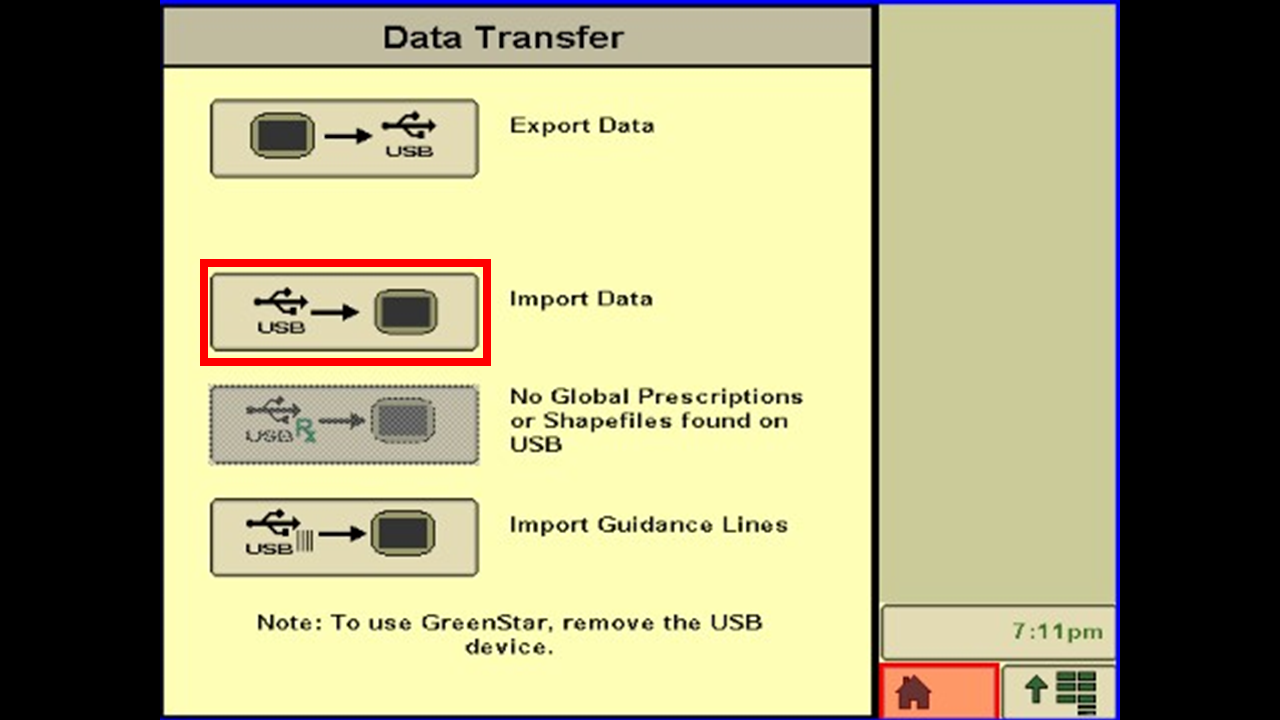
A data transfer popup will show up. Click the import data button. If the Import data box does not highlight, the data on the USB is not formatted correctly.
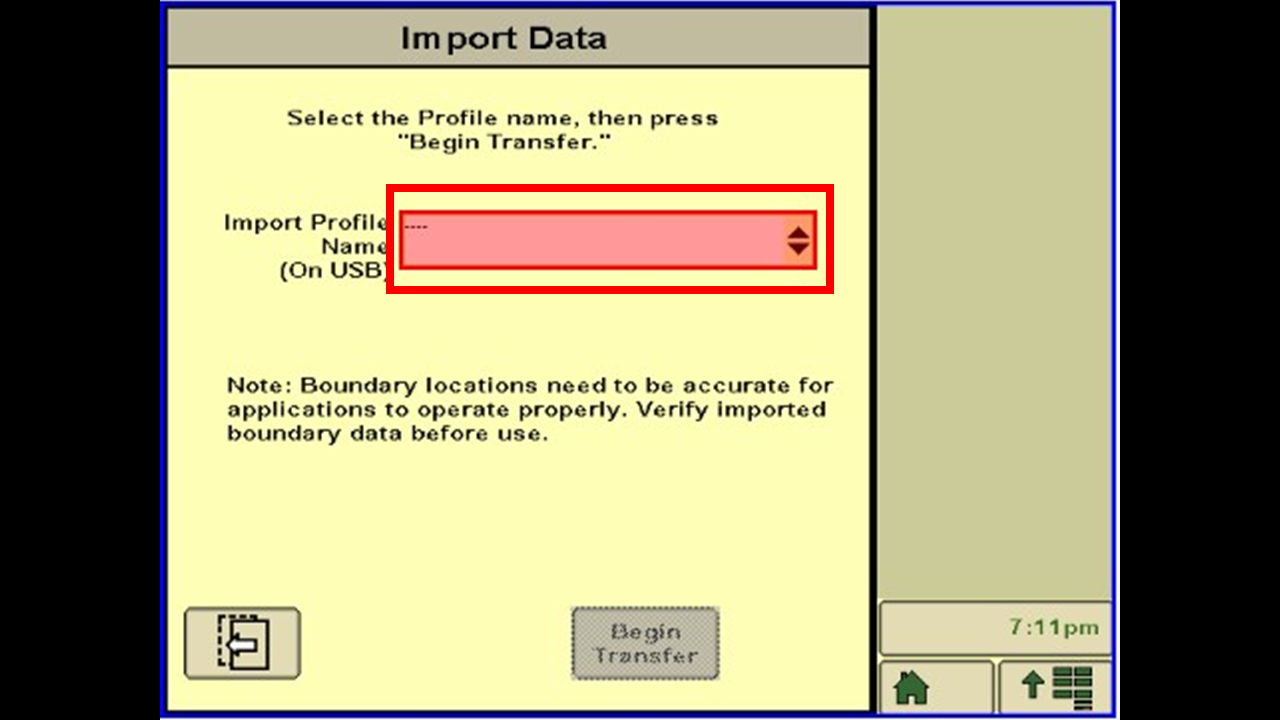
Select the data in the drop down you want to import.
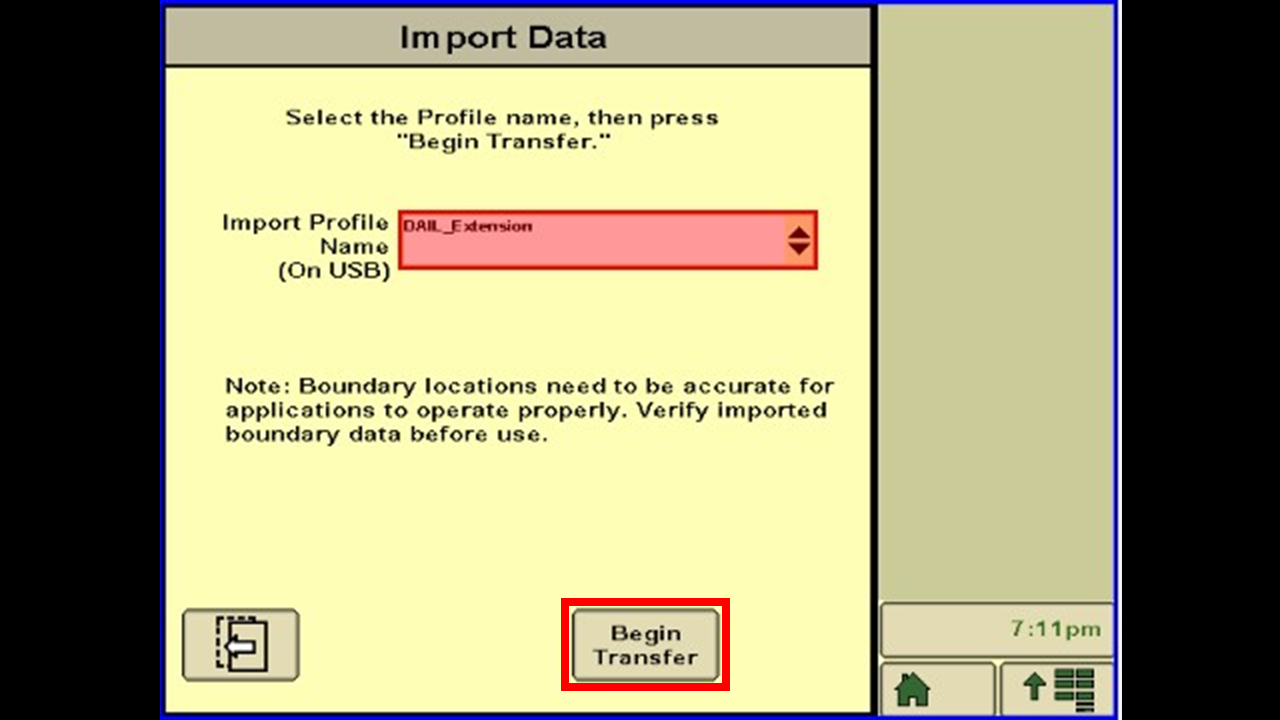
Select "Begin Transfer" once the correct file is selected.
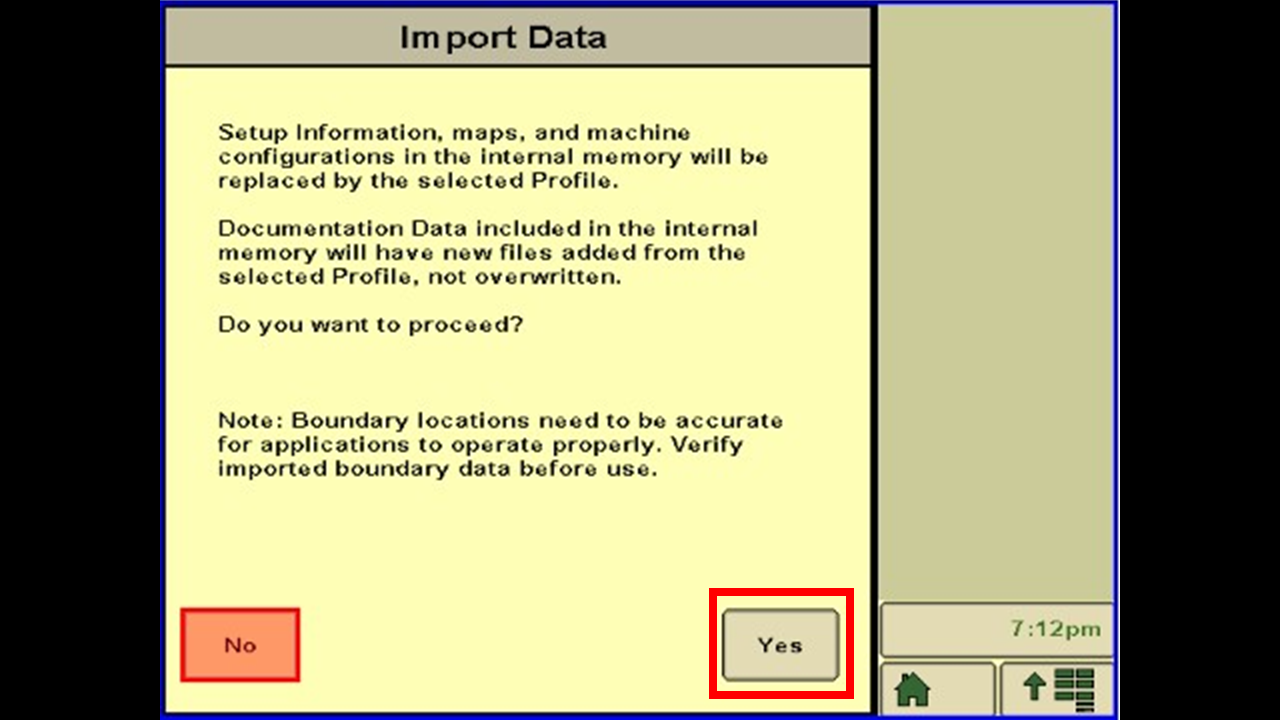
Select yes to verify you want the data imported.
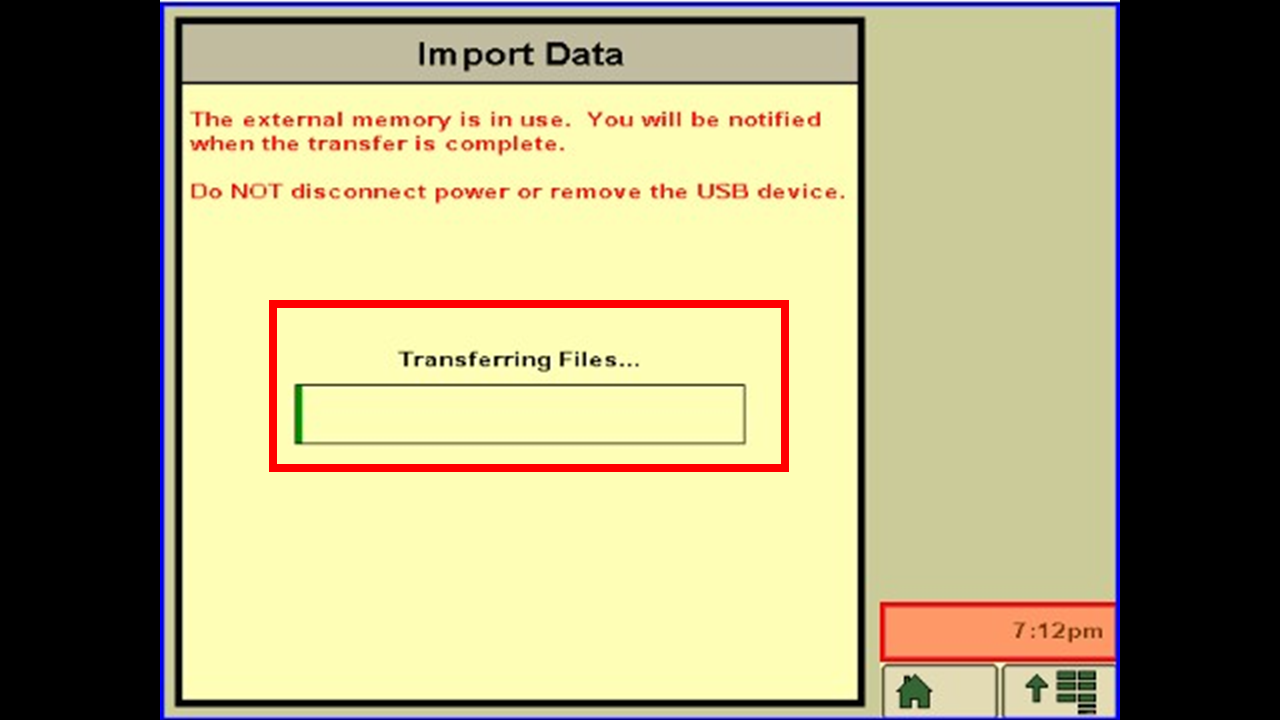
It will then show you the progress of the data being transfered into display.
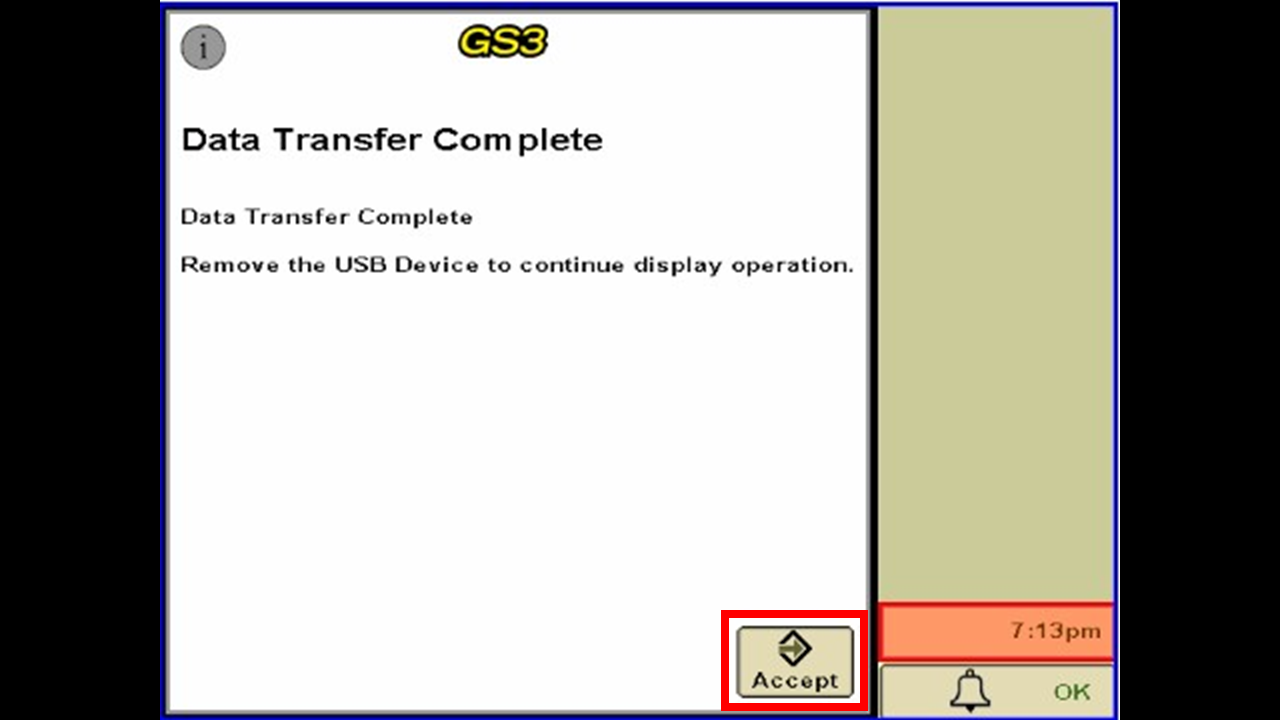
Once complete you can select accept and remove the USB from the display.
