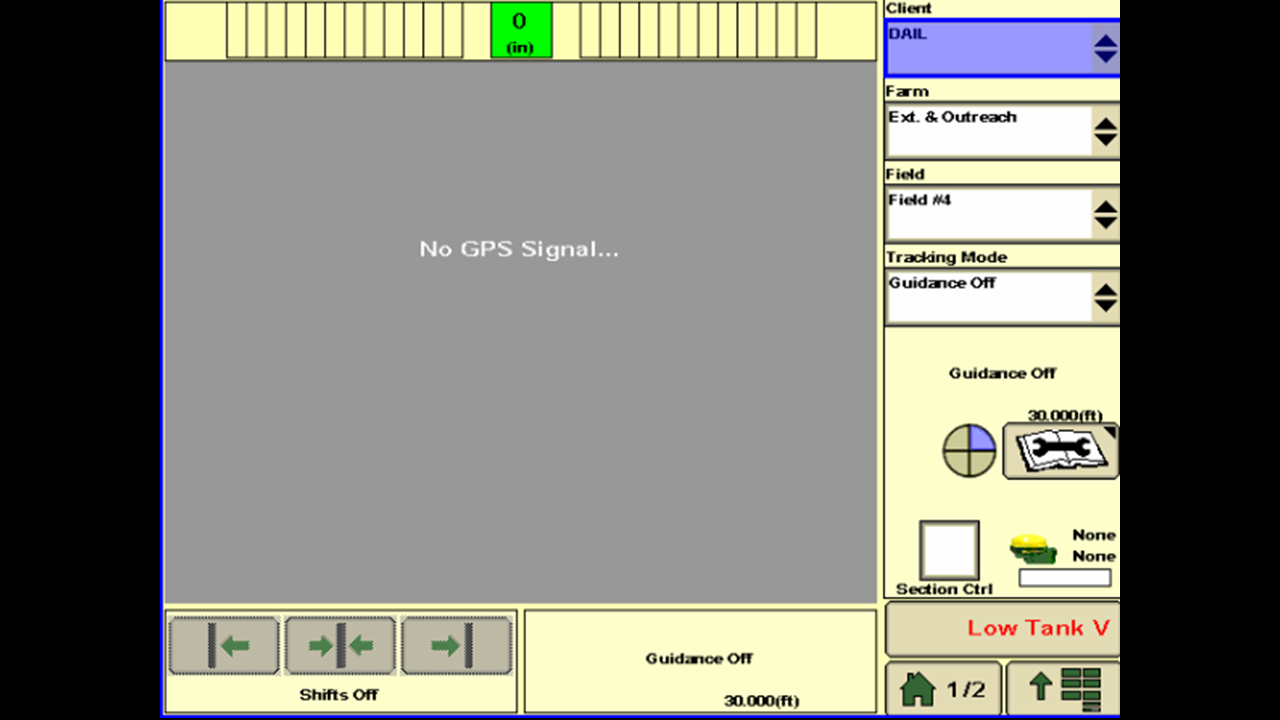
Insert your USB with your Rx on it.
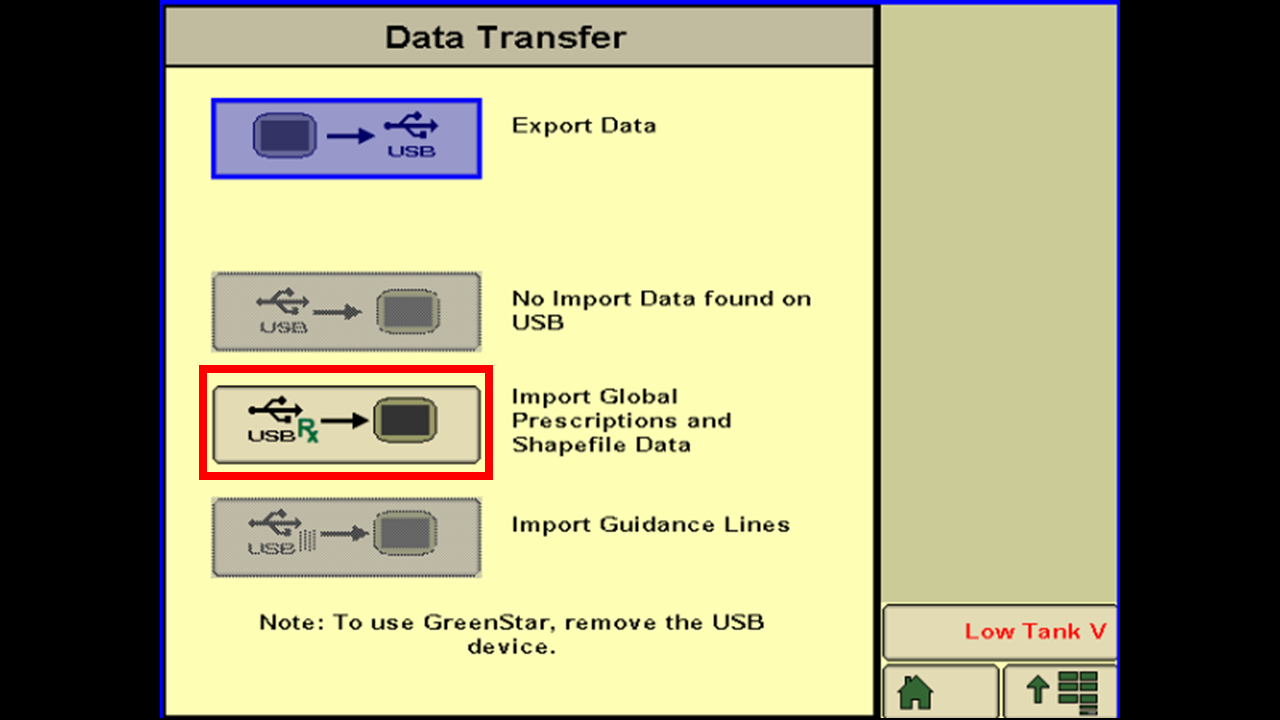
If you don't get this to popup, ensure that your USB is formated to FAT32 and you Rx prescirption is in a folder named "RX".
Press import.
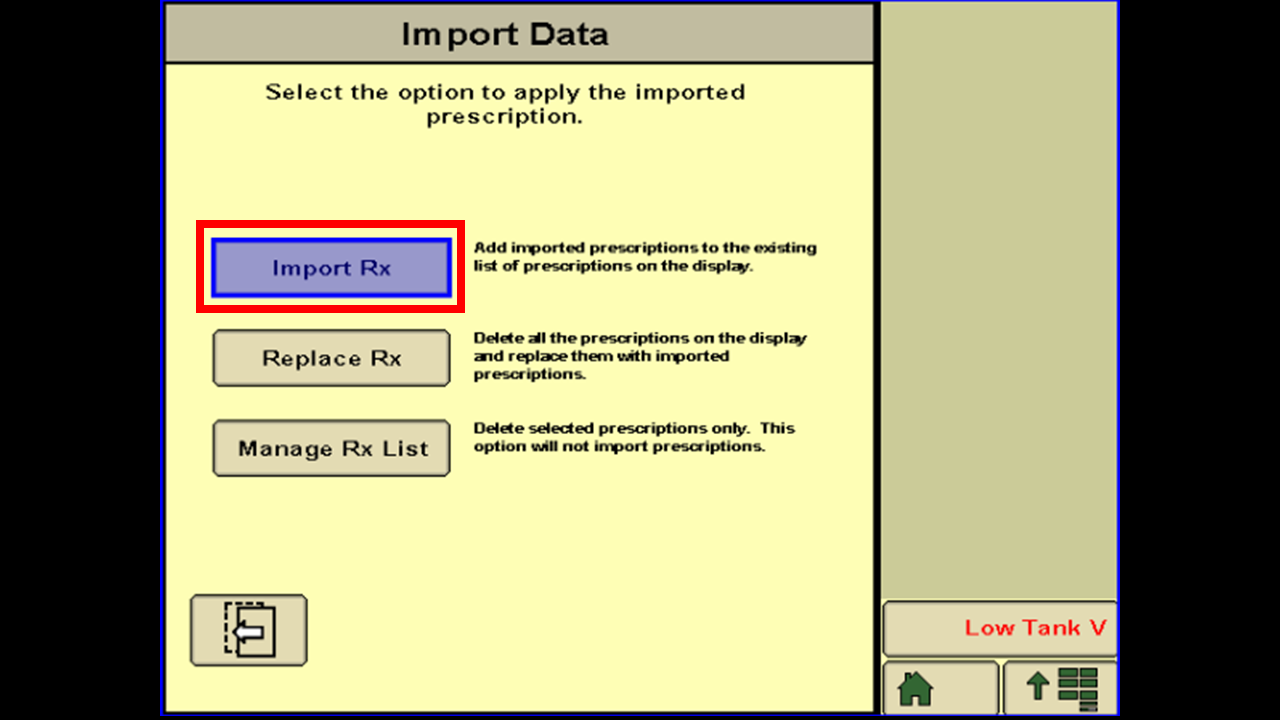
If you already have an Rx for the field you can replace/ manage your Rx files or just import the new one. Once completed, remove USB to return to the home screen.

Press the menu button.

Press on GS3.
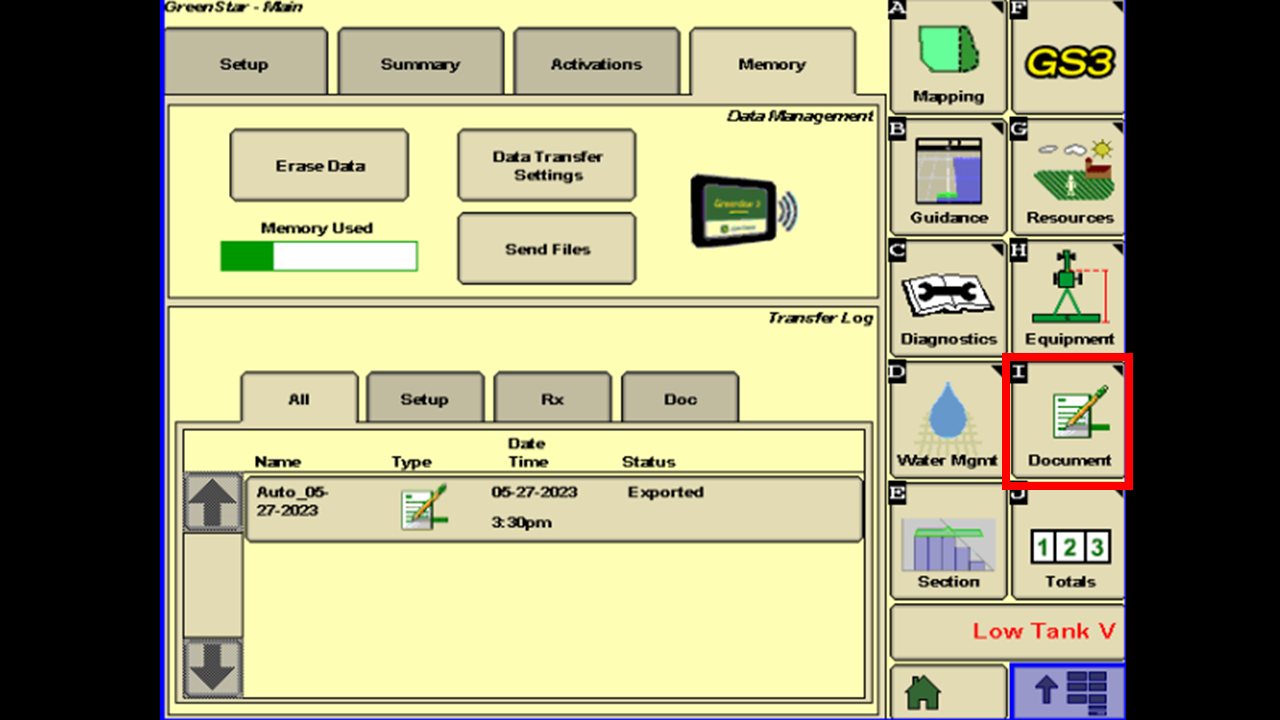
Press documentation.
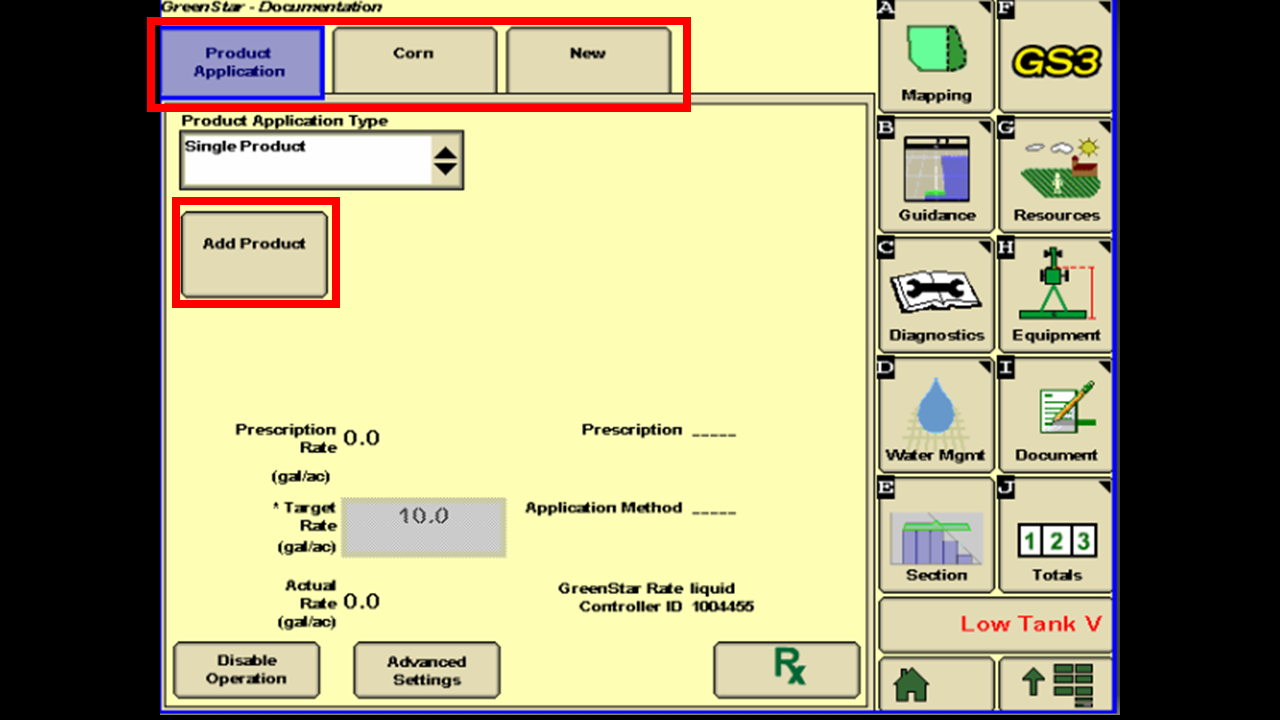
If you don't already have application as a work type you will need to create a new. Once you have application setup your product.
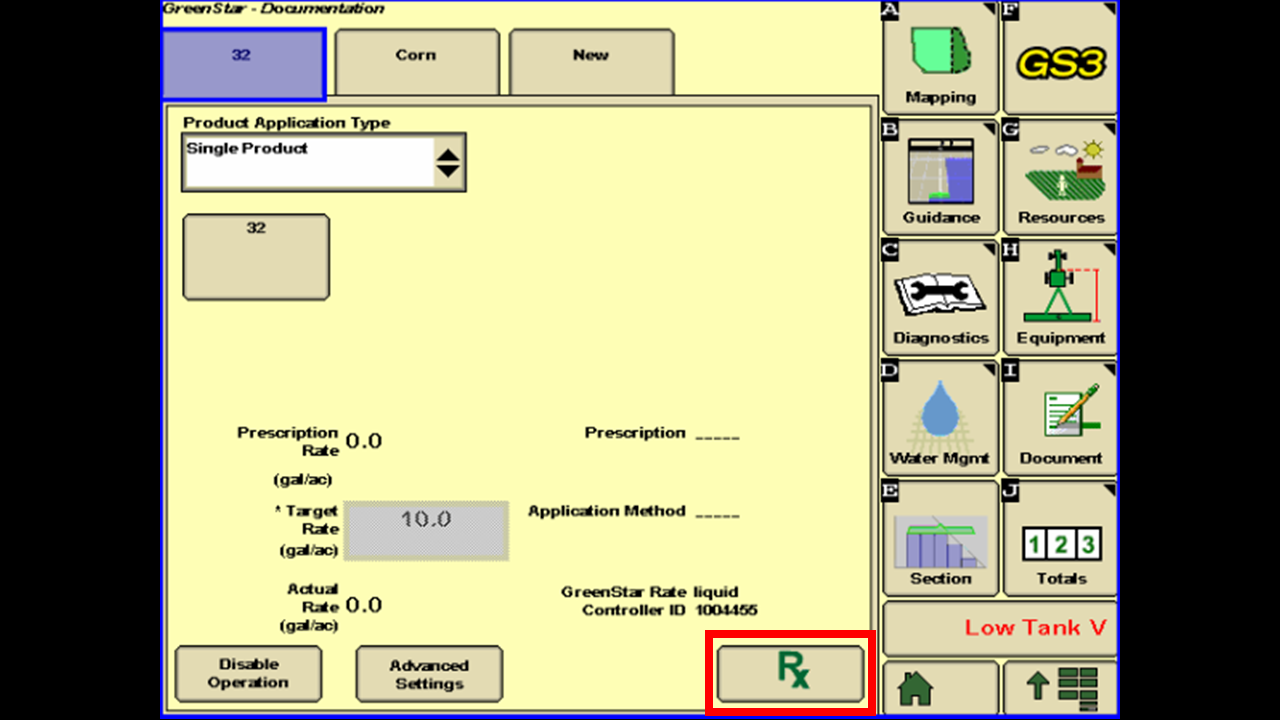
Once your product is added, press the Rx button.
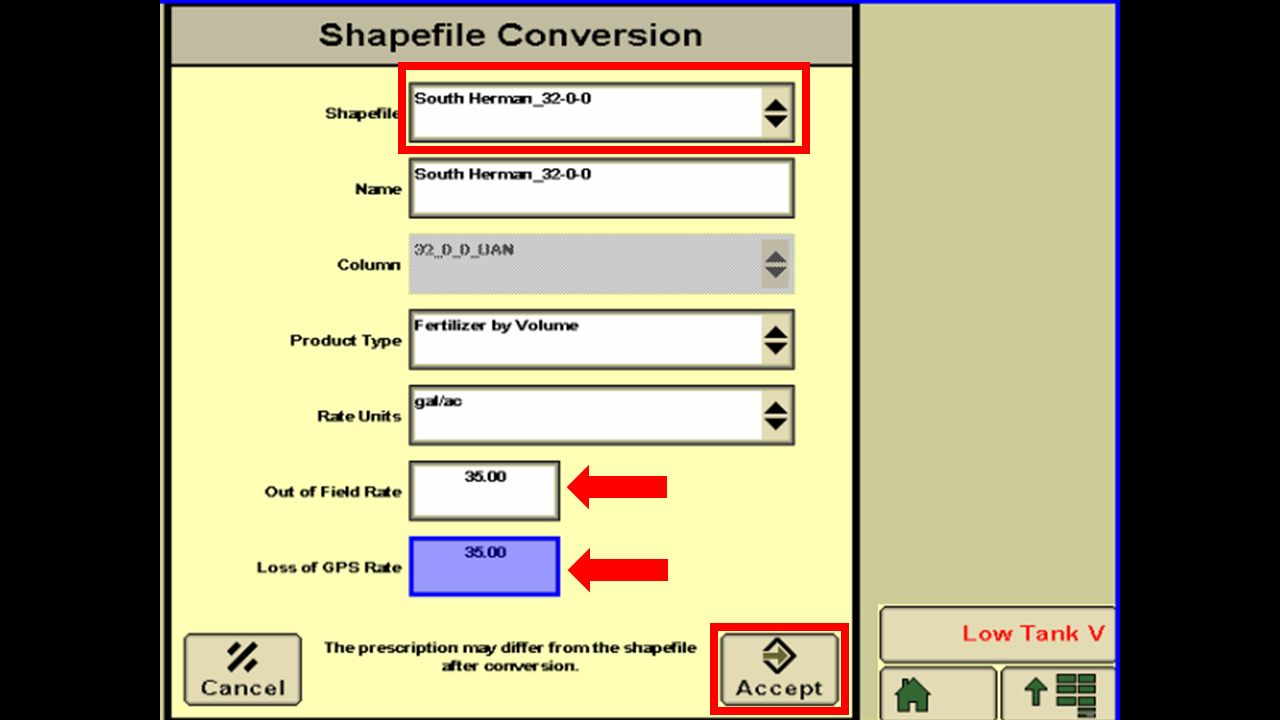
Select the name of the correct Rx for the field. Set the out of field and default rates, recomemnd to do your standard or average rate of the field.
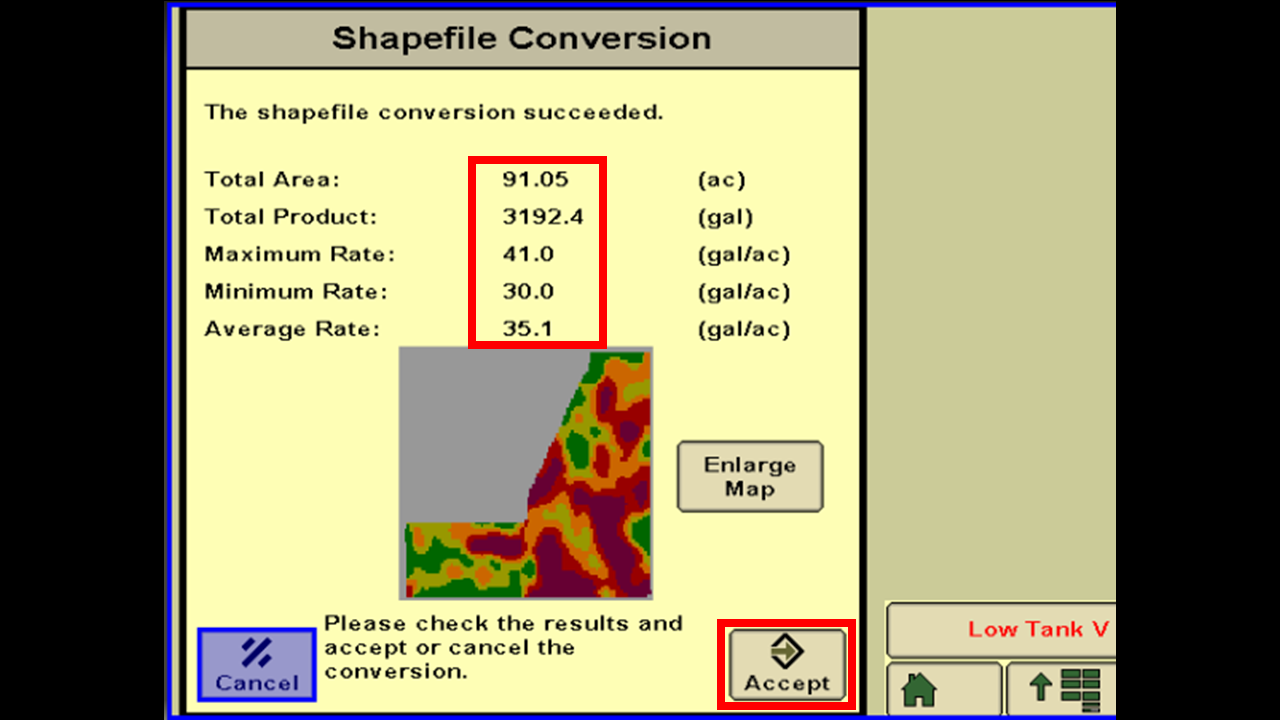
Verify these values look correct.
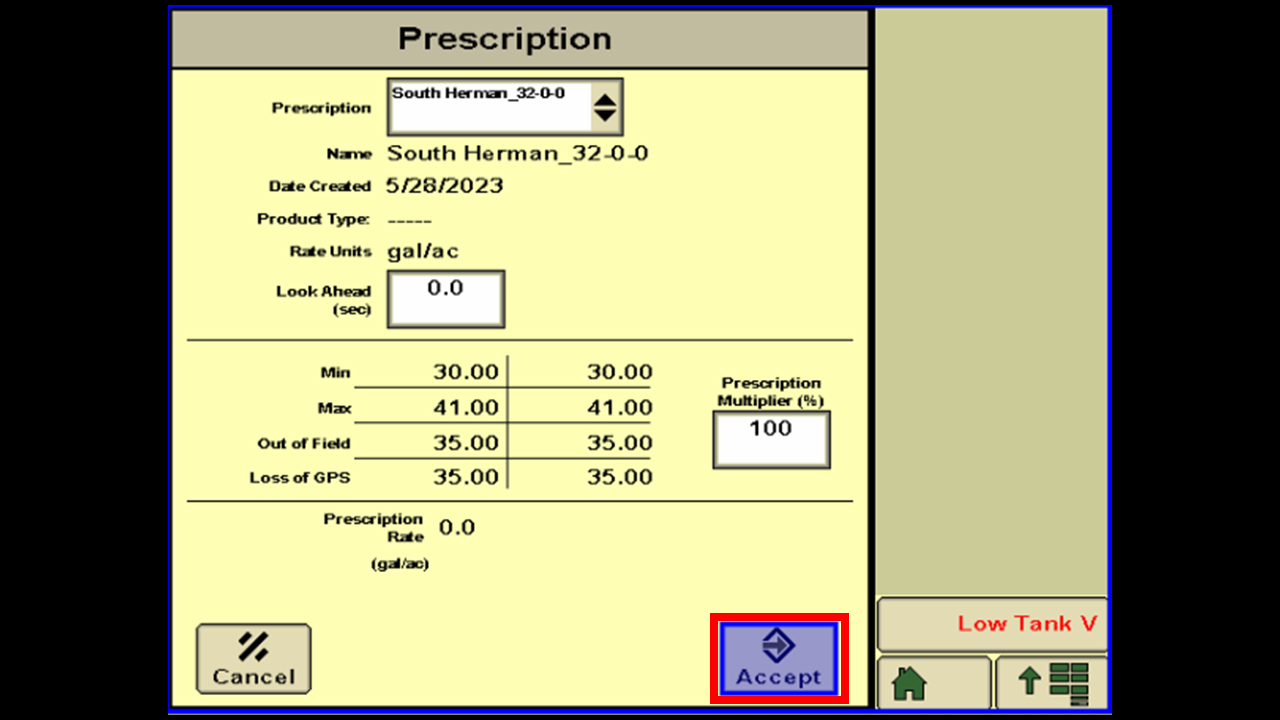
Once again verify all the set values look correct.
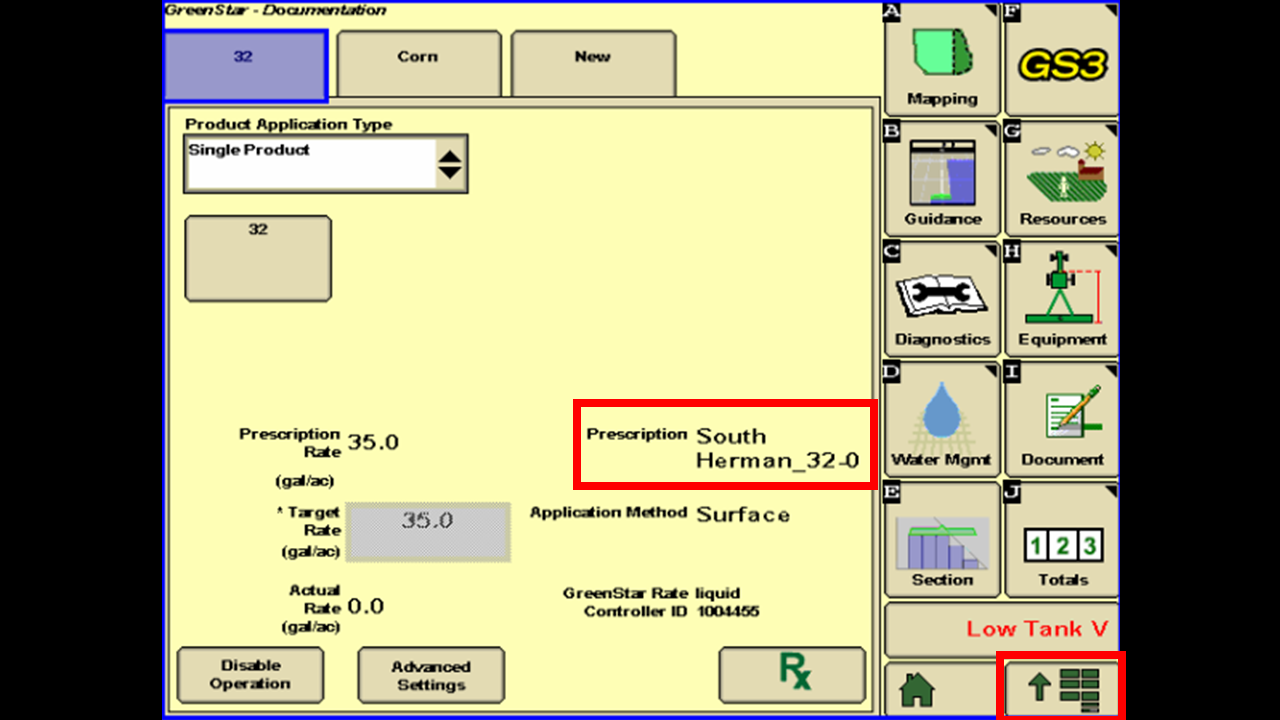
You now should see the prescription in this page. If you received an error follow the follow steps.
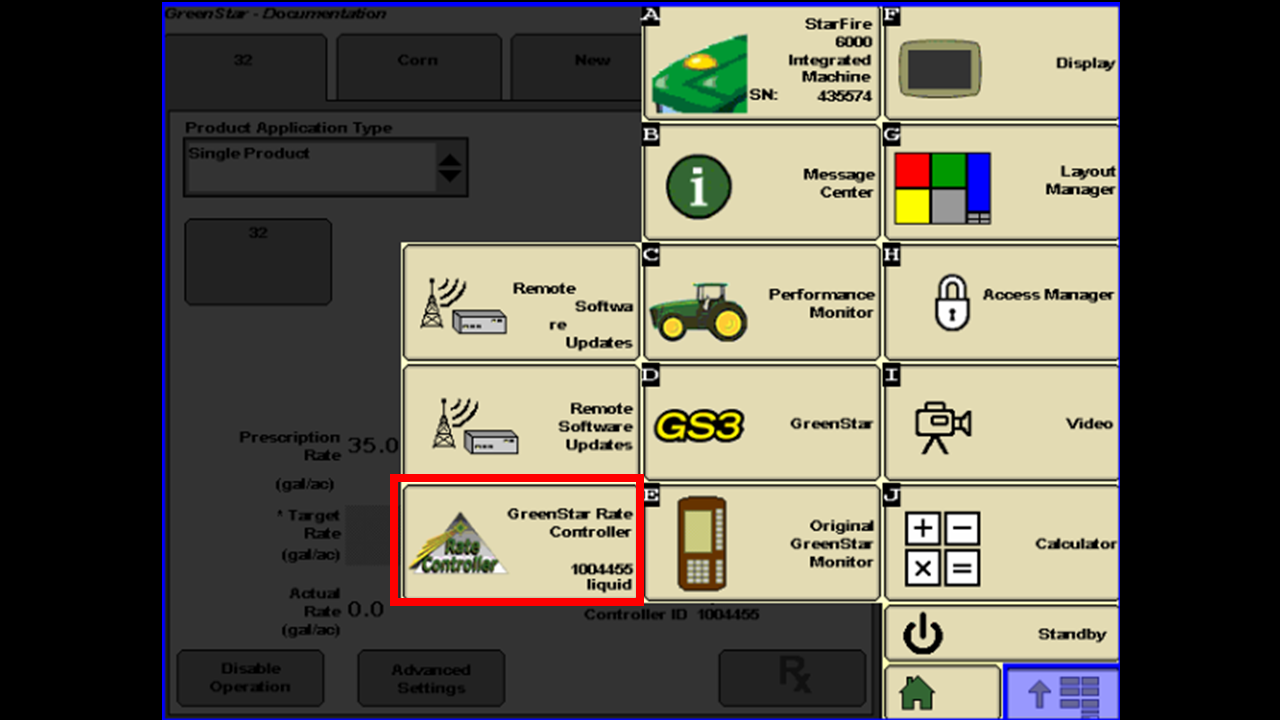
Press yoru menu button and go to the rate controller.
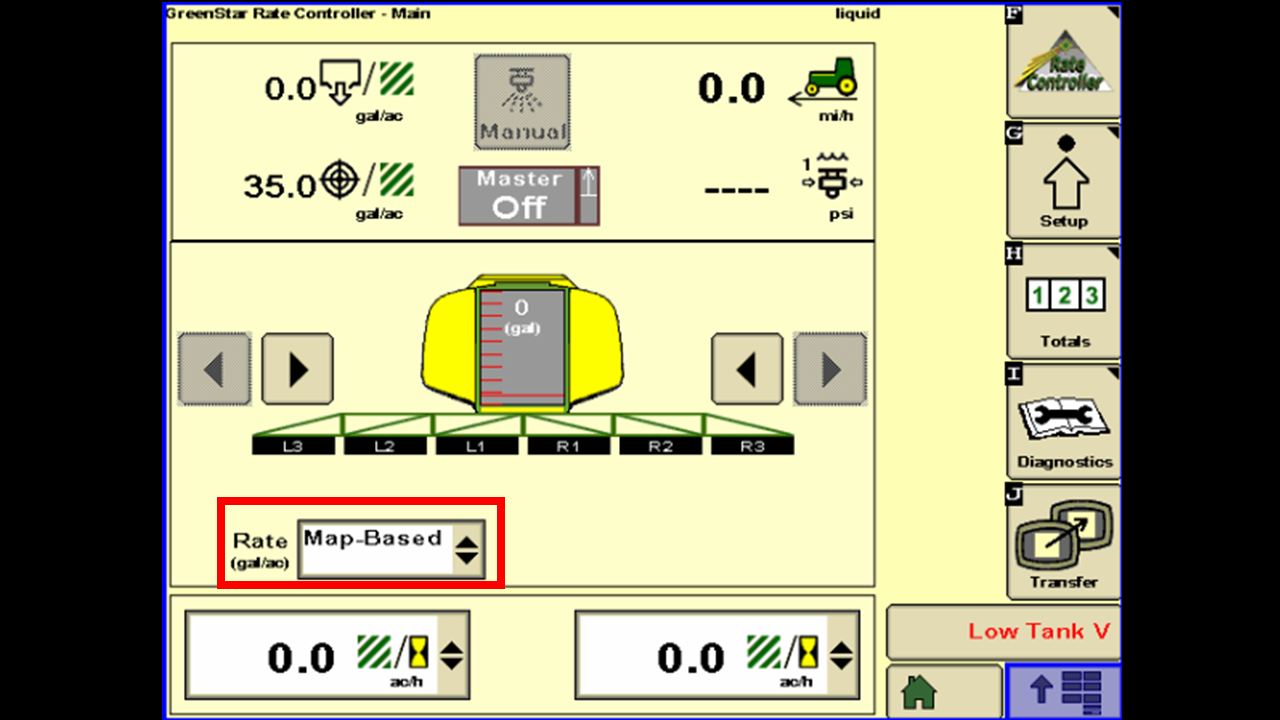
On the main page ensure that the "Rate" is set to Map Based.
At this point you have setup the controller for Rx.
