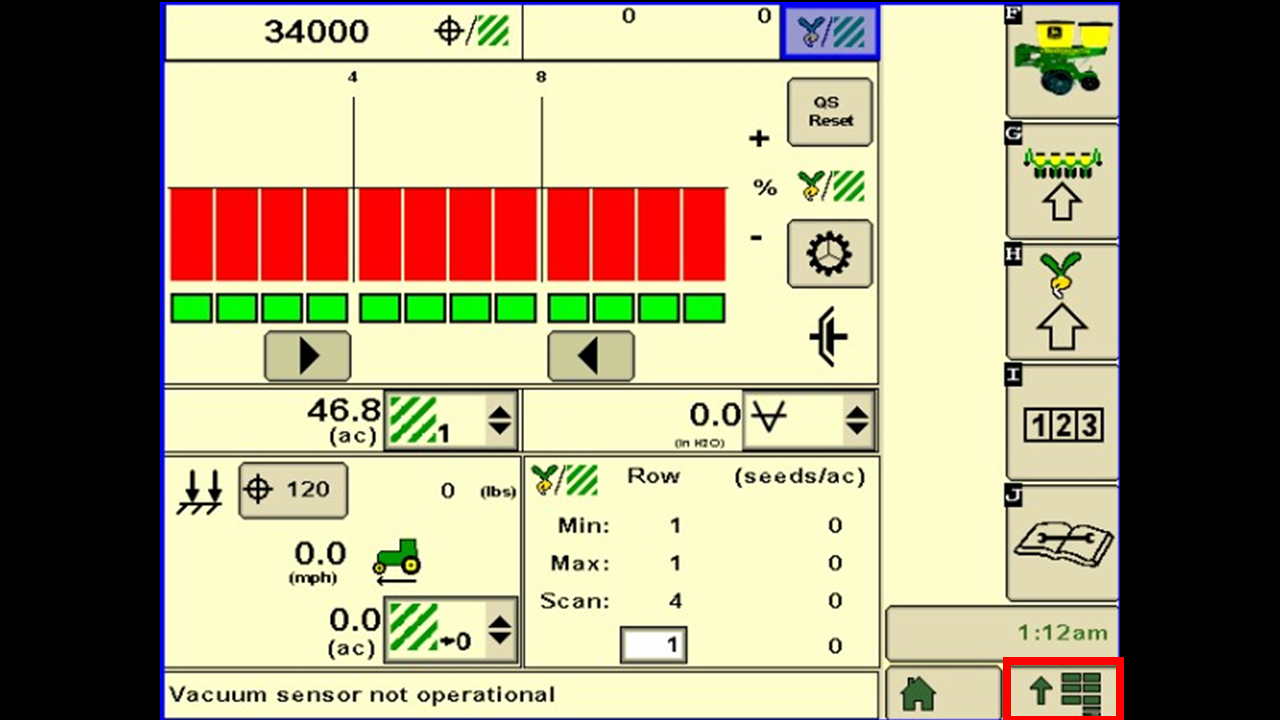
Press the menu button.
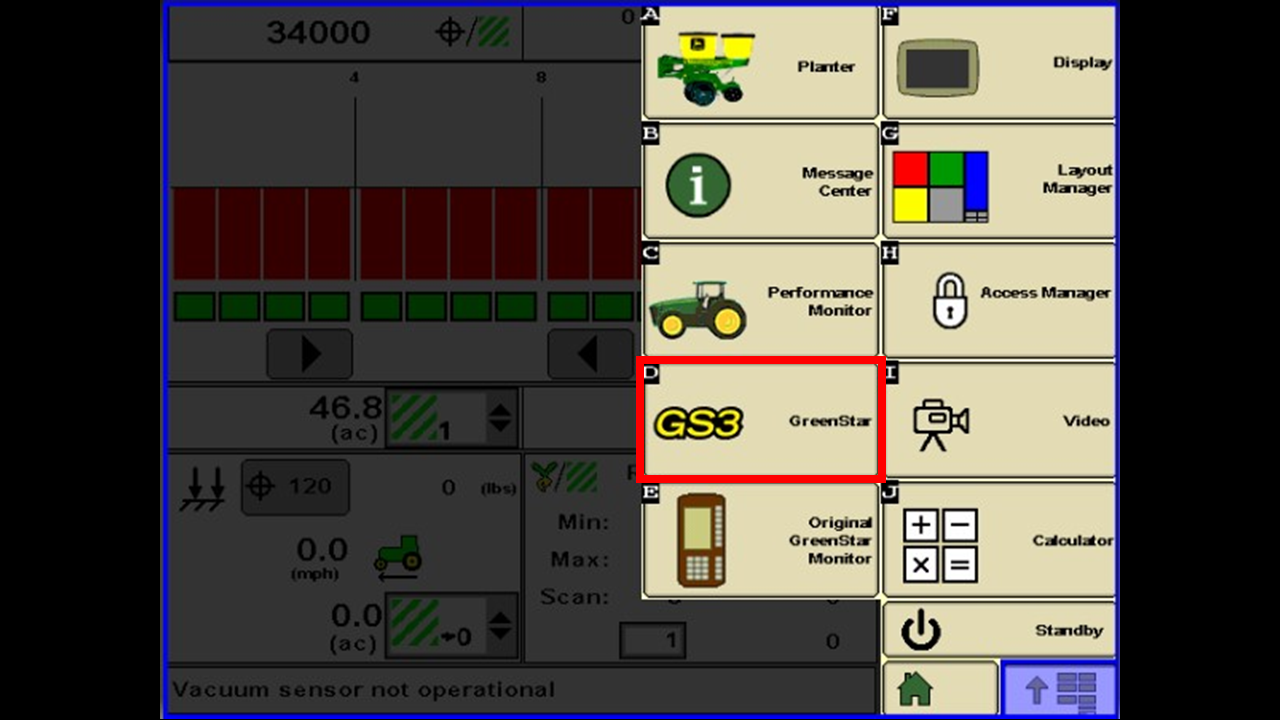
Select GS3.
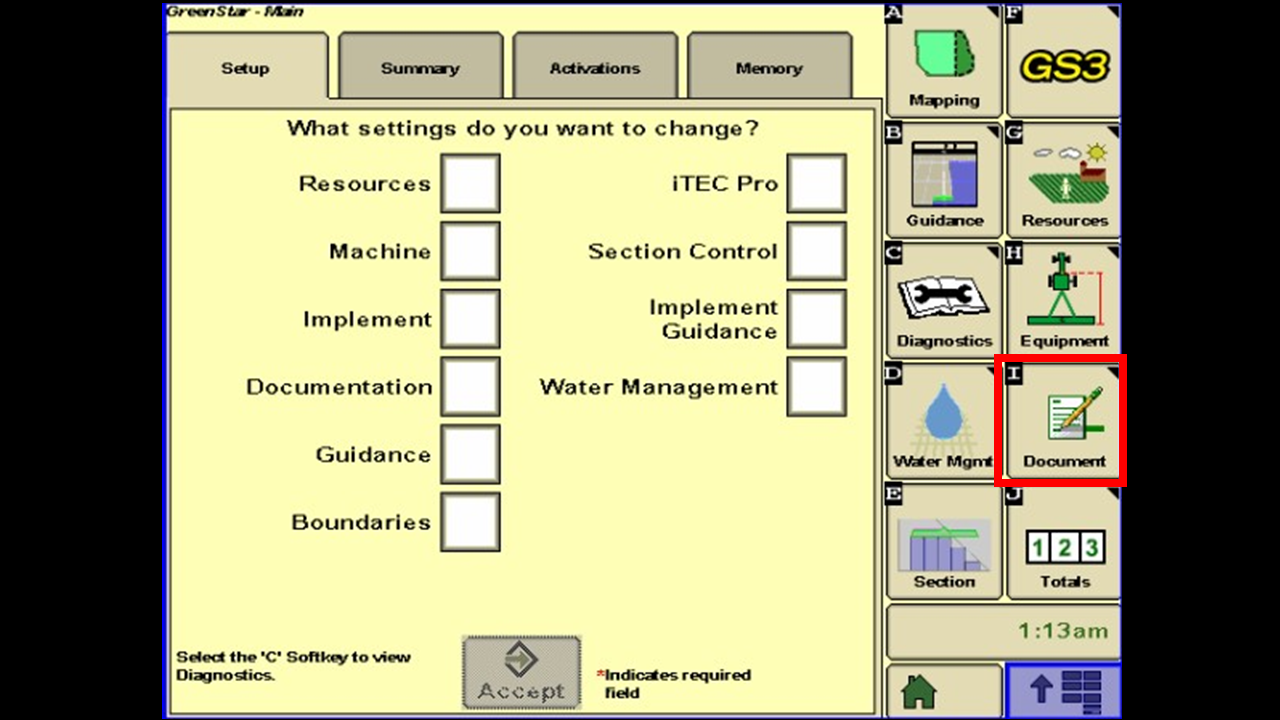
Select documentation.
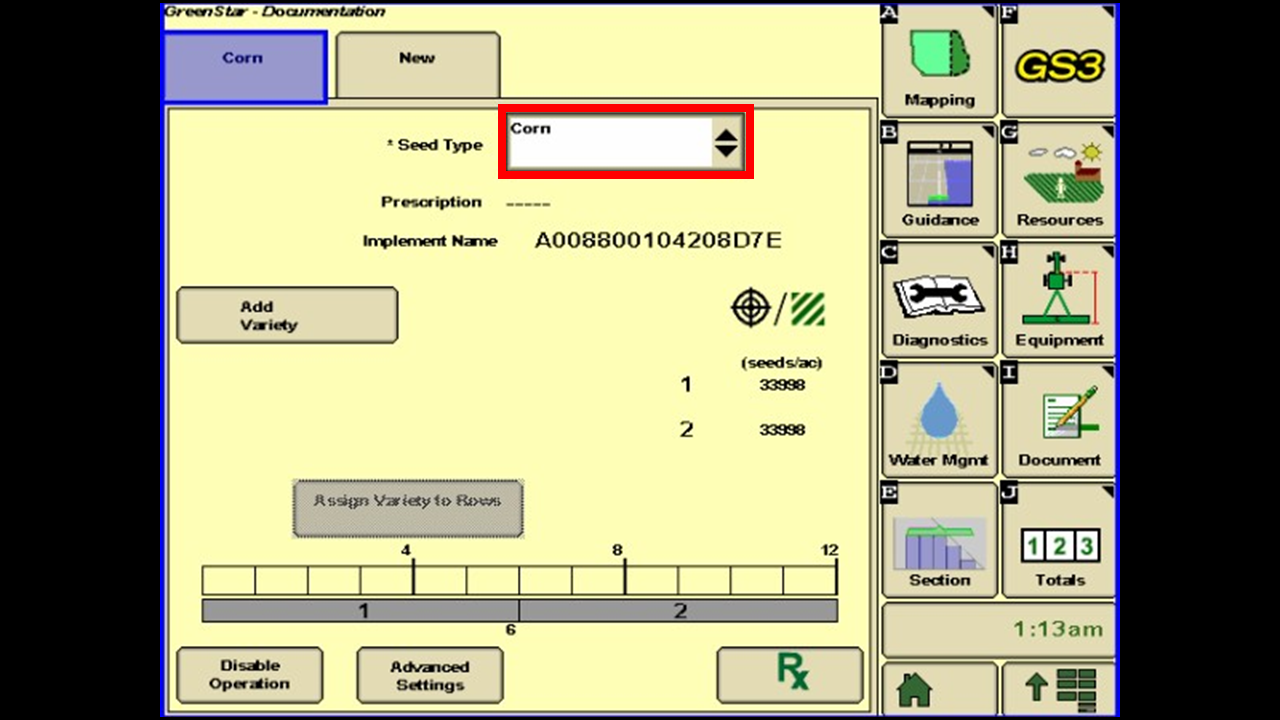
Select your crop type.
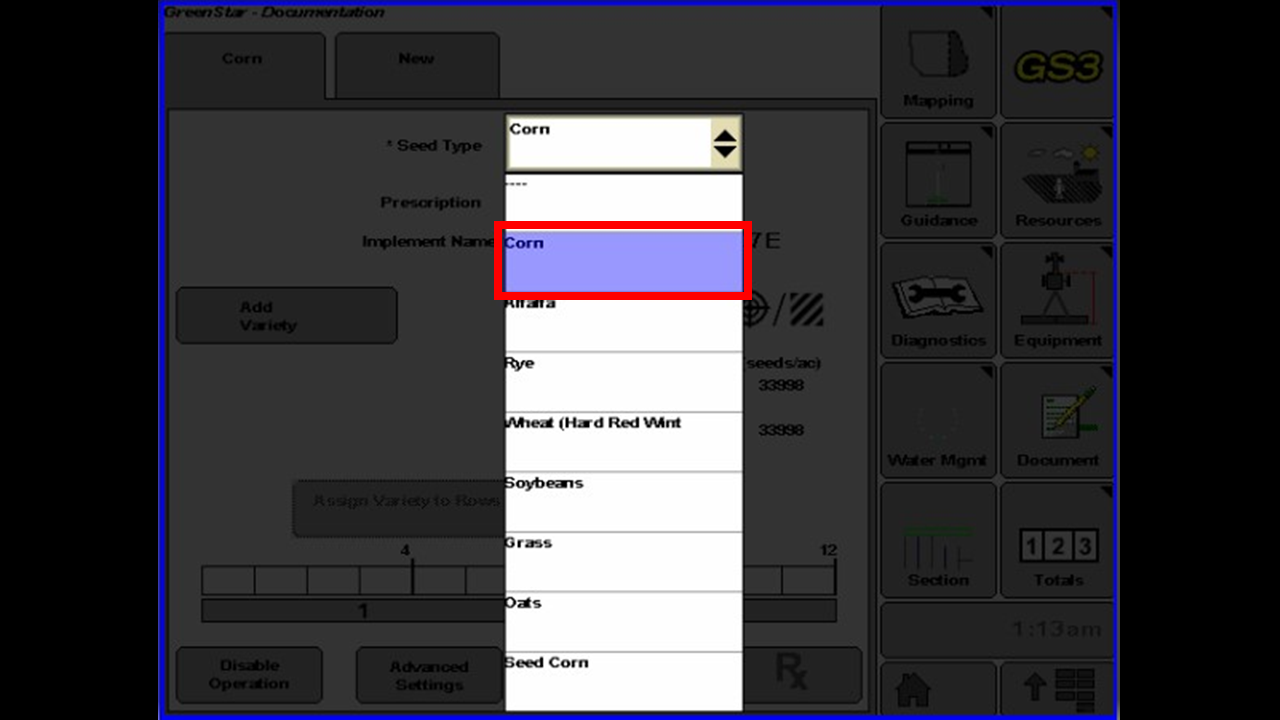
Verify you select the correct crop. Here we selected corn.

Lets select our prescription for our field.
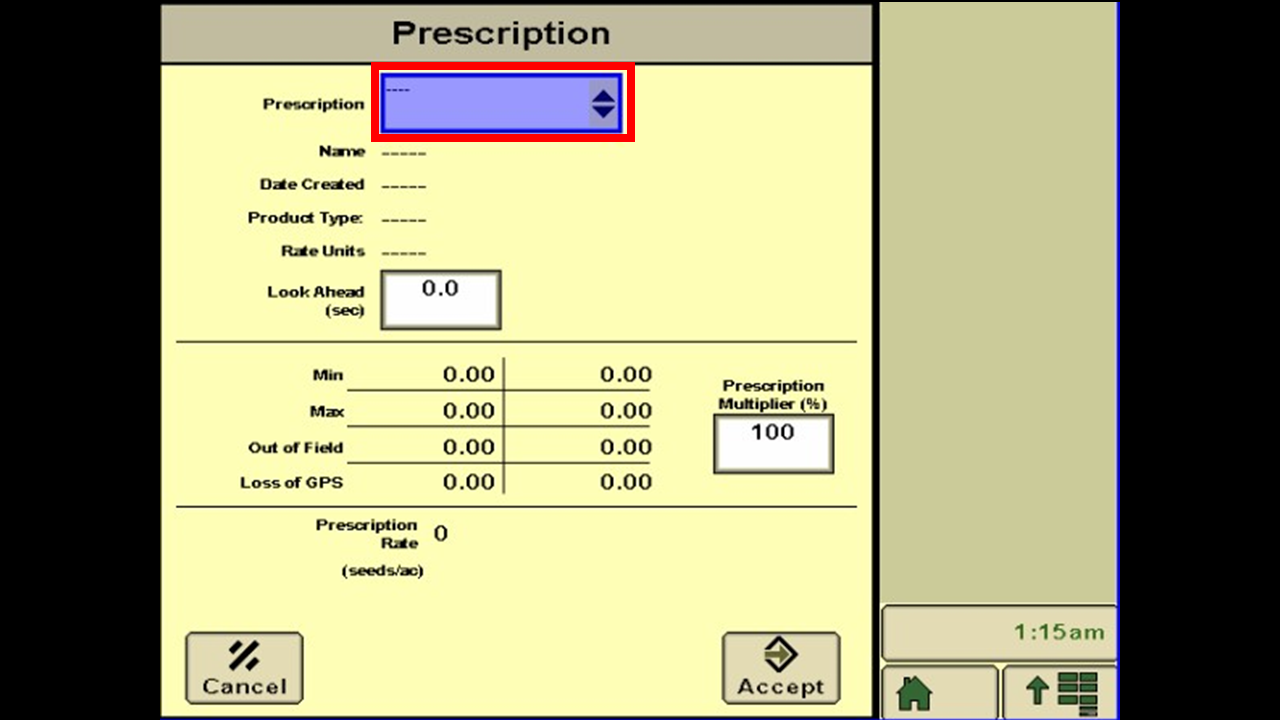
Select the top box.
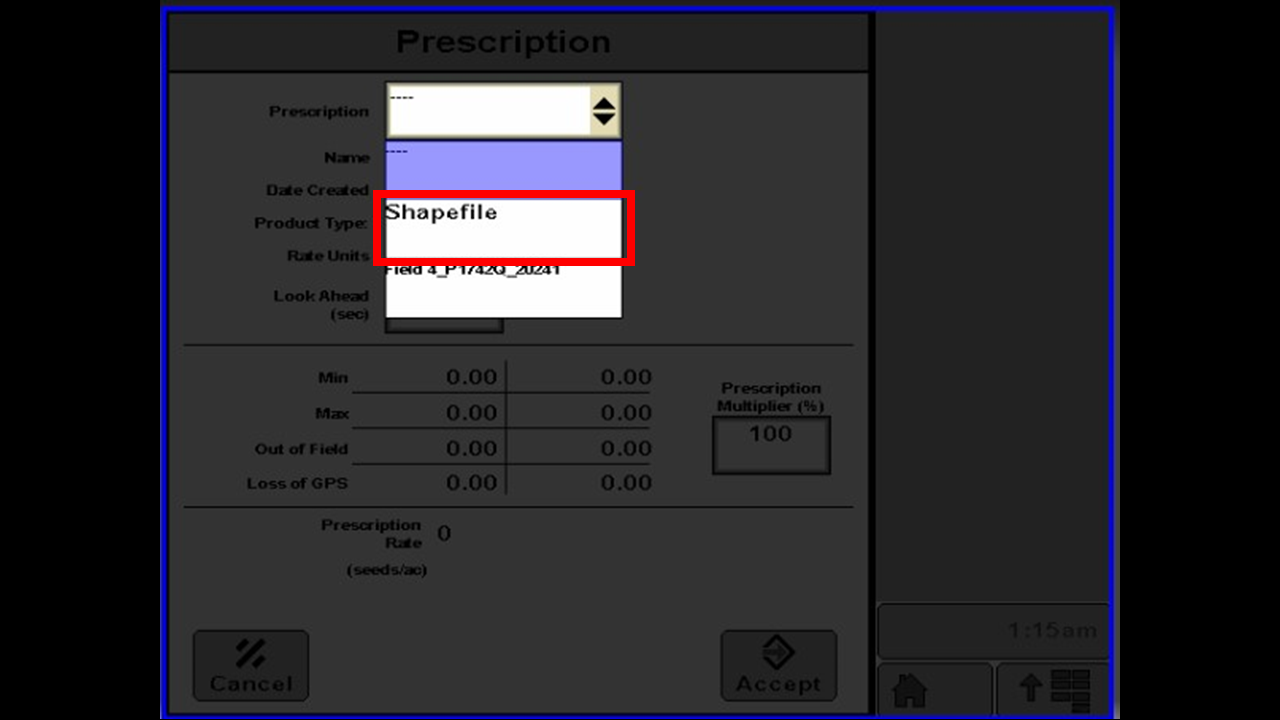
If you have not already setup the prescription press the shaefile.
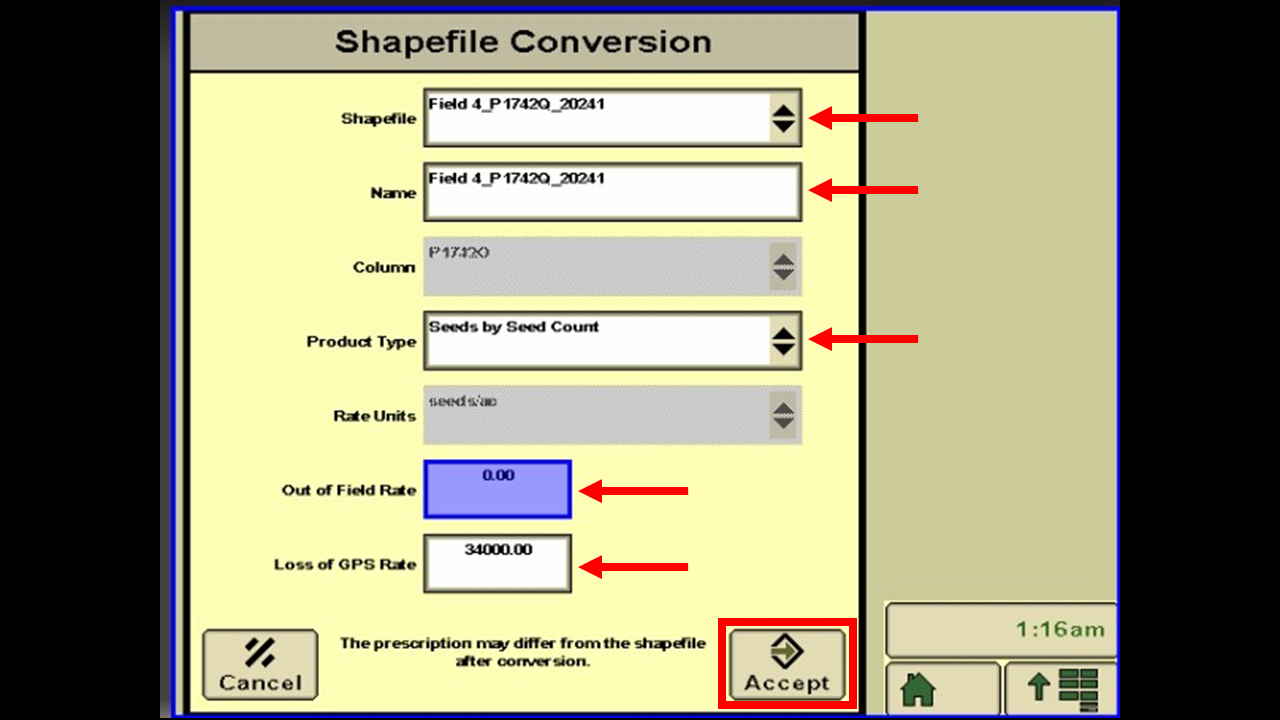
Select the correct shapefile, name the prescription, how the product is being applied and the out of range seeding populations.
Press accept
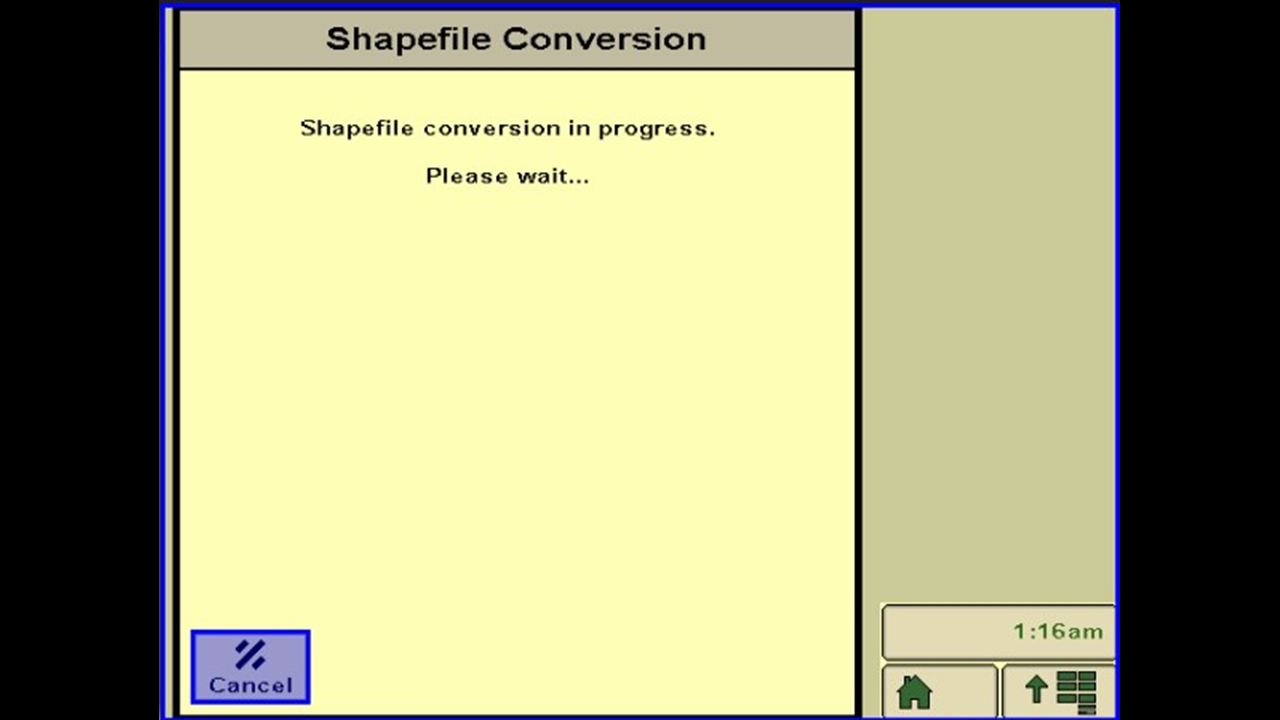
It will process the file.
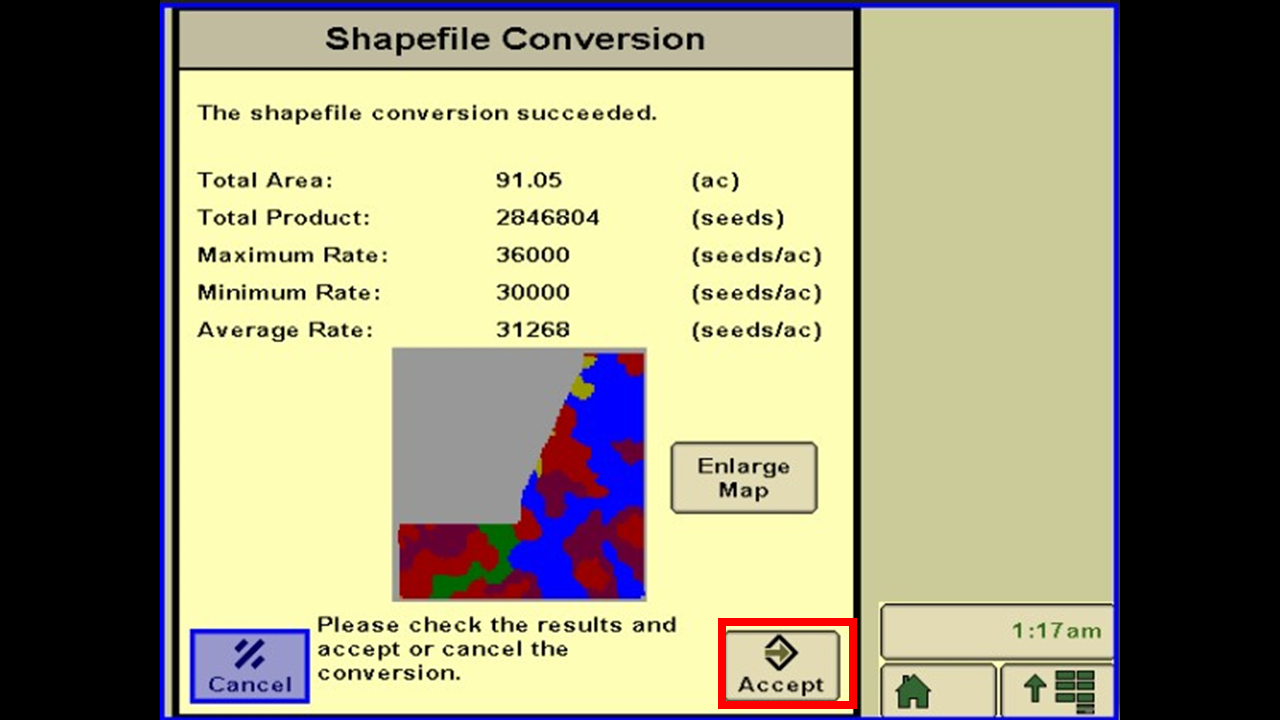
Verify all the populations and map looks correct. Than press accept.
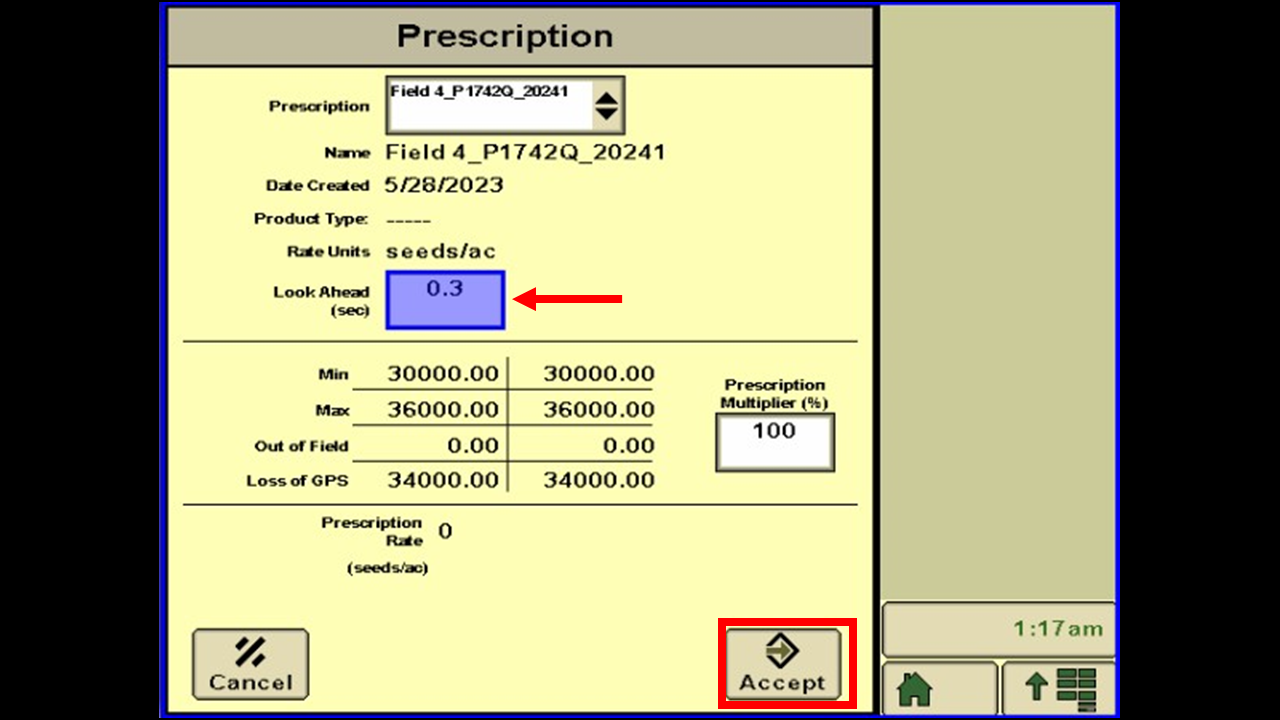
Verify the look ahead is set and press accept.

Now lets add our variety.
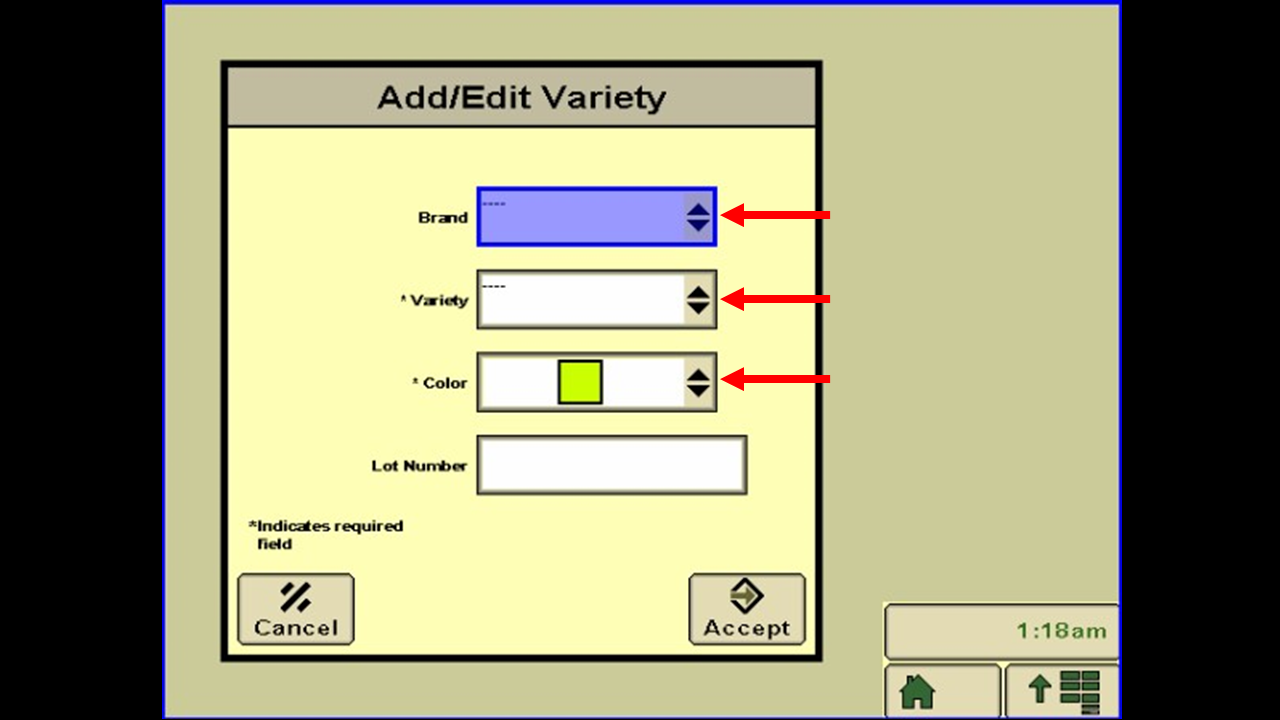
Select the brand, variety, and you can change the color.
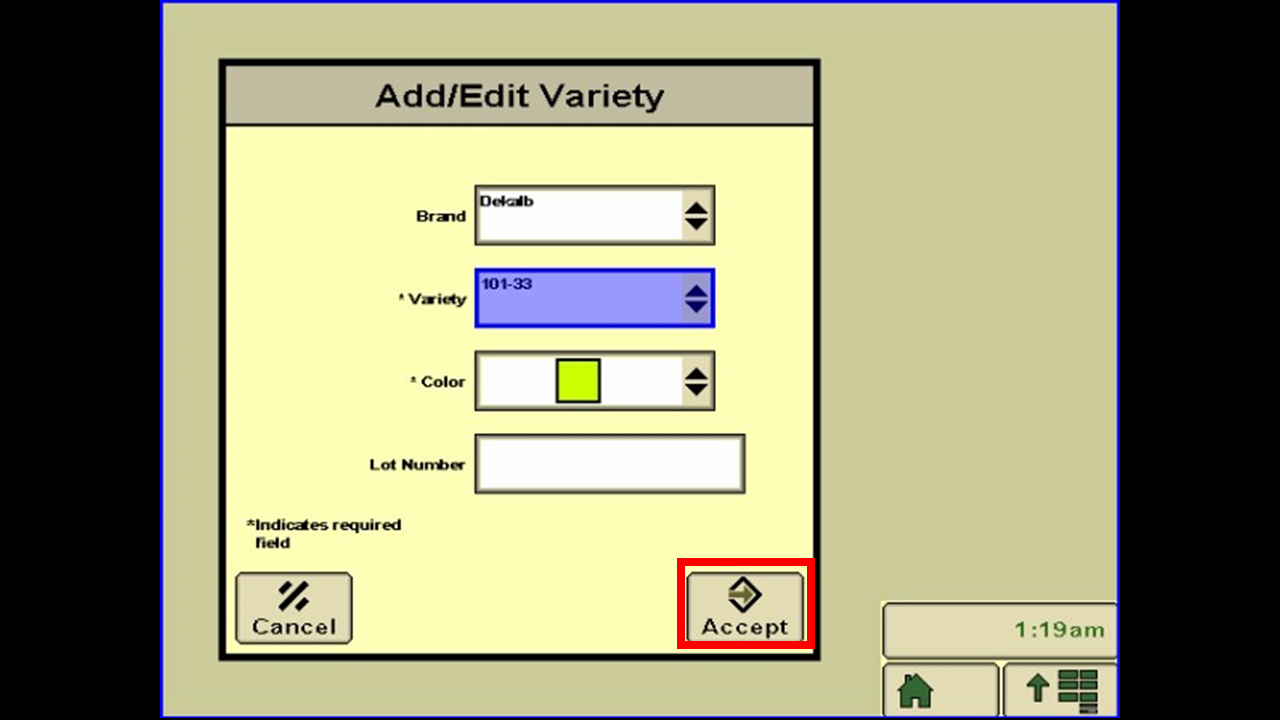
Press accept.
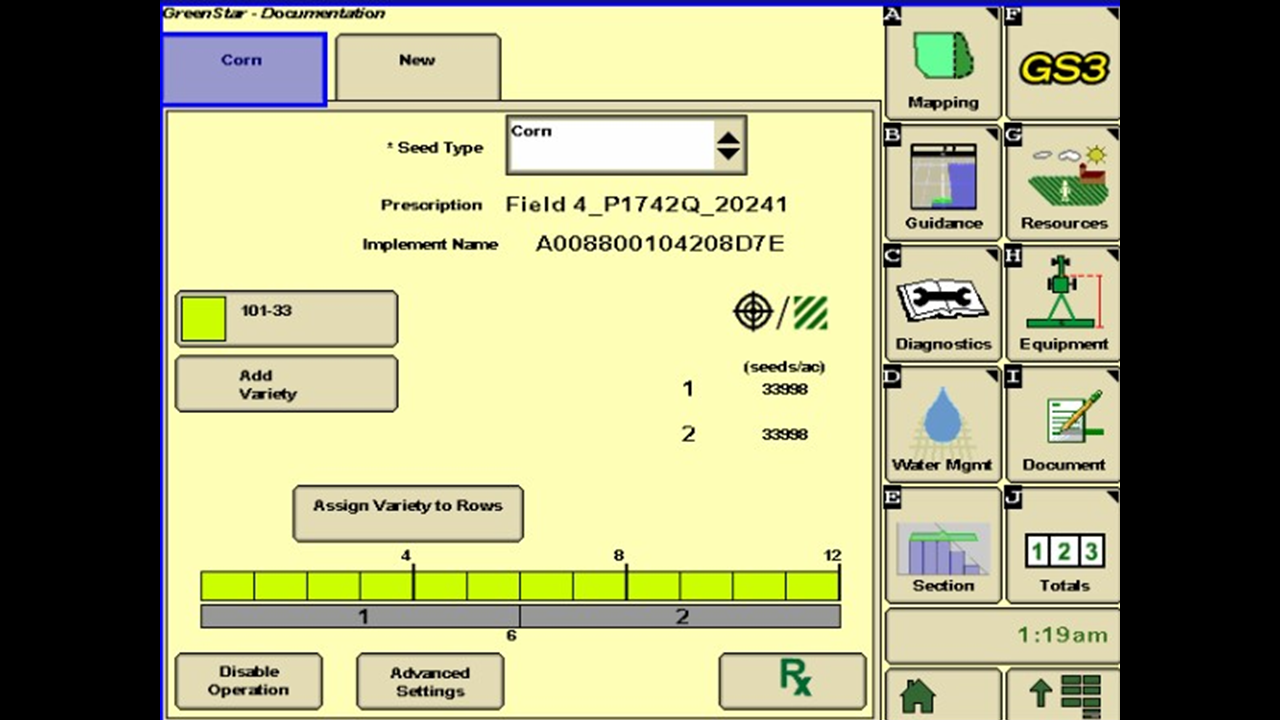
Lastly you can verify that the prescription has been applied and the variety is assigned to the correct rows properly.
