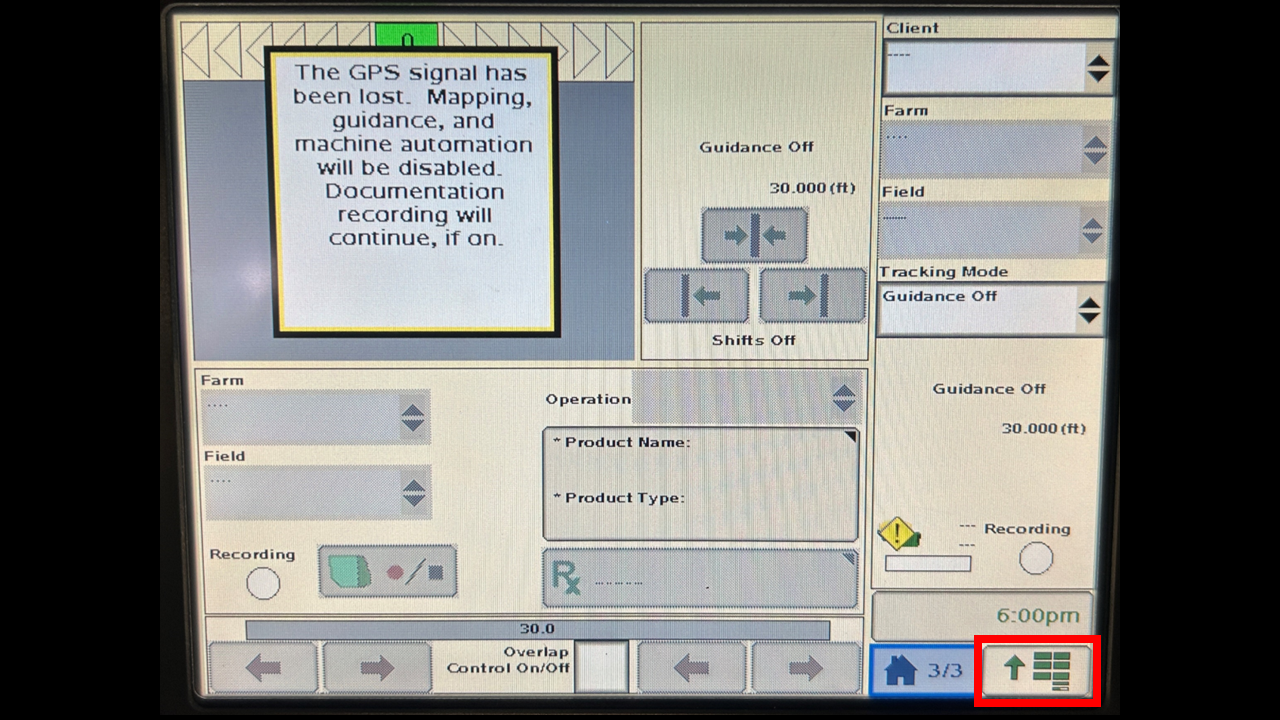
Hit the menu button.
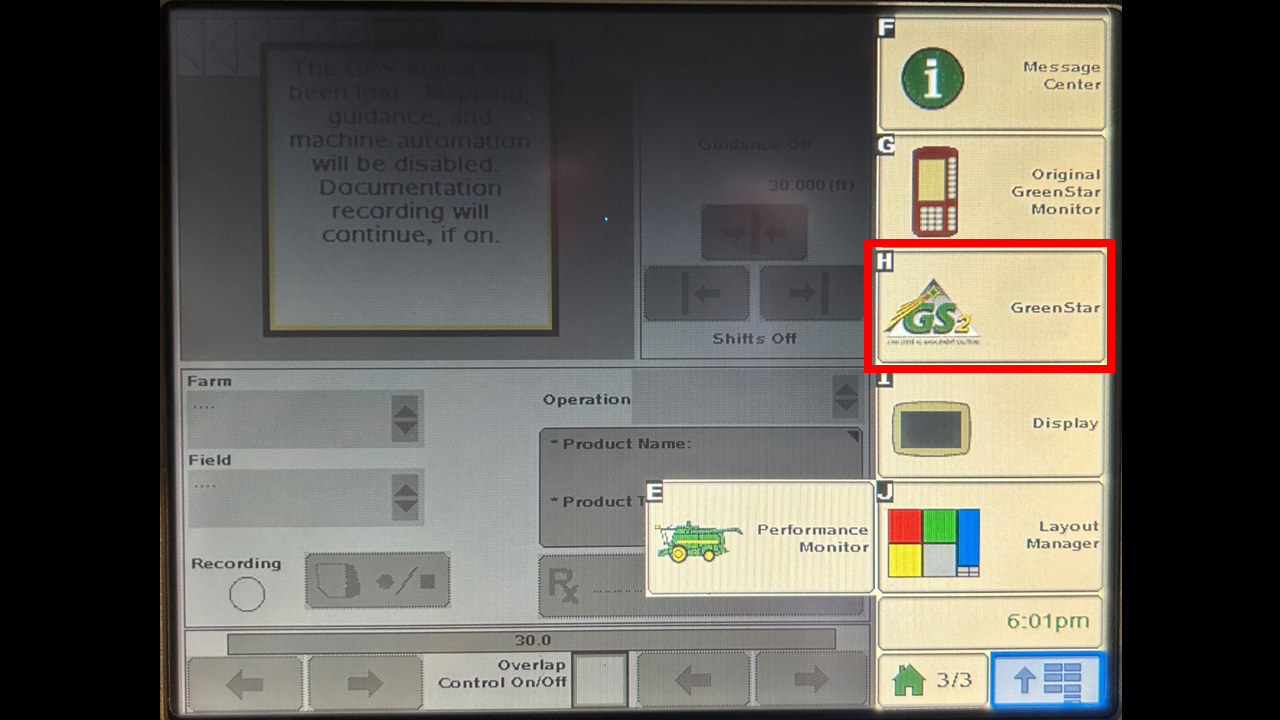
Select the GS2 tab.
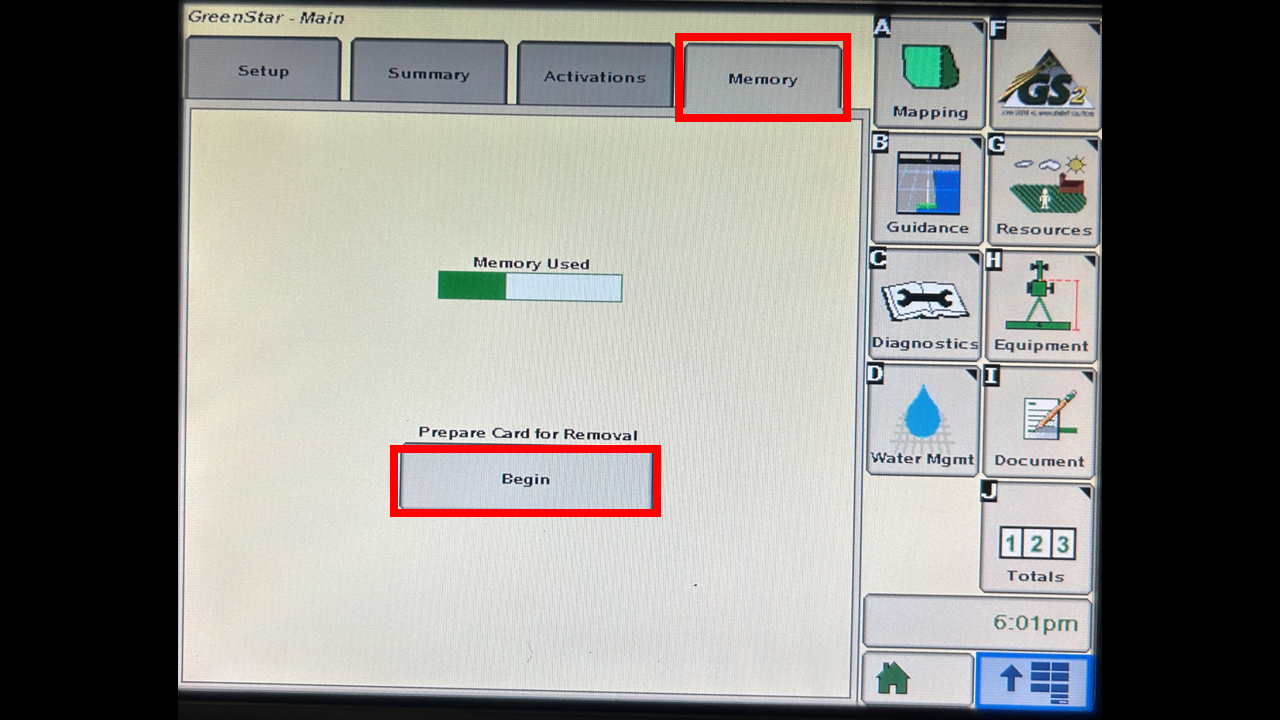
When on the main page of GS2 select the memory tab. Then you will want to hit the begin button. This is preparing the data card to be removed.
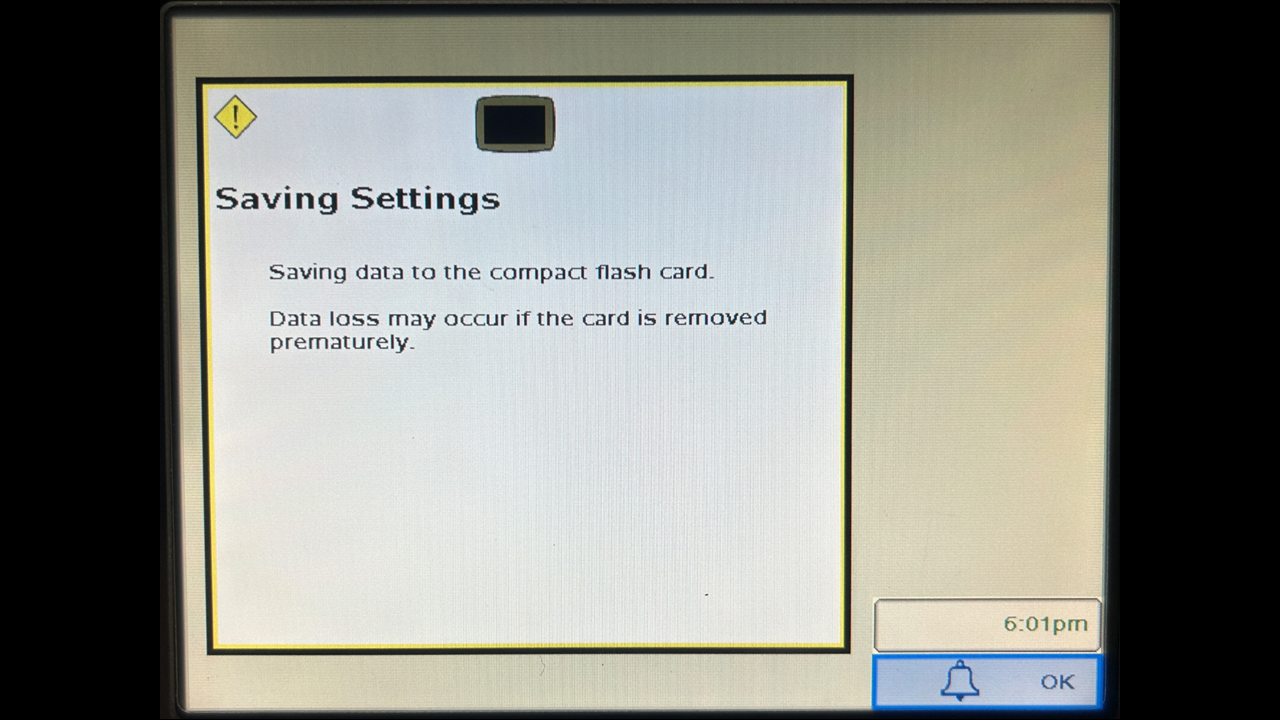
When this window pops up it is simply processing. Give it some time.
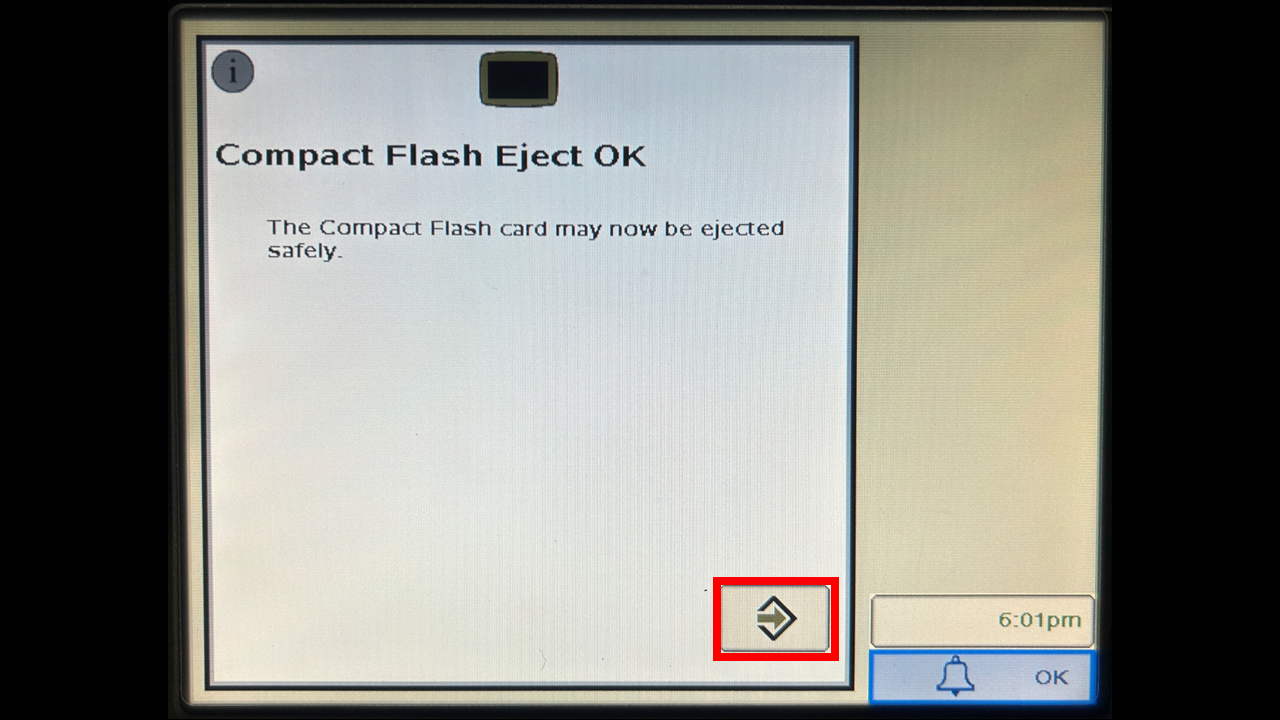
When this window appears you are good to remove the card.
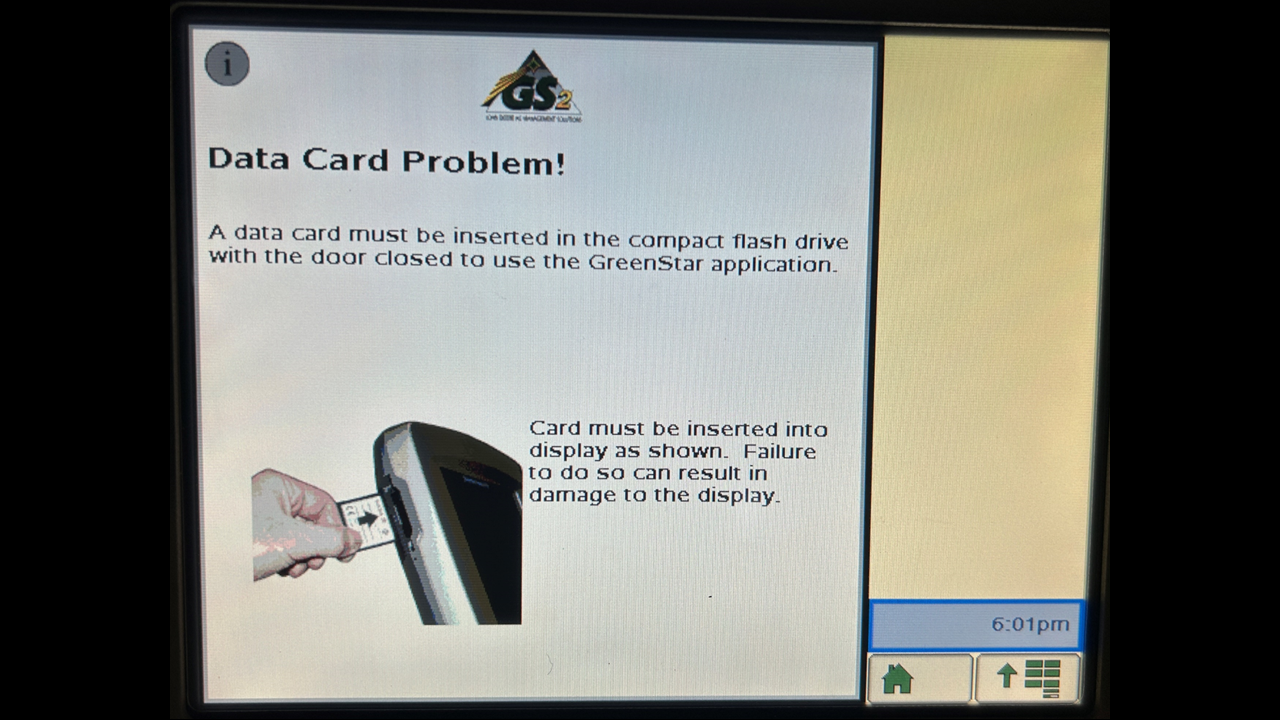
Until you reinsert the card this will appear on the display. You are now ready to move your data from your card to the data platform.
